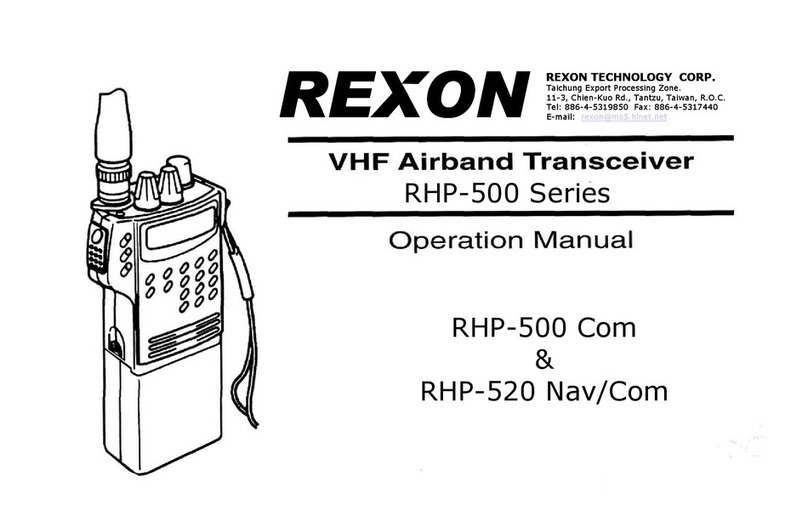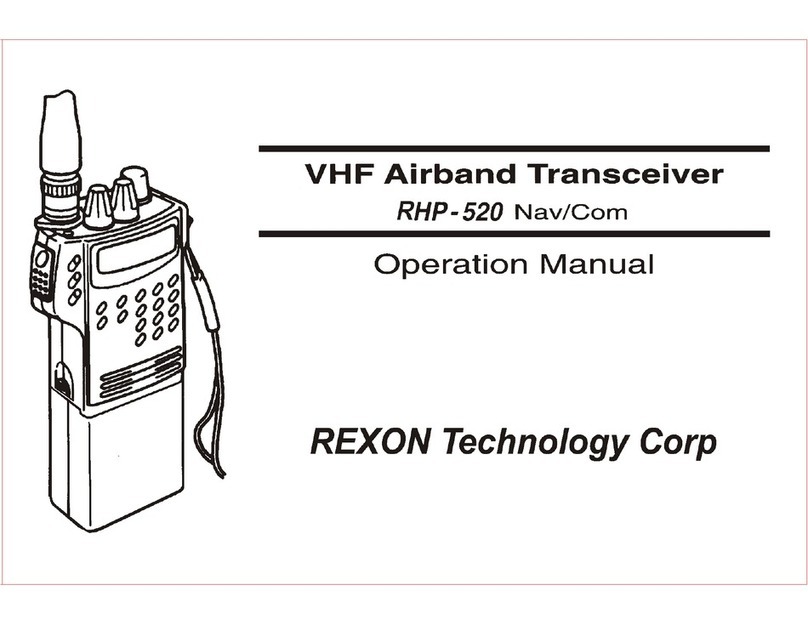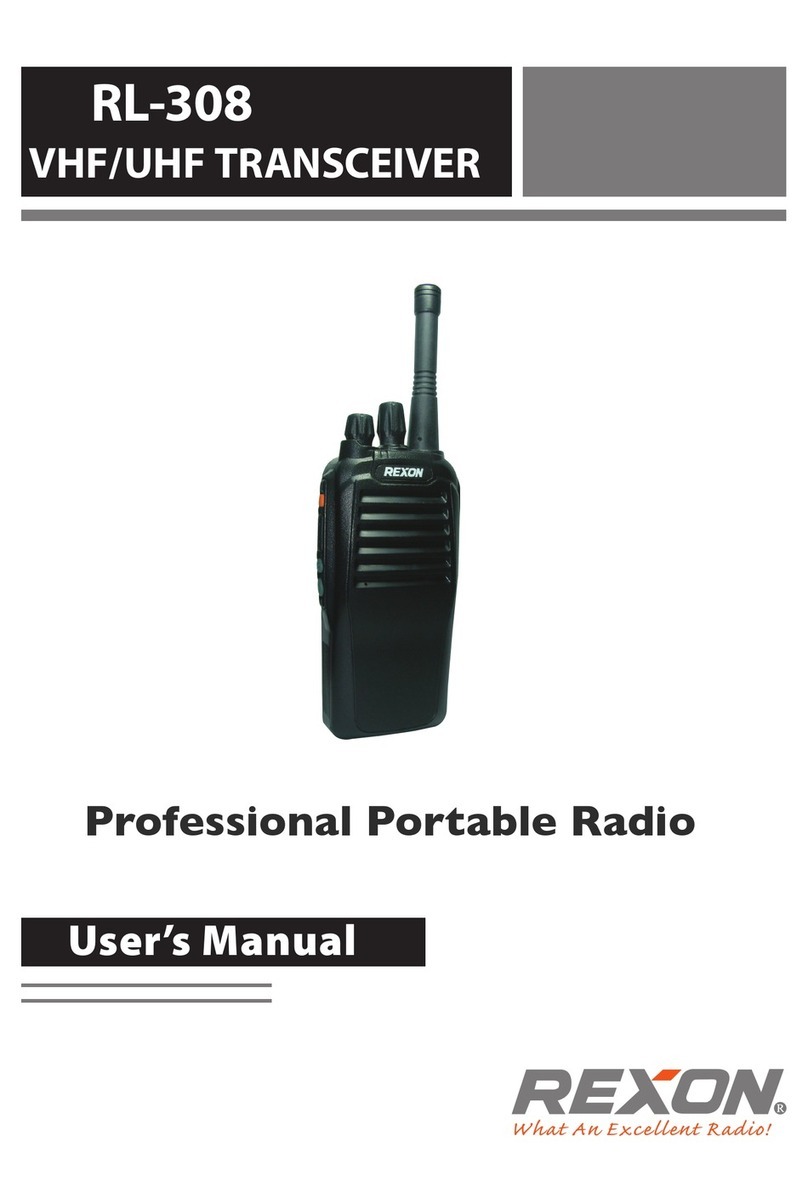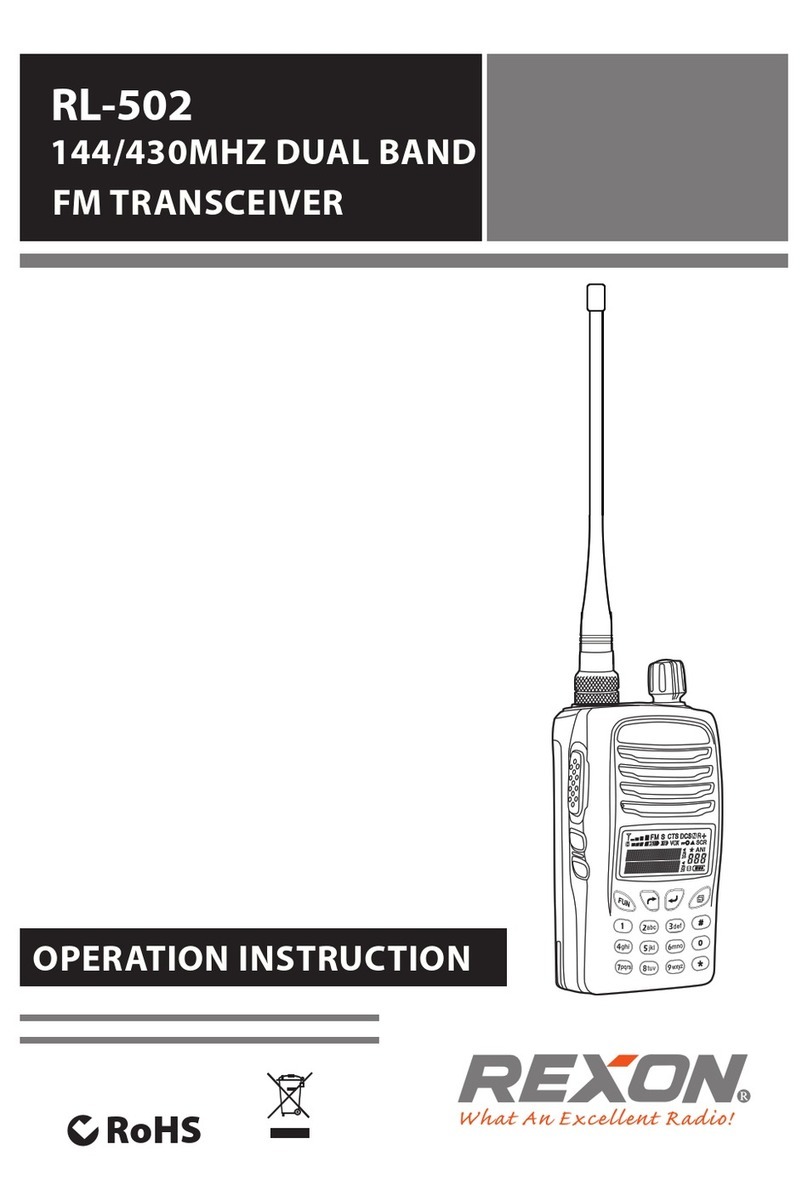PAGE 7
on which there is a party you want to talk to, you can directly communi-
cate with the party by pressing the PTT button� To stop scanning, press
the button again�
Priority Channel Function
Priority scan allows you to select a channel that will be monitored more
often than the others while scanning� “ ” is ashing when priority scan
is activated�
In Frequency mode, press Mbutton and button, press but-
ton to begin scanning, you will see the frequency range cycling continu-
ously within 1MHz� Whenever any activity is detected, the “SCAN” mode
will stop and resume after few seconds unless you press “PTT” button or
button to end up scanning�
In Channel mode, press Mbutton and button, if there is “ ”
symbol showed on the LCD that means the channel has scanning func-
tion �
You will see the radio scanning like the following :
CH1-->CH2-->CH1-->CH3-->CH1-->CH5
Whenever any activity is detected, the “SCAN” mode will stop and
resume after few seconds unless you press“PTT” button or button
to end up scanning� YOUR DEALER CAN PROGRAM A PRIORITY CHANNEL
AND SCANNING CHANNEL THROUGH PC�
Scan Type Selection
In Channel/Frequency mode, press Mbutton and press Up/Down
button till “SCANS? 13” appears, press button to edit, press Up/Down
button to select TO/CO/SE�
TO: Time-Operated Scan-> After radio is locked in a busy channel for a
period, the radio will begin scanning other channels�
CO: Carrier-Operated Scan-> Radio will be locked in a busy channel till
there isn’t any carrier� Meanwhile, the radio will begin scanning other