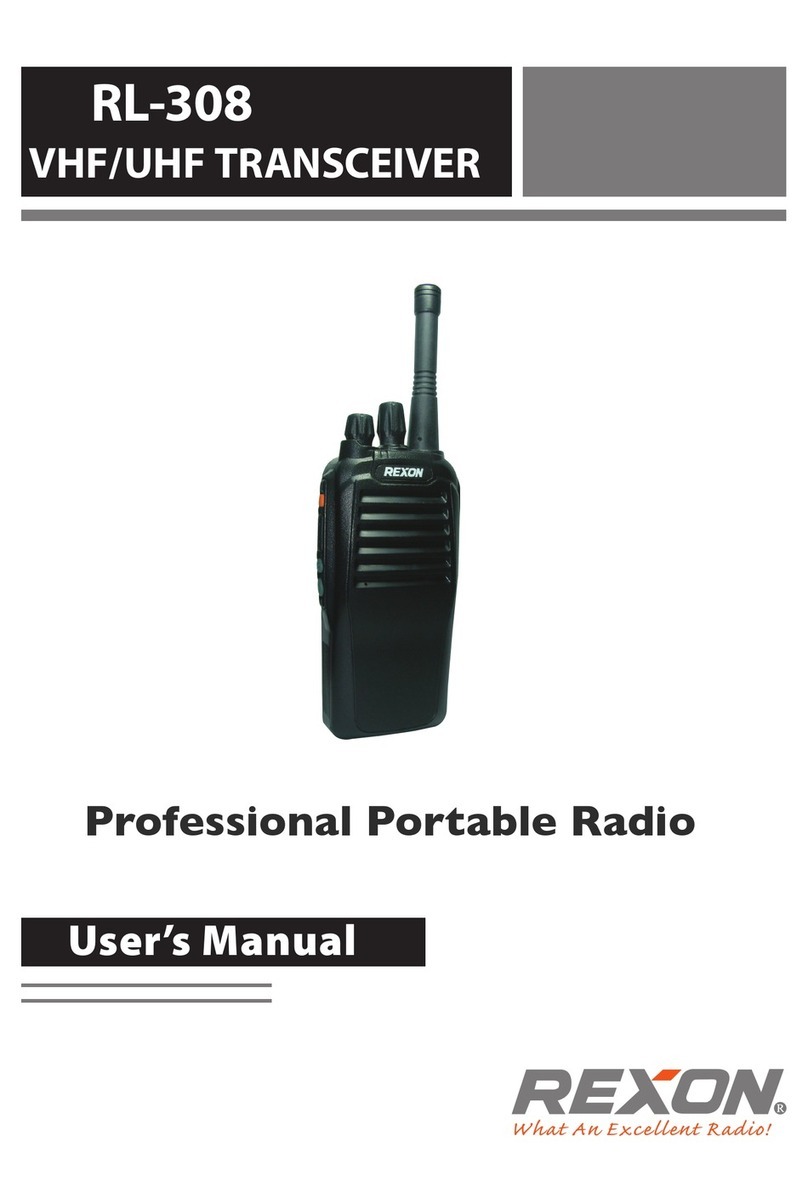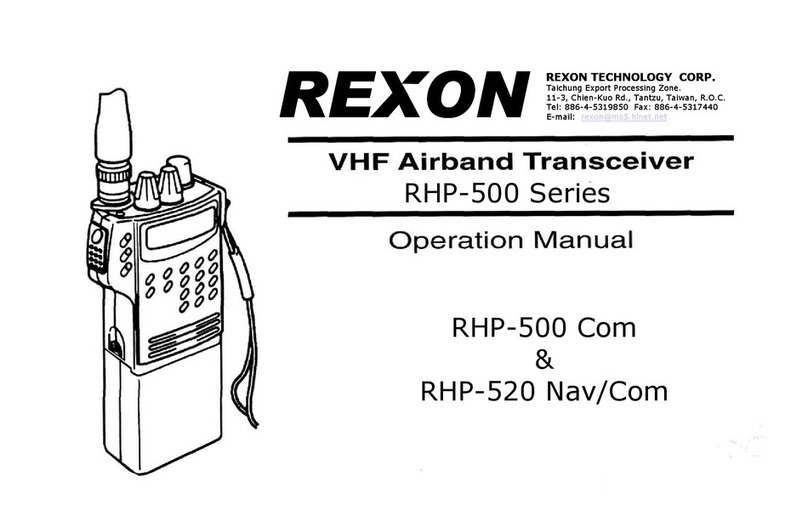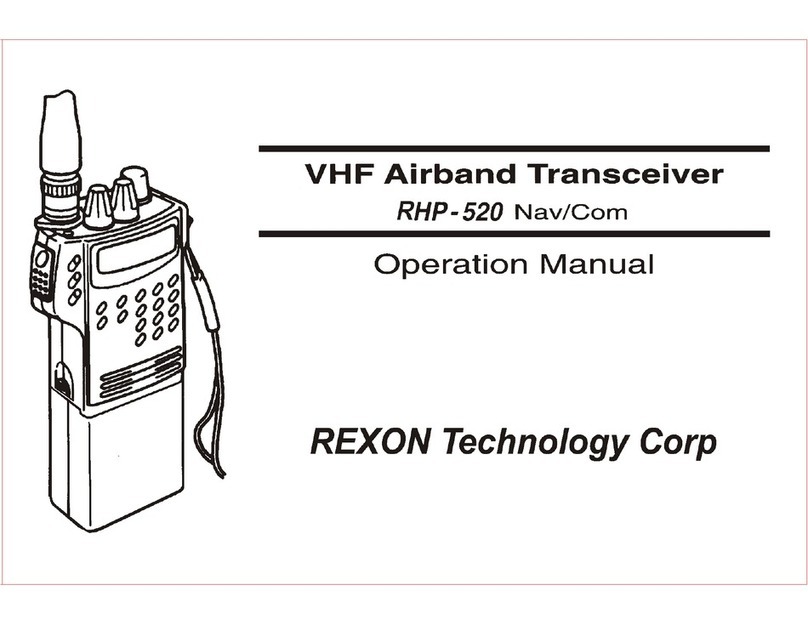Menu Operation���������������������������������������������������������������������������������11
Scan Type Selection��������������������������������������������������������������������������11
TOT (Time-Out Timer) ���������������������������������������������������������������������12
VOX Level Setting������������������������������������������������������������������������������12
Call Setting�������������������������������������������������������������������������������������������12
Roger Beep Setting���������������������������������������������������������������������������13
Beep Setting����������������������������������������������������������������������������������������13
Key Lock������������������������������������������������������������������������������������������������13
Emergency Channel Setting����������������������������������������������������������14
Backlit Setting�������������������������������������������������������������������������������������14
Transmit Power Setting �������������������������������������������������������������������14
Auto Power O ����������������������������������������������������������������������������������15
Scan CTCSS Setting���������������������������������������������������������������������������15
Scan DCS Setting �������������������������������������������������������������������������������15
Saving Mode Setting������������������������������������������������������������������������16
Operation Mode Setting ����������������������������������������������������������������16
Transmitter & Receiver Sub Tone Setting����������������������������������17
Receiver Sub Tone Setting �������������������������������������������������������������17
Transmitter Sub Tone Setting �������������������������������������������������������17
Frequency Step Setting�������������������������������������������������������������������18
FM Radio Mode Setting�������������������������������������������������������������������19
Scan channel Add/Del ���������������������������������������������������������������������19
Channel Name Tag����������������������������������������������������������������������������19
Burst Tone 1750Hz�����������������������������������������������������������������������������20
Channel Spacing Selection ������������������������������������������������������������20
Auto Repeater Setting ��������������������������������������������������������������������20