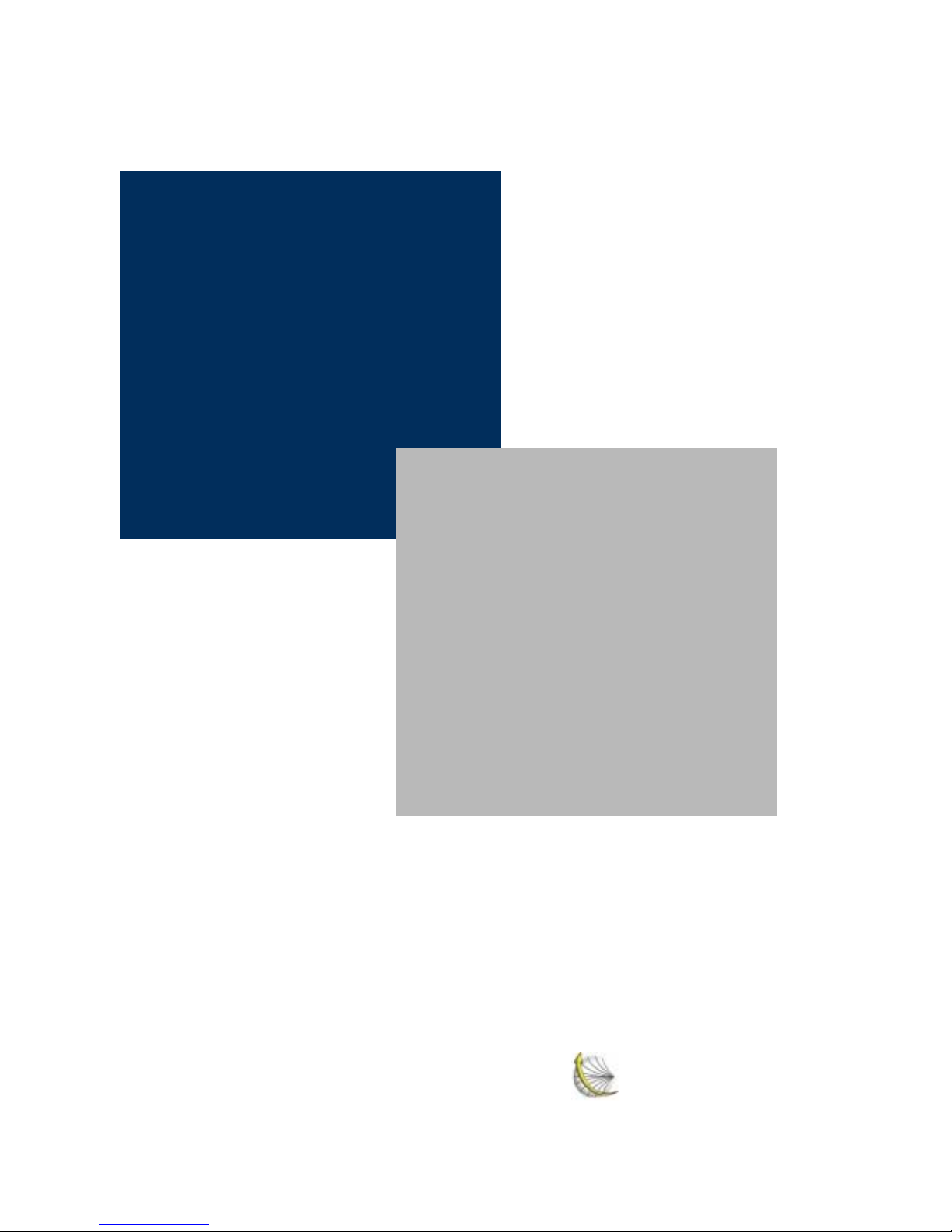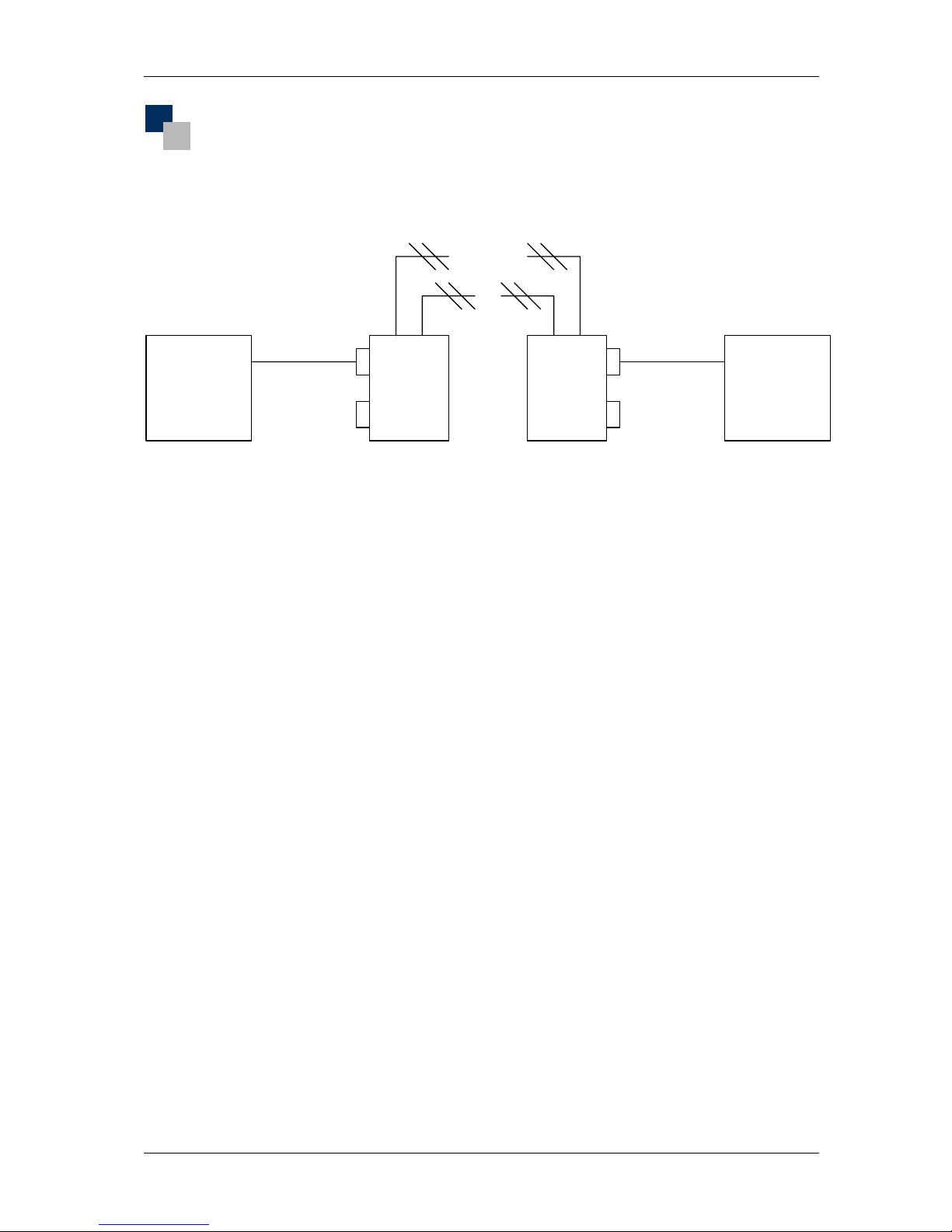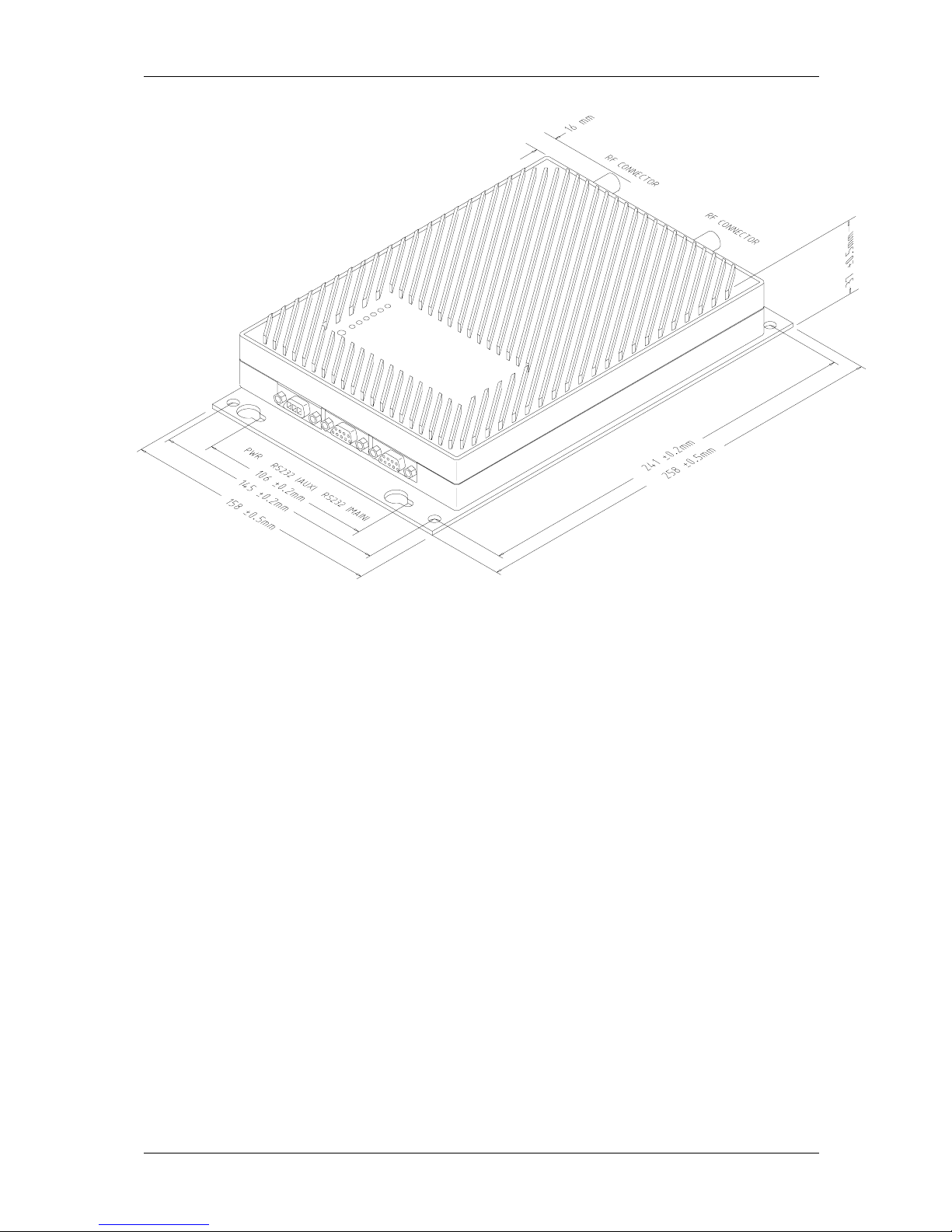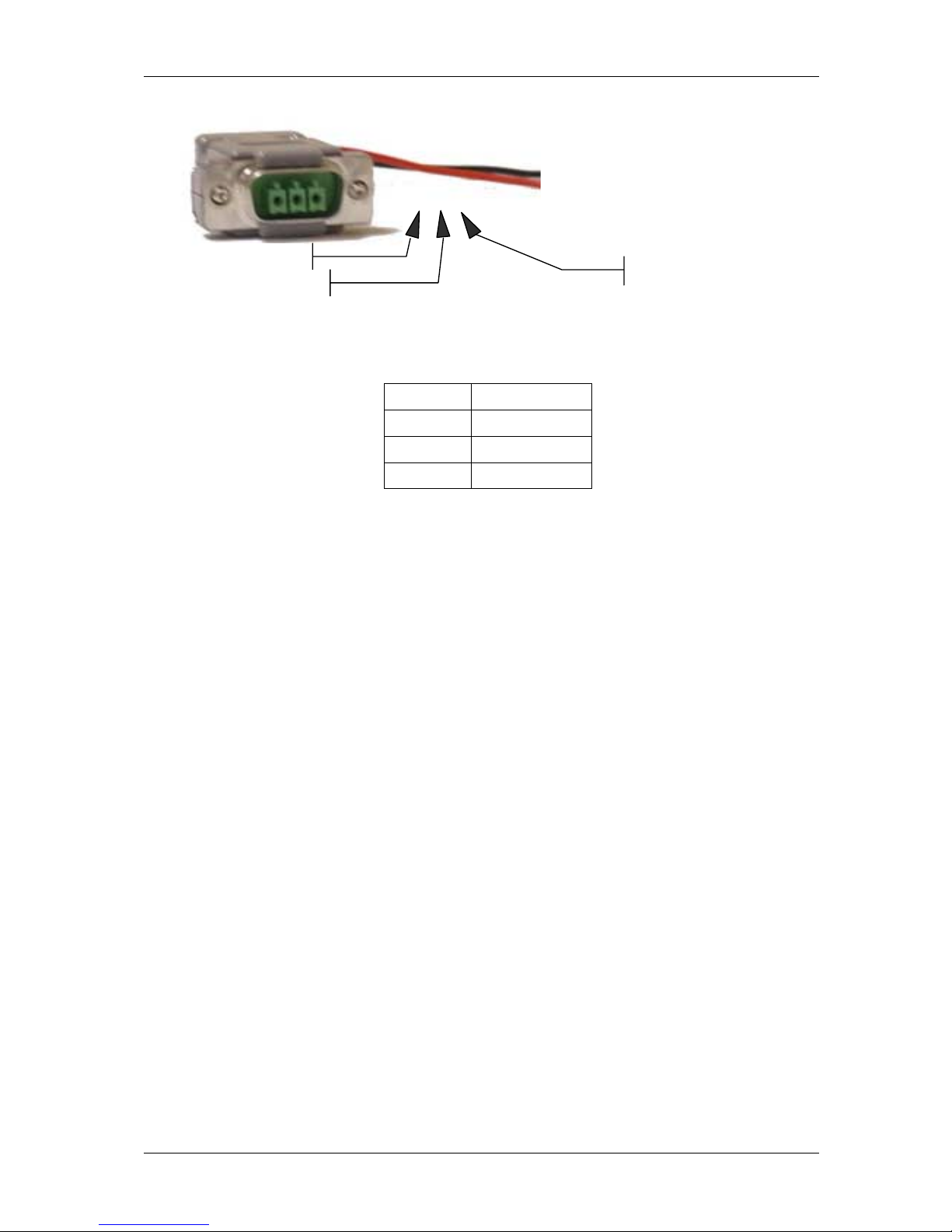RFI 150-W-D-DD-H-1 radio modem Operation Manual Chapter 2 Installation
MAN0065 Rev 1.7 5
Pin Number Circuit Description
1 n.c. -
2 RxD Receive Data
3 TxD Transmit Data
4 n.c. -
5 Ground -
6 n.c. -
7 n.c. -
8 n.c. -
9 n.c. -
Table 1: Auxiliary Serial Port RS-232 circuits (DCE convention)
Main Serial Port Connection
The Main Serial Port provides an RS-232 female (DCE) interface. The RS-232 interface circuits are
described in Table 2 below. The main serial port is hardware flow-controlled.
The DTE/DCE cable should be terminated with a matching DB-9 male connector.
Pin Number Circuit Description
1 DCD Data Carrier Detect
2 RxD Receive Data
3 TxD Transmit Data
4 DTR Data Terminal Ready
5 Ground -
6 n.c. -
7 RTS Request to Send
8 CTS Clear to Send
9 n.c. -
Table 2: Main Serial Port RS-232 circuits (DCE convention)
Power Cable Connection
The radio modem is powered via an external 12V dc power supply. The power supply connector is type
Phoenix Contact POWER-SUBCON PSC 1.5/3-M. A matching pair is supplied with the radio modem
(Phoenix Contact POWER-SUBCON PSC 1.5/3-F). Recommended cable size is (IEC) 0.14-1.5mm
2
(rigid
solid or flexible stranded), AWG 28-16.
Power connector pins refer to
Figure 4 and are described in Table 3.