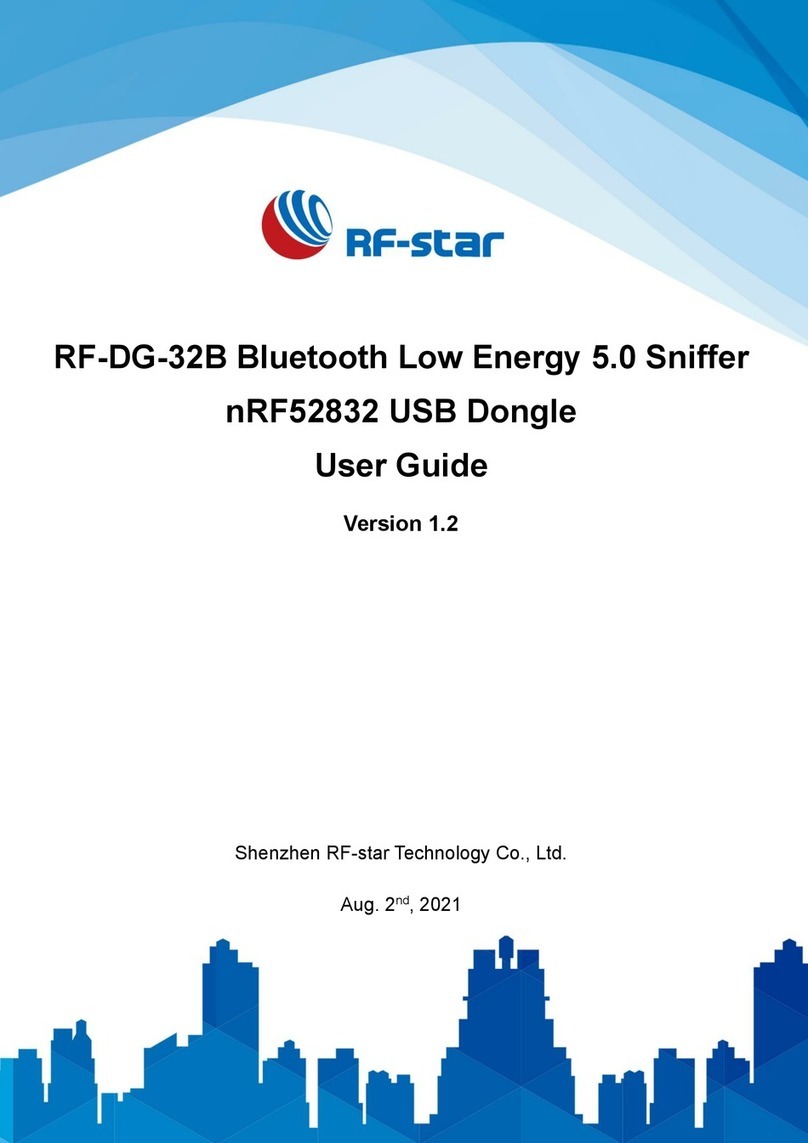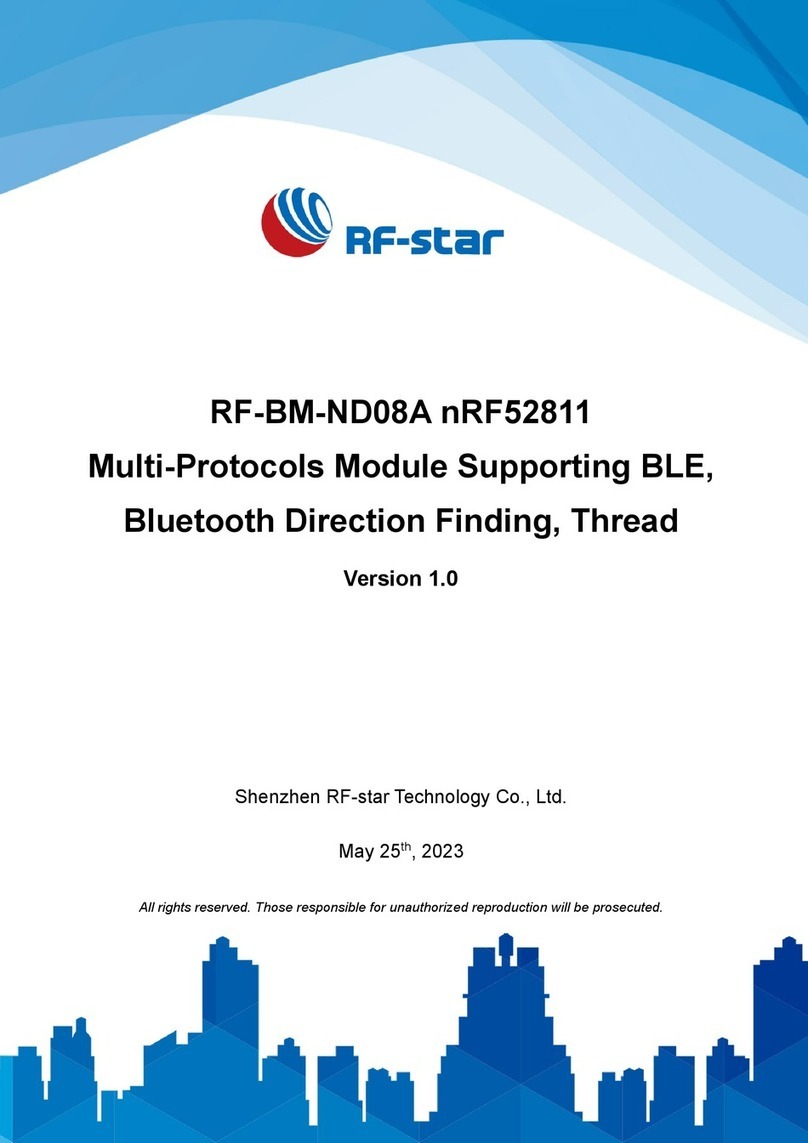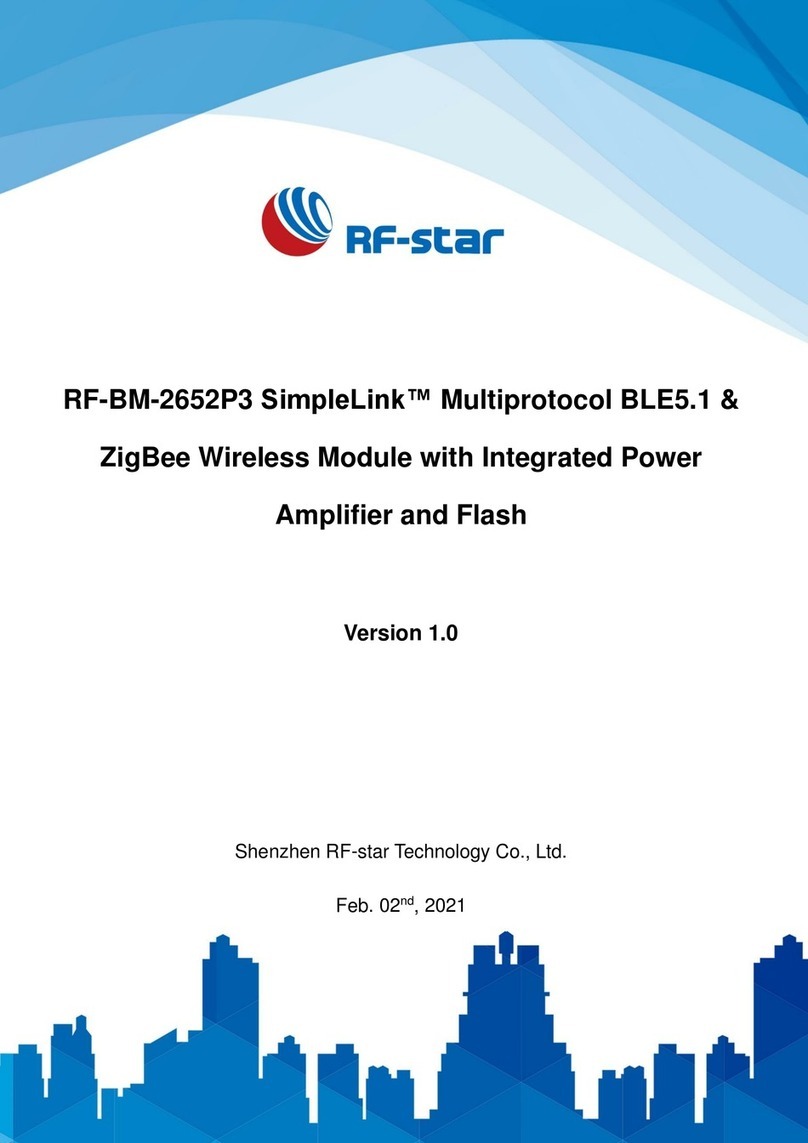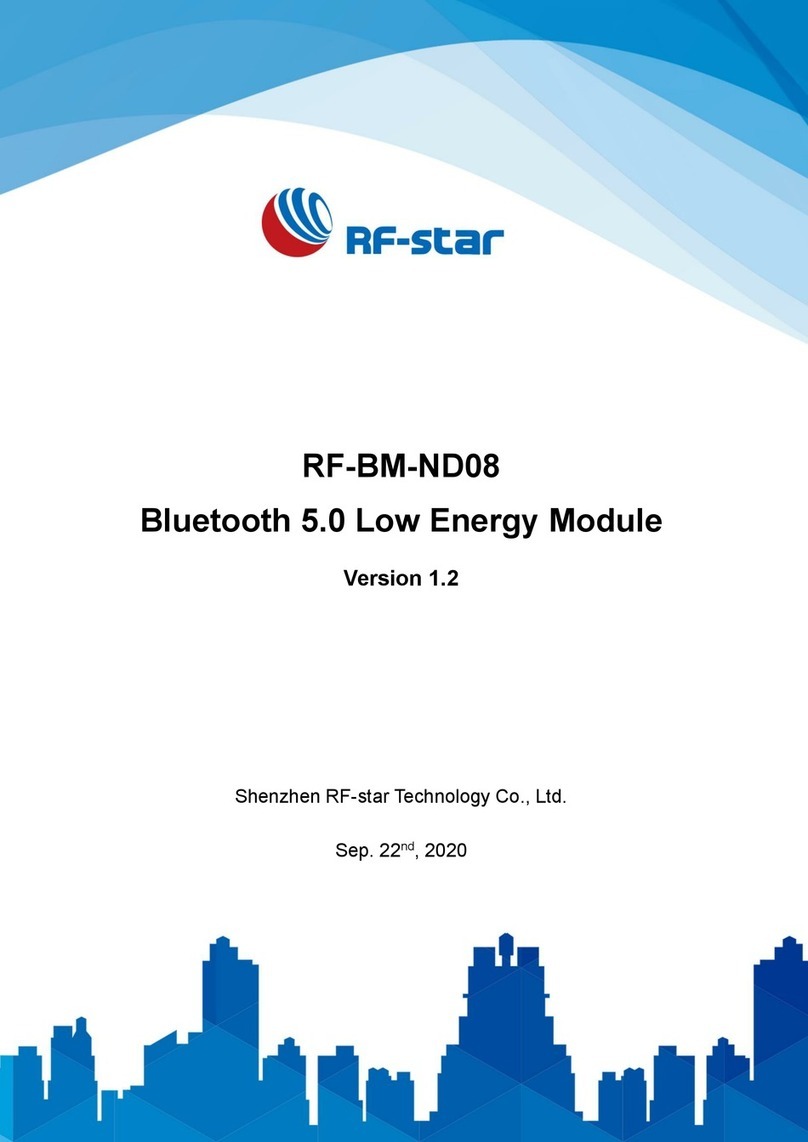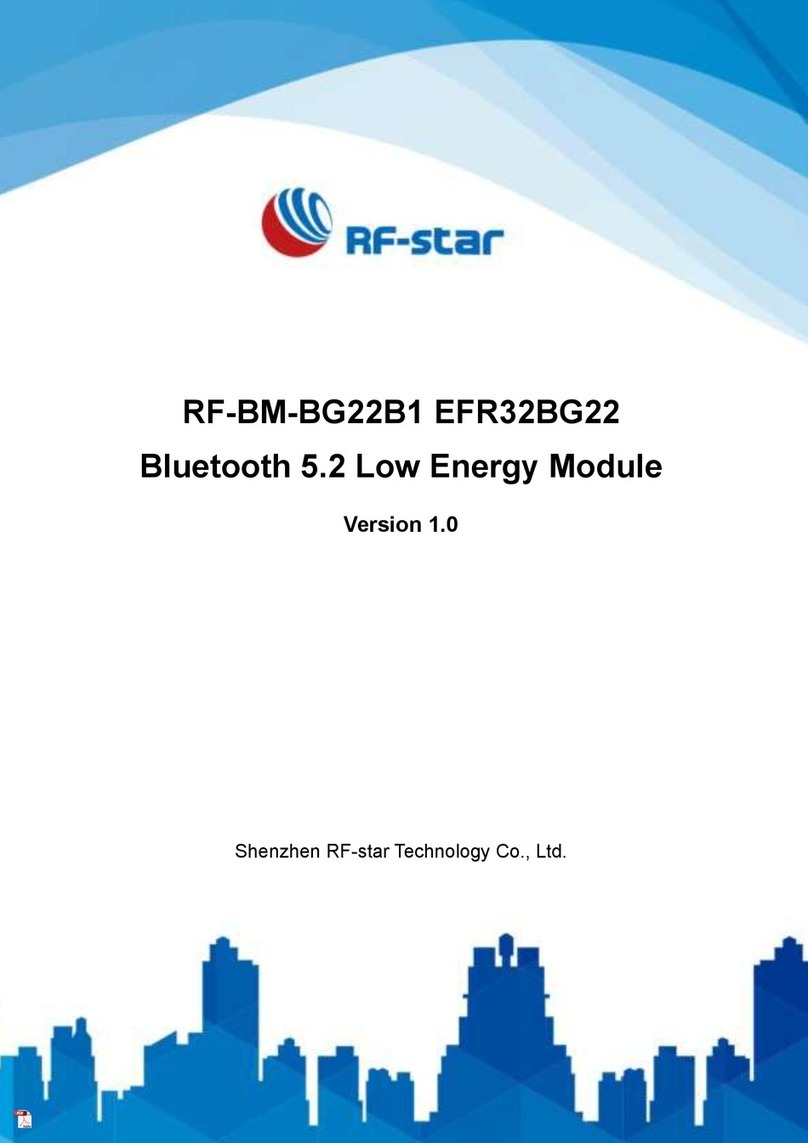EFR32BG22
www.szrfstar.com V1.6 - Jun., 2022
Shenzhen RF-star Technology Co., Ltd. Page 6 of 93
•Observer........................................................................................................................................................54
•PHY Rate......................................................................................................................................................56
•Baud Rate.....................................................................................................................................................57
•Serial Port Frame Size and Timeout Time .......................................................................................58
•Serial Port Echo .........................................................................................................................................59
•Device Status Display..............................................................................................................................59
•User Authentication...................................................................................................................................60
•Enter User Authentication Key..............................................................................................................61
•Pairing Function of Slave Role .............................................................................................................61
•Pairing Function of Master Role...........................................................................................................62
•Enter Pairing Passkey of Master Role...............................................................................................64
•Pairing List....................................................................................................................................................64
•Delete Paired Device................................................................................................................................65
•Sleep Mode..................................................................................................................................................65
•Enable/Disable Watchdog......................................................................................................................67
•Restart Device ............................................................................................................................................67
•Reset Device ...............................................................................................................................................67
•Query Firmware Version .........................................................................................................................68
6 Transparent Transmission Test ...............................................................................................................................69
6.1 Test by APP (Android)....................................................................................................................................69
6.2 Test by PC End.................................................................................................................................................71
Preparation before Use................................................................................................................................71
Connection Steps...........................................................................................................................................72
7 iOS APP Programming Reference.........................................................................................................................77
8 MCU Reference Code (Transparent Transmission)........................................................................................79
9 Hardware Specifications ............................................................................................................................................80
9.1 Module Parameters.........................................................................................................................................80
9.2 Antenna................................................................................................................................................................80
9.2.1 Antenna Design Recommendation ..............................................................................................80
9.2.2 Antenna Output Mode Modification..............................................................................................81
9.2.3 External Antenna Design Recommendation of the Half-Hole ANT Pin..........................82
9.3 Reference Design............................................................................................................................................83
9.3.1 RF-BM-BG22Ax(I) ..............................................................................................................................83