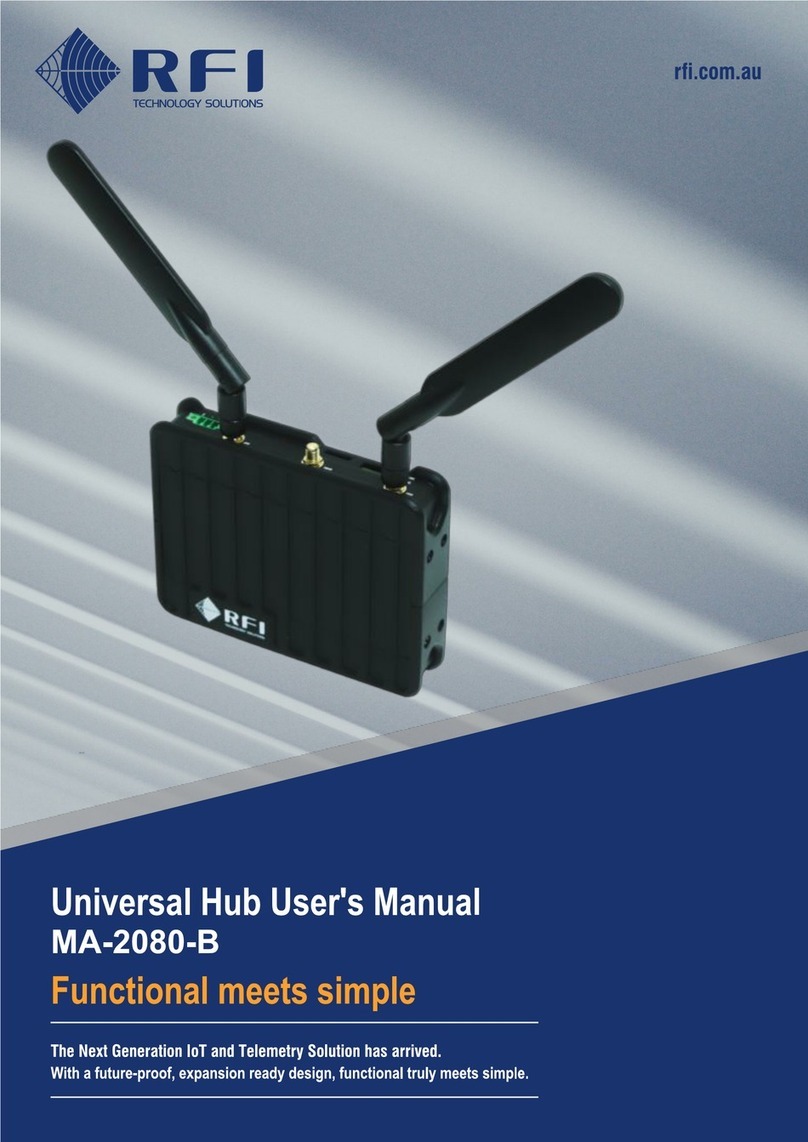The information contained in this document is subject to change. This document contains proprietary information, which is protected by copyright
laws. All rights are reserved. No part of this document may be photocopied, reproduced or translated to another language or program language
without prior written consent of RFI Engineering B.V.
QIG_RS485_RPSW_v1.00.docx Page: 6(12)
CMD > help
*** RFI Engineering B.V. RS485 Remote Power Switch ***
Version [0.04] Compiled [May 13 2020 13:35:57]
The parameters of the RS485 RPSW
get state, see all settings and state
set logging <on>/<off>
set relay <on>/<off>
set label <text>
set password <password>, password can be 3 to 30 characters
reset factory, to reset the unit to factory defaults and then reboot
reboot, to reboot the unit
exit, to log out
OK
CMD >
6 Messaging protocol over the RS485 network
The RPSW can connect to a local RS485 network using either the RFI IOT protocol (RIOT) or the
Modbus protocol. The default communication protocol is RIOT.
6.1 RIOT Protocol
RIOT is an RS485 protocol between multiple hosts whereby each host is equal, that is to say; there
is no concept of a host (master) and devices (slaves). The protocol uses RS485 transmission sensing
(Listen before Talk) to defer transmissions until no other hosts are transmitting. This is used in
combination with collision detection in which a transmitting host detects collisions by sensing
transmissions from other hosts while it is transmitting a message. Each host is terminating
transmission as soon as a collision is detected, thus shortening the time required before a retry can
be attempted. When a collision is detected each host waits for a random period of time before re-
sending the message.
6.2 Modbus protocol
Modbus is a protocol between a host (master) and devices (slaves) to access the configuration of
the devices and to read the position of the relay. Modbus messages correspond to relatively simple
operations to read and write 16-bit words and binary registers (often called "coils"). The host
systematically initiates the exchange and the "slave" device answers. The slave doesn't send any
message before the host requests it.
6.3 Why is there a need for the RIOT protocol?
Modbus is a commonly used standard in industrial automation, and for good reason. It is simple,
easy to implement, and reliable. Modbus is also the first widely used fieldbus standard.
If Mobus is so commonly used, why would there be a need for another protocol? In the RPSW
network topology we wanted the RPSW to be automatically found and configured on the network.
Furthermore, in the network topology it must be possible to have multiple ‘master’ like devices, for
example two U-router NGW. Each capable of operating the same Remote Power Switch.
Both requirements are not supported in the Modbus standard. For the auto configuration to work we
had to expand the addressing space from a mere 255 devices to 16 million devices. We also had to
allow for symmetrical communication capabilities, i.e. no master/slave configuration. Therefore, we
came up with the RFI Engineering’s IOT protocol, or RIOT.
When an RPSW leaves the factory the default communication mode is set to RIOT. This choice was
prompted by the need to have a zero-configuration deployment and the need to have multiple hosts
on the RS485 bus that communicate with each other. These two requirements make the Modbus
RTU protocol unsuitable for our purpose because Modbus must have a master device configuration
and can only address slaves numbered 1 to 255. In which case each slave needs to be pre-configured
with a slave address prior to deployment.
Using the RIOT protocol, you can address more than 16 million devices. Each RIOT capable device
has a unique Device ID, similar to a MAC address. In fact the Device ID numbering comes out of the
OUI range allocated to RFI Engineering BV (40:28:14:00:00:00 - 40:28:14:FF:FF:FF). Both the
serial number as well as the device address are printed on the bottom of the unit.