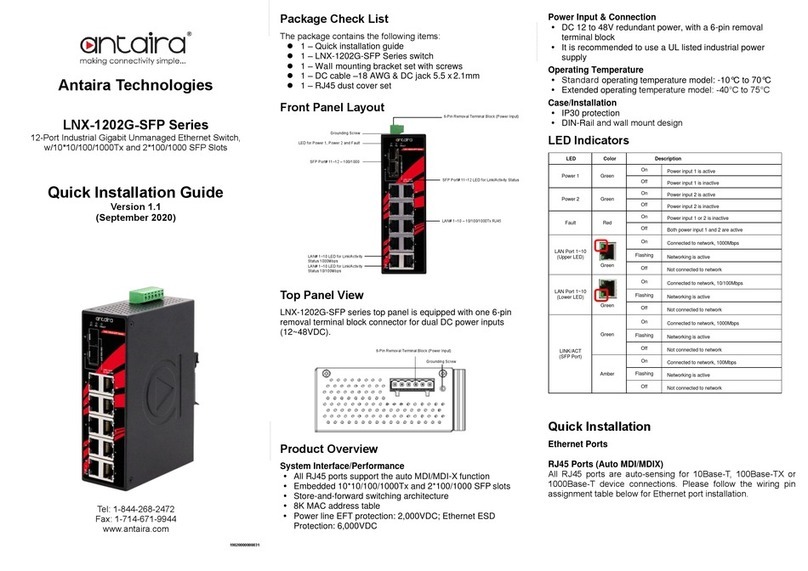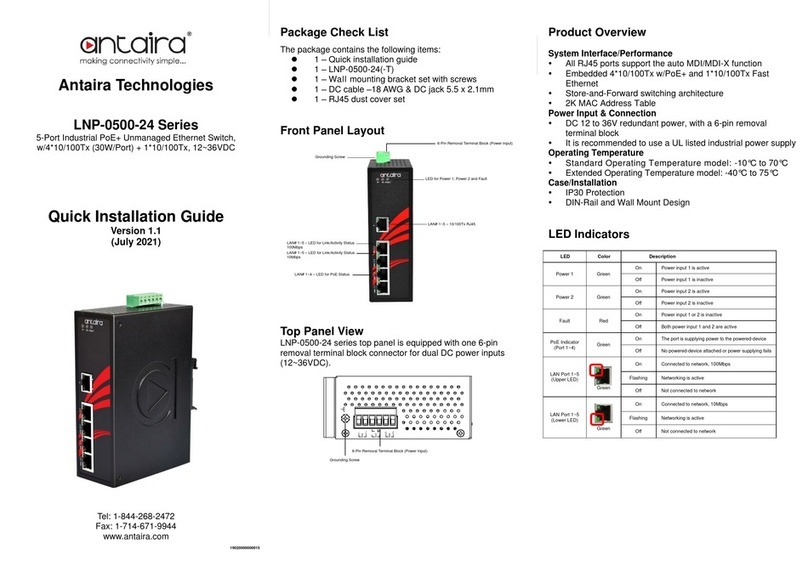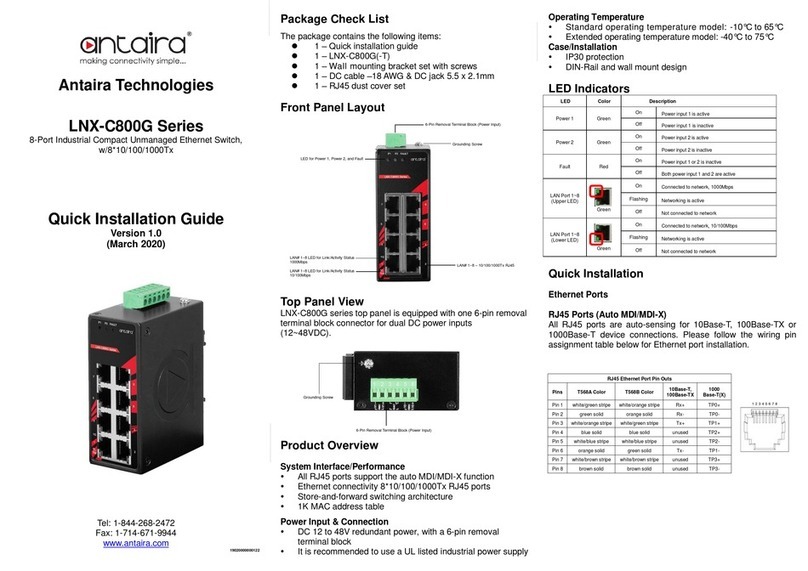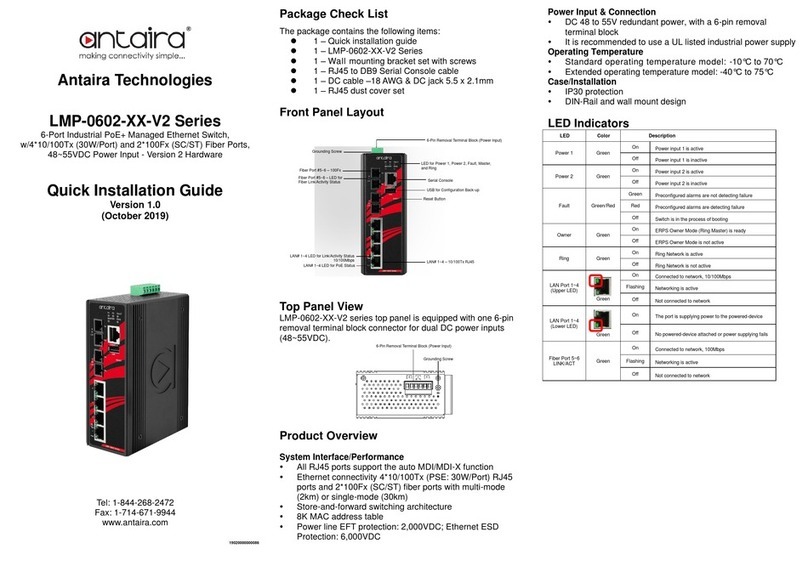Table of Content
Getting to Know Your Switch........................................................................3
1.1About the LNX-602N Managed Industrial Switch..................................................... 3
1.2 Software Features.................................................................................................... 3
1.3 Hardware Features................................................................................................... 3
Hardware Installation.....................................................................................4
2.1 Installing Switch on DIN-Rail.................................................................................... 4
2.1.1 Mount LNX-602N Series on DIN-Rail.................................................................. 4
2.2 Wall Mounting Installation ........................................................................................ 5
2.2.1 Mount LNX-602N Series on wall.......................................................................... 5
Hardware Overview........................................................................................7
3.1 Front Panel............................................................................................................... 7
3.2 Front Panel LEDs..................................................................................................... 9
3.3 Bottom Panel............................................................................................................ 9
3.4 Rear Panel ............................................................................................................. 10
Cables...........................................................................................................11
4.1 Ethernet Cables.......................................................................................................11
4.1.1 100BASE-TX/10BASE-T Pin Assignments.........................................................11
4.2 Fibers ..................................................................................................................... 12
WEB Management........................................................................................13
5.1 Configuration by Web Browser .............................................................................. 13
5.1.1 About Web-based Management........................................................................ 13
5.1.2 Basic Setting...................................................................................................... 14
5.1.2.1 Switch setting ............................................................................................ 14
5.1.2.2 Admin Password ....................................................................................... 15
5.1.2.3 IP configuration ......................................................................................... 15
5.1.2.4 SNTP Configuration .................................................................................. 16
5.1.2.5 Backup & Restore ..................................................................................... 19
5.1.2.6 Upgrade Firmware..................................................................................... 20
5.1.2.7 Factory Default.......................................................................................... 20
5.1.2.8 System Reboot.......................................................................................... 20
5.1.3 Port Configuration.............................................................................................. 21