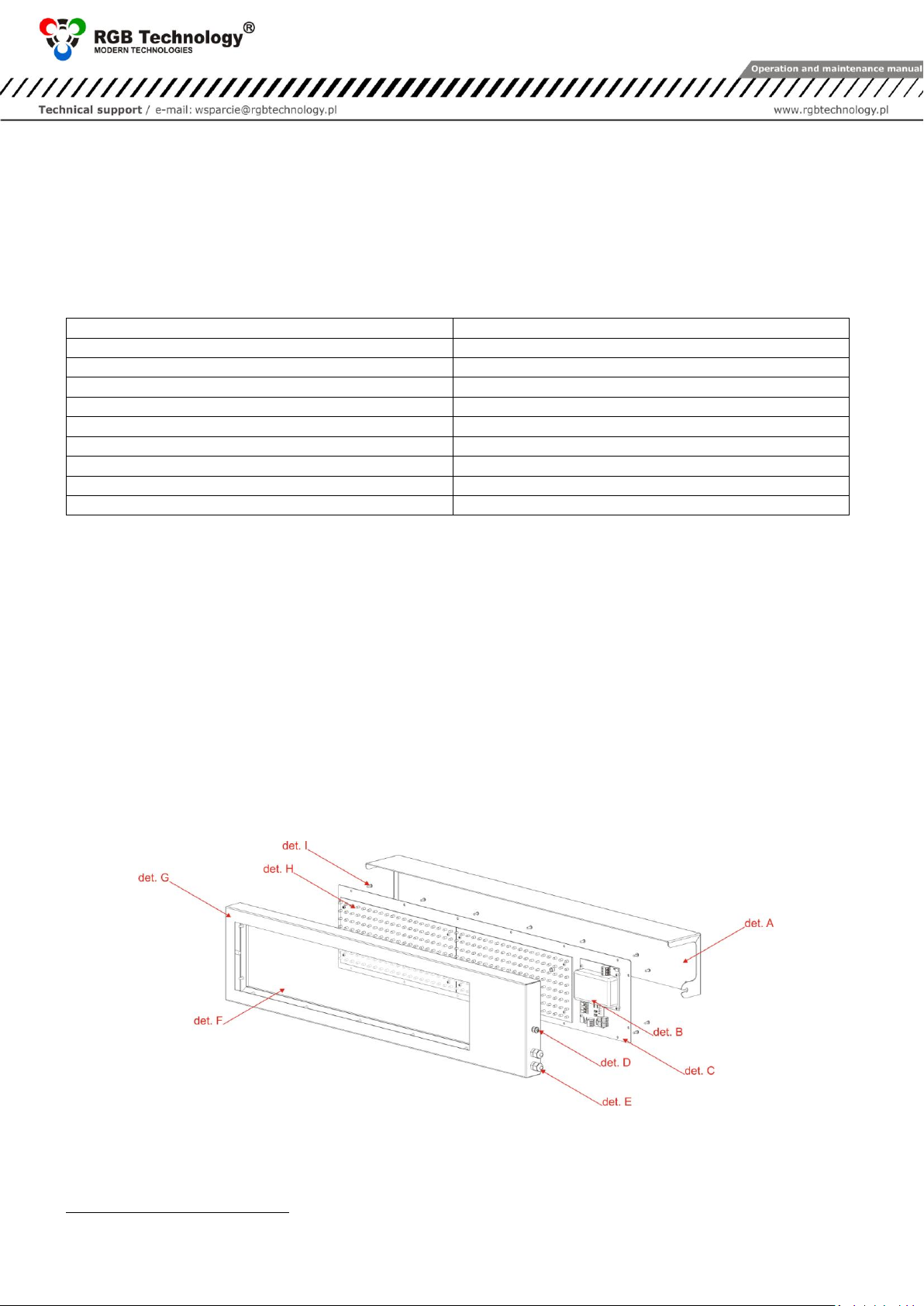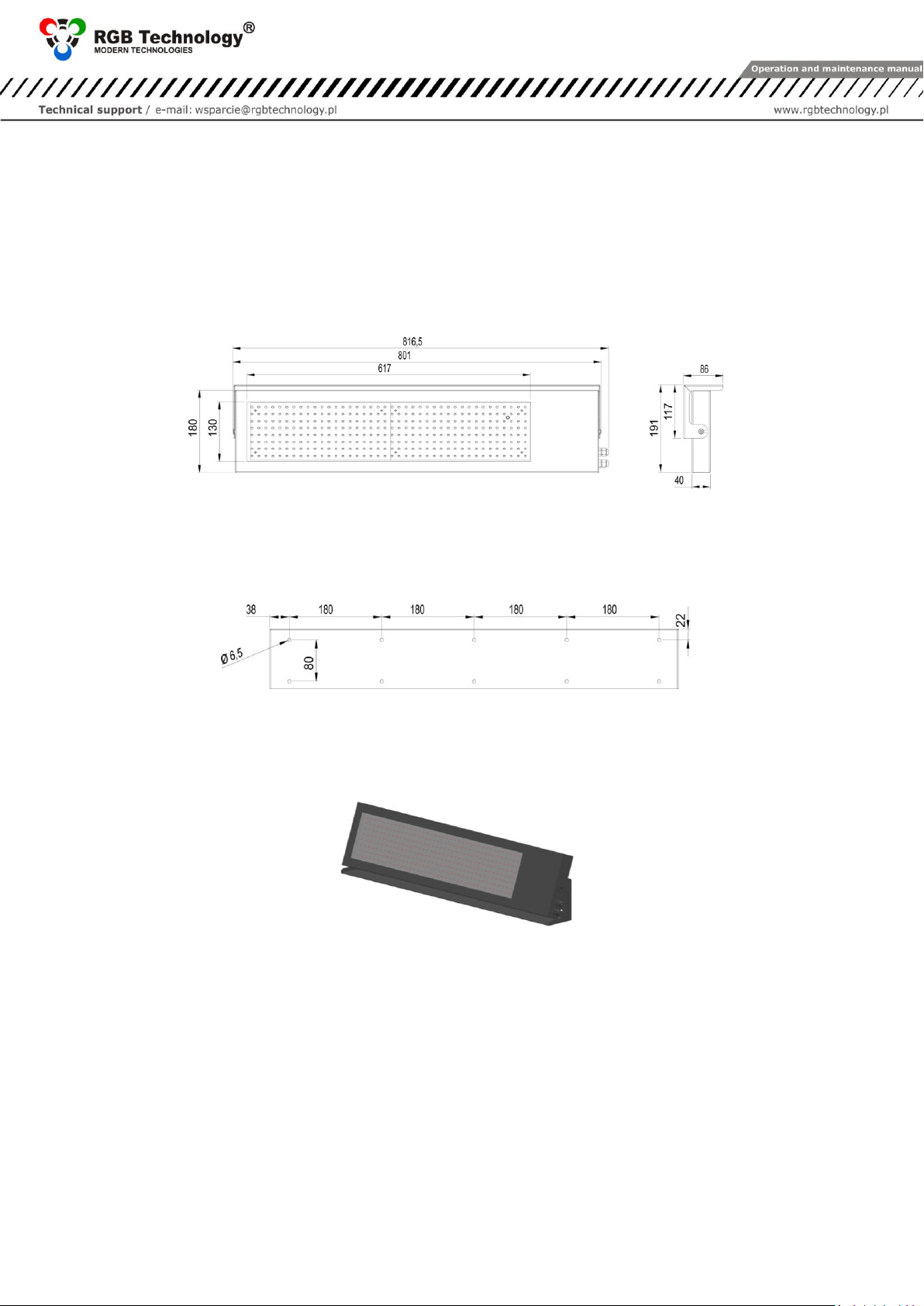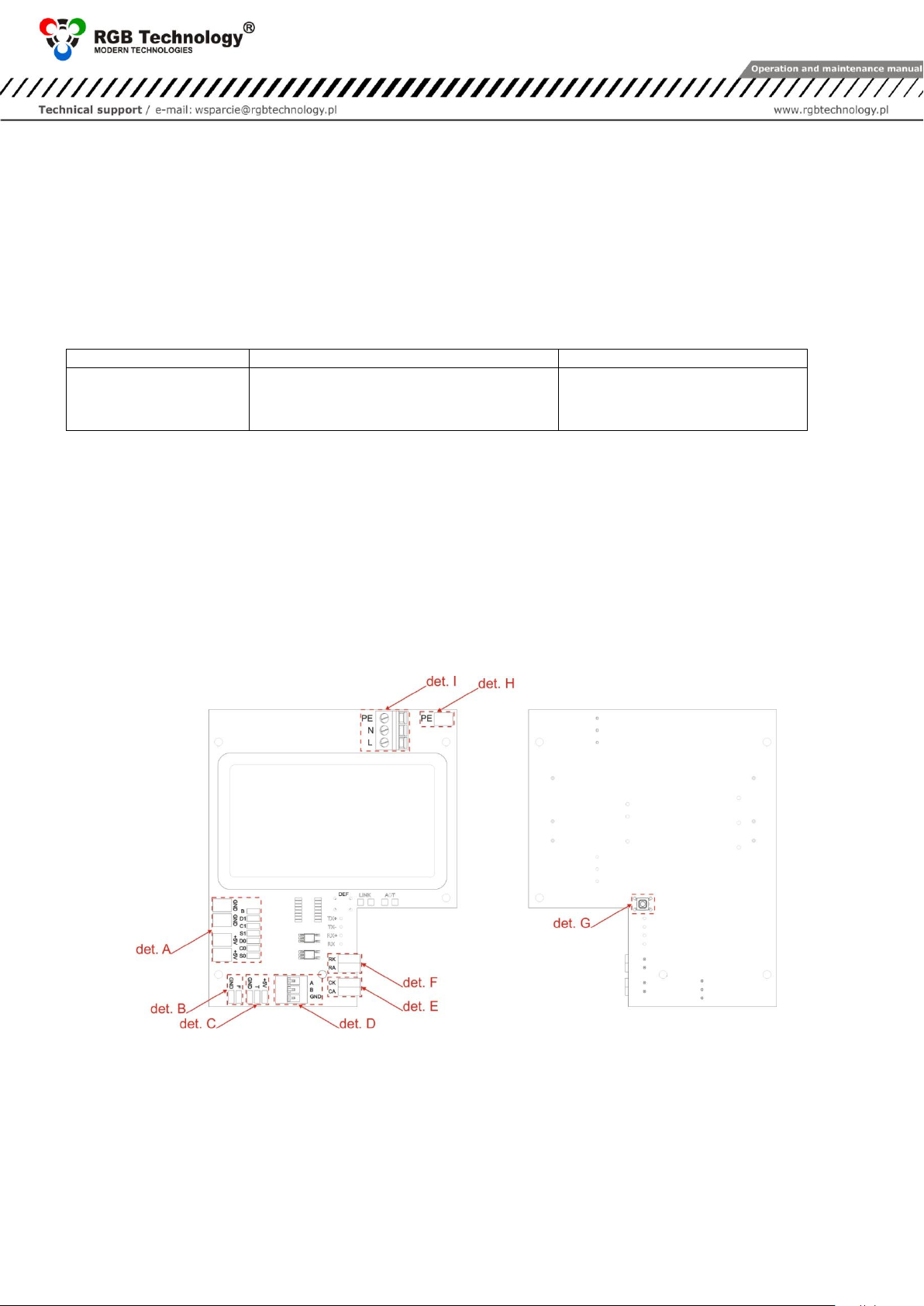2 DTR_304-02-01-003_EN_a
Table of contents
1. Manufacturer ..................................................................................................................................................................... 3
2. Specifications......................................................................................................................................................................3
3. Transport and storage ........................................................................................................................................................3
4. Device construction ............................................................................................................................................................3
4.1 WA-2 Professional construction ................................................................................................................................ 3
4.1.1 List of weighing scale display cables .................................................................................................................4
4.2 WA-2 Professional dimensions ..................................................................................................................................4
4.2.1 Dimensions without a roof................................................................................................................................4
4.3 Mounting the display for weighing scales ................................................................................................................. 4
4.3.1 Mounting bracket..............................................................................................................................................4
4.3.2 Roof as a stand of the device ............................................................................................................................4
5. Mounting the device ..........................................................................................................................................................4
5.1 WA-2 Professional device .......................................................................................................................................... 5
5.2 WA-2 Professional configuration ............................................................................................................................... 5
5.2.1 Defining communication protocols...................................................................................................................5
5.2.1.1 Embedded user menu (micro switch)...........................................................................................................5
5.2.1.2 Interface transmission parameters and communication speed ................................................................... 6
5.2.1.3 RGB WagSet 2 software................................................................................................................................6
6. Weighing scale controller ................................................................................................................................................... 6
6.1 Weighing scale controller connectors .......................................................................................................................6
6.2 List of weighing scale controller connectors.............................................................................................................. 7
6.2.1 RS-232 connector: .............................................................................................................................................7
6.2.2 RS-485 / RS-422 connector: ..............................................................................................................................7
6.2.3 0/20mA digital current loop:............................................................................................................................. 7
7. Automatic brightness control of the display for weighing scales....................................................................................... 7
7.1 Lighting sensor ...........................................................................................................................................................7
8. Initial start-up ..................................................................................................................................................................... 8
9. Additional options .............................................................................................................................................................. 8
9.1 Temperature probe ................................................................................................................................................... 8
10. Disposal and recycling ........................................................................................................................................................ 8
10.1 Recycling of packing materials...................................................................................................................................8
10.2 Disposal of the device ................................................................................................................................................8
11. Most common errors during the installation .....................................................................................................................8