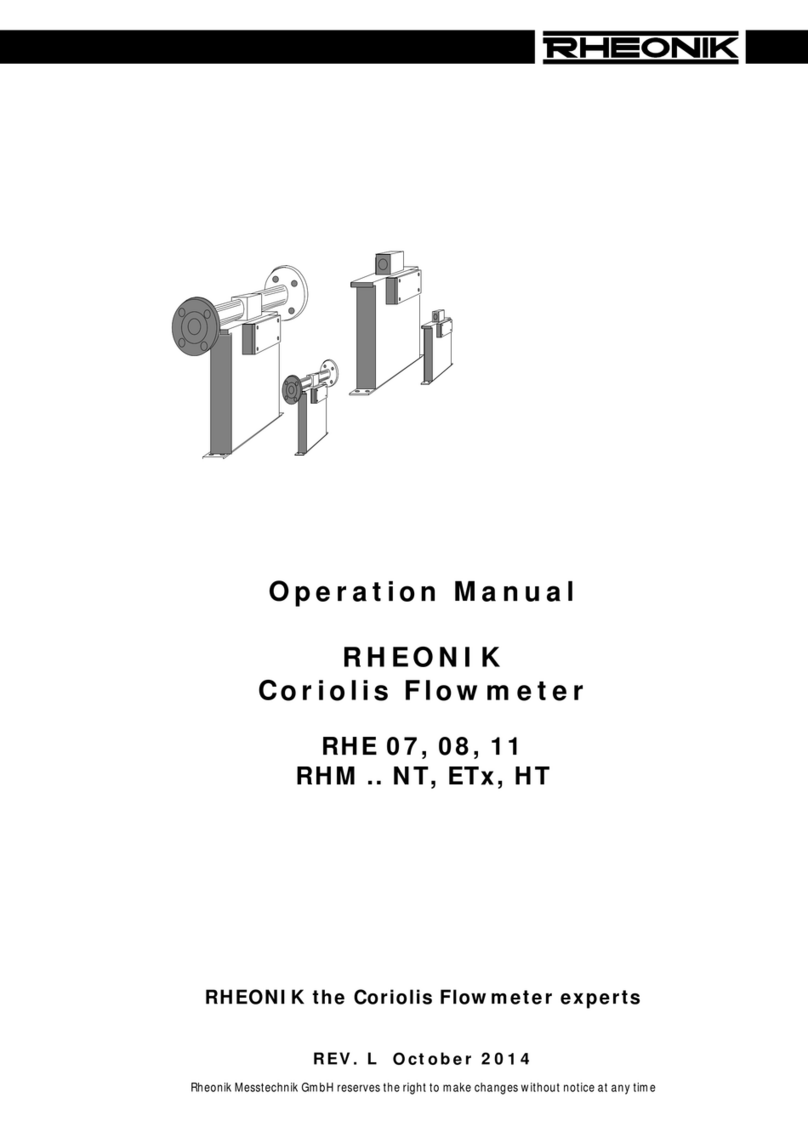RHEONIK Messgeräte GmbH REV. I, Apr. 2004
.
Operation Manual RHE 07, 08, 11
Page
5
Installation RHM XX
Wiring
RHM XX - RHE XX
Bubble Free
filling of RHM XX
Zeroing
procedure
Start with
measurement
This is a short version, please read also our Field Manual
- proper support at both sides of
the sensor required - see manual
- avoid installation at locations with
high levels of vibrations or strong
electrical fields
- wiring of RHE XX according to
our manual - attention :
digital outputs optocoupler ( passive )
connect external power supply with
pull-up resistor. Observe maximal
allowed power supply
- power on and allow RHE XX 30 min. warming-up.
- fill the sensor completely and bubble free with medium,
flush sensor RHM through with relatively high flowrate
for at least 15 minutes
- attention : avoid any temperature shock
( read manual in detail )
- shut off the flow with a ball valve properly
For small meter sizes ( RHM 015 - 03 )
two valves are recommended
- press the zero button and watch the
indication ( see manual )
- open valves, start pump etc. - meter is ready for measurement
- if the installation conditions are changed significantly, please
perform a new "zeroing"
START
Z. - Nr.
Blatt
Projekt
E08W-E
1 / 1Gepr.
von
Datum
Erstellt :
08.08.2001 Kunde
Gepr.
Bearb.
Datum
Änderung :
H.G.Rudolph
M.Küppers
RHE 08
-
+
17
18
19
20
21
27
26
23
23
15
16
25
-
+
24
2,7 K
2,7 K
-+
-+
1
3
9
8
7
6
5
4
2
Wiring diagramm RHE 08 standard
External intrinsically safe
zeroing contact ( option ), is
subject of a separate EEx - certificate.
common connection ( 0 Volt )
for frequency / pulses and
digital outputs 1 to 3
digital output 3 ( passive )
function programmable
digital output 2 ( passive )
function programmable
digital output 1 ( passive )
function programmable
digital output ( passive )
for mass flow rate
frequency / pulses
external voltage
max. 30 VDC
analog output 1 ( active )
current loop : 0/4 - 20 mA
max. 1000 Ohm
analog output 2 ( active )
current loop : 0/4 - 20 mA
max. 1000 Ohm
digital input 2 ( passive )
function programmable
external voltage
max. 30 VDC
digital input 1 ( passive )
function programmable
Note :
EEx - version : In - and outputs ( connectors 15 to 27 )
are galvanically isolated.
Sensor connections ( 1 to 9 ) are intrinsically safe.
Not EEx - version : In - and outputs ( connectors 15 to 27 )
are galvanically isolated.
Sensor connections ( 1 to 9 ) are not intrinsically safe.
Drive coils
Temperature
Sensor PT100
Mass Flow Meter
Sensor RHM xx
current( open collector ) max. 50 mA !
Pick-up coil 1
Pick-up coil 2
Screen to ground connection ONLY with
HT- SENSORS ( High Temperature ) !
( only with option EEx ! )
1
2
3
4
5
6
7
8
9
10
11
Intrinsically sa fe only for EEx - version
24 VDC 115/230 VAC
12
13
14
HAZARDOUS AREA SAFE AREA
Source ( 5 VDC )
Sens ( max. 5 VDC )
Ground
Aux. Input
-
+
PE
29
28
30
N
L1
1
2
3
4
5
6
7
8
9
RS 422 male9 Pin
TD+ > RD+ Pin 4
RD+ < TD+ Pin 2
TD - > RD - Pin 7
RD - < TD - Pin 9
Host
- remove transport fixation bold
( if applicable ) and re-seal the
housing before operating
- at least one ball valve recommended
for zeroing
- Check : No error message / indication for transmitter ?
- Check : No error message / indication for transmitter ?
- Check : stable indication ( zero flow ) without error indication available ?
Installation recommendations Changes without notice
RHM
Rheonik Installation Quick Guide