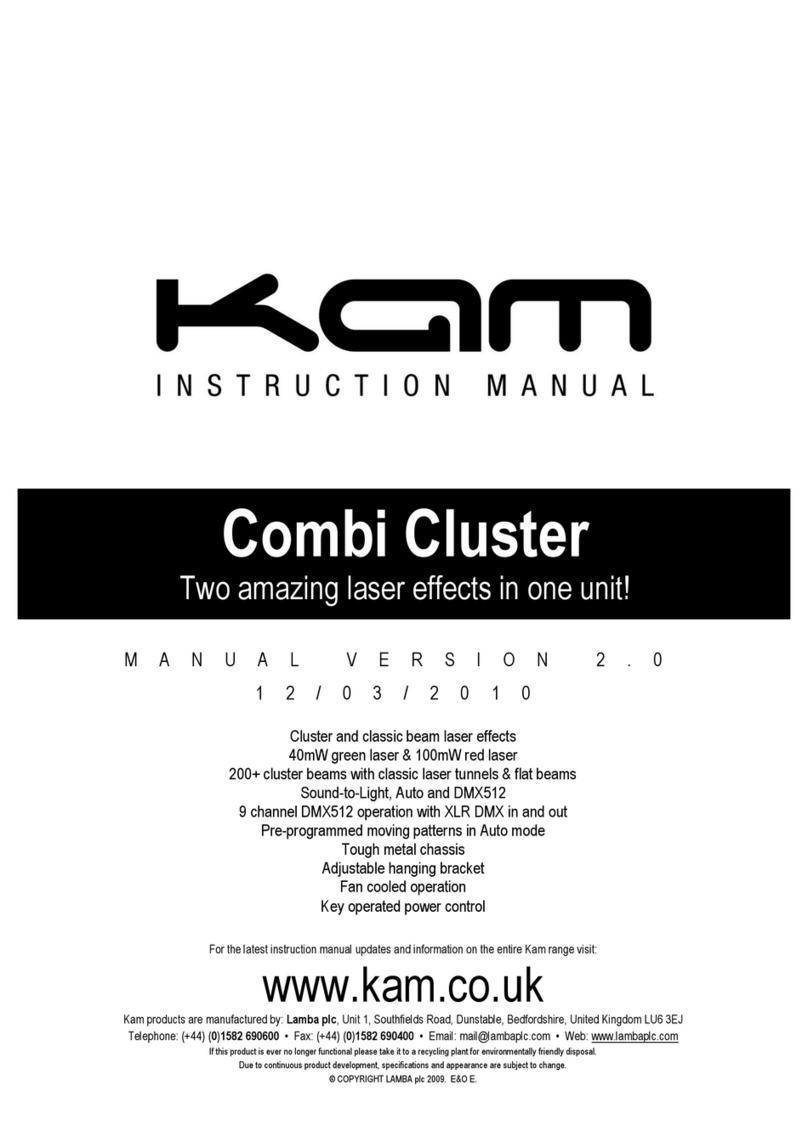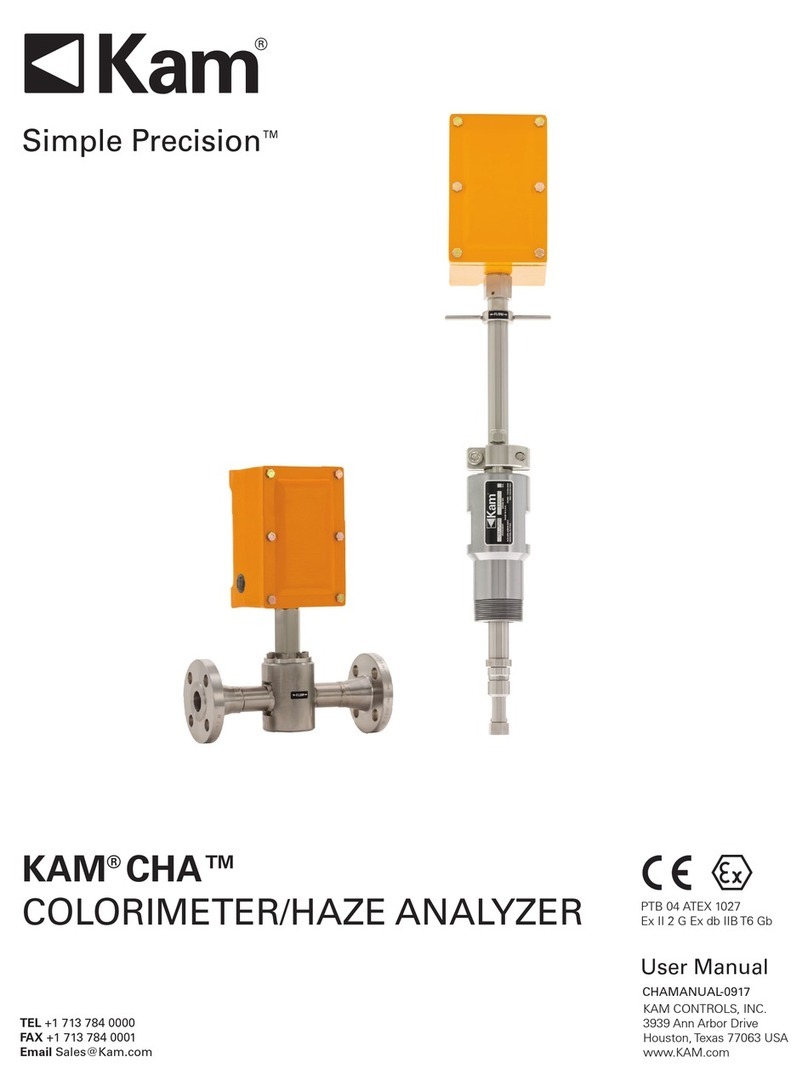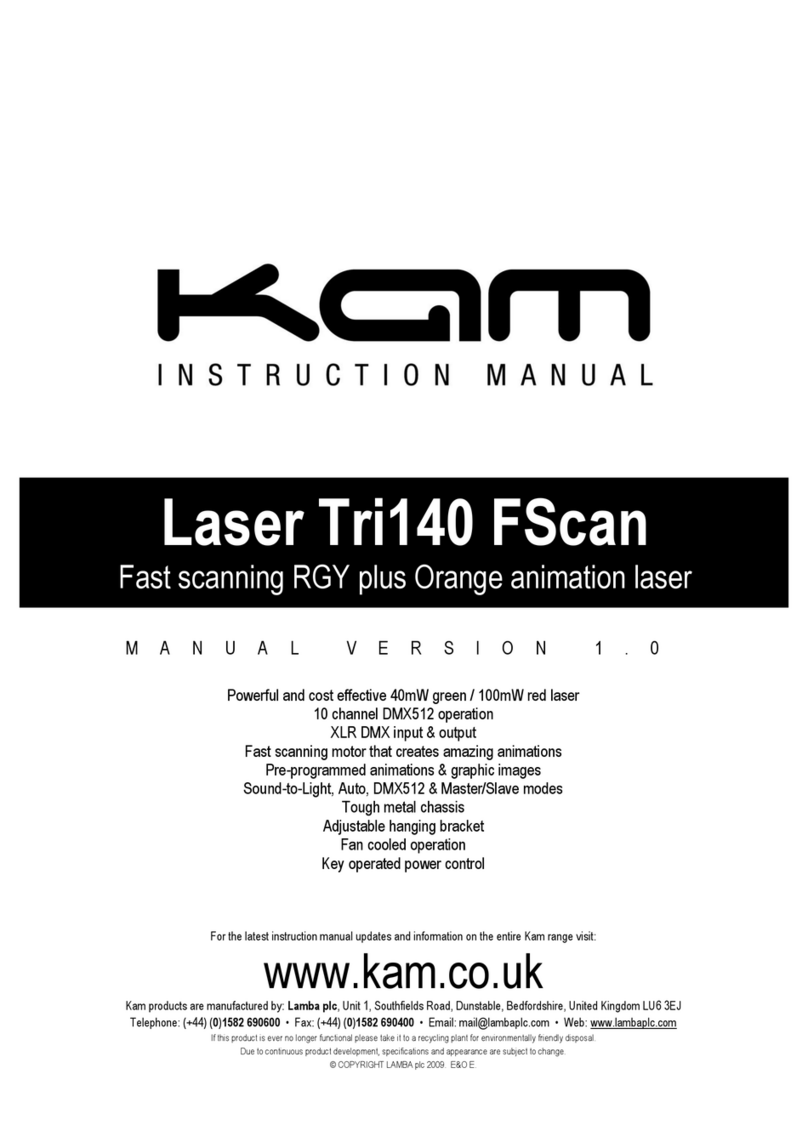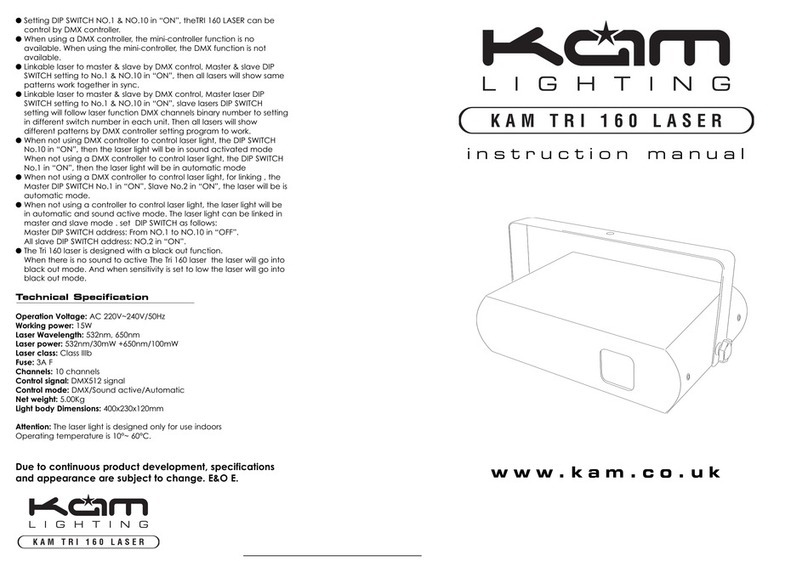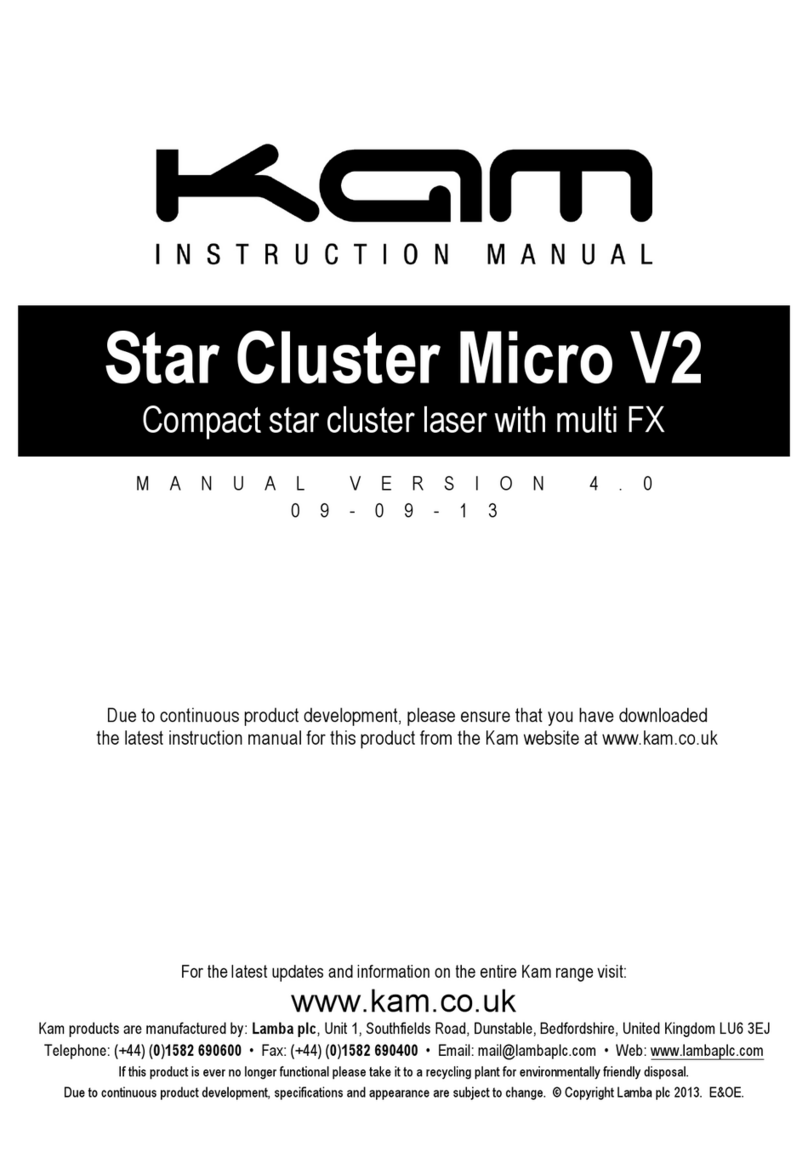3
KFMANUAL 0317 KAM CONTROLS, INC.
1. INTRODUCTION
KAM®MoistureAnalyzersincorporatethecoulometryprincipleappliedtoKarlFischertitrationtototally
eliminatethetroublesomeproceduresinvolvedinconventionalwaterdeterminations.Availableinalab
modelaswellasaportable,KAM®MoistureAnalyzersareeasytouseandfullyautomatic.Theportable
modelhasaruggedcaseforeldusageandthecapabilitytooperatecontinuouslyfor10hoursonbattery
powerbeforeneedingrecharging.
KAM®KFunitscanbeusedtorapidlyandaccuratelydeterminethewatercontentofliquidhydrocarbons
forallcustodytransferoperations:pipeline,marine,ortruck.TheMoistureAnalyzercanalsobeusedto
analyzecrudeoils,distillates,transformeroils,jetfuels,chemicals,andmostotherliquids.Intheplant,it
canmonitorthemoisturecontentofstreamsduringstart-ups,shutdowns,upsets,andnormaloperations.
Thiscanbeespeciallyimportantonunitswhereexpensivecatalystscanbedamagedbyexcessivemois-
ture.Theunitalsocanbeusedbymachinistsaspartofapreventivemaintenanceprogram.Byanalyzing
lubeoiloncompressors,turbines,etc.,theMoistureAnalyzercandetectcoolingwaterleaksbeforethey
becomesevereenoughtodamageequipment.
KarlFischertitrimetryisanaccuratemoisturemeasurementmethodutilizingthequantitativereactionof
waterwithiodine.IncoulometricKarlFischertitration,thesampleisaddedtotheKarlFischerReagent(io-
dineionandsulfurdioxideasprincipalcomponents).Iodine,generatedelectrolyticallyattheanode,reacts
withwaterinthesampleasshowninFormula1.Iodineisgeneratedindirectproportiontothequantityof
electricityaccordingtoFaraday’sLaw.
Formula1:I2+ SO2+ H2O2HI+SO3
Onemoleofiodinereactsquantitativelytoonemoleofwater;therefore,1mgofwaterisequivalentto
10.71coulombs(Formula2).Basedonthisprinciple,watercontentcanbedirectlydeterminedfromthe
quantityofelectricityrequiredforelectrolysis.ThiseliminatestheneedforadditionofReagentandtedious
standardizationprocedures.
Formula2:2I--2e--I
THEORY OF OPERATION
KAM®LKF KarlFischer
MoistureAnalyzerLabModel
KAM®PKF KarlFischer
MoistureAnalyzerPortableModel
Forafulllistofconsumables,accessories,andparts,includingKAM®ReagentsandHomogenizerseepage21.
AVAILABLE MODELS