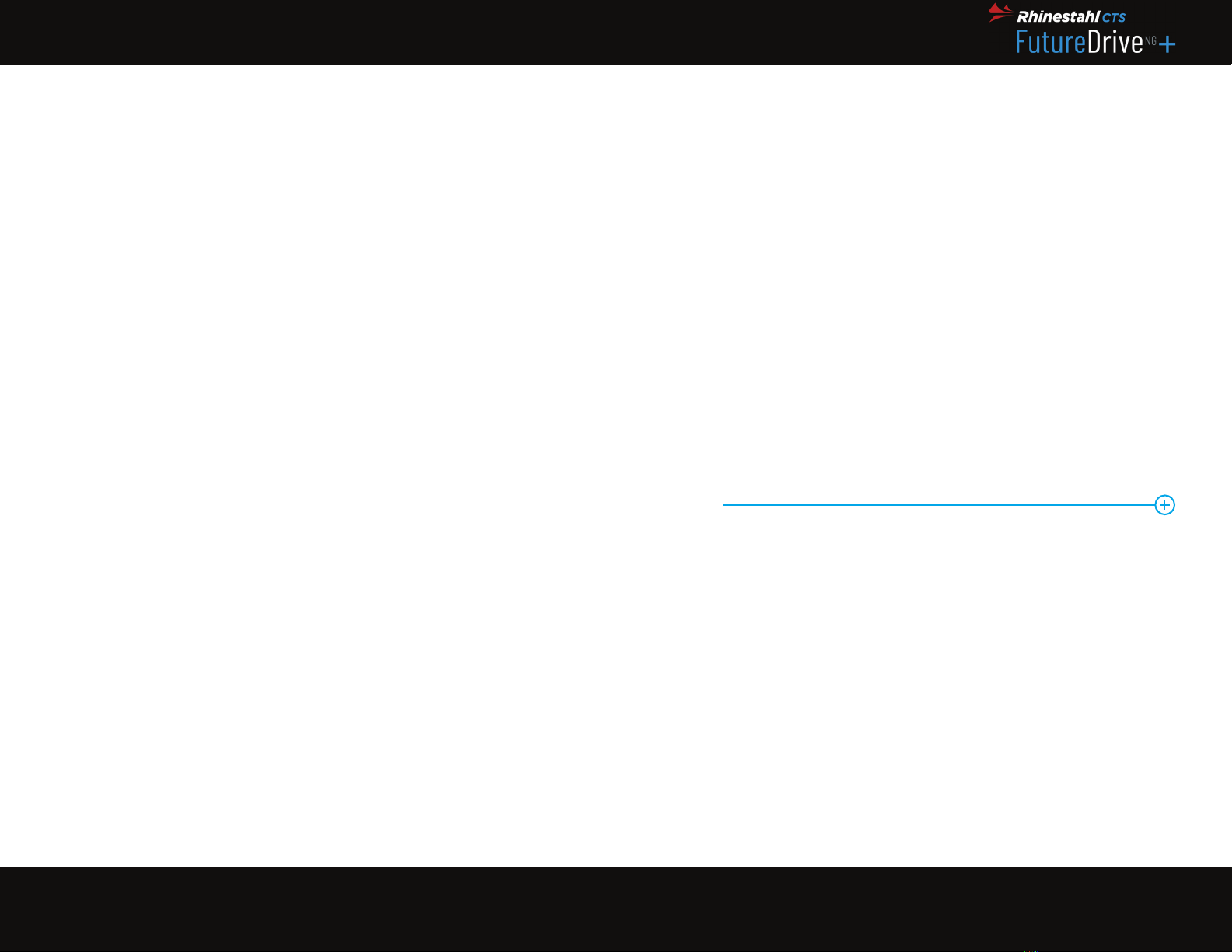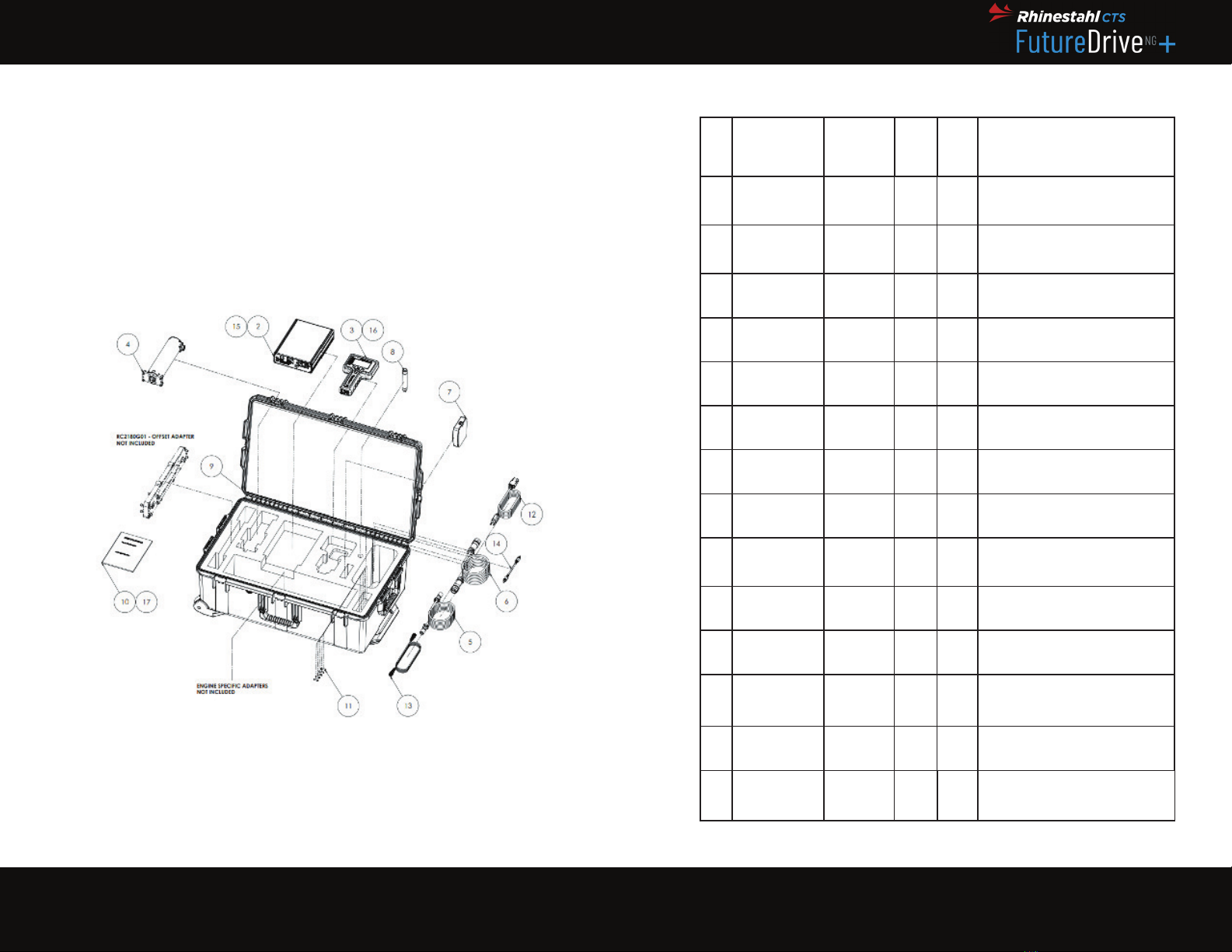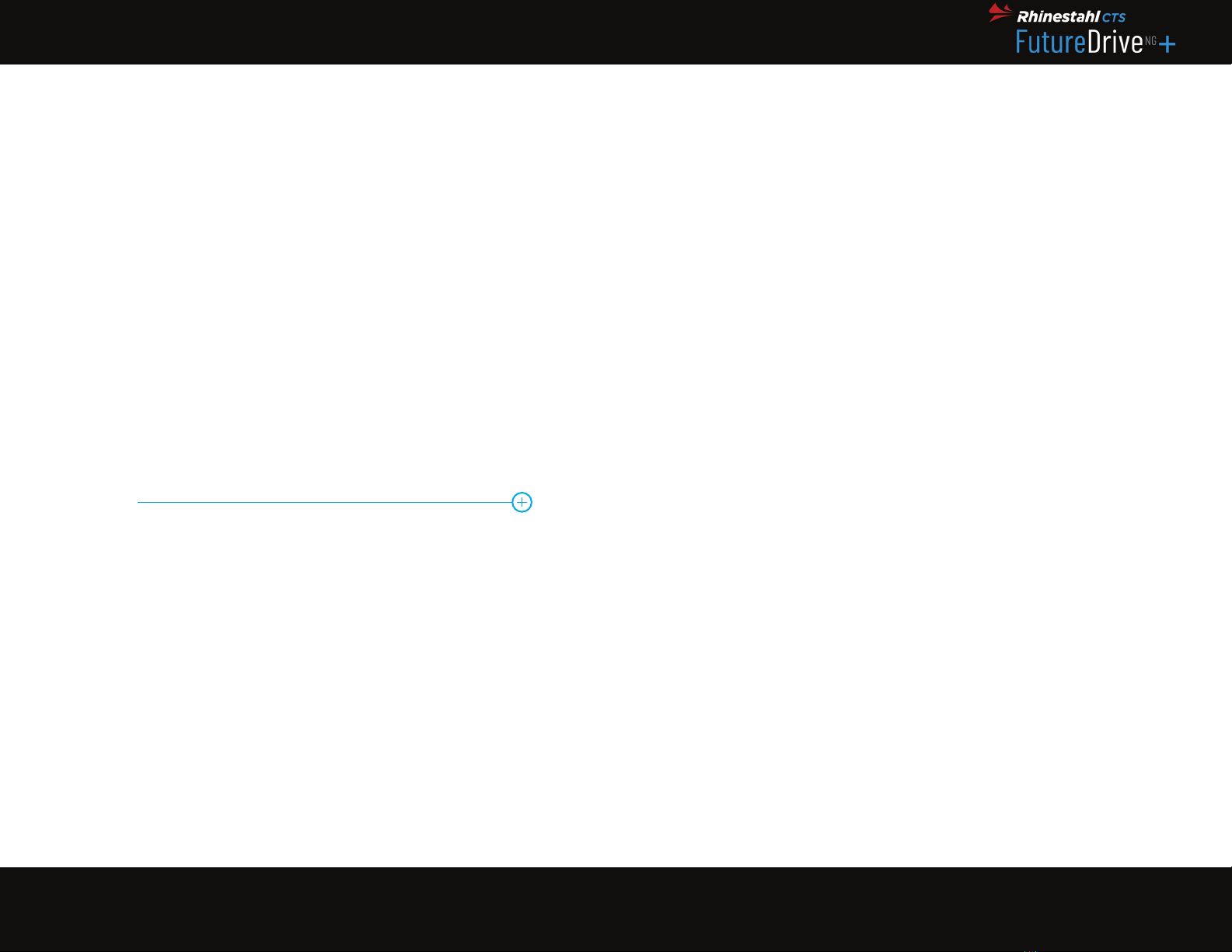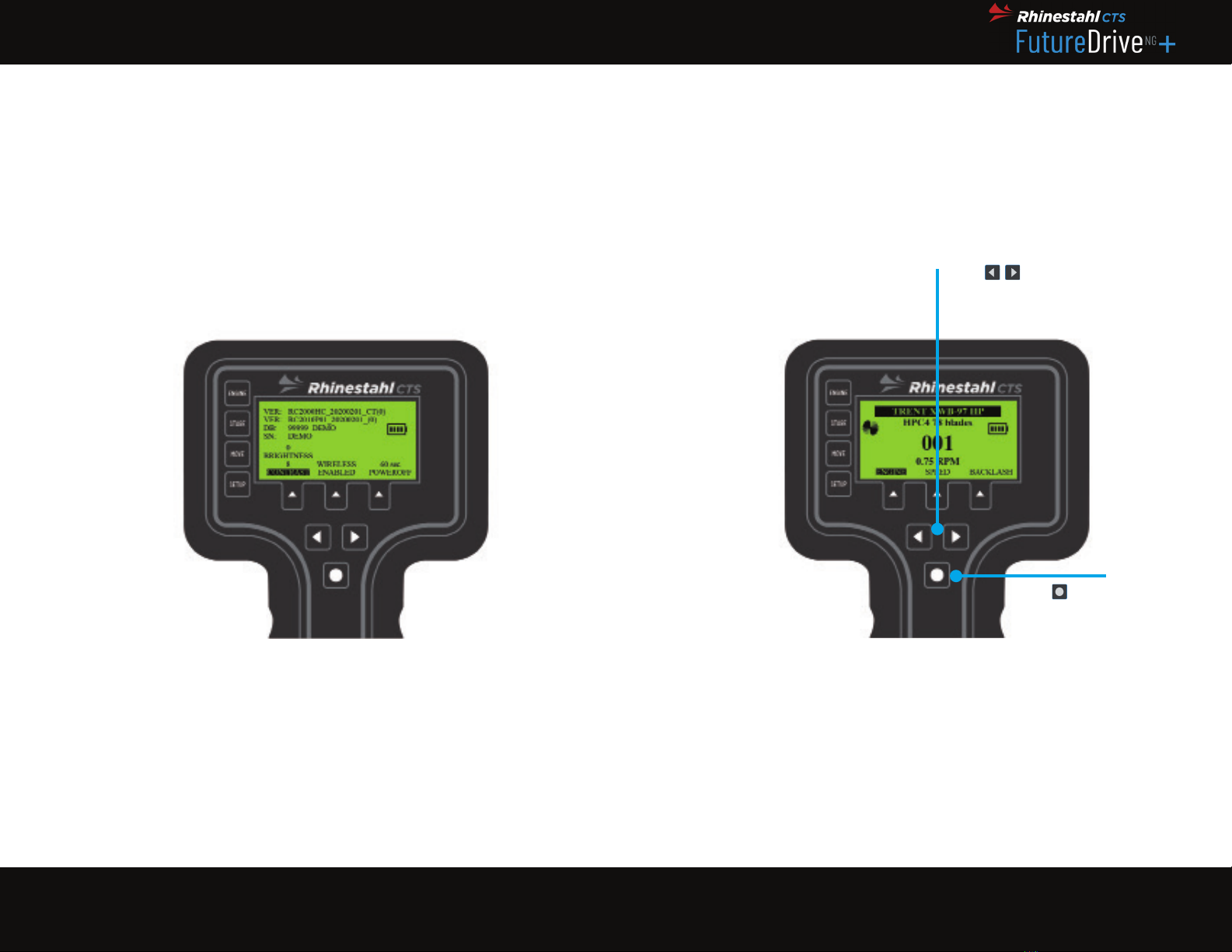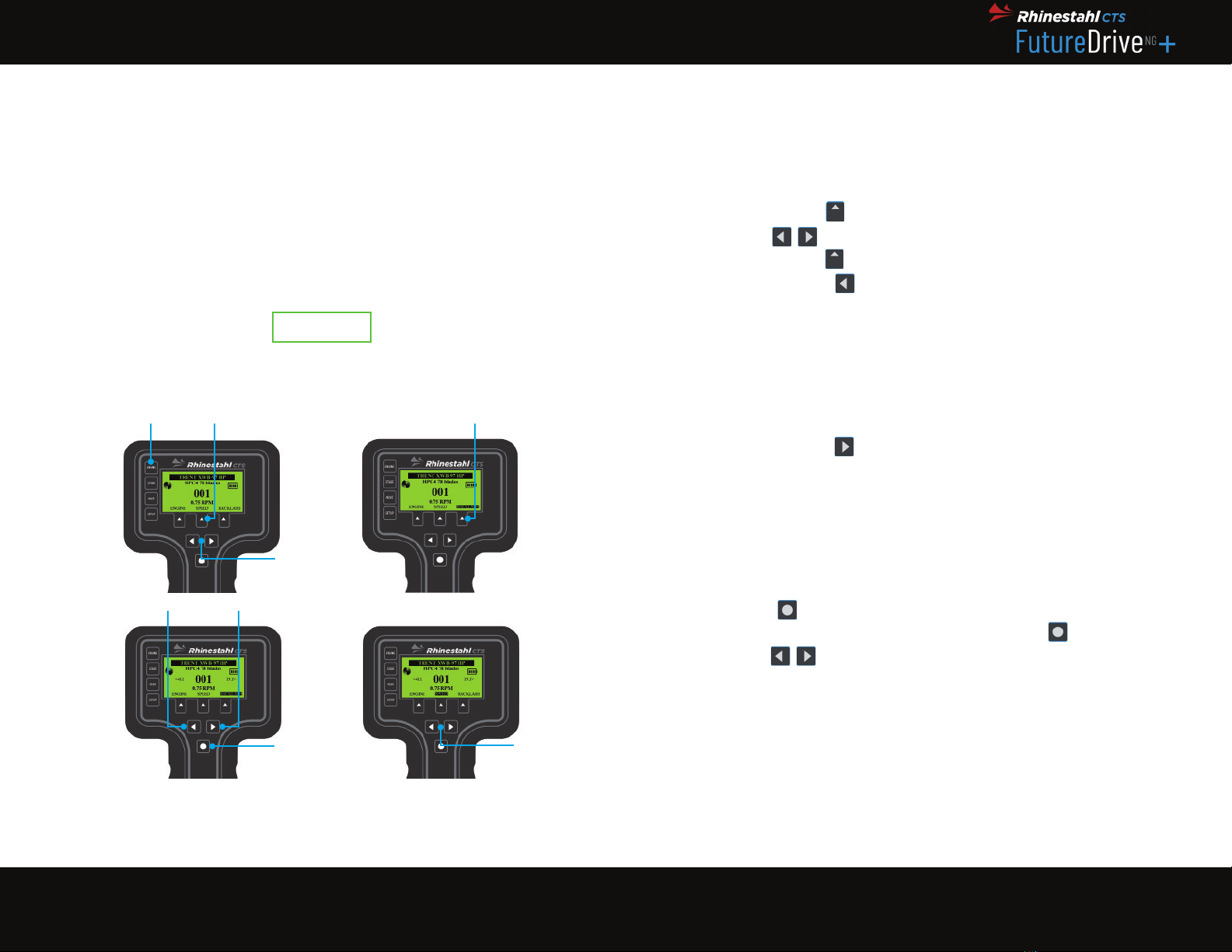17 18
FutureDriveNG™+ User’s Manual | Wireless Model RC3000G01
RHINESTAHL PROPRIETARY INFORMATION — subject to the restrictions on the cover
7687 Innovation Way, Mason OH 45040 USA | Main +1 513 229 5300 | Fax +1 513 229 3165 | rhinestahl.com
How to select the engine stage to inspect:
The FutureDrive will come pre-programmed for the applicable engine. The unit
knows all the engine’s stages, blade counts, the torque required to turn the
engine, and other information. When the unit is powered on, it will remember
the selected stage from the previous time the unit was used.
STAGE
Note: If backlash is set, changing rotational direction during all move modes will trigger a fl ashing
backlash message. The message with appear on the screen while system compensates for looseness
in the gearbox and will disappear once this action is complete. During backlash compensation time
interval, all hand control buttons will be disabled until this operation is complete, then hand control
button functionality is automatically restored.
Indicates the currently
selected stage and the
number of blades in that stage
Anytime you need
to return to this
screen and change
stages, press the
STAGE button
Use to
cycle through
engine’s stages
Figure 8: Stage Screen
NOTE
How to move the blade in the borescope view:
The jog function allows for positioning of the blades per user preference in how
they’re viewed via borescope. SET VIEW POS will lock this position in, and the
FutureDrive will always stop at this same position for each blade viewed in this
stage. Use JOG and SET VIEW POS for each stage.
When using SET VIEW POS, the current blade will become blade 1 for this
stage.
JOG
Note: If backlash is set, changing rotational direction during all move modes will trigger a fl ashing
backlash message. The message with appear on the screen while system compensates for looseness
in the gearbox and will disappear once this action is complete. During backlash compensation time
interval, all hand control buttons will be disabled until this operation is complete, then hand control
button functionality is automatically restored.
Figure 9: Jog Screen
Use to move the
current blade until it is
positioned the way you
want to view it in the
borescope. Jog can also
be used anytime you want
to turn the engine by an
arbitrary amount, rather
than blade-by-blade.
When you are happy with the view
in the borescope, press under
SET VIEW POS to lock it in. This
FutureDrive will now stop at this
view position on all other blades.
Press and release to
cycle through the various
modes: Jog, Blade, Interval,
and Flag Blade Retrieval
Anytime you need to
return to this screen,
use the MOVE button
When you are happy with the view
in the borescope, press under
NOTE