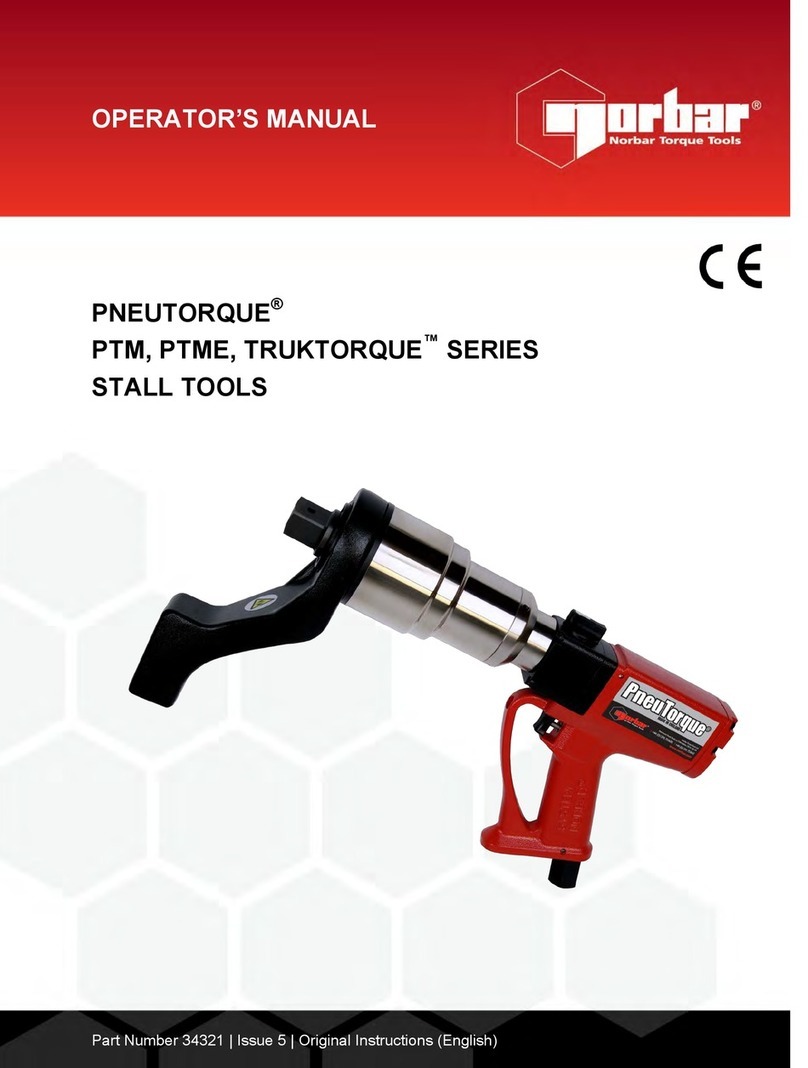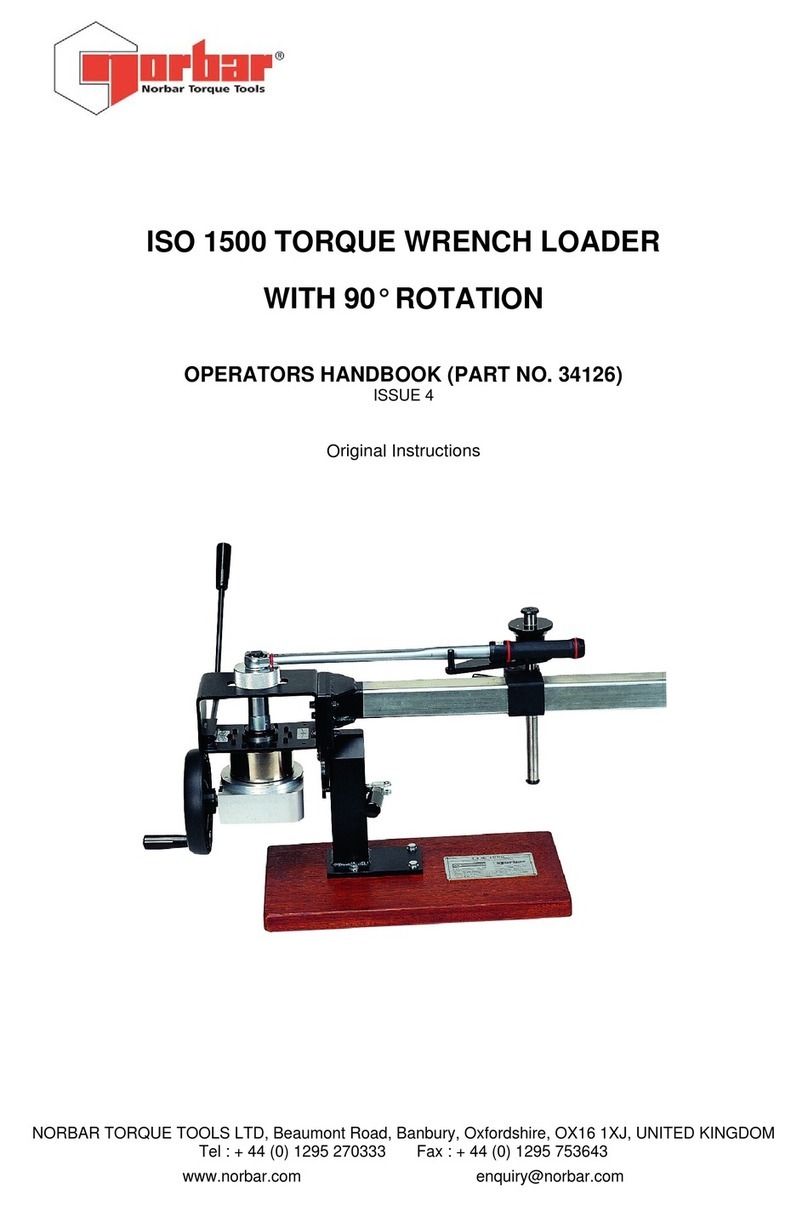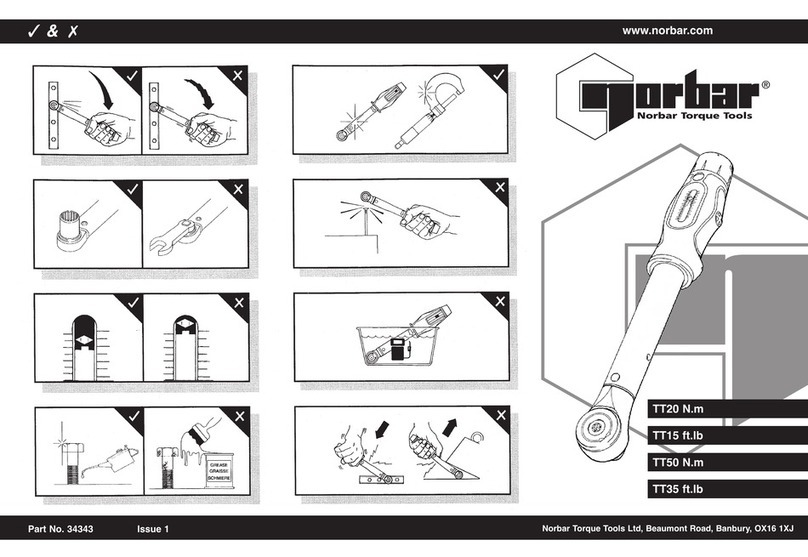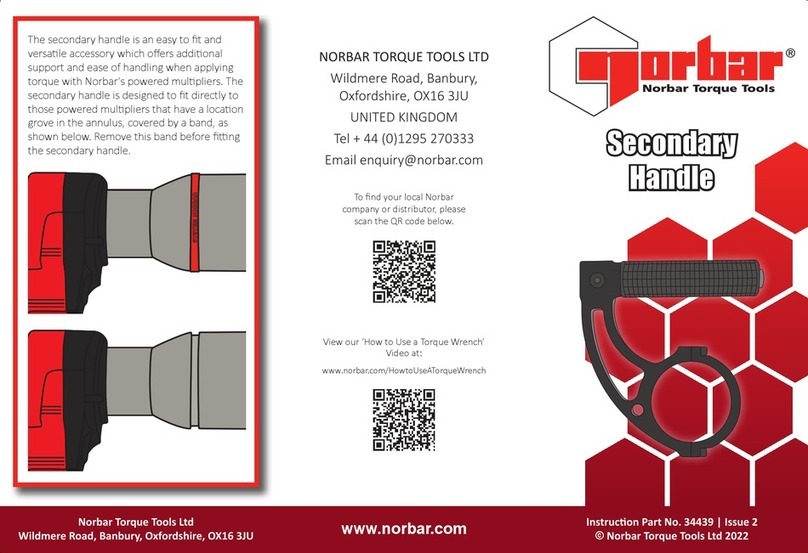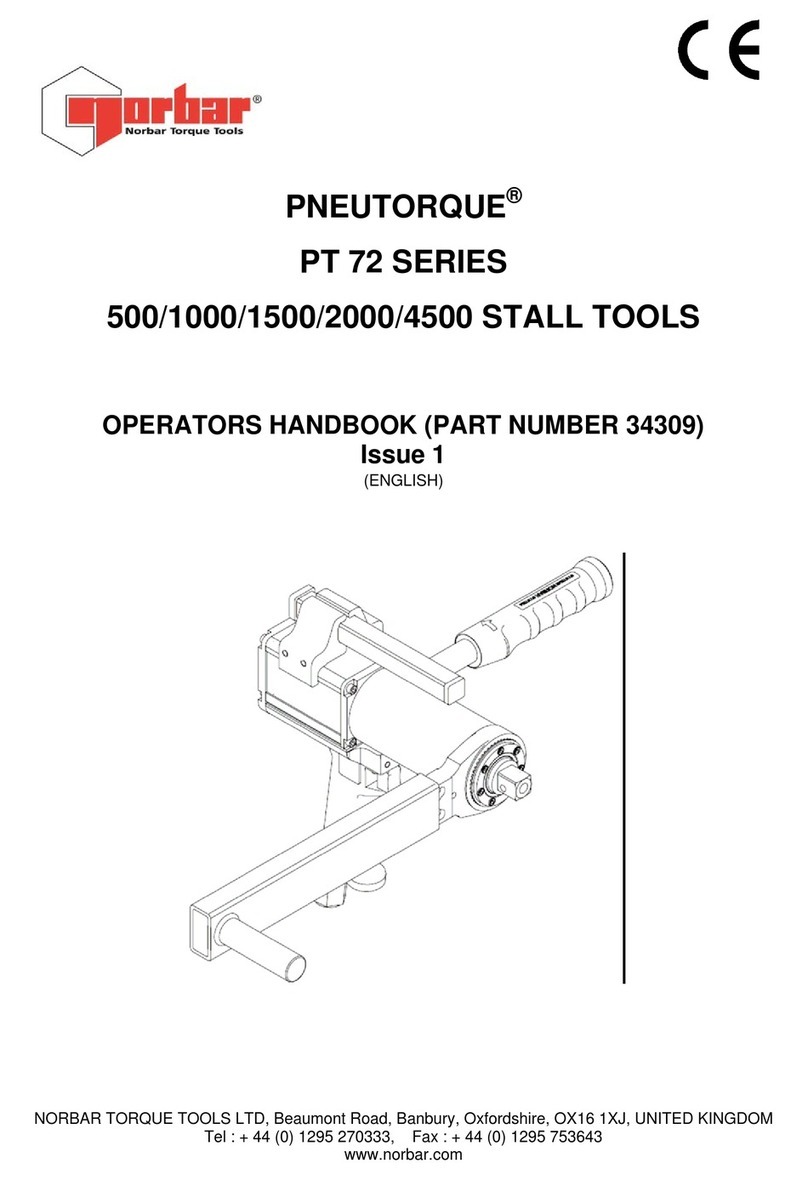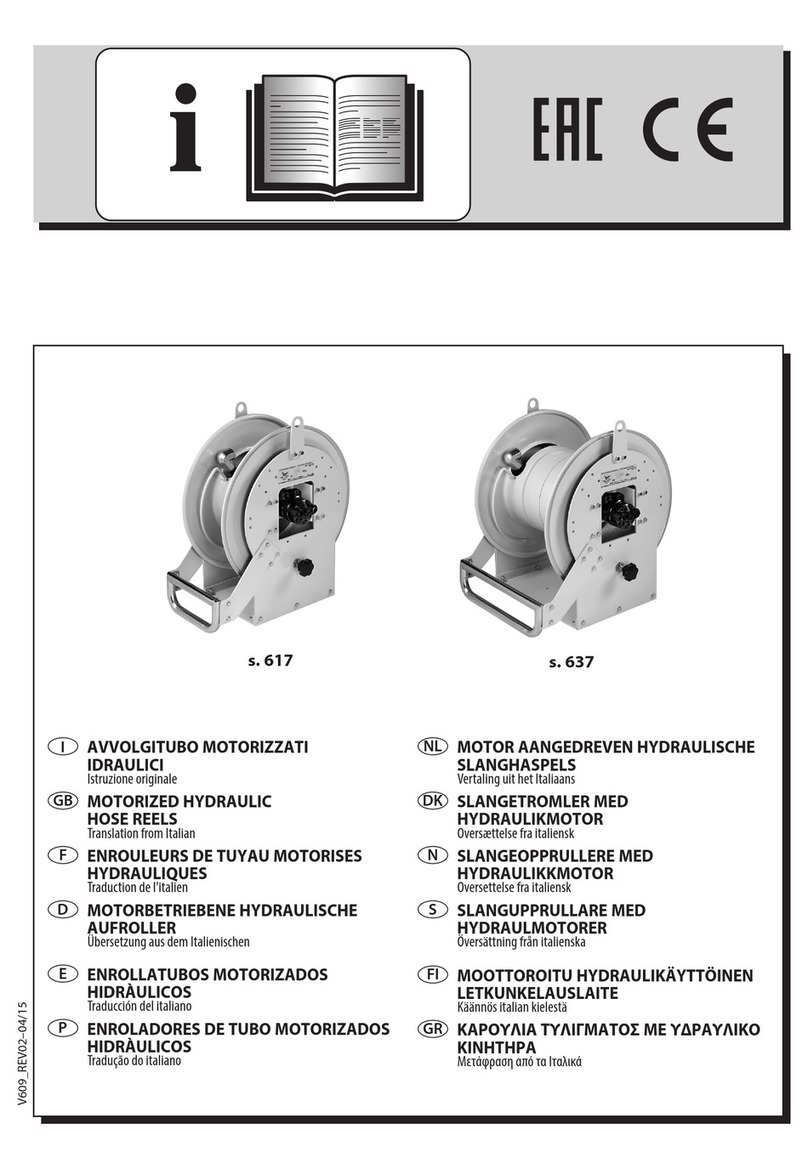NOTE: THE TOOL WILL NOT OPERATE WHILST SETTING THE SHUT-OFF TORQUE.
Tip: When altering the limit settings press and hold
or
to increase speed of change.
STEP SETTING MINIMUM
SETTING MAXIMUM
SETTING
1.1 Power up tool.
1.2 Press
and
simultaneously.
UNIT
‘unit’ displayed.
Press
to set N.m or lbf.ft.
1.3 Press
and
simultaneously.
Hi LIMIT
‘Hi’ and ‘high limit value’ displayed
alternately.
Press
or
to set the high limit.
20% of tool
capacity. 120% of tool
capacity.
1.4 Press
and
simultaneously.
Lo LIMIT
‘Lo’ and ‘low limit value’ displayed
alternately.
Press
or
to set the low limit.
4% of tool
capacity.
Hi limit setting.
(100% tool capacity
maximum)
1.5 Press
and
simultaneously.
SHUT-OFF
‘StOP’ and ‘shut-off value’ displayed
alternately.
Press
or
to set the shut-off
value.
NOTE: ‘StOP’ is initially set to ‘Lo’
limit.
4% of tool
capacity.
Mid-point between
Hi and Lo limits.
(100% tool capacity
maximum).
1.6 Press
and
simultaneously.
RESET TIME
‘Sec#’ displayed.
The reading is held for # seconds after
shut-off, then resets.
If set to ‘Sec0’, tool resets after 3
seconds, but the reading is held until
the next torque application.
1 second. 9 seconds.
1.7 Press
and
simultaneously.
‘Fin’ displayed.
The tool is ready for use.
Tip: Trial the tool on the fastener and check the actual torque applied.
If the torque applied is consistently above the torque required then the ‘StOP’ limit can be
reduced.
If the torque applied is consistently below the torque required then the ‘StOP’ limit can be
increased.