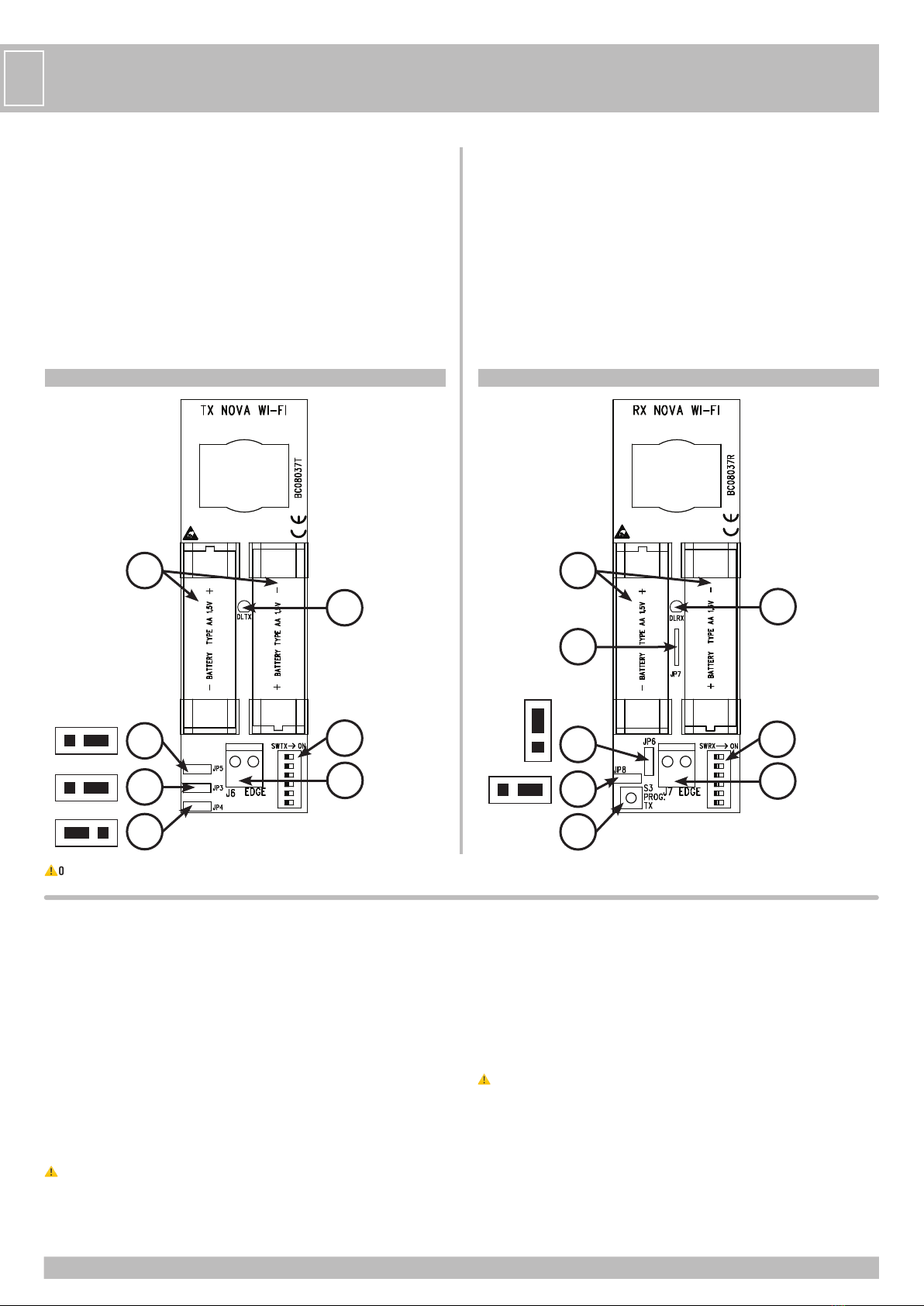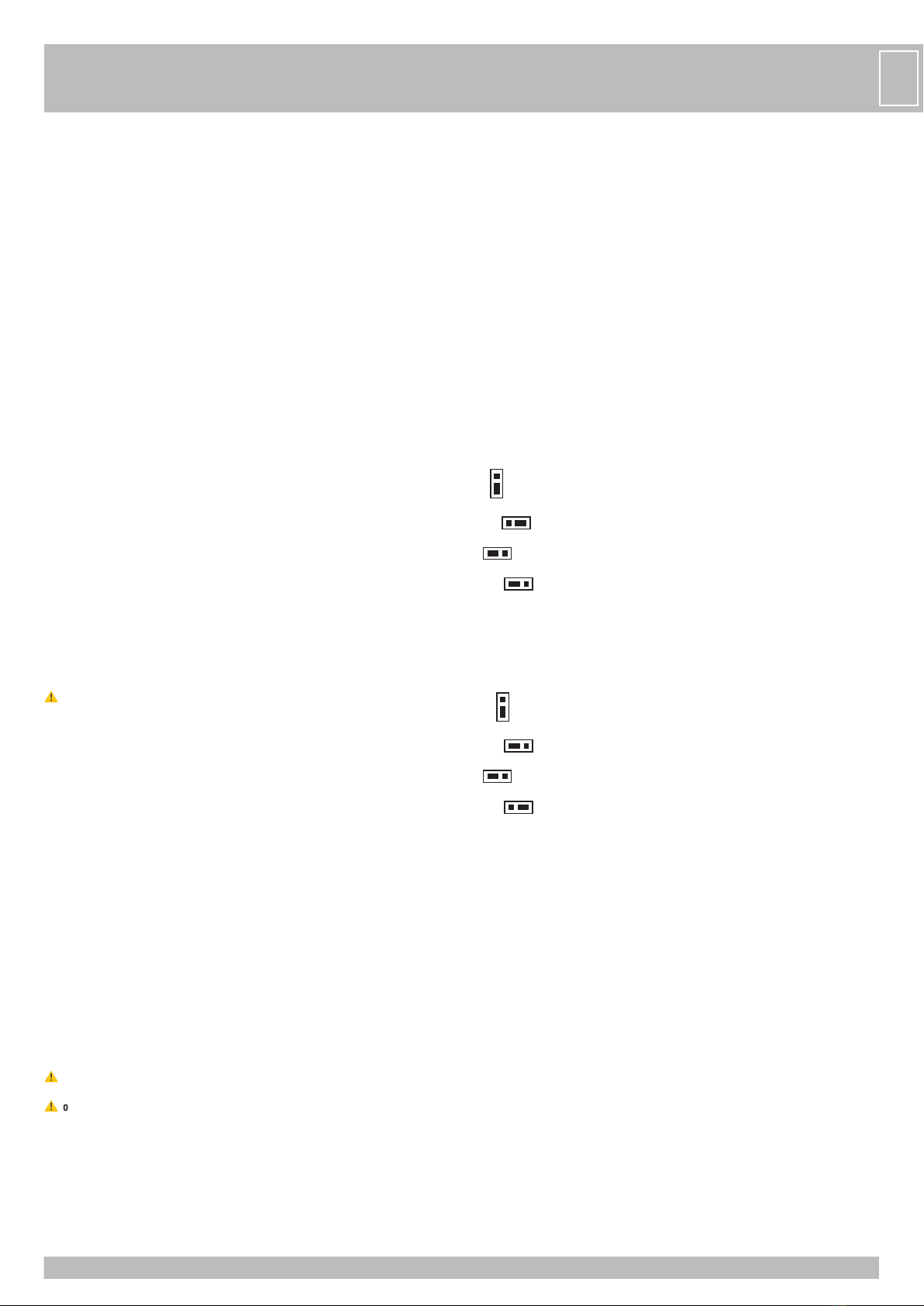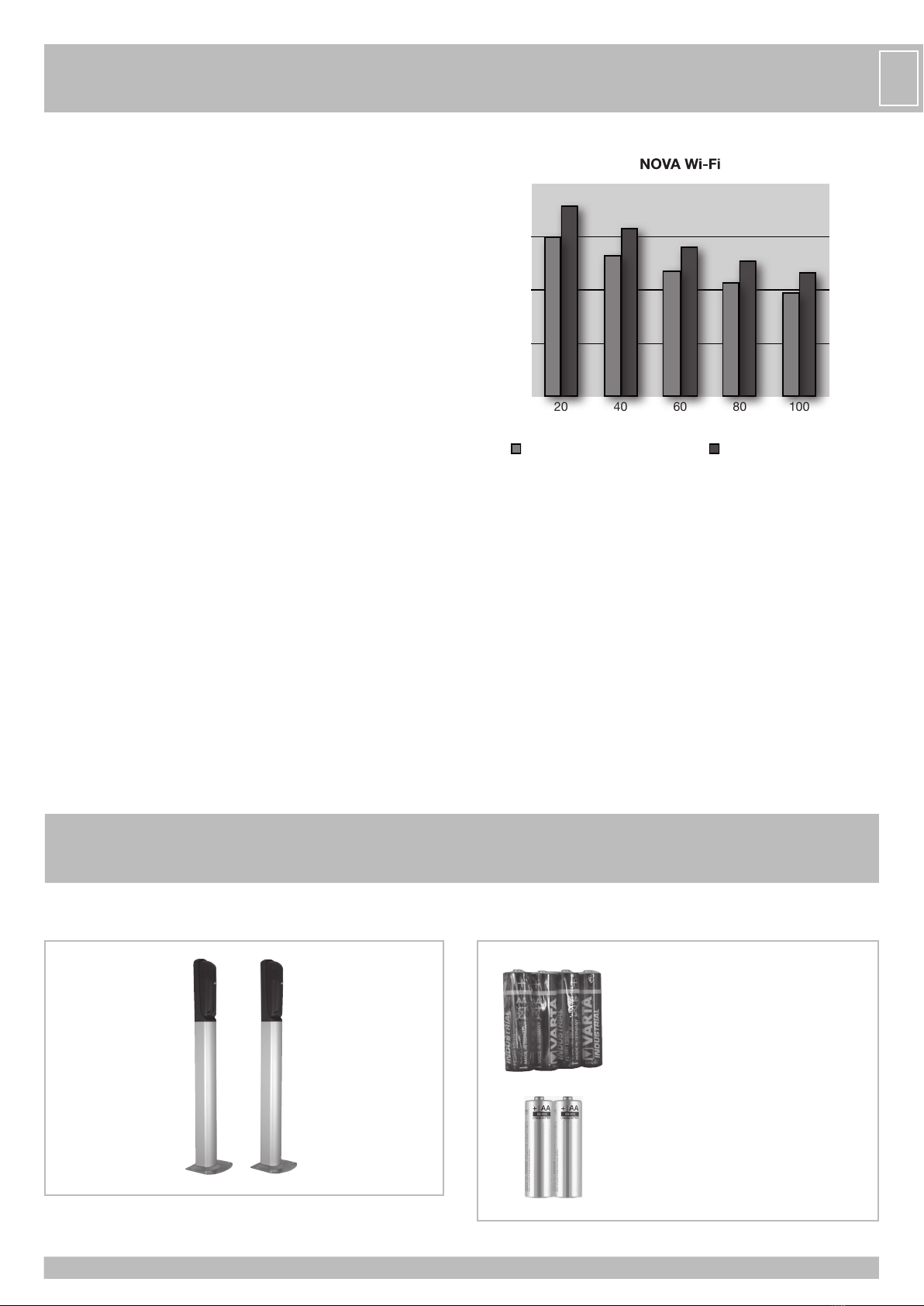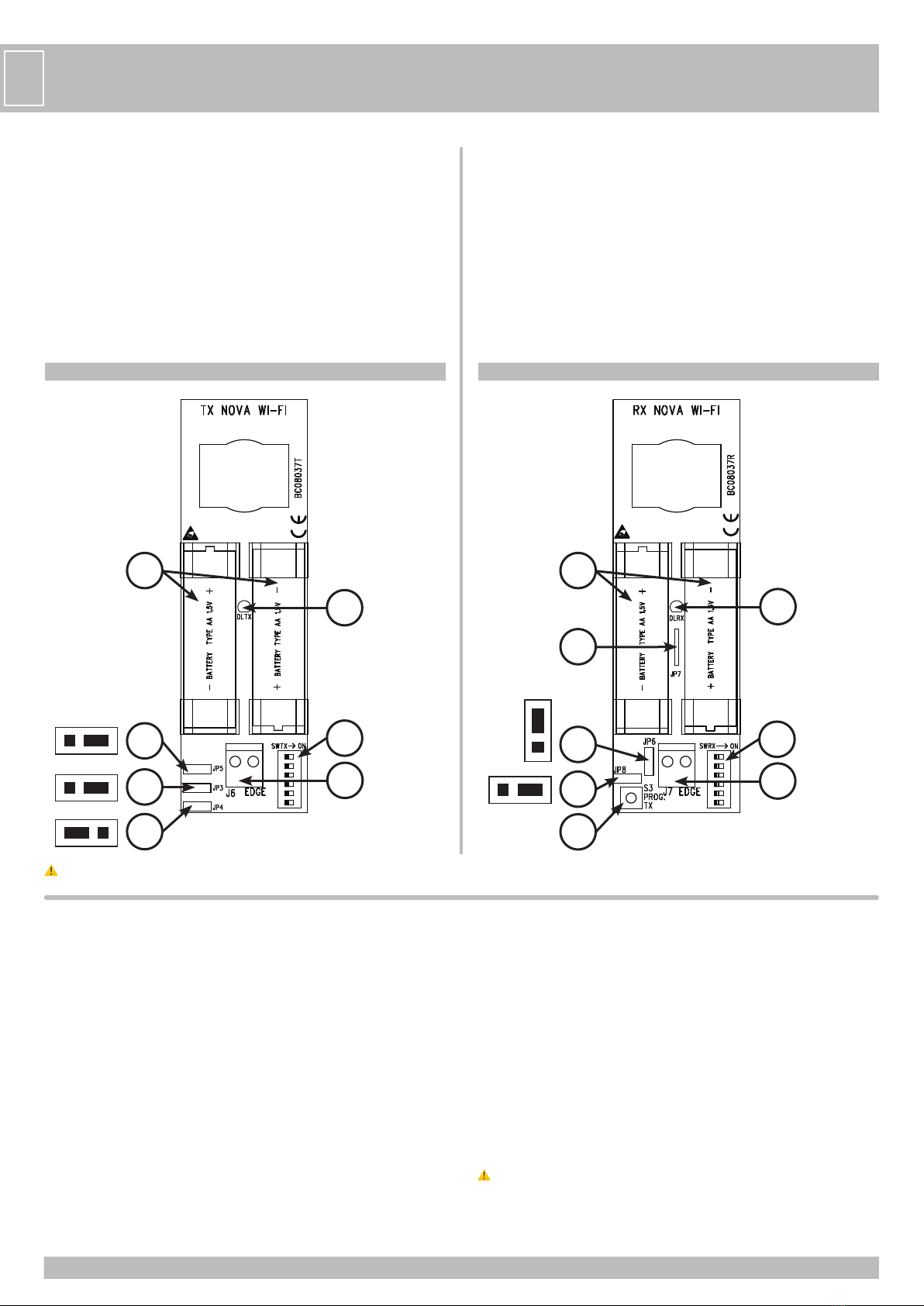10
⚠
Il est possible de relier des barres palpeuses mécaniques ou résistives aussi bien au
récepteur qu’à l’émetteur, comme indiqué dans le paragraphe “CONNEXION DE BARRES
PALPEUSES MECANIQUES OU RESISTIVES”.
PORTÉE
Il est possible de choisir la portée des cellules photo-électriques en positionnant un cavalier
sur le ou les émetteurs.
Cavalier JP5 en position 13 m de portée
JP5
Cavalier JP5 en position 25 m de portée (réglage d’usine)
JP5
Avec JP5, avec portée réglée à 13 m, les batteries peuvent durer plus que 4 ans.
Avec JP5, avec portée réglée à 25 m, les batteries durent 3 ans.
Ces durées sont prévues avec 20 manoeuvres au jour pour tout l’an.
Une fois les appliques en plastique des cellules photo-électriques NOVA fixées, insérer les
cartes électroniques dans les slots appropriés placés sur les appliques et les fixer avec les
vis fournies.
INSTALLATION DES PILES
- Insérer les 2 piles alcalines type AA de 1,5V en faisant
attention à la polarité (voir image ci-contre).
- Si les piles ont été correctement installées dans l’émetteur TX
NOVA Wi-Fi, la LED verte devrait rester allumée pendant 10 s.
La LED s’éteint ensuite pour ne pas consommer inutilement
l’énergie des piles, mais l’émission du faisceau infrarouge est
toujours active.
- Si les piles ont été correctement installées dans le récepteur
RX NOVA Wi-Fi, la LED rouge doit rester allumée pendant 3 s.
- Si la LED rouge reste allumée, les photocellules sont déjà
alignées correctement.
- Si la LED rouge s’éteint, effectuer l’alignement du faisceau
infrarouge comme le décrit le paragraphe suivant.
ALIGNEMENT ET SYNCHRONISATION DU FAISCEAU INFRAROUGE
- Les photocellules NOVA Wi-Fi sont construites avec un alignement central, cependant il
est possible si nécessaire d’effectuer un réglage des groupes optiques de l’émetteur et du
récepteur (+90°/-90° horizontalement et +5°/-5° verticalement).
- Appuyer sur la touche S3 PROG. TX présente sur le récepteur NOVA Wi-Fi pour activer le
faisceau pendant 3 minutes (temps nécessaire pour effectuer l’alignement entre l’émetteur
et le récepteur).
La LED rouge s’éteint après 3 minutes pour ne pas consommer inutilement l’énergie des
piles, cependant il est possible de renouveler l’opération pour 3 minutes supplémentaires
en rappuyant simplement sur la touche S3 PROG. TX.
- Si l’alignement est réussi, la LED rouge présente sur le récepteur doit s’allumer fixement et
indiquer la réception du faisceau infrarouge créé par l’émetteur. Si la LED rouge clignote, cela
signifie que le faisceau est faible et que l’alignement doit être mis au point jusqu’à ce que la
LED rouge s’allume fixement.
- Si le récepteur et l’émetteur sont montés à une distance inférieure à 13 mètres, il est conseillé
de positionner le cavalier JP5 comme indiqué dans le paragraphe “PORTÉE”, de cette manière
on réduit l’utilisation des piles et on augmente leur durée de vie.
- Monter l’écran de protection.
IDENTIFICATION
Chaque paire de photocellules NOVA Wi-Fi est munie de DIP sur OFF pour éviter la consommation
des piles quand elles ne sont pas utilisées (si elles sont reliées).
Chaque paire de photocellules NOVA Wi-Fi doit être OBLIGATOIREMENT identifiée en configurant
sur ON un seul des 6 DIP présents sur la carte. Exemple: régler DIP 1 ON sur MASTER WI-Fi, DIP 1
ON sur le récepteur NOVA Wi-Fi et DIP 1 ON sur l’émetteur NOVA Wi-Fi.
IDENTIFIER LES BOÎTIERS DES PHOTOCELLULES NOVA Wi-Fi EN APPLIQUANT L’ÉTIQUETTE FOURNIE
À L’EXTÉRIEUR DE CHAQUE BOÎTIER.
L’IDENTIFICATION EST UTILE POUR RECONNAÎTRE RAPIDEMENT LA PHOTOCELLULE QUAND SES
PILES SONT PRESQUE VIDES.
MÉMORISATION
Après avoir effectué l’alignement et l’identification des photocellules NOVA Wi-Fi, configurer
les DIP sur la carte MASTER Wi-Fi pour permettre aux photocellules de mémoriser (cette
opération peut également être effectuée après la procédure de mémorisation).
Pour effectuer la mémorisation, suivre la procédure suivante:
- Appuyer sur la touche PROG RX qui se trouve sur la carte MASTER Wi-Fi=> la LED EDGE PHOT
1clignotera en rouge pendant 1 minute (temps nécessaire pour effectuer la mémorisation).
12/24V ac/dc
PROG RX LED EDGE PHOT
- Appuyer sur la touche PROG TX qui se trouve sur le récepteur avec le DIP 1 sur ON => la
LED EDGE PHOT 1 présente sur le MASTER Wi-Fi passera du rouge clignotant au vert et un
bip préviendra de la mémorisation de la photocellule. À ce moment là, la LED EDGE PHOT
2s’allumera et clignotera rouge pendant 1 minute (temps nécessaire pour effectuer la
mémorisation).
Si d’autres photocellules ne sont pas mémorisées, patienter 1 minute ou bien appuyer sur
la touche PROG. RX 4 fois pour terminer la procédure de mémorisation (la LED EDGE PHOT 2
s’éteindra) => toutes les LED EDGE PHOT doivent rester éteintes pendant le fonctionnement
normal de l’appareil.
POUR MÉMORISER D’AUTRES PHOTOCELLULES NOVA Wi-Fi:
- Appuyer sur la touche PROG. TX sur la photocellule avec le DIP 2 sur ON => la LED EDGE PHOT
2présente sur le MASTER Wi-Fi passera du rouge clignotant au vert et un bip préviendra de la
mémorisation de la photocellule.
- Effectuer la même procédure pour mémoriser d’autres photocellules (jusqu’à 4 maximum).
⚠
à la fin de la procédure de mémorisation et après avoir habilité les DIP respectifs aux
sécurités mémorisées sur la carte MASTER Wi-fi, effectuer un balayage des LED s EDGE
PHOT en appuyant 6 fois sur la touche PROG RX.
CONTRÔLE DU FONCTIONNEMENT
Une fois la procédure de mémorisation terminée, contrôler le fonctionnement entre les
photocellules NOVA Wi-Fi et la carte MASTER Wi-Fi de la manière suivante:
- Appuyer sur la touche S3 PROG. TX présente sur une RX NOVA Wi-Fi pour activer la LED rouge
pendant 3 minutes.
- Contrôler qu’en interposant un obstacle la LED rouge s’éteigne et qu’en même temps la LED
correspondante EDGE PHOT présente sur la MASTER Wi-Fi s’illumine en vert pendant la durée
de l’interposition.
Même la LED DL3 de la carte MASTER Wi-Fi doit s’éteindre pour signaler le bon changement du
contact dédié à l’entrée PHOT se trouvant sur le boîtier
de commandes du moteur.
Répéter le contrôle sur les autres photocellules NOVA Wi-Fi installées.
Effectuer ensuite un contrôle de fonctionnement de toutes les photocellules installées en
activant le mouvement de l’automatisme et en contrôlant que l’interposition d’un obstacle
arrête/inverse (si automatisme en fermeture) le mouvement, ou qu’elle arrête/continue à
ouvrir (si automatisme en ouverture).
ANTENNE
L’antenne de communication radio est déjà reliée à tous les récepteurs NOVA Wi-Fi. NE PAS LA
TOUCHER !!!
CONTRÔLE DU SIGNAL D’ALARME
Vérifier qu’en enlevant une pile du récepteur photocellule avec DIP sur ON (par exemple 3
sur ON), et en demandant l’ouverture de la porte, la LED EDGE PHOT 3 sur la MASTER Wi-Fi
s’allume vert/rouge, pendant que les LED DL2 et DL3 s’éteignent et que le bipeur émette un
son entrecoupé pendant 1 minute.
Répéter le contrôle sur les autres photocellules NOVA Wi-Fi installées.
⚠
si en enlevant une pile du récepteur photocellule et en demandant l’ouverture de la porte,
le bipeur sur la carte MASTER Wi-Fi ne s’actionne pas, le DIP 3 sur MASTER Wi-Fi est sur OFF
(non habilité). Le positionner sur ON.
F