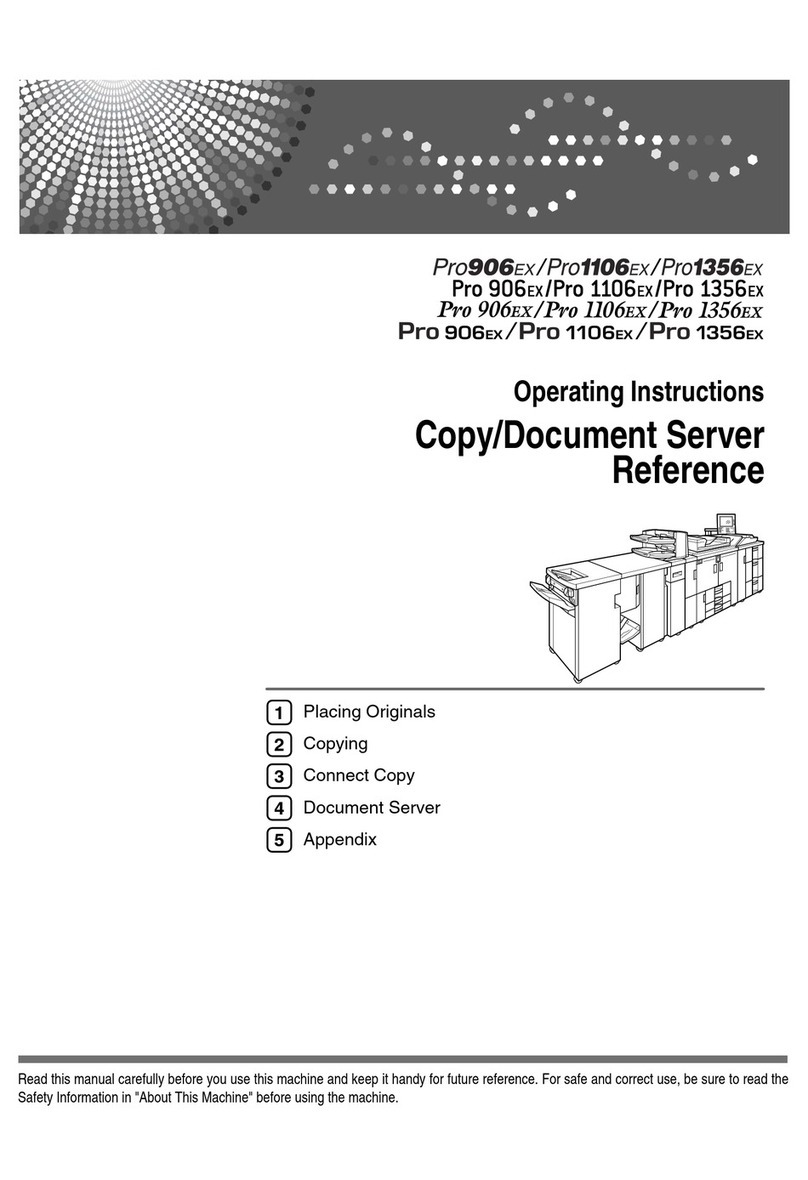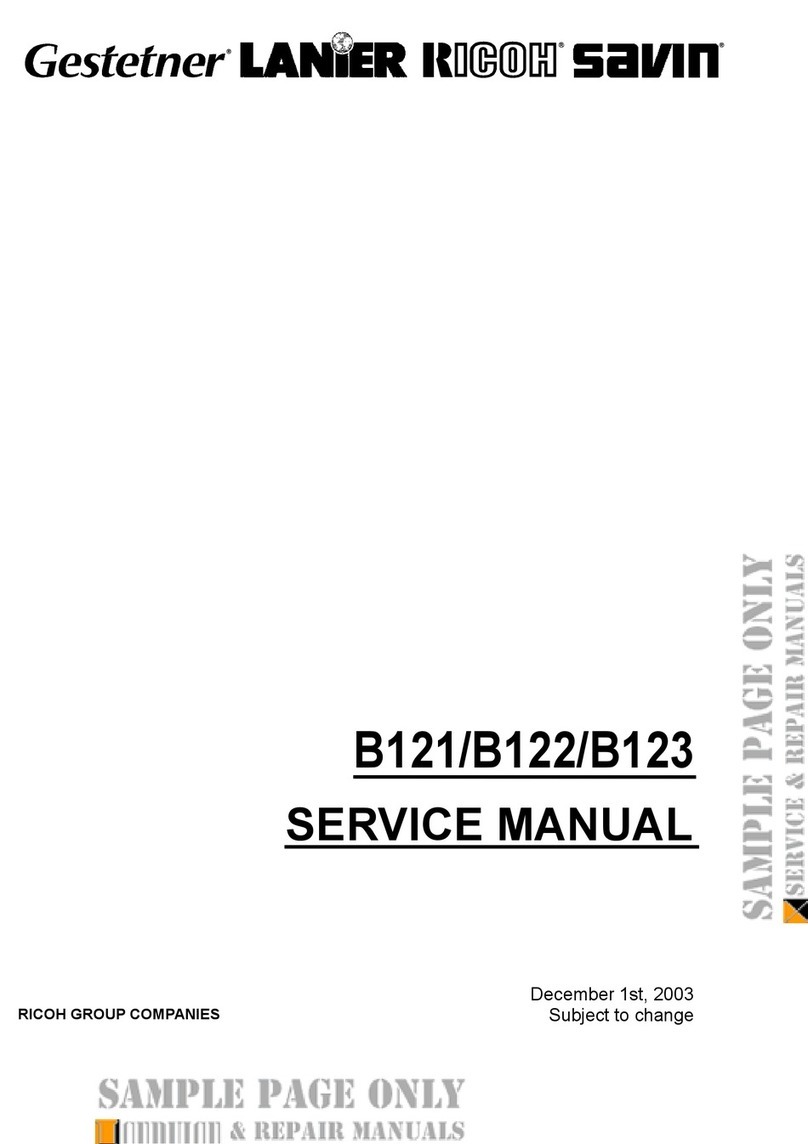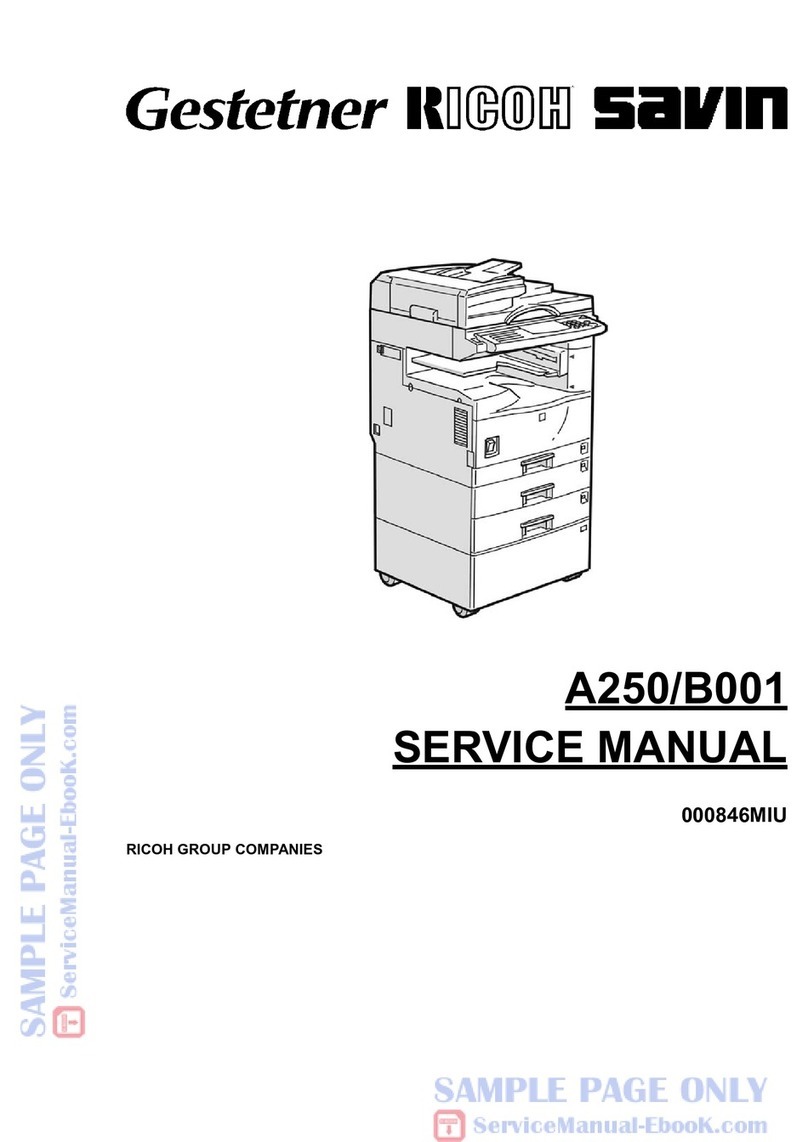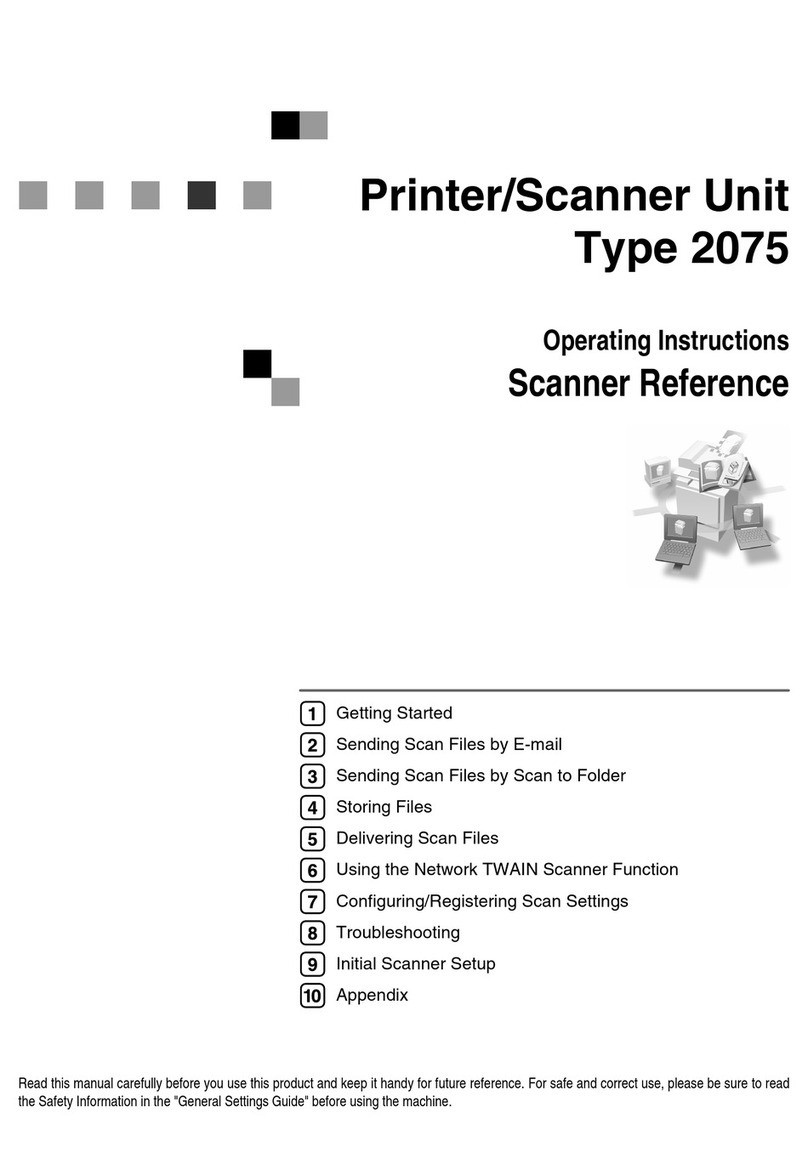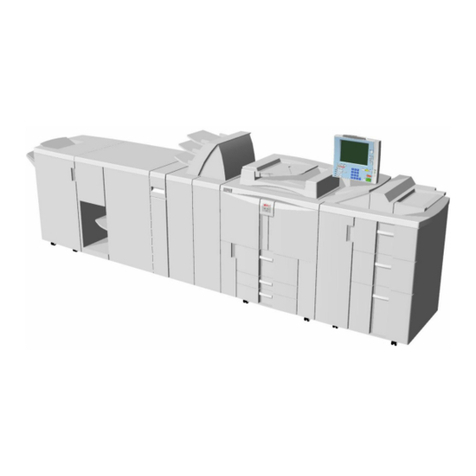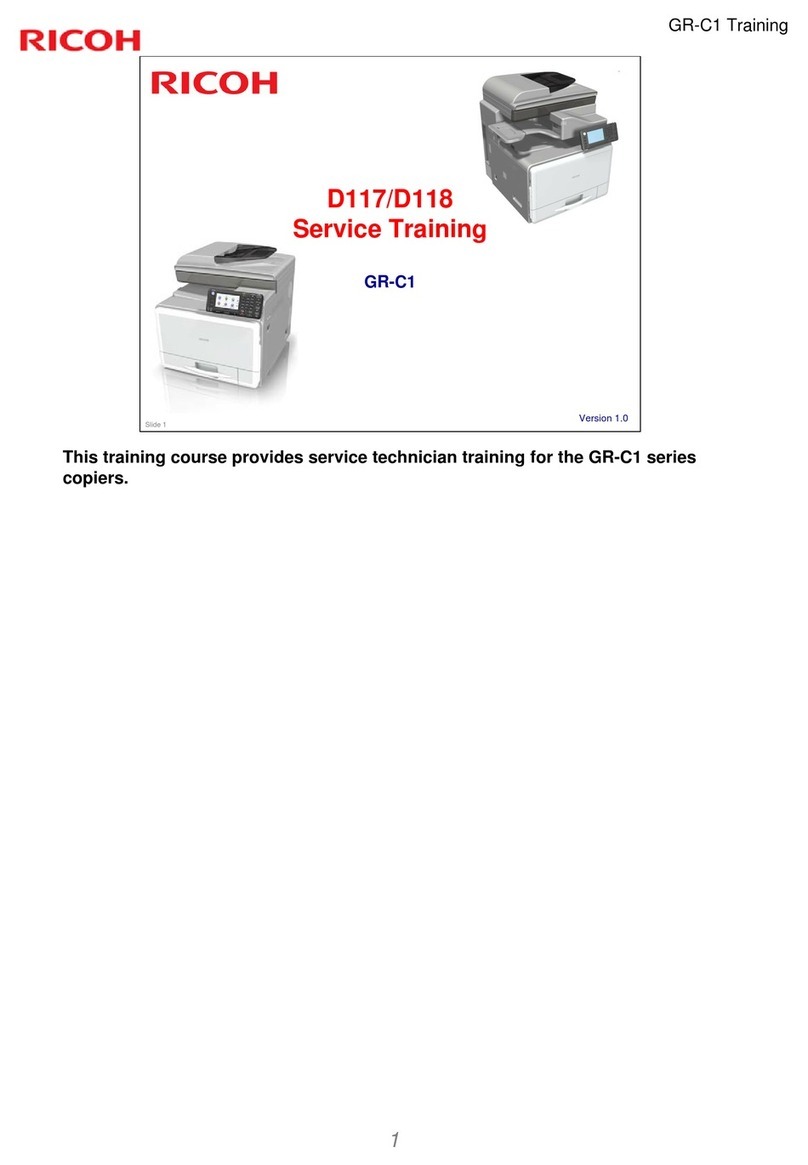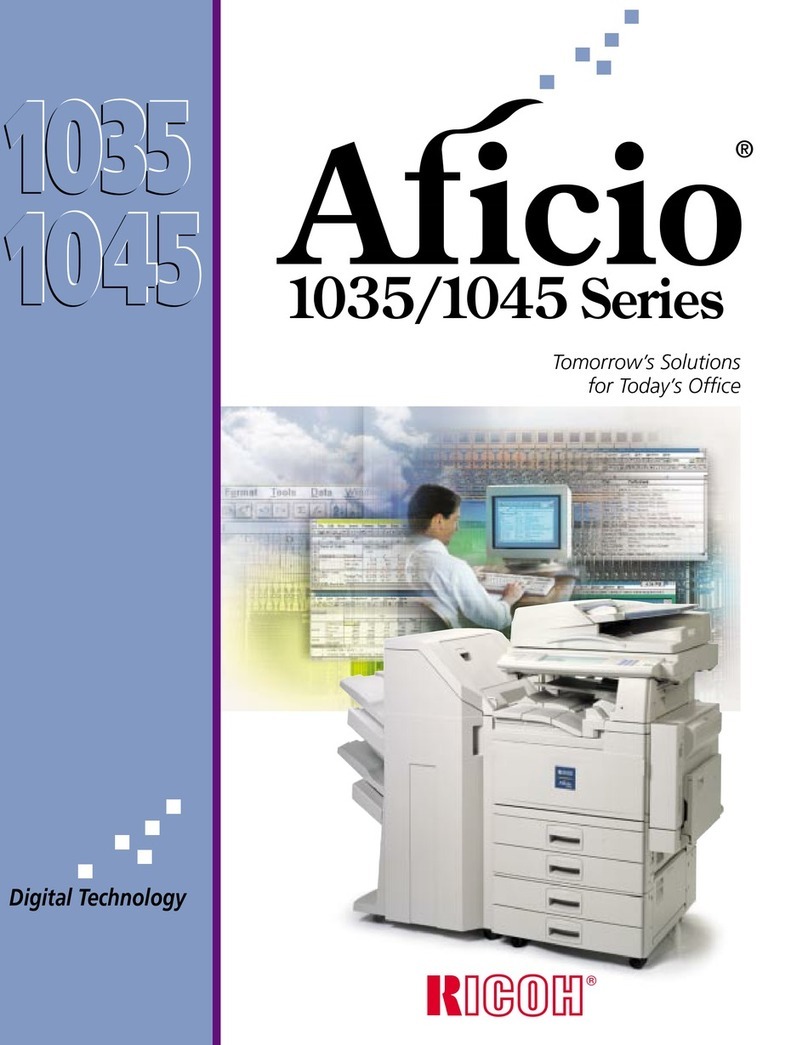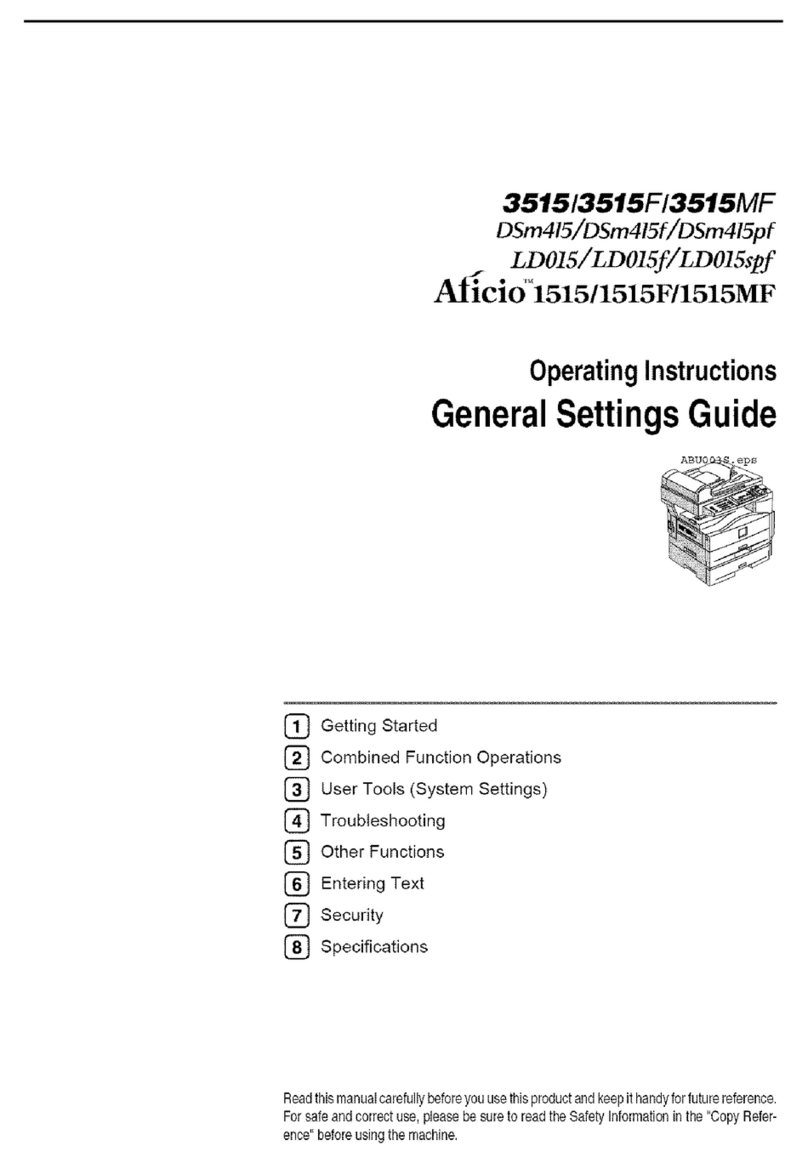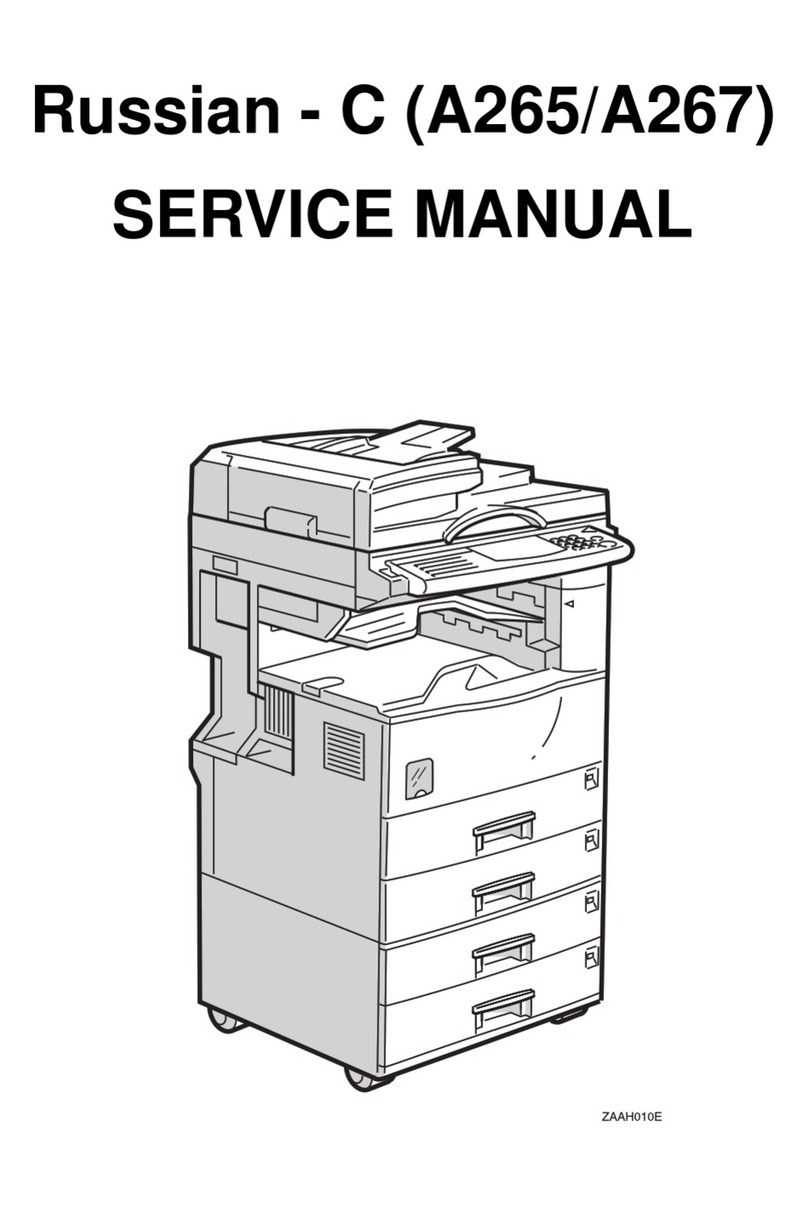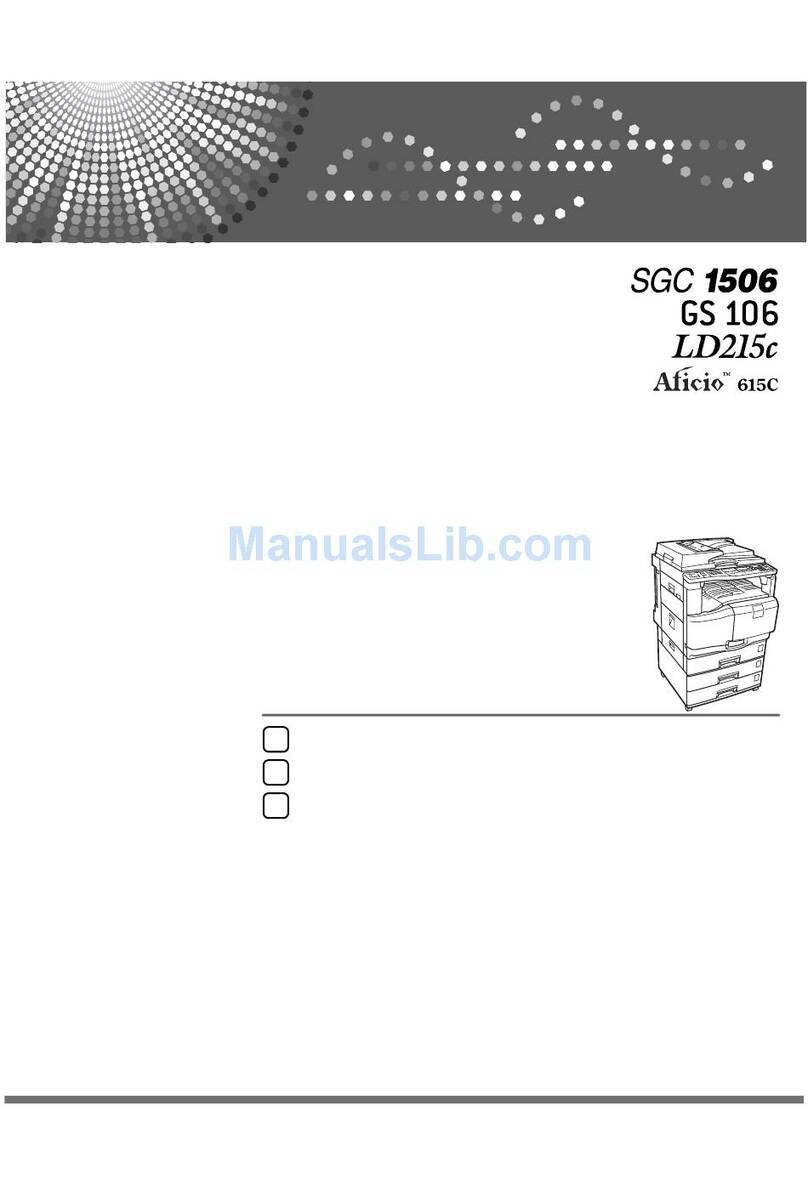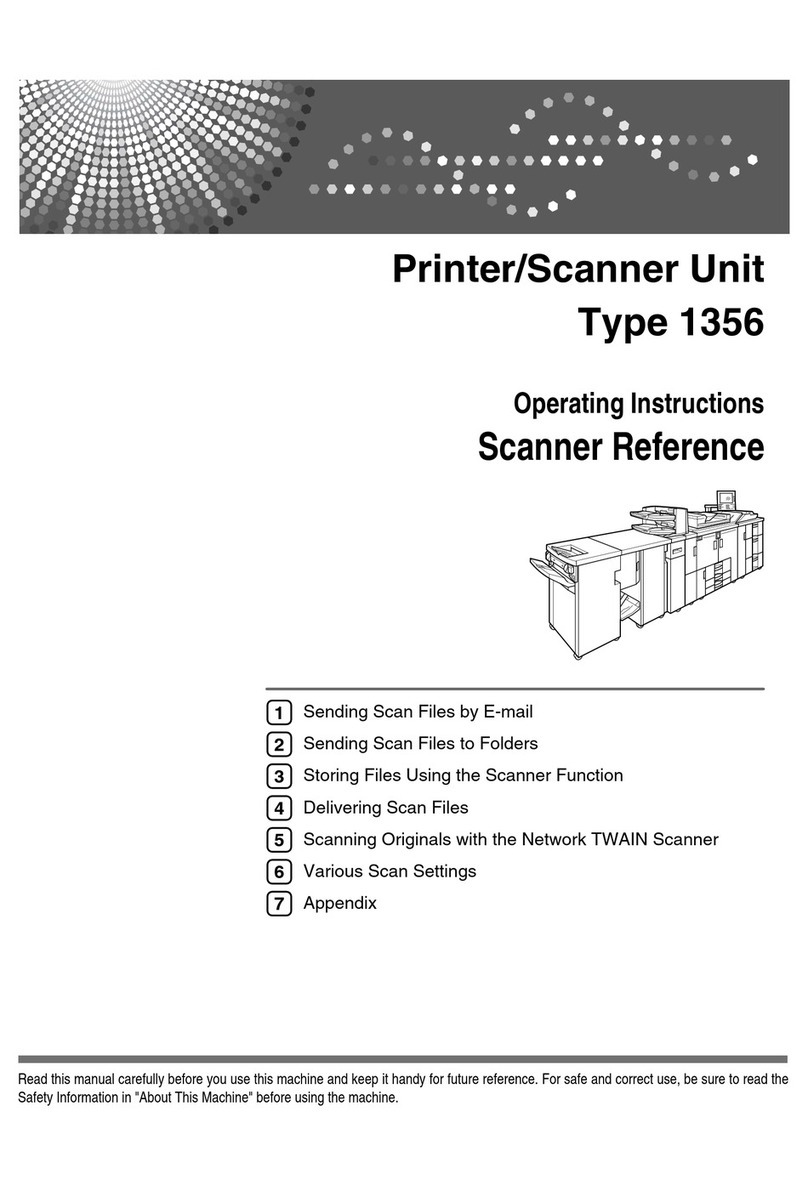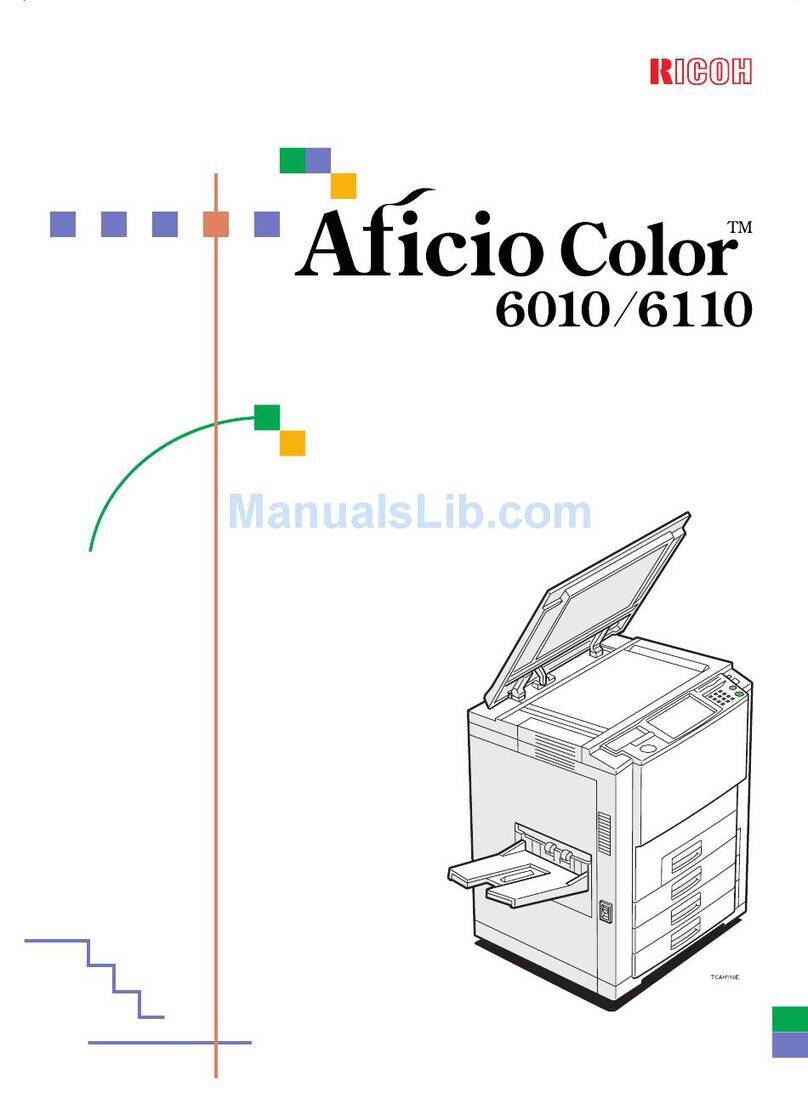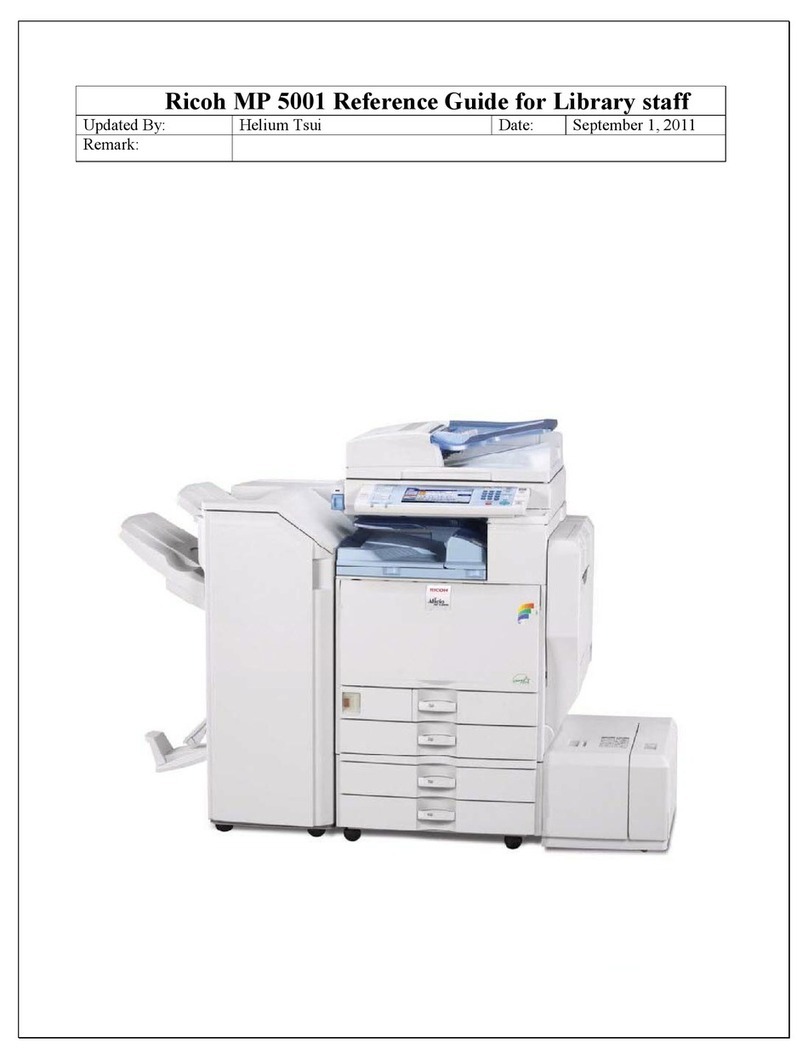Ricoh Aficio SP C240SF
www.ricoh-usa.com
Ricoh Americas Corporation, Five Dedrick Place, West Caldwell, NJ 07006
Ricoh®and the Ricoh Logo are registered trademarks of Ricoh Company, Ltd. All other trademarks are the property of their respective owners. The content of this document, and the appearance,
features and specifications of Ricoh products and services are subject to change from time to time without notice. Products are shown with optional features. While care has been taken to ensure the
accuracy of this information, Ricoh makes no representation or warranties about the accuracy, completeness or adequacy of the information contained herein, and shall not be liable for any errors or
omissions in these materials. Actual results will vary depending upon use of the products and services, and the conditions and factors affecting performance. The only warranties for Ricoh products
and services are as set forth in the express warranty statements accompanying them. R3299-1
Engine Specifications
Aficio SP C240SF Part # 406873
Configuration Desktop
Imaging Process Laser beam scanning & electrophoto-
graphic printing with monocomponent
toner development
4-drum tandem method
Reading Element Flatbed with CCD array image sensor
Print Resolution 600 x 600 dpi (Speed mode)
1200 x 600 dpi equiv. (Standard Mode)
2400 x 600 dpi equiv. (Fine Mode)
Print/Copy Speed 16 ppm/cpm B&W and Full-Color (Letter)
First Print Speed 14 seconds or less
Warm-Up Time 30 seconds or less
Operating Systems Windows XP/Vista/7/Server 2003/
Server 2003R2/Server 2008 (32 bit/
64 bit)/Server 2008R2 (64 bit); Mac OS
X 10.3 – 10.6; Citrix MetaFrame,
UNIX (using Ricoh UNIX filter)
Software Utilities Web Image Monitor,
Presto! PageManager
Standard Paper 250-sheet Paper Tray +
Capacity 1-sheet Bypass Tray
Optional Paper 500-sheet Paper Feed Unit
Maximum Input 751 sheets
Paper Capacity
Output Capacity 150 sheets (face down)
Automatic Duplex Standard
Paper Sizes Standard & Bypass Tray: Letter (8.5" x
11"), Legal (8.5" x 14"), EXEC (10.5"
x 7.25"), Half Letter (5.5" x 8.5"),
A4 (8.3" x 11.7"), A5 (5.8" x 8.3"),
A6 (4.1" x 5.8"), B5 JIS (7.2" x 10.1"),
B6 JIS (5.0" x 7.2"), F (8" x 13"),
Foolscap (8.5" x 13"), Folio (8.25" x
13"), 16 Kai (7.6" x 10.5")
Envelopes: Com10, Monarch, C5, C6, DL
Custom size: Min. 90 mm x 148 mm
(3.6" x 5.92"), Max. 216 mm x 356 mm
(8.64" x 14.24")
Opt. Paper Feed Unit: Letter (8.5" x 11"),
A4 (8.3" x 11.7")
Paper Weight Standard and Bypass Tray: 16 – 42 lb.
Bond/83 lb. Index (60 – 160 g/m2)
Optional Paper Feed Unit: 16 – 28 lb.
Bond (60 – 105 g/m2)
Media Type Std. and Bypass Tray: Plain Paper,
Middle Thick, Recycled Paper, Envelopes,
Thick Paper, Labels, Thin Paper, Color
Paper, Prepunched Paper, Letterhead,
Bond Paper, Card Stock, and
Preprinted Paper (Std. Tray only)
Optional Paper Feed Unit: Plain Paper,
Middle Thick, Recycled Paper, Thick
Paper, Thin Paper, Color Paper,
Preprinted Paper, Prepunched Paper,
and Letterhead
Dimensions (WxDxH) 16.5" x 19.4" x 18.7"
(420 x 493 x 476 mm)
Weight 66.2 lb. (30 kg or less) (including
consumables)
Power Requirements 120V, 60Hz
Max. Power 1300W or less
Consumption
Energy Saver Mode 10W or less
Safety Regulation UL60950-1 2nd Edition,
CAN/CSA C22.2 No. 60950-1 (c-UL)
Print Specifications
CPU 400MHz
Printer Languages DDST (GDI)
Fonts Host-based
RAM Memory 256 MB RAM standard/maximum
Interfaces USB 2.0, 10/100Base-TX Ethernet,
USB Host Interface for PictBridge™
Optional Interfaces* IEEE 802.11b/g Wireless
Network Protocols TCP/IP (IPv4, IPv6), IPP, Bonjour
*Please note the Wireless Option and 10/100Base-TX cannot operate
simultaneously.
Controller Options
Wireless Adaptor Part # 100118FNG
SX-2500CG
Copier Specifications
First Copy Speed 30 seconds for both B&W and Full-Color
Multi-Copy Speed 16 cpm B&W/10 cpm Full-Color
Copy Resolution 600 x 600 dpi (Platen)
600 x 300 dpi (ADF)
Quantity Indicator 1 – 99
Original Type Sheet/Book/3D Objects
Original Size Up to 8.5" x 11.7" (Platen);
Up to 8.5" x 14" (ADF)
Zoom 25% – 400% in 1% increments
Reduction Ratios 50%, 65%, 78%, 93%
Enlargement Ratios 129%, 155%, 200%, 400%
Copier Features Image Density Adjustment (manual
only: 5 levels)
Copy Mode (Text/Photo/Mixed)
Color Balance Adjustment
Combine Copy (2-in-1, 4-in-1 via
ADF only)
Duplex Copy
ID Card Copy
Memory Copy
Electronic Sorting (collation, ADF only)
Scanner Specifications
Scan Modes Full-color, Black and White, Grayscale
Compression Black and White: MH/MR/MMR
Color/Grayscale: JPEG
Scan Resolution Up to 1200 x 1200 dpi (optical)
Up to 19200 x 19200 dpi (interpolated)
Scan Speed Black and White: Less than 5 seconds-
per-page
Grayscale: Less than 5 seconds-per-page
Full-Color: Less than 10 seconds-per
page
Scan Interface USB 2.0, 10/100Base-TX Ethernet
Utilities & Drivers TWAIN Driver, Presto! PageManager
Scanning Features TWAIN/WIA, Scan-to-Email/Folder/
FTP/USB
Facsimile Specifications
Circuit PSTN, PBX
Compatibility ITU-T Group 3
Resolution Standard Mode: 200 x 100 dpi
Fine Mode: 200 x 200 dpi
Compression MH/MR/MMR/JBIG
Scanning Speed Less than 5 seconds-per-page (B&W)
Less than 10 seconds-per-page
(Full-Color)
Modem Speed 33.6 Kbps with automatic fallback
Transmission Speed* Super G3: 2 seconds-per-page
Memory Backup 1 hour
SAF Memory 2MB
One-Touch/Speed Dials 20 locations/200 locations
Facsimile Features Auto Redial, Auto Answer (3 – 5 rings),
Auto/Manual/Substitute/Authorized
Reception, Answering Machine Interface
(FAX/TAD), Error Correction Mode,
User Codes, Memory/Immediate
Transmission, Parallel Memory
Transmission, Resolution Adjustment,
Image Reduction, Serial Broadcasting
(100 locations), Smoothing, Contrast
Control, PC Fax (Windows only)
*Based on ITU-T Test Chart #1 in Standard mode.
Hardware Accessories
Paper Feed Unit Part # 406019
Type TK1010
Consumables
Black All-In-One 2,300 pages* Part # 406046
Cartridge SP C220A
Cyan All-In-One 2,300 pages* Part # 406047
Cartridge SP C220A
Magenta All-In-One 2,300 pages* Part # 406048
Cartridge SP C220A
Yellow All-In-One 2,300 pages* Part # 406044
Cartridge SP C220A
Waste Toner Bottle 25,000 pages Part # 406043
Type 220
*Declared yield values in accordance with ISO/IEC 19798. Actual yields
may vary based on types of images printed and other factors.
The Ricoh SP C240SF ships with a starter All-In-One print
cartridge that yields approximately 1,000 pages. All other
consumables ship at full yield.
For maximum performance and yield, we recommend using
genuine Ricoh parts and supplies.
Specifications subject to change without notice.
Warranty
The Ricoh SP C240SF is under warranty against defects for a
period of one year from the date of purchase. Consumables are
under warranty for a period of 90 days from the date of purchase
or until depleted, whichever comes first. Please refer to warranty
documents shipped with the product for more details.