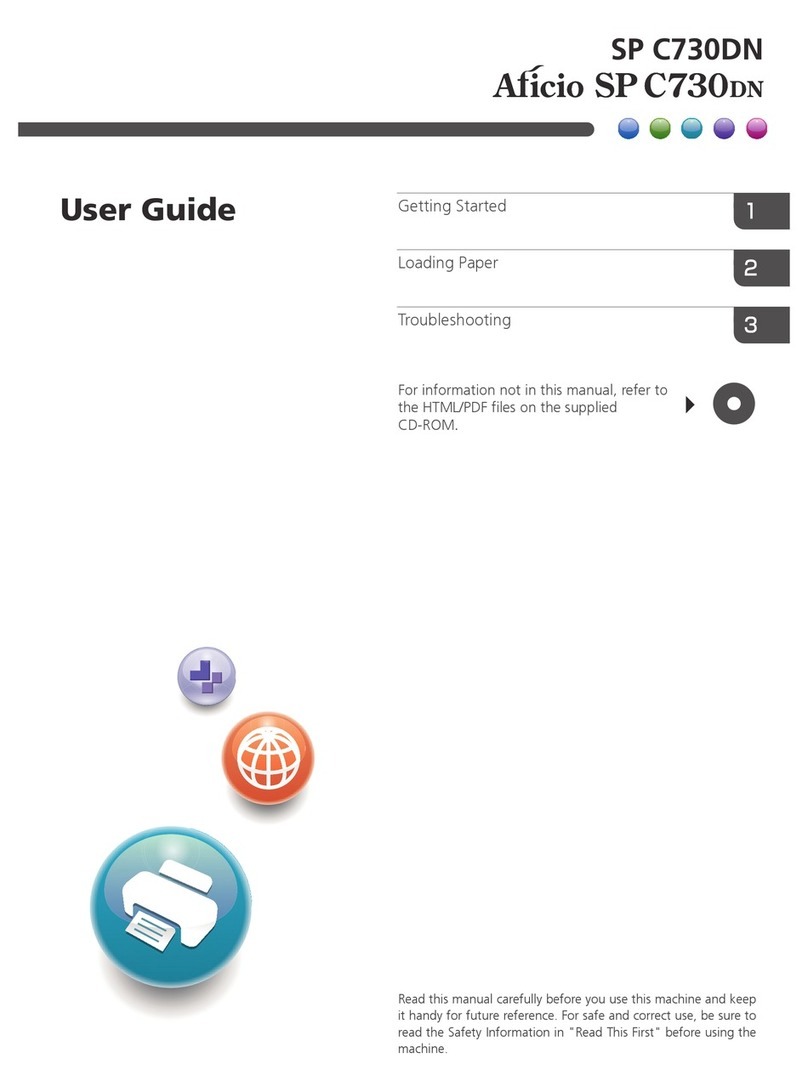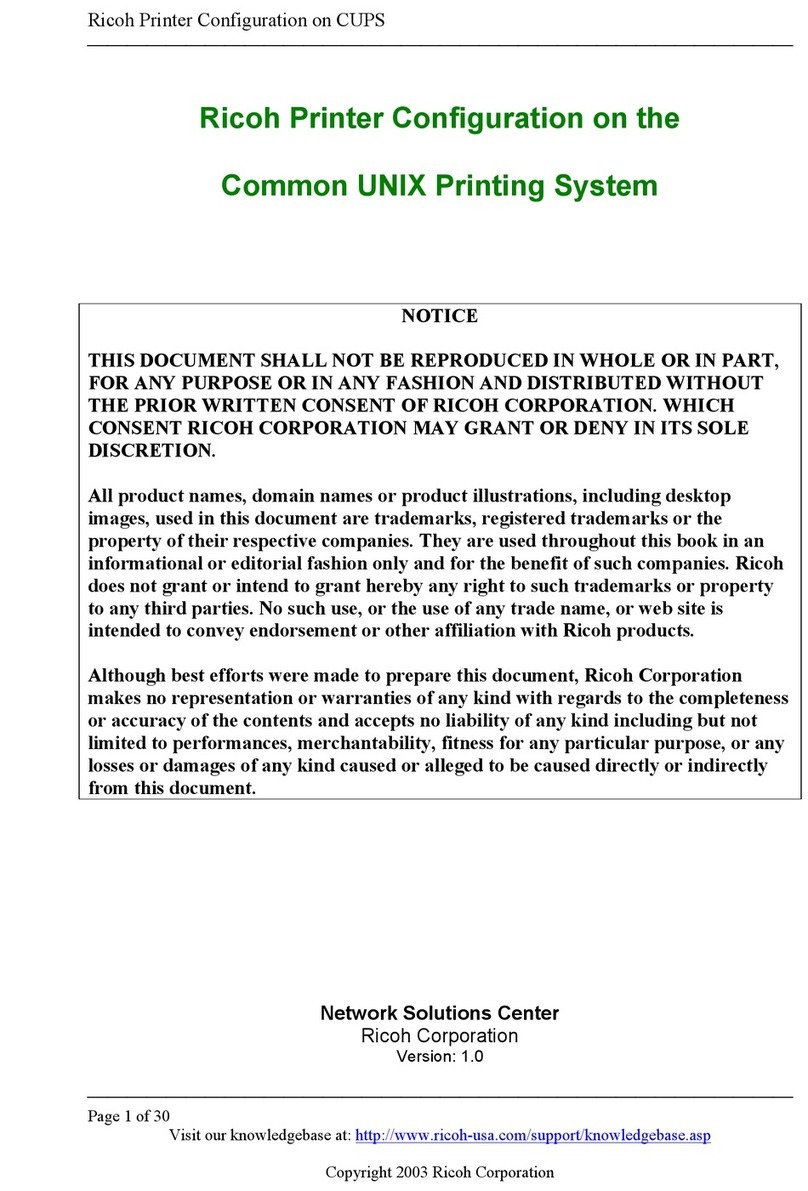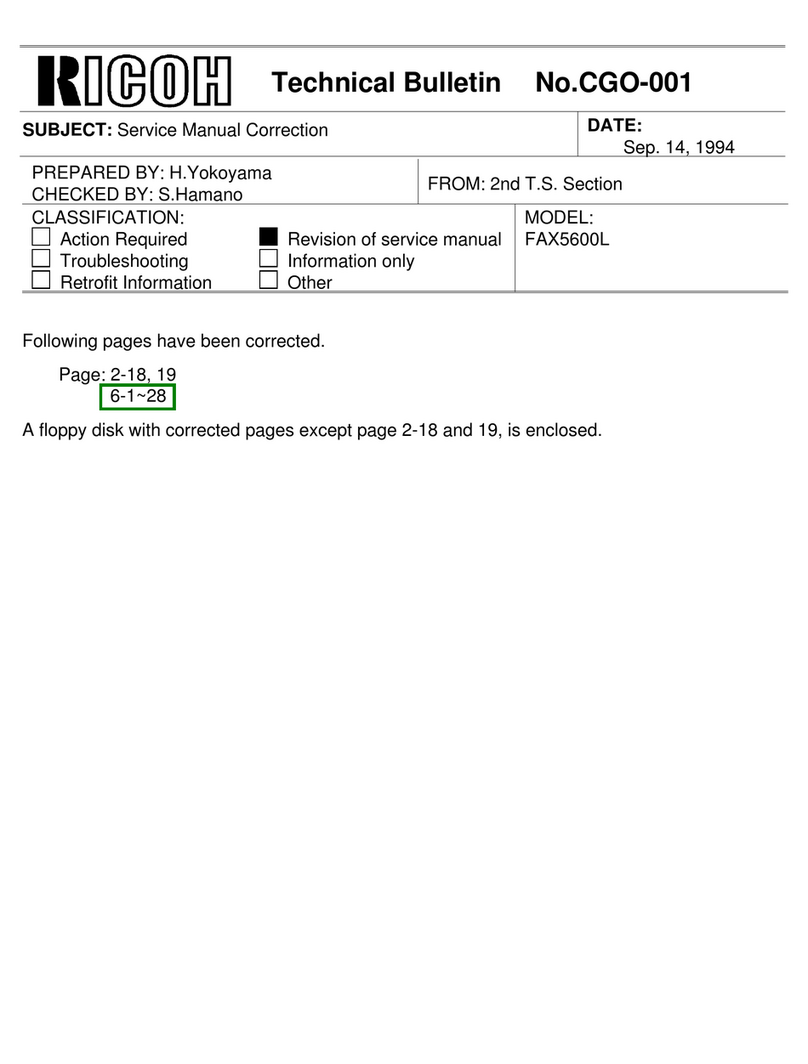Ricoh Sirius-PJ2 Installation guide
Other Ricoh Printer manuals
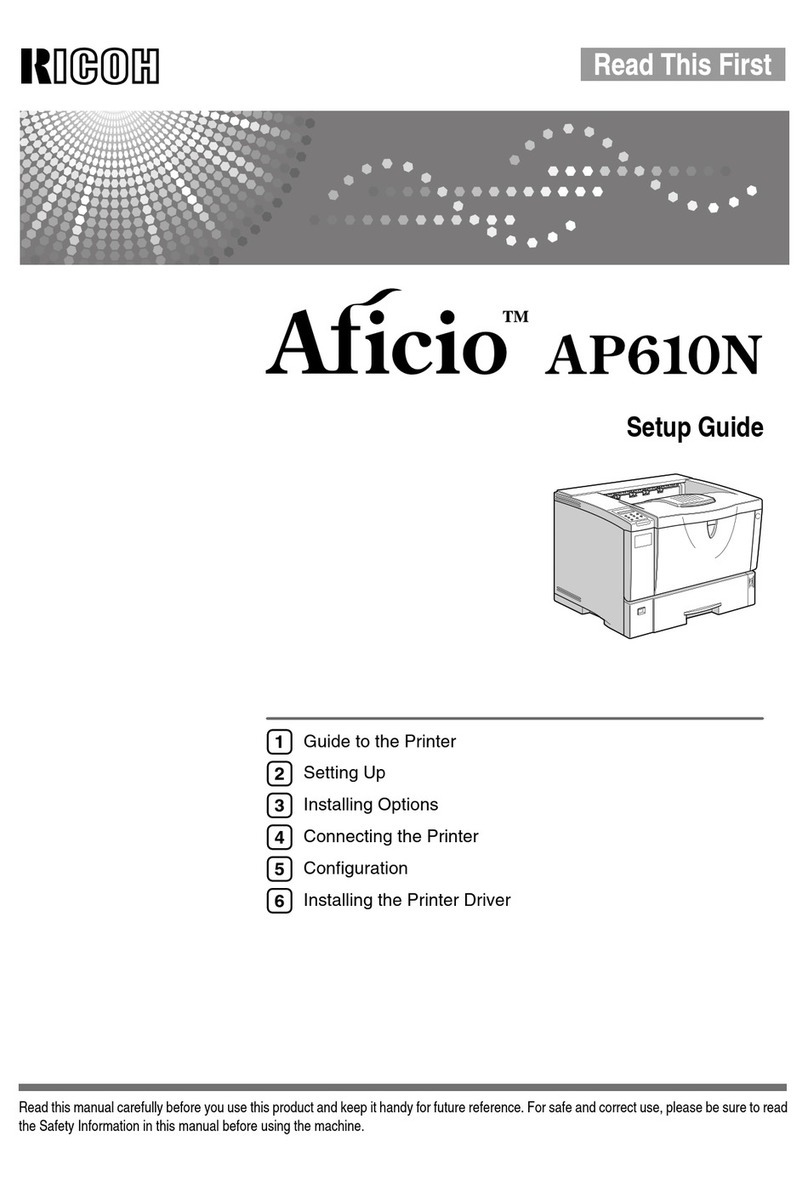
Ricoh
Ricoh AP610N - Aficio B/W Laser Printer User manual

Ricoh
Ricoh Pro C9200 Installation guide

Ricoh
Ricoh Pro L5130e Service manual

Ricoh
Ricoh FT5535 User manual
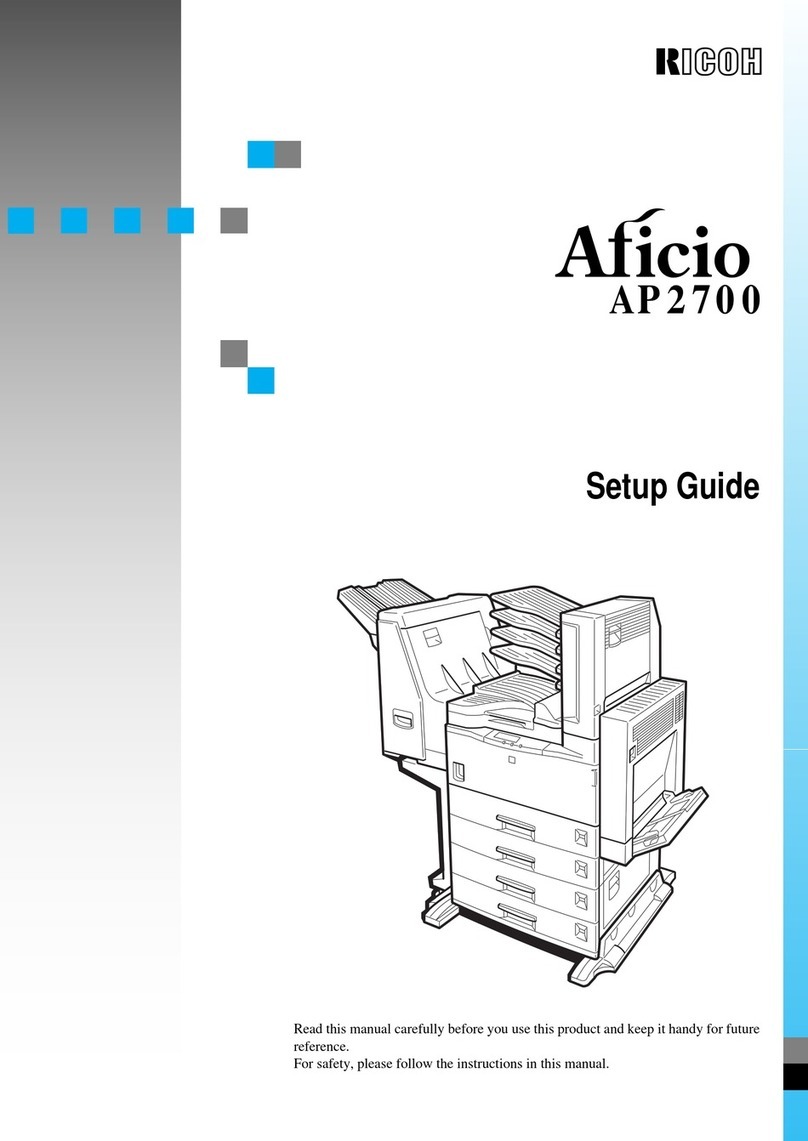
Ricoh
Ricoh Aficio AP2700 User manual

Ricoh
Ricoh Pro C9200 User manual
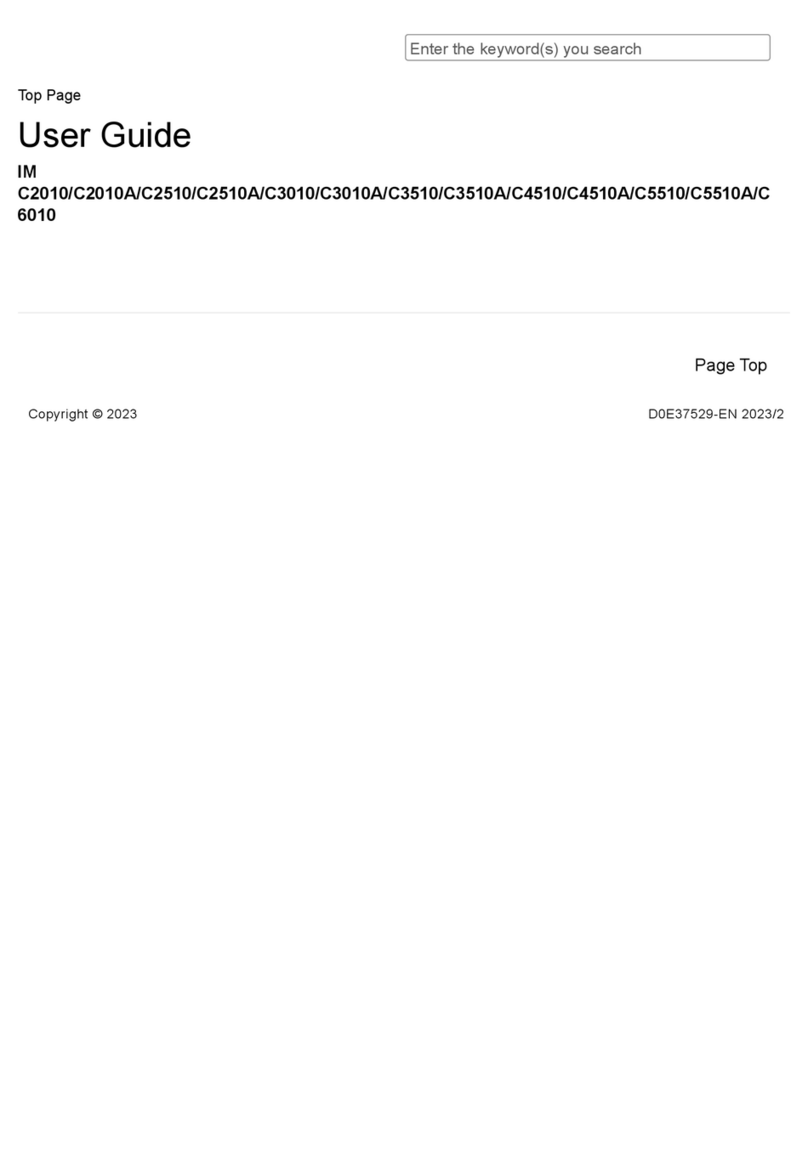
Ricoh
Ricoh MF4 User manual
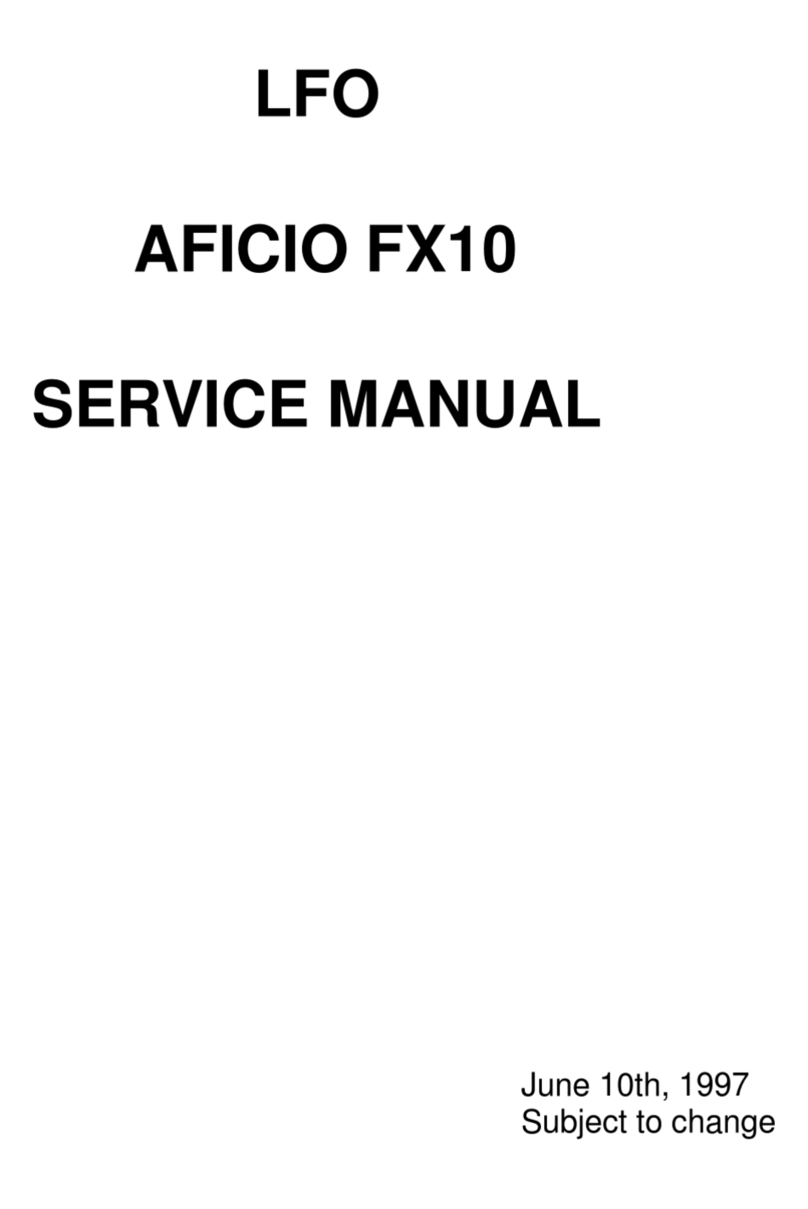
Ricoh
Ricoh Aficio FX10 User manual

Ricoh
Ricoh M095 User manual

Ricoh
Ricoh PRO C7200 User manual

Ricoh
Ricoh Aficio GX3000 User manual
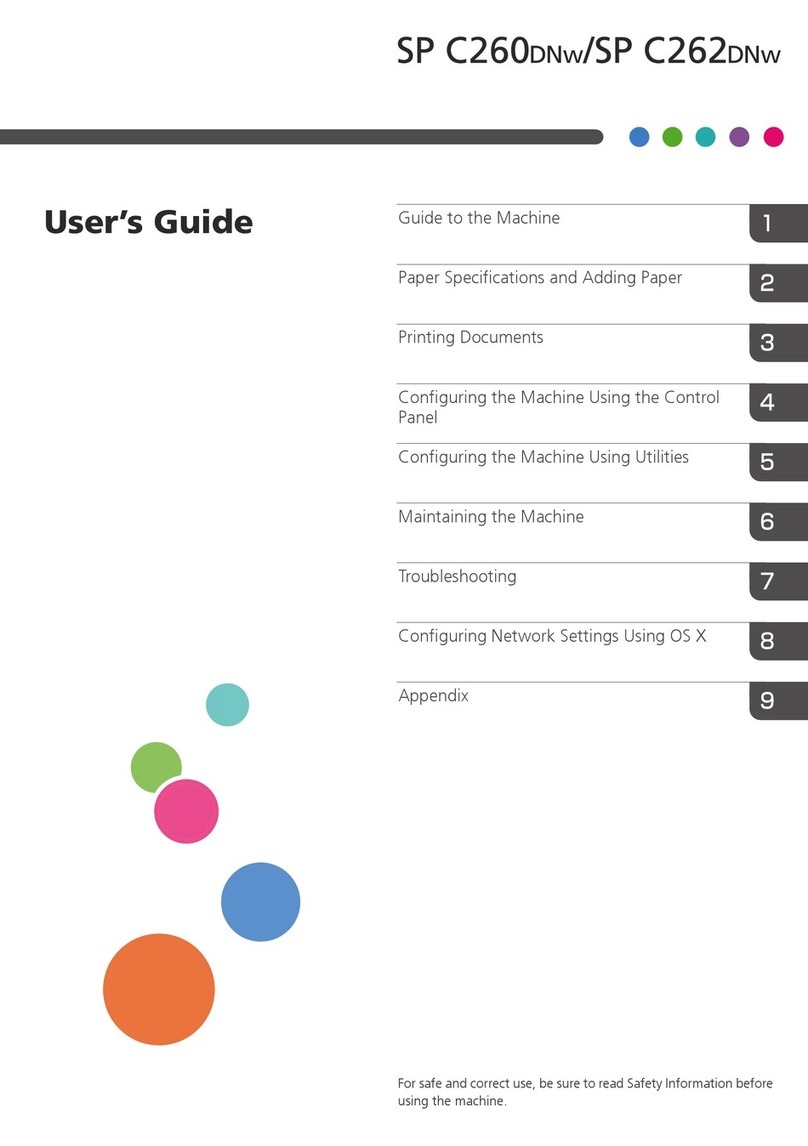
Ricoh
Ricoh SP C260DNw User manual
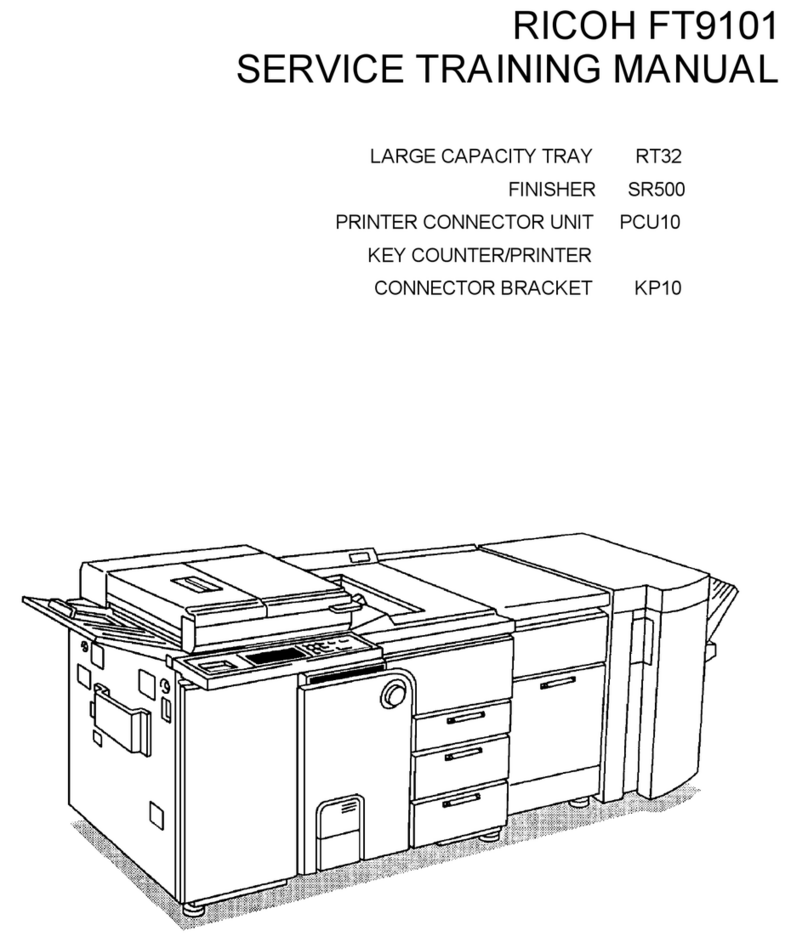
Ricoh
Ricoh A028 Installation guide

Ricoh
Ricoh MP CW2201 User manual
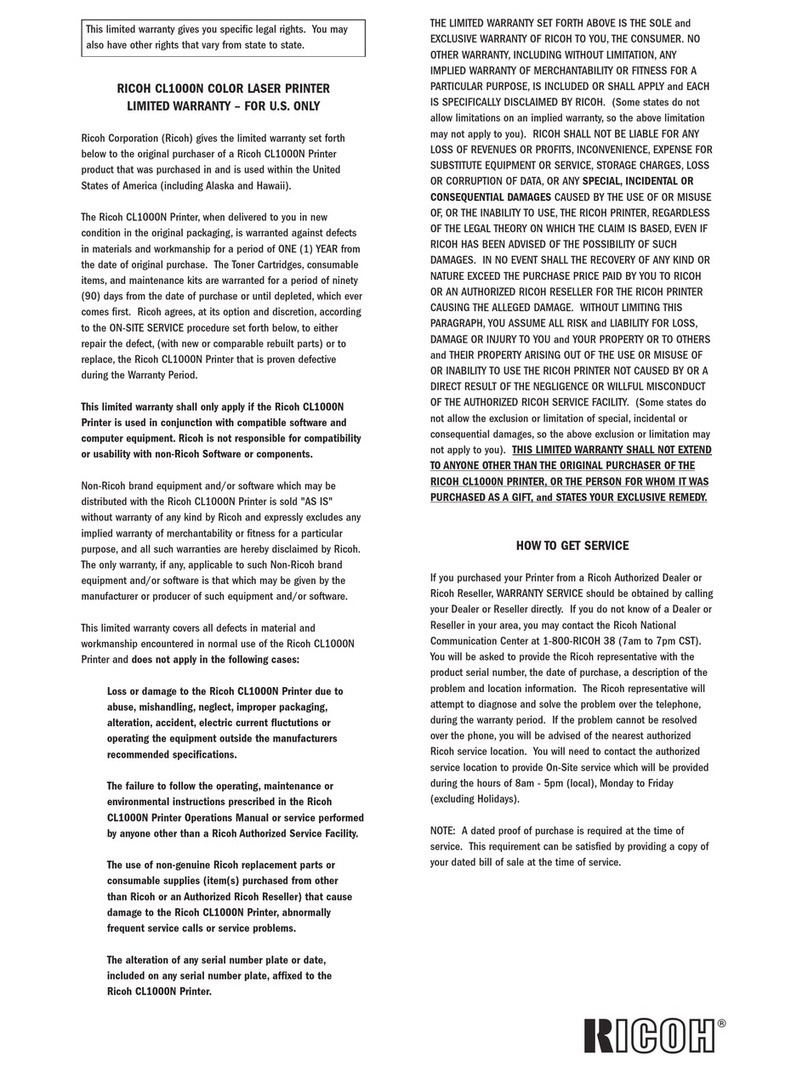
Ricoh
Ricoh CL1000N Use and maintenance manual

Ricoh
Ricoh Aficio SP 1210N User manual
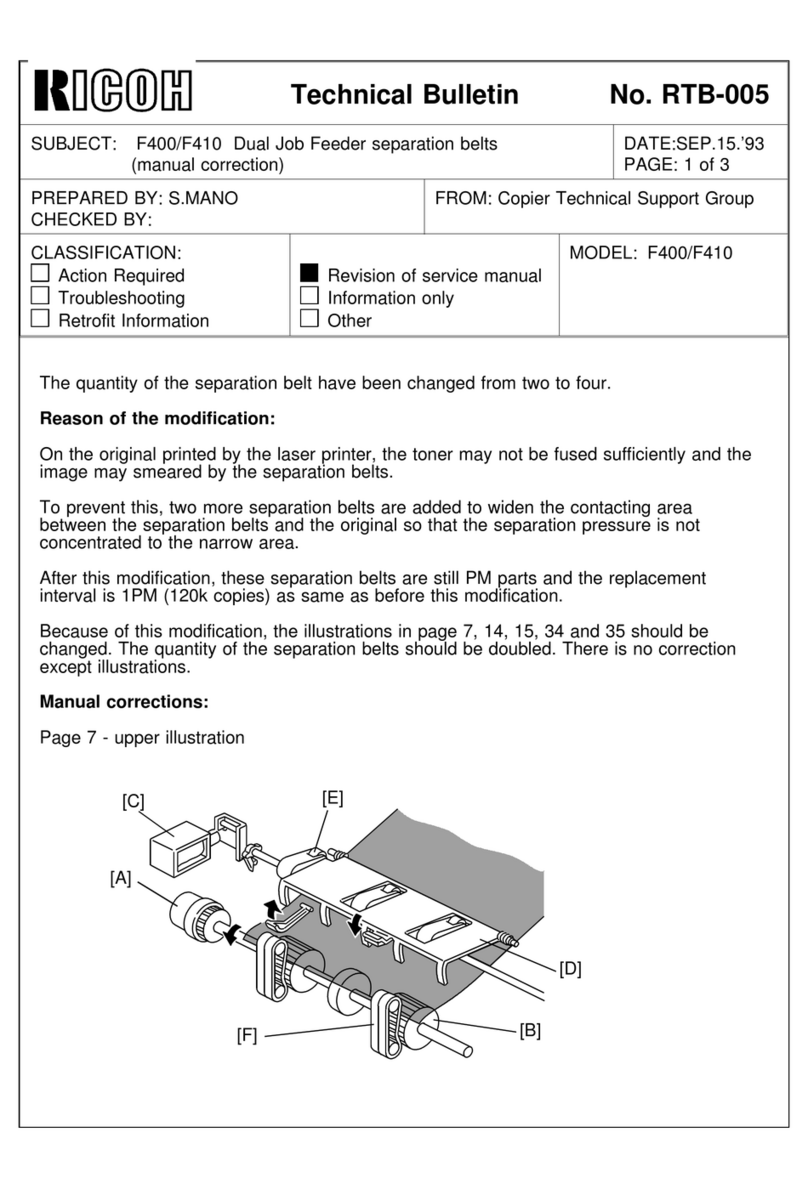
Ricoh
Ricoh F400 Service manual

Ricoh
Ricoh SP C250DN User manual

Ricoh
Ricoh Ri 100 User manual
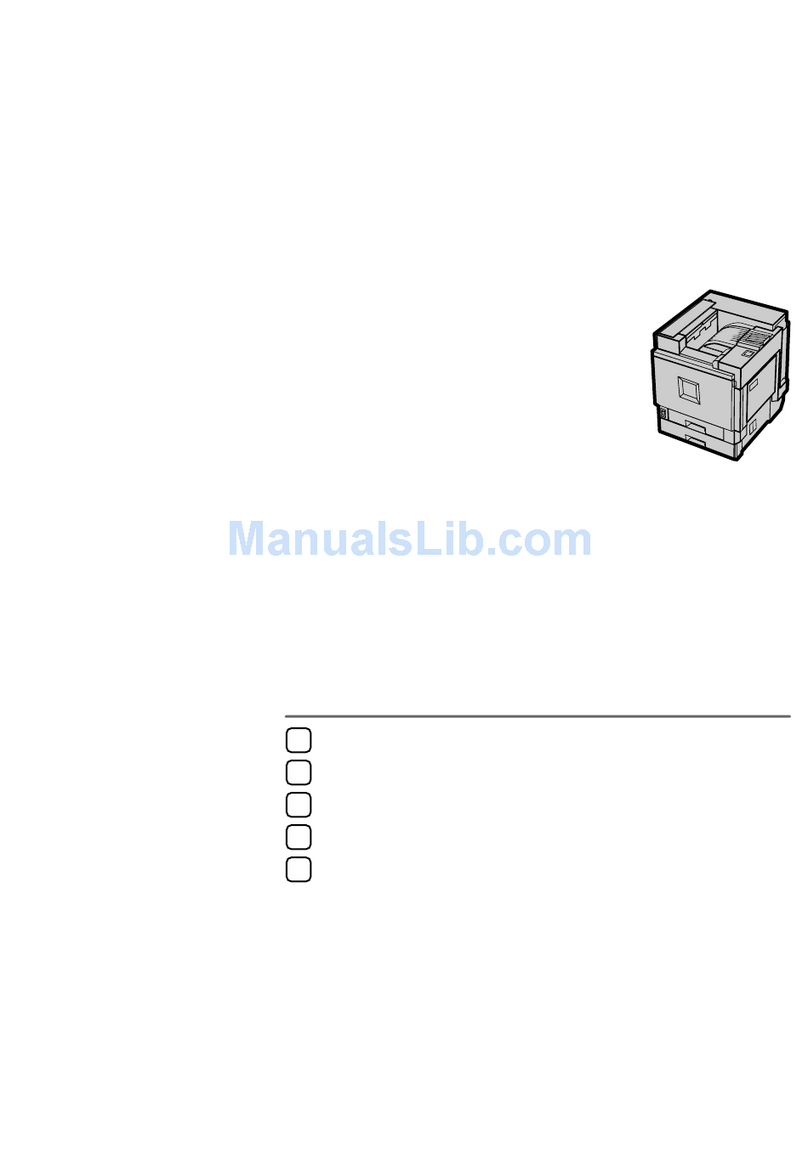
Ricoh
Ricoh CL7000 - Aficio D Color Laser Printer Operating manual