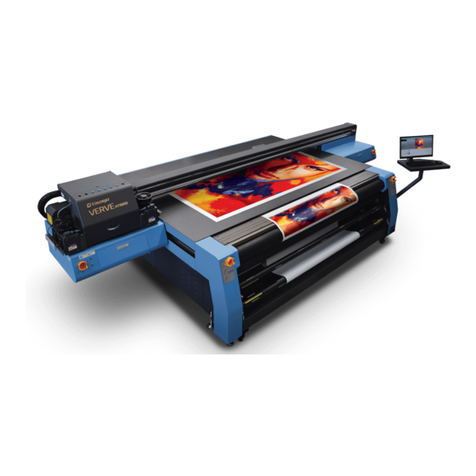TABLE OF CONTENTS
1. About Document .......................................................................................................................................................4
Purpose .....................................................................................................................................................................4
Intended Audience....................................................................................................................................................4
2. Machine Specification................................................................................................................................................4
3. Machine Overview.....................................................................................................................................................5
Front View.................................................................................................................................................................5
Back View ..................................................................................................................................................................6
Feeder overview........................................................................................................................................................7
Dryer overview..........................................................................................................................................................8
4. Getting the Printer ready...........................................................................................................................................9
Switch ON Procedure ................................................................................................................................................9
Signal Lamp Description ..........................................................................................................................................13
Loading the Fabric...................................................................................................................................................14
Refilling Ink..............................................................................................................................................................16
5. HMI Operations .......................................................................................................................................................17
Control Panel Operational flow diagram.................................................................................................................17
Main Menu (Front HMI) ..........................................................................................................................................20
Purging Ink...............................................................................................................................................................21
Service Screen .........................................................................................................................................................22
Controlling Belt Movement.....................................................................................................................................22
Setting Belt Speed ...................................................................................................................................................23
Setting Washing Unit...............................................................................................................................................24
Controlling Dryer Settings .......................................................................................................................................25
ONLINE Mode..........................................................................................................................................................26
Back HMI Screen .....................................................................................................................................................26
6. Getting Familiar with Printer Manager Interface ....................................................................................................28
Setting Menu...........................................................................................................................................................29
Feeding Password ...................................................................................................................................................31
7. Printer Manager Operations....................................................................................................................................33
Setting the Print Origin............................................................................................................................................33
Setting MEDIA THICKNESS.......................................................................................................................................34
Print Head Calibration.............................................................................................................................................35