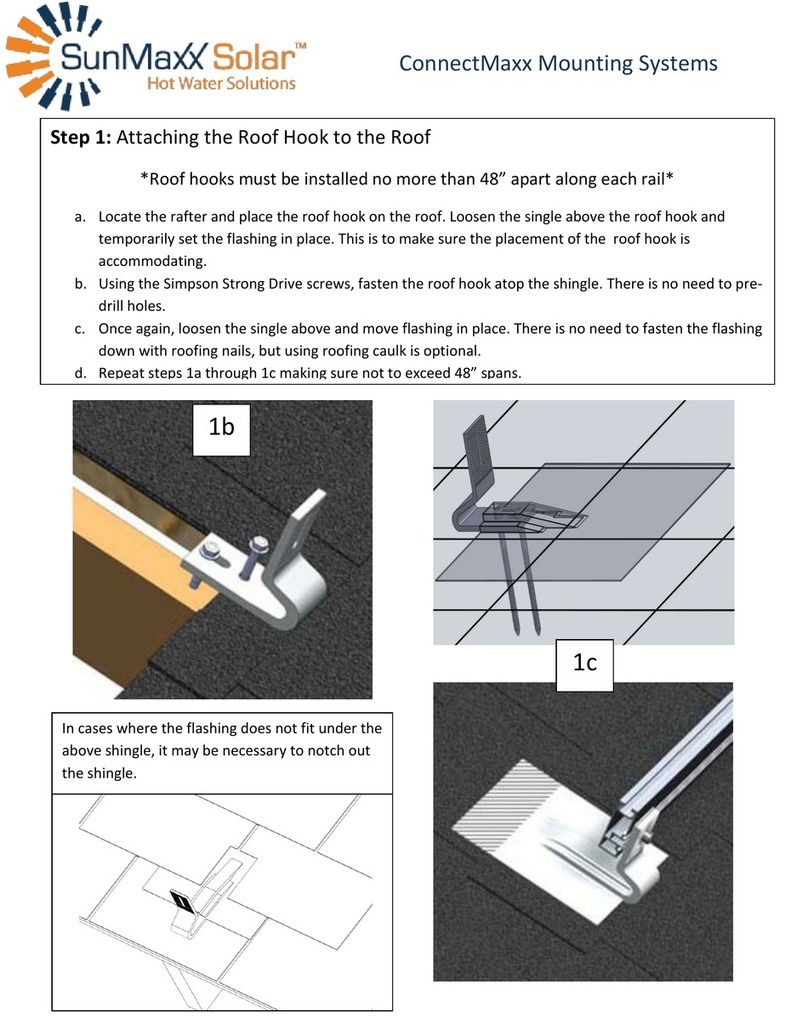12
Please measure distance between VESA mounting holes.
Bitte den VESA-Lochabstand vor der Montage nachmessen.
Horizontal / Waagerecht
Display back
Bildschirm Rückseite
VESA-Mounting holes
VESA-Befestigungslöcher
Please check BEFORE installation distance between
mounting holes on your display!
Bitte überprüfen Sie VOR der Montage
den Lochabstand zwischen den Befestigungslöchern
an Ihrem Bildschirm!
This wall mount supports the following distance between holes / VESA:
Diese Wandhalterung unterstützt folgende VESA / Lochabstände:
Horizontal / Waagerecht: 50mm, 75mm, 100mm, 150mm, 200mm
50mm, 75mm, 100mm, 150mm, 200mm
Vertical / Senkrecht :
SCHRITT 1
STEP 1
Scope of the delivery / Lieferumfang*
SCHRITT 3 B
STEP 3 B Attaching wall bracket to display
Anbringung der Halterung an den Bildschirm
DEF
, ,
G
,
v.17.03
The installation of this product may only be carried out by skilled personnel / specialist fitter!
Warning: Supplied plastic anchors are only suitable for solid concrete walls!
Die Montage dieses Produktes darf nur durch Fachpersonal / Fachmonteur erfolgen!
Achtung: Mitgelieferte Dübel sind nur für Massivbetonwände geeignet!
SCHRITT 3 A
STEP 3 A Attaching wall bracket to display
Anbringung der Halterung an den Bildschirm
Display back
Bildschirm Rückseite
* Use the matching screws
for your screen.
* Benutzen Sie die für Ihr
Bildschirm passende Schrauben.
Für Bildschirme mit
gewölbter Rückseite
For display‘s with a curved
back
** Optional: Wenn Schrauben "D, E, F, G" zu lang sind, können Abstandshalter "H" verwendet werden, wie im Schritt 3A.
** Optional: If screws "D, E, F, G" are too long, small spacers "H" can be used, like in step 3A.
Für Erleichterung der Montage empfehlen den Einsatz einer professionelen Wasserwaage.
For convenience of mounting we recommend using a professional level.
* Use the matching screws
for your screen.
* Benutzen Sie die für Ihr
Bildschirm passende Schrauben.
Für Bildschirme mit
flacher Rückseite
For display‘s with a flat
back
Vertical /
Senkrecht
SCHRITT 2 A
STEP 2 A Solid concrete mounting
Befestigung an der Massivbetonwand
Concrete Wall
Betonwand
Drilling
Bohrung
B
A
1
2
4 mm
4 x
A
4 x
B
A B C E
G H
F
M5 x 25MM
4 pcs/Stk.
M6 x 25MM
4 pcs/Stk.
M8 x 25MM
4 pcs/Stk.
M4 x 25MM
4 pcs/Stk.
S8 x 40MM
4 pcs/Stk.
M6 x 50MM
4 pcs/Stk.
Spacer
Abstandshalter
8 pcs/Stk.
Metal washer
Metallscheibe
4 pcs/Stk.
Wood stud mounting
Befestigung an der Holzbalkenwand
SCHRITT 2 B
STEP
2
B
Wood stud
Holzbalken
Drilling
Bohrung
1
2
Stud finder
Balkenfinder
3
A
4 mm
3 mm
4 x
A
0 x
B
H
*/ **
H
C
Display back
Bildschirm Rückseite
* Please note: The numbering on the plastic bag may differ!
* Bitte beachten: die Durchnummerierung auf dem Plastikbeutel kann abweichen!
DEF
, ,
G
,
D
*
8 mm
Typ: RW-R12 / N1222
EN DE
Assembly manual for wall mount
Montageanleitung für Wandhalterung
C