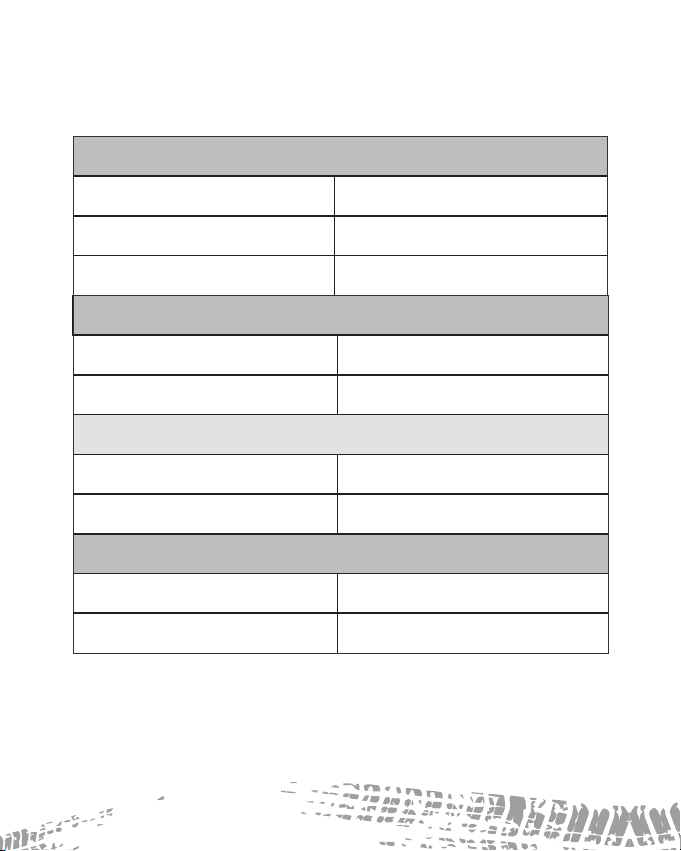-3-
Warning:
RV1is a rider aid and should be used for informational purposes only. This product
does not replace a safe and conscientious rider or override any rider inputs. RV1cannot
compensate for a rider who, without limitation, is distracted, tired or under the inuence
of drugs or alcohol. It is the rider's responsibility to use safe driving judgment, to take
measures to avoid an accident and to comply at all times with all laws and regulations.
Warnings:
The ability for RV1to detect a threat and issue a warning may be limited in some
circumstances, such as, without limitation, bad weather, low visibility or certain
road conditions (e.g., limited view, road obstacles) or if you do not comply with the
maintenance steps described in this manual.
Whether or not RV1is operating, it is the rider's responsibility to maintain vehicle control
as described above. Failure to do so may result in serious personal injury, severe property
damage or death.
Ride Vision hereby disclaims any liability for injuries, damages, or death arising from the
use of RV1.
While Ride Vision 1 represents a state-of-the-art innovation in machine vision software
and other technologies, Ride Vision cannot and does not guarantee 100% accuracy in the
detection of vehicles or driving lanes, and therefore does not guarantee the provision of
any related audio or visual warnings. In addition, road, weather and other conditions can
adversely affect Ride Vision 1 systems’ recognition and response capabilities.
Disclaimers
Certications
Limited Warranty:
Ride Vision warrants that the product when used in accordance with its specications and
instructions will be free from material defects under normal use for such period as prescribed
in the user warranty received with the purchase of the RV1. Warranty period as well as other
applicable warranty conditions shall be as prescribed in the warranty card received from your
local retailer.
In the event of non-conformity during the warranty period, please contact your nearest certied
retailer.