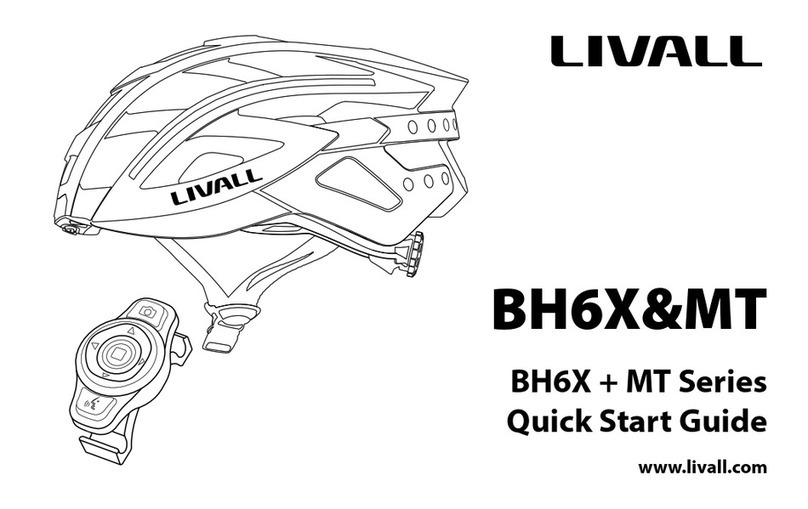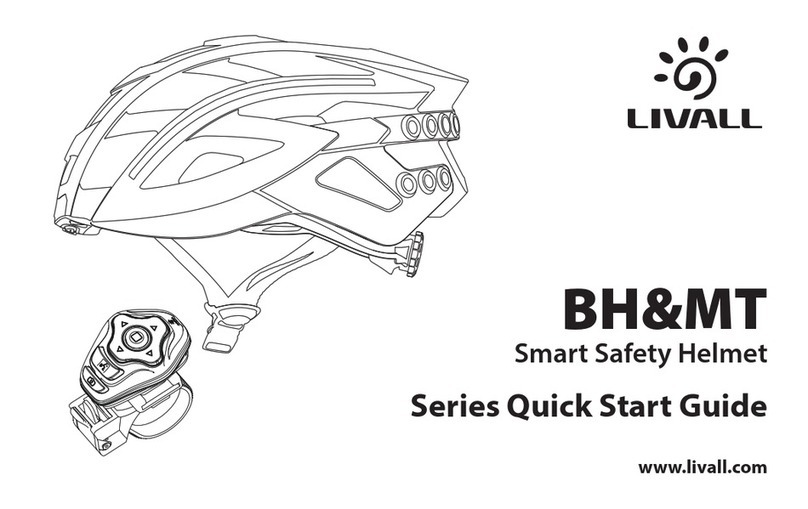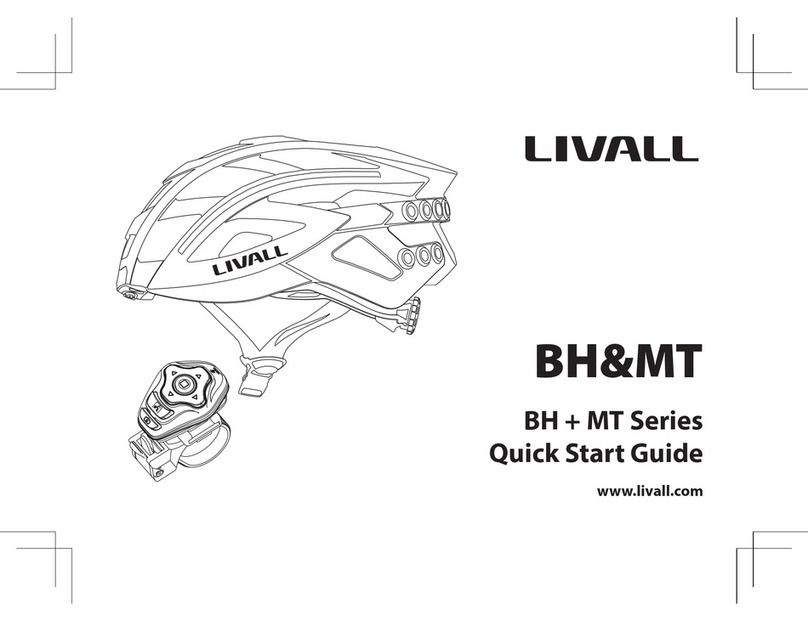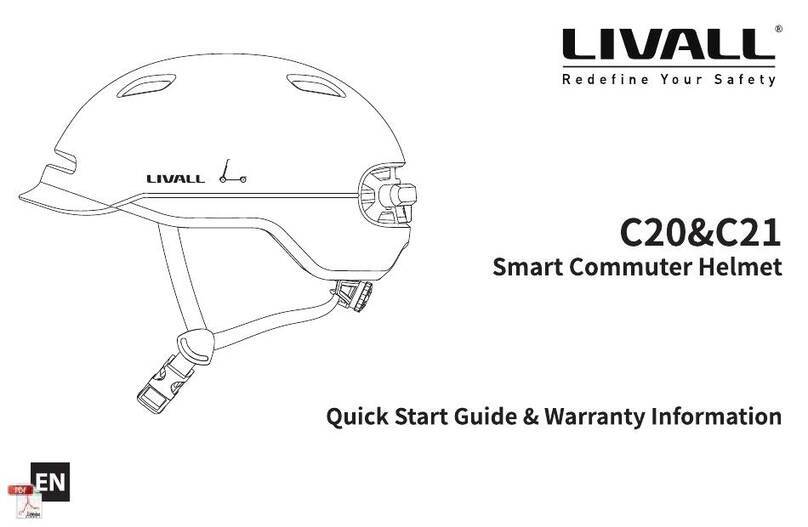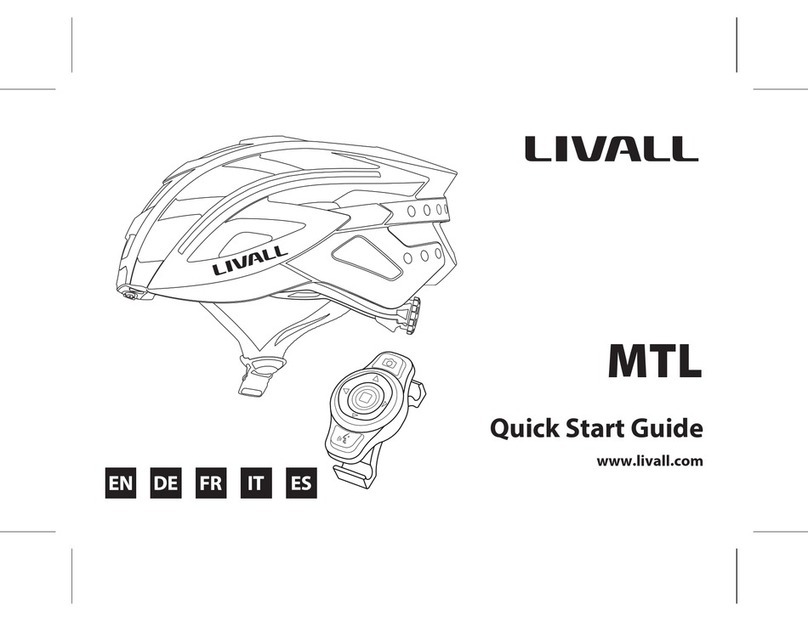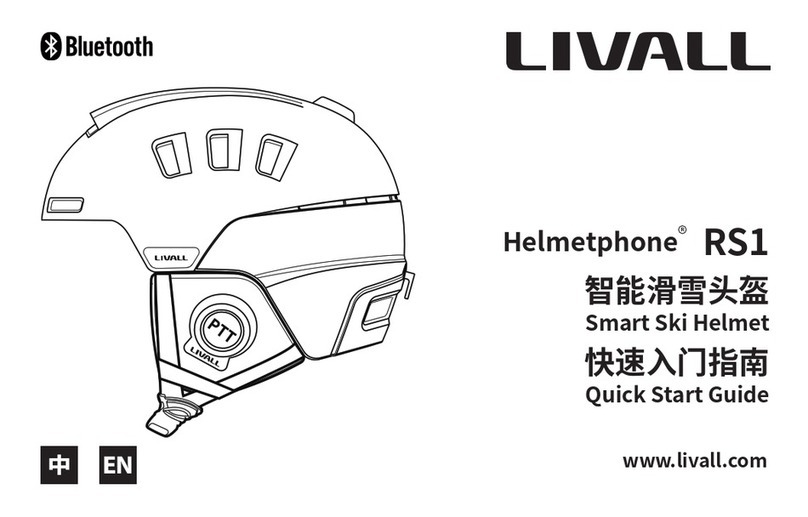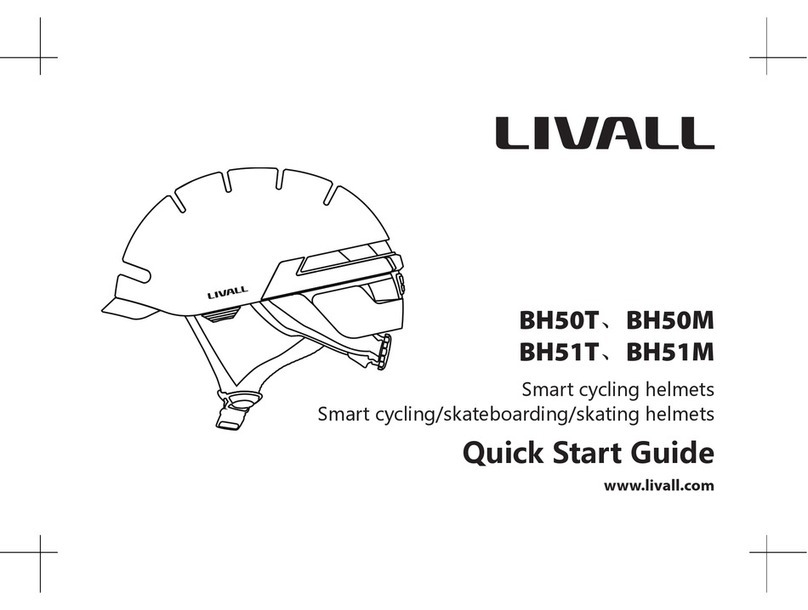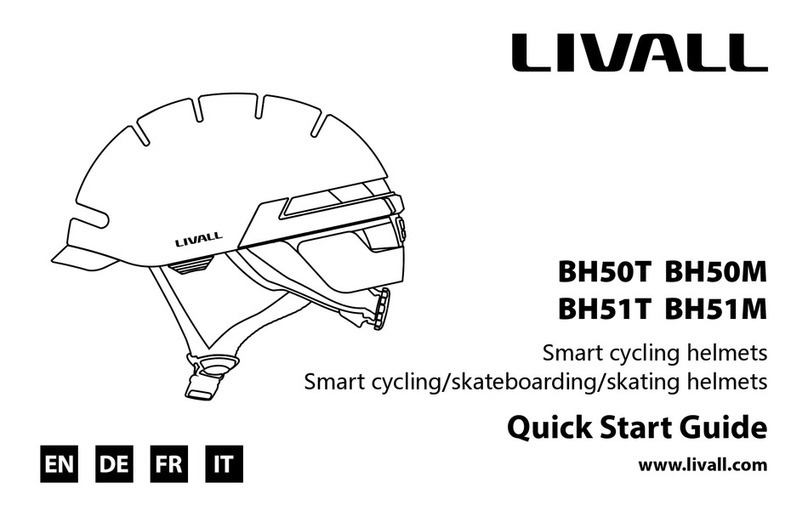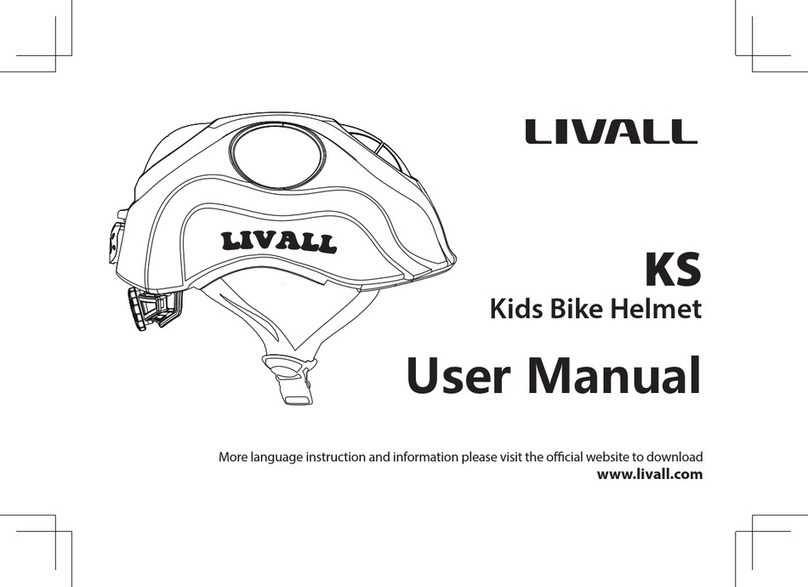9
Performance standards:
USA: CPSC1203:1998, FCC Part 15 Rules
Europe: EN 1078: 2012+A1:2012
During the usage, if the following troubles occur, please charge the product according to quick guide of the
model(the helmet can be reset during the charging). If the problems still can not be solved, please contact the after-
Faults:
1. Can not be charged or turn-o normally;
2. The helmet is turn on, but the lights and other functions can not work normally.
3. After power on, it turns o automatically in a short time without reason.
Note: Please refer to the quick guide of the specific model for function details.
VII. Electronic functions troubleshooting
VIII.Instructions for Use and Care
1. That the helmet can only protect if it ts well and that the buyer should try dierent sizes and choose the size
which feels secure and comfortable on the head.
2. That the helmet should be adjusted to t the user e.g. the straps positioned so that they do not cover the ears, the
buckle positioned away from the jawbone and the straps and buckle adjusted to be both comfortable and rm.
3. How the helmet should be position on the head to ensure the intended protection is provided (e.g. that it should
be placed so as to protect the forehead and not be pushed too far over the back of the head.)
4. That a helmet cannot always protect against injury.
5. That a helmet subjected to a severe impact should be discarded and destroyed.
6. A statement of the danger of modifying or removing any of the original component parts of the helmet other
than as recommended by the manufacturer, and that helmets should not be adapted for the purpose of fitting