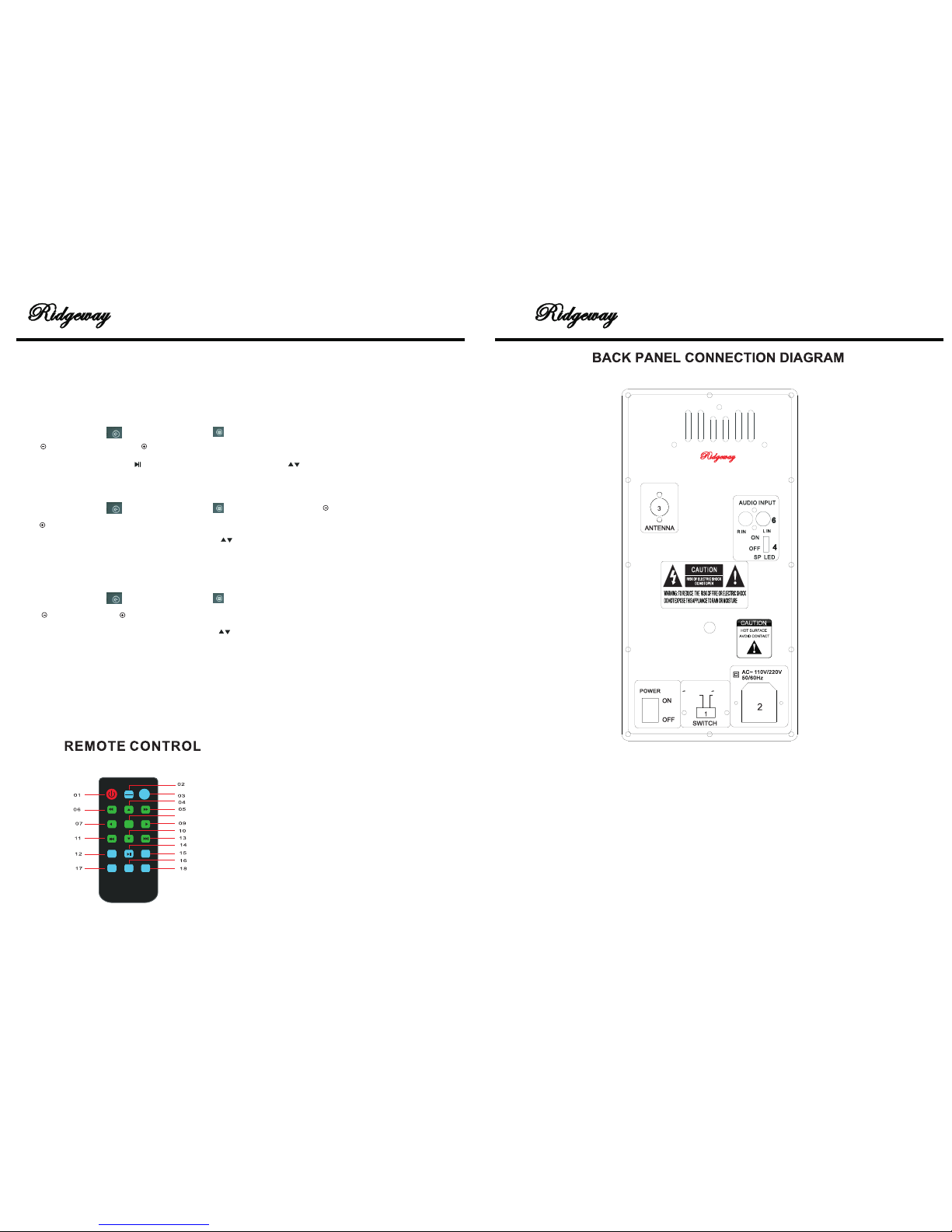6 7 854321
QS-1 0 3 0 3 3 Q S -103033
1.MMC CARD put sd card into the slot
2.Remote Control Window
3.Return Key
4.Menu(Compound confirmation key)
5.Power key(Long press the switch machine,short press the switch back)
6.The volume reduction of key(Move the left/on the mobile)
7.The volume and key(the right / down the mobile)
8.usb:put usb into the slot
1.movie:Video playback,Can play the USB/SD Card image files
2.music: Music play back, Can play USB/SD Card audio files
3.photo:Lmages broadcast,Can play USB/SD Card image files
4.FM:FM radio
5.ebook:Can play USB/SD Card ebook files
6.aux in
7.explorer:show the USB/SD card support format files
8.setting:boot automatically detect USB by default
USB/SD operating mode
movie model:
1.the keyboard: key:Return key。 menu:ldentify key,composite pause/paly play。
key:prve,Long press the volume reduction。 key:next,Long press the volume and。
2.Remote control:exit. :play/pause. MUTE. :PREV. :NEXT. :Retreat quickly.
:Fast forward. :power. V1/V2/DPF:Switch input(FM/aux-in).USB/SD:USB/SD
quick.ENT:ldentify key. :the direction key. :Or
so mobile, On the mobole,Compound return. the
mobile,Composite under a song。
3.Play according to the END of,There will be set, Or so mobile,ENT confirm。
:prev. :next. :Retreat quickly. :Fast forward。 :play/pause。
:Channel selection(The left channel/The right track)。 :Jump. :Repeats( Order of play/
Repeat paly all/Repetition play a/ Random broadcast/play the song)
:Backlight control(Backlight driving/10 seconds/30 seconds/60 seconds/90 seconds)
:According to the proportion(1/4,16:9/1:1/automatic/amplification). :video output
music model:
1.the keyboard: key:Return key。 menu:ldentify key,composite pause/paly play。
key:prve,Long press the volume reduction。 key:next,Long press the volume and。
2.Remote control:exit. :play/pause. MUTE. :PREV. :NEXT. :Retreat quickly.
:Fast forward. :power. V1/V2/DPF:Switch input(FM/aux-in).USB/SD:USB/SD
quick.ENT:ldentify key. :the direction key. :Or
so mobile, 。
:Move up and down
3.Play according to the END of,There will be set, Or so mobile,ENT confirm。
:Repeats( Order of play/
Repeat paly all/Repetition play a/ Random broadcast/play the song)
:Channel selection(EQ-normal/EQ-Rock and roll/EQ-classic/EQ-sir/EQ-popular).
:Backlight control(Backlight driving/10 seconds/30 seconds/60 seconds/90 seconds)
:prev. :next. :Retreat quickly. :Fast forward。 :play/pause。
3 4