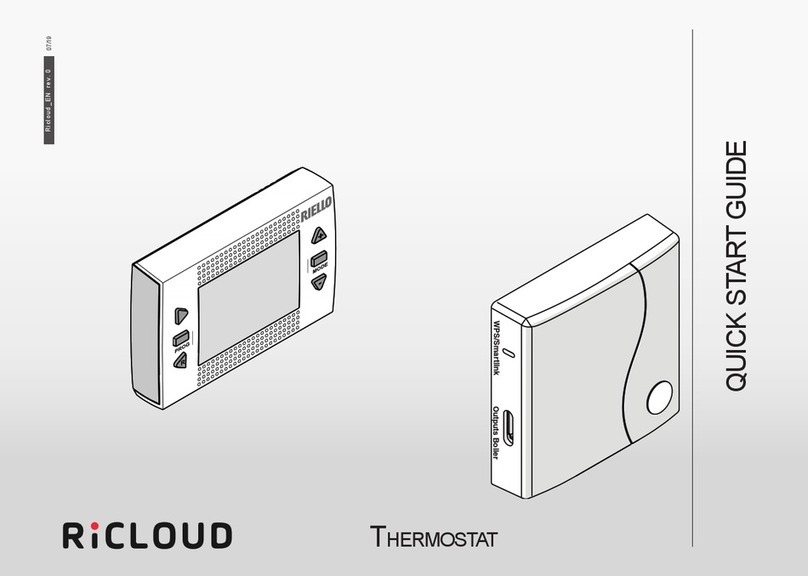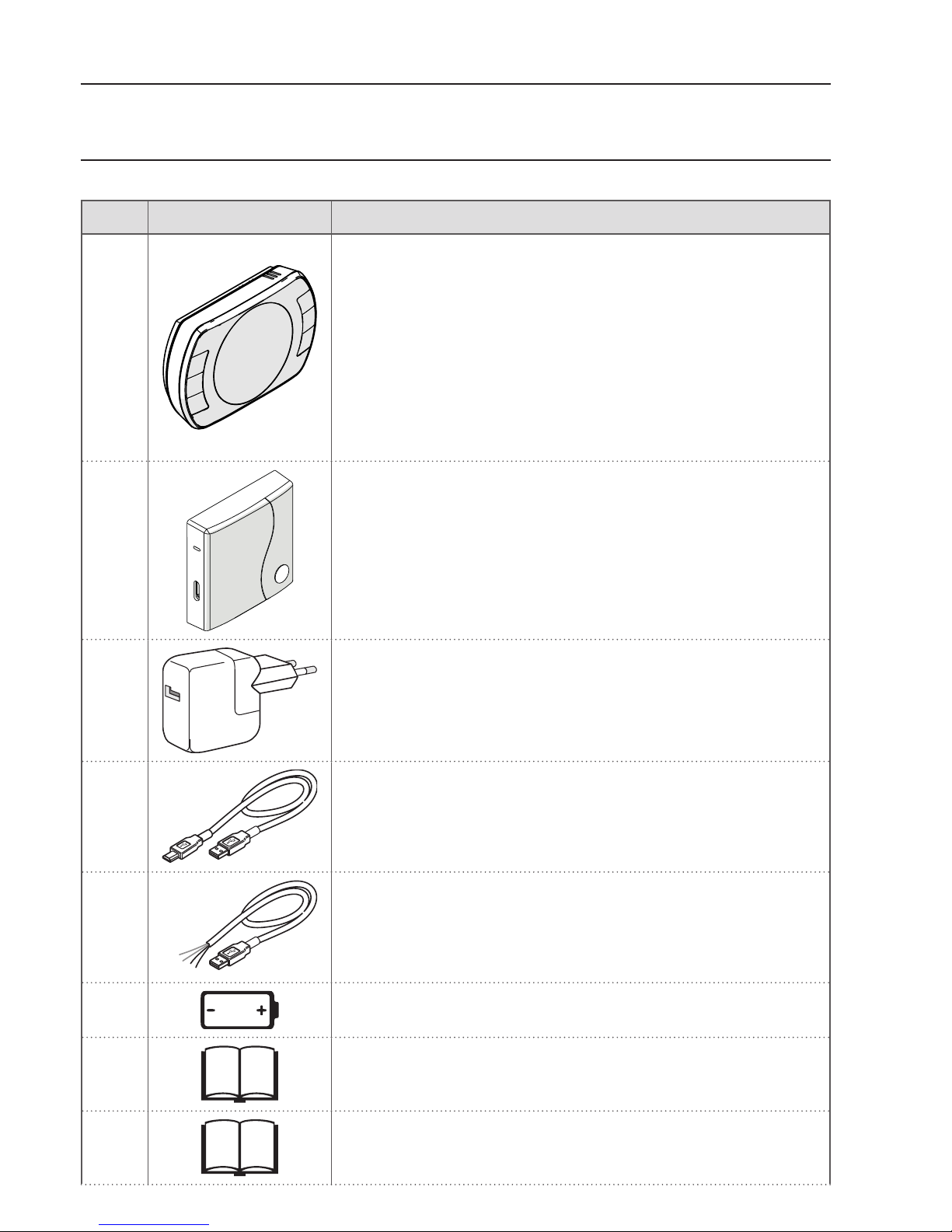3
SUMMARY
1 GENERAL INFORMATION... 4
1.1 General notices ............4
1.2 What is the BeSMART for? ....5
1.3 Modes of use ..............6
1.4 Glossary of technical terms ... 6
1.5 BeSMART control Class
Declaration, according to the ErP
Directive ..................8
2 INSTALLATION ...........10
2.1 Contents of the package ....10
2.2 Practical installation diagrams 14
2.2.1 Diagram 1 .............14
2.2.2 Diagram 2 .............15
2.2.3 Diagram 3 .............15
2.2.4 Diagram 4 .............16
2.2.5 Diagram 5 .............17
2.2.6 Diagram 6 .............17
2.2.7 Diagram 7 .............18
2.2.8 Diagram 8 .............19
2.2.9 Diagram 9 .............20
2.2.10 Diagram 10 ............20
2.2.11 Diagram 11 ............21
2.2.12 Diagram 12 ............22
2.2.13 Diagram 13 ............23
2.2.14 Diagram 14 ............24
2.2.15 Diagram 15 ............25
2.2.16 Diagram 16 ............26
2.2.17 Diagram 17 ............27
2.2.18 Diagram 18 ............28
2.2.19 Diagram 19 ............29
2.2.20 Diagram 20 ............30
2.2.21 Diagram 21 ............31
2.2.22 Diagram 22 ............32
2.2.23 Diagram 23 ............33
2.3 Technical Data ............34
2.4 Dimensions ...............36
2.5 Three-phase installation .....37
3 COMMISSIONING......... 45
3.1 User interface .............45
3.2 Display ..................46
3.3 Setting the date and time ....47
3.4 Setting the heating/cooling ....
mode....................48
3.5 Setting the operating mode ..49
3.6 Setting the extra functions ...51
3.7 Setting the heating/cooling time
program in automatic operating
mode....................53
3.8 Setting the DHW time program55
3.9 Setting the heating/cooling room
setpoint temperature .......56
3.10 Setting the DHW setpoint
temperature ..............59
3.11 Displaying operating .........
information ...............59
3.12 Technical menu – Advanced
programming .............63
3.13 RF receiver configuration ....72
3.14 Linking function............72
4 ALARMS AND OPERATING
STATUSES...............75
4.1 LED notification lights for the WiFi
Box and boiler RF receiver **.75
4.2 Boiler and BeSMART alarms . 76