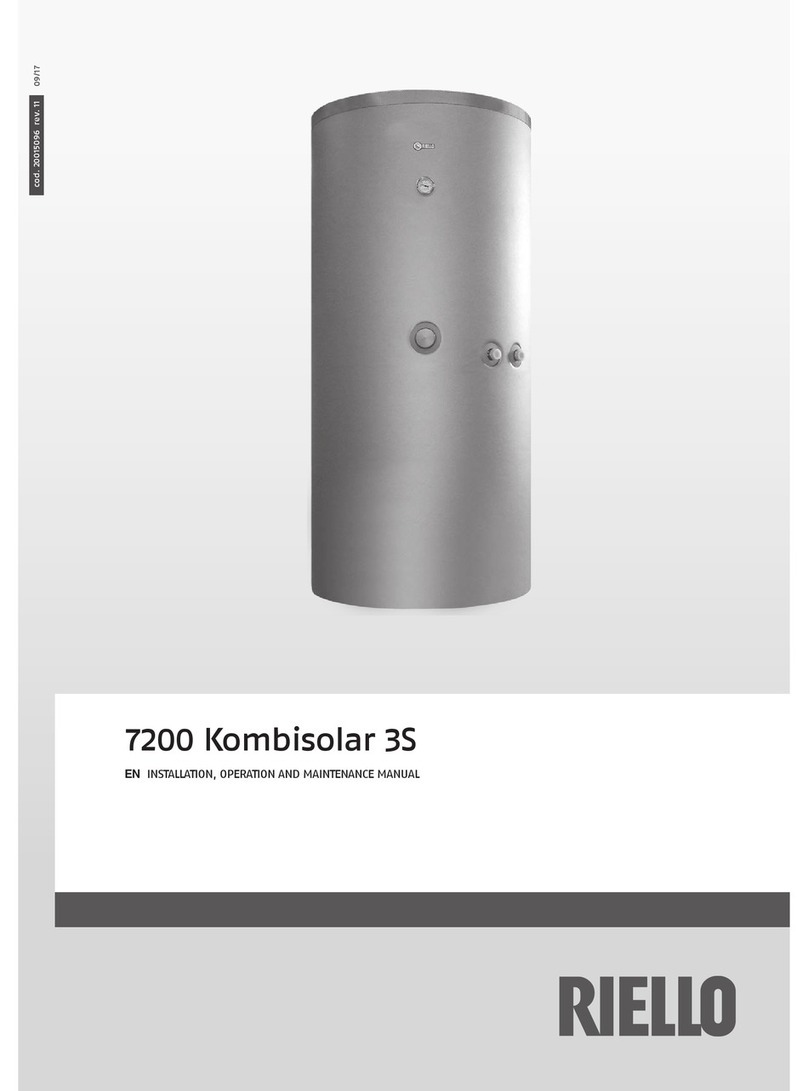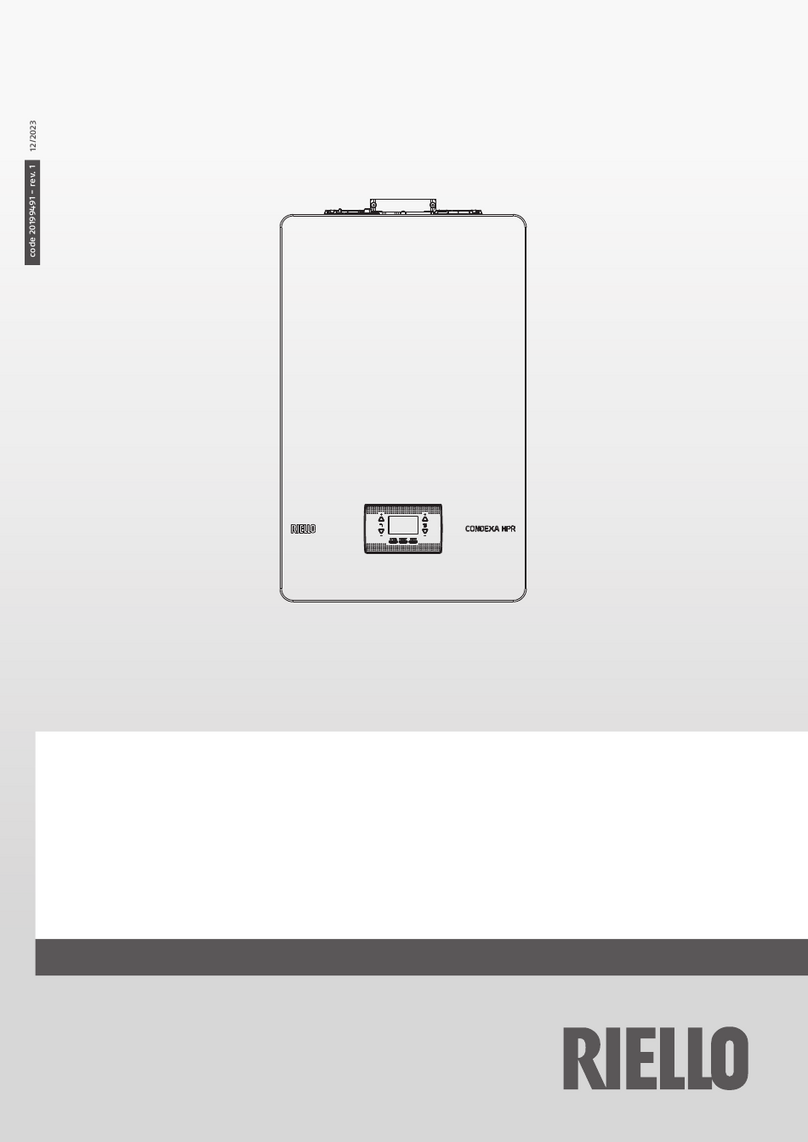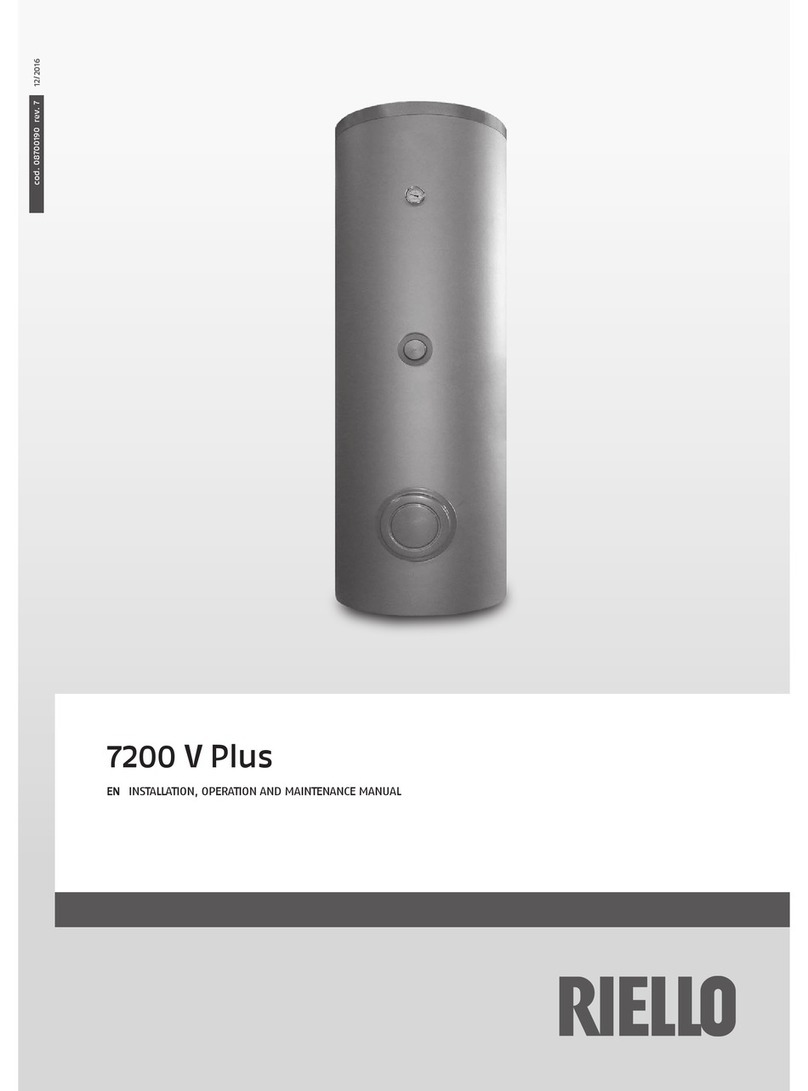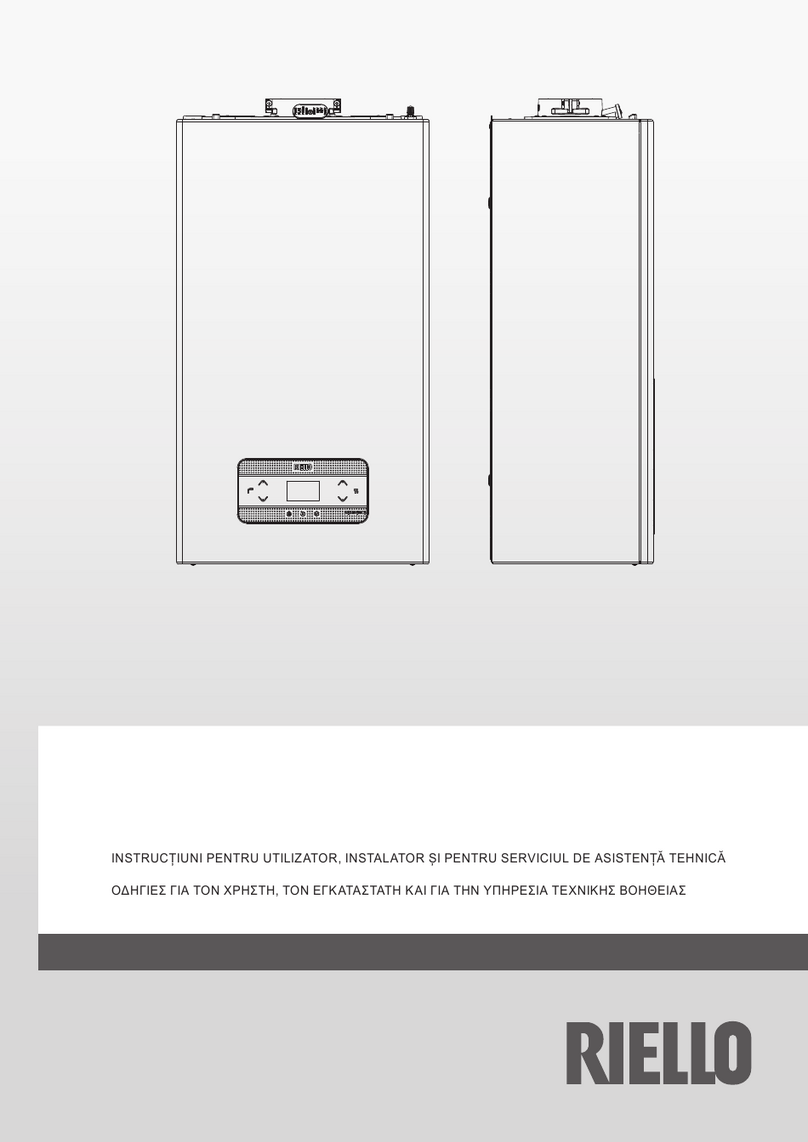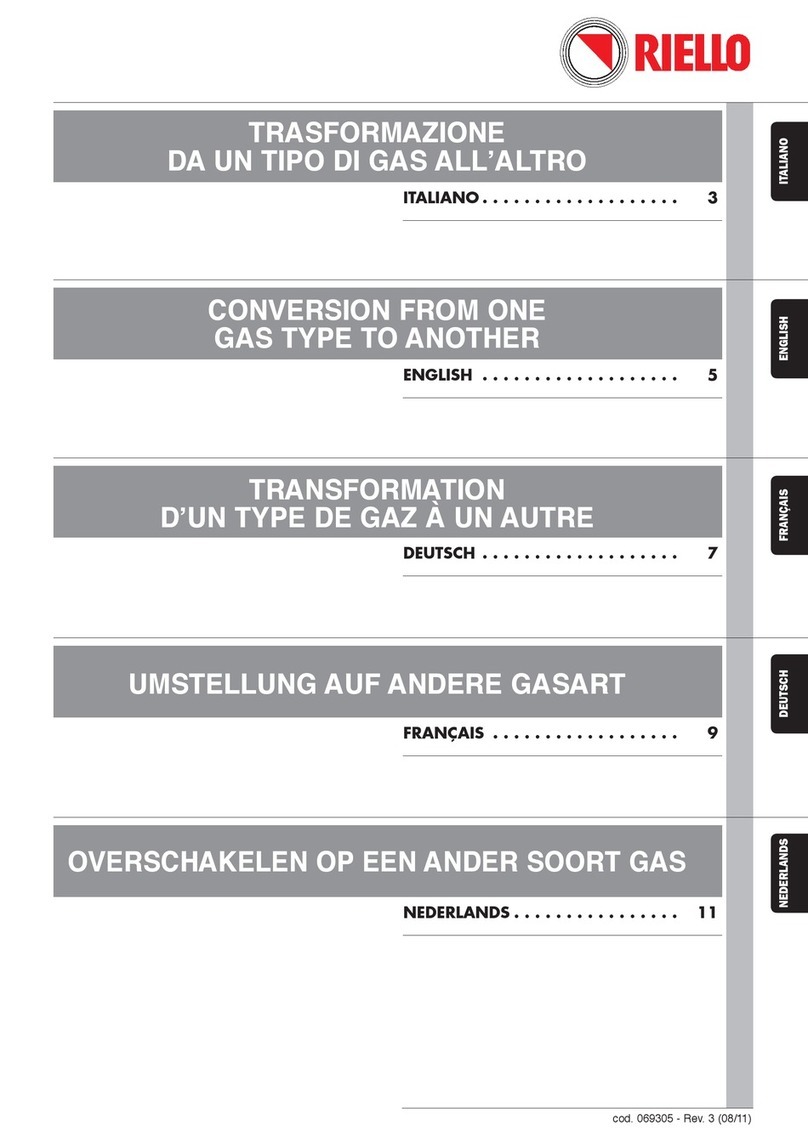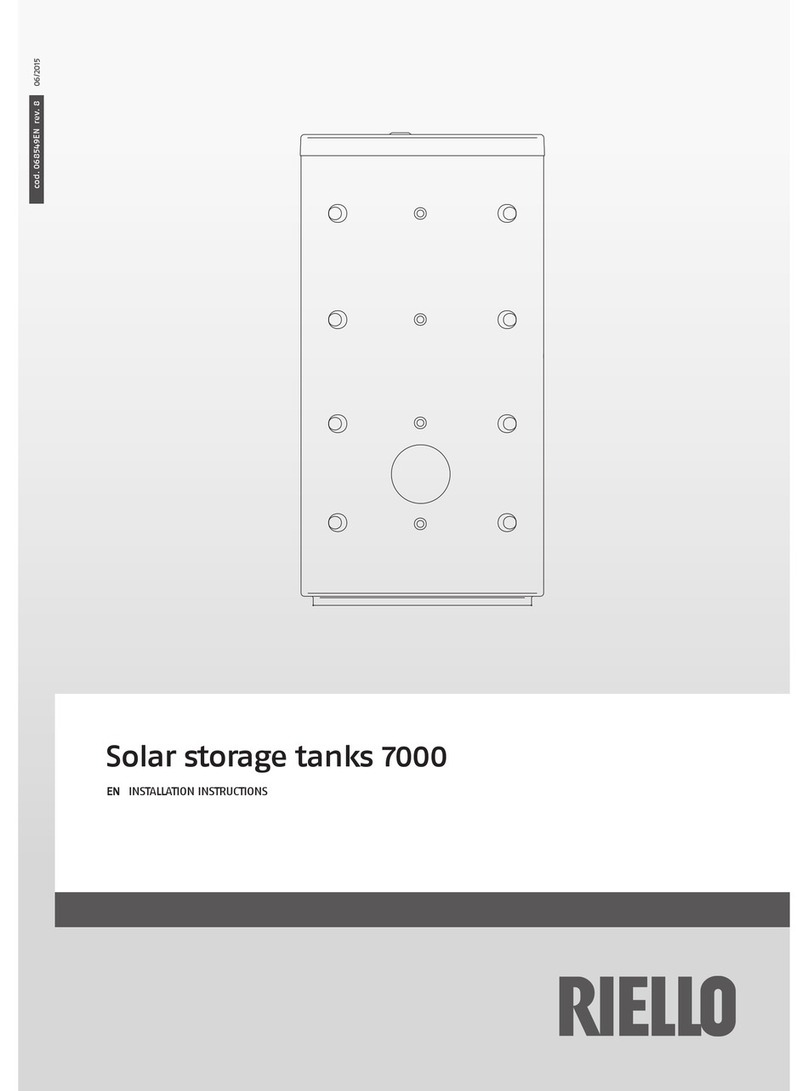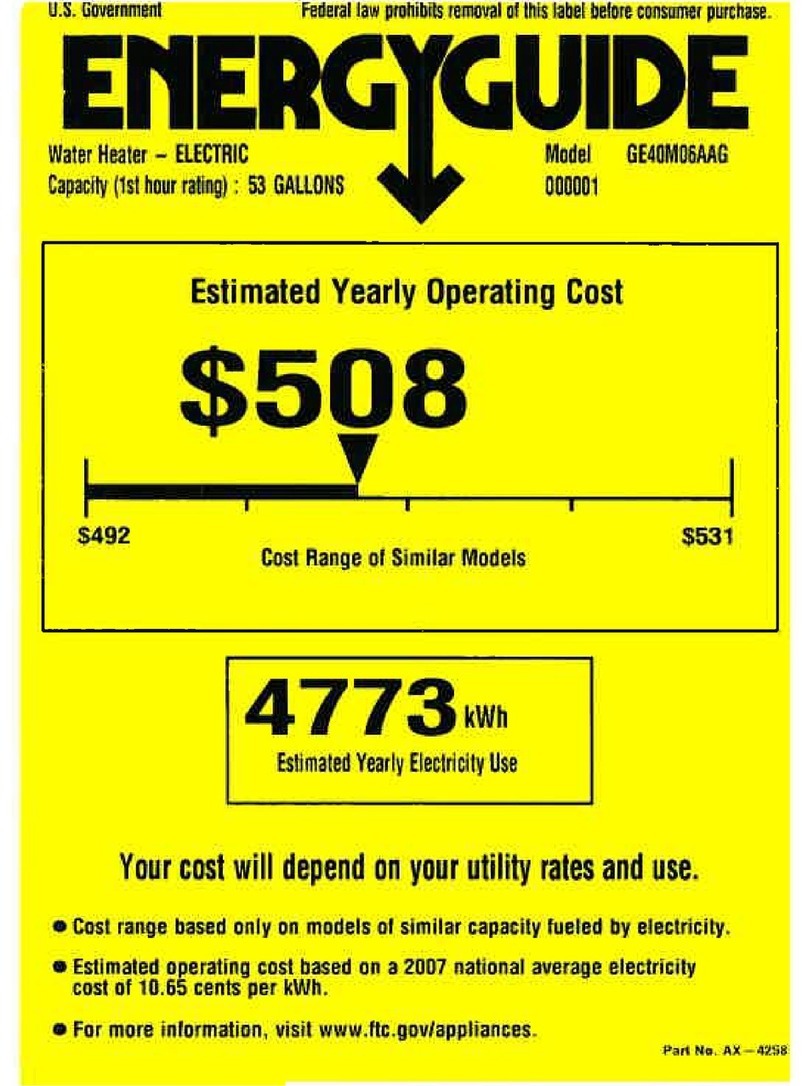1 GENERAL CHARACTERISTICS
1.1 General description
9 This booklet is an integral part of the appliance and so
should be carefully preserved and should ALWAYS accompany
the storage tank even when it is sold to another owner or
user. In case of loss or damage, please contact your local
Technical Assistance Service for a new copy.
9 Repair and maintenance interventions must be carried out
by R authorised staff or by qualied staff, according to
that envisioned by this booklet. Do not modify or tamper
with the appliance as dangerous situations can be created
and the appliance manufacturer will not be liable for any
damage caused.
9 After having removed the packaging ensure the integrity
and completeness of the content. If this is not the case,
contact R which sold the appliance.
9 Rappliances must be installed by enabled companies in
compliance with the current local and national regulations
which, at the end of the job issues a declaration of conformity
regarding installation to the owner, i.e. in compliance with
the Standards in force and the indications supplied by R
in this booklet.
9 Any Rcontractual or extracontractual liability of the
Manufacturer is excluded for injury/ damage to persons,
animals or objects owing to installation,regulation and
maintenance errors or improper use.
1.2 Basic safety rules
It should be noted that the use of this product requires certain
essential safety regulations to be respected, including the
following:
0 This appliance must not be used by children and unaided
disabled persons.
0 It is prohibited to touch the appliance when you are barefoot
and with parts of the body that are wet or damp.
0 It is prohibited to modify the safety or adjustment devices
without the manufacturer’s authorisation and precise
instructions.
0 It is prohibited to pull, detach or twist the electrical cables
coming from the unit even if it is disconnected from the
electrical mains.
0 It is prohibited to climb onto the unit, sit on it and/or rest
any type of object on it.
0 It is prohibited to spray or jet water directly onto the unit.
0 It is prohibited to open the doors for accessing the internal
parts of the appliance without rst having switched off the
master switch of the”system”.
0 It is prohibited to disperse, abandon or leave the packing
materials within the reach of children, as they are a potential
source of danger.
0 If the heat pump heater has no channelisations, installa-
tion in rooms with other units that use the same air (natural
draught gas boilers, solid fuel replaces, suction units, etc.)
is forbidden.
0 If the unit is channelled, the air intakes shall not commu-
nicate with rooms provided with units that use the same
air (natural draught gas boilers, solid fuel replaces, suction
units, etc.)
0 It is prohibited to perform any maintenance or cleaning
operation before having disconnected the appliance from
the mains electricity network, by positioning the plant
master switch at “OFF”.
0 THE installation of the heat pump heaters in rooms where
the air is mixed and/or altered by other gaseous compounds
and/or solid particles or toxic or ammable gases is forbid-
den.
0 In case of uid leakage:
−shut off the unit
−ventilate the room
−do not use naked ame or activate electric contacts or
switches
−contact the Technical Support Service.
1.3 Identication
The unit can be identied through the technical label available
in two copies: the rst copy is positioned on the outer isolation,
the second copy is positioned inside (on the sheet support) and
can be accessed by removing the upper cover:
A
B
C
D
E
F
G
H
N
P
LMI
RIELLO S.p.A.
Via Ing. Pilade Riello, 7 - 37045 Legnago (VR)
A Model
B Serial number
C Voltage in V
D Mains frequency in Hz
E Electrical input current in A
F Refrigerant type
G Refrigerant charge Kg
H Additional electrical resistance
I EC Marking
L Mark of the manufacturer
M Compliance with European Directive 2002/96/EC
N Operating overpressure
P Degree of protection
9 If these plates or any other means of clearly identifying the
product are defaced, removed or lost, proper installation
and servicing may be rendered difcult.