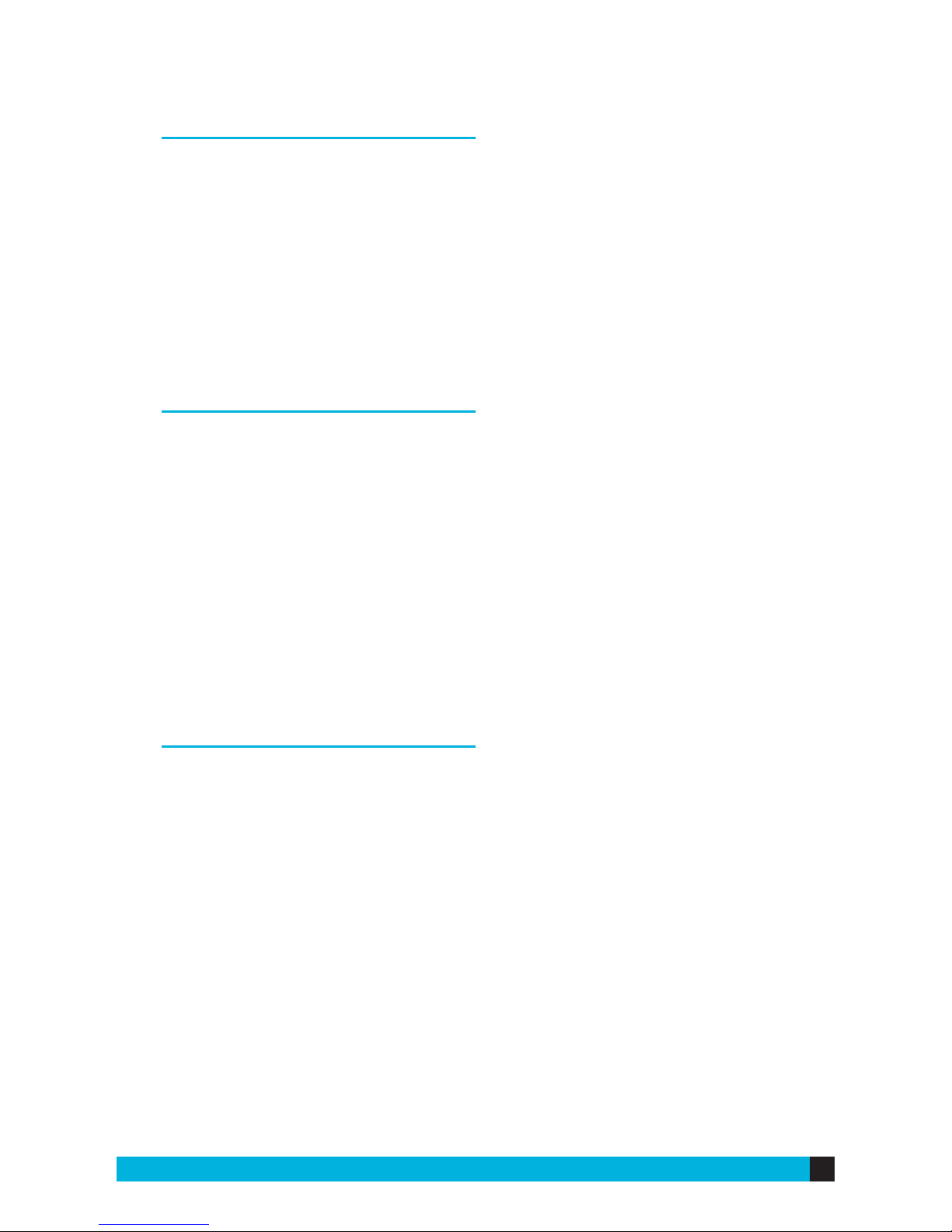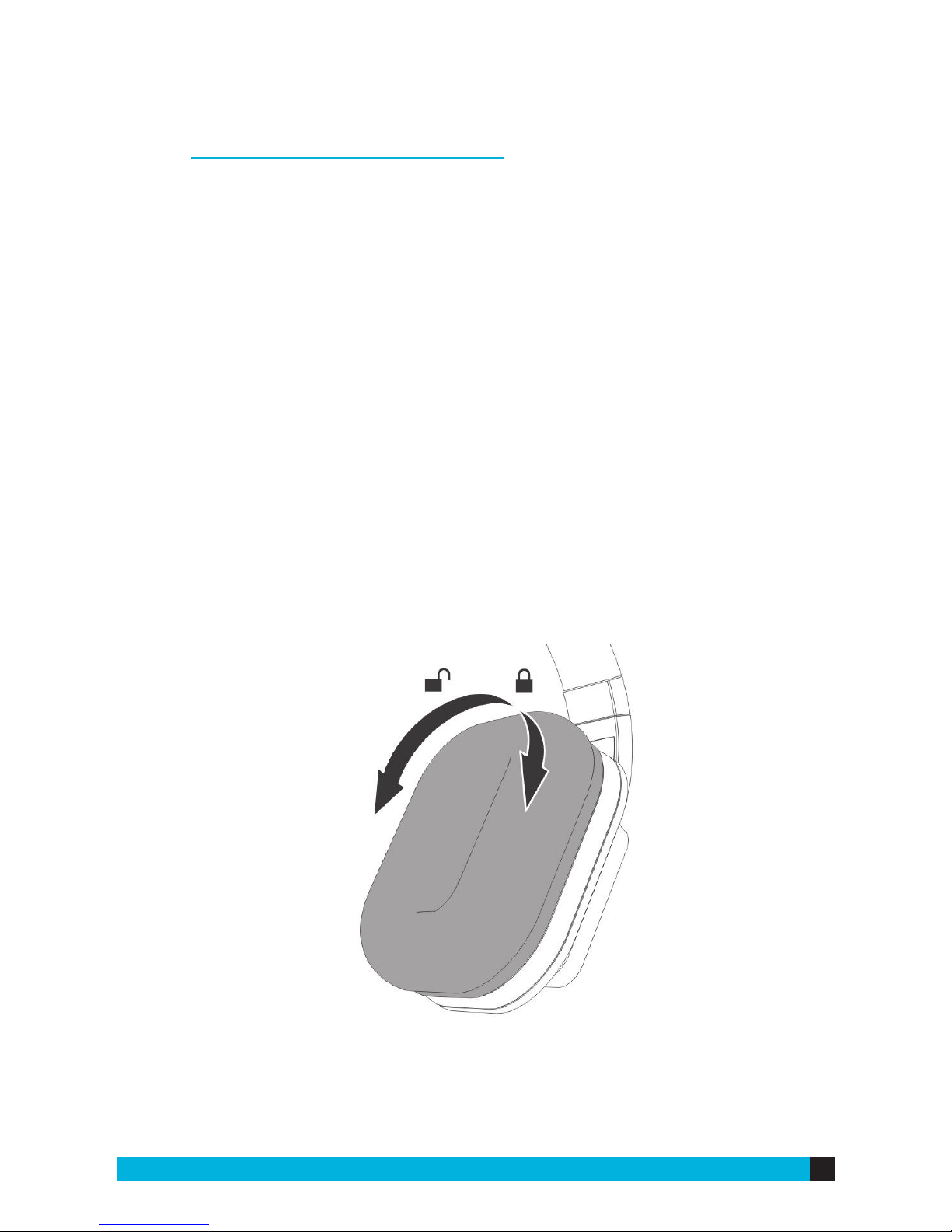WARNING
TROUBLESHOOTING
Modification of this device to receive cellular radio-telephone service signals is
prohibited under FCC rules and federal law. Changes or modifications to this unit
not expressly approved by the party responsible for compliance could void the
user’s authority to operate equipment.
1) Never attempt to recharge conventional batteries.
2) Batteries or the headphones should not be exposed to excessive heat.
3) Never use batteries other than those supplied.
4) Prolonged exposure to excessive sound pressure may cause hearing loss.
1) Ensure the AC/DC adapter is fully inserted into the AC outlet and the power
connection input on the transmitter.
2) Ensure the power button on the back of the transmitter is on and the ATT switch
is properly positioned.
3) Ensure headphones are switched on.
4) Headphone battery charge levels may be too low if you are experiencing
diculty in operation, which would require a recharge.
5) Ensure the TV or other device is on.
6) You can try adjusting the volume of the headphones.
7) The audio signal input level may be too low, and you can increase the volume
from the audio source.