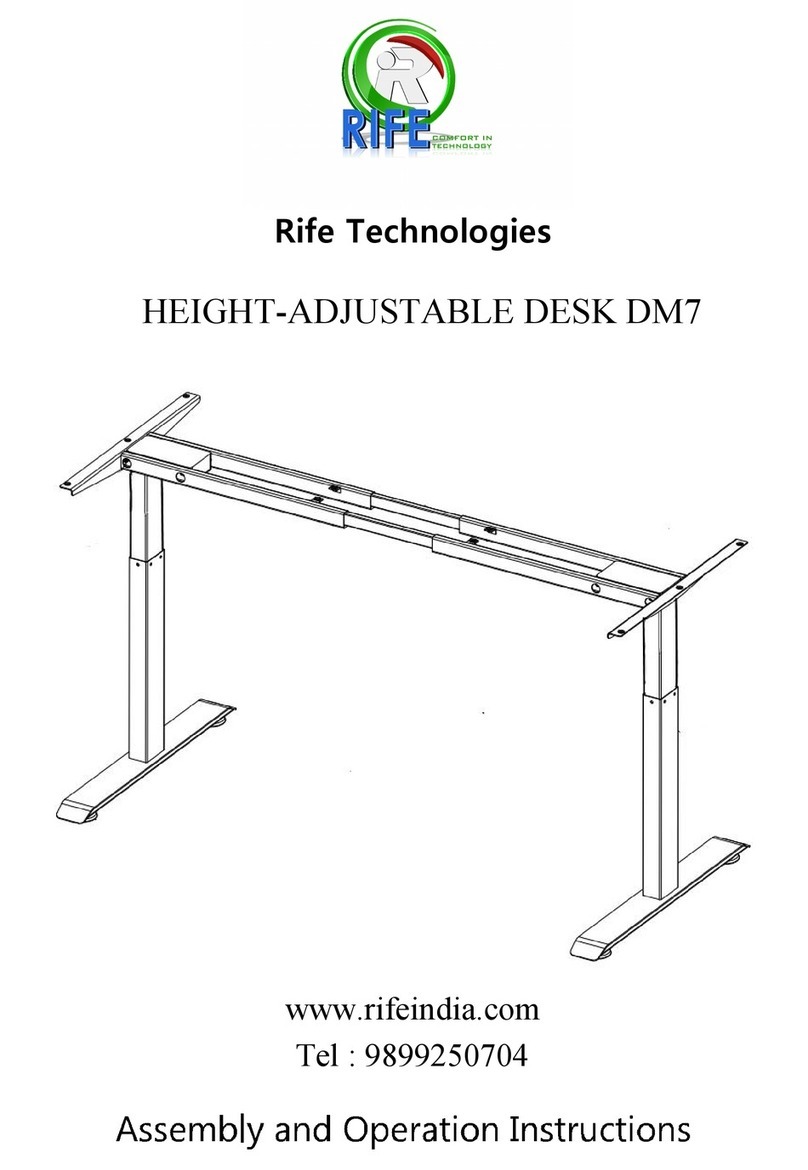5.The minimum limit set
System supports desktop minimum height limit, methods for operation, when it
comes to setting the lowest height for the desktop height, the corresponding height
at the same time Press the "SET" and "DOWN" button for 5 seconds, the buzzer
sound can be heard at this time, is the location of the minimum storage success.
Cancel storage minimum height limit method 1: initialize the system, system low
cancelled.Method 2: allow the desktop to run low, at the same time Press the "SET"
and "DOWN" button for 5 seconds will hear the buzzer sounds at this time, said the
lowest position to cancel the success.
6.The maximum limit set
System supports desktop maximum height limit, methods for operation, when it
comes to setting the highest height for the desktop height, the corresponding
height at the same time Press the "SET" and "UP" button for 5 seconds, the buzzer
sound can be heard at this time, is the location of the maximum storage success.
Cancel storage maximum height limit method 1: initialize the system, system high
cancelled.Method 2: allow the desktop to run high, at the same time Press the "SET"
and "UP" button for 5 seconds will hear the buzzer sounds at this time, said the
lowest position to cancel the success.
7.Lock and Unlock the desktop
Lock: at the same time press the "UP" + "DOWN" for 5 seconds, when hearing the
buzzer sounds at this time the digital tube display "-", said the system has been
locked, can't make a lift to the system operation.
Unlock: at the same time Press the "UP" and "DOWN" for 5 seconds, when hearing
the buzzer sounds at this time the digital tube from the "-" shows to the normal
digital display, the said system has been unlocked.