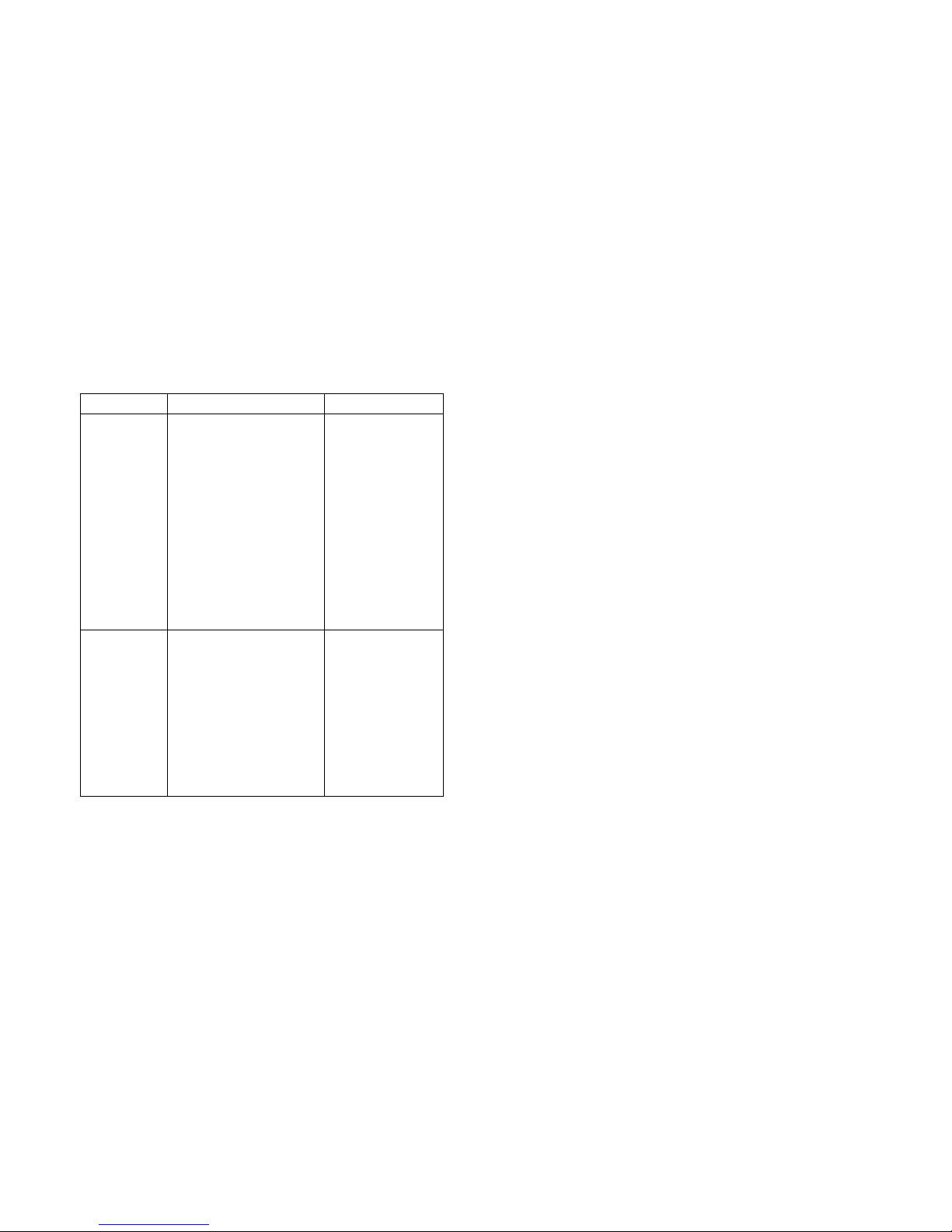The lens covers of night vision equipment have
a very small hole in them to “choke” out the
majority of the light. This allows the device to
be used in the daytime without overloading the
amplifier.
Due to the technology and manufacturing
limitations for Generation 1 night vision image
tubes, dark spots in the tube will be present.
These spots are considered normal, and do
not affect the image quality of the scope.
Under total darkness, scintillation (luminous
spots and weak flashes) can also be observed
in the image tube. These weak flashes will
become more severe if the scope is turned on
in bright light with the lens cover removed.
If you have any questions regarding the care,
use or repair of your scope, please feel free to
contact us at:
Rigel Optics
477 South 28th St., Suite 3
Washougal, WA 98671
www.rigeloptics.com
Tel 360-835-5629
3
2. Care Guidelines
•Do not turn the device on during daylight or
in a well lit room unless the lens cover is on.
•Never operate the device above 5 Lux
without the lens cover on. See Table in the
back of this manual for approximate
illumination levels.
•Although the device will protect itself by
shutting down in overlight conditions, it is
not recommended to rely on that protection.
Slight damage may occur to the image tube,
each time the overload protection is
activated.
•If the item is not used for a long period of
time, it is suggested to remove the batteries
from the device
•Never open the device. Night Vision
hardware contains high voltage electronics
and will cause electric shock.
•Do Not use if the device is wet
4