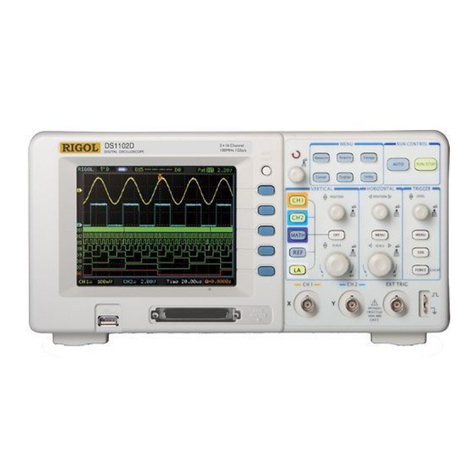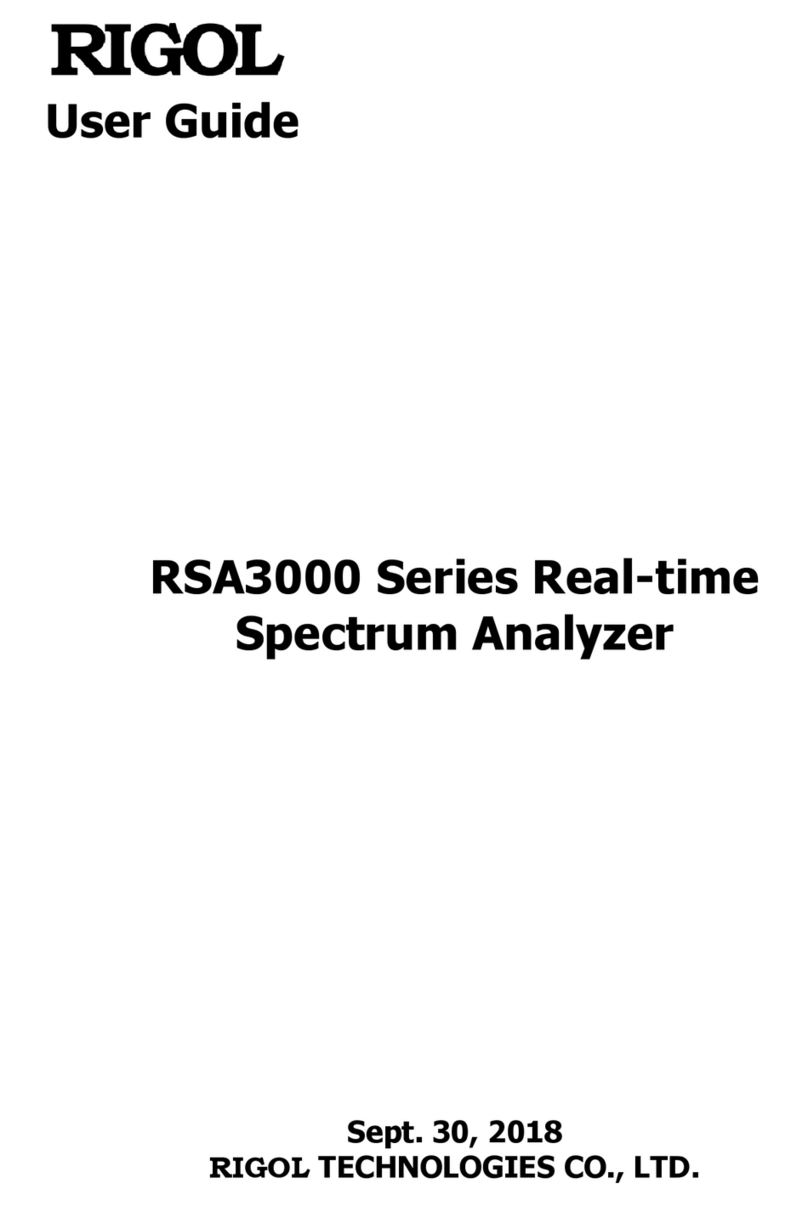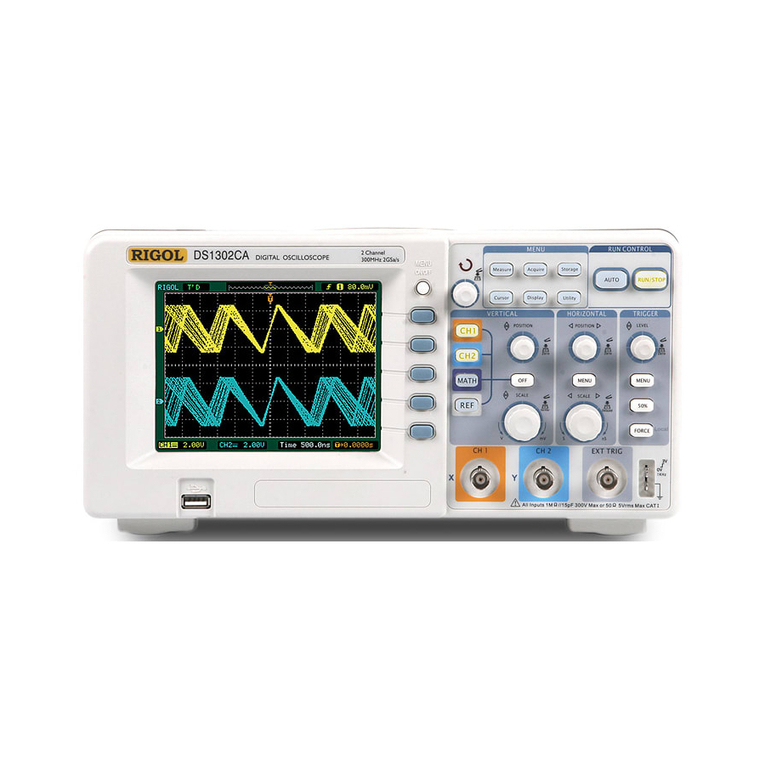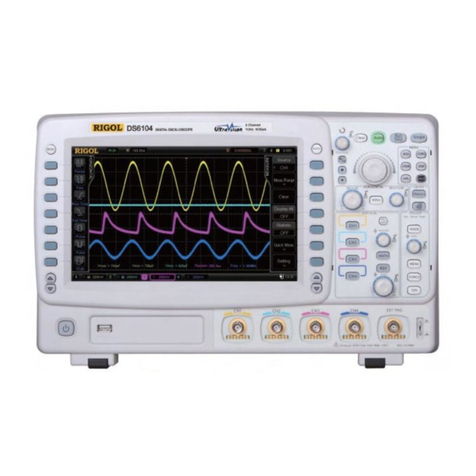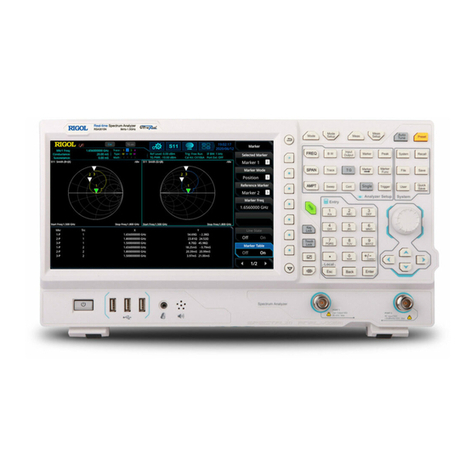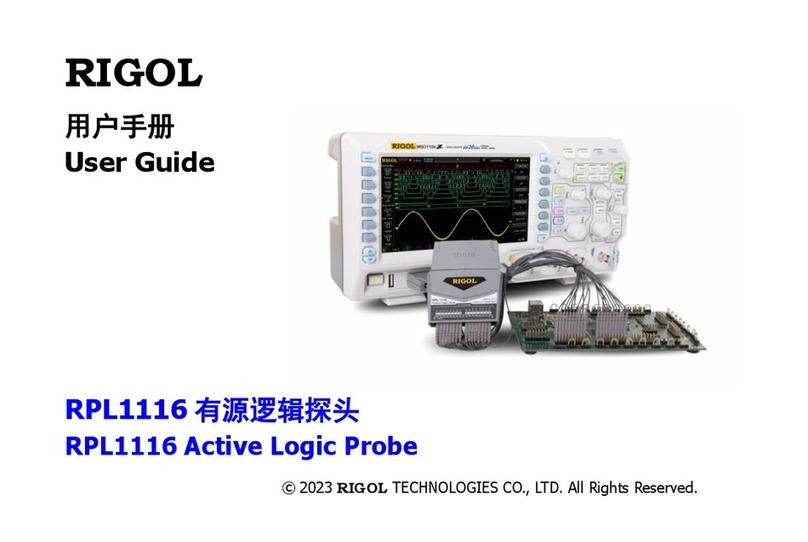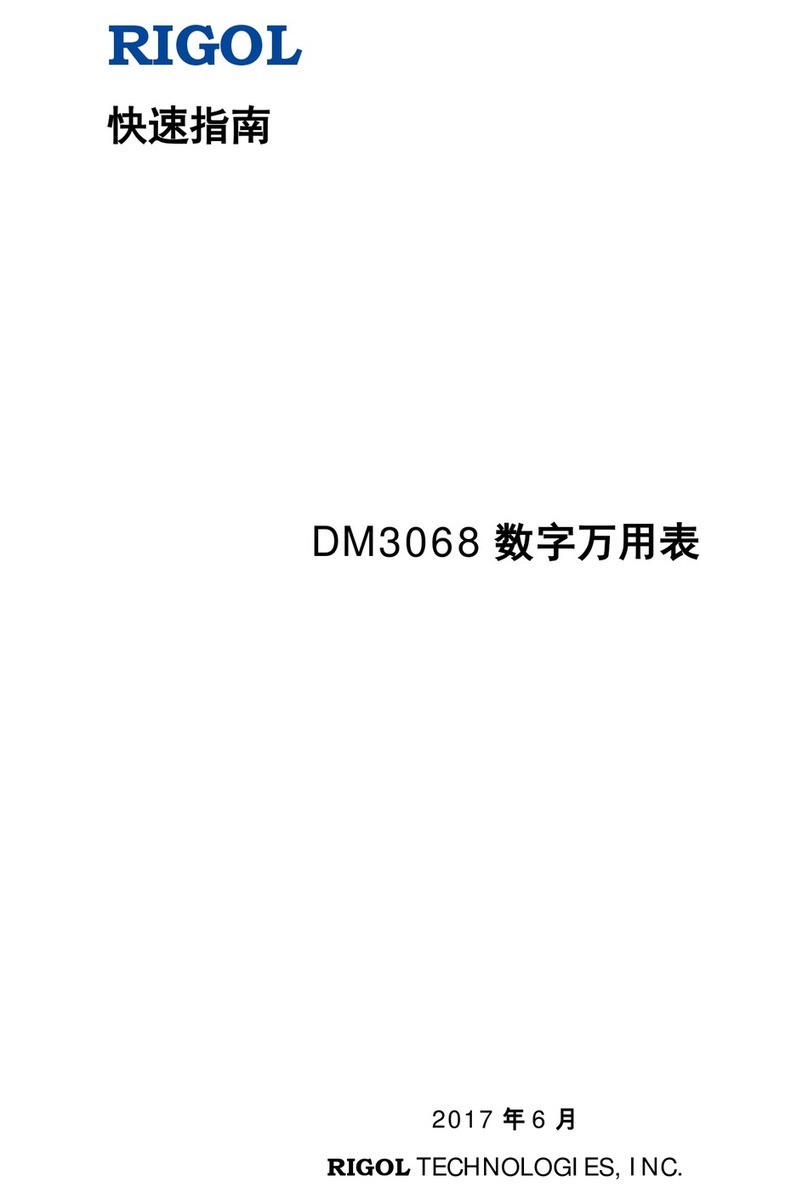Contents RIGOL
EMI Programming Guide V
*RST............................................................................................................................... 2-48
*SAV............................................................................................................................... 2-48
*SRE............................................................................................................................... 2-48
*STB? ............................................................................................................................. 2-49
*TRG .............................................................................................................................. 2-49
*TST? ............................................................................................................................. 2-49
*WAI............................................................................................................................... 2-49
:INITiate Commands............................................................................................................... 2-50
:INITiate:FSCan:CLEar:IMMediate..................................................................................... 2-50
:INITiate:PAUSe............................................................................................................... 2-50
:INITiate:RESume............................................................................................................ 2-50
:INITiate1:CONTinuous.................................................................................................... 2-50
:INITiate2:CONTinuous .................................................................................................... 2-51
:INITiate2:IMMediate....................................................................................................... 2-51
:INITiate2:RESTart........................................................................................................... 2-51
:INSTrument Commands......................................................................................................... 2-52
:INSTrument:COUPle:FREQuency:CENTer.......................................................................... 2-52
:INSTrument:DEFault ....................................................................................................... 2-52
:INSTrument:NSELect....................................................................................................... 2-53
:INSTrument[:SELect] ...................................................................................................... 2-53
:MMEMory Commands ............................................................................................................ 2-54
:MMEMory:DELete............................................................................................................ 2-55
:MMEMory:LOAD:CORRection ........................................................................................... 2-55
:MMEMory:LOAD:LIMit ..................................................................................................... 2-55
:MMEMory:LOAD:SCAN .................................................................................................... 2-56
:MMEMory:LOAD:SLISt..................................................................................................... 2-56
:MMEMory:LOAD:STATe.................................................................................................... 2-56
:MMEMory:LOAD:TRACe................................................................................................... 2-57
:MMEMory:LOAD:TRACe:DATA.......................................................................................... 2-57
:MMEMory:MOVE ............................................................................................................. 2-58
:MMEMory:STORe:CORRection.......................................................................................... 2-58
:MMEMory:STORe:LIMit.................................................................................................... 2-58
:MMEMory:STORe:SCAN................................................................................................... 2-59
:MMEMory:STORe:SCReen................................................................................................ 2-59
:MMEMory:STORe:SLISt................................................................................................... 2-60
:MMEMory:STORe:STATe .................................................................................................. 2-60
:MMEMory:STORe:TRACe ................................................................................................. 2-61
:MMEMory:STORe:TRACe:DATA ........................................................................................ 2-61
[:SENSe] Commands............................................................................................................... 2-62
[:SENSe]:AVERage:COUNt................................................................................................ 2-64
[:SENSe]:AVERage:TYPE .................................................................................................. 2-64
[:SENSe]:AVERage:TYPE:AUTO......................................................................................... 2-65
[:SENSe]:BANDwidth|BWIDth:EMIFilter:STATe................................................................... 2-65
[:SENSe]:BANDwidth|BWIDth[:RESolution] ....................................................................... 2-66
[:SENSe]:BANDwidth|BWIDth[:RESolution]:AUTO.............................................................. 2-66
[:SENSe]:CORRection:CSET:ALL:DELete............................................................................ 2-67
[:SENSe]:CORRection:CSET:ALL[:STATe] ........................................................................... 2-67
[:SENSe]:CORRection:CSET<n>:DATA .............................................................................. 2-68
[:SENSe]:CORRection:CSET<n>:DATA:MERGe................................................................... 2-68
[:SENSe]:CORRection:CSET<n>:DELete............................................................................ 2-69
[:SENSe]:CORRection:CSET<n>[:STATe]........................................................................... 2-69
[:SENSe]:CORRection:CSET<n>:X:SPACing....................................................................... 2-69
:INPut:IMPedance............................................................................................................ 2-70
[:SENSe]:CORRection:IMPedance[:INPut][:MAGNitude] ..................................................... 2-70
[:SENSe]:CORRection:SA[:RF]:GAIN ................................................................................. 2-71
[:SENSe]:DETector:TRACe<n>:AUTO................................................................................ 2-71
[:SENSe]:EMC:STANdard[:SELect] .................................................................................... 2-72
[:SENSe]:FREQuency:CENTer............................................................................................ 2-72