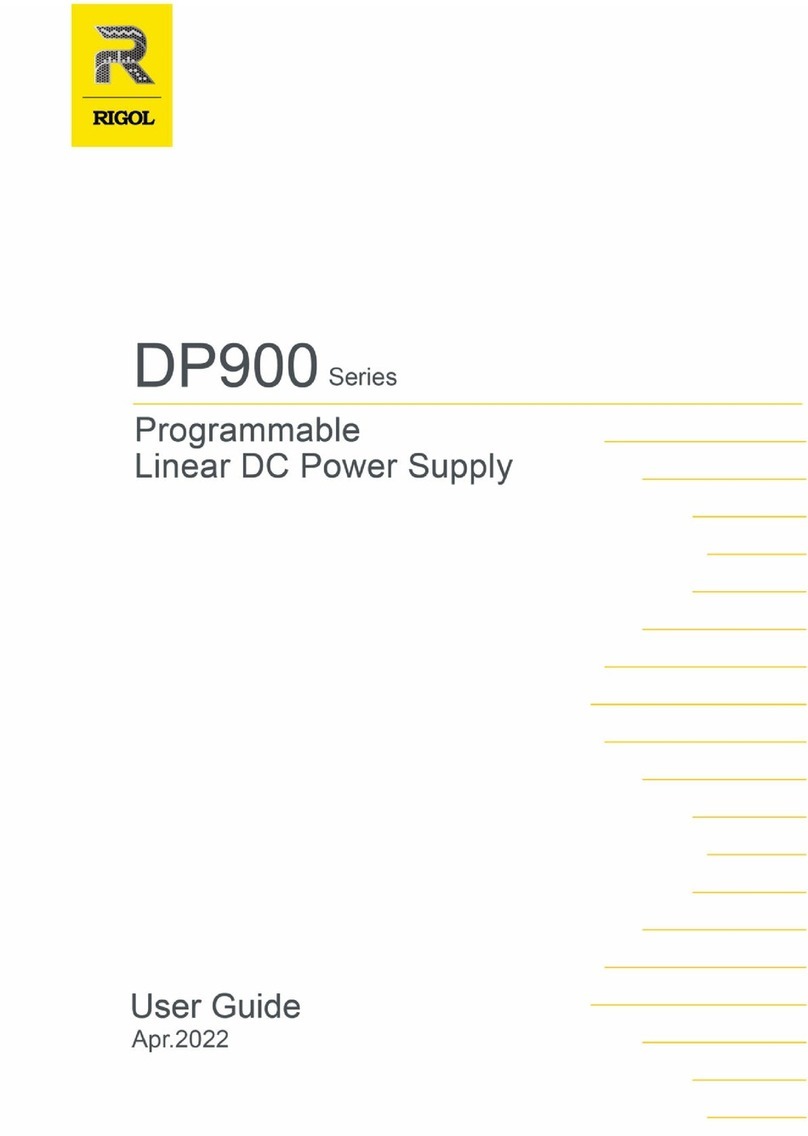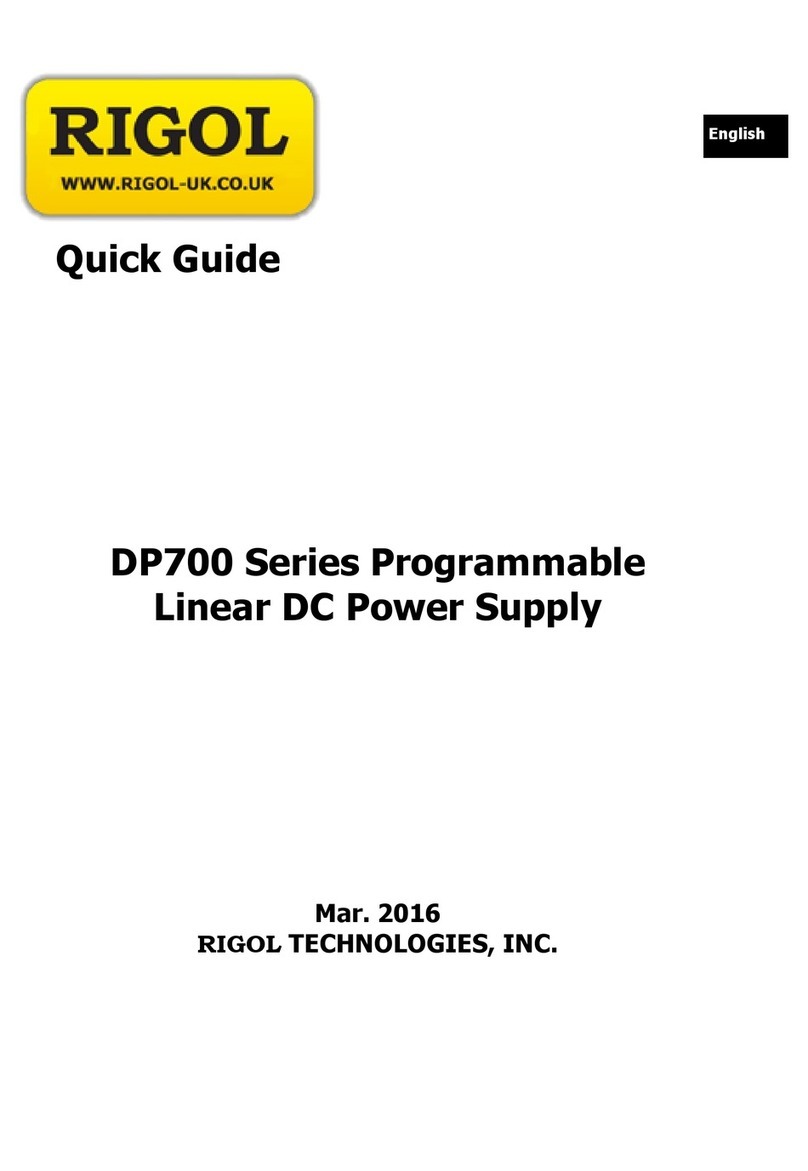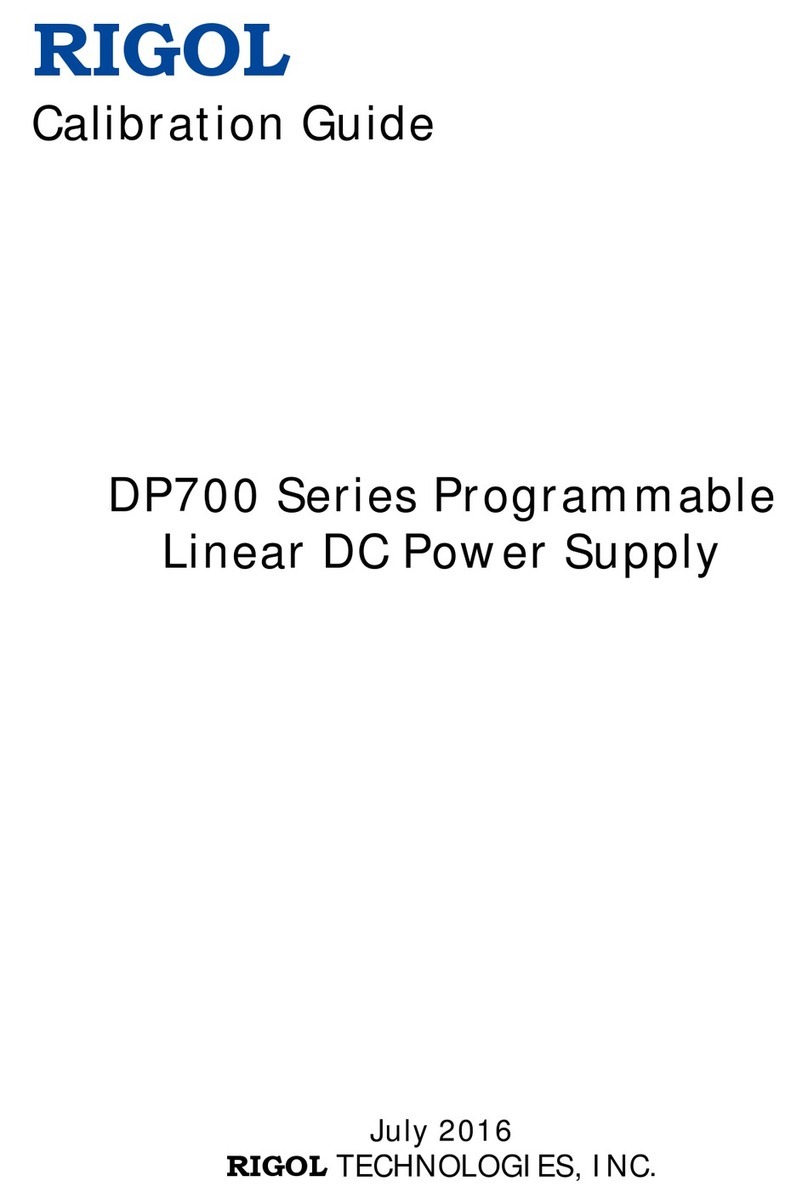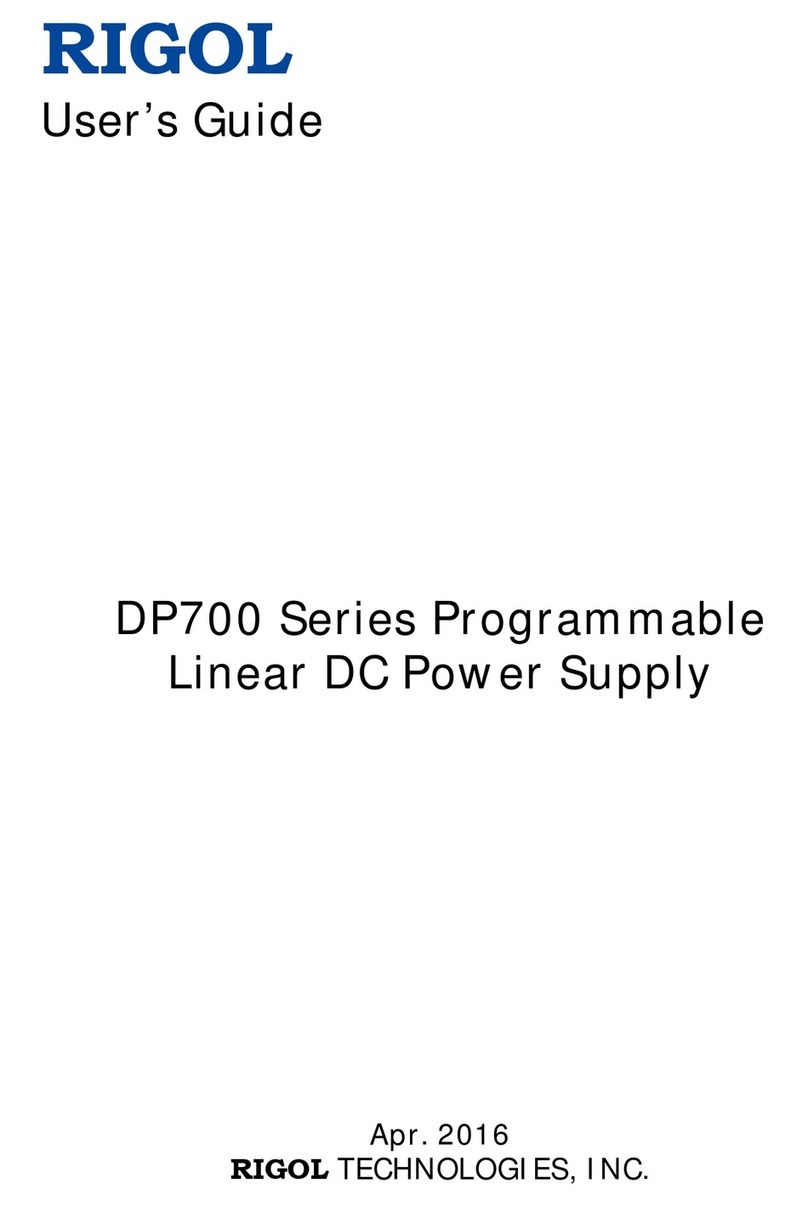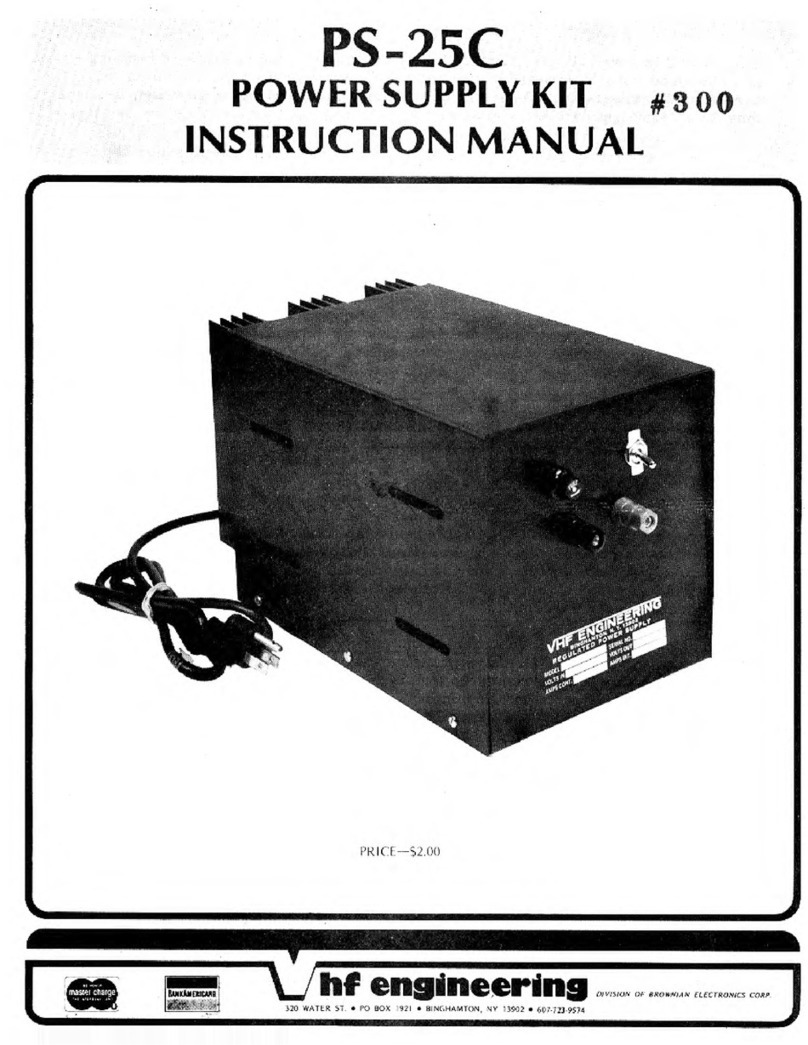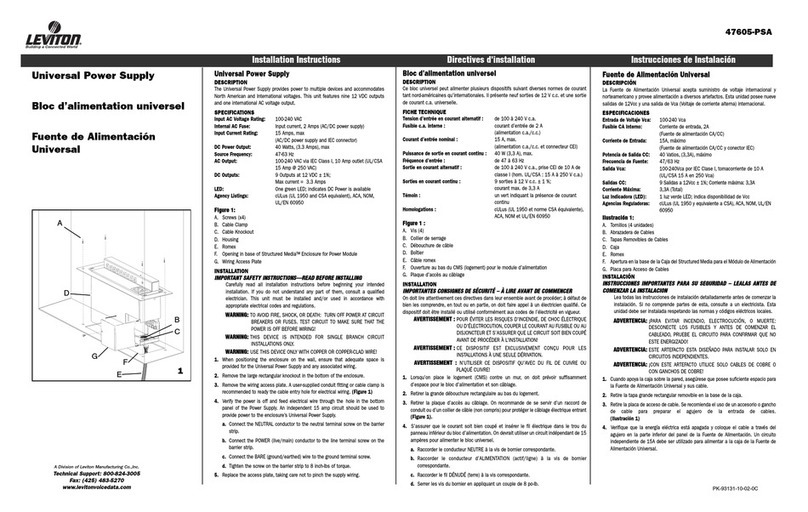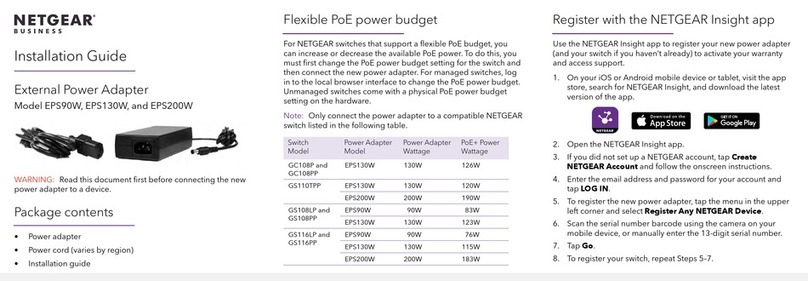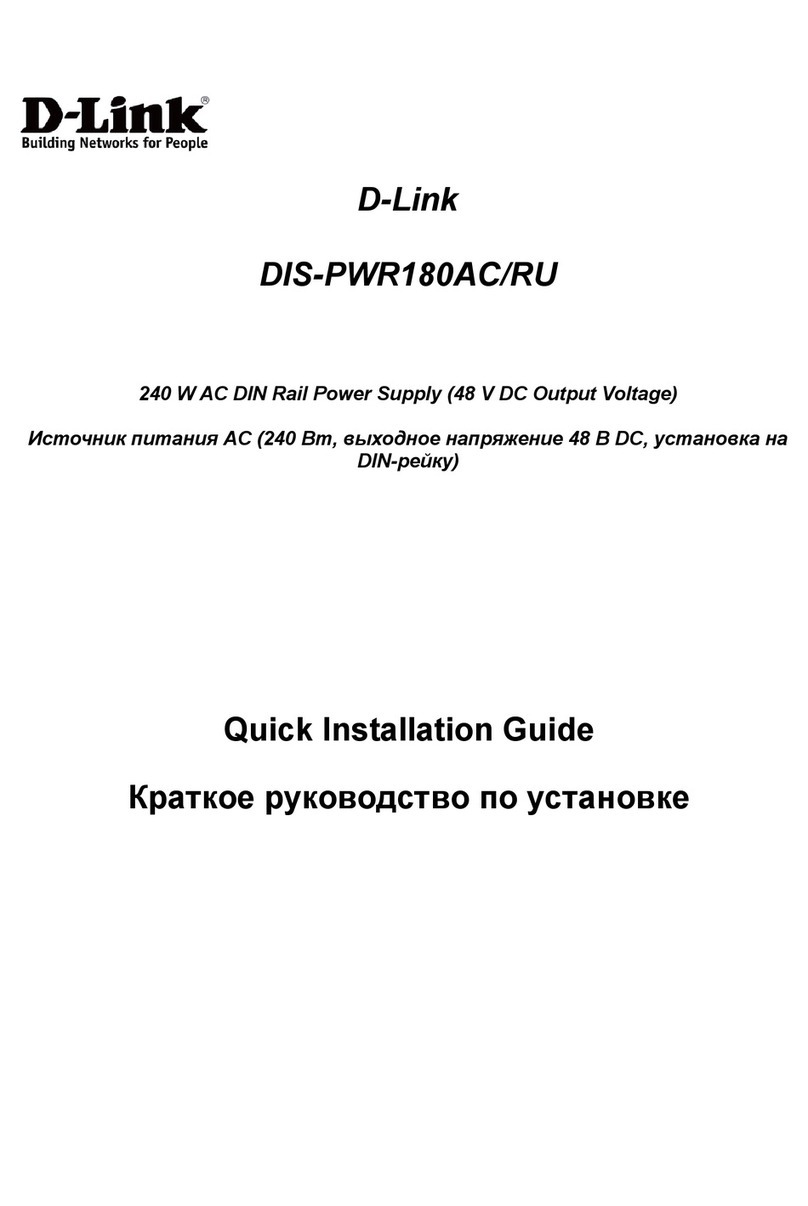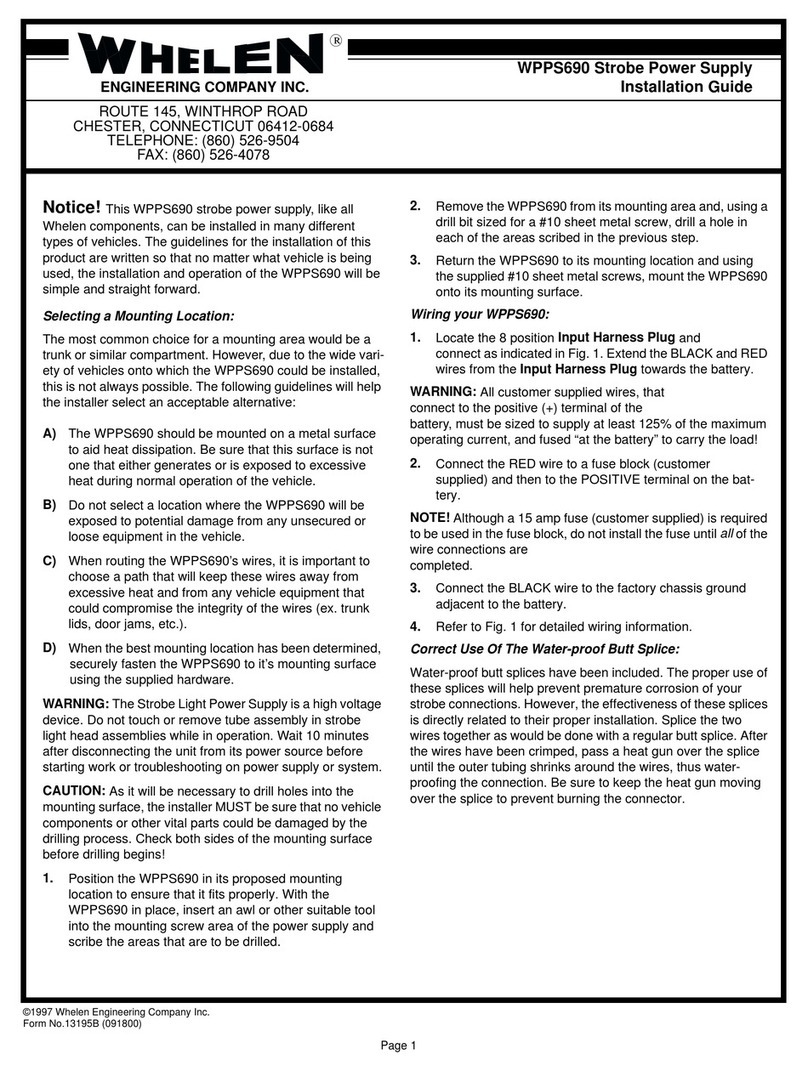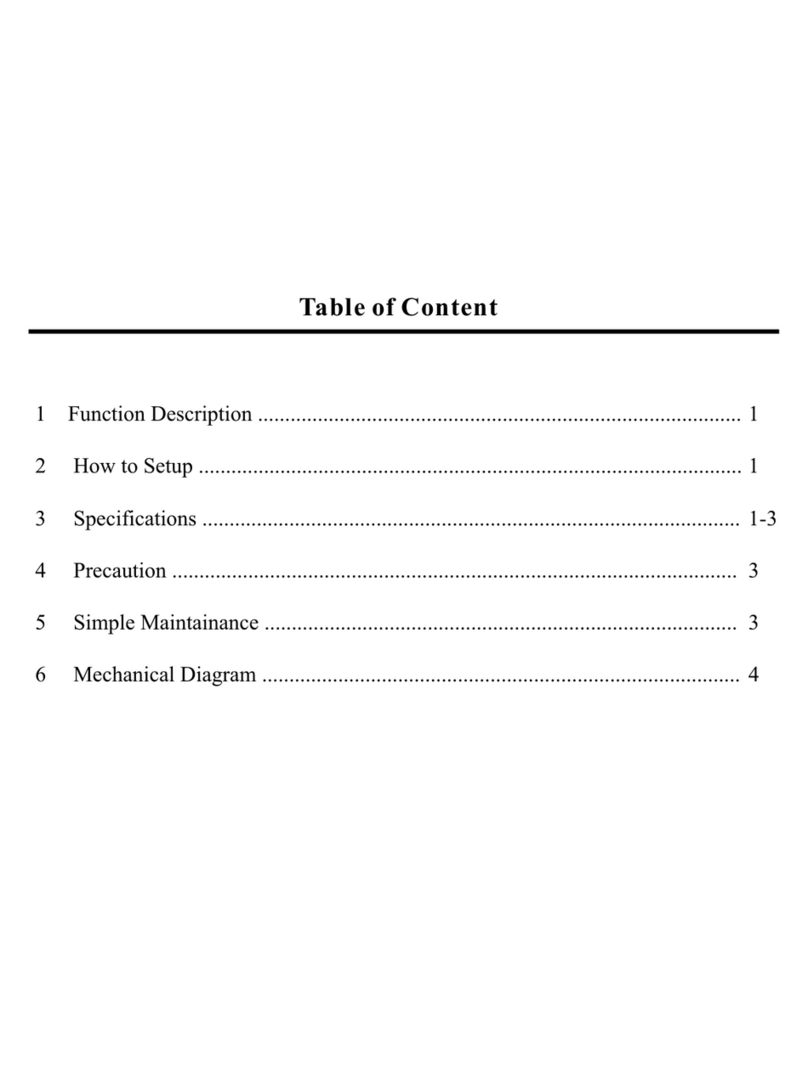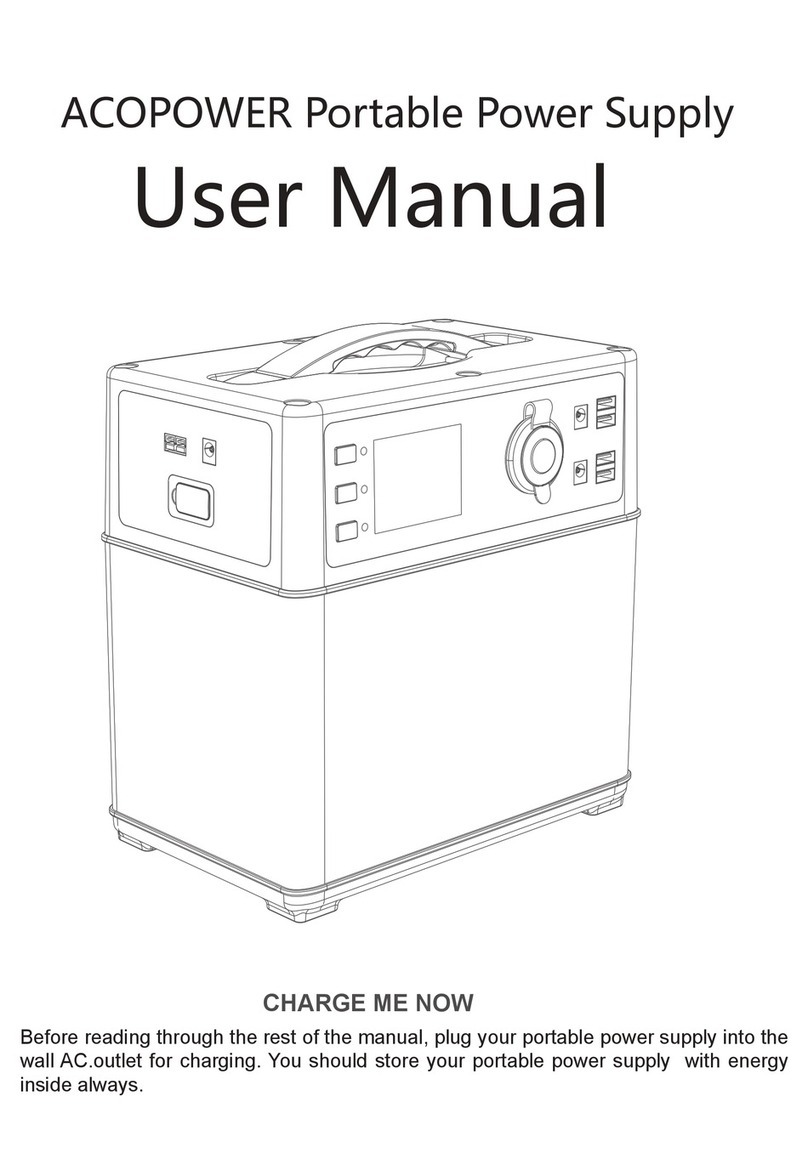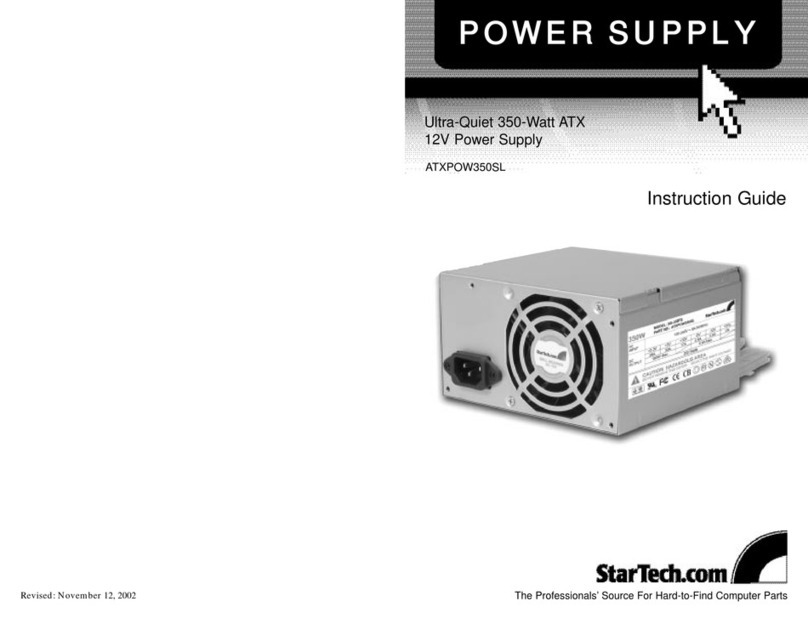RIGOL
DP800A User’s Guide XI
Contents
Guaranty and Declaration.........................................................................I
Safety Requirement................................................................................II
General Safety Summary...........................................................................II
Safety Terms and Symbols .......................................................................IV
General Care and Cleaning........................................................................V
Environmental Considerations...................................................................VI
DP800A Series Overview.......................................................................VII
Document Overview............................................................................... IX
Chapter 1 Quick Start.........................................................................1-1
General Inspection ................................................................................ 1-2
Appearance and Dimensions................................................................... 1-3
Front Panel........................................................................................... 1-4
Rear Panel...........................................................................................1-11
To Connect to Power.............................................................................1-13
Power-on Inspection.............................................................................1-13
To Replace the Fuse .............................................................................1-14
User Interface......................................................................................1-15
To Use the Built-in Help System.............................................................1-17
Chapter 2 Front Panel Operations ......................................................2-1
Constant Voltage Output........................................................................ 2-2
Constant Current Output........................................................................ 2-4
Track Function ...................................................................................... 2-6
Timer and Delayer................................................................................. 2-7
To Set the Timer Parameters............................................................ 2-8
To Enable the Timer.......................................................................2-16
To Set the Delayer Parameters ........................................................2-17
To Enable the Delayer ....................................................................2-20
Advanced Functions..............................................................................2-21
Recorder.......................................................................................2-22
Analyzer........................................................................................2-23
Monitor.........................................................................................2-26
Trigger..........................................................................................2-27
Display Setting.....................................................................................2-31
Brightness.....................................................................................2-31
Contrast........................................................................................2-31
RGB Luminance.............................................................................2-31
Display Mode.................................................................................2-32
User-defined Start-up Interface.......................................................2-32
Store and Recall...................................................................................2-34
Browser........................................................................................2-35