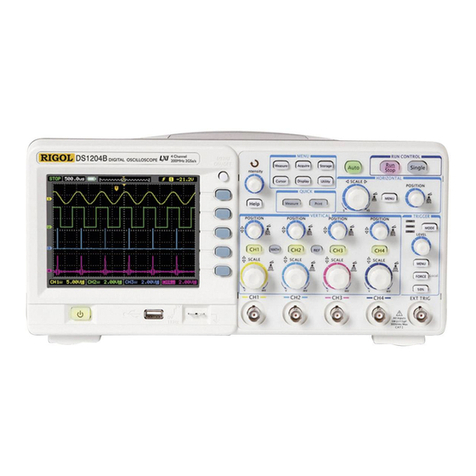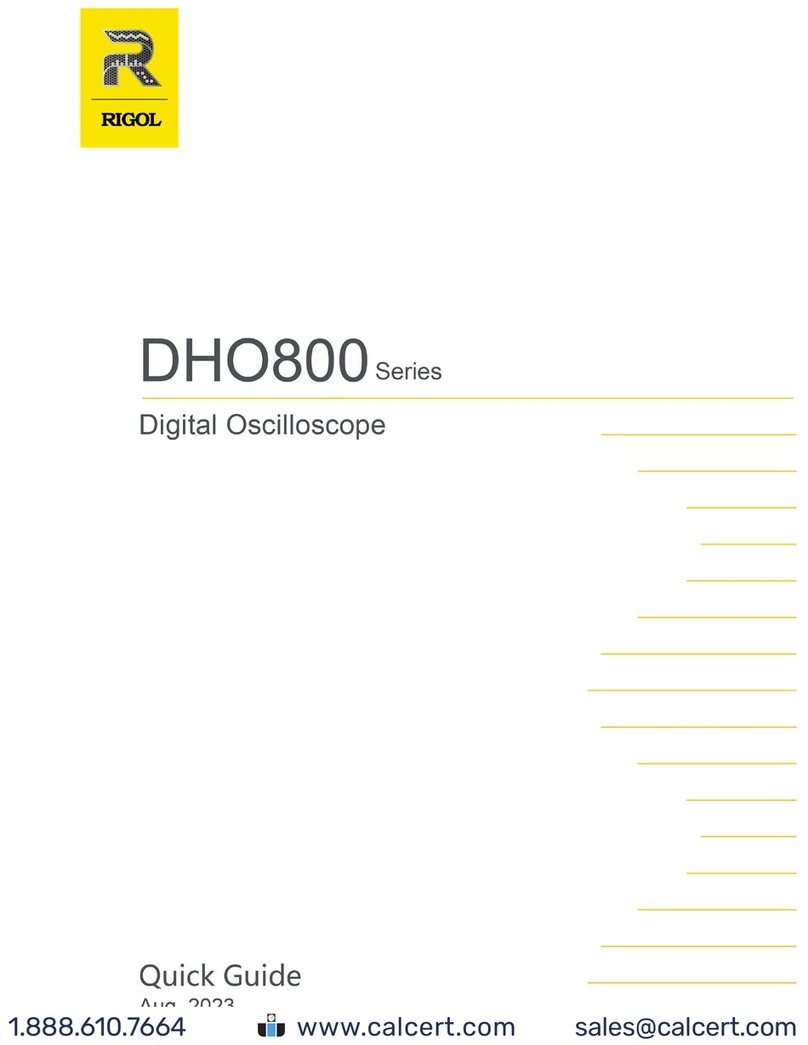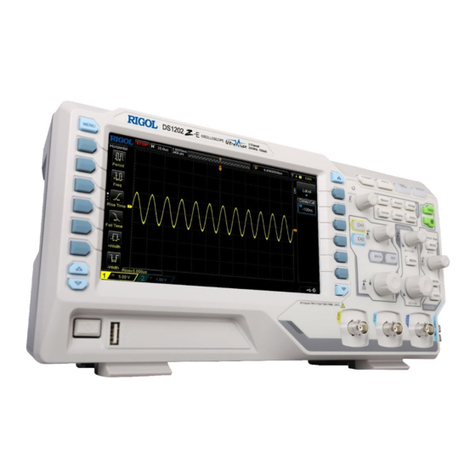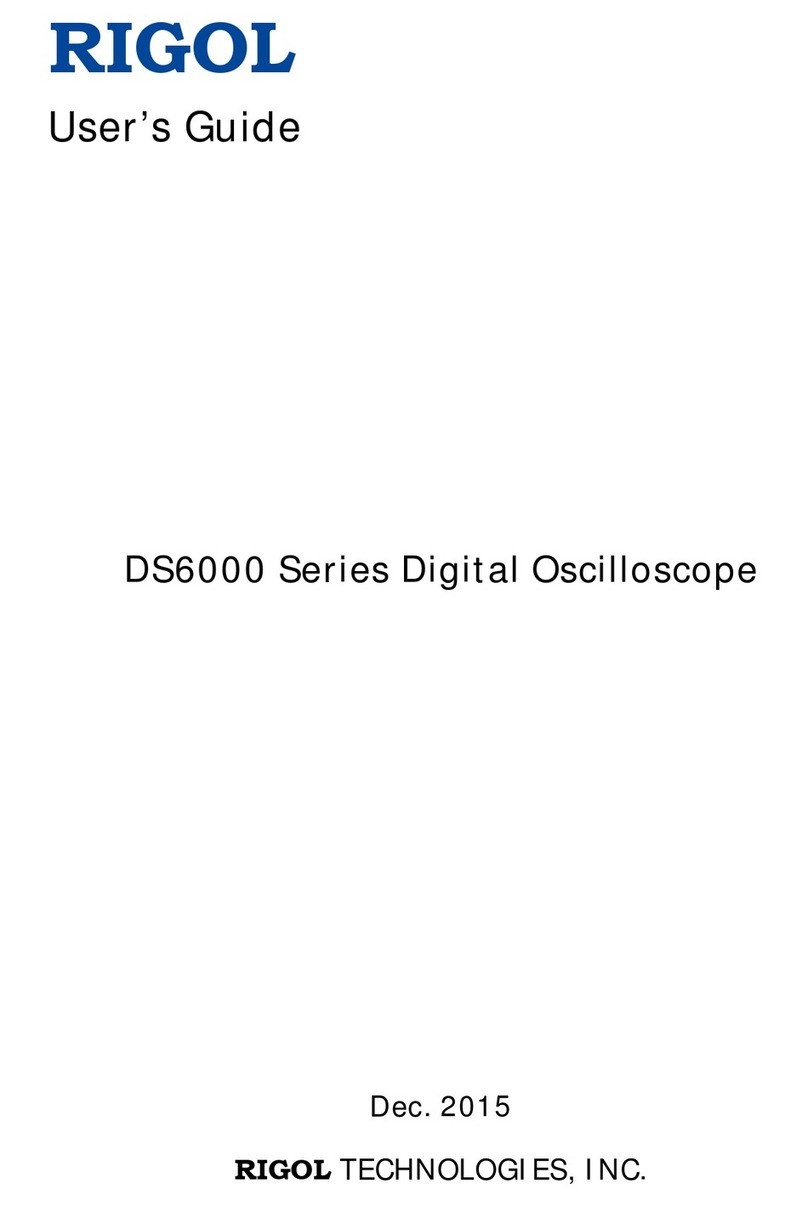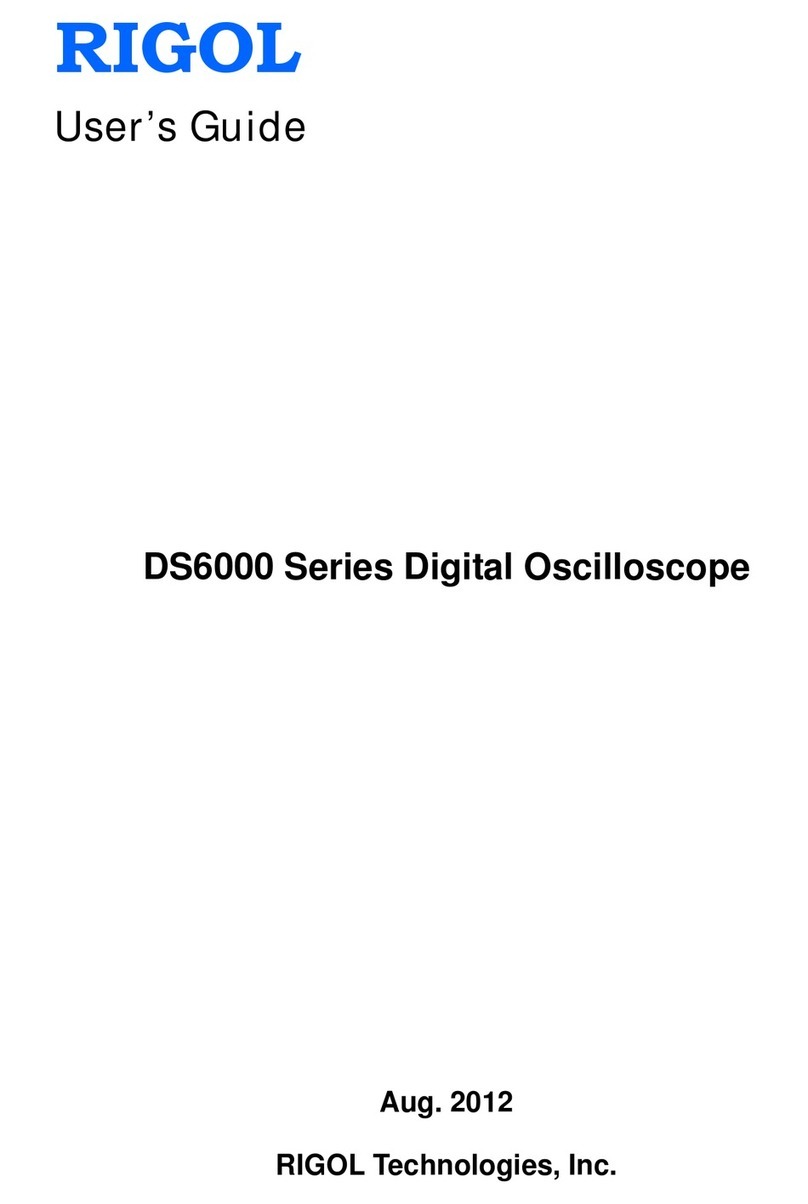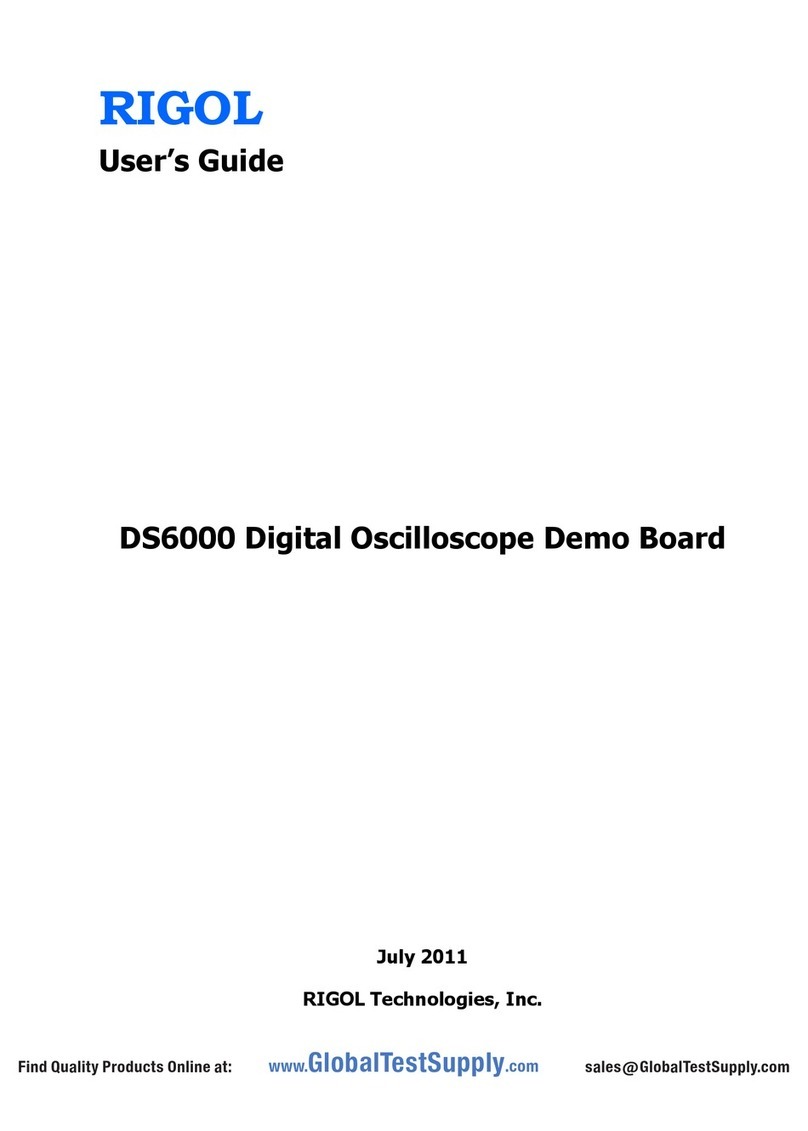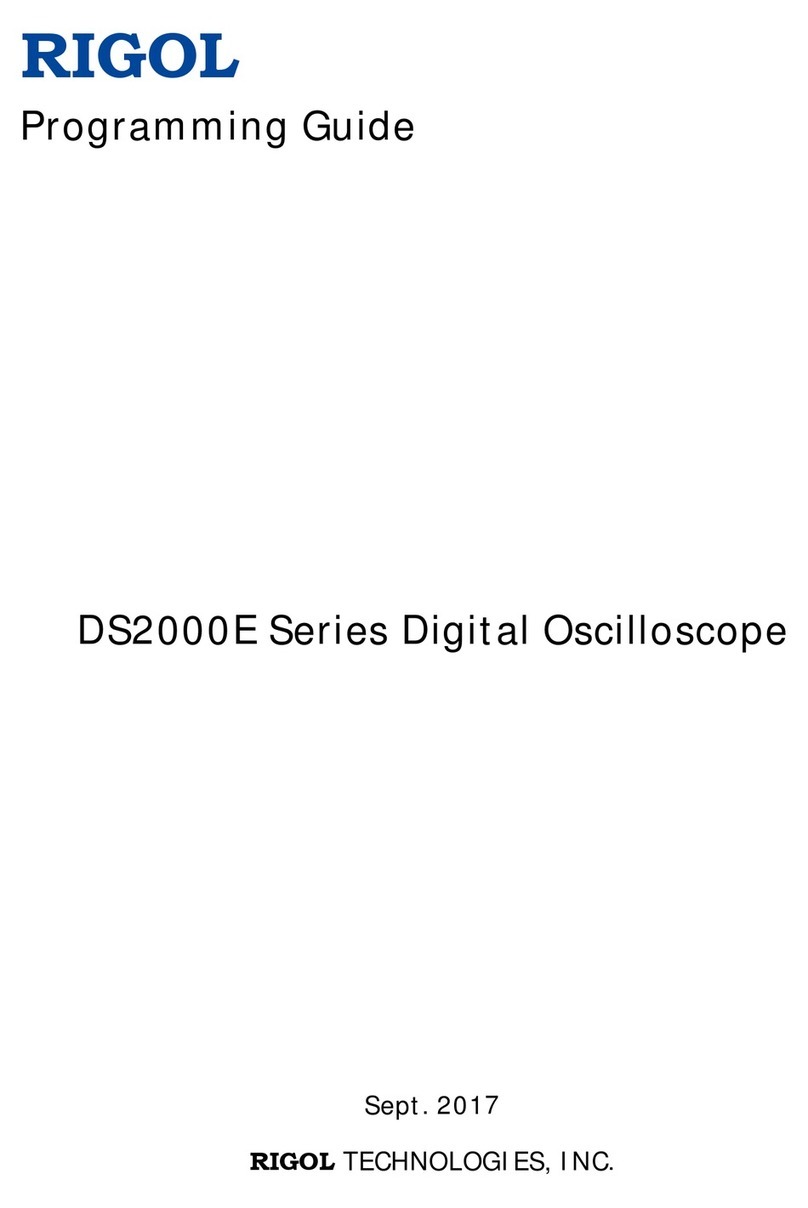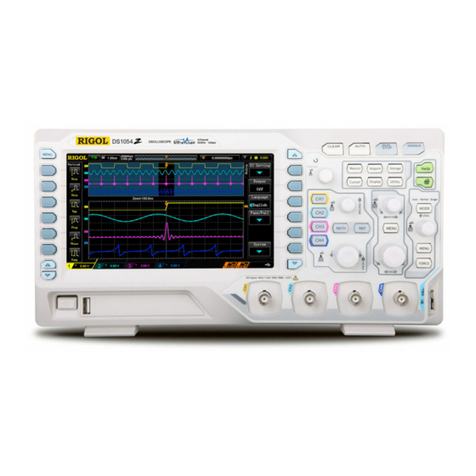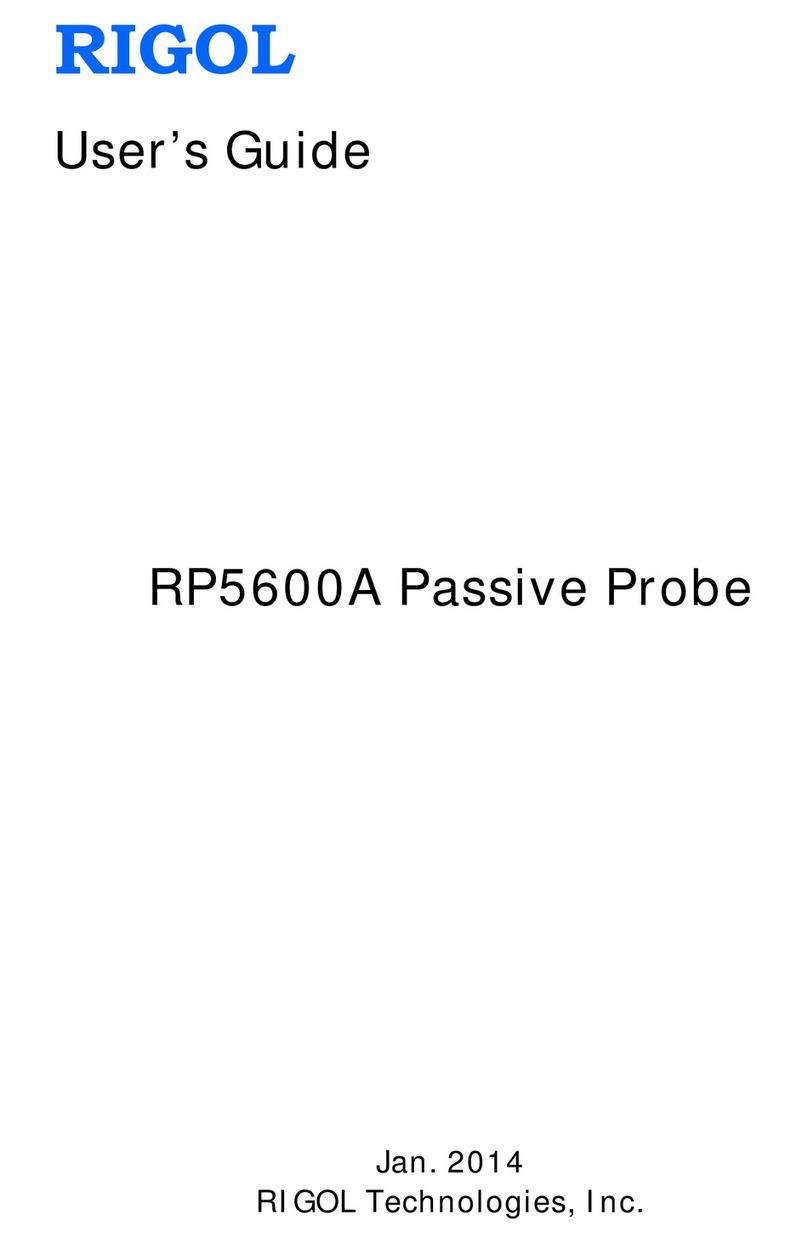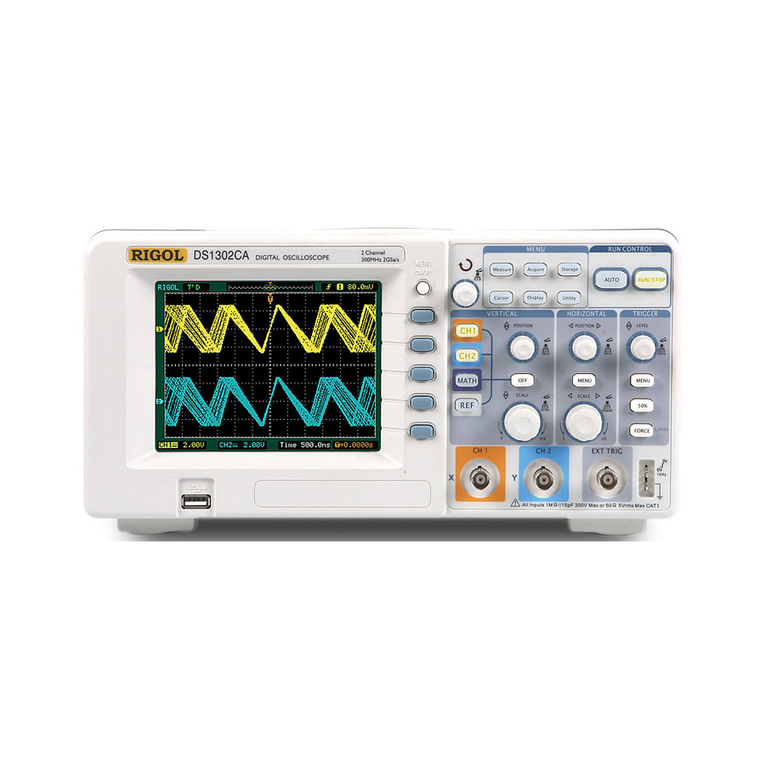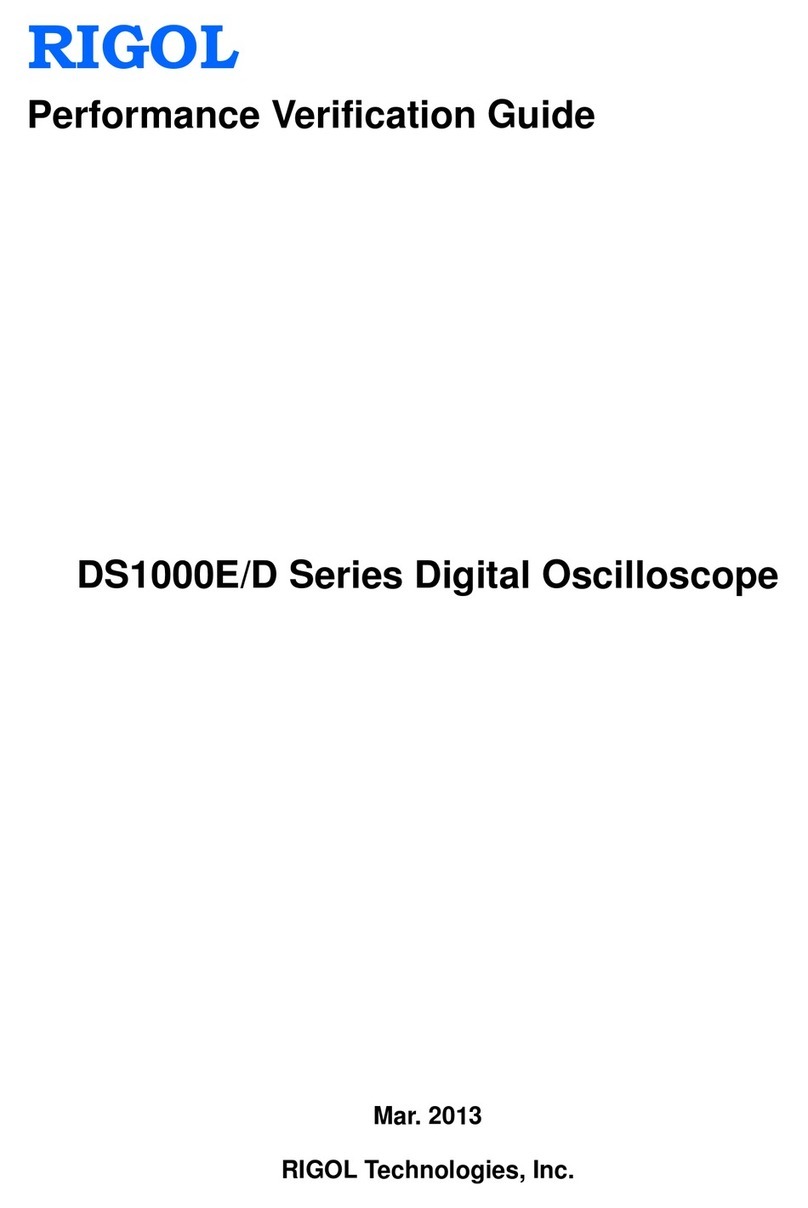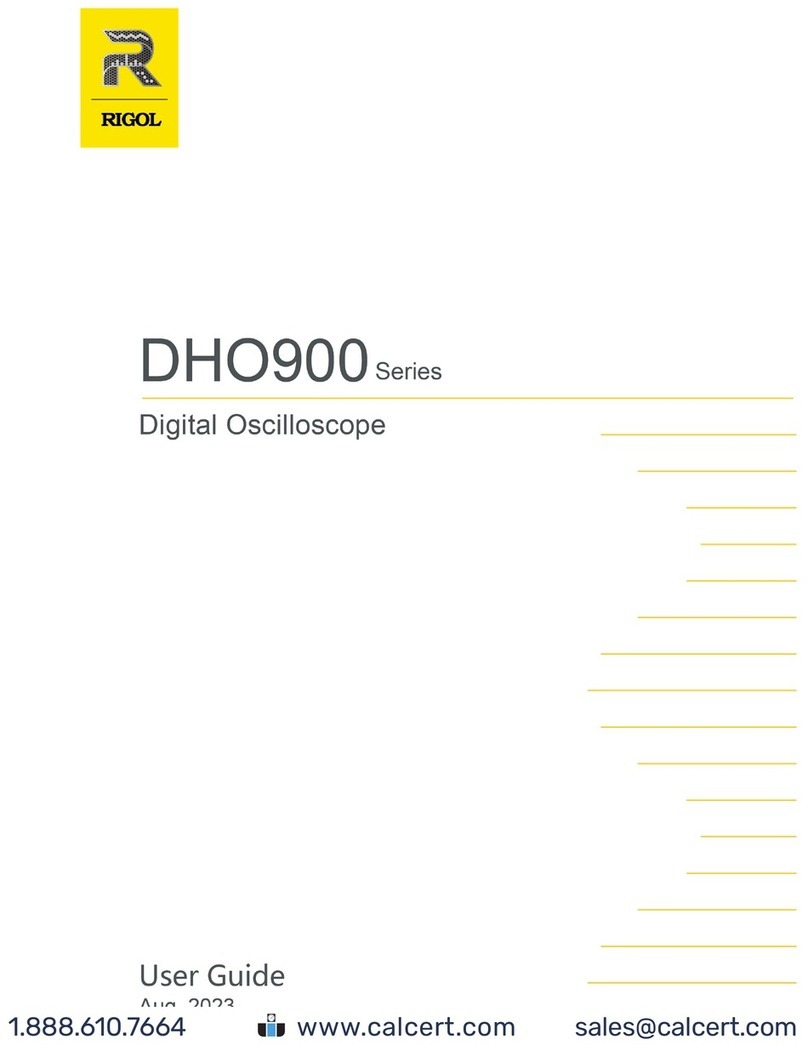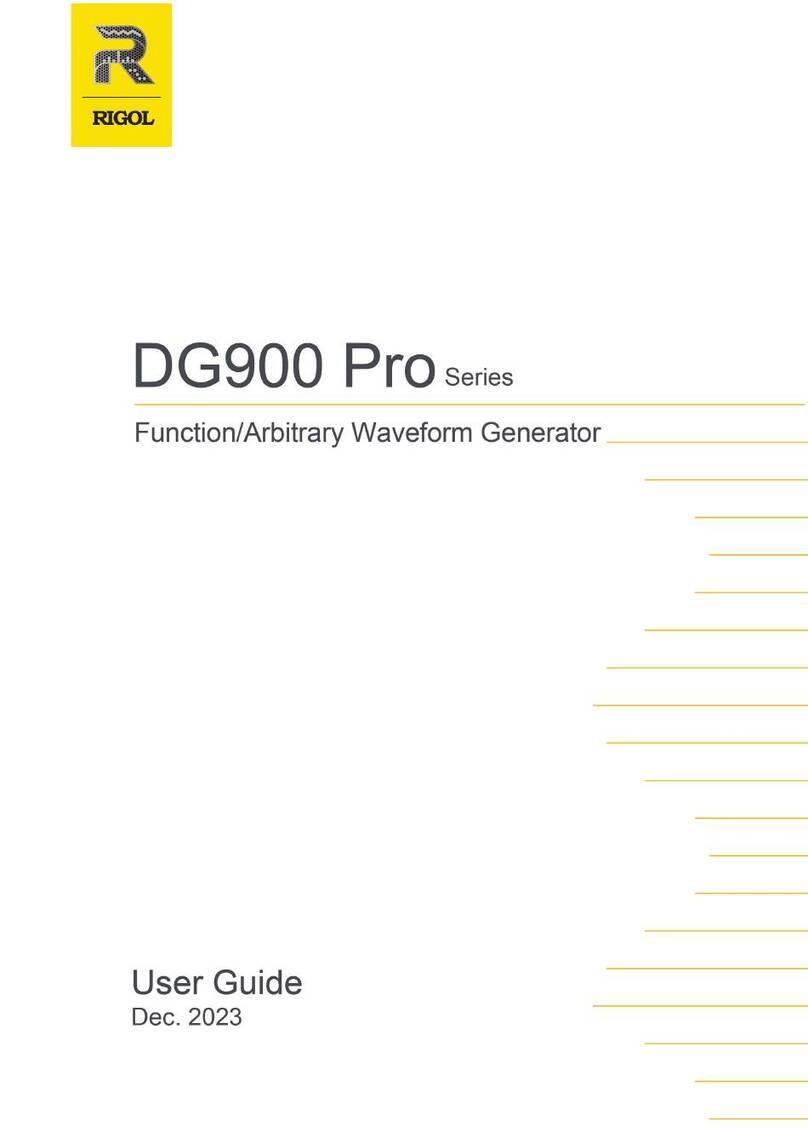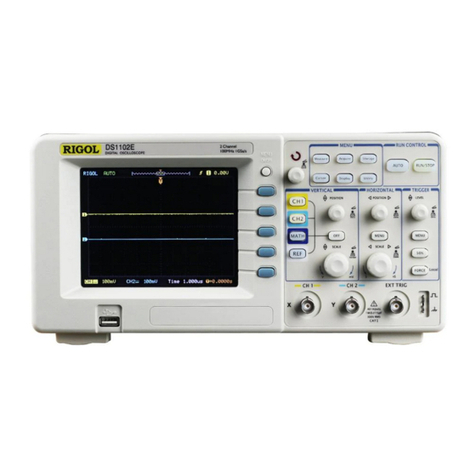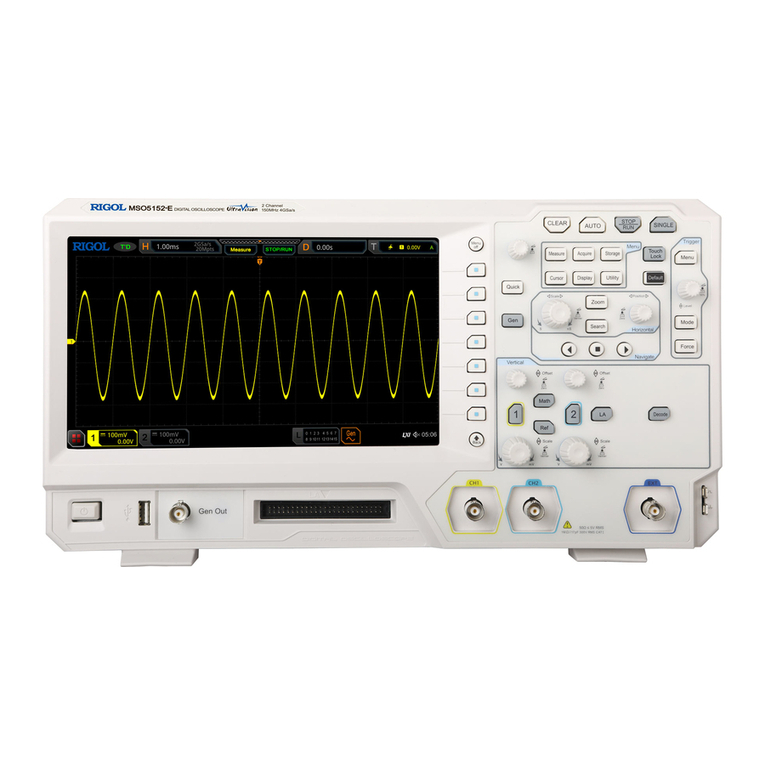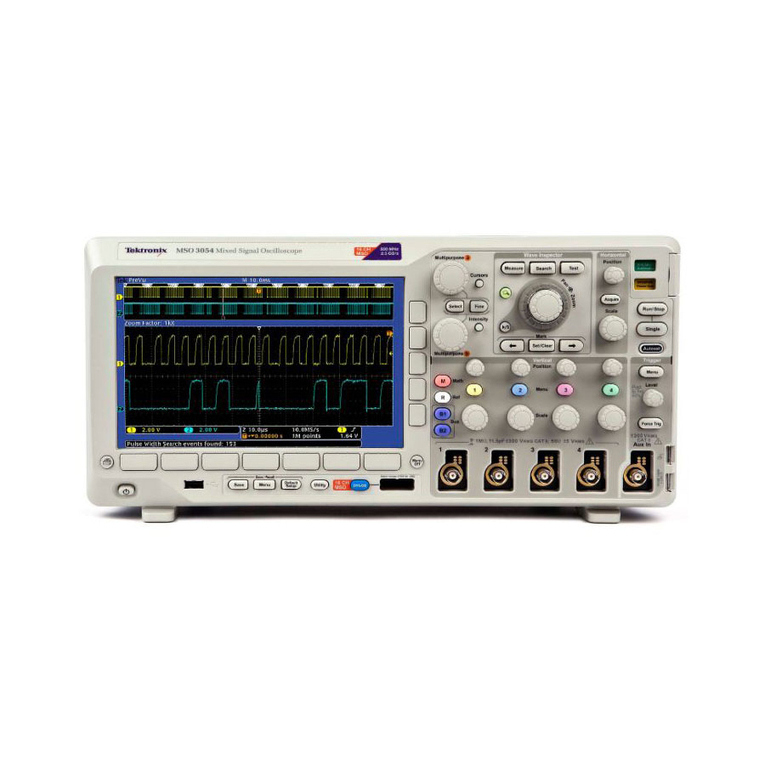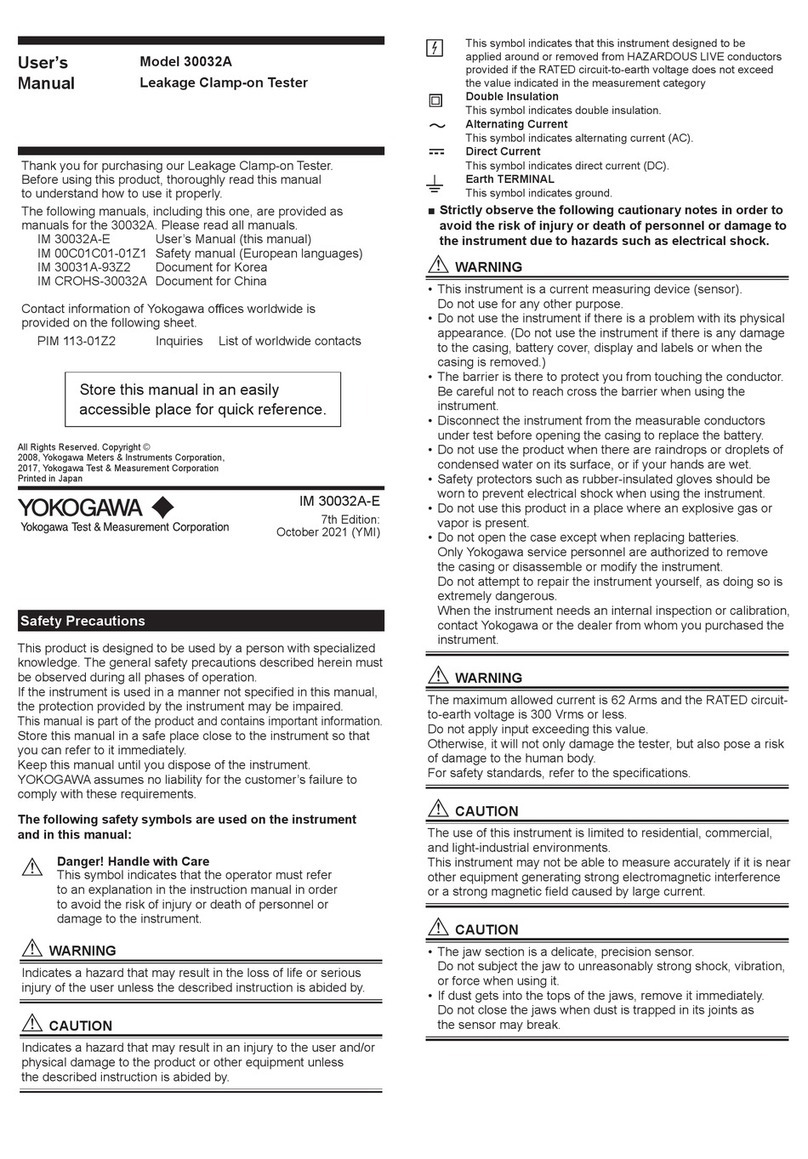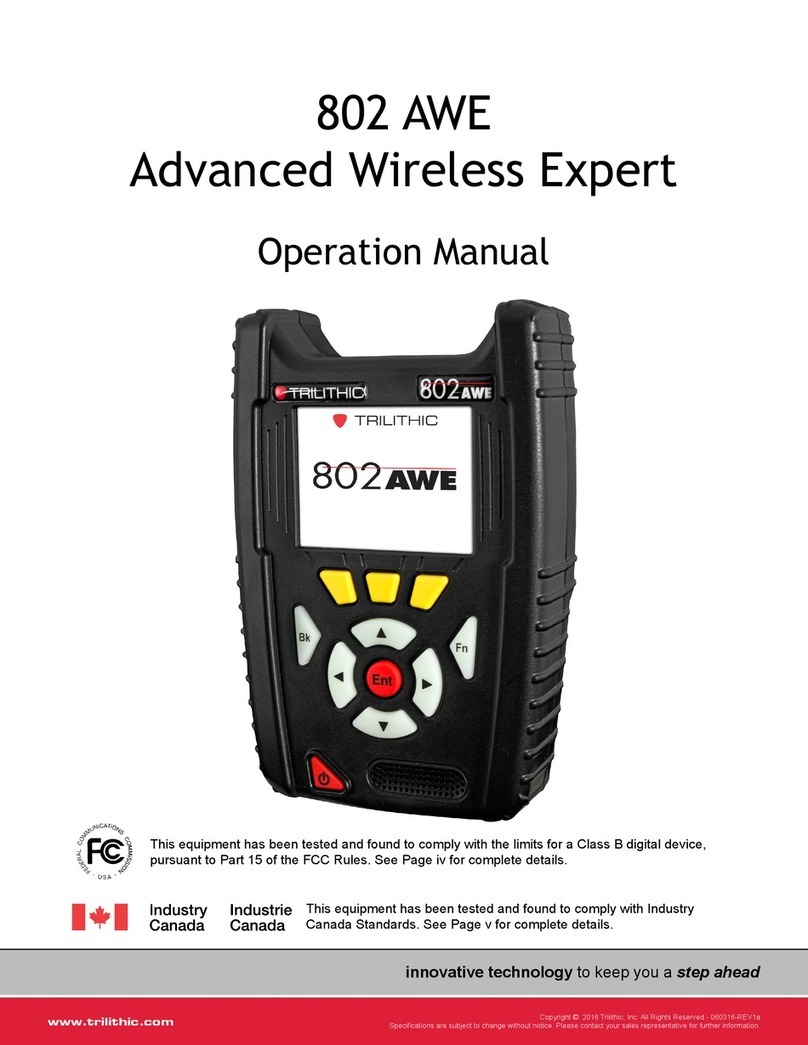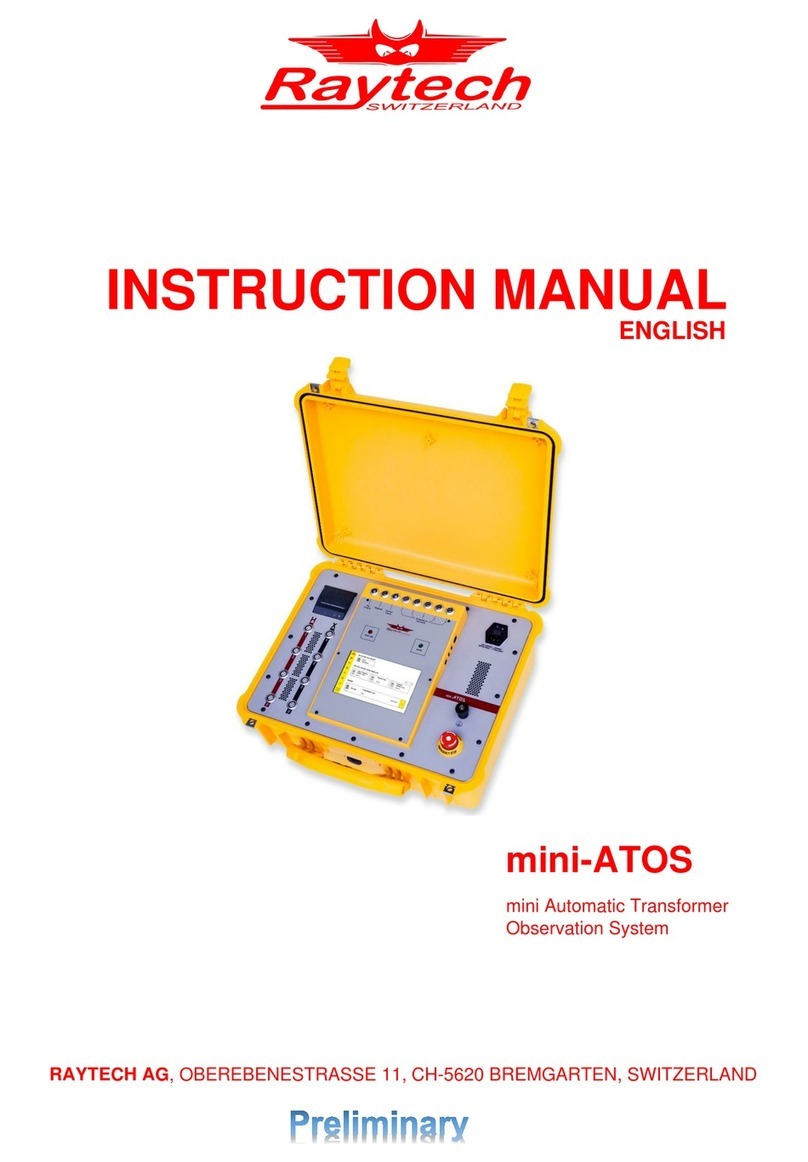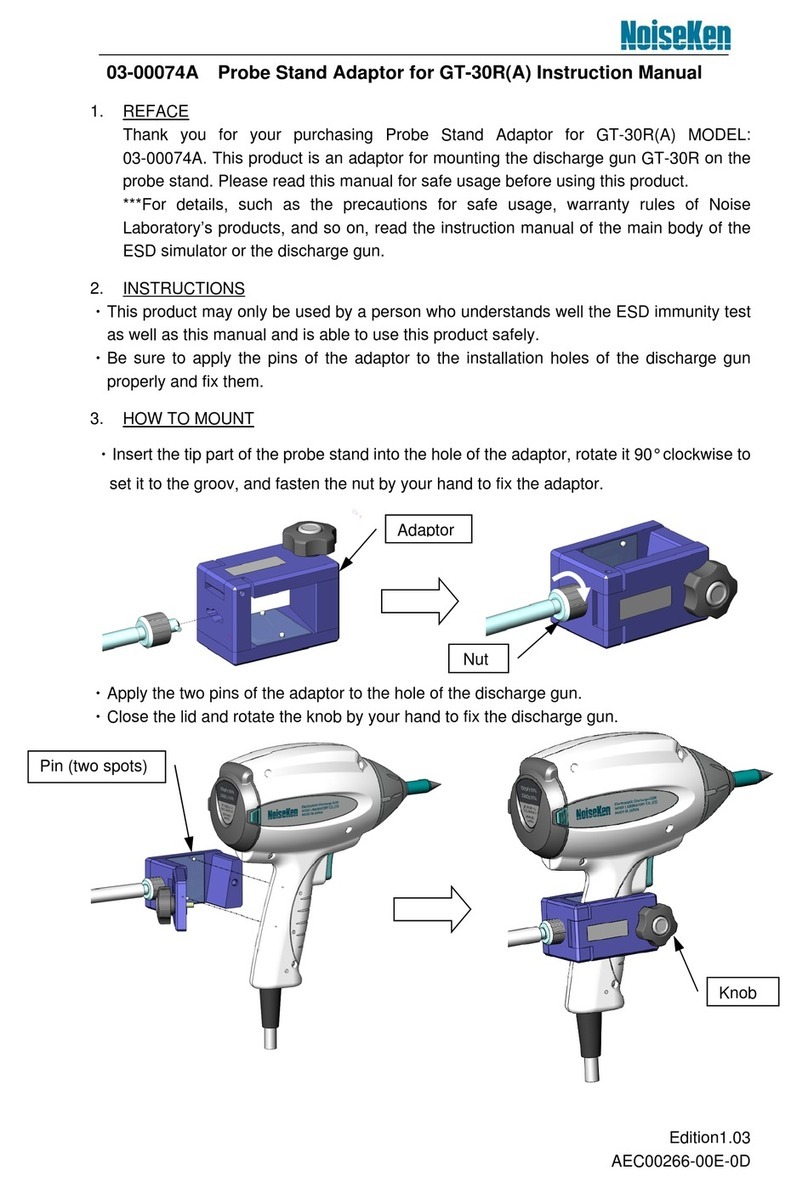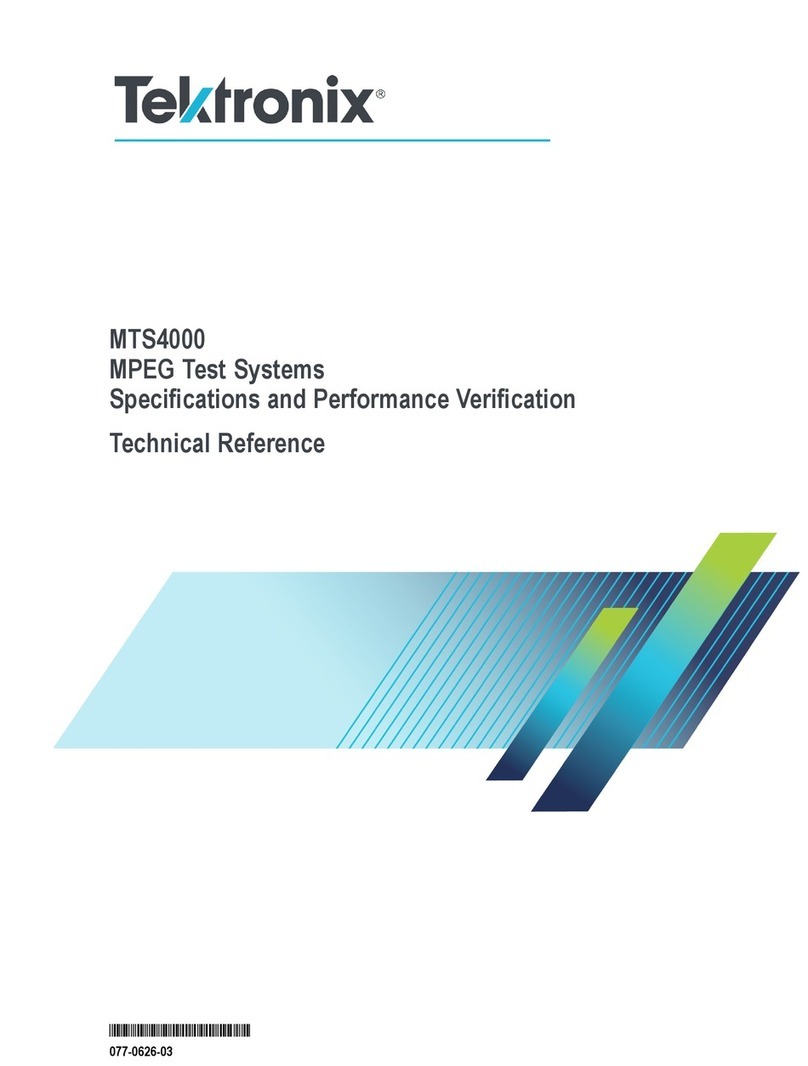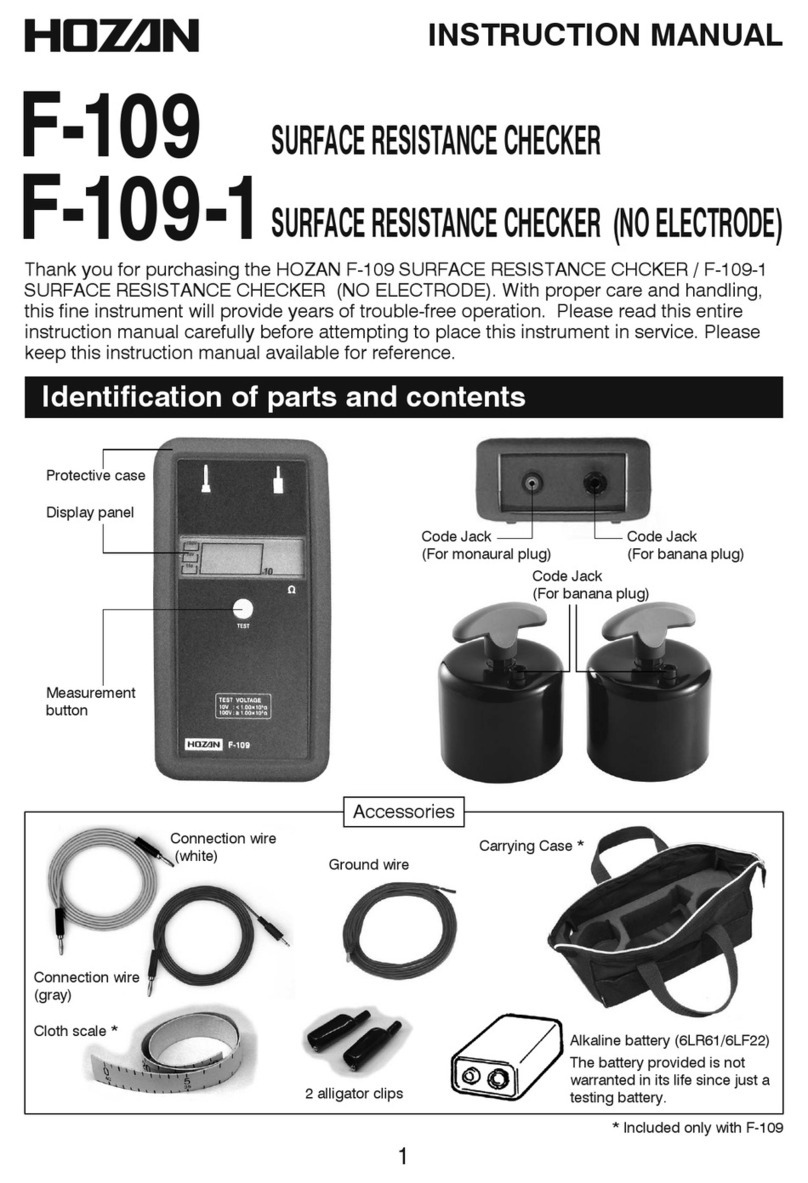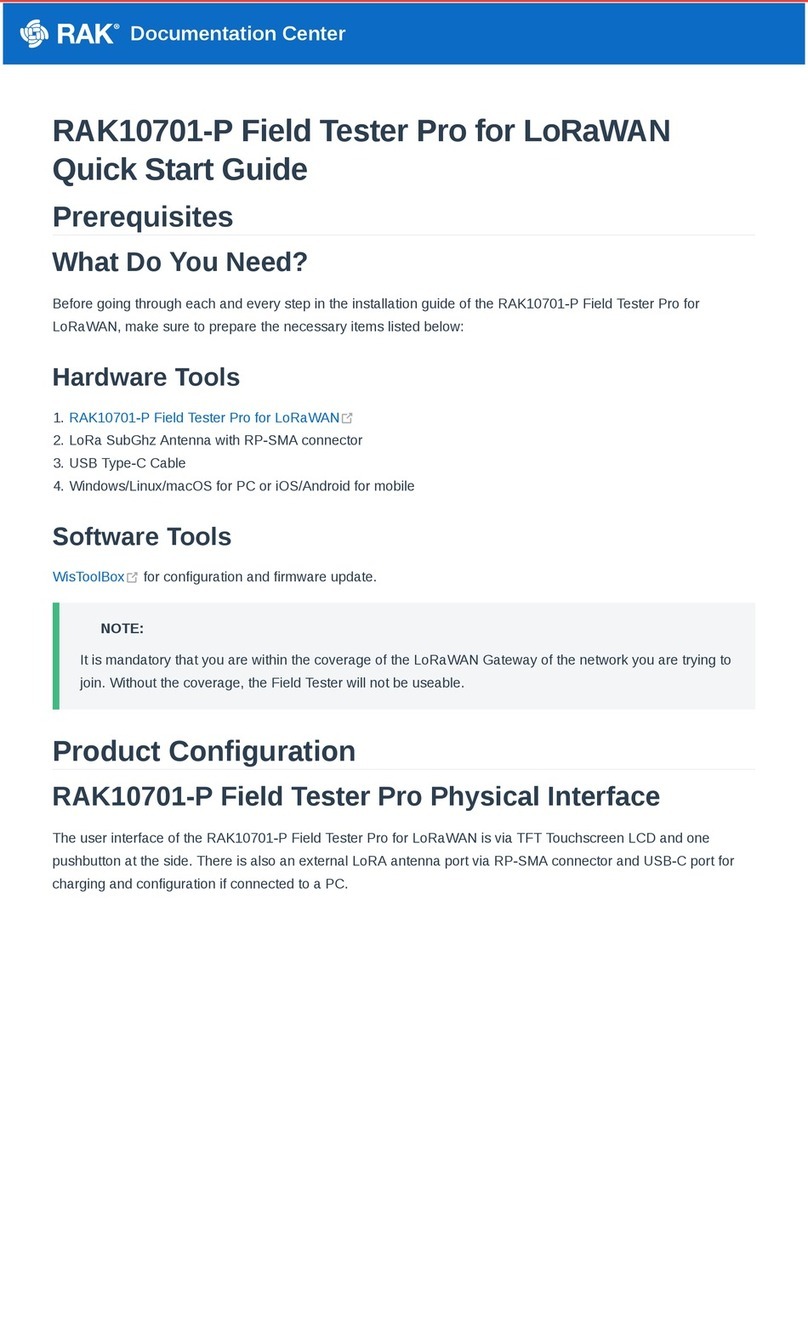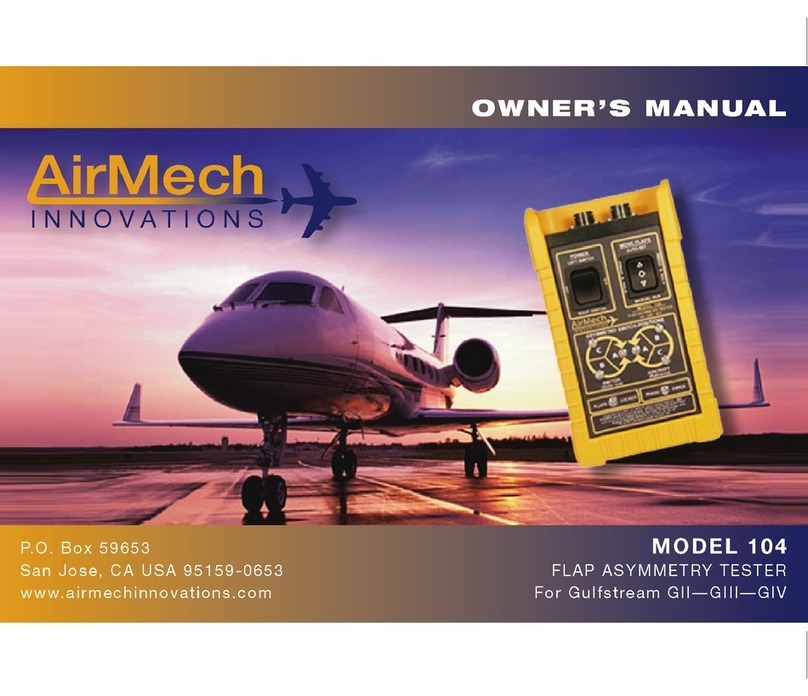RIGOL
© 2008 RIGOL Technologies, Inc.
User’s Guide for DS1000E, DS1000D Series
Content
Safety Notices.........................................................................................II
General-Purpose Oscilloscopes.................................................................. V
Chapter 1 Quick Start........................................................................1-1
To Inspect the Instrument .....................................................................1-2
The Panels and User Interface................................................................1-3
Appearance and Dimensions...................................................................1-7
To Perform a Functional Check...............................................................1-8
To Compensate Probes........................................................................1-10
Digital Leads (Only for DS1000D Series)................................................1-11
To Display a Signal Automatically..........................................................1-13
To Understand the Vertical System .......................................................1-14
To Understand the Horizontal System....................................................1-16
To Understand the Trigger System........................................................1-18
Chapter 2 Operating Your Oscilloscope .............................................2-1
To Set up the Vertical System.................................................................2-2
To Set up the Horizontal System...........................................................2-27
To Set up the Trigger System...............................................................2-34
To Set up the Sampling System............................................................2-53
To Set up the Display System...............................................................2-57
To Store and Recall .............................................................................2-59
To Set up the Utility System.................................................................2-67
To Measure Automatically ....................................................................2-88
To Measure with Cursors......................................................................2-95
To Use Run Control Buttons ...............................................................2-102
Chapter 3 Application & Examples.....................................................3-1
Example 1: Taking Simple Measurements ................................................3-1
Example 2: View a Signal Delay Caused by a Circuit..................................3-2
Example 3: Capture a Single-Shot Signal .................................................3-3
Example 4: To Reduce the Random Noise on a Signal...............................3-4
Example 5: Making Cursor Measurements................................................3-6
Example 6: The application of the X-Y operation ......................................3-8
Example 7: Triggering on a Video Signal................................................3-10
Example 8: FFT Cursor measurement....................................................3-12
Downloaded from Arrow.com.Downloaded from Arrow.com.Downloaded from Arrow.com.Downloaded from Arrow.com.Downloaded from Arrow.com.Downloaded from Arrow.com.Downloaded from Arrow.com.Downloaded from Arrow.com.Downloaded from Arrow.com.