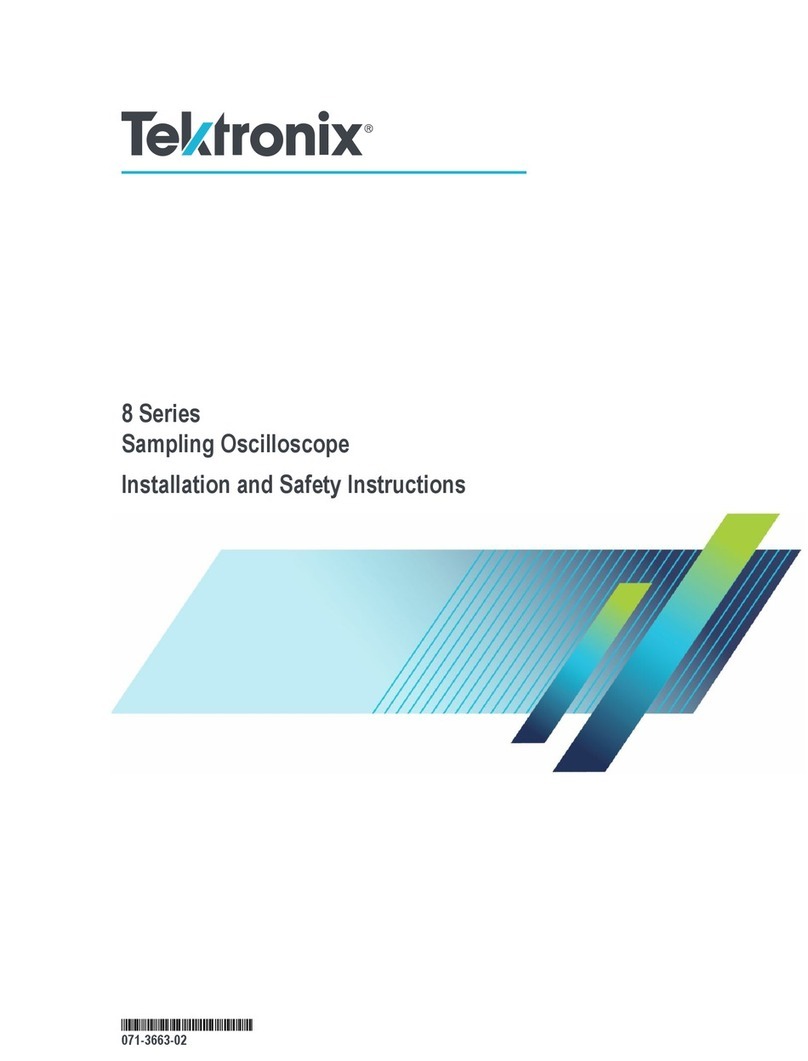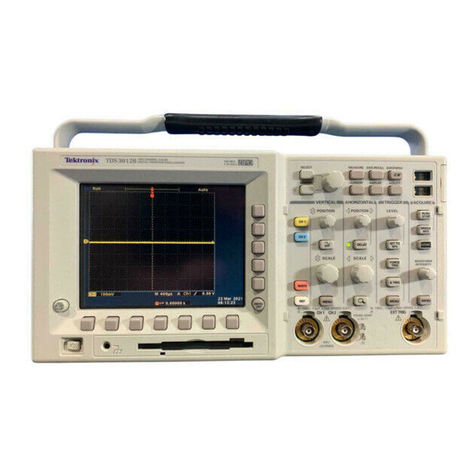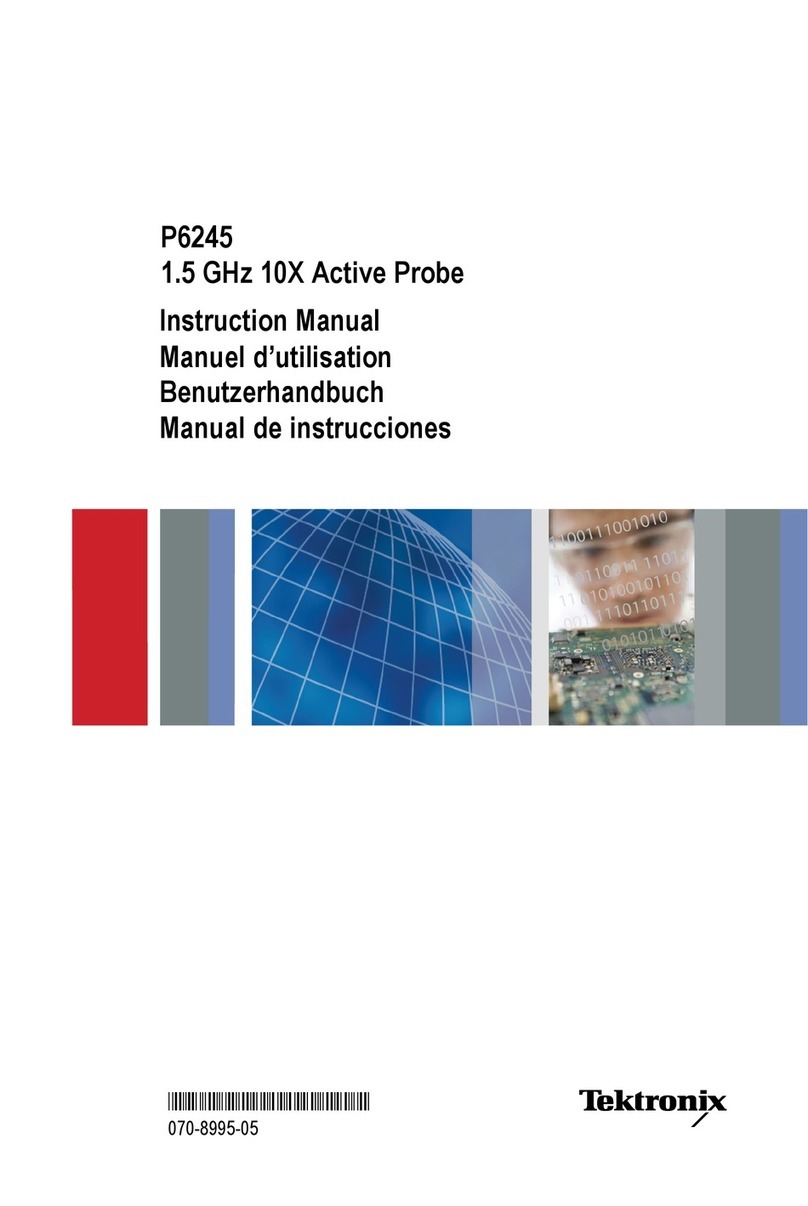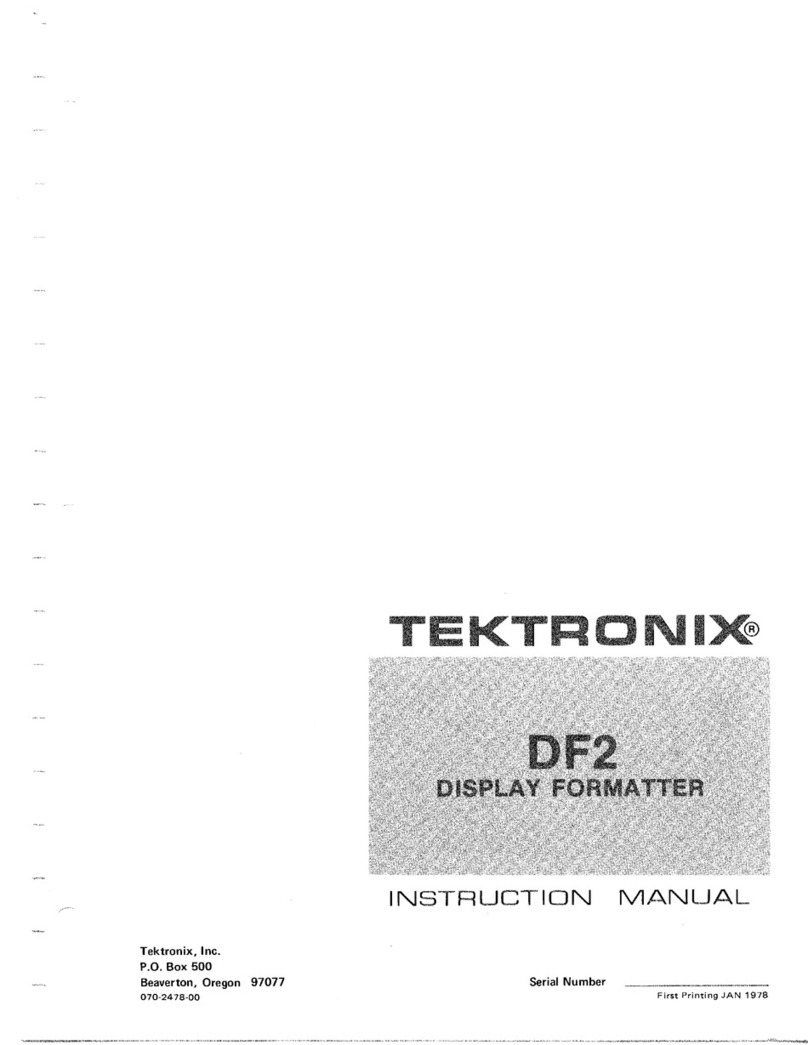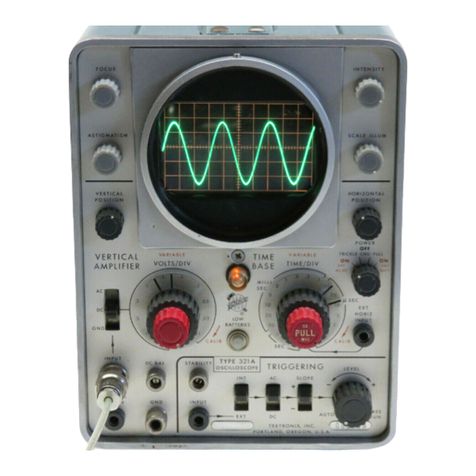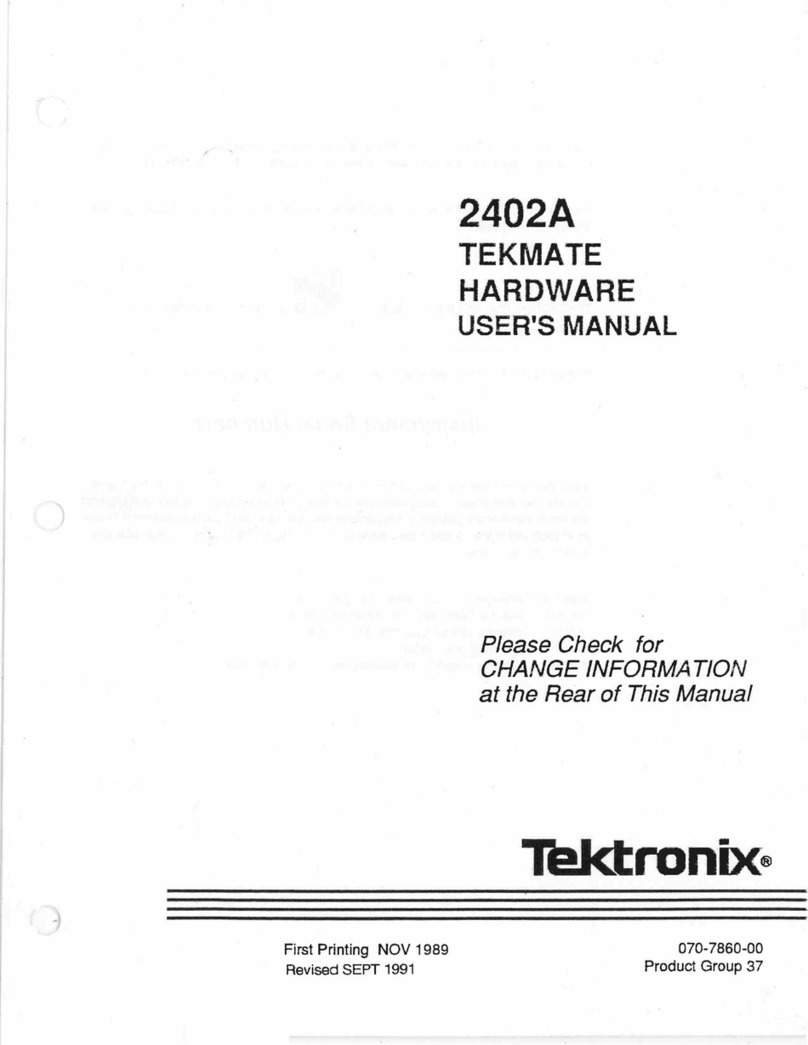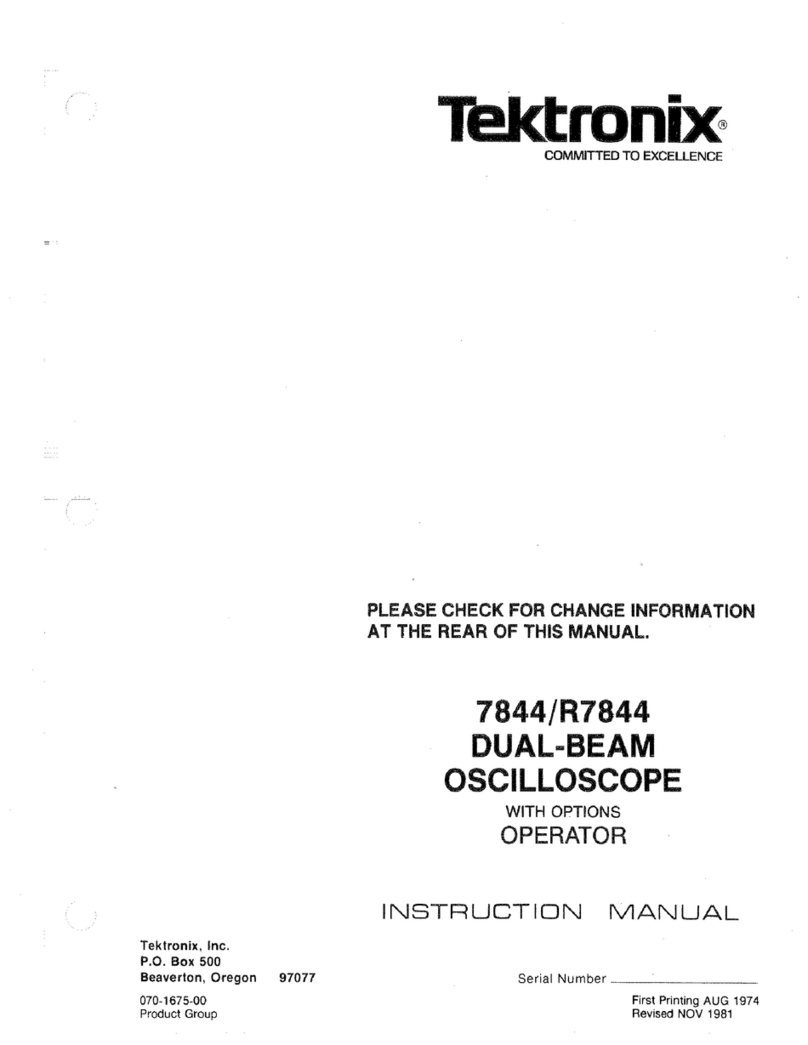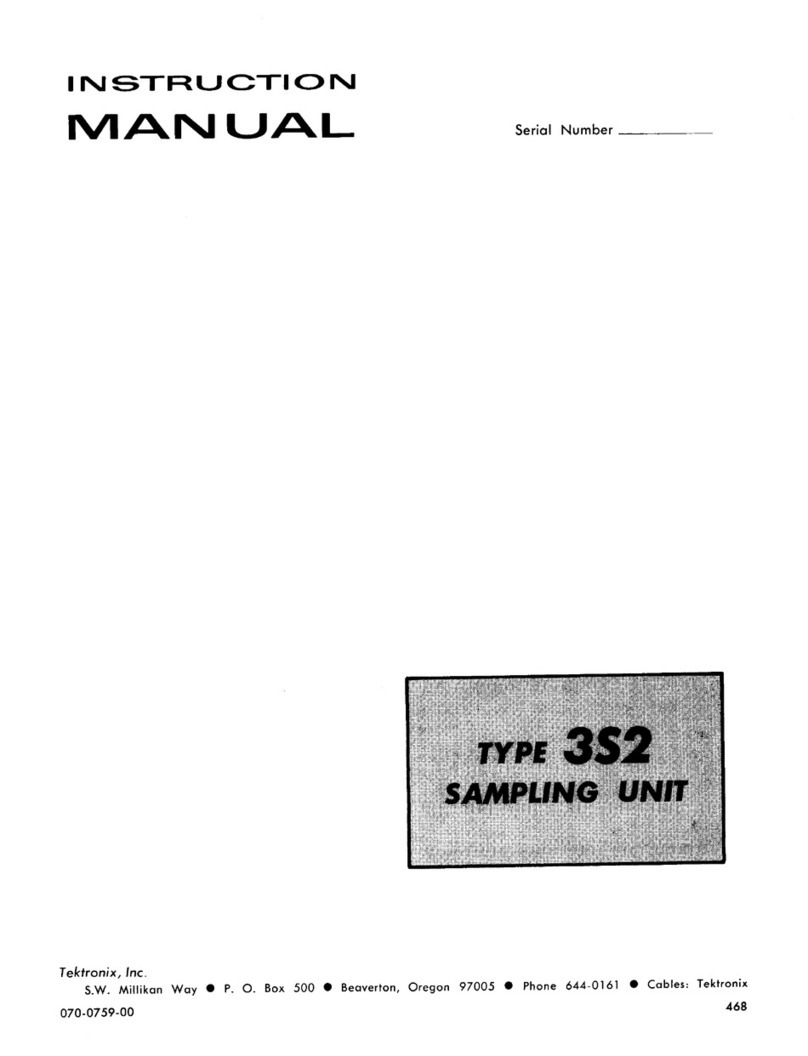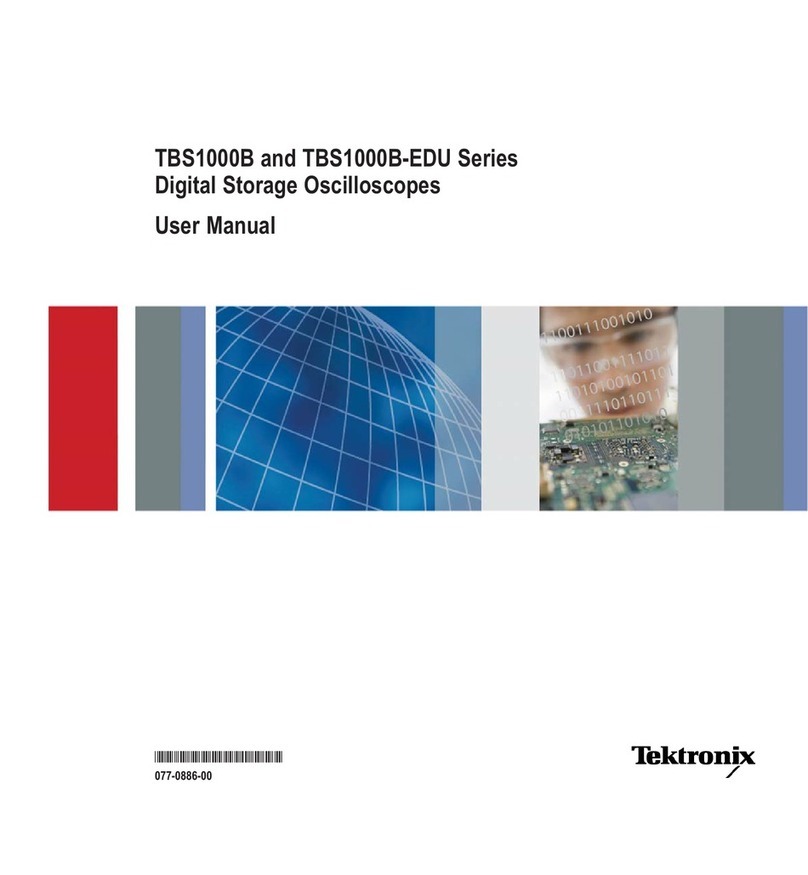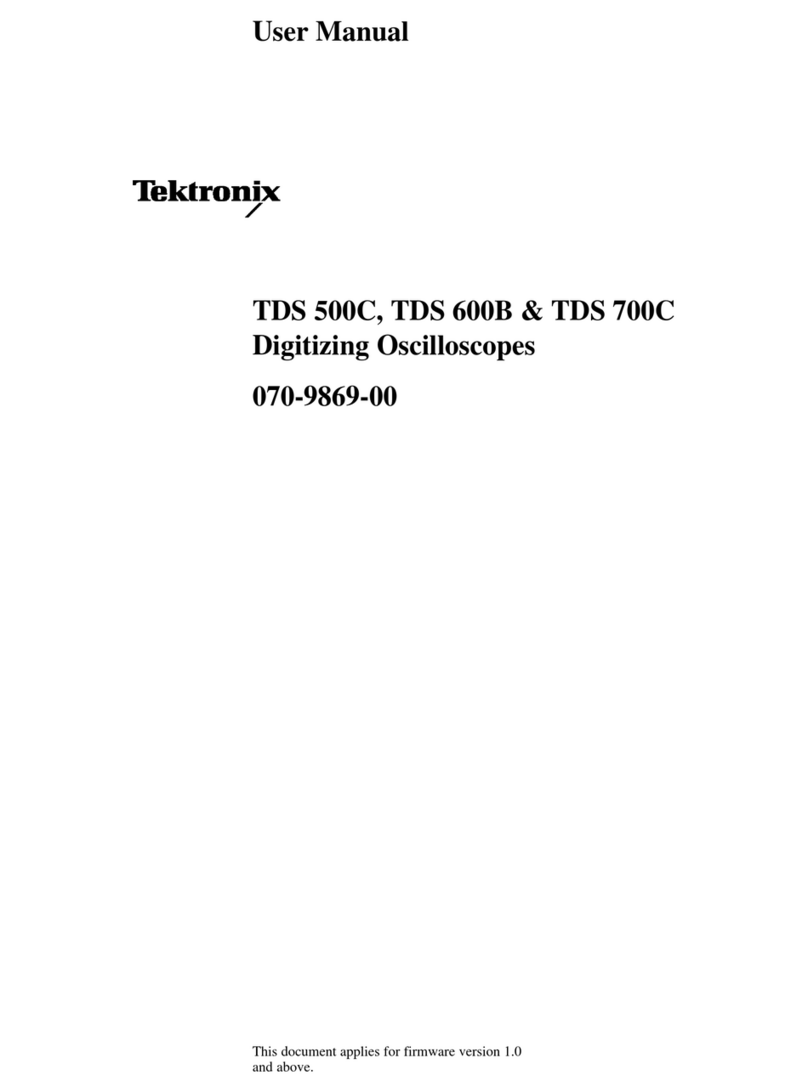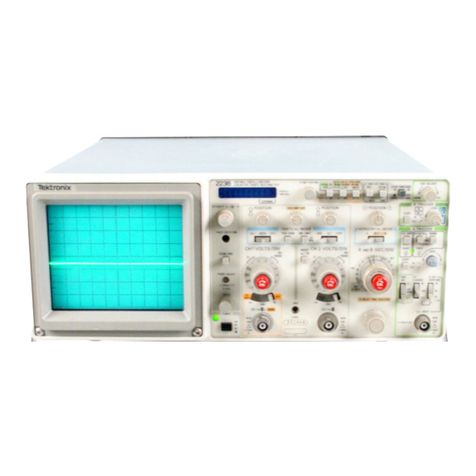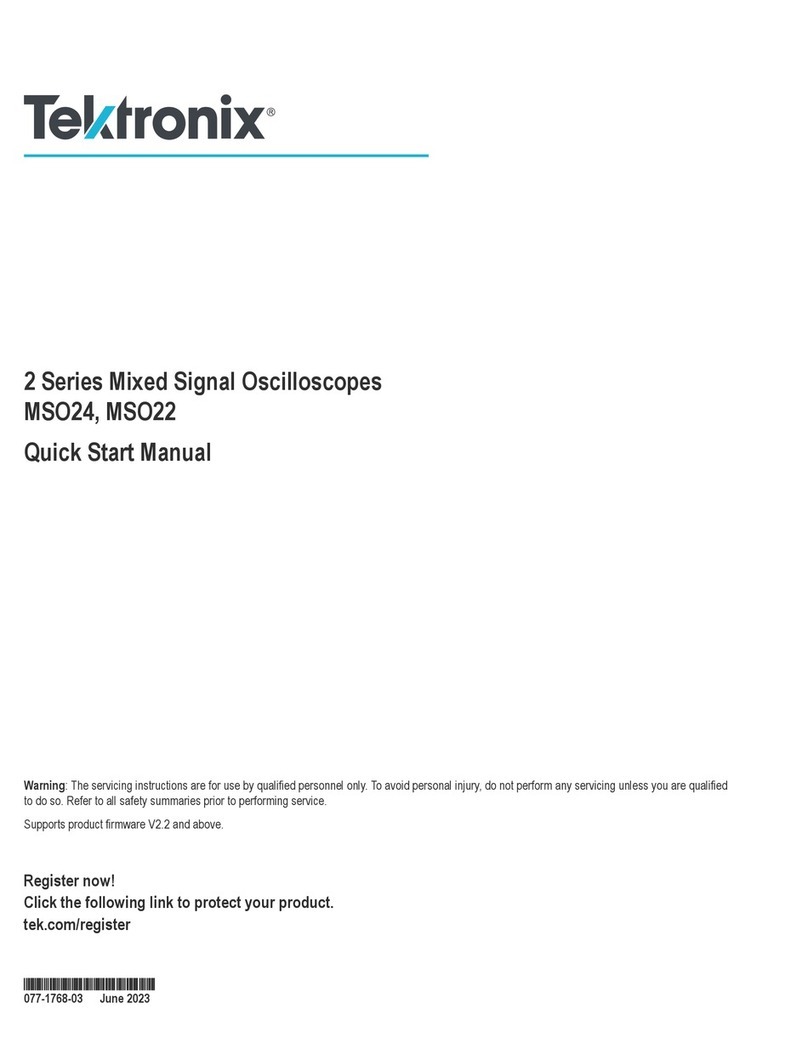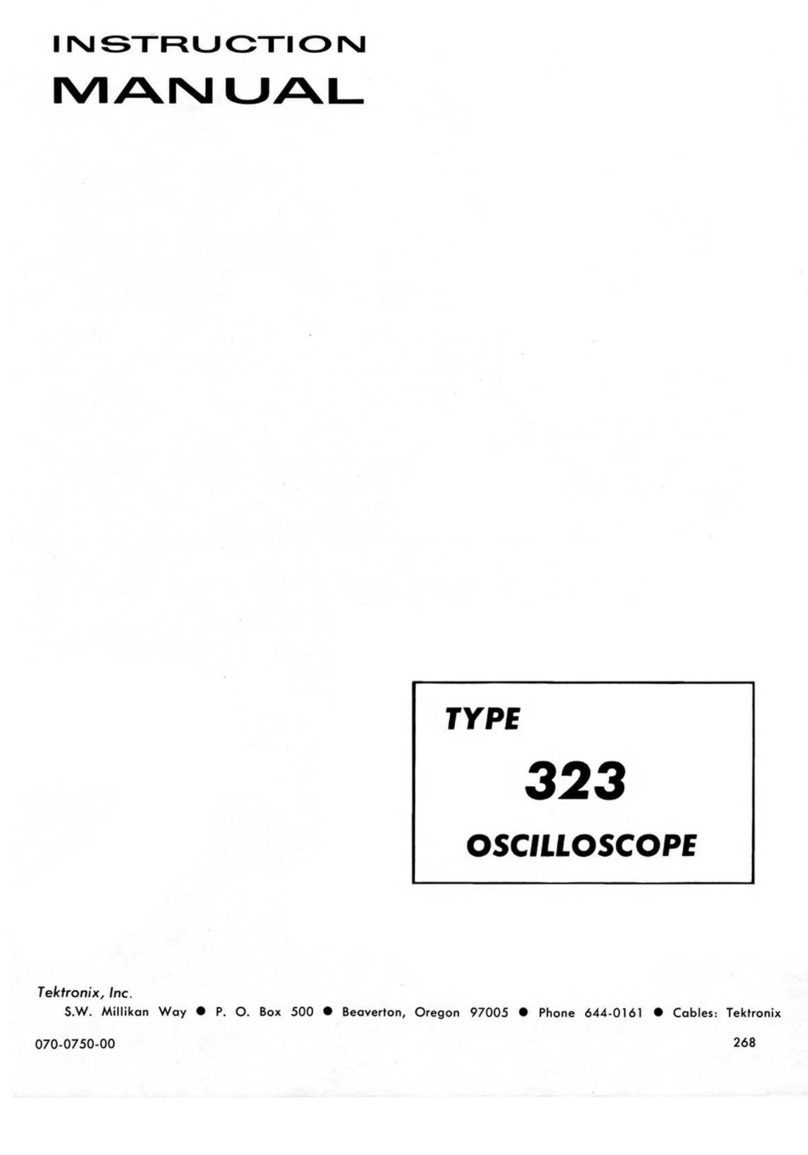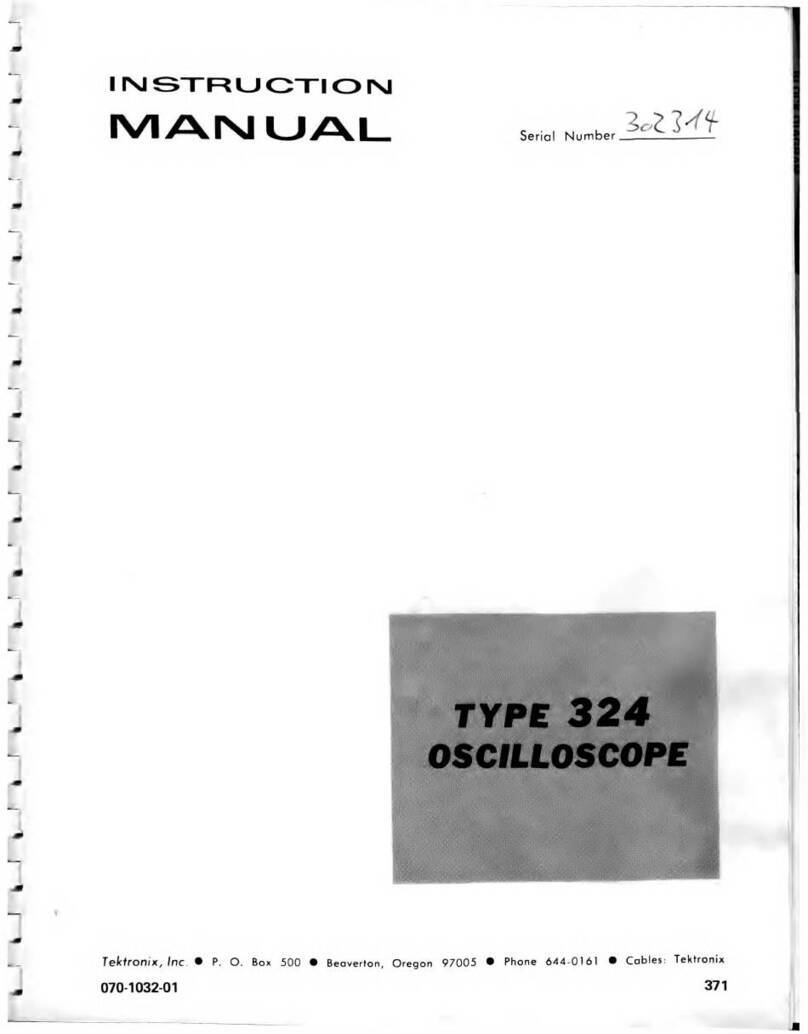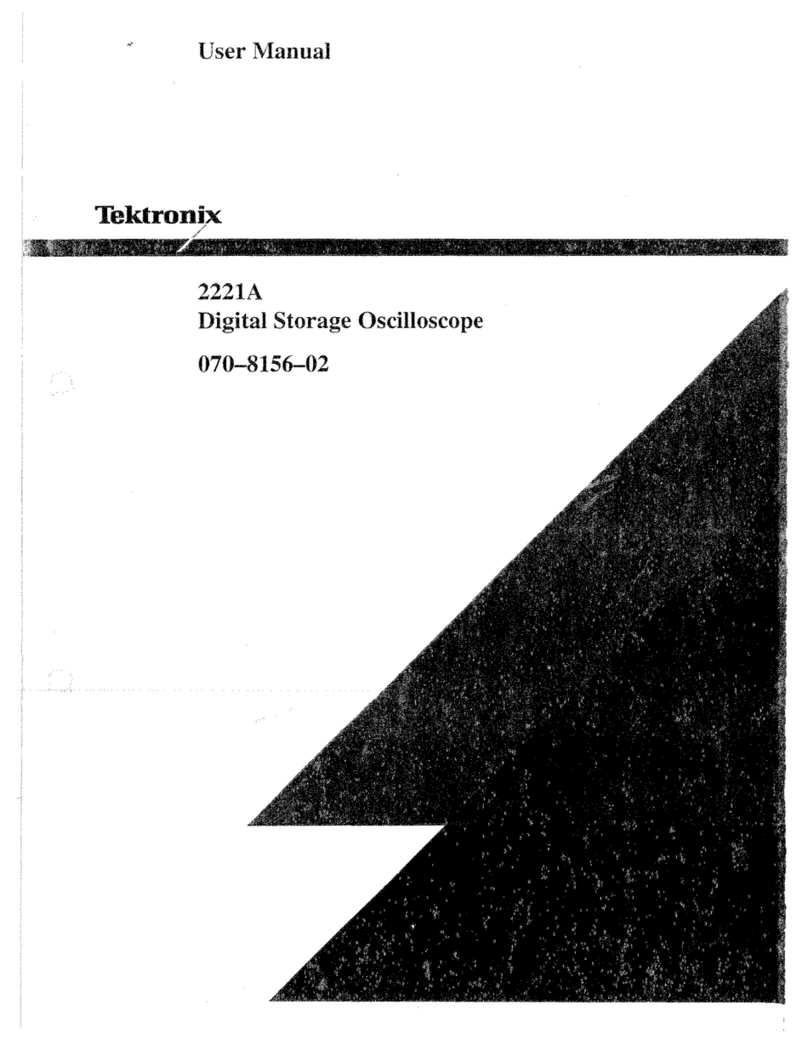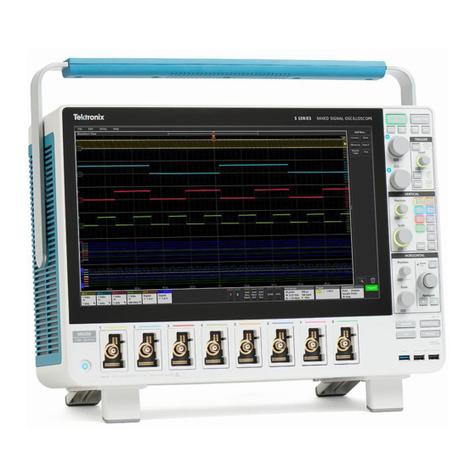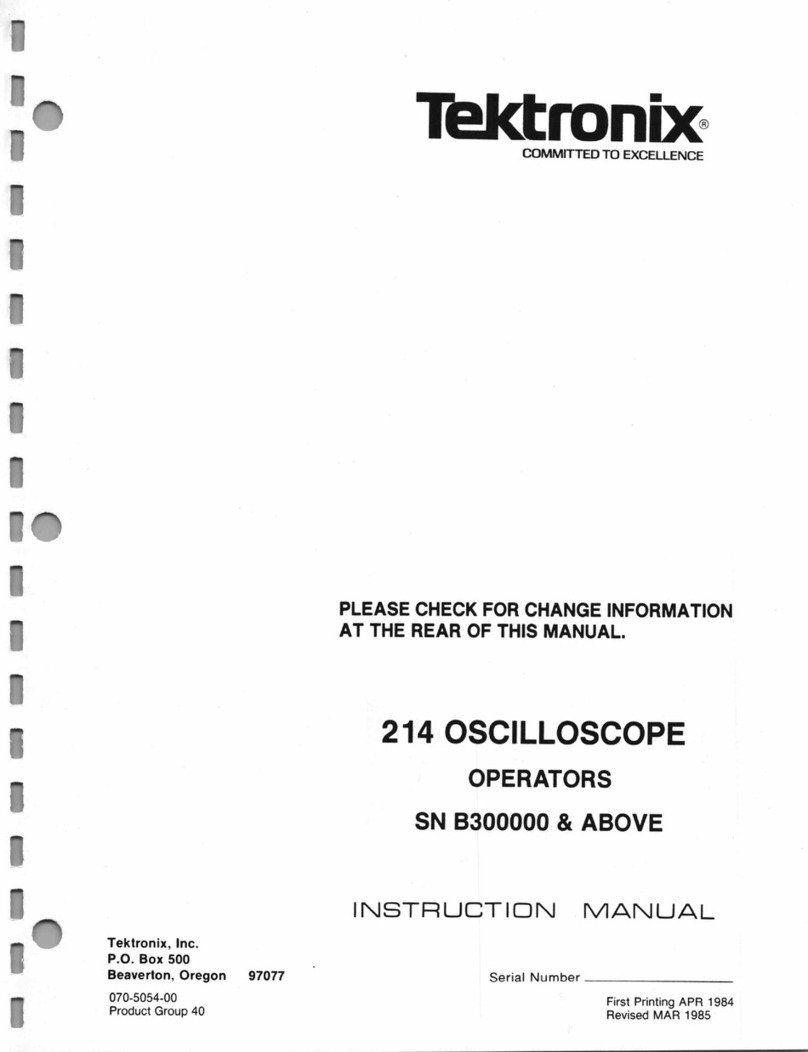Table of Contents
When and Why to Turn On MagniVu........................................................................................... 68
Using MagniVu.................................................................................................................. 68
Trigger Setup ......................................................................................................................... 70
Triggering Concepts............................................................................................................. 70
Choosing a Trigger Type........................................................................................................ 73
Selecting Triggers...............................................................................................................74
Triggering on Buses............................................................................................................. 76
Checking Trigger Settings ...................................................................................................... 81
Using Sequence Trigger, A (Main) and B (Delayed)... ....... ........ ....... ........ ....... ........ ....... ........ ............ 81
Starting and Stopping an Acquisition..... ........ ............. .................... ............. ........ ............. ........... 83
Display Waveform Data .............................................................................................................. 84
Adding and Removing a Waveform ......... ........ ............. ........ ............. ........ ................................. 84
Setting the Display Style and Persistence ..................................................................................... 84
Setting Waveform Intensity ..................................................................................................... 88
Scaling and Positioning a Waveform........................................................................................... 89
Setting Input Parameters ....................................................................................................... 90
Positioning and Labeling Bus Signals... ........................................ ........ ............. ........ ............. ..... 94
Positioning, Scaling, and Grouping Digital Channels.................... ............. ........ ............. .................... 95
Viewing Digital Channels ....................................................................................................... 97
Annotating the Screen .......................................................................................................... 97
Viewing the Trigger Frequency ................................................................................................. 98
Analyze Waveform Data............................................................................................................ 100
Taking Automatic Measurements............................................................................................. 100
Selecting Automatic Measurements.......................................................................................... 101
Customizing an Automatic Measurement.................................................................................... 104
Taking Manual Measurements with Cursors .. ....... ....................... ...................... ....................... .... 108
Using Math Waveforms....................................................................................................... 112
Using FFT ..................................................................................................................... 113
Using Advanced Math......................................................................................................... 115
Using Reference Waveforms ................................................................................................. 116
Using Wave Inspector to Manage Long Record Length Waveforms.. ..................... ..................... ............ 118
Analyzing Power .............................................................................................................. 123
Save and Recall Information ....................................................................................................... 124
Saving a Screen Image....................................................................................................... 126
Saving and Recalling Waveform Data........................................................................................ 127
Saving and Recalling Setups................................................................................................. 129
Saving with One Button Push ................................................................................................ 130
Managing Drive, Directories, and Files... .................................................................................... 131
Printing a Hard Copy.......................................................................................................... 132
Erasing Oscilloscope Memory................................................................................................ 137
Using Application Modules.........................................................................................................139
Application Examples............................................................................................................... 140
Taking Simple Measurements ................................................................................................ 140
Analyzing Signal Detail ....................................................................................................... 147
Triggering on a Video Signal.................................................................................................. 151
ii MSO3000 and DPO3000 Series Oscilloscopes User Manual