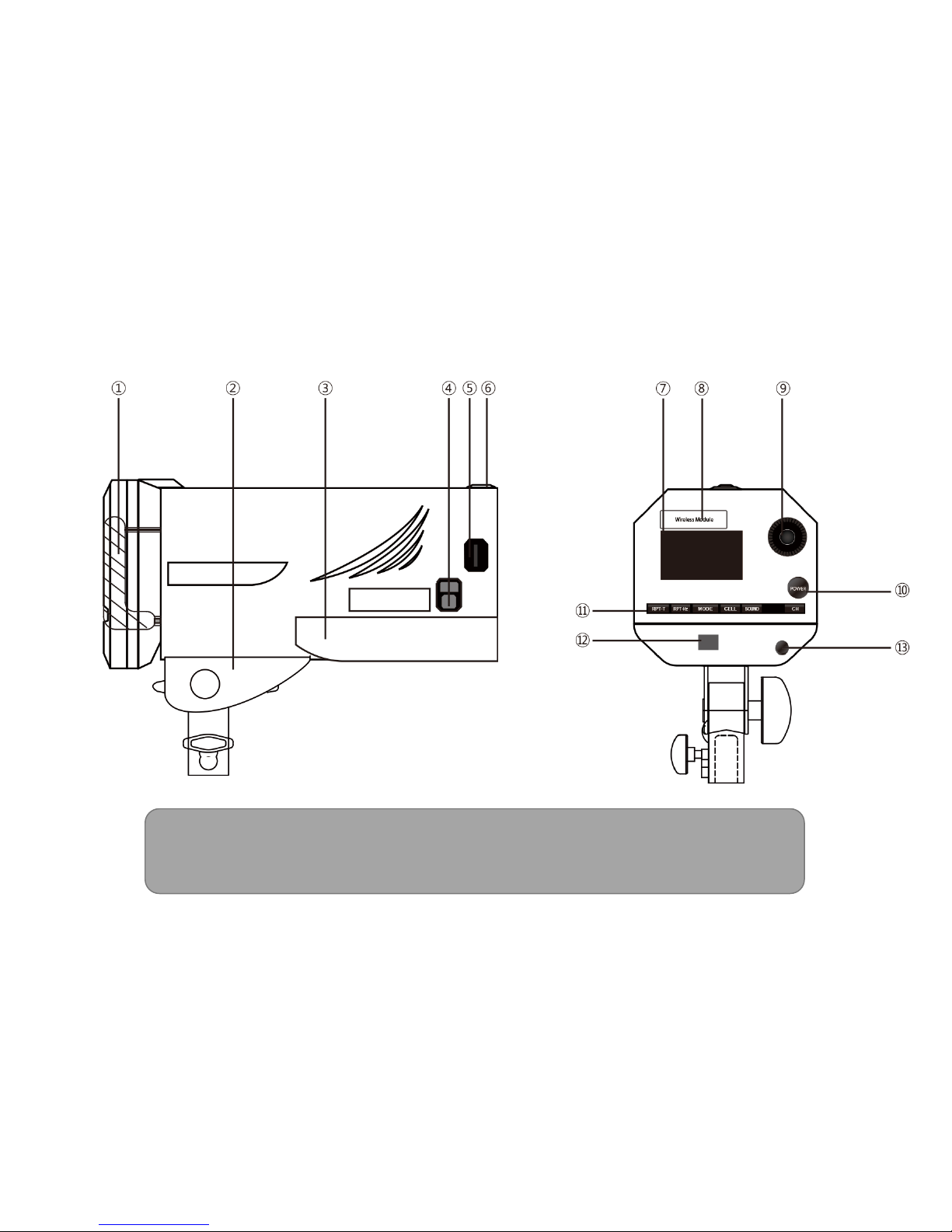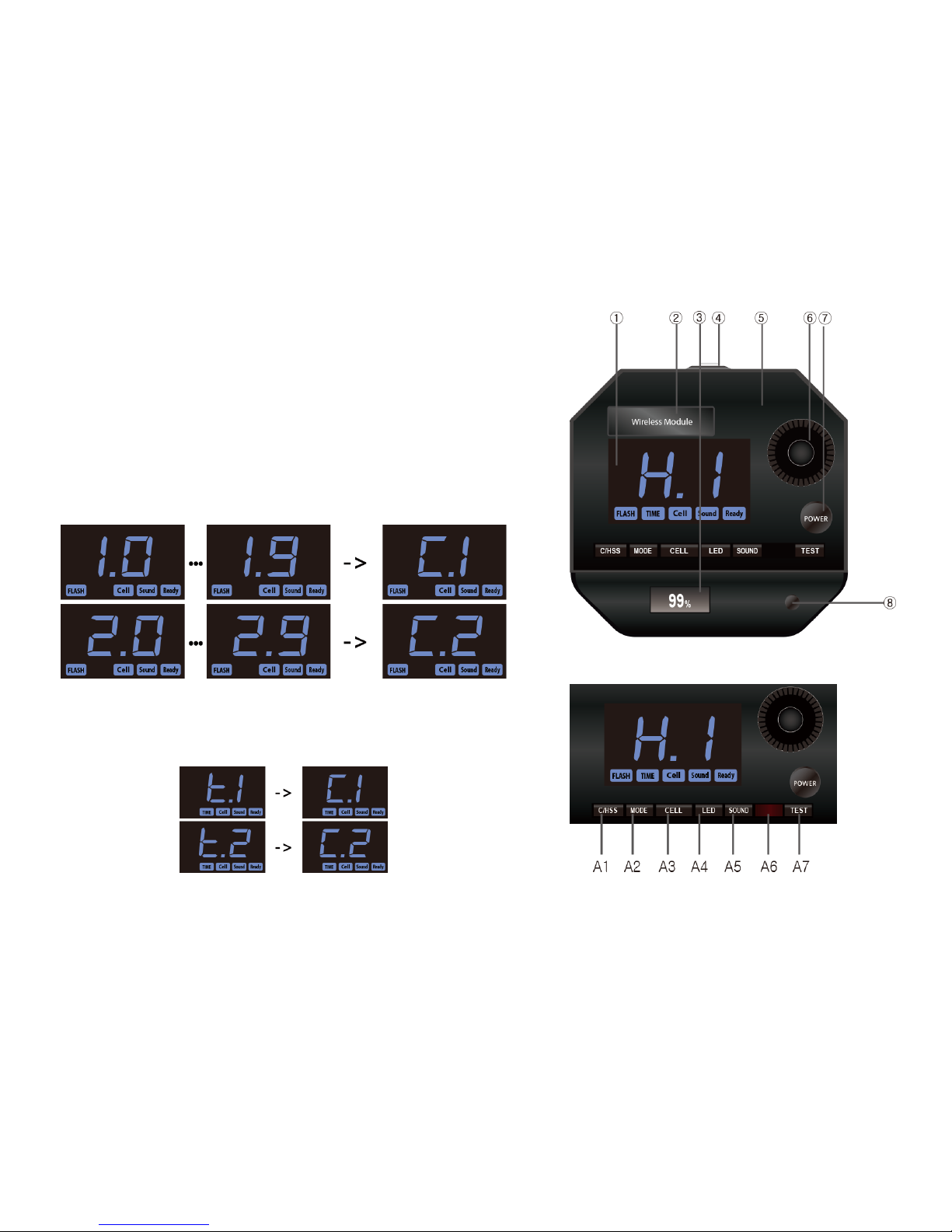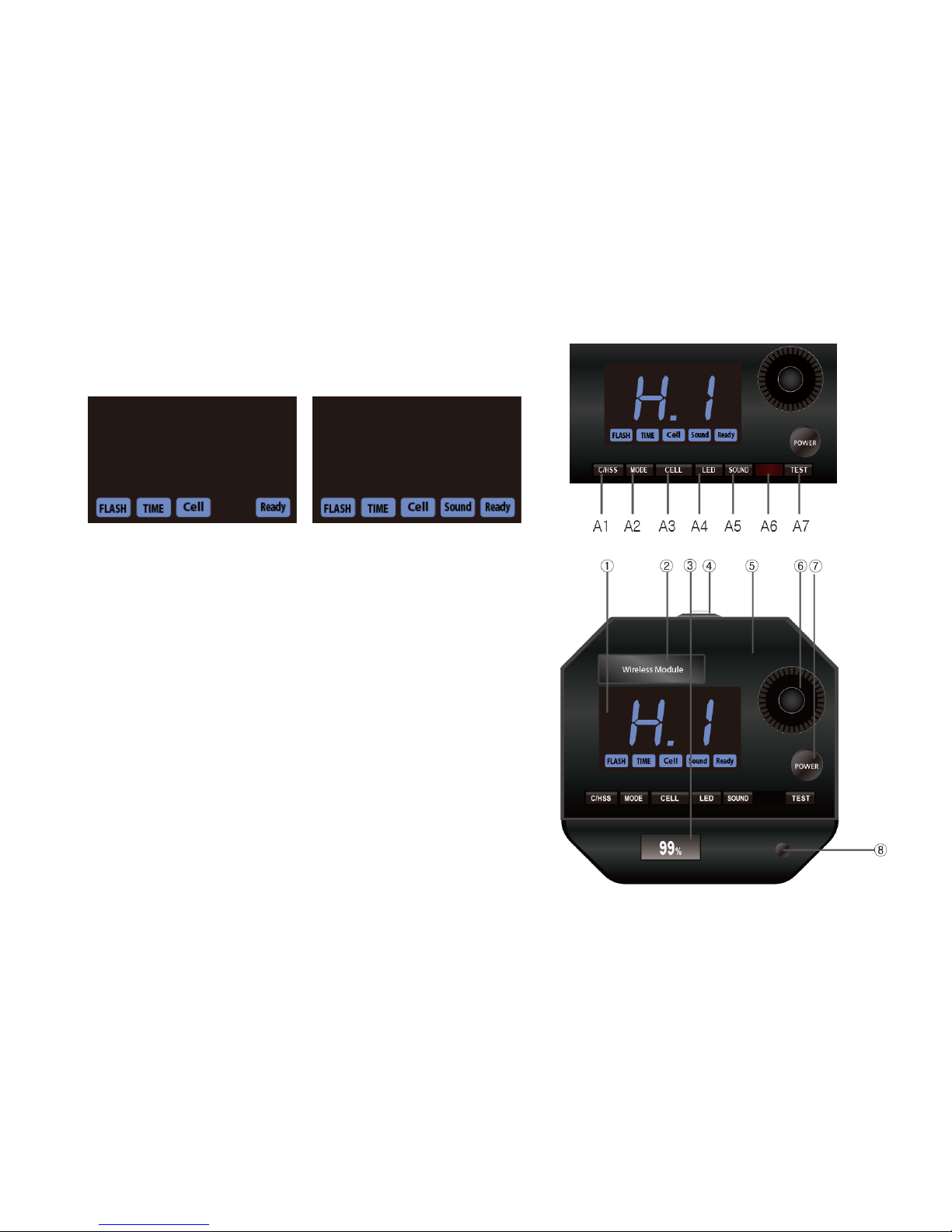S-3 User Manual
I. Adjusting flash output
1. To adjust flash output for desired flash, press A-I (1~6)
2. LED beside selected flash button goes red and blinks for 5 seconds
3. Press transmitter’s +,- buttons (A-III) to adjust flash output.
e.g) After setting transmitter to no. 4, press 4 on transmitter to
control flash output for unit no.4 and press +,- to set desired power
output.
*Adjust flash output when red LED blinks
II. Turning each flash On/Off
1. Press and hold one of the desired buttons in A-I for 3 seconds.
2. Flash unit turns On/Off.
III. Channel Settings
1. To avoid frequency interruptions, 16 channels are provided.
2. Ensure that the same channel number is set on both the receiver
and transmitter.
*Due to the possibility of the same frequency usage by wireless 2.4 GHz, try
switching receiver and transmitter to a different channel when error occurs.
IV. Caution
1. Barriers to frequency settings may be experienced in a multiple wireless
device environment.
2. Shutter speed settings may differ according to camera settings. (Refer to focal
plane shutter on the manufacturer’s website.)
3. Shutter speed settings may differ according to unit model. (Refer to unit
specifications on the manufacturer’s website.)
4. This product is an acquired KCC certification product.
5. This product uses AA 1.5V batteries. Product may not operate when battery
power is low. Please replace batteries in such cases.
-On/Off separate units (hold 3
seconds)
*Selected unit turns On/Off
-Select separate unit (short click)
*Red Led comes on
-Control flash output
*compatible with 2015’s i Series, f
series and Mira.
-Set flash ID
*Flash ID 1, 2, 3, 4, 5, 6, up to a
total of 6 IDs may be set per
channel.
*Only the ID is displayed. Switch
on receiver when power is off.
*Flash trigger is sold separately.