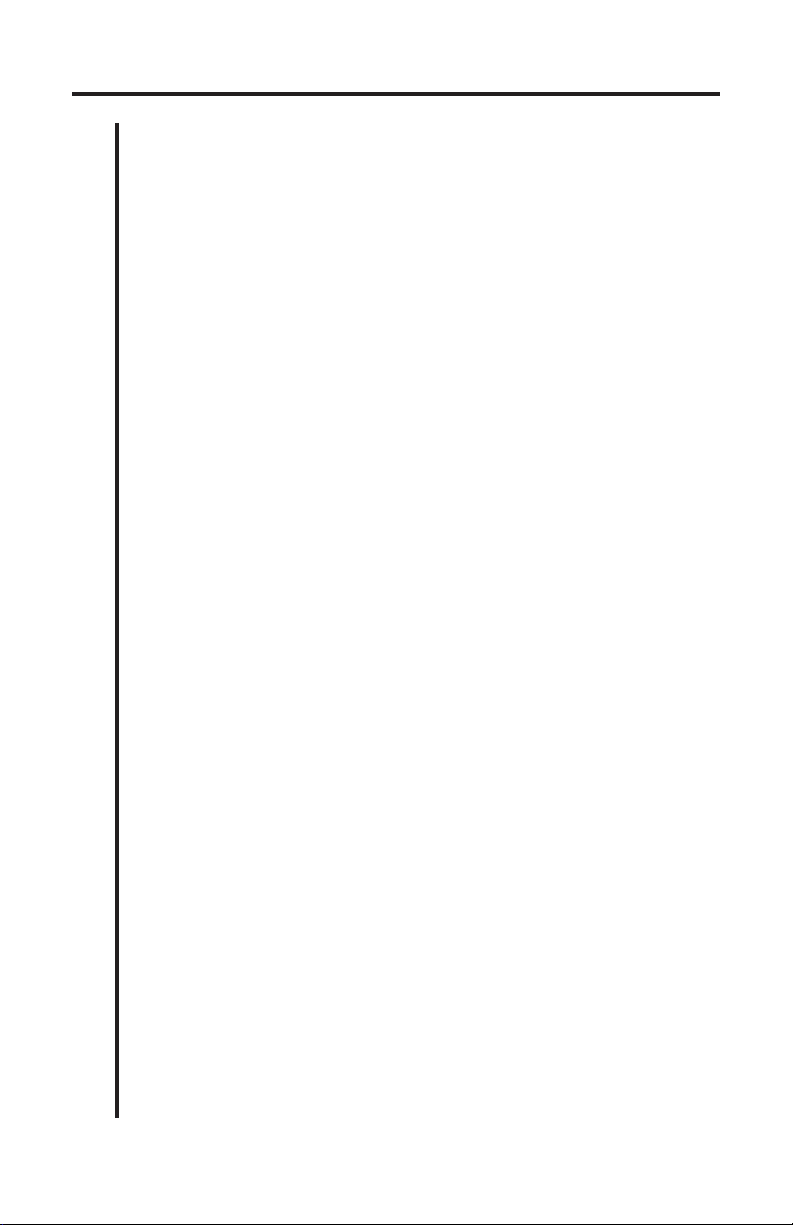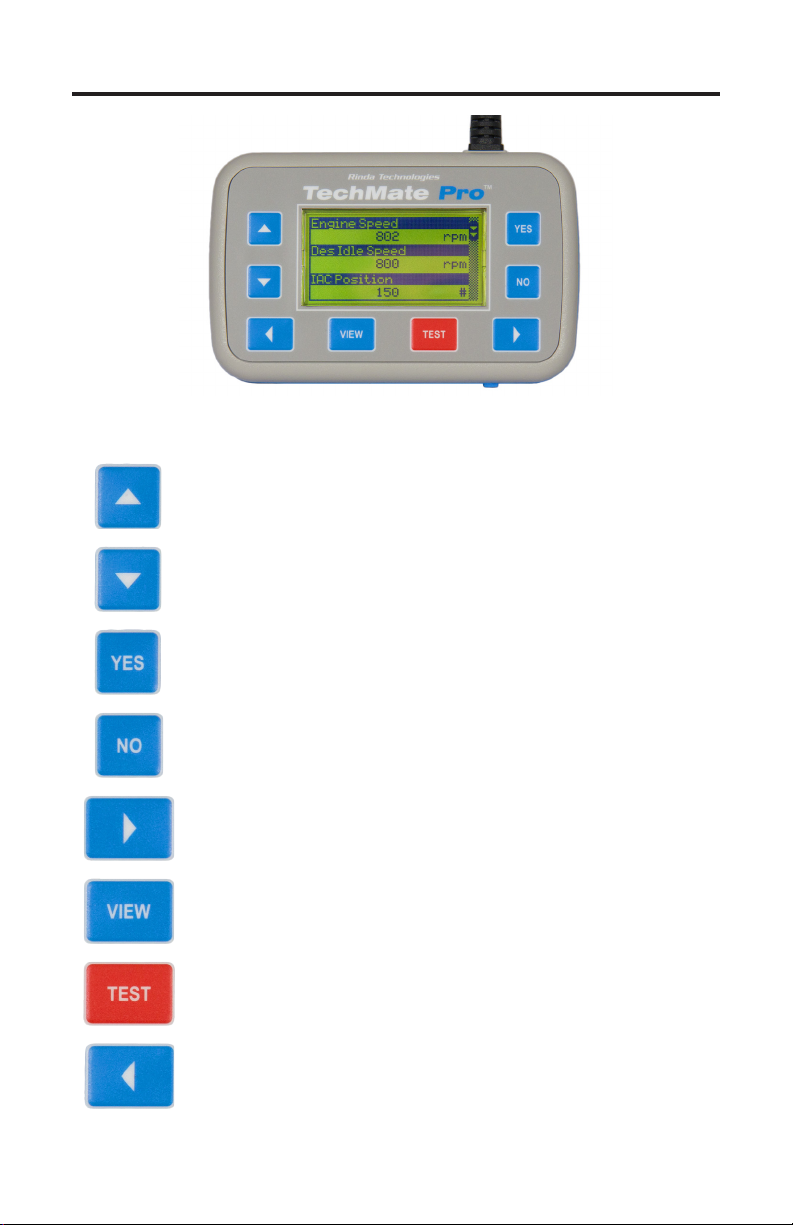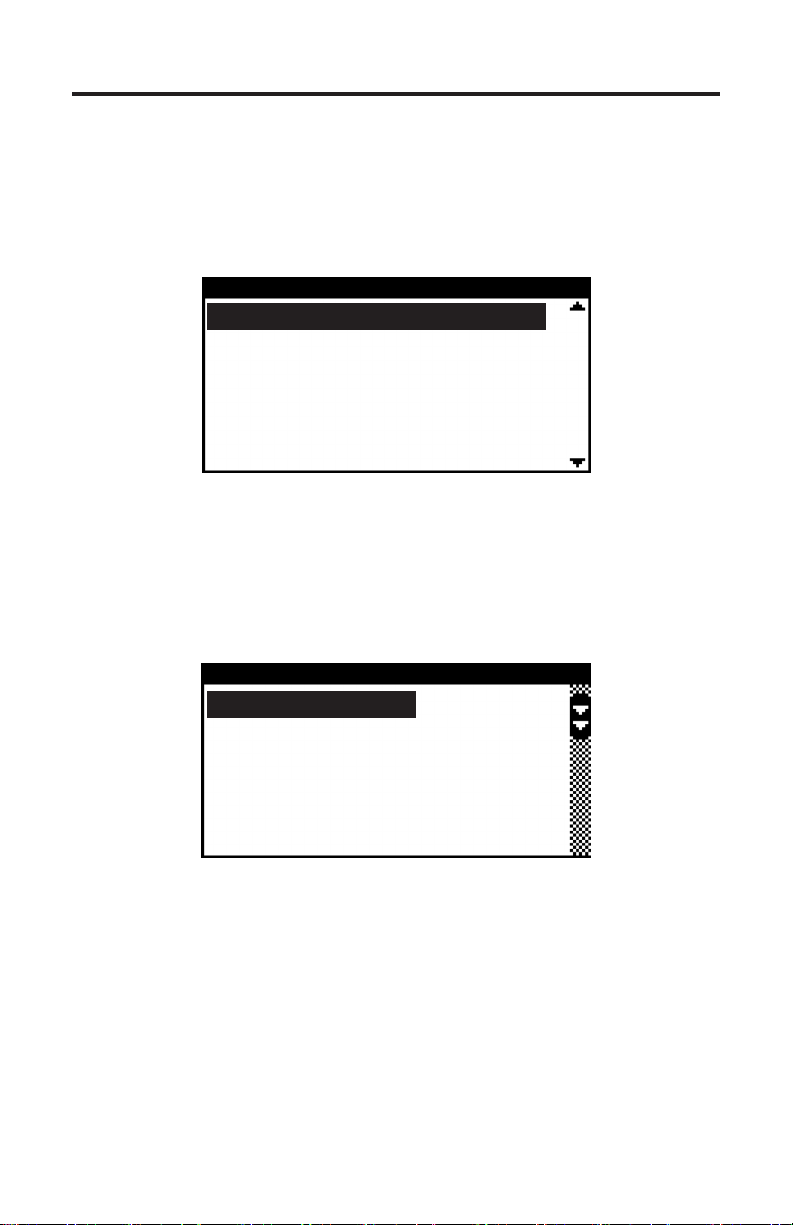Limited Warranty
Page 4
To the original purchaser only, Rinda Technologies, Inc. warrants the supplied
scan tool hardware to be free from defects in materials and workmanship under
normal use for a period of 1 year from date of purchase as evidenced by a copy of
the sales receipt. Rinda Technologies, Inc. makes no other express warranties on
the hardware products. e purchaser’s sole remedy in the event of a breach of
warranty is expressly limited to repair of the defective scan tool hardware. Repair
parts and replacement hardware products will be provided on an exchange basis
and will be either reconditioned or new. All replaced parts become property of
Rinda Technologies, Inc. is limited warranty does not cover damage to the
products resulting from misuse, accident, disaster, abuse, negligence, improper
maintenance, or modication and/or repair of the hardware product other than
by Rinda Technologies, Inc.
e soware components in the scan tool are believed to be accurate. Rinda
Technologies, Inc. does not warrant that the operation of the soware will be
uninterrupted or error free. Further, Rinda Technologies,Inc. does not warrant or
guarantee the use of, or the results of the use of, the soware in terms of correct-
ness, accuracy, reliability, currentness, or otherwise.
Limitation of Liability
Neither Rinda Technologies, Inc. nor its authorized dealer shall be liable for any
defect, indirect, incidental, special, or consequential damages, whether in an
action in contract or tort (including negligence and strict liability), such as, but
not limited to, loss of anticipated prots or benets resulting from the use of this
scan tool and its soware or any breach of any warranty, even if Rinda Technolo-
gies or its authorized dealer has been advised of the possibility of such damages.
In no event will Rinda Technologies, Inc. or its authorized dealer’s liability exceed
the price paid for the product.
e information presented in this manual is believed to be accurate. Responsibil-
ity for errors, omission of information, or consequences resulting from the use of
this information cannot be assumed by Rinda Technologies, Inc. Rinda Technol-
ogies, Inc. retains all rights to make changes to specications at any time without
notice.
Reproduction of this manual, in whole or in part, is forbidden without the express written permission
of Rinda Technologies Inc.
Manual contents including photographs Copyright ©) 2015 Rinda Technologies Inc. All rights
reserved worldwide.
Mercury and SmartCra are registered trademarks of Brunswick Corp. All other trademarks are
properties of their respective holders.