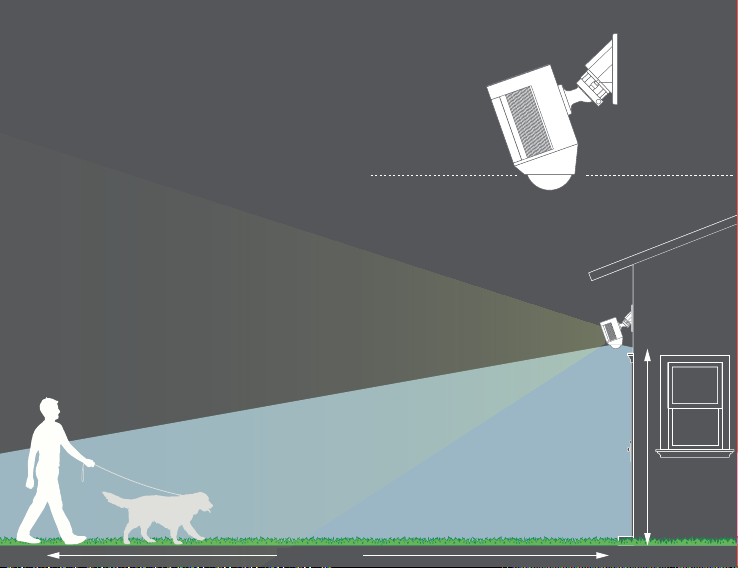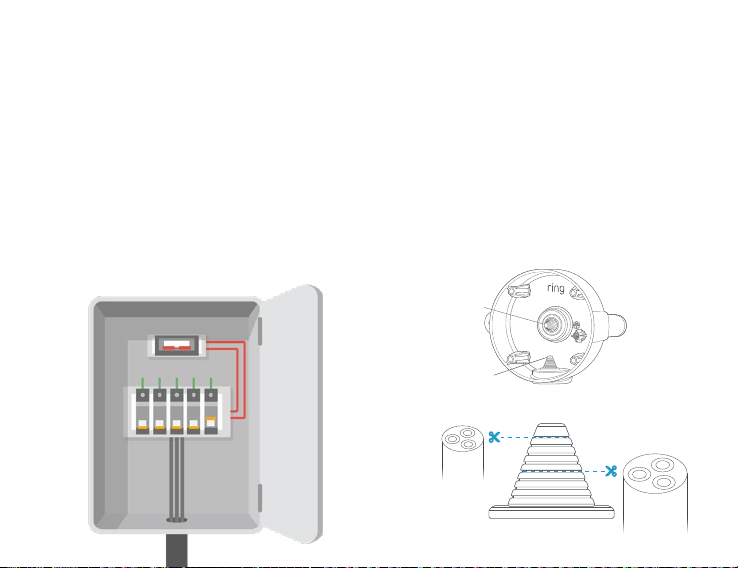Screwdriver & Phillips Bit
Use to install the mounting
hardware and tighten the
security screw.
Mounting Screws
Use this hardware to mount
the backbox to your wall
and secure the cover to
the backbox.
Wire Clips
Use to secure and protect
wire connections.
Drill Bit and Wall Anchors
If installing on concrete,
stucco or brick, use the drill
bit in a power drill to pre-drill
the holes, then insert the
wall anchors.
What’s in the box?
Everything you need to install your
Spotlight Cam is included.
Backbox Cover with Gasket
Secures your Spotlight Cam
to the included backbox.
Comes attached to your
Spotlight Cam and its wiring
harness.
Wiring Harness and
Mounting Nut
Connects your Spotlight
Cam to your home’s power
wires and secures it to the
backbox cover.
Backbox
Acts as a mounting base for
Spotlight Cam and protects
its wiring connections.
Security Screw
Secures your Spotlight
Cam to prevent
unwanted removal.
9
9
9
Mounting Screws
For securing the included
backbox to your home
Cover Screws
For securing the cover
to the backbox
9
Anchors
For installing on concrete,
stucco or brick
54