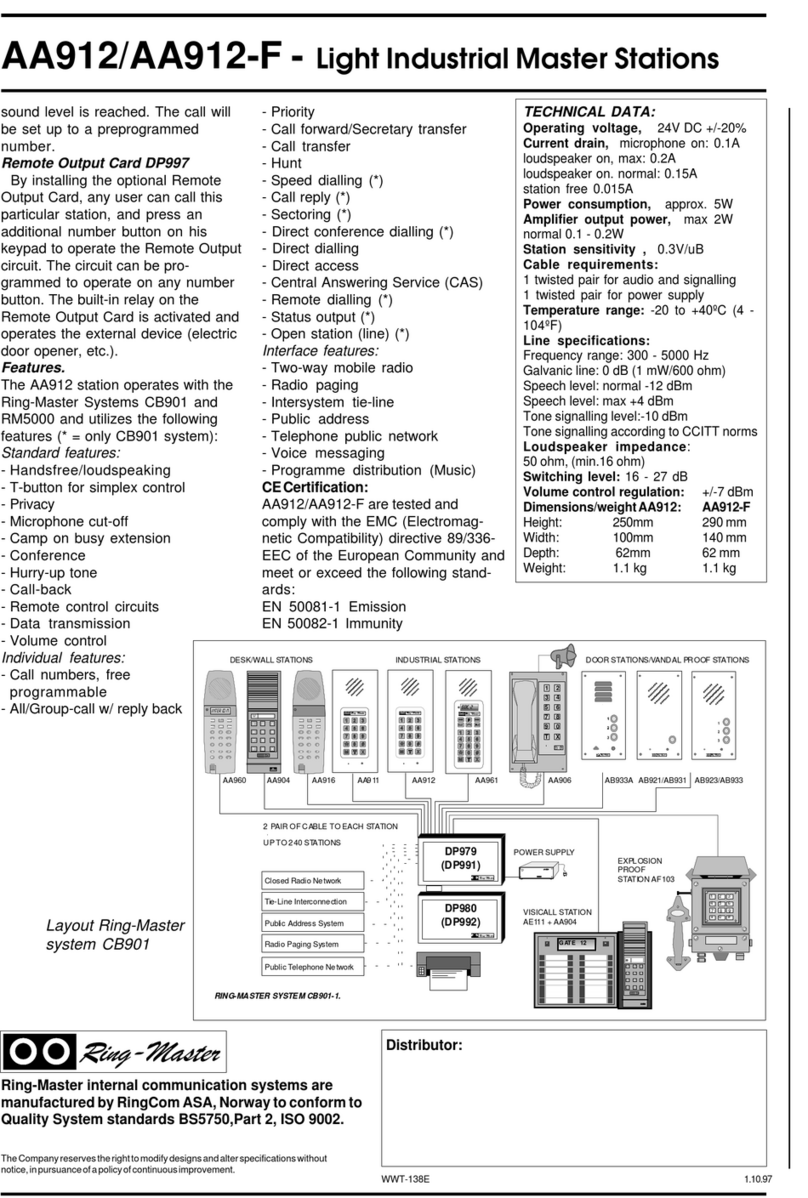RM5000EX Operations Manual
Table of Contents
INTRODUCTION.........................................................................................................................5
FEATURES.................................................................................................................................6
STANDARD FEATURES........................................................................................................6
SYSTEM FEATURES.............................................................................................................6
INDI IDUAL FEATURES.......................................................................................................6
NUMBER PLAN......................................................................................................................7
FEATURE DESCRIPTION..........................................................................................................8
HANDSET / LOUDSPEAKING...............................................................................................8
COFIDENTIAL /SOFTSPEAKING..........................................................................................8
SIMPLEX.................................................................................................................................8
MICROPHONE CUTOFF.......................................................................................................8
DIRECT DIALING...................................................................................................................8
DIRECT ACCESS...................................................................................................................8
ALARM....................................................................................................................................9
LINE SUPER ISION..............................................................................................................9
TWO BUTTON DC SHIFT SUB-STATION.............................................................................9
REMOTE CONTROL..............................................................................................................9
CAMP ON BUSY EXTENSION..............................................................................................9
PRI ACY................................................................................................................................9
PRIORITY.............................................................................................................................10
PERSONAL QUEUE.............................................................................................................10
TRANSFER...........................................................................................................................10
ALL CALL..............................................................................................................................11
GROUP CALL.......................................................................................................................11
GROUP PRI ILEGES........................................................................................................11
PROGRAM DISTRIBUTION.................................................................................................11
TWO WAY RADIO................................................................................................................12
TELEPHONE NETWORK.....................................................................................................12
REMOTE SUBSTATION......................................................................................................13
CONFIGURATION....................................................................................................................14
SYNTAX................................................................................................................................14
HELP.....................................................................................................................................15
LINE EQUIPMENT................................................................................................................17
CALL NUMBER....................................................................................................................17
CALLER ID.......................................................................................................................19
DE ICE TYPE..................................................................................................................19
PRI ELEGE TYPE...........................................................................................................20
DIRECT ACCESS............................................................................................................22
DIRECT DIAL...................................................................................................................22
SUBSCRIBER TIMERS....................................................................................................23
TRANSFER......................................................................................................................25
ANNUNCIATOR DISPLAY...............................................................................................26
E ENT LOG PRINTER....................................................................................................26
CAMERA SWITCHER......................................................................................................27
BATTERY CHARGE MONITOR...........................................................................................28