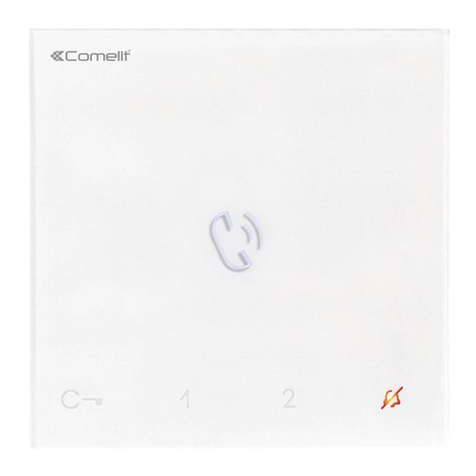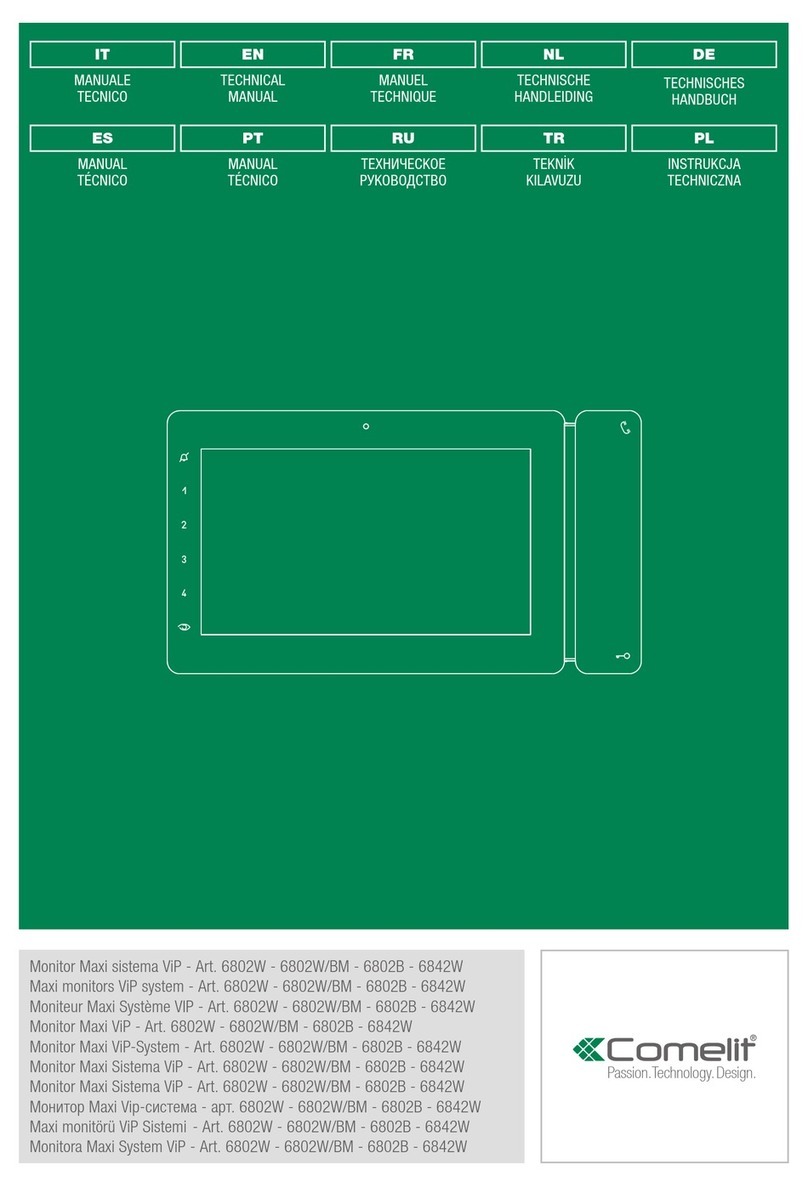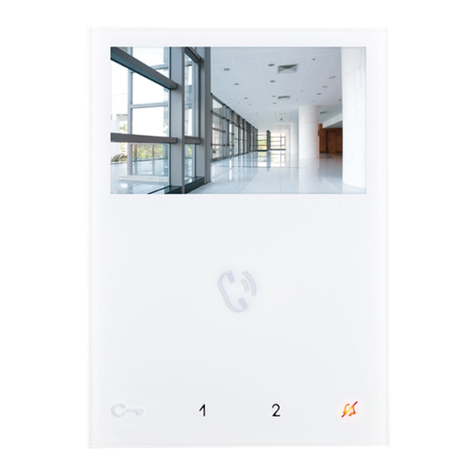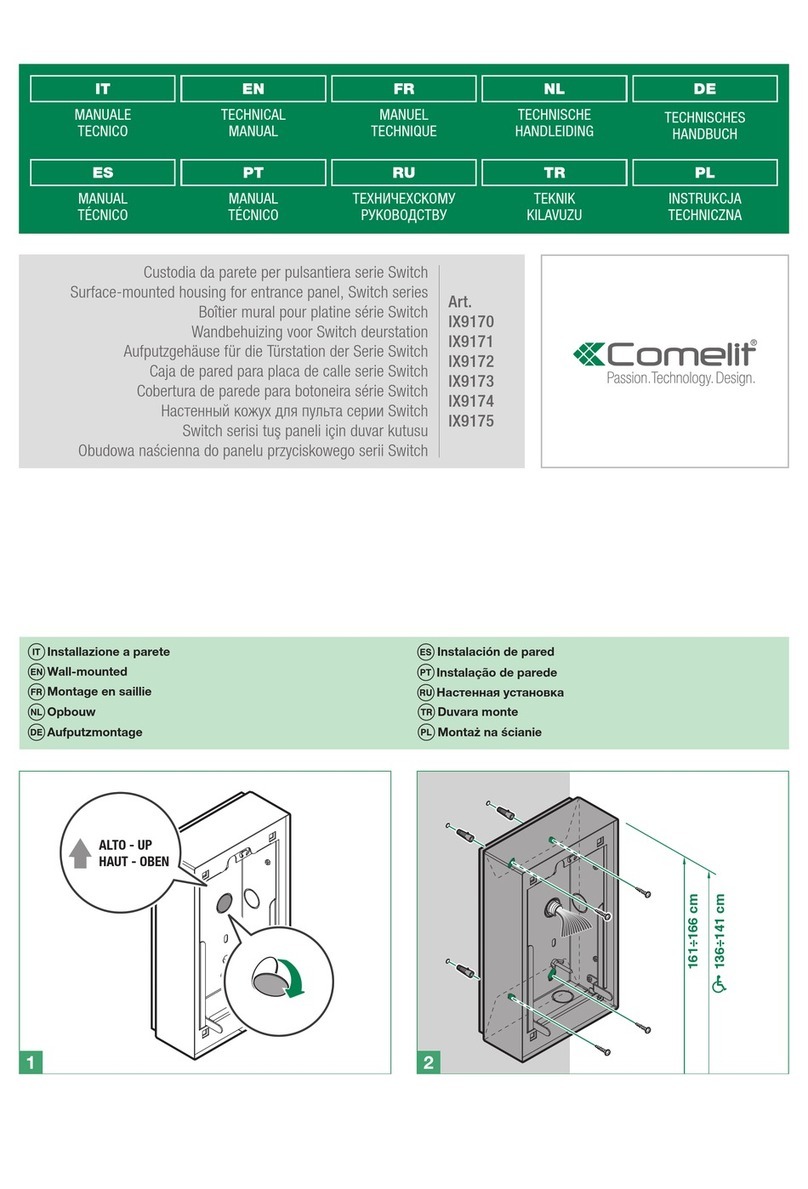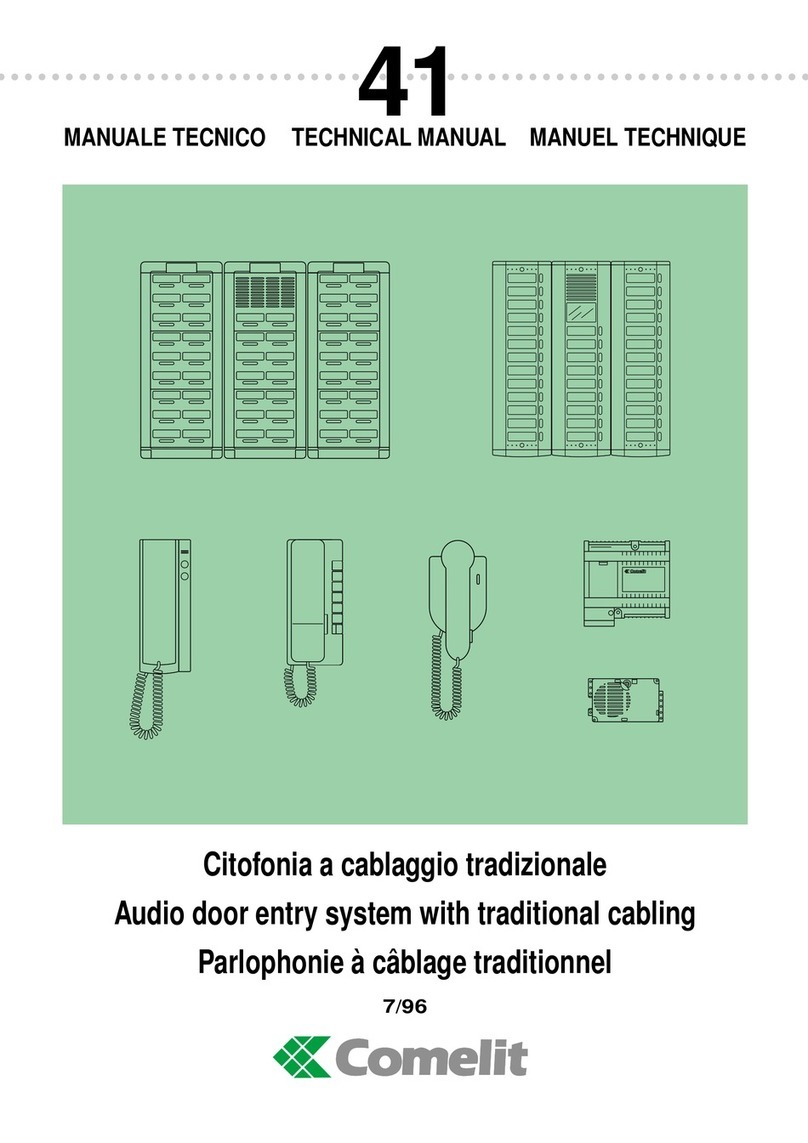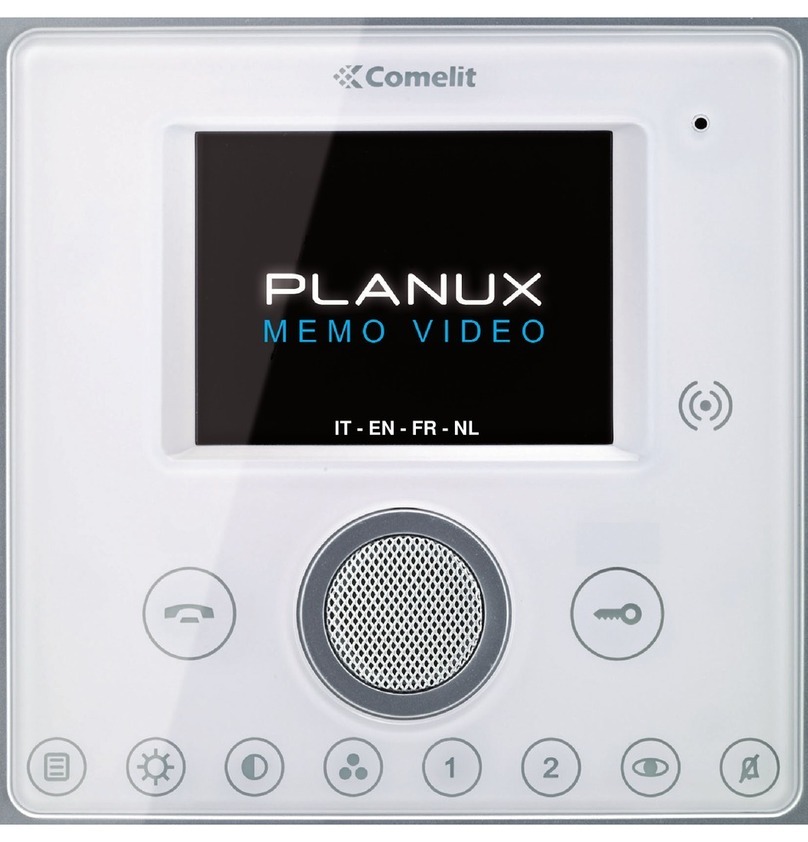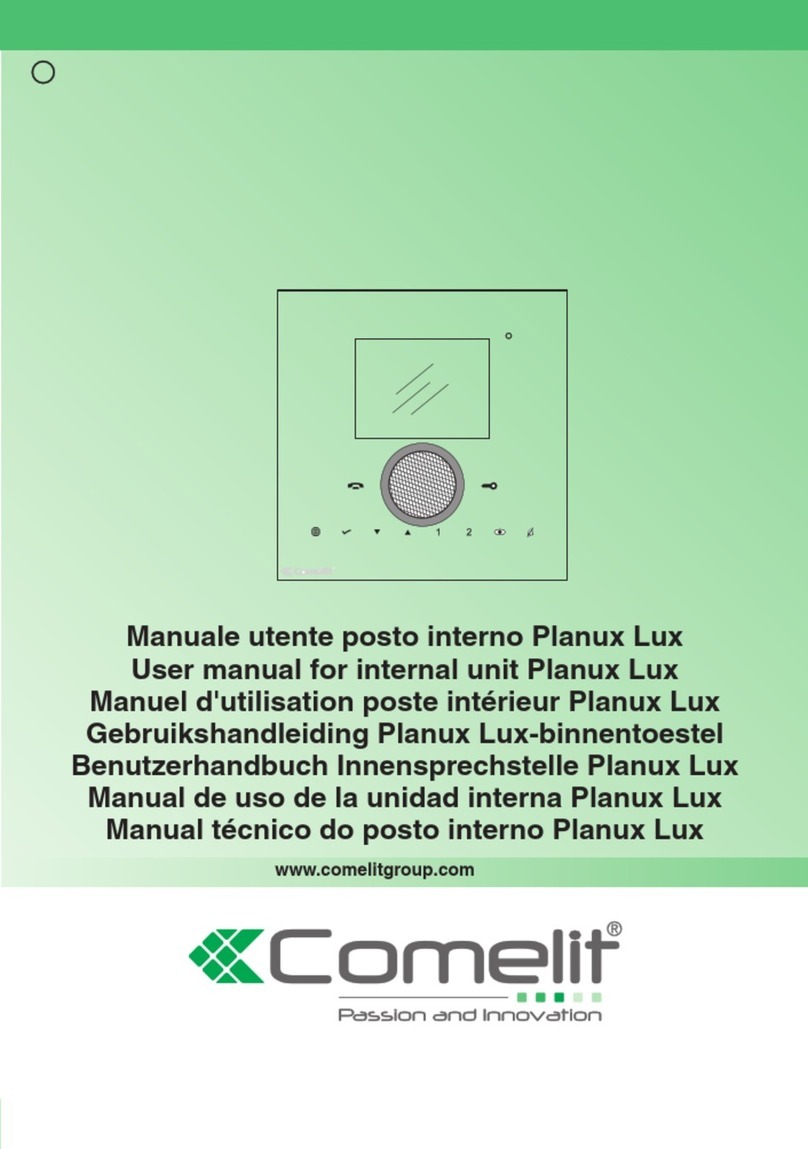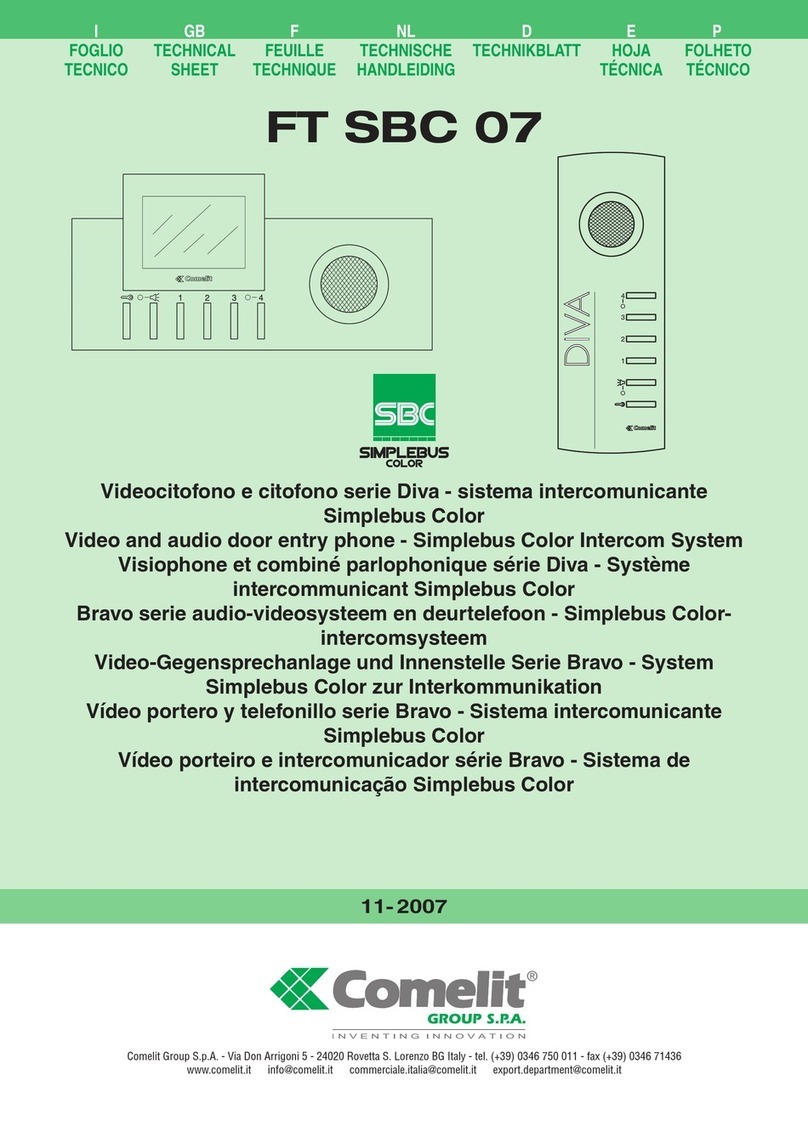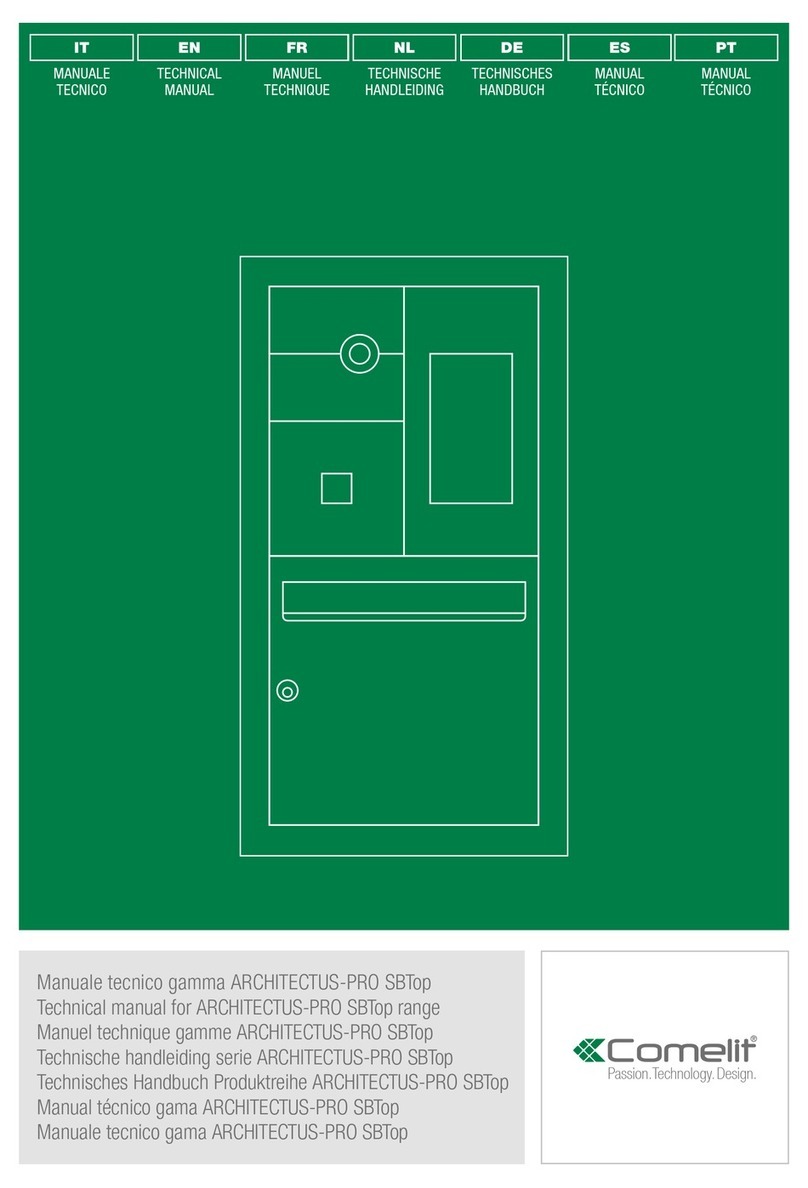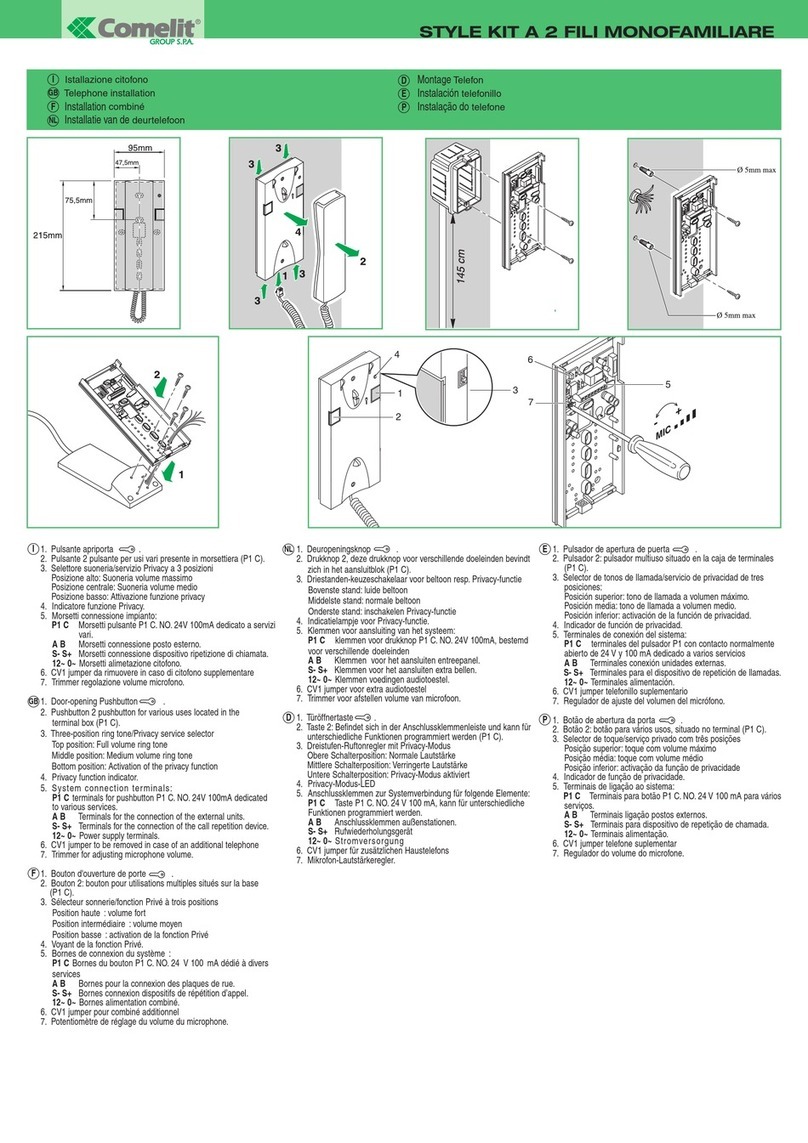2 FT EASYCOM 011FT EASYCOM 01
IT
EN
FR
NL
DE
Group S.p.A.
Descrizione citofono e informazioni utente.
1Tasto serratura. Permette l’apertura della serratura associata.
2Tasto/led fonica. Il led lampeggia ad indicare una chiamata ricevuta. Premere e rilasciare per
attivare o disattivare la conversazione con il posto esterno. Il led si accende ad indicare una
conversazione in corso.
Per la modalità PARLA/ASCOLTA manuale: con citofono in fonica premere il pulsante per
parlare e rilasciarlo per ascoltare.
ATTENZIONE: una volta attivata la modalità PARLA/ASCOLTA manuale, questa si mantiene
fino alla chiamata successiva.
3Tasto per funzioni supplementari (per l’utilizzo contattare l’installatore di fiducia).
4Manopola regolazione volume suoneria e attivazione servizio Privacy.
La funzione Privacy permette l'esclusione della chiamata dal posto esterno e dal centralino.
5Manopola regolazione volume altoparlante.
6Indicatore rosso di segnalazione servizio Privacy attivo.
AVVERTENZE
Comelit Group S.p.A. declina ogni responsabilità per un utilizzo improprio degli apparecchi,
per modifiche effettuate da altri a qualunque titolo e scopo, per l’uso di accessori e materiali non
originali.
Attenzione! Al fine di ridurre il rischio di guasti e scosse elettriche:
• Non aprire l’apparecchio o effettuare personalmente riparazioni. In caso di necessità
richiedere l’intervento di personale qualificato.
• Non inserire oggetti nè versare liquidi all’interno del dispositivo.
• Pulire con un panno inumidito con acqua. Evitare Alcool e altri prodotti aggressivi.
WARNING
Comelit Group S.p.A. declines any responsibility for improper use of the apparatus, for modifications made
by third parties for any reason or purpose, and for the use of accessories and
materials which are not originals.
Attention! In order to reduce the risk of faults and electric shocks:
• Do not open the apparatus or carry out any repairs yourself. If necessary, request the services of qualified
personnel.
• Do not insert objects or pour liquids into the device.
• Clean using a damp cloth. Do not use alcohol or other aggressive products.
Description of the door-entry phone and user information.
1Door lock key. Use this key to open the corresponding door lock.
2Audio key/LED. The LED flashes to indicate that a call has been received. Press and release to activate
or deactivate conversation with the external unit. The LED illuminates to indicate that a conversation is in
progress.
For manual SPEAK/LISTEN mode: when the door-entry phone is in audio mode, press the button to
speak and release it to listen.
CAUTION: once the manual SPEAK/LISTEN mode has been activated, it remains active until the next
call.
3Key for additional functions (to use it, contact your usual installer).
4Knob for call volume adjustment and Privacy service activation.
The Privacy function disables calls from the external unit and switchboard.
5Loudspeaker volume adjustment knob.
6Red indicator signaling Privacy service active.
AVERTISSEMENTS
La société Comelit Group S.p.A. décline toute responsabilité en cas de mauvais usage desappareils, pour
des modifications effectuées par d’autres personnes pour n’importe quelle raison et pour l’utilisation
d’accessoires et matériaux non d’origine.
Attention ! Afin de réduire le risque de pannes et les électrocutions :
• Ne pas ouvrir l’appareil ni effectuer personnellement les réparations. En cas de nécessité, demander
l’intervention de techniciens spécialisés.
• Ne jamais introduire d’objets, ni verser des liquides, à l’intérieur du dispositif.
• Nettoyer avec un chiffon humidifié avec de l’eau. Éviter d’utiliser de l’alcool ou d’autres produits agressifs.
Description combiné parlophonique et informations usager.
1Touche gâche. Elle permet l'ouverture de la gâche y étant associée.
2Touche/led phonie. La led clignote pour indiquer un appel reçu. Appuyer et relâcher pour activer ou
désactiver la conversation avec le poste extérieur. La led s'allume pour indiquer une conversation en
cours.
Pour le mode PARLER/ÉCOUTER manuel : avec un combiné parlophonique en phonie, appuyer sur le
bouton pour parler et le relâcher pour écouter.
ATTENTION : une fois le mode PARLER/ÉCOUTER manuel activé, il reste jusqu'à l'appel successif.
3Touche pour fonctions supplémentaires (pour l'emploi, contacter l'installateur de confiance).
4Manette de réglage du volume de la sonnerie et activation service Privacy.
La fonction Privacy permet d'exclure l'appel depuis le poste extérieur et depuis le standard.
5Manette de réglage du volume du haut-parleur.
6Indicateur rouge de signalisation service Privacy actif.
BELANGRIJKE MEDEDELINGEN
Comelit Group S.p.A. is niet verantwoordelijk voor oneigenlijk gebruik van de apparatuur, voor wijzigingen
die om welke reden dan ook door derden zijn aangebracht, en voor het gebruik van accessoires en
materialen die niet door de fabrikant zijn aangeleverd.
Let op! Neem het volgende in acht om het risico van storingen en elektrische schokken tot een minimum te beperken:
• Maak het toestel niet open en voer niet zelf reparaties uit. Schakel indien nodig gekwalificeerd personeel in.
• Voorkom het binnendringen van vreemde voorwerpen of vloeistoffen in de toestellen.
• Reinigen met een met water bevochtigde doek. Vermijd het gebruik van alcohol en andere agressieve
producten.
Beschrijving van de deurtelefoon en gebruikersinformatie.
1Deuropenertoets. Hiermee kan het eraan gekoppelde slot worden geopend.
2Spreektoets/led. De led knippert om aan te geven dat een oproep is ontvangen. Druk op deze toets en
laat hem los om het gesprek met het entreepaneel in of uit te schakelen. De led gaat branden om aan te
geven dat er een gesprek gaande is.
Voor de handbediende SPREEK/LUISTER-modus: druk op de knop om te praten en laat hem los om te
luisteren. Het geluid van de deurtelefoon moet ingeschakeld zijn.
LET OP: als de handbediende SPREEK/LUISTER-modus eenmaal is geactiveerd, blijft deze
ingeschakeld tot de volgende oproep.
3Toets voor extra functies (neem voor het gebruik contact op met uw installateur).
4Volumeregelknop beltoon en inschakeling privacyfunctie.
Met de privacyfuncie kan de oproep vanaf het entreepaneel en vanaf de centrale worden uitgeschakeld.
5Volumeregelknop luidspreker.
6Rood lampje dat aangeeft dat de privacyfunctie ingeschakeld is.
HINWEISE
Die Comelit Group S.p.A. ubernimmt keine Haftung fur einen unsachgemäßen Gebrauch der Geräte, fur
durch Dritte vorgenommene Änderungen oder die Verwendung von Nicht-Original- Zubehör und -Ersatzteilen.
Achtung! So vermeiden Sie mögliche Schäden am Gerät und einen elektrischen Schlag:
• Öffnen Sie das Gerät nicht und nehmen Sie keine Reparaturen daran vor. Wenden Sie sich bei Bedarf an
einen Fachmann.
• Stecken Sie keine spitzen Gegenstände in das Gerät und verhindern Sie, dass Flussigkeiten verschuttet
werden und darin eindringen.
• Reinigen Sie es mit einem feuchten Tuch. Verwenden Sie dazu keinen Alkohol oder ähnliche aggressive
Substanzen.
Beschreibung der Innensprechstelle und Bedienhinweise.
1Türöffnertaste. Dient zum Öffnen der zugeordneten Tür.
2Taste/Led Sprechverbindung. Die LED zeigt durch Blinken einen eingehenden Ruf an. Drücken Sie kurz
die Taste, um das Gespräch mit der Außensprechstelle zu beginnen oder zu beenden. Durch
Dauerleuchten zeigt die LED an, dass ein Gespräch geführt wird.
Manueller FREISPRECHMODUS: Halten Sie nach dem Annehmen des Rufs die Taste an der
Innensprechstelle gedrückt, um zu sprechen, und lassen Sie sie los, um den anderen Teilnehmer zu hören.
ACHTUNG: Der manuelle FREISPRECHMODUS bleibt bis zum nächsten Ruf aktiviert.
3Taste für Zusatzfunktionen (näherere Hinweise hierzu erhalten Sie bei Ihrem Elektroinstallateur).
4Drehregler der Läutwerks-Lautstärke und Aktivierung der Mithörsperre.
Die Mithörsperre ermöglicht die Stummschaltung des Rufs von Außensprechstelle und Pförtnerzentrale.
5Drehregler der Lautsprecher-Lautstärke.
6 Rote Kontrollleuchte zur Anzeige der aktivierten Mithörsperre.