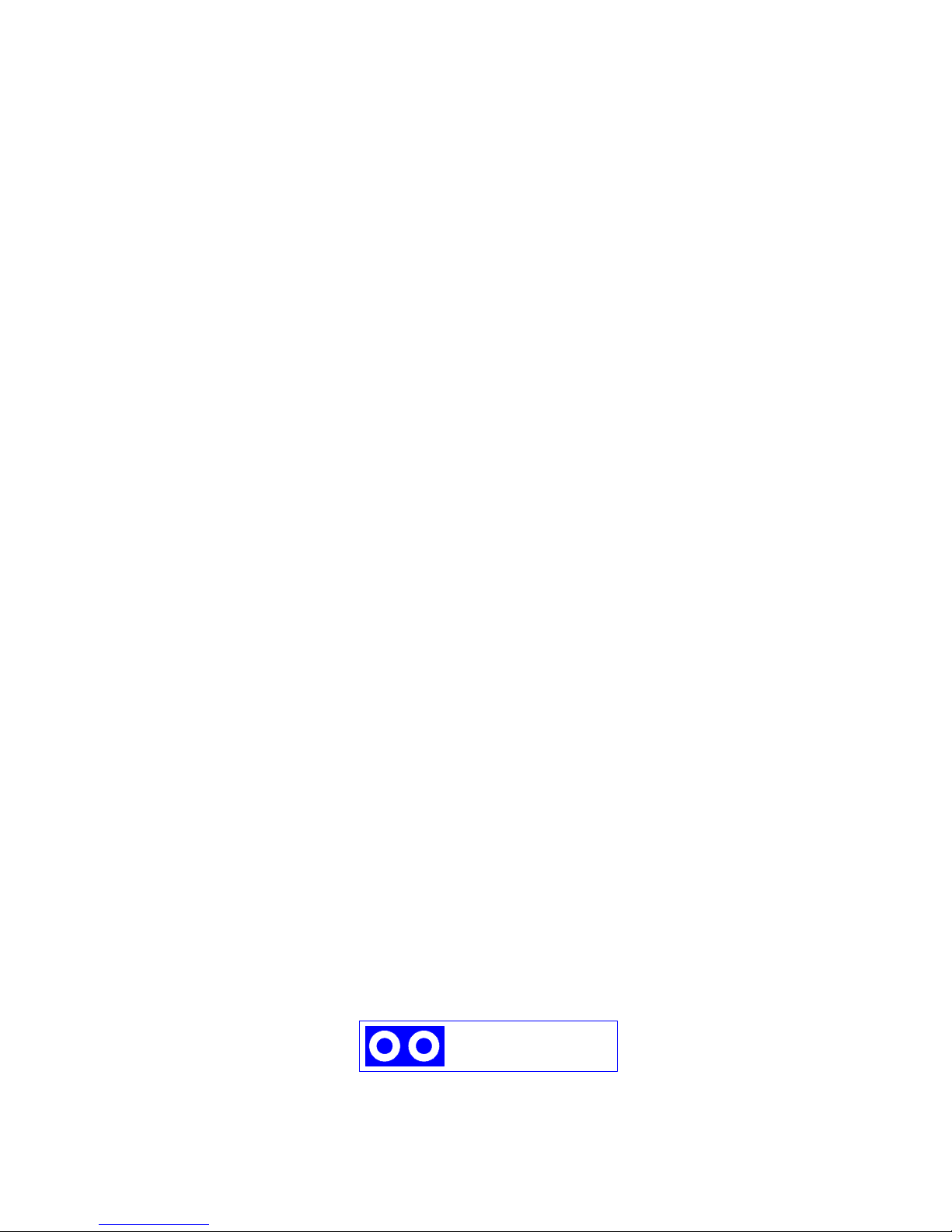DNA934P Telephone Dialer with Recorder
Table of Contents
INTROD CTION:........................................................................................................................5
OPERATION:..............................................................................................................................5
INSTALLTION:............................................................................................................................7
J1 Connector:............................................................................................................................7
J3 Connector:............................................................................................................................8
Front Panel Switches and Indicators:......................................................................................8
Resetting Battery RAM:.............................................................................................................9
CONFIG RATION:...................................................................................................................10
Type fonts:...............................................................................................................................10
Prompt:....................................................................................................................................10
Error Handling:........................................................................................................................10
HELP COMMANDS:...............................................................................................................11
Telephone Numbers:...............................................................................................................11
LINE S PERVISION:................................................................................................................13
RECORDED MESSAGES:.......................................................................................................14
RM5000EX/CB901EX CONFIG RATION:..............................................................................15
CB901CA CONFIG RATION:..................................................................................................16