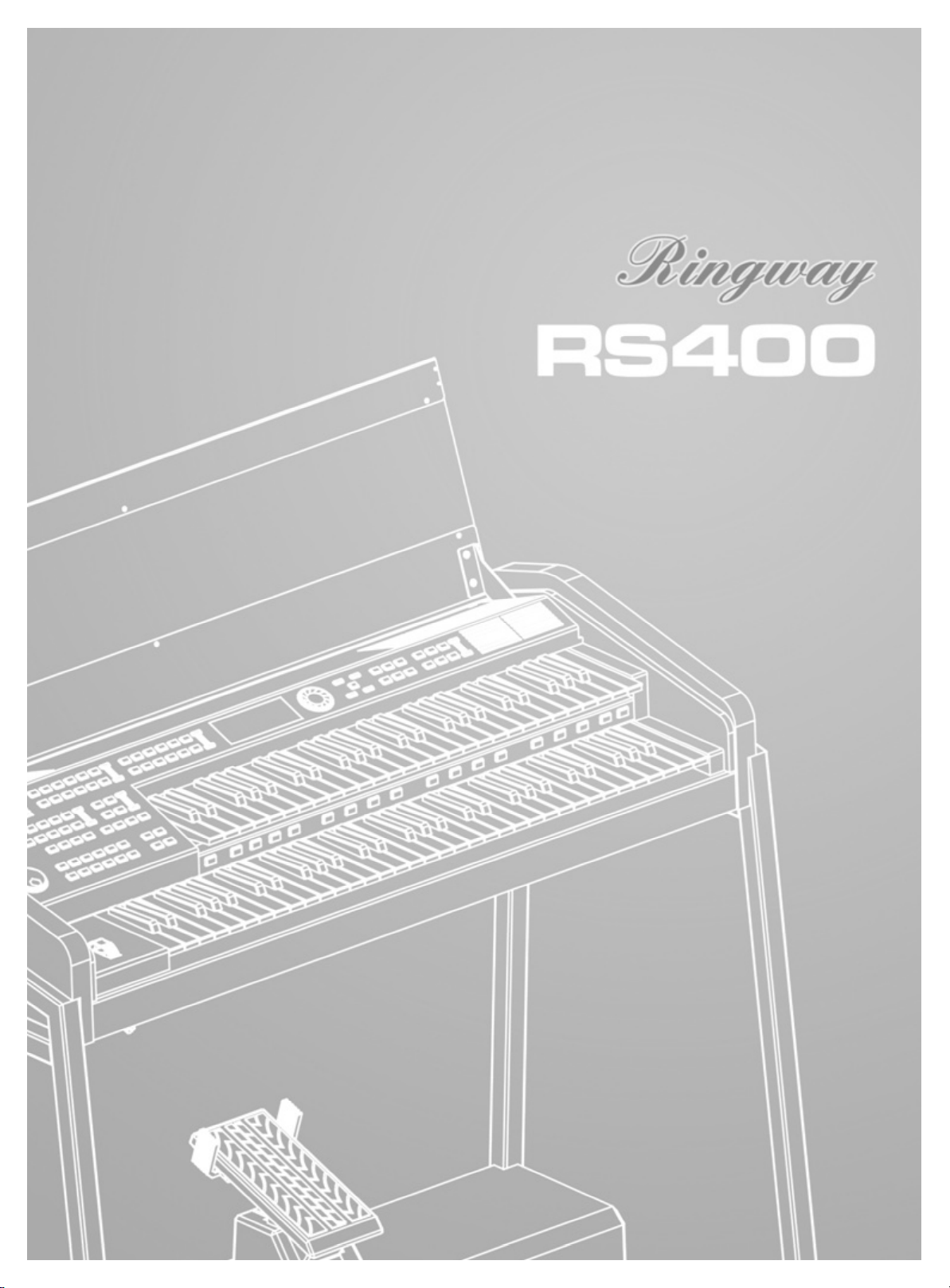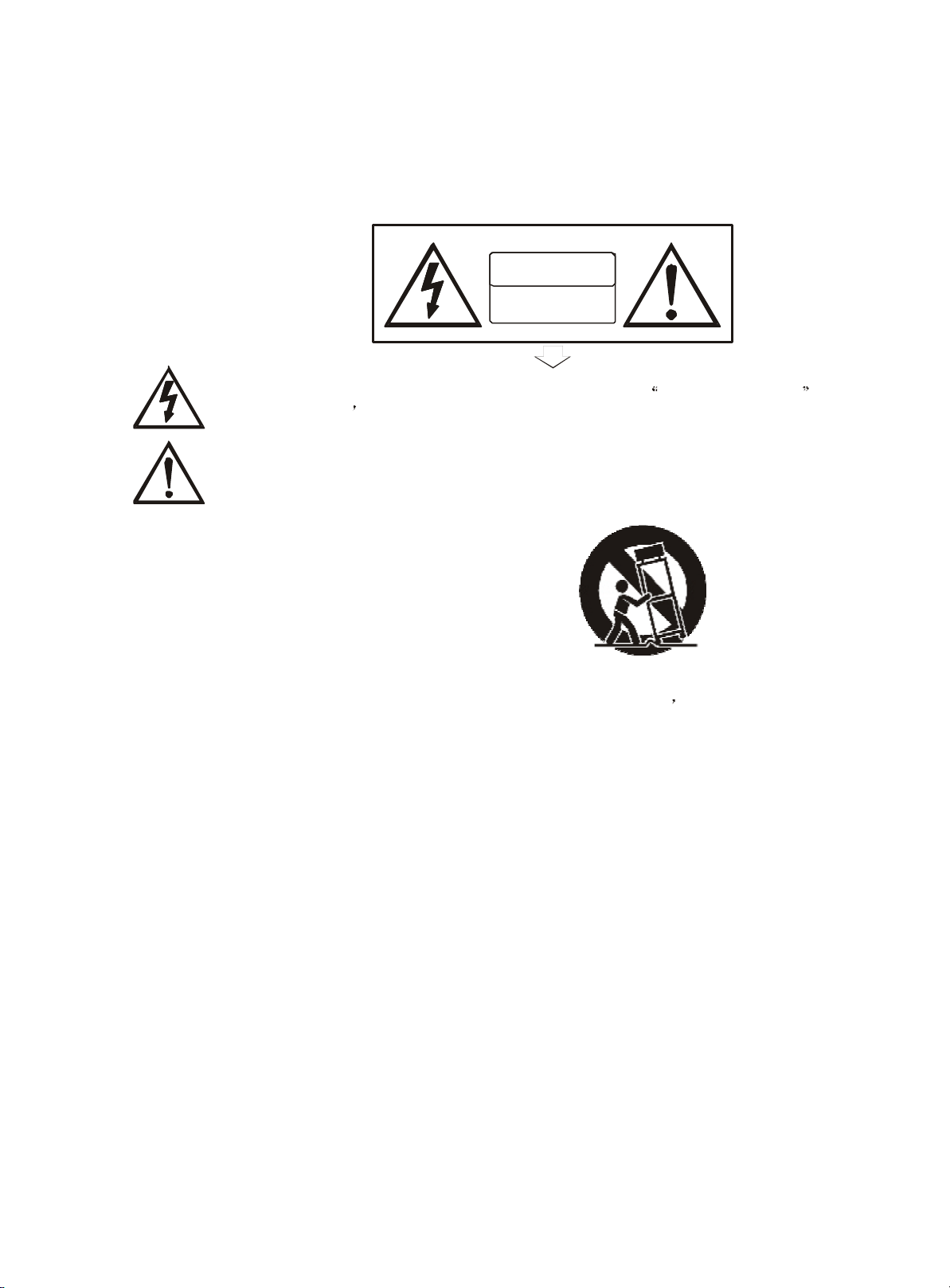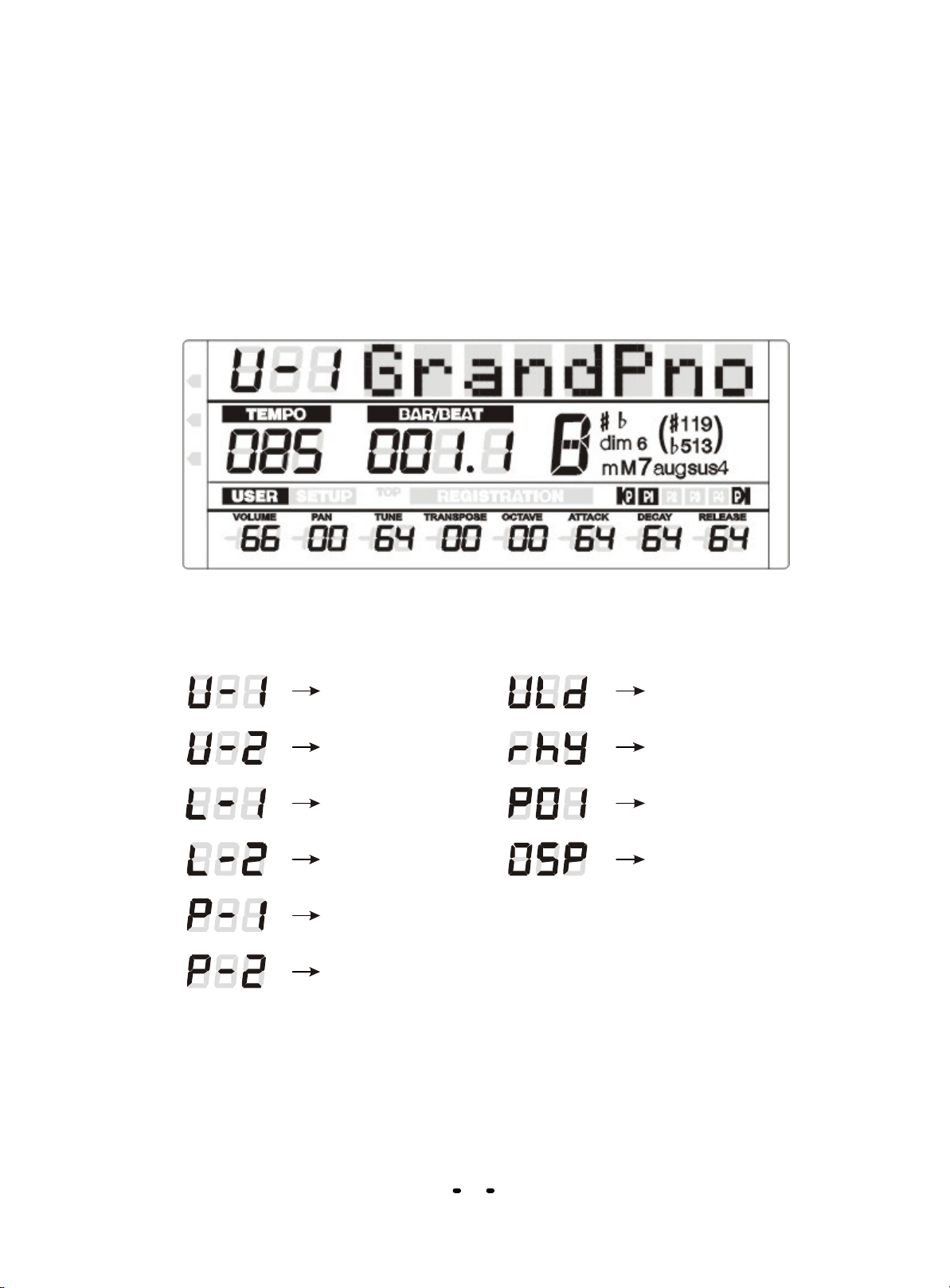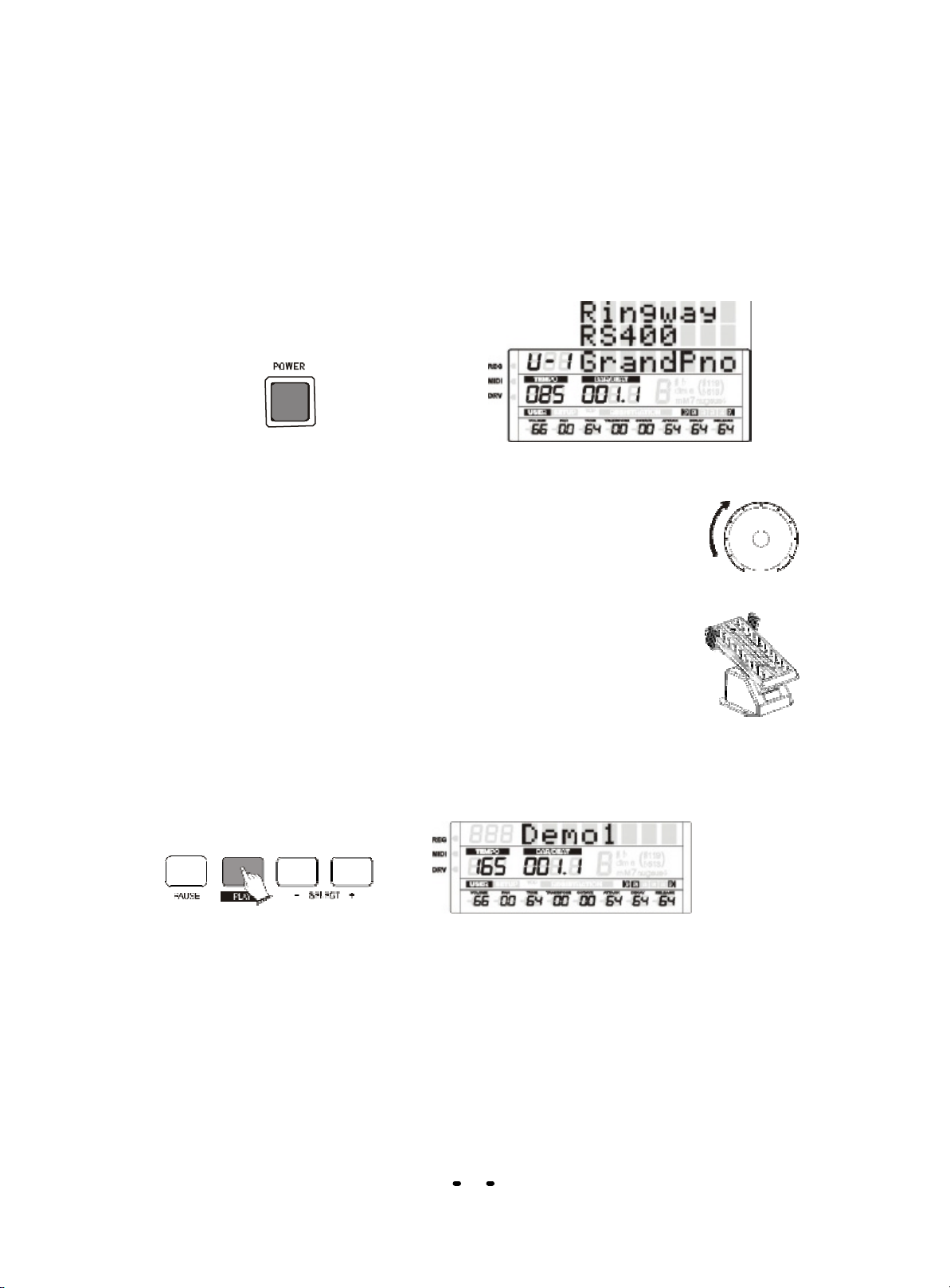1
Contents
Panel Controls...................................................................2
Main Controller Layout.....................................................3
Connectors.........................................................................5
Using ACpower...............................................................5
Use Headphones.............................................................5
Line Out...........................................................................6
Line In.............................................................................6
MIDI IN / MIDI OUT.........................................................6
Basic Operation.................................................................7
Power Switch...................................................................7
Set the Volume................................................................7
Using Expression Pedal..................................................7
Play Demo.......................................................................7
Factory Set......................................................................8
Voice...................................................................................9
Upper Keyboard Voices...................................................9
Lead Voice......................................................................9
Lower Keyboard Voices.................................................10
Pedal Keyboard voices..................................................10
Voices controller..............................................................11
1.Volume........................................................................11
2.Pan..............................................................................11
3.Tune............................................................................11
4.Transpose..................................................................12
5.Octave........................................................................12
6.Attack.........................................................................12
7.Decay.........................................................................13
8.Release......................................................................13
9.Vibrato rate.................................................................13
10.Vibrato depth............................................................14
11.Vibrato delay.............................................................14
12.Resonance...............................................................14
13.Cut.Freq...................................................................15
Effect................................................................................16
1.Reverb Type...............................................................16
2.Reverb PreLPF...........................................................16
3.Reverb Mlevel............................................................16
4.Reverb Time...............................................................17
5.ReverbDelay Feedback..............................................17
6.Reverb Send Level Voice...........................................17
7.Reverb Send Level-Rhythm........................................18
8.Chorus Type...............................................................18
9.Chorus PreLPF............................................................18
10.Chorus Master Level................................................19
11.Chorus Feedback.....................................................19
12.Chorus Delay............................................................19
13.Chorus Rate.............................................................20
14.Chorus Depth...........................................................20
15.Chorus Send Level Voice.........................................20
16.Chorus Send Level Rhythm.....................................21
Automatic Accompaniment............................................22
1.Selecting rhythms with the Rhythm buttons...............22
2.Rhythm Volume..........................................................22
Start ...........................................................................22
Synchro Start.............................................................22
Intro/End....................................................................23
Fill..............................................................................23
3.AdjustAccompanimentVolume..................................23
ChordVolume................................................................23
Percussion Volume.......................................................24
BassVolume.................................................................24
MOC. Harmony............................................................24
4.Automatic Accompaniment...…………………………25
Fingered Chord............................................................25
Custom.........................................................................25
Single Finger................................................................25
Tempo...........................................................................26
6.RhythmSequence........................................................26
InsertRhythmNumber..................................................27
Deleterhythmnumber...................................................27
Deleteallrhythmsequencesetting...............................27
Userhythmsequence...................................................27
7.Percussion....................................................................27
SelectPercussionVoice...............................................28
SettingPercussionShift...............................................28
Function.............................................................................29
1.Mode............................................................................29
Normal..........................................................................29
Mixer.............................................................................29
RegShift.......................................................................30
2.MasterTranspose.........................................................31
USBTranspose.............................................................31
3.Others...........................................................................31
F.PitchSetting...............................................................31
F.FootSW......................................................................32
Lock..............................................................................32
MIDIOut.......................................................................33
F.Other1........................................................................34
F.Other2......................................................................36
4.Touch............................................................................37
RegistrationMemory.........................................................38
1.Storingregistration........................................................38
2.SelectingRegistrations.................................................38
3.Usingthe[D](Disable)button.......................................38
4.SavingtheRegistrationdatatoUSBdisk......................38
5.SavetheregistrationdatatotheOrgan..........................39
6.RegistrationShift...........................................................40
Recorder.............................................................................42
1.Recording.....................................................................42
2.ReworkRecording........................................................42
3.SetTrack......................................................................42
USBControl.......................................................................45
1.USBFile.......................................................................45
2.DeleteFile....................................................................45
3.PlayMIDIFile...............................................................45
4.USBVolume..................................................................45
Factory Registrations..…......................................................46
Foot.Switch.........................................................................47
Appendix............................................................................48
ChordList........................................................................48
VoiceList.........................................................................49
PercussionList................................................................52
StyleList..........................................................................56
MIDIImplementationChart..............................................58
Specifications..................................................................59
Troubleshooting...............................................................60