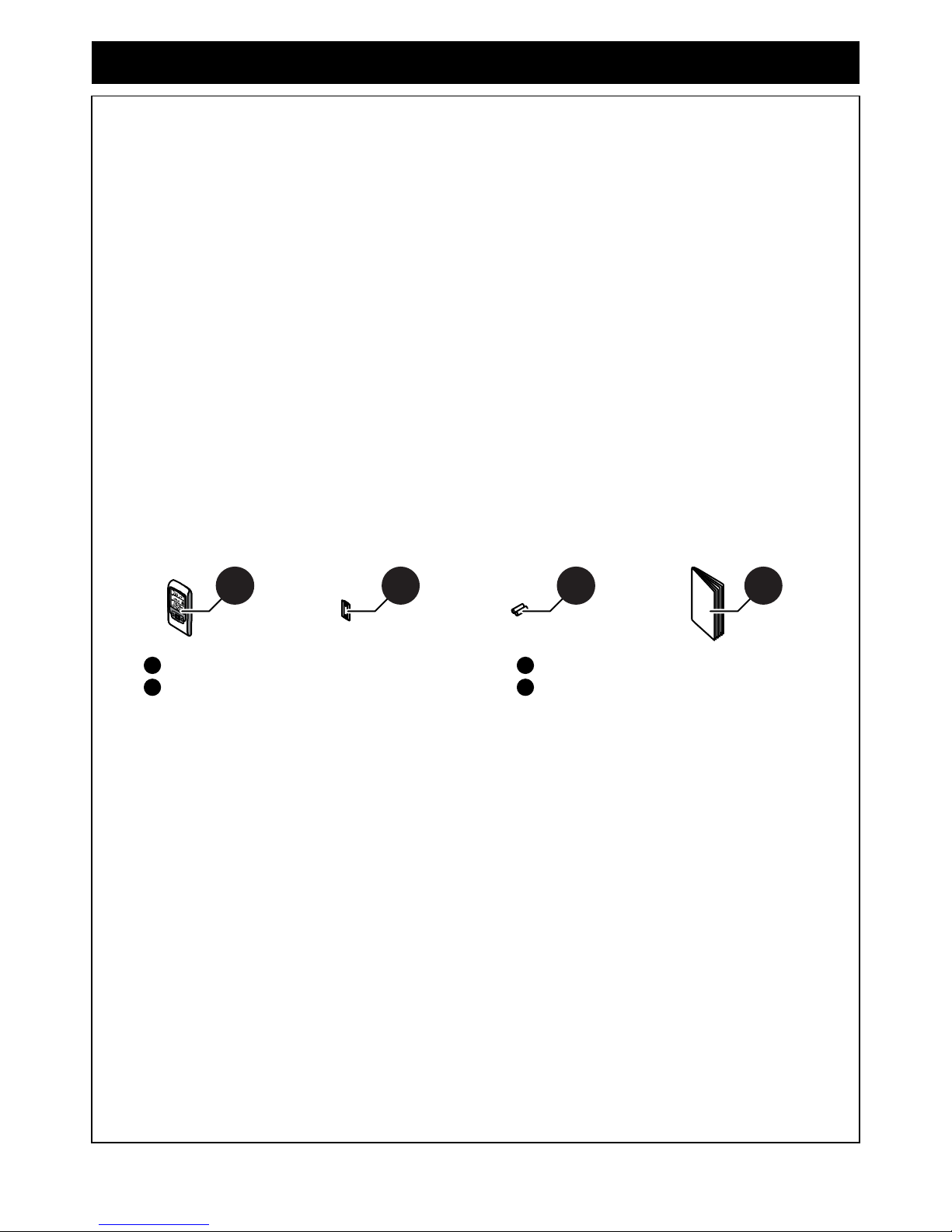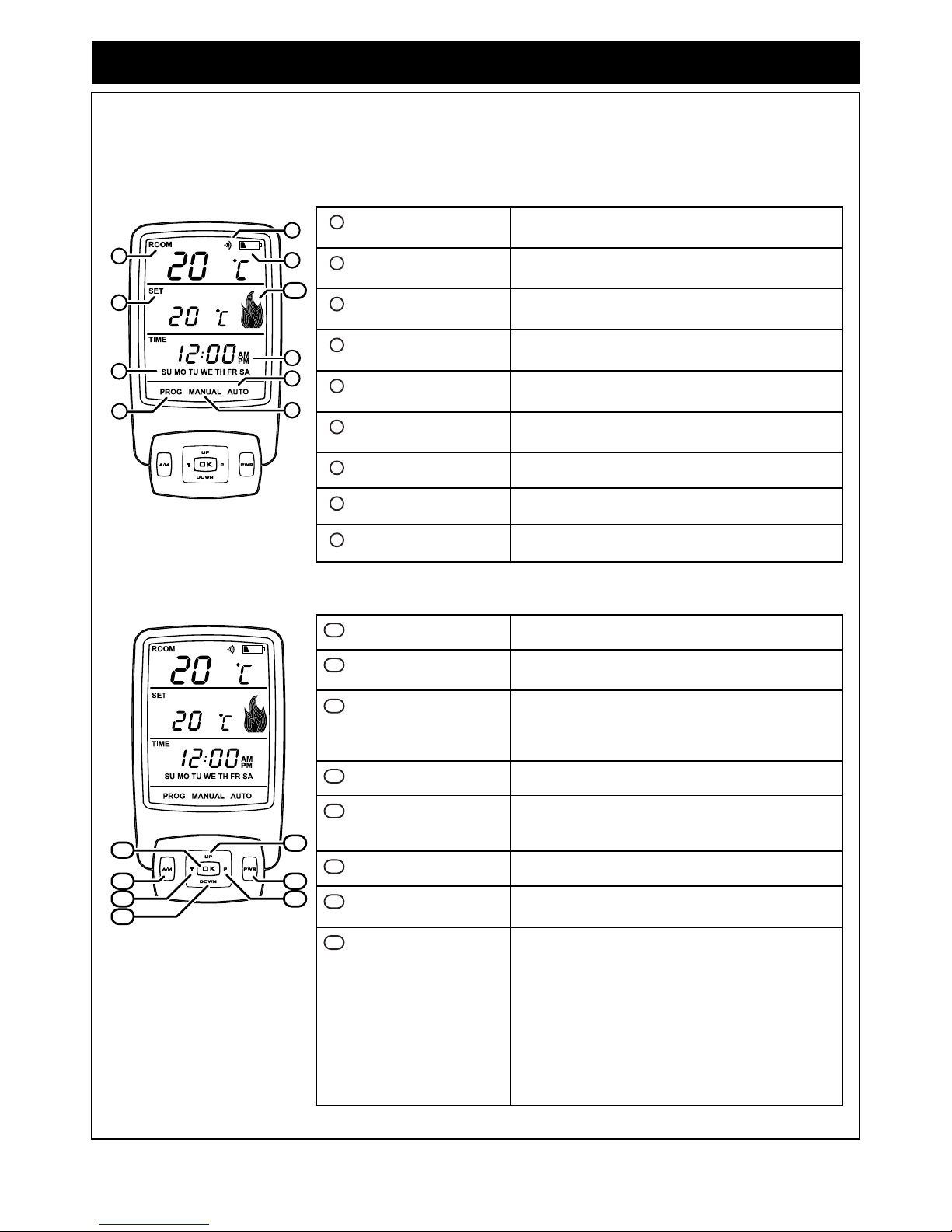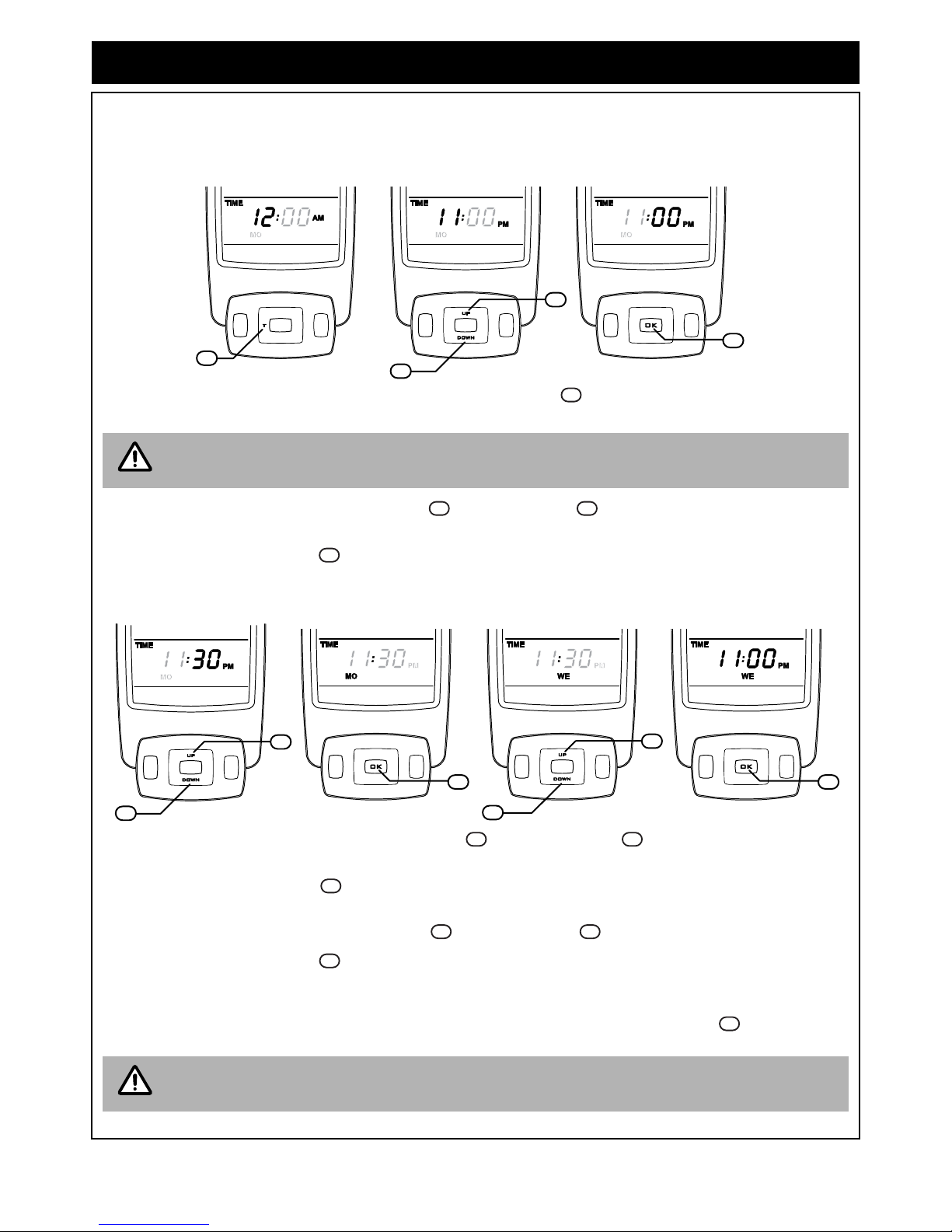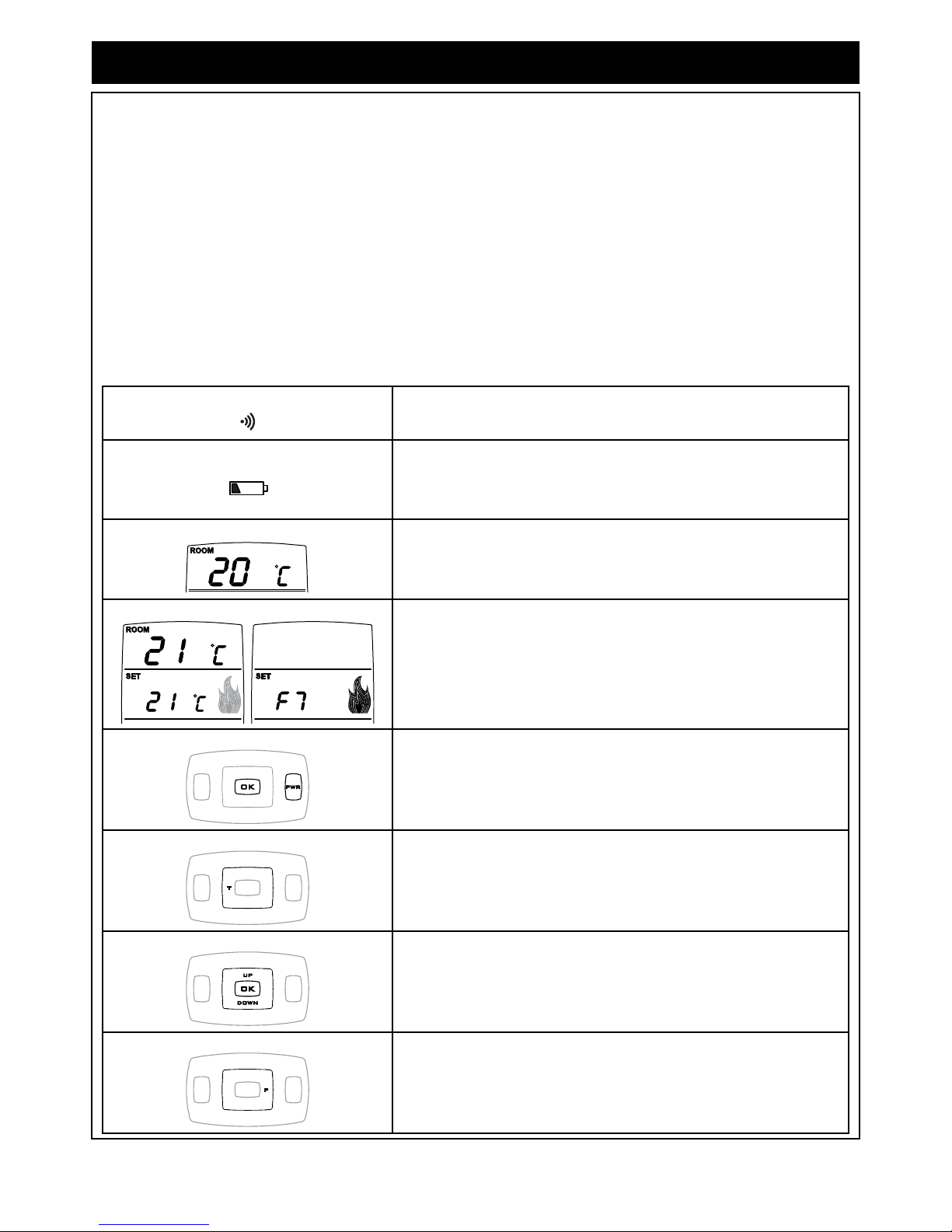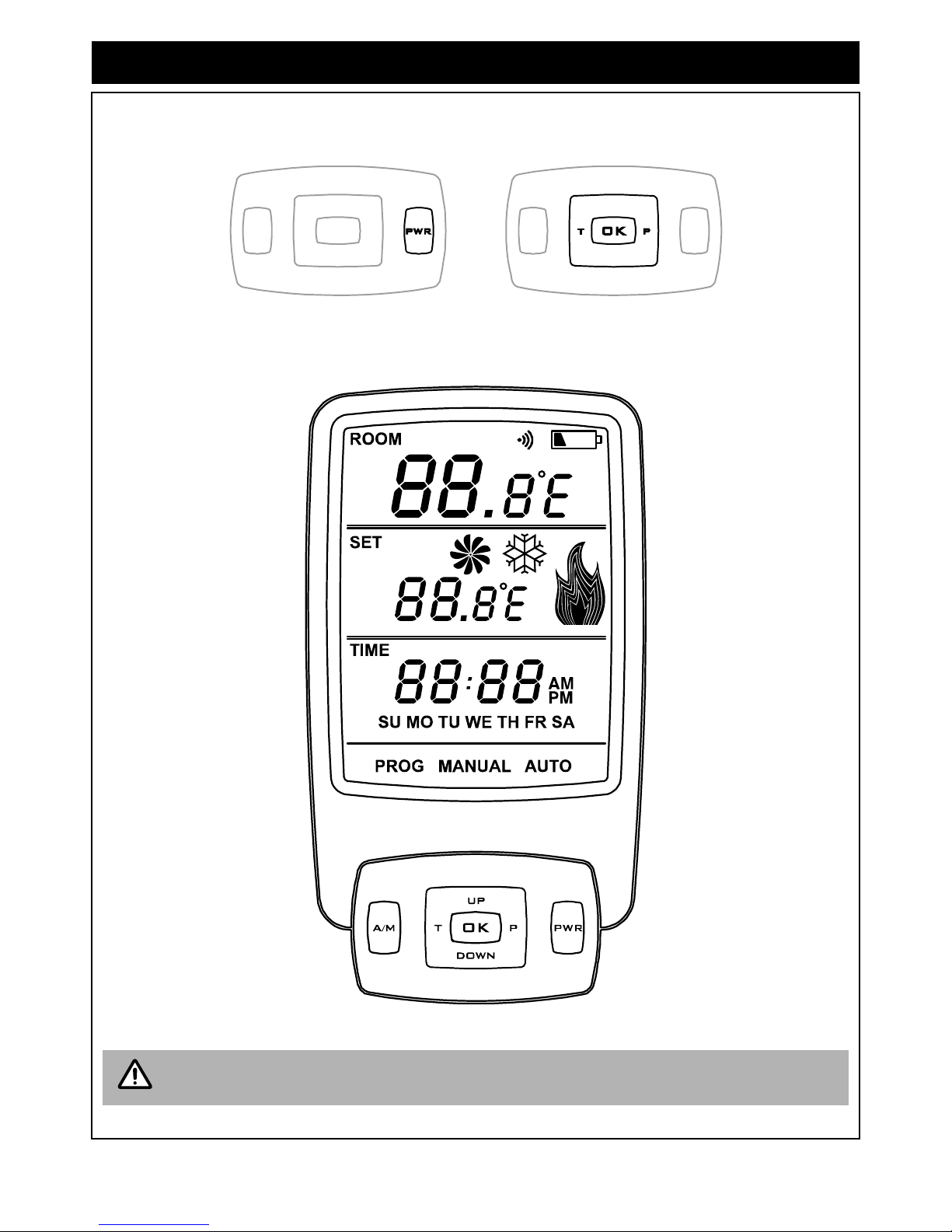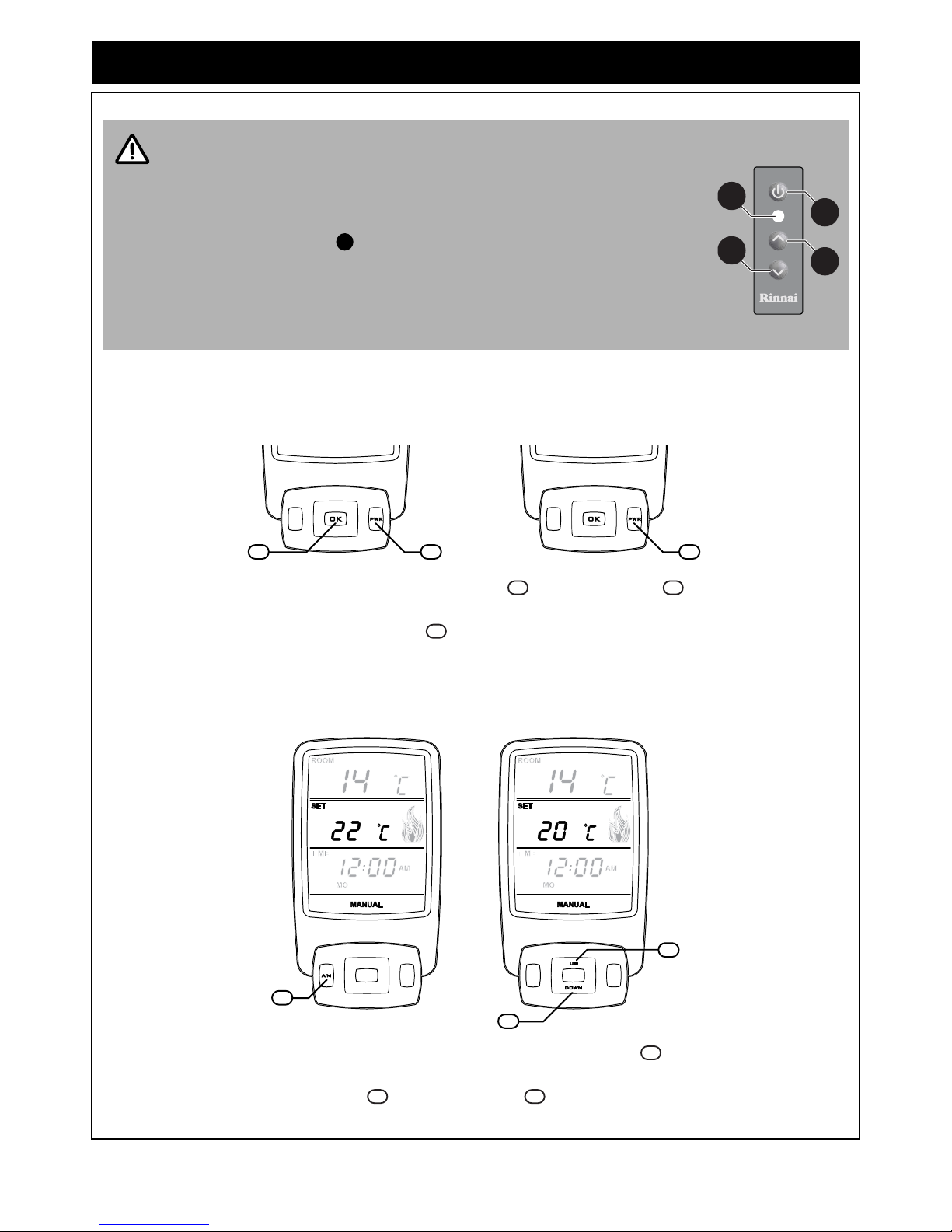Rinnai Australia 1 Sapphire Controller Operation Manual
SAFETY & CARE
CONTROLLER SAFE HANDLING & CARE
• Clean your controller with a lightly dampened cloth; DO NOT use harsh abrasives or solvents to clean any part
of the controller, doing so may result in damage to the finish of the controller.
•DO NOT place your controller in a position where it may be easily damaged, i.e. on the floor or on a seat or
under a heavy object.
•DO NOT leave your controller in direct sunlight.
•DO NOT expose your controller to excessive humidity or submerse it in fluid.
•DO NOT carry your controller around in pants pockets or purse, risk of damage to the screen may occur.
•DO NOT leave your controller on top of a free standing unit where it may be affected by the heat of an operating
appliance.
•DO NOT dismantle, or otherwise modify the controller, attempting to do so may damage or affect the operation
and will void your warranty.
BATTERY SAFETY & DISPOSAL INSTRUCTIONS
Please follow the instructions below for safe handling and proper disposal of each type of your controller batteries.
•DO read the instructions on packaging of batteries. Make sure to insert new batteries correctly, following the
symbols for positioning the positive (+) and negative (-) ends of each battery.
•DO replace batteries with the size and type specified in your Rinnai product's Operation / Installation manual.
• Exchange both spent batteries from the controller at the same time, do not mix old and new batteries.
•DO store batteries in a cool, dry place at normal room temperature. Remove batteries from devices that will be
stored unused for extended periods.
•DO dispose of batteries according to the local laws and regulations of your region. Some batteries may be
recycled, and may be accepted for disposal at your local recycling centre. If you are not able to identify the
applicable rules in your area, please check the instructions of the battery manufacturer.
• Batteries may present a risk of fire, explosion, or chemical burn if mistreated.
•DO NOT disassemble, puncture, modify, drop, throw, or cause other unnecessary shocks to batteries.
•DO NOT dispose of batteries in a fire or incinerator, or leave batteries in hot places such as a car left in direct
sunlight.
•DO NOT store batteries near an oven, stove, or other heat source.
•DO NOT connect batteries directly to an electrical source, such as a domestic power outlet or car power-point.
•DO NOT place batteries into a microwave oven, or into any other high-pressure container.
•DO NOT immerse batteries in water or otherwise get them wet.
•DO NOT short circuit batteries; for example, do not carry loose batteries in a pocket or purse with other metal
objects, which may inadvertently cause a battery to short circuit.
•DO NOT use batteries, or charge rechargeable batteries, that appear to be leaking, discoloured, rusty,
deformed; emit an odour; or are otherwise abnormal.
Warranty does not cover damage caused to the controller by incorrect, damaged, or leaking
batteries.
•DO NOT touch leaking batteries directly; wear protective material to remove the batteries and dispose of them
properly immediately.
•DO NOT reverse the polarity (positive and negative terminals) of batteries.
•DO NOT mix used and new batteries, or install used batteries in other equipment.
•DO NOT charge non-rechargeable batteries, or use unspecified charging instructions or equipment for
rechargeable batteries.
•DO NOT continue to charge batteries beyond the specified time.
•DO NOT give batteries to young children, or store batteries where children may access them.
•DO NOT put batteries in mouth. If swallowed, contact physician or local poison control centre immediately.