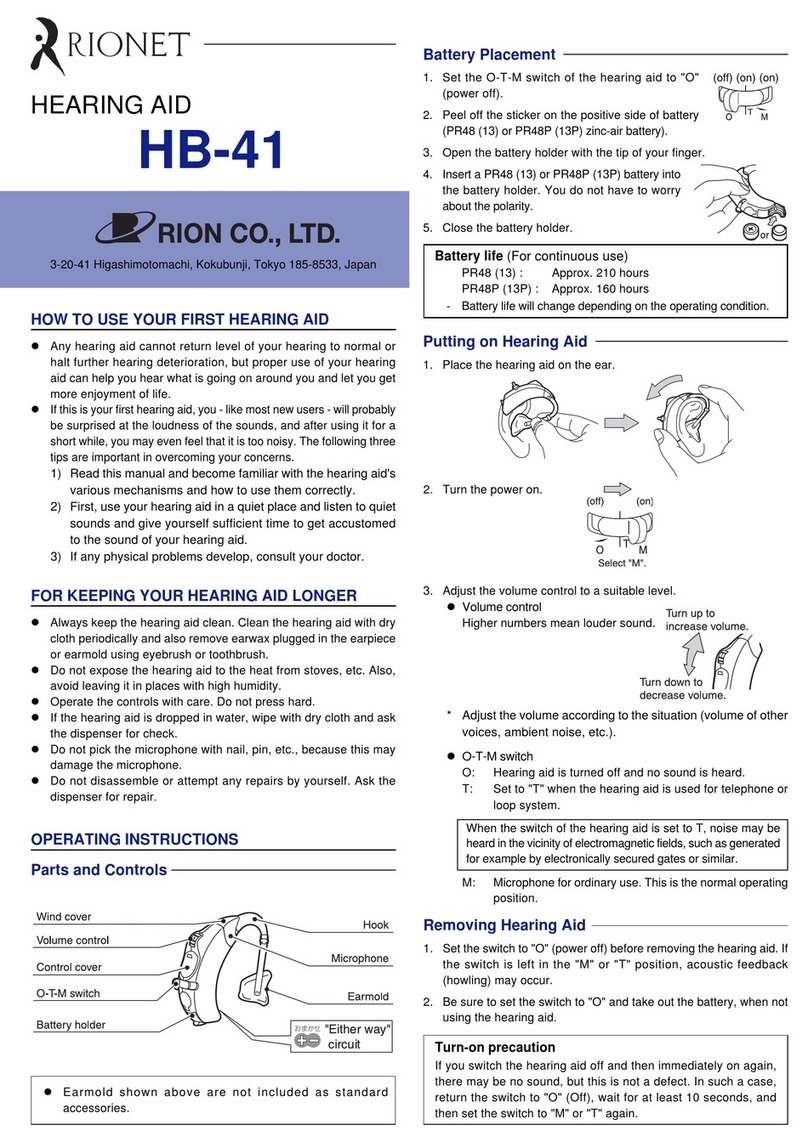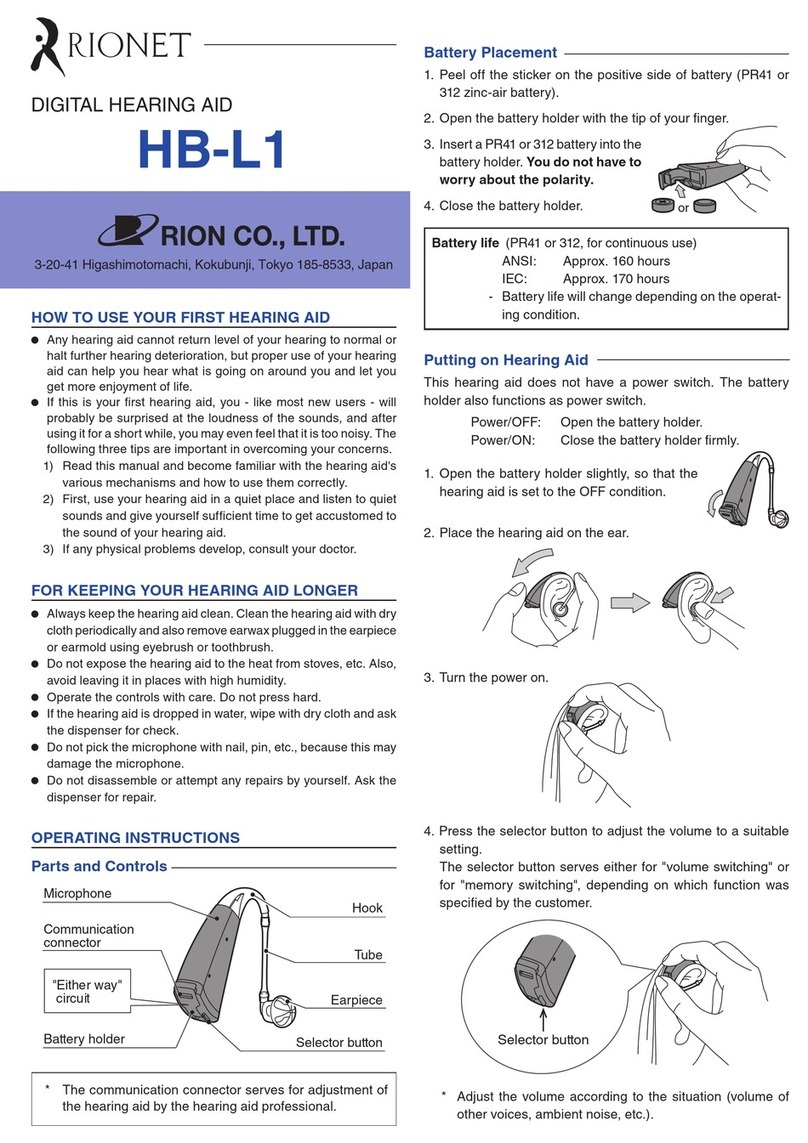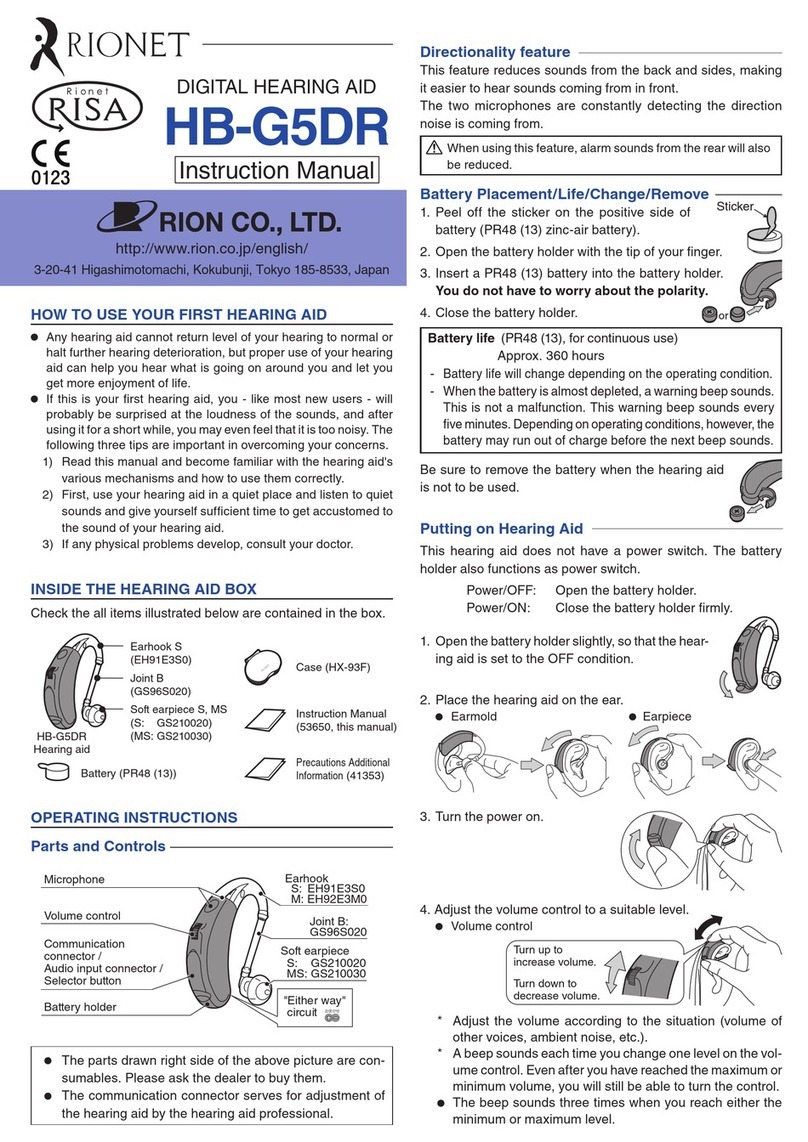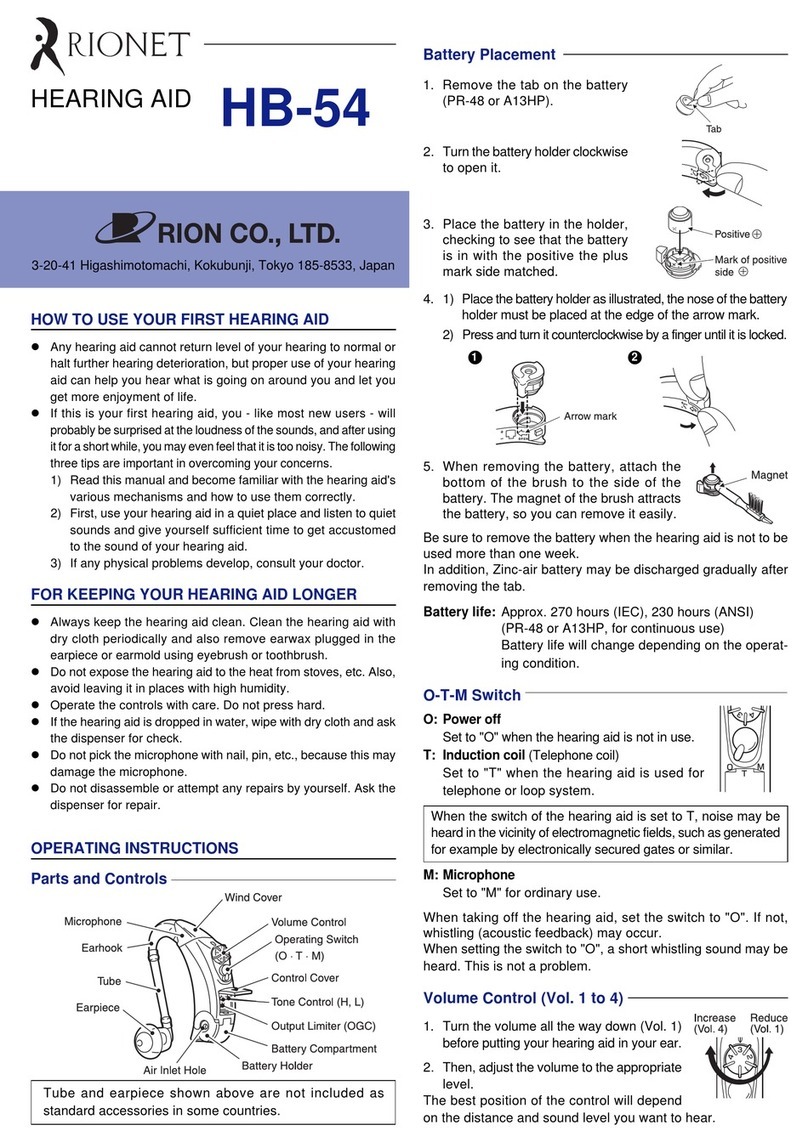TECHNICAL DATA (According to IEC standard Pub. 118-0-1983)
Reference Test Frequency 1600 Hz
OSPL90 137 dB
500 Hz 134 dB
Peak 140 dB
Full on Acoustic Gain 72 dB
Equivalent Input Noise Level 25 dB
Total Harmonic 500 Hz 6%
Distortion 800 Hz 3%
1600 Hz 2%
Operating Switch O-MT-M
AGC OPC
Output Limiting Control OPC, range 18 dB (continuous)
Tone Control TONE H, TONE L (continuous)
Gain Control MAIN + GAIN, range 55 dB
Induction Coil Sensitivity 112 dB at 1 mA/m
Battery Type 675AP or PR44P
Supply Voltage 1.3 V
Battery Current 2.8 mA
Battery Life 190 h
Dimensions 4.9 × 1.64 × 1.02 cm
Weight (excluding battery) 6.5 g (excluding battery)
(Typical value)
TECHNICAL DATA (According to ANSI Standard S3.22 1987)
Maximum SSPL90 131 dB
HFA-SSPL90 129 dB
HFA-full-on Gain 66 dB
Reference Test Gain 52 dB
Frequency Range 110 Hz to 5900 Hz
Equivalent Input Noise Level 26 dB
Total Harmonic 500 Hz 3%
Distortion 800 Hz 2%
1600 Hz 1%
Operating Switch O-MT-M
AGC OPC
Output Limiting Control OPC, range 18 dB (continuous)
Tone Control TONE H, TONE L (continuous)
Gain Control MAIN + GAIN, range 55 dB
Induction Coil Sensitivity 125 dB at 10 mA/m
BatteryType 675AP or PR44P
Supply Voltage 1.3 V
Battery Current 4.9 mA
Battery Life 110 h
Dimensions 4.9 ×1.64 ×1.02 cm
Weight (excluding battery) 6.5 g (excluding battery)
(Typical value)
No. 25963 05-11
Basic frequency response curve
and effect of tone control OSPL90 curve and effect of
output limiting control
SSPL90 curve and effect of
output limiting control
Full-on acoustic gain frequency
response curve
Full-on gain curve
Frequency response curve and
effect of tone control
O-MT-M Switch
O: Power Off
Set to "O" when the hearing aid is not in use.
MT:Microphone and Telephone Coil
Sounds through both the microphone and
telephone coil can be heard. Set to "MT" position
when using your hearing aid for telephone or
induction loop system in combination with the MT
balancer.
When the switch of the hearing aid is set to MT, noise may be heard in the
vicinity of electromagnetic fields, such as generated for example by
electronically secured gates or similar.
M: Microphone
Set to "M" for ordinary use.
When taking off the hearing aid, set the switch to "O". If not , whistling
(acoustic feedback) may occur.
Volume Control
Adjust the sound volume to your comfortable
level with the volume control. The best position
of the control will depend upon the distance and
voice of the person to whom you are talking;
readjustment may be necessary.
When using the hearing aid for the first time, set
the control for a minimum sound level to hear,
then increase the volume gradually.
Note:
(1) Production number (serial
number) is indicated at the
back side of a hearing aid.
(2) Manufacturer's name is
imprinted at the back side
of a hearing aid.
MT BALANCER (MTB)
This control serves to adjust the volume of sounds through the
telephone pickup coil when the main operating switch is set to
the MT position. Turning it clockwise from the position illustrated
on the right side reduces the volume of sounds through the
telephone pickup coil. When this is set to the T position, you
can only hear the sounds through the telephone pickup coil.
TONE CONTROLS
Tone H (Low Cut)
Turning this control clockwise reduces the amount of low frequency
amplification. Maximum reduction at 500 Hz is 18 dB.
Tone L (High Cut)
Turning this control counterclockwise reduces the amount of high
frequency amplification. Maximum reduction at 3000 Hz is 12 dB.
GAIN CONTROL (GAIN)
Gain control allows you to increase gain by up to 30 dB. Set
the O-MT-M switch to "M" and main volume control to "3", then
set this control to the most comfortable sound level by turning
it clockwise to increase acoustic gain.
OUTPUT POWER CONTROL (OPC)
This control serves to adjust the maximum output so that your
hearing can be protected from sudden loud sounds. The
automatic gain control (AGC) action will be activated by turning
this potentiometer counterclockwise.