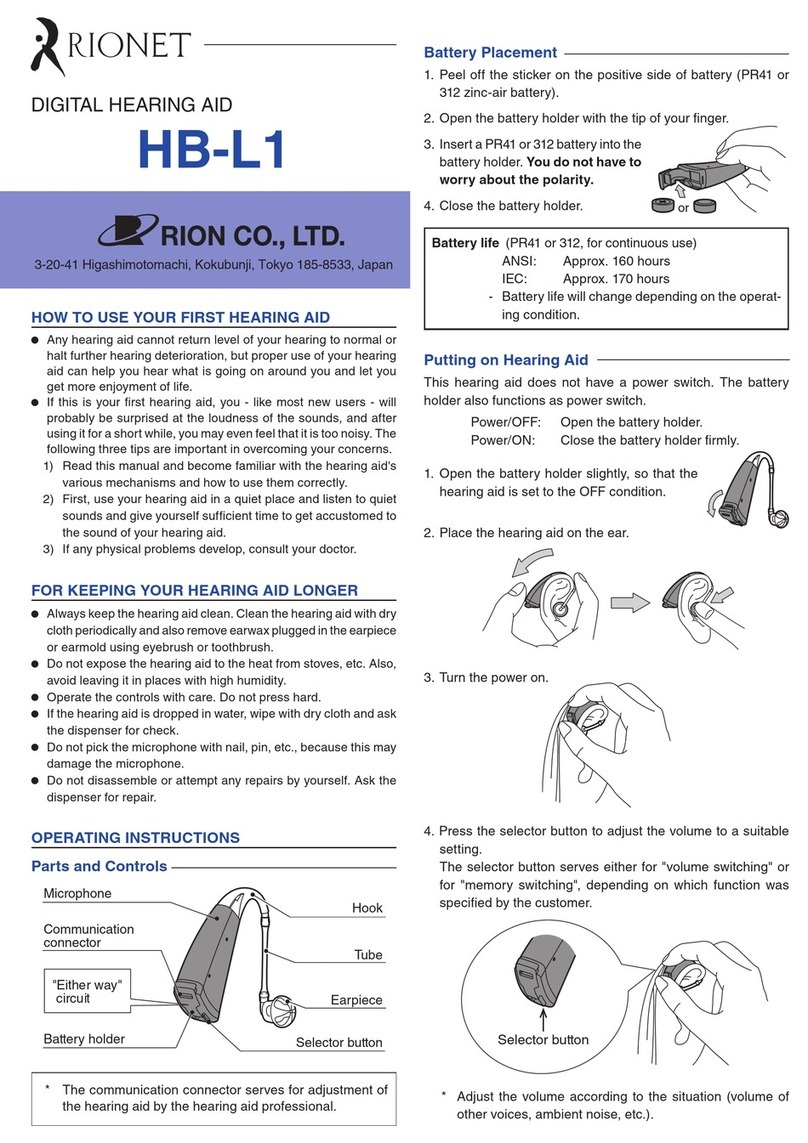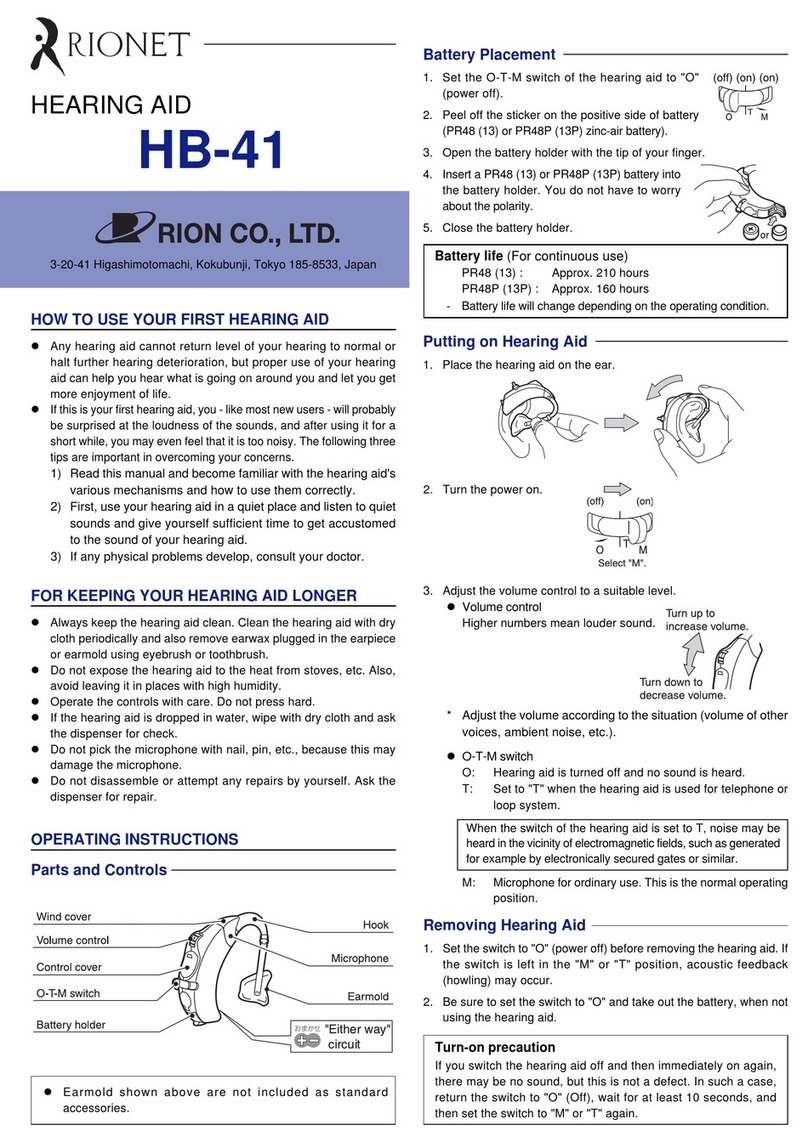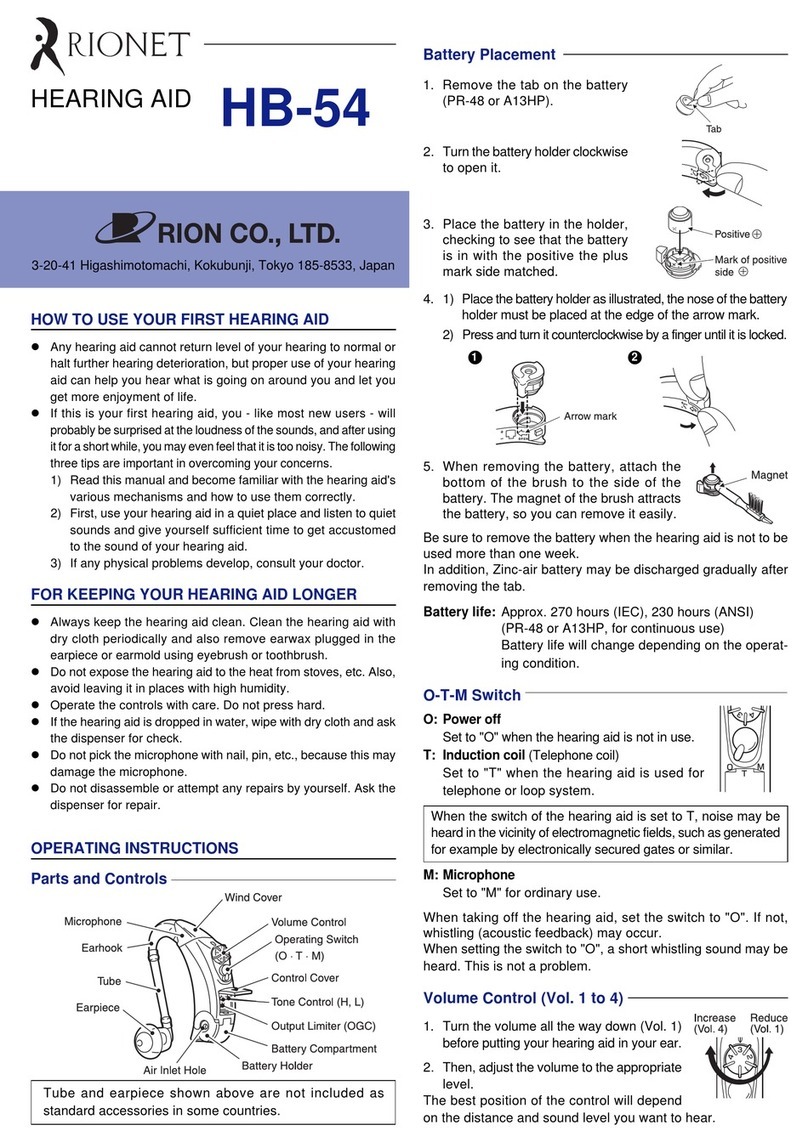Memory switching
The selector button gives access to four different memory set-
tings *. Using the selector button in the way shown below lets
you switch between the settings. When power to the hearing
aid is turned on (the battery holder is closed), the setting will
be "Memory 1". Depending on the environment (noisy loca-
tion, quiet location, etc.) you may want to change the setting.
When you operate the button, a beep sound pattern indicates
the change.
*
These have been optimized for your individual requirements.
There may be from 1 to 4 different memory settings.
Turn- on precaution
If the hearing aid is turned on again immediately after turning it off,
there may be no sound, but this is not a defect. In such a case,
turn the power off (open battery holder) and wait 10 seconds.
Then turn the power on again (close battery holder).
Adjusting the Controls
This hearing aid is a digital type. Any adjustments must be done
at the dealer. For details, please contact the dealer.
No. 53650 08-07
Factory default setting
Volume control: The range "16 dB"
Use with an Induction Coil
This hearing aid allows you to hear sound from a microphone
and an Induction Coil, or just from an Induction Coil.
Please ask for more information from the dealer.
When using an Induction Coil, you may hear strange noises
when you are using it around radio wave emitting equipment
(such as alarmed gates).
For people who are bothered by feedback when they
remove the hearing aid
Press and hold the memory selector button for 2 or more seconds
to stop output from the hearing aid.
Feedback noise will not be heard from the hearing aid even if
you remove it with the battery holder closed.
Press and hold the memory selector button for 2 or more seconds
to resume output from the hearing aid.
After removing the hearing aid, make sure you open the battery
holder to turn the power off.
* After you start output again, the hearing aid will be set to “Mem-
ory 1”, irrespective of any settings you may have changed.
130 1600 2500
120
110
100
90
80
100 200 500 1000 2000 5000 10000
Frequency (Hz)
Output SPL (dB)
Input SPL 60dB
140
1600 2500
130
120
110
100
90
100 200 500 1000 2000 5000 10000
Frequency (Hz)
Output SPL (dB)
Input SPL 90dB
70 1600 2500
60
50
40
30
20
100 200 500 1000 2000 5000 10000
Input SPL 50dB
Frequency (Hz)
Acoustic Gain (dB)
130 1600 2500
120
110
100
90
80
100 200 500 1000 2000 5000 10000
Frequency (Hz)
Output SPL (dB)
Input SPL 60dB
70 1600 2500
60
50
40
30
20
100 200 500 1000 2000 5000 10000
Input SPL 50dB
Frequency (Hz)
Acoustic Gain (dB)
Full-on gain curve*
Frequency response curve
OSPL90 curve* Full-on acoustic gain
frequency response curve*
Basic frequency response
curve
Note:
(1) Production number (serial
number) is indicated at the
upper rear side of the unit.
(2) Manufacturer's name is
imprinted at the lower rear
side of the unit.
* --- : Earhook damper red,
— : Earhook damper white
(Factory Settings)
TECHNICAL DATA (According to ANSI standard S3.22 2003)
Maximum-OSPL90 127 dB (850 Hz)
HFA-OSPL90 123 dB
HFA-full-on Acoustic
Gain 55 dB
Reference Test Gain 46 dB
Frequency Range 200 Hz to 5000 Hz
Equivalent Input Noise Level
27 dB
Total Harmonic Distor
tion
500 Hz:
1
% 800 Hz:
1
% 1600 Hz:
1
%
HFA-SPLITS (HFA-SPLIV)
108 dB (111 dB at 31.6 mA/m)
AGC
(Attack/Recovery Time)
Input AGC/Output AGC
Attack: 4 msec Recovery: 80 msec
Battery Type/Supply Voltage
13/1.4 V
Battery Current 0.73 mA
Battery Life Approx. 360 hours
Dimensions/Weight 4.42×1.47×0.9 cm/3.9 g
(Typical value)
TECHNICAL DATA (According to IEC 60118-7:2005)
HFA-Reference Test Gain
46 dB
Maximum-OSPL90 127 dB (850 Hz)
HFA-OSPL90 123 dB
Maximum-Full-on Acoustic Gain
60 dB (900 Hz)
HFA-full-on Acoustic
Gain 55 dB
Band width frequencies ƒ1, ƒ2
ƒ1<200 Hz, ƒ2>5000 Hz
Equivalent Input Noise Level
27 dB (low level expansion is active)
Total Harmonic Distortion
500 Hz:
1
% 800 Hz: 1% 1600 Hz:
1%
Induction Coil Sensitivity (ETLS)
5 dB
Maximum magneto acoustical
sensitivity level (MASL)
85 dB at 1 mA/m
AGC
(Attack/Recovery Time)
Input AGC/Output AGC
Attack: 4 msec Recovery: 80 msec
Battery Type/Supply Voltage
PR48/1.4 V
Battery Current 0.73 mA
Battery Life Approx. 360 hours
Dimensions/Weight 4.42×1.47×0.9 cm/3.9 g
(Typical value)
Memory 1
2 beeps
Beep sound
Power-on
Memory 2Memory 3Memory 4
Beep sound
3 beeps
Beep sound
4 beeps
Beep sound
1 beep
140
1600 2500
130
120
110
100
90
100 200 500 1000 2000 5000 10000
Frequency (Hz)
Output SPL (dB)
Input SPL 90dB
OSPL90 curve*
EC
REP
RION CO., LTD.
3-20-41 Higashimotomachi, Kokubunji,
Tokyo 185-8533, Japan.
RION CO., LTD. Europe Representative Office
Schaepmanlaan 66, 4623 XZ, Bergen op Zoom,
THE NETHERLANDS