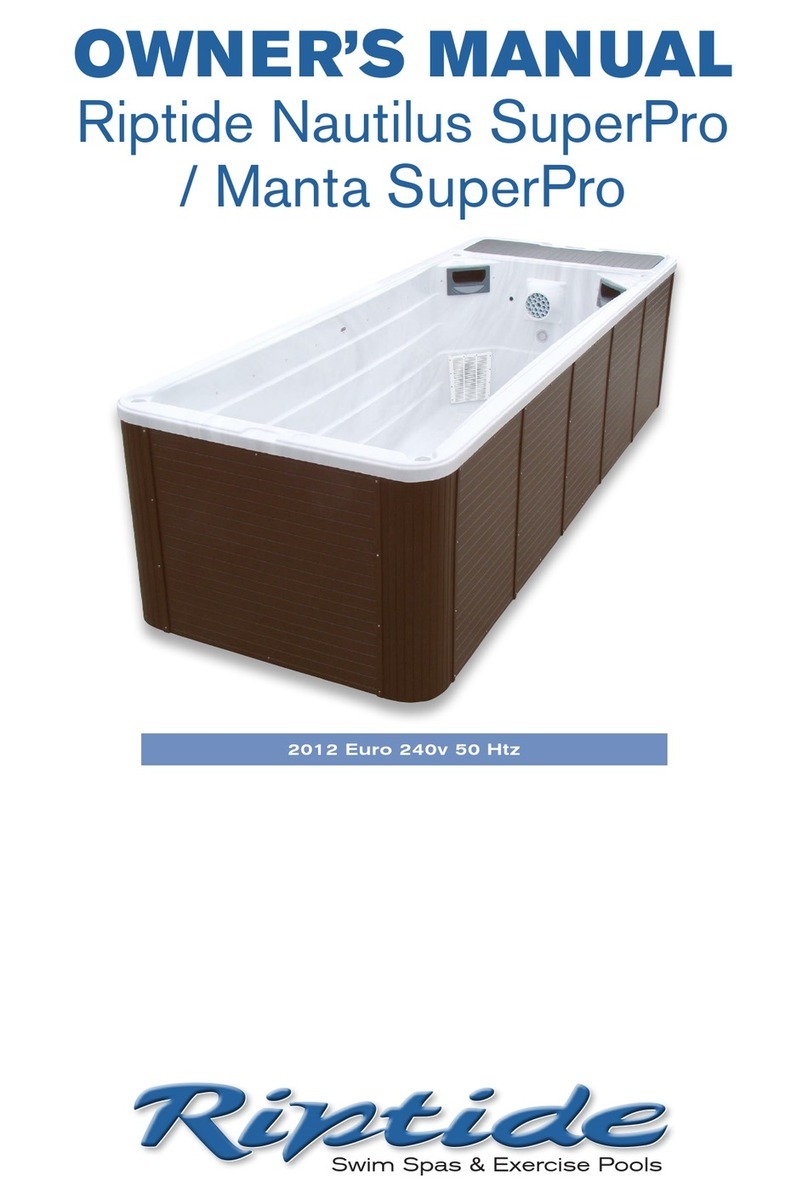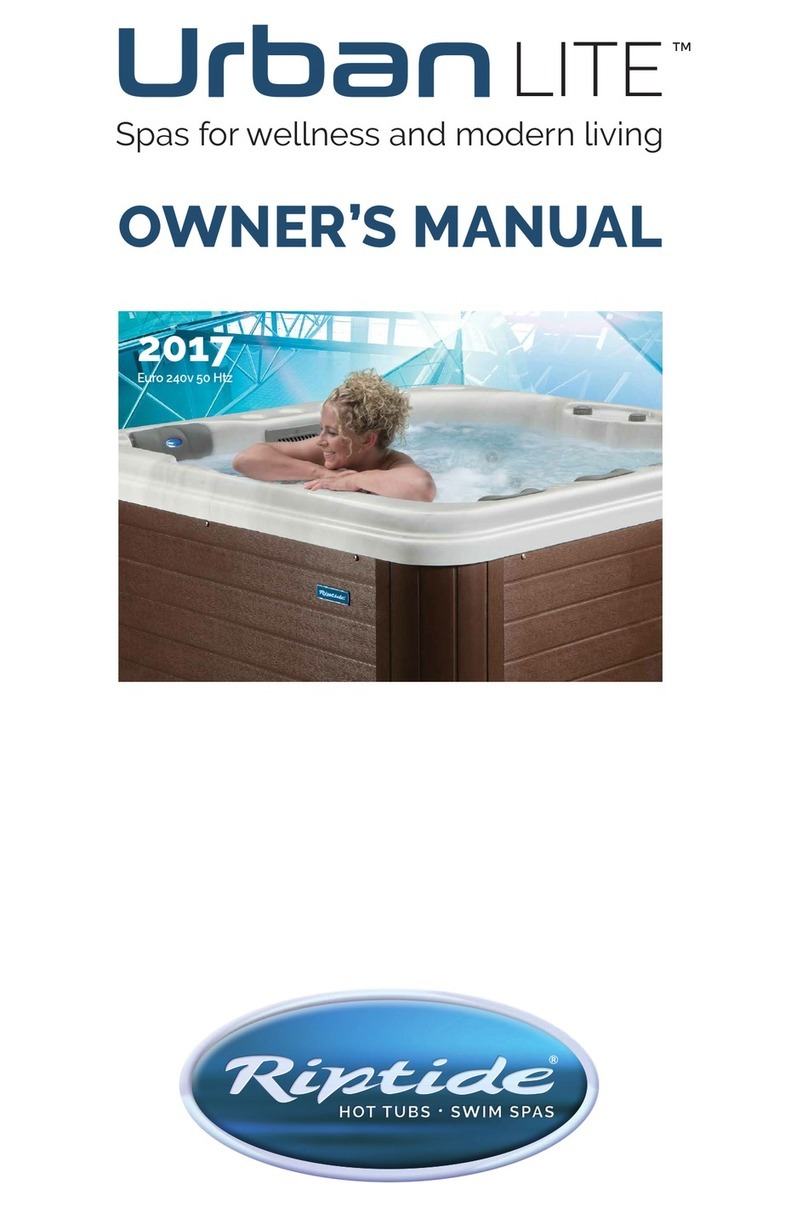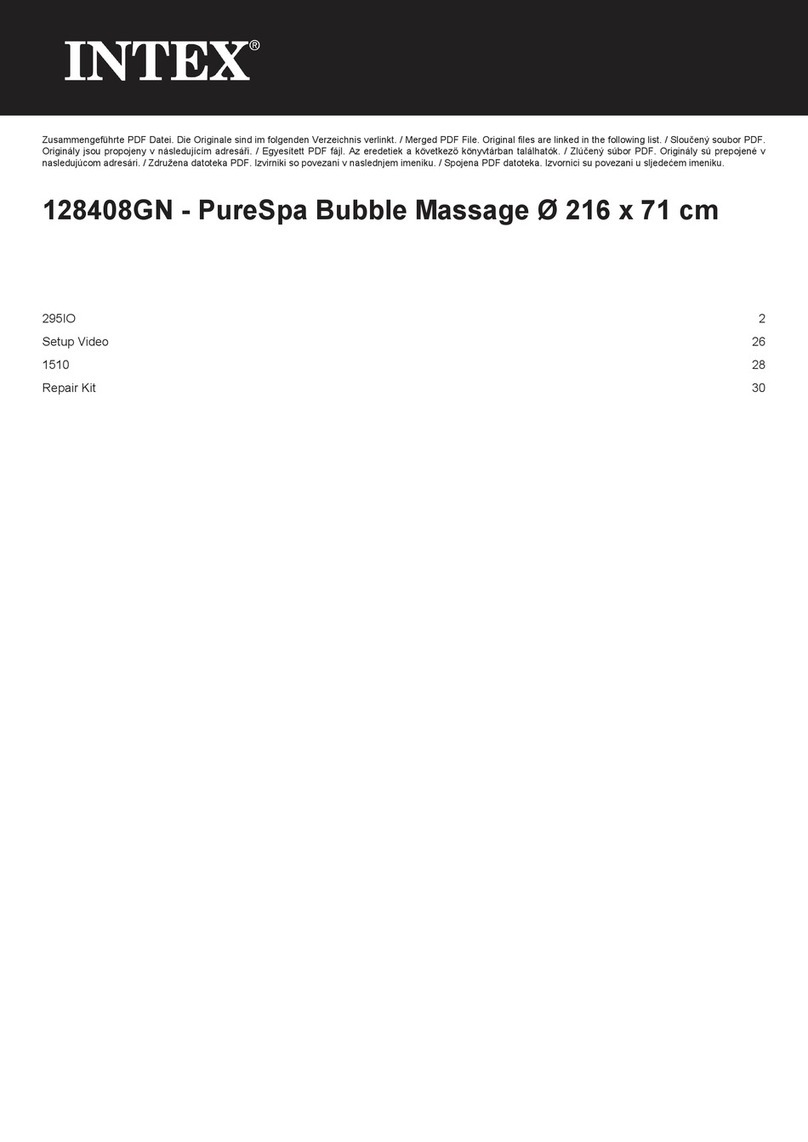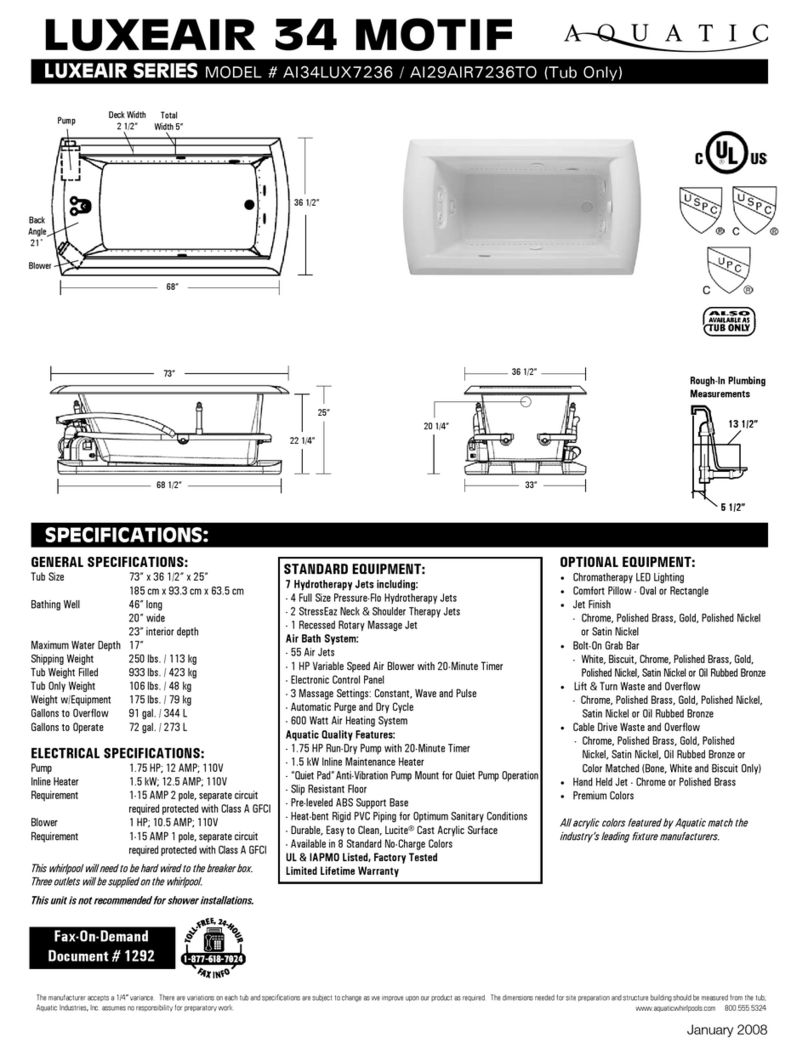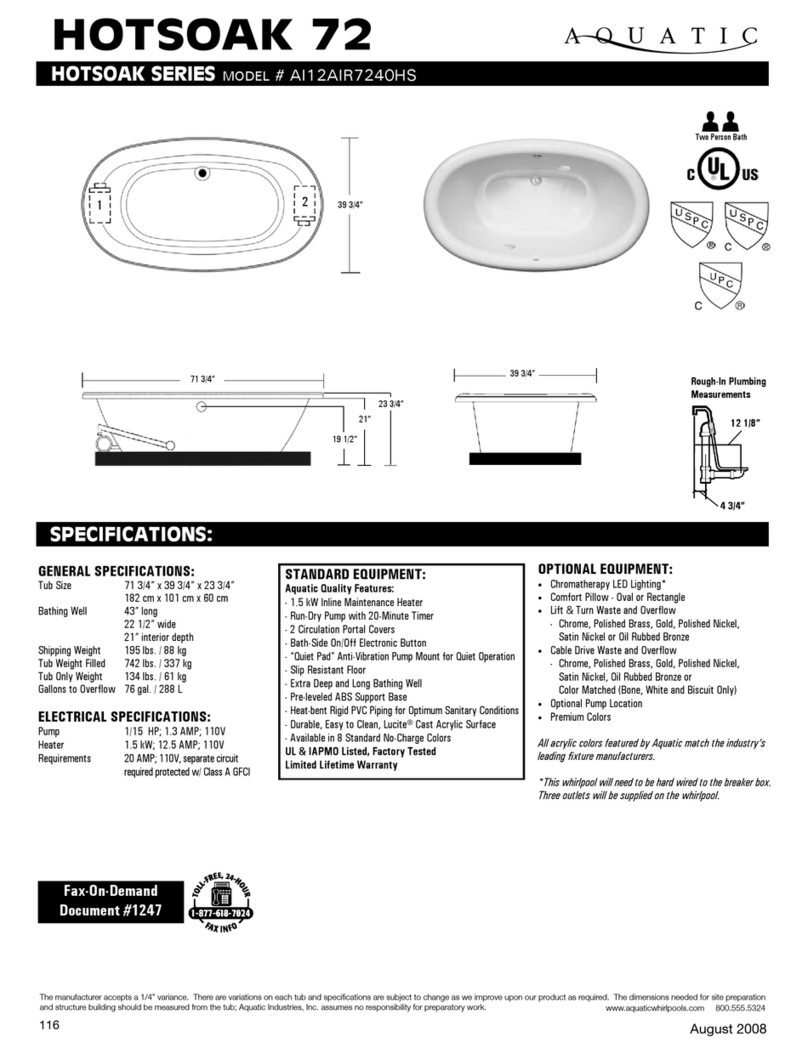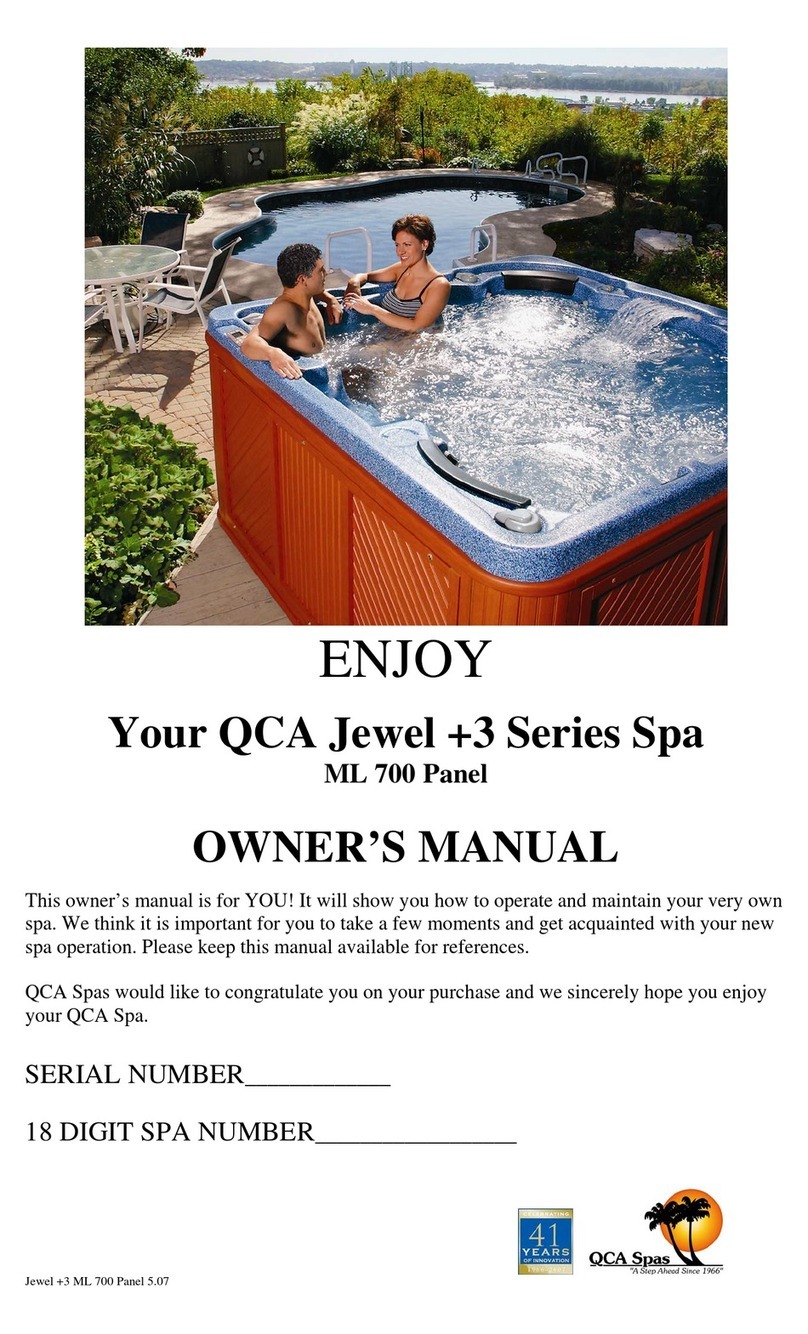Riptide Boulevard User manual
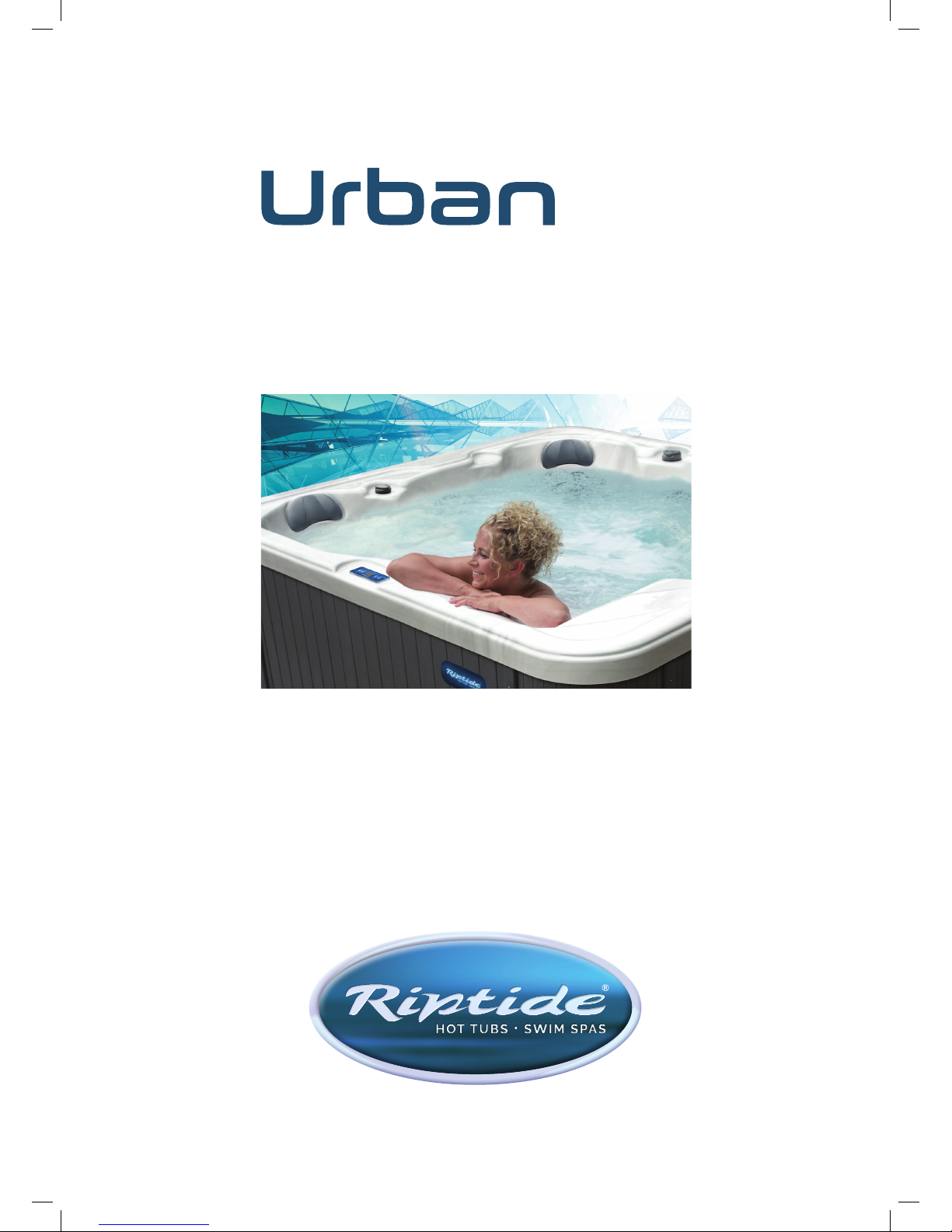
2017
Euro 240v 50 Htz
LITE
™
MARK II
Summer 2017

3

CONTENTS
3
6
ta)

The Urban Lite™Collection model range


IMPORTANT SAFETY INFORMATION
6

6
INSTALLATION & SET-UP
Never, under any circumstances, install your
Riptide Spa on an electrically heated oor.

INSTALLATION & SET-UP

CONTROL PANEL OPERATIONS
Light
in.k300™
Compactfull-function keypad
Pump 1
Press Pump 1key to turn
Pump 1 on. Press pump
key again to turn pump o.
A built-intimer automatically
turns pump o after 20 minutes,
unless pump has been
manuallydeactivated first.
The “Pump 1” indicator
lights up when Pump 1 ison.
Setting the clock
Enter the program menu by
holding down theLightkey
for5 seconds. The display will
show the current clock setting
with the hour flashing.
Depending on factory settings
your system may be set to
24-hour time or 12-hour time.
Setting the hour:Use the Up
or Downkeysto adjust the
hours. Press the Lightkey to
jump to the next parameter,
the minutes.
Programming the filter/
purge cycles
Depending on system
configuration your spa
will perform either afilter
or a purge cycle. The filter
cycle menu consists of the
following parameters: the
start time (FS), the duration
(Fd) and the frequency
(FF). The purge cycle menu
consists of the following
parameters: the start time (FS)
and the frequency (FF).
Spa Functions
Setting the minutes: Use the
Up or Downkeysto adjust
the minutes. Press the Light
key to jump tothe next
parameter, the filter or purge
start time (FS).
O Mode
Pressing Pump 1 for 5 seconds
will enable the O mode.
Thismode allows you to
stop all outputsincluding
automatic functions such as
filter cycle, heat request and
smart wintermode for
30 minutes toperform quick
spa maintenance.When O
mode is active, the display
will toggle between the “OFF”
message, the clock and the
water temperature.
The spa lightwill flash for
afew seconds before the
end of the 30minutes to
warn you that the system is
about to resume itsnormal
operation. Press Pump 1
or Pump 2 (if available) to
restart the system before the
expiration of the 30minute
delay. When the system
resumes its normal operation,
the display shows “On“ for
3 seconds.
Afiltercycle consists of
starting all the pumps and
blowerin high speed for
1 minute (purge step)then,
the pump associated with
the filter will run in low speed
for the remaining duration
of the filter cycle (clean step).
Apurge cycle is used when
the spa is equipped with a 24
hour circulation pump which
provides a continuous clean
step. It consists of starting all
the pumpsand blower in
high speed for1minute.
Programming Steps
Program menu
The program menu is
accessible by holding down
the Lightkey for5 seconds.
In the program menu the
following parameters can be
set: clock, the filter or purge
cycles, economy mode and
temperature units. While you
are in the program menu,
use the Up or Downkey to
adjust the parameters and
use the Light key to jump
to the next parameter.
The changeswill be saved
after the confirmation of
the last parameter only.
If there isno action taken
for 10 seconds, the system
will exit the program menu
without saving any changes.
Pump 2 key
Pump 2 key does not
function on Urban Lite Spas.
Light key
Press Lightkey to turn light
on. A second press turns
light o. Abuilt-in timer
automatically turns light
o after 2 hours, unless it
has been manually
deactivated first.
The “Light” indicator lights up
when light is on.
Up/Down keys
Use Up or Downkey to set
desired water temperature.
The temperature setting will
be displayed for 2seconds to
confirm your new selection.
2 pump spas have a
combined Up/Downkey.
Hold the button toincrease
the parameter and release
the button to stop. Hold
the button again to decrease
the parameter.
The "Set Point" icon
indicates thatthe
display shows the
desired temperature,
NOT the current
watertemperature!
Set Point
Smart Winter
Mode
Heater
Filter
Up / Down
Indicator lights
Pump 2
(Non-functioning on Urban Lite models)
Pump 1
Description
Light
in.k300™
Compactfull-function keypad
Pump 1
Press Pump 1key to turn
Pump 1 on. Press pump
key again to turn pump o.
A built-intimer automatically
turns pump o after 20 minutes,
unless pump has been
manuallydeactivated first.
The “Pump 1” indicator
lights up when Pump 1 ison.
Setting the clock
Enter the program menu by
holding down theLightkey
for5 seconds. The display will
show the current clock setting
with the hour flashing.
Depending on factory settings
your system may be set to
24-hour time or 12-hour time.
Setting the hour:Use the Up
or Downkeysto adjust the
hours. Press the Lightkey to
jump to the next parameter,
the minutes.
Programming the filter/
purge cycles
Depending on system
configuration your spa
will perform either afilter
or a purge cycle. The filter
cycle menu consists of the
following parameters: the
start time (FS), the duration
(Fd) and the frequency
(FF). The purge cycle menu
consists of the following
parameters: the start time (FS)
and the frequency (FF).
Spa Functions
Setting the minutes: Use the
Up or Downkeysto adjust
the minutes. Press the Light
key to jump tothe next
parameter, the filter or purge
start time (FS).
O Mode
Pressing Pump 1 for 5 seconds
will enable the O mode.
Thismode allows you to
stop all outputsincluding
automatic functions such as
filter cycle, heat request and
smart wintermode for
30 minutes toperform quick
spa maintenance.When O
mode is active, the display
will toggle between the “OFF”
message, the clock and the
water temperature.
The spa lightwill flash for
afew seconds before the
end of the 30minutes to
warn you that the system is
about to resume itsnormal
operation. Press Pump 1
or Pump 2 (if available) to
restart the system before the
expiration of the 30minute
delay. When the system
resumes its normal operation,
the display shows “On“ for
3 seconds.
Afiltercycle consists of
starting all the pumps and
blowerin high speed for
1 minute (purge step)then,
the pump associated with
the filter will run in low speed
for the remaining duration
of the filter cycle (clean step).
Apurge cycle is used when
the spa is equipped with a 24
hour circulation pump which
provides a continuous clean
step. It consists of starting all
the pumpsand blower in
high speed for1minute.
Programming Steps
Program menu
The program menu is
accessible by holding down
the Lightkey for5 seconds.
In the program menu the
following parameters can be
set: clock, the filter or purge
cycles, economy mode and
temperature units. While you
are in the program menu,
use the Up or Downkey to
adjust the parameters and
use the Light key to jump
to the next parameter.
The changeswill be saved
after the confirmation of
the last parameter only.
If there isno action taken
for 10 seconds, the system
will exit the program menu
without saving any changes.
Pump 2 key
Pump 2 key does not
function on Urban Lite Spas.
Light key
Press Lightkey to turn light
on. A second press turns
light o. Abuilt-in timer
automatically turns light
o after 2 hours, unless it
has been manually
deactivated first.
The “Light” indicator lights up
when light is on.
Up/Down keys
Use Up or Downkey to set
desired water temperature.
The temperature setting will
be displayed for 2seconds to
confirm your new selection.
2 pump spas have a
combined Up /Downkey.
Hold the button toincrease
the parameter and release
the button to stop. Hold
the button again to decrease
the parameter.
The "Set Point" icon
indicates thatthe
display shows the
desired temperature,
NOT the current
watertemperature!
Set Point
Smart Winter
Mode
Heater
Filter
Up / Down
Indicator lights
Pump 2
(Non-functioning on Urban Lite models)
Pump 1
Description

Light
in.k300™
Compact full-function keypad
Pump 1
Press Pump 1key to turn
Pump 1 on. Press pump
key again to turn pump o.
A built-intimer automatically
turns pump o after 20 minutes,
unless pump has been
manuallydeactivated first.
The “Pump 1” indicator
lights up when Pump 1 ison.
Setting the clock
Enter the program menu by
holding down theLightkey
for5 seconds. The display will
show the current clock setting
with the hour flashing.
Depending on factory settings
your system may be set to
24-hour time or 12-hour time.
Setting the hour:Use the Up
or Downkeysto adjust the
hours. Press the Lightkey to
jump to the next parameter,
the minutes.
Programming the filter/
purge cycles
Depending on system
configuration your spa
will perform either afilter
or a purge cycle. The filter
cycle menu consists of the
following parameters: the
start time (FS), the duration
(Fd) and the frequency
(FF). The purge cycle menu
consists of the following
parameters: the start time (FS)
and the frequency (FF).
Spa Functions
Setting the minutes: Use the
Up or Downkeysto adjust
the minutes. Press the Light
key to jump tothe next
parameter, the filter or purge
start time (FS).
O Mode
Pressing Pump 1 for 5 seconds
will enable the O mode.
Thismode allows you to
stop all outputsincluding
automatic functions such as
filter cycle, heat request and
smart wintermode for
30 minutes toperform quick
spa maintenance.When O
mode is active, the display
will toggle between the “OFF”
message, the clock and the
water temperature.
The spa lightwill flash for
afew seconds before the
end of the 30minutes to
warn you that the system is
about to resume itsnormal
operation. Press Pump 1
or Pump 2 (if available) to
restart the system before the
expiration of the 30minute
delay. When the system
resumes its normal operation,
the display shows “On“ for
3 seconds.
Afiltercycle consists of
starting all the pumps and
blowerin high speed for
1 minute (purge step)then,
the pump associated with
the filter will run in low speed
for the remaining duration
of the filter cycle (clean step).
Apurge cycle is used when
the spa is equipped with a 24
hour circulation pump which
provides a continuous clean
step. It consists of starting all
the pumpsand blower in
high speed for1minute.
Programming Steps
Program menu
The program menu is
accessible by holding down
the Lightkey for5 seconds.
In the program menu the
following parameters can be
set: clock, the filter or purge
cycles, economy mode and
temperature units. While you
are in the program menu,
use the Up or Downkey to
adjust the parameters and
use the Light key to jump
to the next parameter.
The changeswill be saved
after the confirmation of
the last parameter only.
If there isno action taken
for 10 seconds, the system
will exit the program menu
without saving any changes.
Pump 2 key
Pump 2 key does not
function on Urban Lite Spas.
Light key
Press Lightkey to turn light
on. A second press turns
light o. Abuilt-in timer
automatically turns light
o after 2 hours, unless it
has been manually
deactivated first.
The “Light” indicator lights up
when light is on.
Up/Down keys
Use Up or Downkey to set
desired water temperature.
The temperature setting will
be displayed for 2seconds to
confirm your new selection.
2 pump spas have a
combined Up/Downkey.
Hold the button toincrease
the parameter and release
the button to stop. Hold
the button again to decrease
the parameter.
The "Set Point" icon
indicates thatthe
display shows the
desired temperature,
NOT the current
watertemperature!
Set Point
Smart Winter
Mode
Heater
Filter
Up / Down
Indicator lights
Pump 2
(Non-functioning on Urban Lite models)
Pump 1
Description
Light
in.k300™
Compact full-function keypad
Pump 1
Press Pump 1key to turn
Pump 1 on. Press pump
key again to turn pump o.
A built-intimer automatically
turns pump o after 20 minutes,
unless pump has been
manuallydeactivated first.
The “Pump 1” indicator
lights up when Pump 1 ison.
Setting the clock
Enter the program menu by
holding down theLightkey
for5 seconds. The display will
show the current clock setting
with the hour flashing.
Depending on factory settings
your system may be set to
24-hour time or 12-hour time.
Setting the hour:Use the Up
or Downkeysto adjust the
hours. Press the Lightkey to
jump to the next parameter,
the minutes.
Programming the filter/
purge cycles
Depending on system
configuration your spa
will perform either afilter
or a purge cycle. The filter
cycle menu consists of the
following parameters: the
start time (FS), the duration
(Fd) and the frequency
(FF). The purge cycle menu
consists of the following
parameters: the start time (FS)
and the frequency (FF).
Spa Functions
Setting the minutes: Use the
Up or Downkeysto adjust
the minutes. Press the Light
key to jump tothe next
parameter, the filter or purge
start time (FS).
O Mode
Pressing Pump 1 for 5 seconds
will enable the O mode.
Thismode allows you to
stop all outputsincluding
automatic functions such as
filter cycle, heat request and
smart wintermode for
30 minutes toperform quick
spa maintenance.When O
mode is active, the display
will toggle between the “OFF”
message, the clock and the
water temperature.
The spa lightwill flash for
afew seconds before the
end of the 30minutes to
warn you that the system is
about to resume itsnormal
operation. Press Pump 1
or Pump 2 (if available) to
restart the system before the
expiration of the 30minute
delay. When the system
resumes its normal operation,
the display shows “On“ for
3 seconds.
Afiltercycle consists of
starting all the pumps and
blowerin high speed for
1 minute (purge step)then,
the pump associated with
the filter will run in low speed
for the remaining duration
of the filter cycle (clean step).
Apurge cycle is used when
the spa is equipped with a 24
hour circulation pump which
provides a continuous clean
step. It consists of starting all
the pumpsand blower in
high speed for1minute.
Programming Steps
Program menu
The program menu is
accessible by holding down
the Lightkey for5 seconds.
In the program menu the
following parameters can be
set: clock, the filter or purge
cycles, economy mode and
temperature units. While you
are in the program menu,
use the Up or Downkey to
adjust the parameters and
use the Light key to jump
to the next parameter.
The changeswill be saved
after the confirmation of
the last parameter only.
If there isno action taken
for 10 seconds, the system
will exit the program menu
without saving any changes.
Pump 2 key
Pump 2 key does not
function on Urban Lite Spas.
Light key
Press Lightkey to turn light
on. A second press turns
light o. Abuilt-in timer
automatically turns light
o after 2 hours, unless it
has been manually
deactivated first.
The “Light” indicator lights up
when light is on.
Up/Down keys
Use Up or Downkey to set
desired water temperature.
The temperature setting will
be displayed for 2seconds to
confirm your new selection.
2 pump spas have a
combined Up/Downkey.
Hold the button toincrease
the parameter and release
the button to stop. Hold
the button again to decrease
the parameter.
The "Set Point" icon
indicates thatthe
display shows the
desired temperature,
NOT the current
watertemperature!
Set Point
Smart Winter
Mode
Heater
Filter
Up / Down
Indicator lights
Pump 2
(Non-functioning on Urban Lite models)
Pump 1
Description
CONTROL PANEL OPERATIONS

CONTROL PANEL OPERATIONS
Light
in.k300™
Compact full-function keypad
Pump 1
Press Pump 1key to turn
Pump 1 on. Press pump
key again to turn pump o.
A built-intimer automatically
turns pump o after 20 minutes,
unless pump has been
manuallydeactivated first.
The “Pump 1” indicator
lights up when Pump 1 ison.
Setting the clock
Enter the program menu by
holding down theLightkey
for5 seconds. The display will
show the current clock setting
with the hour flashing.
Depending on factory settings
your system may be set to
24-hour time or 12-hour time.
Setting the hour:Use the Up
or Downkeysto adjust the
hours. Press the Lightkey to
jump to the next parameter,
the minutes.
Programming the filter/
purge cycles
Depending on system
configuration your spa
will perform either afilter
or a purge cycle. The filter
cycle menu consists of the
following parameters: the
start time (FS), the duration
(Fd) and the frequency
(FF). The purge cycle menu
consists of the following
parameters: the start time (FS)
and the frequency (FF).
Spa Functions
Setting the minutes: Use the
Up or Downkeysto adjust
the minutes. Press the Light
key to jump tothe next
parameter, the filter or purge
start time (FS).
O Mode
Pressing Pump 1 for 5 seconds
will enable the O mode.
Thismode allows you to
stop all outputsincluding
automatic functions such as
filter cycle, heat request and
smart wintermode for
30 minutes toperform quick
spa maintenance.When O
mode is active, the display
will toggle between the “OFF”
message, the clock and the
water temperature.
The spa lightwill flash for
afew seconds before the
end of the 30minutes to
warn you that the system is
about to resume itsnormal
operation. Press Pump 1
or Pump 2 (if available) to
restart the system before the
expiration of the 30minute
delay. When the system
resumes its normal operation,
the display shows “On“ for
3 seconds.
Afiltercycle consists of
starting all the pumps and
blowerin high speed for
1 minute (purge step)then,
the pump associated with
the filter will run in low speed
for the remaining duration
of the filter cycle (clean step).
Apurge cycle is used when
the spa is equipped with a 24
hour circulation pump which
provides a continuous clean
step. It consists of starting all
the pumpsand blower in
high speed for1minute.
Programming Steps
Program menu
The program menu is
accessible by holding down
the Lightkey for5 seconds.
In the program menu the
following parameters can be
set: clock, the filter or purge
cycles, economy mode and
temperature units. While you
are in the program menu,
use the Up or Downkey to
adjust the parameters and
use the Light key to jump
to the next parameter.
The changeswill be saved
after the confirmation of
the last parameter only.
If there isno action taken
for 10 seconds, the system
will exit the program menu
without saving any changes.
Pump 2 key
Pump 2 key does not
function on Urban Lite Spas.
Light key
Press Lightkey to turn light
on. A second press turns
light o. Abuilt-in timer
automatically turns light
o after 2 hours, unless it
has been manually
deactivated first.
The “Light” indicator lights up
when light is on.
Up/Down keys
Use Up or Downkey to set
desired water temperature.
The temperature setting will
be displayed for 2seconds to
confirm your new selection.
2 pump spas have a
combined Up/Downkey.
Hold the button toincrease
the parameter and release
the button to stop. Hold
the button again to decrease
the parameter.
The "Set Point" icon
indicates thatthe
display shows the
desired temperature,
NOT the current
watertemperature!
Set Point
Smart Winter
Mode
Heater
Filter
Up / Down
Indicator lights
Pump 2
(Non-functioning on Urban Lite models)
Pump 1
Description
Light
in.k300™
Compact full-function keypad
Pump 1
Press Pump 1key to turn
Pump 1 on. Press pump
key again to turn pump o.
A built-intimer automatically
turns pump o after 20 minutes,
unless pump has been
manuallydeactivated first.
The “Pump 1” indicator
lights up when Pump 1 ison.
Setting the clock
Enter the program menu by
holding down theLightkey
for5 seconds. The display will
show the current clock setting
with the hour flashing.
Depending on factory settings
your system may be set to
24-hour time or 12-hour time.
Setting the hour:Use the Up
or Downkeysto adjust the
hours. Press the Lightkey to
jump to the next parameter,
the minutes.
Programming the filter/
purge cycles
Depending on system
configuration your spa
will perform either afilter
or a purge cycle. The filter
cycle menu consists of the
following parameters: the
start time (FS), the duration
(Fd) and the frequency
(FF). The purge cycle menu
consists of the following
parameters: the start time (FS)
and the frequency (FF).
Spa Functions
Setting the minutes: Use the
Up or Downkeysto adjust
the minutes. Press the Light
key to jump tothe next
parameter, the filter or purge
start time (FS).
O Mode
Pressing Pump 1 for 5 seconds
will enable the O mode.
Thismode allows you to
stop all outputsincluding
automatic functions such as
filter cycle, heat request and
smart wintermode for
30 minutes toperform quick
spa maintenance.When O
mode is active, the display
will toggle between the “OFF”
message, the clock and the
water temperature.
The spa lightwill flash for
afew seconds before the
end of the 30minutes to
warn you that the system is
about to resume itsnormal
operation. Press Pump 1
or Pump 2 (if available) to
restart the system before the
expiration of the 30minute
delay. When the system
resumes its normal operation,
the display shows “On“ for
3 seconds.
Afiltercycle consists of
starting all the pumps and
blowerin high speed for
1 minute (purge step)then,
the pump associated with
the filter will run in low speed
for the remaining duration
of the filter cycle (clean step).
Apurge cycle is used when
the spa is equipped with a 24
hour circulation pump which
provides a continuous clean
step. It consists of starting all
the pumpsand blower in
high speed for1minute.
Programming Steps
Program menu
The program menu is
accessible by holding down
the Lightkey for5 seconds.
In the program menu the
following parameters can be
set: clock, the filter or purge
cycles, economy mode and
temperature units. While you
are in the program menu,
use the Up or Downkey to
adjust the parameters and
use the Light key to jump
to the next parameter.
The changeswill be saved
after the confirmation of
the last parameter only.
If there isno action taken
for 10 seconds, the system
will exit the program menu
without saving any changes.
Pump 2 key
Pump 2 key does not
function on Urban Lite Spas.
Light key
Press Lightkey to turn light
on. A second press turns
light o. Abuilt-in timer
automatically turns light
o after 2 hours, unless it
has been manually
deactivated first.
The “Light” indicator lights up
when light is on.
Up/Down keys
Use Up or Downkey to set
desired water temperature.
The temperature setting will
be displayed for 2seconds to
confirm your new selection.
2 pump spas have a
combined Up/Downkey.
Hold the button toincrease
the parameter and release
the button to stop. Hold
the button again to decrease
the parameter.
The "Set Point" icon
indicates thatthe
display shows the
desired temperature,
NOT the current
watertemperature!
Set Point
Smart Winter
Mode
Heater
Filter
Up / Down
Indicator lights
Pump 2
(Non-functioning on Urban Lite models)
Pump 1
Description
Light
in.k300™
Compact full-function keypad
Pump 1
Press Pump 1key to turn
Pump 1 on. Press pump
key again to turn pump o.
A built-intimer automatically
turns pump o after 20 minutes,
unless pump has been
manuallydeactivated first.
The “Pump 1” indicator
lights up when Pump 1 ison.
Setting the clock
Enter the program menu by
holding down theLightkey
for5 seconds. The display will
show the current clock setting
with the hour flashing.
Depending on factory settings
your system may be set to
24-hour time or 12-hour time.
Setting the hour:Use the Up
or Downkeysto adjust the
hours. Press the Lightkey to
jump to the next parameter,
the minutes.
Programming the filter/
purge cycles
Depending on system
configuration your spa
will perform either afilter
or a purge cycle. The filter
cycle menu consists of the
following parameters: the
start time (FS), the duration
(Fd) and the frequency
(FF). The purge cycle menu
consists of the following
parameters: the start time (FS)
and the frequency (FF).
Spa Functions
Setting the minutes: Use the
Up or Downkeysto adjust
the minutes. Press the Light
key to jump tothe next
parameter, the filter or purge
start time (FS).
O Mode
Pressing Pump 1 for 5 seconds
will enable the O mode.
Thismode allows you to
stop all outputsincluding
automatic functions such as
filter cycle, heat request and
smart wintermode for
30 minutes toperform quick
spa maintenance.When O
mode is active, the display
will toggle between the “OFF”
message, the clock and the
water temperature.
The spa lightwill flash for
afew seconds before the
end of the 30minutes to
warn you that the system is
about to resume itsnormal
operation. Press Pump 1
or Pump 2 (if available) to
restart the system before the
expiration of the 30minute
delay. When the system
resumes its normal operation,
the display shows “On“ for
3 seconds.
Afiltercycle consists of
starting all the pumps and
blowerin high speed for
1 minute (purge step)then,
the pump associated with
the filter will run in low speed
for the remaining duration
of the filter cycle (clean step).
Apurge cycle is used when
the spa is equipped with a 24
hour circulation pump which
provides a continuous clean
step. It consists of starting all
the pumpsand blower in
high speed for1minute.
Programming Steps
Program menu
The program menu is
accessible by holding down
the Lightkey for5 seconds.
In the program menu the
following parameters can be
set: clock, the filter or purge
cycles, economy mode and
temperature units. While you
are in the program menu,
use the Up or Downkey to
adjust the parameters and
use the Light key to jump
to the next parameter.
The changeswill be saved
after the confirmation of
the last parameter only.
If there isno action taken
for 10 seconds, the system
will exit the program menu
without saving any changes.
Pump 2 key
Pump 2 key does not
function on Urban Lite Spas.
Light key
Press Lightkey to turn light
on. A second press turns
light o. Abuilt-in timer
automatically turns light
o after 2 hours, unless it
has been manually
deactivated first.
The “Light” indicator lights up
when light is on.
Up/Down keys
Use Up or Downkey to set
desired water temperature.
The temperature setting will
be displayed for 2seconds to
confirm your new selection.
2 pump spas have a
combined Up/Downkey.
Hold the button toincrease
the parameter and release
the button to stop. Hold
the button again to decrease
the parameter.
The "Set Point" icon
indicates thatthe
display shows the
desired temperature,
NOT the current
watertemperature!
Set Point
Smart Winter
Mode
Heater
Filter
Up / Down
Indicator lights
Pump 2
(Non-functioning on Urban Lite models)
Pump 1
Description
Light
in.k300™
Compact full-function keypad
Pump 1
Press Pump 1key to turn
Pump 1 on. Press pump
key again to turn pump o.
A built-intimer automatically
turns pump o after 20 minutes,
unless pump has been
manuallydeactivated first.
The “Pump 1” indicator
lights up when Pump 1 ison.
Setting the clock
Enter the program menu by
holding down theLightkey
for5 seconds. The display will
show the current clock setting
with the hour flashing.
Depending on factory settings
your system may be set to
24-hour time or 12-hour time.
Setting the hour:Use the Up
or Downkeysto adjust the
hours. Press the Lightkey to
jump to the next parameter,
the minutes.
Programming the filter/
purge cycles
Depending on system
configuration your spa
will perform either afilter
or a purge cycle. The filter
cycle menu consists of the
following parameters: the
start time (FS), the duration
(Fd) and the frequency
(FF). The purge cycle menu
consists of the following
parameters: the start time (FS)
and the frequency (FF).
Spa Functions
Setting the minutes: Use the
Up or Downkeysto adjust
the minutes. Press the Light
key to jump tothe next
parameter, the filter or purge
start time (FS).
O Mode
Pressing Pump 1 for 5 seconds
will enable the O mode.
Thismode allows you to
stop all outputsincluding
automatic functions such as
filter cycle, heat request and
smart wintermode for
30 minutes toperform quick
spa maintenance.When O
mode is active, the display
will toggle between the “OFF”
message, the clock and the
water temperature.
The spa lightwill flash for
afew seconds before the
end of the 30minutes to
warn you that the system is
about to resume itsnormal
operation. Press Pump 1
or Pump 2 (if available) to
restart the system before the
expiration of the 30minute
delay. When the system
resumes its normal operation,
the display shows “On“ for
3 seconds.
Afiltercycle consists of
starting all the pumps and
blowerin high speed for
1 minute (purge step)then,
the pump associated with
the filter will run in low speed
for the remaining duration
of the filter cycle (clean step).
Apurge cycle is used when
the spa is equipped with a 24
hour circulation pump which
provides a continuous clean
step. It consists of starting all
the pumpsand blower in
high speed for1minute.
Programming Steps
Program menu
The program menu is
accessible by holding down
the Lightkey for5 seconds.
In the program menu the
following parameters can be
set: clock, the filter or purge
cycles, economy mode and
temperature units. While you
are in the program menu,
use the Up or Downkey to
adjust the parameters and
use the Light key to jump
to the next parameter.
The changeswill be saved
after the confirmation of
the last parameter only.
If there isno action taken
for 10 seconds, the system
will exit the program menu
without saving any changes.
Pump 2 key
Pump 2 key does not
function on Urban Lite Spas.
Light key
Press Lightkey to turn light
on. A second press turns
light o. Abuilt-in timer
automatically turns light
o after 2 hours, unless it
has been manually
deactivated first.
The “Light” indicator lights up
when light is on.
Up/Down keys
Use Up or Downkey to set
desired water temperature.
The temperature setting will
be displayed for 2seconds to
confirm your new selection.
2 pump spas have a
combined Up/Downkey.
Hold the button toincrease
the parameter and release
the button to stop. Hold
the button again to decrease
the parameter.
The "Set Point" icon
indicates thatthe
display shows the
desired temperature,
NOT the current
watertemperature!
Set Point
Smart Winter
Mode
Heater
Filter
Up / Down
Indicator lights
Pump 2
(Non-functioning on Urban Lite models)
Pump 1
Description
Light
in.k300™
Compact full-function keypad
Pump 1
Press Pump 1key to turn
Pump 1 on. Press pump
key again to turn pump o.
A built-intimer automatically
turns pump o after 20 minutes,
unless pump has been
manuallydeactivated first.
The “Pump 1” indicator
lights up when Pump 1 ison.
Setting the clock
Enter the program menu by
holding down theLightkey
for5 seconds. The display will
show the current clock setting
with the hour flashing.
Depending on factory settings
your system may be set to
24-hour time or 12-hour time.
Setting the hour:Use the Up
or Downkeysto adjust the
hours. Press the Lightkey to
jump to the next parameter,
the minutes.
Programming the filter/
purge cycles
Depending on system
configuration your spa
will perform either afilter
or a purge cycle. The filter
cycle menu consists of the
following parameters: the
start time (FS), the duration
(Fd) and the frequency
(FF). The purge cycle menu
consists of the following
parameters: the start time (FS)
and the frequency (FF).
Spa Functions
Setting the minutes: Use the
Up or Downkeysto adjust
the minutes. Press the Light
key to jump tothe next
parameter, the filter or purge
start time (FS).
O Mode
Pressing Pump 1 for 5 seconds
will enable the O mode.
Thismode allows you to
stop all outputsincluding
automatic functions such as
filter cycle, heat request and
smart wintermode for
30 minutes toperform quick
spa maintenance.When O
mode is active, the display
will toggle between the “OFF”
message, the clock and the
water temperature.
The spa lightwill flash for
afew seconds before the
end of the 30minutes to
warn you that the system is
about to resume itsnormal
operation. Press Pump 1
or Pump 2 (if available) to
restart the system before the
expiration of the 30minute
delay. When the system
resumes its normal operation,
the display shows “On“ for
3 seconds.
Afiltercycle consists of
starting all the pumps and
blowerin high speed for
1 minute (purge step)then,
the pump associated with
the filter will run in low speed
for the remaining duration
of the filter cycle (clean step).
Apurge cycle is used when
the spa is equipped with a 24
hour circulation pump which
provides a continuous clean
step. It consists of starting all
the pumpsand blower in
high speed for1minute.
Programming Steps
Program menu
The program menu is
accessible by holding down
the Lightkey for5 seconds.
In the program menu the
following parameters can be
set: clock, the filter or purge
cycles, economy mode and
temperature units. While you
are in the program menu,
use the Up or Downkey to
adjust the parameters and
use the Light key to jump
to the next parameter.
The changeswill be saved
after the confirmation of
the last parameter only.
If there isno action taken
for 10 seconds, the system
will exit the program menu
without saving any changes.
Pump 2 key
Pump 2 key does not
function on Urban Lite Spas.
Light key
Press Lightkey to turn light
on. A second press turns
light o. Abuilt-in timer
automatically turns light
o after 2 hours, unless it
has been manually
deactivated first.
The “Light” indicator lights up
when light is on.
Up/Down keys
Use Up or Downkey to set
desired water temperature.
The temperature setting will
be displayed for 2seconds to
confirm your new selection.
2 pump spas have a
combined Up/Downkey.
Hold the button toincrease
the parameter and release
the button to stop. Hold
the button again to decrease
the parameter.
The "Set Point" icon
indicates thatthe
display shows the
desired temperature,
NOT the current
watertemperature!
Set Point
Smart Winter
Mode
Heater
Filter
Up / Down
Indicator lights
Pump 2
(Non-functioning on Urban Lite models)
Pump 1
Description
Light
in.k300™
Compact full-function keypad
Pump 1
Press Pump 1key to turn
Pump 1 on. Press pump
key again to turn pump o.
A built-intimer automatically
turns pump o after 20 minutes,
unless pump has been
manuallydeactivated first.
The “Pump 1” indicator
lights up when Pump 1 ison.
Setting the clock
Enter the program menu by
holding down theLightkey
for5 seconds. The display will
show the current clock setting
with the hour flashing.
Depending on factory settings
your system may be set to
24-hour time or 12-hour time.
Setting the hour:Use the Up
or Downkeysto adjust the
hours. Press the Lightkey to
jump to the next parameter,
the minutes.
Programming the filter/
purge cycles
Depending on system
configuration your spa
will perform either afilter
or a purge cycle. The filter
cycle menu consists of the
following parameters: the
start time (FS), the duration
(Fd) and the frequency
(FF). The purge cycle menu
consists of the following
parameters: the start time (FS)
and the frequency (FF).
Spa Functions
Setting the minutes: Use the
Up or Downkeysto adjust
the minutes. Press the Light
key to jump tothe next
parameter, the filter or purge
start time (FS).
O Mode
Pressing Pump 1 for 5 seconds
will enable the O mode.
Thismode allows you to
stop all outputsincluding
automatic functions such as
filter cycle, heat request and
smart wintermode for
30 minutes toperform quick
spa maintenance.When O
mode is active, the display
will toggle between the “OFF”
message, the clock and the
water temperature.
The spa lightwill flash for
afew seconds before the
end of the 30minutes to
warn you that the system is
about to resume itsnormal
operation. Press Pump 1
or Pump 2 (if available) to
restart the system before the
expiration of the 30minute
delay. When the system
resumes its normal operation,
the display shows “On“ for
3 seconds.
Afiltercycle consists of
starting all the pumps and
blowerin high speed for
1 minute (purge step)then,
the pump associated with
the filter will run in low speed
for the remaining duration
of the filter cycle (clean step).
Apurge cycle is used when
the spa is equipped with a 24
hour circulation pump which
provides a continuous clean
step. It consists of starting all
the pumpsand blower in
high speed for1minute.
Programming Steps
Program menu
The program menu is
accessible by holding down
the Lightkey for5 seconds.
In the program menu the
following parameters can be
set: clock, the filter or purge
cycles, economy mode and
temperature units. While you
are in the program menu,
use the Up or Downkey to
adjust the parameters and
use the Light key to jump
to the next parameter.
The changeswill be saved
after the confirmation of
the last parameter only.
If there isno action taken
for 10 seconds, the system
will exit the program menu
without saving any changes.
Pump 2 key
Pump 2 key does not
function on Urban Lite Spas.
Light key
Press Lightkey to turn light
on. A second press turns
light o. Abuilt-in timer
automatically turns light
o after 2 hours, unless it
has been manually
deactivated first.
The “Light” indicator lights up
when light is on.
Up/Down keys
Use Up or Downkey to set
desired water temperature.
The temperature setting will
be displayed for 2seconds to
confirm your new selection.
2 pump spas have a
combined Up/Downkey.
Hold the button toincrease
the parameter and release
the button to stop. Hold
the button again to decrease
the parameter.
The "Set Point" icon
indicates thatthe
display shows the
desired temperature,
NOT the current
watertemperature!
Set Point
Smart Winter
Mode
Heater
Filter
Up / Down
Indicator lights
Pump 2
(Non-functioning on Urban Lite models)
Pump 1
Description
Cooldown
After heating the spa water
to the desired Set Point, the
heater is turned o , but its
associated pump (Pump 1
low-speed or CP) remains
on for a predetermined
period of time toensure
adequate cooling of the
heating element, prolonging
its useful life.
Smart Winter Mode
Our Smart Winter Mode
protects your system from
the cold by turning pumps on
several times a day to prevent
water from freezing in pipes.
The “SWM” indicator
lights up when freezing is
detected and flashes when
the purge isactive.
Setting economy mode
This mode allows you to
lower the temperature set
point of the spa by 20 °F
(11 °C) during a certain period
of the day.
The display will show EPx, “x”
representing the state of the
programmed economy
(0 = disabled, 1 = enabled).
Use the arrow keys to enable
or disable economy mode.
Use the Light key to jump to
the next parameter, economy
start time (ES).
Note that the parameters for the economy mode settings are associated to specific low level configuration
of the system that are not present in all software revisions.
Setting temperature unit
Water temperature can be
displayed in either Fahrenheit
(°F) or Celsius (°C). The dis-
play will show F or C.
Use the Up or Down key
to change the setting. Use
the Light key to save all the
parameters.
Setting economy start time
The display will show ESxx,
“xx” representing the hour at
which the economy mode
will become active. Use the
Up or Down key to adjust
the hour. Use the Light key to
jump to the next parameter,
economy duration (Ed).
When the Economy mode
is ON, the display will toggle
betweenthe “Eco” message,
the time, and the water
temperature.
Setting economy duration
The display will show
Edxx,“xx” representing
the durationin hour of the
economy mode. Use theUp
or Down key to adjust the
hour. Use the Light key to
jump to the next parameter,
temperature unit.
24 = continuous economy
Water temperature
regulation
Every 15 to 90 minutes
the pump will run to ensure
accurate water temperature
readings as wellas avoid
heater activation in dry
conditions. After verifying
pump activation and taking
a water temperature reading
if required, the system
automatically turns the heater
on to reach and maintain
water temperature at
Set Point.
Indicator flashes when
taking water tempe-
rature reading.
Troubleshooting section
in.xe error codes Description
Hr
An internal hardware error has been detected in the in.xe.
Contact dealer or service supplier.
AOH
Temperature inside the spa skirt is too high, causing the internal temperature in the in.xe
to increase above normal limits. Open skirt and wait until error clears.
Prr
A problem is detected with the temperature probe.
Call your dealer or service supplier.
HL
The system has shut the heater down because the temperature at the heater has reached 119°F (48°C).
Do not enter the water! Remove the spa cover and allow the water to cool down, then shut power o
and power your spa up again to reset the system.
FLO
The system does not detect any water flow while the primary pump is running.
Check and open water valves. Check for water level.
Clean filter. If the problem persists, call your dealer or service supplier.
OH
The water temperature in the spa has reached 108°F (42°C).
Do not enter the water! Remove the spa cover and allow the water to cool down to a lower temperature.
Call your dealer or service supplier if problem persists.
Setting filter or purge
cycle frequency
The display will show FFxx,
“xx” representing the number
of cycles per day. Use the Up
or Down key to adjust the
frequency. Use the Light key
to jump to the next parameter,
economy mode (EP).
The “Filter cycle” indicator
lights up when filteris on
and flashes when suspended.
Setting filter cycle
duration
(not available on purge
systems)
The display will show Fdxx,
“xx” representing the dura-
tion in hours of the filter
cycle. Use the Up or Down
key toadjust the duration.
Use the Light key to jump to
the next parameter, filter or
purge frequency ( FF).
0 = no filtration
24 = continuous filtration
It is not recommended to set
this to "0".
Setting filter or purge
cycle start time
The display will show FSxx,
“xx” representing the starting
hour of the cycle. Use the Up
or Down key to adjust
the hours. Use the Light
key to jump to the next
parameter, filter duration (Fd).
Should an error occur, the display will show one of the following error messages toggledwith the clock and the water temperature.
9919-101224-B Rev. 04-2015 www.geckoalliance.com
© Groupe Gecko Alliance Inc., 2015
All trademarks or registered trademarks
are the property of their respective owners.
Printed in Canada

CONTROL PANEL OPERATIONS
Cooldown
After heating the spa water
to the desired Set Point, the
heater is turned o , but its
associated pump (Pump 1
low-speed or CP) remains
on for a predetermined
period of time toensure
adequate cooling of the
heating element, prolonging
its useful life.
Smart Winter Mode
Our Smart Winter Mode
protects your system from
the cold by turning pumps on
several times a day to prevent
water from freezing in pipes.
The “SWM” indicator
lights up when freezing is
detected and flashes when
the purge isactive.
Setting economy mode
This mode allows you to
lower the temperature set
point of the spa by 20 °F
(11 °C) during a certain period
of the day.
The display will show EPx, “x”
representing the state of the
programmed economy
(0 = disabled, 1 = enabled).
Use the arrow keys to enable
or disable economy mode.
Use the Light key to jump to
the next parameter, economy
start time (ES).
Note that the parameters for the economy mode settings are associated to specific low level configuration
of the system that are not present in all software revisions.
Setting temperature unit
Water temperature can be
displayed in either Fahrenheit
(°F) or Celsius (°C). The dis-
play will show F or C.
Use the Up or Down key
to change the setting. Use
the Light key to save all the
parameters.
Setting economy start time
The display will show ESxx,
“xx” representing the hour at
which the economy mode
will become active. Use the
Up or Down key to adjust
the hour. Use the Light key to
jump to the next parameter,
economy duration (Ed).
When the Economy mode
is ON, the display will toggle
betweenthe “Eco” message,
the time, and the water
temperature.
Setting economy duration
The display will show
Edxx,“xx” representing
the durationin hour of the
economy mode. Use theUp
or Down key to adjust the
hour. Use the Light key to
jump to the next parameter,
temperature unit.
24 = continuous economy
Water temperature
regulation
Every 15 to 90 minutes
the pump will run to ensure
accurate water temperature
readings as wellas avoid
heater activation in dry
conditions. After verifying
pump activation and taking
a water temperature reading
if required, the system
automatically turns the heater
on to reach and maintain
water temperature at
Set Point.
Indicator flashes when
taking water tempe-
rature reading.
Troubleshooting section
in.xe error codes Description
Hr
An internal hardware error has been detected in the in.xe.
Contact dealer or service supplier.
AOH
Temperature inside the spa skirt is too high, causing the internal temperature in the in.xe
to increase above normal limits. Open skirt and wait until error clears.
Prr
A problem is detected with the temperature probe.
Call your dealer or service supplier.
HL
The system has shut the heater down because the temperature at the heater has reached 119°F (48°C).
Do not enter the water! Remove the spa cover and allow the water to cool down, then shut power o
and power your spa up again to reset the system.
FLO
The system does not detect any water flow while the primary pump is running.
Check and open water valves. Check for water level.
Clean filter. If the problem persists, call your dealer or service supplier.
OH
The water temperature in the spa has reached 108°F (42°C).
Do not enter the water! Remove the spa cover and allow the water to cool down to a lower temperature.
Call your dealer or service supplier if problem persists.
Setting filter or purge
cycle frequency
The display will show FFxx,
“xx” representing the number
of cycles per day. Use the Up
or Down key to adjust the
frequency. Use the Light key
to jump to the next parameter,
economy mode (EP).
The “Filter cycle” indicator
lights up when filteris on
and flashes when suspended.
Setting filter cycle
duration
(not available on purge
systems)
The display will show Fdxx,
“xx” representing the dura-
tion in hours of the filter
cycle. Use the Up or Down
key toadjust the duration.
Use the Light key to jump to
the next parameter, filter or
purge frequency ( FF).
0 = no filtration
24 = continuous filtration
It is not recommended to set
this to "0".
Setting filter or purge
cycle start time
The display will show FSxx,
“xx” representing the starting
hour of the cycle. Use the Up
or Down key to adjust
the hours. Use the Light
key to jump to the next
parameter, filter duration (Fd).
Should an error occur, the display will show one of the following error messages toggledwith the clock and the water temperature.
9919-101224-B Rev. 04-2015 www.geckoalliance.com
© Groupe Gecko Alliance Inc., 2015
All trademarks or registered trademarks
are the property of their respective owners.
Printed in Canada
Cooldown
After heating the spa water
to the desired Set Point, the
heater is turned o , but its
associated pump (Pump 1
low-speed or CP) remains
on for a predetermined
period of time toensure
adequate cooling of the
heating element, prolonging
its useful life.
Smart Winter Mode
Our Smart Winter Mode
protects your system from
the cold by turning pumps on
several times a day to prevent
water from freezing in pipes.
The “SWM” indicator
lights up when freezing is
detected and flashes when
the purge isactive.
Setting economy mode
This mode allows you to
lower the temperature set
point of the spa by 20 °F
(11 °C) during a certain period
of the day.
The display will show EPx, “x”
representing the state of the
programmed economy
(0 = disabled, 1 = enabled).
Use the arrow keys to enable
or disable economy mode.
Use the Light key to jump to
the next parameter, economy
start time (ES).
Note that the parameters for the economy mode settings are associated to specific low level configuration
of the system that are not present in all software revisions.
Setting temperature unit
Water temperature can be
displayed in either Fahrenheit
(°F) or Celsius (°C). The dis-
play will show F or C.
Use the Up or Down key
to change the setting. Use
the Light key to save all the
parameters.
Setting economy start time
The display will show ESxx,
“xx” representing the hour at
which the economy mode
will become active. Use the
Up or Down key to adjust
the hour. Use the Light key to
jump to the next parameter,
economy duration (Ed).
When the Economy mode
is ON, the display will toggle
betweenthe “Eco” message,
the time, and the water
temperature.
Setting economy duration
The display will show
Edxx,“xx” representing
the durationin hour of the
economy mode. Use theUp
or Down key to adjust the
hour. Use the Light key to
jump to the next parameter,
temperature unit.
24 = continuous economy
Water temperature
regulation
Every 15 to 90 minutes
the pump will run to ensure
accurate water temperature
readings as wellas avoid
heater activation in dry
conditions. After verifying
pump activation and taking
a water temperature reading
if required, the system
automatically turns the heater
on to reach and maintain
water temperature at
Set Point.
Indicator flashes when
taking water tempe-
rature reading.
Troubleshooting section
in.xe error codes Description
Hr
An internal hardware error has been detected in the in.xe.
Contact dealer or service supplier.
AOH
Temperature inside the spa skirt is too high, causing the internal temperature in the in.xe
to increase above normal limits. Open skirt and wait until error clears.
Prr
A problem is detected with the temperature probe.
Call your dealer or service supplier.
HL
The system has shut the heater down because the temperature at the heater has reached 119°F (48°C).
Do not enter the water! Remove the spa cover and allow the water to cool down, then shut power o
and power your spa up again to reset the system.
FLO
The system does not detect any water flow while the primary pump is running.
Check and open water valves. Check for water level.
Clean filter. If the problem persists, call your dealer or service supplier.
OH
The water temperature in the spa has reached 108°F (42°C).
Do not enter the water! Remove the spa cover and allow the water to cool down to a lower temperature.
Call your dealer or service supplier if problem persists.
Setting filter or purge
cycle frequency
The display will show FFxx,
“xx” representing the number
of cycles per day. Use the Up
or Down key to adjust the
frequency. Use the Light key
to jump to the next parameter,
economy mode (EP).
The “Filter cycle” indicator
lights up when filteris on
and flashes when suspended.
Setting filter cycle
duration
(not available on purge
systems)
The display will show Fdxx,
“xx” representing the dura-
tion in hours of the filter
cycle. Use the Up or Down
key toadjust the duration.
Use the Light key to jump to
the next parameter, filter or
purge frequency ( FF).
0 = no filtration
24 = continuous filtration
It is not recommended to set
this to "0".
Setting filter or purge
cycle start time
The display will show FSxx,
“xx” representing the starting
hour of the cycle. Use the Up
or Down key to adjust
the hours. Use the Light
key to jump to the next
parameter, filter duration (Fd).
Should an error occur, the display will show one of the following error messages toggledwith the clock and the water temperature.
9919-101224-B Rev. 04-2015 www.geckoalliance.com
© Groupe Gecko Alliance Inc., 2015
All trademarks or registered trademarks
are the property of their respective owners.
Printed in Canada
Cooldown
After heating the spa water
to the desired Set Point, the
heater is turned o , but its
associated pump (Pump 1
low-speed or CP) remains
on for a predetermined
period of time toensure
adequate cooling of the
heating element, prolonging
its useful life.
Smart Winter Mode
Our Smart Winter Mode
protects your system from
the cold by turning pumps on
several times a day to prevent
water from freezing in pipes.
The “SWM” indicator
lights up when freezing is
detected and flashes when
the purge isactive.
Setting economy mode
This mode allows you to
lower the temperature set
point of the spa by 20 °F
(11 °C) during a certain period
of the day.
The display will show EPx, “x”
representing the state of the
programmed economy
(0 = disabled, 1 = enabled).
Use the arrow keys to enable
or disable economy mode.
Use the Light key to jump to
the next parameter, economy
start time (ES).
Note that the parameters for the economy mode settings are associated to specific low level configuration
of the system that are not present in all software revisions.
Setting temperature unit
Water temperature can be
displayed in either Fahrenheit
(°F) or Celsius (°C). The dis-
play will show F or C.
Use the Up or Down key
to change the setting. Use
the Light key to save all the
parameters.
Setting economy start time
The display will show ESxx,
“xx” representing the hour at
which the economy mode
will become active. Use the
Up or Down key to adjust
the hour. Use the Light key to
jump to the next parameter,
economy duration (Ed).
When the Economy mode
is ON, the display will toggle
betweenthe “Eco” message,
the time, and the water
temperature.
Setting economy duration
The display will show
Edxx,“xx” representing
the durationin hour of the
economy mode. Use theUp
or Down key to adjust the
hour. Use the Light key to
jump to the next parameter,
temperature unit.
24 = continuous economy
Water temperature
regulation
Every 15 to 90 minutes
the pump will run to ensure
accurate water temperature
readings as wellas avoid
heater activation in dry
conditions. After verifying
pump activation and taking
a water temperature reading
if required, the system
automatically turns the heater
on to reach and maintain
water temperature at
Set Point.
Indicator flashes when
taking water tempe-
rature reading.
Troubleshooting section
in.xe error codes Description
Hr
An internal hardware error has been detected in the in.xe.
Contact dealer or service supplier.
AOH
Temperature inside the spa skirt is too high, causing the internal temperature in the in.xe
to increase above normal limits. Open skirt and wait until error clears.
Prr
A problem is detected with the temperature probe.
Call your dealer or service supplier.
HL
The system has shut the heater down because the temperature at the heater has reached 119°F (48°C).
Do not enter the water! Remove the spa cover and allow the water to cool down, then shut power o
and power your spa up again to reset the system.
FLO
The system does not detect any water flow while the primary pump is running.
Check and open water valves. Check for water level.
Clean filter. If the problem persists, call your dealer or service supplier.
OH
The water temperature in the spa has reached 108°F (42°C).
Do not enter the water! Remove the spa cover and allow the water to cool down to a lower temperature.
Call your dealer or service supplier if problem persists.
Setting filter or purge
cycle frequency
The display will show FFxx,
“xx” representing the number
of cycles per day. Use the Up
or Down key to adjust the
frequency. Use the Light key
to jump to the next parameter,
economy mode (EP).
The “Filter cycle” indicator
lights up when filteris on
and flashes when suspended.
Setting filter cycle
duration
(not available on purge
systems)
The display will show Fdxx,
“xx” representing the dura-
tion in hours of the filter
cycle. Use the Up or Down
key toadjust the duration.
Use the Light key to jump to
the next parameter, filter or
purge frequency ( FF).
0 = no filtration
24 = continuous filtration
It is not recommended to set
this to "0".
Setting filter or purge
cycle start time
The display will show FSxx,
“xx” representing the starting
hour of the cycle. Use the Up
or Down key to adjust
the hours. Use the Light
key to jump to the next
parameter, filter duration (Fd).
Should an error occur, the display will show one of the following error messages toggledwith the clock and the water temperature.
9919-101224-B Rev. 04-2015 www.geckoalliance.com
© Groupe Gecko Alliance Inc., 2015
All trademarks or registered trademarks
are the property of their respective owners.
Printed in Canada
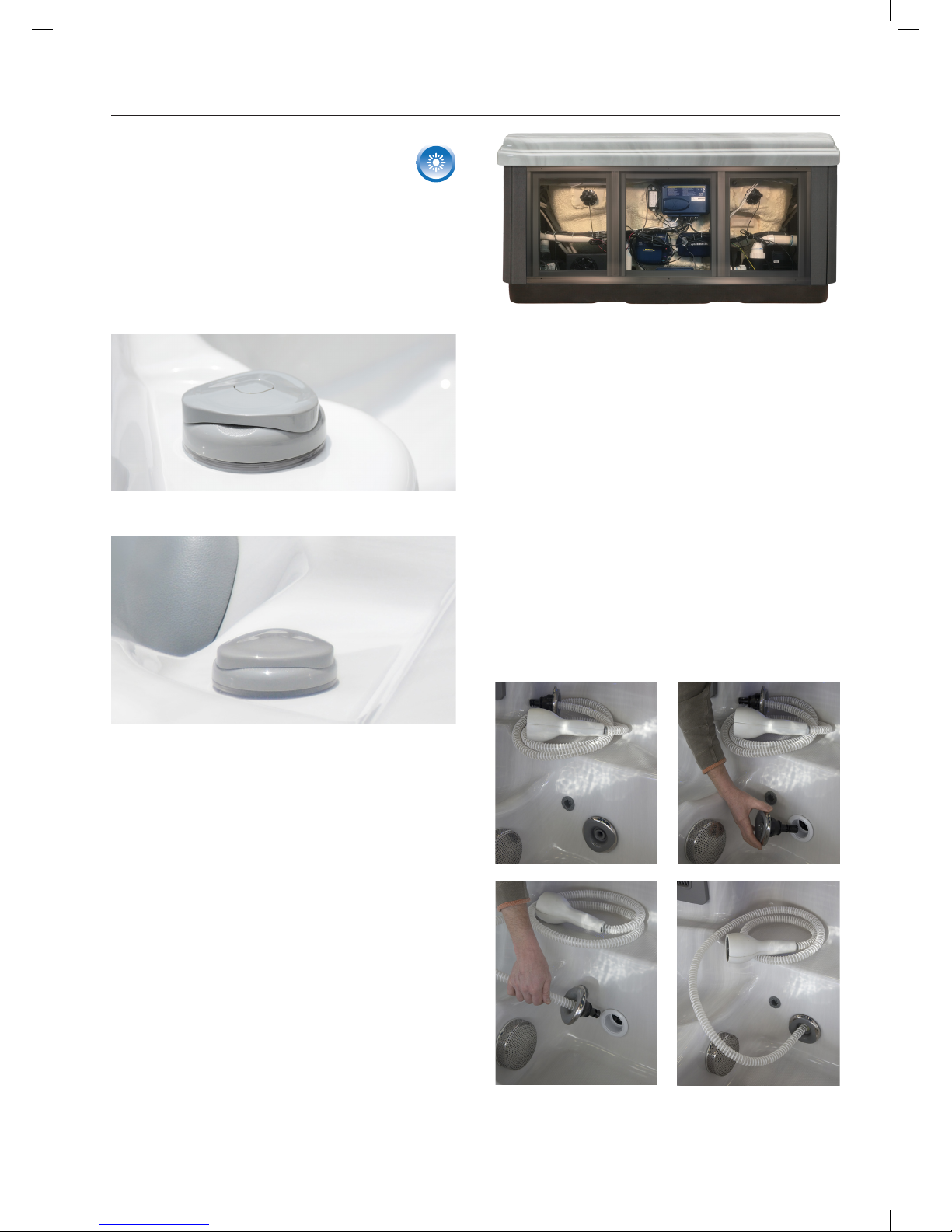
FUNCTIONS

www.geckodocs.com/yseries
TROUBLESHOOTING GUIDE
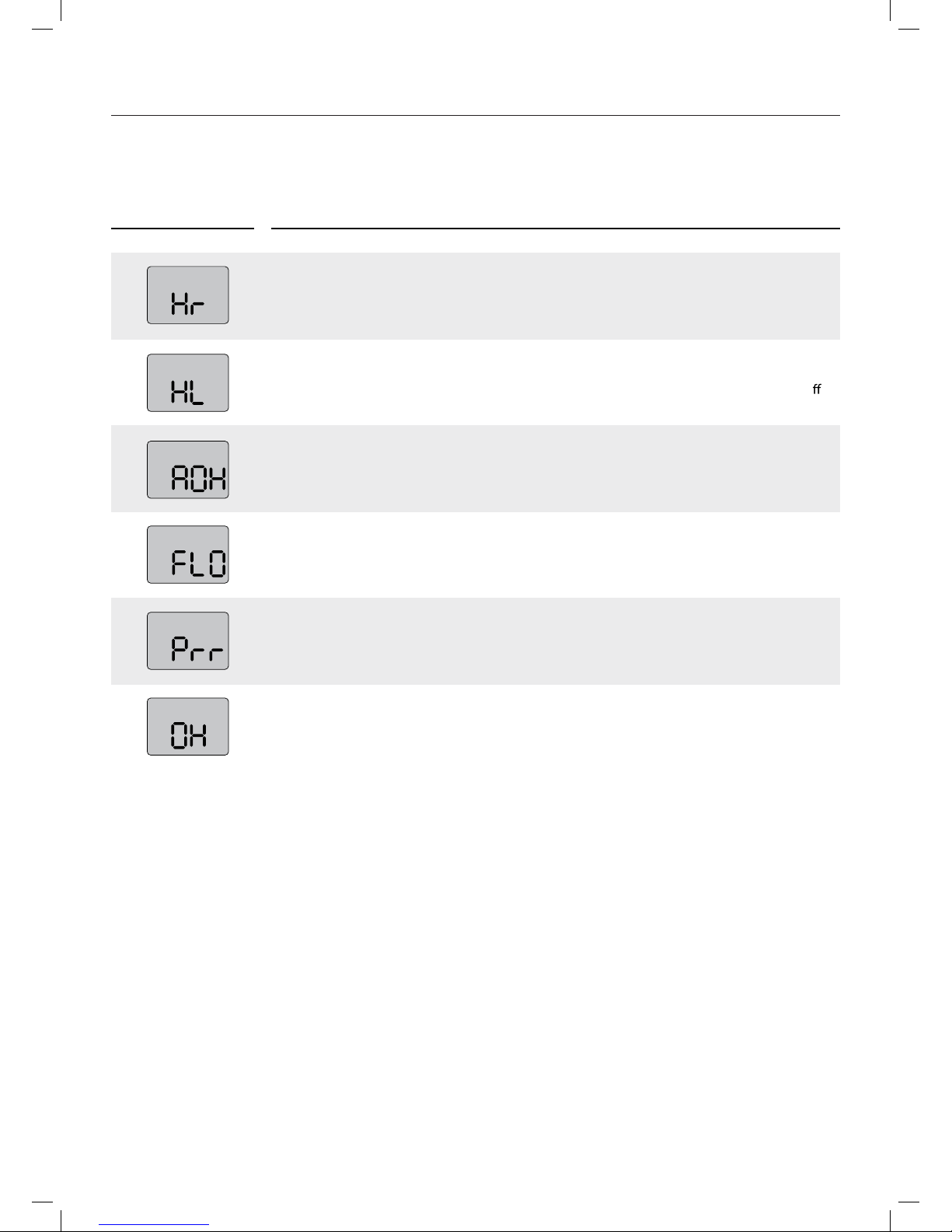
TROUBLESHOOTING GUIDE
Cooldown
After heating the spa water
to the desired Set Point, the
heater is turned o , but its
associated pump (Pump 1
low-speed or CP) remains
on for a predetermined
period of time toensure
adequate cooling of the
heating element, prolonging
its useful life.
Smart Winter Mode
Our Smart Winter Mode
protects your system from
the cold by turning pumps on
several times a day to prevent
water from freezing in pipes.
The “SWM” indicator
lights up when freezing is
detected and flashes when
the purge isactive.
Setting economy mode
This mode allows you to
lower the temperature set
point of the spa by 20 °F
(11 °C) during a certain period
of the day.
The display will show EPx, “x”
representing the state of the
programmed economy
(0 = disabled, 1 = enabled).
Use the arrow keys to enable
or disable economy mode.
Use the Light key to jump to
the next parameter, economy
start time (ES).
Note that the parameters for the economy mode settings are associated to specific low level configuration
of the system that are not present in all software revisions.
Setting temperature unit
Water temperature can be
displayed in either Fahrenheit
(°F) or Celsius (°C). The dis-
play will show F or C.
Use the Up or Down key
to change the setting. Use
the Light key to save all the
parameters.
Setting economy start time
The display will show ESxx,
“xx” representing the hour at
which the economy mode
will become active. Use the
Up or Down key to adjust
the hour. Use the Light key to
jump to the next parameter,
economy duration (Ed).
When the Economy mode
is ON, the display will toggle
betweenthe “Eco” message,
the time, and the water
temperature.
Setting economy duration
The display will show
Edxx,“xx” representing
the durationin hour of the
economy mode. Use theUp
or Down key to adjust the
hour. Use the Light key to
jump to the next parameter,
temperature unit.
24 = continuous economy
Water temperature
regulation
Every 15 to 90 minutes
the pump will run to ensure
accurate water temperature
readings as wellas avoid
heater activation in dry
conditions. After verifying
pump activation and taking
a water temperature reading
if required, the system
automatically turns the heater
on to reach and maintain
water temperature at
Set Point.
Indicator flashes when
taking water tempe-
rature reading.
Troubleshooting section
in.xe error codes Description
Hr
An internal hardware error has been detected in the in.xe.
Contact dealer or service supplier.
AOH
Temperature inside the spa skirt is too high, causing the internal temperature in the in.xe
to increase above normal limits. Open skirt and wait until error clears.
Prr
A problem is detected with the temperature probe.
Call your dealer or service supplier.
HL
The system has shut the heater down because the temperature at the heater has reached 119°F
(48°C).
Do not enter the water! Remove the spa cover and allow the water to cool down, then shut po
wer o
and power your spa up again to reset the system.
FLO
The system does not detect any water flow while the primary pump is running.
Check and open water valves. Check for water level.
Clean filter. If the problem persists, call your dealer or service supplier.
OH
The water temperature in the spa has reached 108°F (42°C).
Do not enter the water! Remove the spa cover and allow the water to cool down to a lower tem
perature.
Call your dealer or service supplier if problem persists.
Setting filter or purge
cycle frequency
The display will show FFxx,
“xx” representing the number
of cycles per day. Use the Up
or Down key to adjust the
frequency. Use the Light key
to jump to the next parameter,
economy mode (EP).
The “Filter cycle” indicator
lights up when filteris on
and flashes when suspended.
Setting filter cycle
duration
(not available on purge
systems)
The display will show Fdxx,
“xx” representing the dura-
tion in hours of the filter
cycle. Use the Up or Down
key toadjust the duration.
Use the Light key to jump to
the next parameter, filter or
purge frequency ( FF).
0 = no filtration
24 = continuous filtration
It is not recommended to set
this to "0".
Setting filter or purge
cycle start time
The display will show FSxx,
“xx” representing the starting
hour of the cycle. Use the Up
or Down key to adjust
the hours. Use the Light
key to jump to the next
parameter, filter duration (Fd).
Should an error occur, the display will show one of the following error messages toggledwith the clock and the water temperature.
9919-101224-B Rev. 04-2015 www.geckoalliance.com
© Groupe Gecko Alliance Inc., 2015
All trademarks or registered trademarks
are the property of their respective owners.
Printed in Canada
Cooldown
After heating the spa water
to the desired Set Point, the
heater is turned o , but its
associated pump (Pump 1
low-speed or CP) remains
on for a predetermined
period of time toensure
adequate cooling of the
heating element, prolonging
its useful life.
Smart Winter Mode
Our Smart Winter Mode
protects your system from
the cold by turning pumps on
several times a day to prevent
water from freezing in pipes.
The “SWM” indicator
lights up when freezing is
detected and flashes when
the purge isactive.
Setting economy mode
This mode allows you to
lower the temperature set
point of the spa by 20 °F
(11 °C) during a certain period
of the day.
The display will show EPx, “x”
representing the state of the
programmed economy
(0 = disabled, 1 = enabled).
Use the arrow keys to enable
or disable economy mode.
Use the Light key to jump to
the next parameter, economy
start time (ES).
Note that the parameters for the economy mode settings are associated to specific low level configuration
of the system that are not present in all software revisions.
Setting temperature unit
Water temperature can be
displayed in either Fahrenheit
(°F) or Celsius (°C). The dis-
play will show F or C.
Use the Up or Down key
to change the setting. Use
the Light key to save all the
parameters.
Setting economy start time
The display will show ESxx,
“xx” representing the hour at
which the economy mode
will become active. Use the
Up or Down key to adjust
the hour. Use the Light key to
jump to the next parameter,
economy duration (Ed).
When the Economy mode
is ON, the display will toggle
betweenthe “Eco” message,
the time, and the water
temperature.
Setting economy duration
The display will show
Edxx,“xx” representing
the durationin hour of the
economy mode. Use theUp
or Down key to adjust the
hour. Use the Light key to
jump to the next parameter,
temperature unit.
24 = continuous economy
Water temperature
regulation
Every 15 to 90 minutes
the pump will run to ensure
accurate water temperature
readings as wellas avoid
heater activation in dry
conditions. After verifying
pump activation and taking
a water temperature reading
if required, the system
automatically turns the heater
on to reach and maintain
water temperature at
Set Point.
Indicator flashes when
taking water tempe-
rature reading.
Troubleshooting section
in.xe error codes
Description
Hr
An internal hardware error has been detected in the in.xe.
Contact dealer or service supplier.
AOH
Temperature inside the spa skirt is too high, causing the internal temperature in the in.xe
to increase above normal limits. Open skirt and wait until error clears.
Prr
A problem is detected with the temperature probe.
Call your dealer or service supplier.
HL
The system has shut the heater down because the temperature at the heater has reached 119°F (48°C).
Do not enter the water! Remove the spa cover and allow the water to cool down, then shut power o
and power your spa up again to reset the system.
FLO
The system does not detect any water flow while the primary pump is running.
Check and open water valves. Check for water level.
Clean filter. If the problem persists, call your dealer or service supplier.
OH
The water temperature in the spa has reached 108°F (42°C).
Do not enter the water! Remove the spa cover and allow the water to cool down to a lower temperature
.
Call your dealer or service supplier if problem persists.
Setting filter or purge
cycle frequency
The display will show FFxx,
“xx” representing the number
of cycles per day. Use the Up
or Down key to adjust the
frequency. Use the Light key
to jump to the next parameter,
economy mode (EP).
The “Filter cycle” indicator
lights up when filteris on
and flashes when suspended.
Setting filter cycle
duration
(not available on purge
systems)
The display will show Fdxx,
“xx” representing the dura-
tion in hours of the filter
cycle. Use the Up or Down
key toadjust the duration.
Use the Light key to jump to
the next parameter, filter or
purge frequency ( FF).
0 = no filtration
24 = continuous filtration
It is not recommended to set
this to "0".
Setting filter or purge
cycle start time
The display will show FSxx,
“xx” representing the starting
hour of the cycle. Use the Up
or Down key to adjust
the hours. Use the Light
key to jump to the next
parameter, filter duration (Fd).
Should an error occur, the display will show one of the following error messages toggledwith the clock and the water temperature.
9919-101224-B Rev. 04-2015 www.geckoalliance.com
© Groupe Gecko Alliance Inc., 2015
All trademarks or registered trademarks
are the property of their respective owners.
Printed in Canada

Note 1: When using chemicals, always follow the
instructions provided on the manufacturer’s labels.
Note 2: Use an accurate test kit to perform all chemistry tests.
Note 3: Never mix chemicals.
Note 4: Always add chemicals directly to the spa water,
evenly spreading the chemicals over the surface. Run
the Filter Pump for 15 or more minutes after applying any
chemical. To help with the mixing of chemicals you can
turn on your massage system as well.
Note: Trichlor chlorine tablets and/or non-dichlor
granular chlorines must not be used in your spa , they
may damage the spa , voiding your warranty.
MAINTENANCE
Note: Never use muriatic or hydrochloric acid to adjust
pH as it can damage your spa shell and surroundings.

Note: Use only branded Hot Tub Barn chemicals to
ensure premium performance.
Note: If you live in a hard water area, ll the spa with
soft water if available. The calcium balance should be
between 40-250 ppm.
MAINTENANCE

RIPTIDE TOTAL ALkALINITY (TA) ADjUSTMENT
Volume Alkalinity Chemical Addition Total alkalinity adjustment required in mg/L
(Metre³) Eect 10 20 30 40 50 60 70 80 90 100

Note 1: Never allow your spa surface to come in contact
with acetone (nail polish remover), nail polish, dry
cleaning solution, lacquer thinners, gasoline, pine oil,
abrasive cleaners or any other harsh chemical. These
chemicals can damage your spa shell and void your
warranty.
Note 2: Avoid using cleaning agents that will leave suds
in your spa water.
Note: If headrests are left in the spa you must expect
colour loss and gradual breakdown of headrest material
due to the corrosive eect of chlorine and ozone.
Note 1: Drain water to an area that can handle the water
volume of your spa.
Note 2: If draining water onto vegetation, make sure that
the sanitizer level (chlorine level) of your spa water is less
than 5 PPM.
Note 1: The higher the water level, the fewer spa users
it will take to cause the water to overow the top of the
spa.
Note 2: If you live in a hard water area you can ll the spa
with a 20/80 mix of hard and soft water. The calcium
balance should be between 40 - 250ppm.
MAINTENANCE

MAINTENANCE
Note: If your spa water is not emptied during periods of
No-use, you should test and chemically treat the water
approximately once per week. Not doing so may lead to
corrosion, staining, and/or scaling to your spa and its
equipment. If there is no one available to take care of the
spa on a weekly basis, then it is recommended that you
winterize your spa as described above.
SERVICE
Note: Damage caused by repairs made by someone
other than an authorised Riptide technician will not be
covered by your warranty.
This manual suits for next models
5
Table of contents
Other Riptide Hot Tub manuals
Popular Hot Tub manuals by other brands
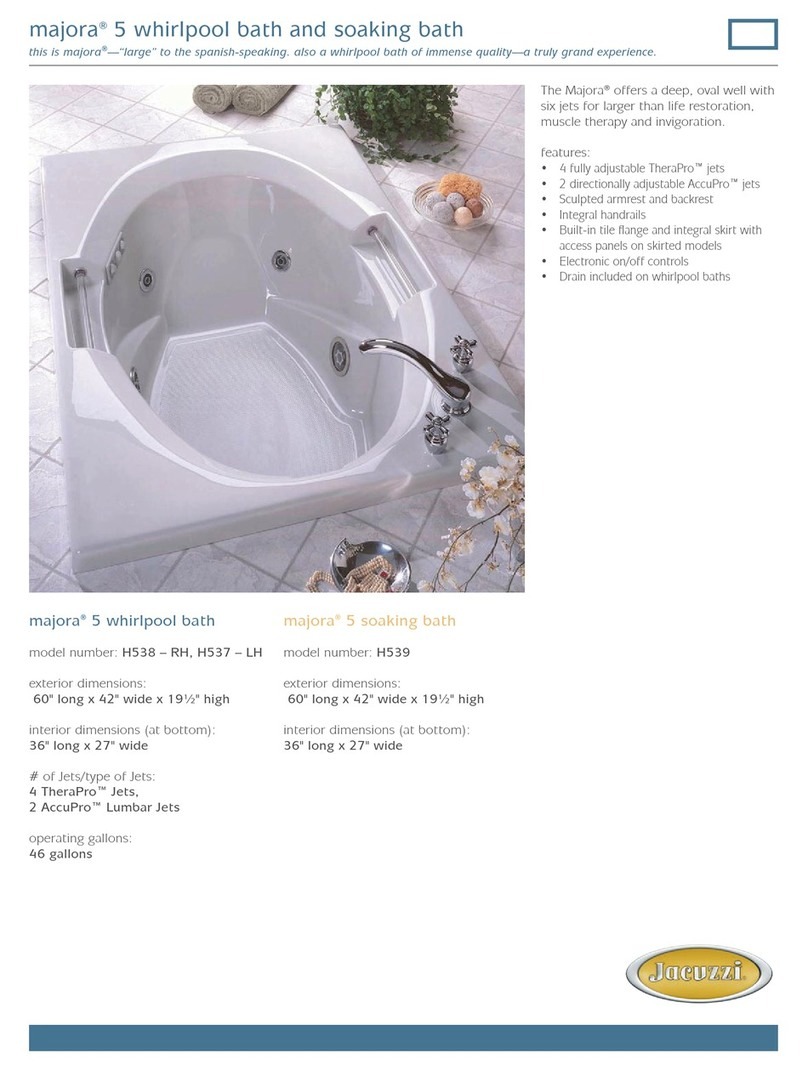
Jacuzzi
Jacuzzi Majora 5 Specification sheet
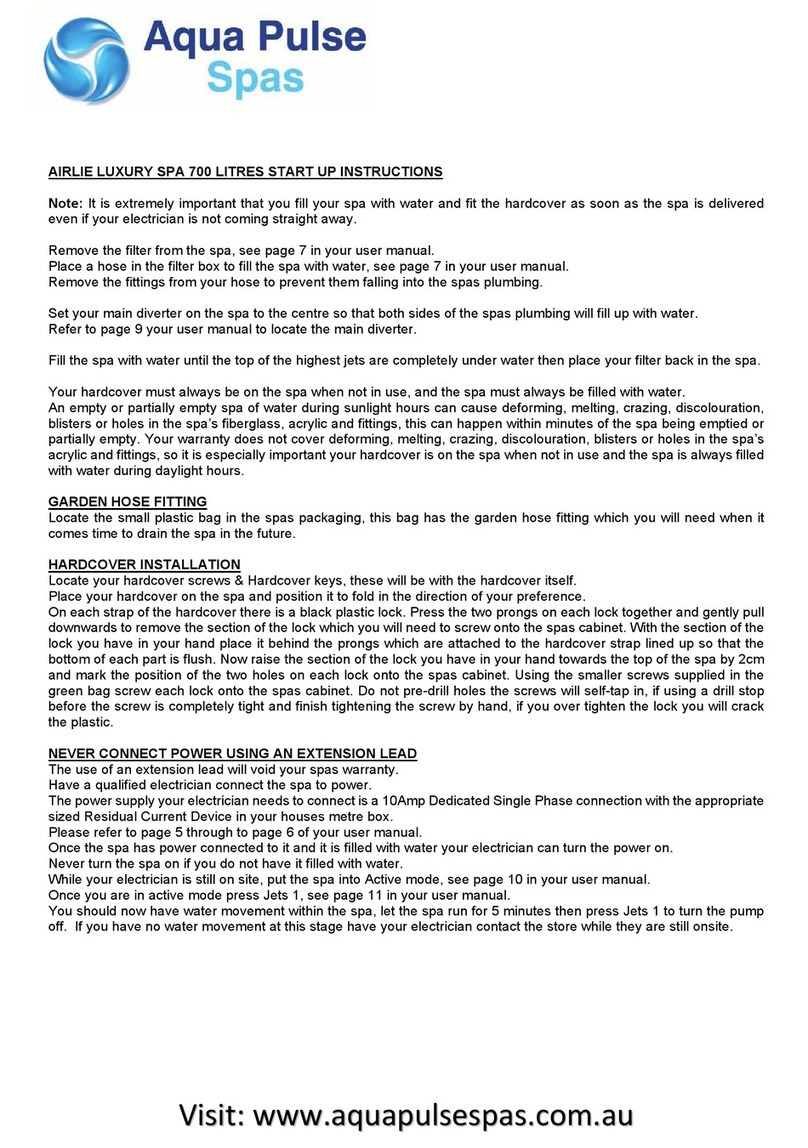
Aqua Pulse Spas
Aqua Pulse Spas AIRLIE LUXURY SPA instructions

American Standard
American Standard ANSI Z 124.1.2 Features & dimensions
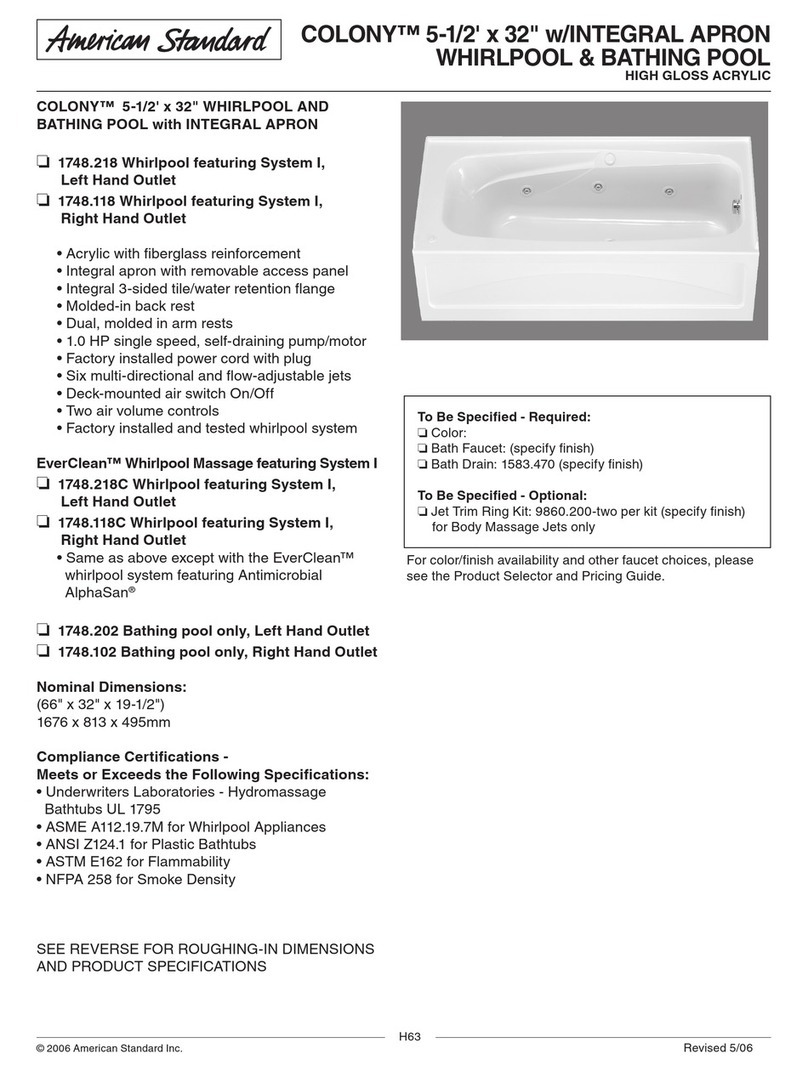
American Standard
American Standard 1748 Specifications

Coast Spas
Coast Spas Patio Series owner's manual

KBL
KBL megaSun 5600 operating instructions