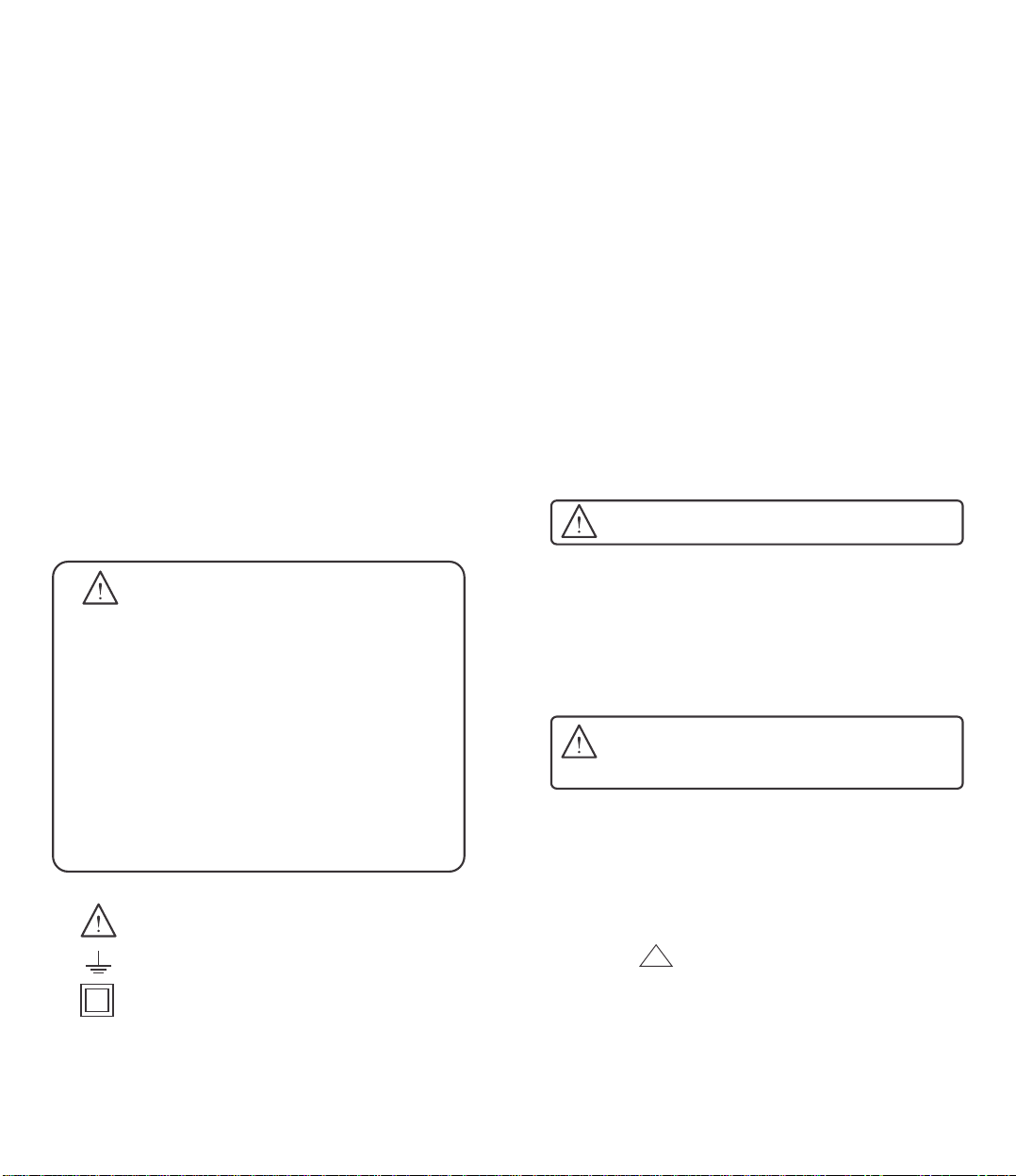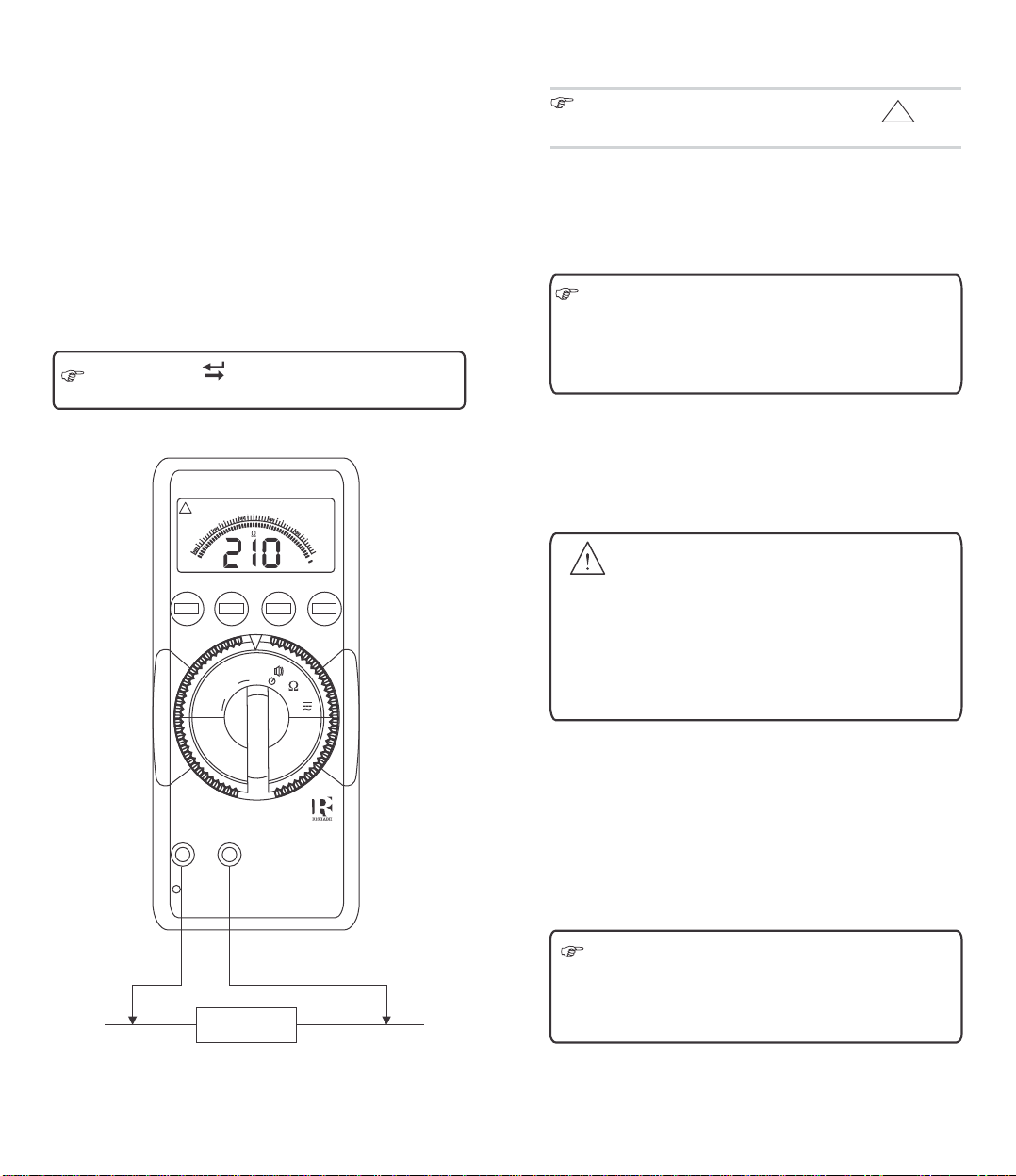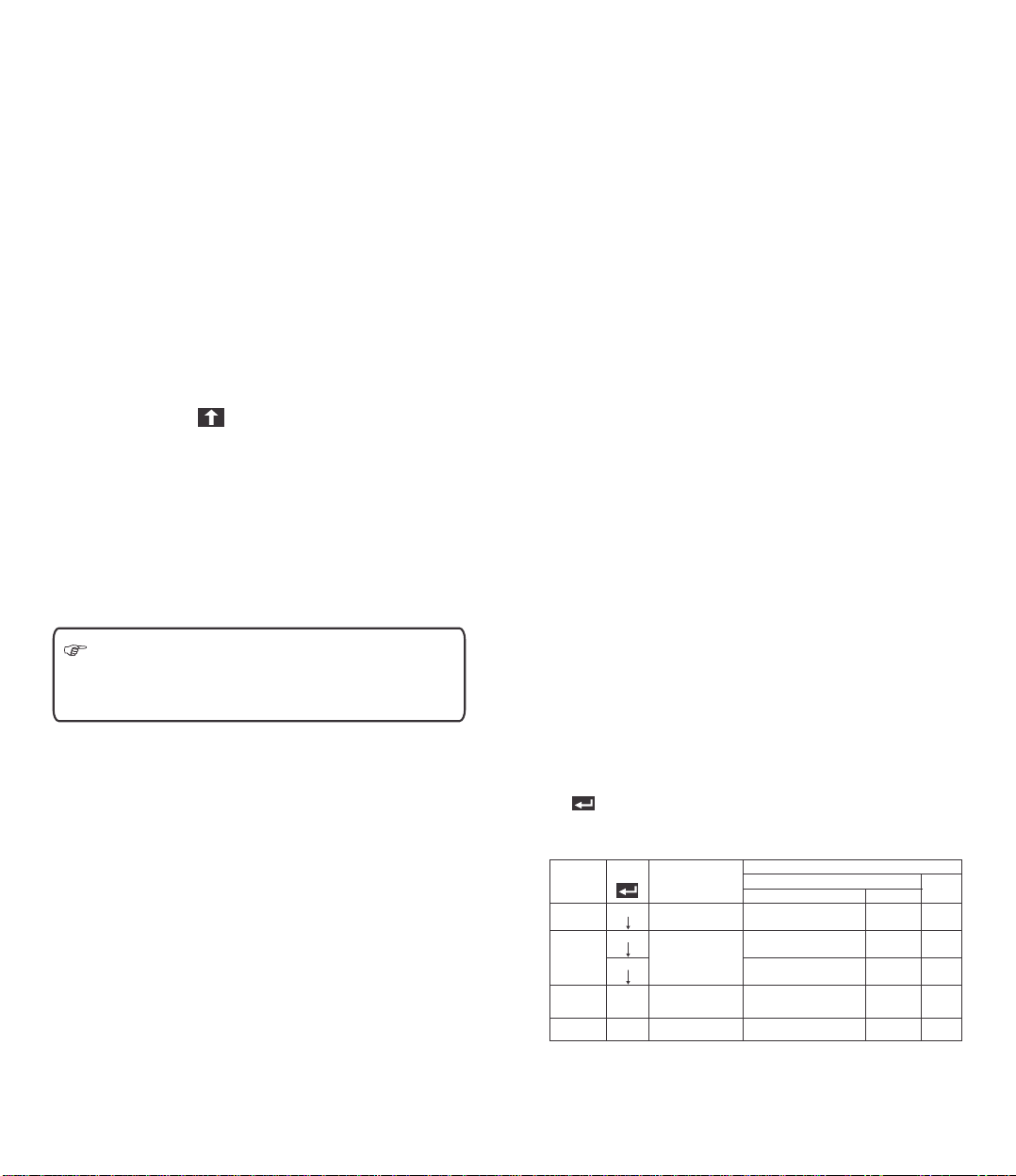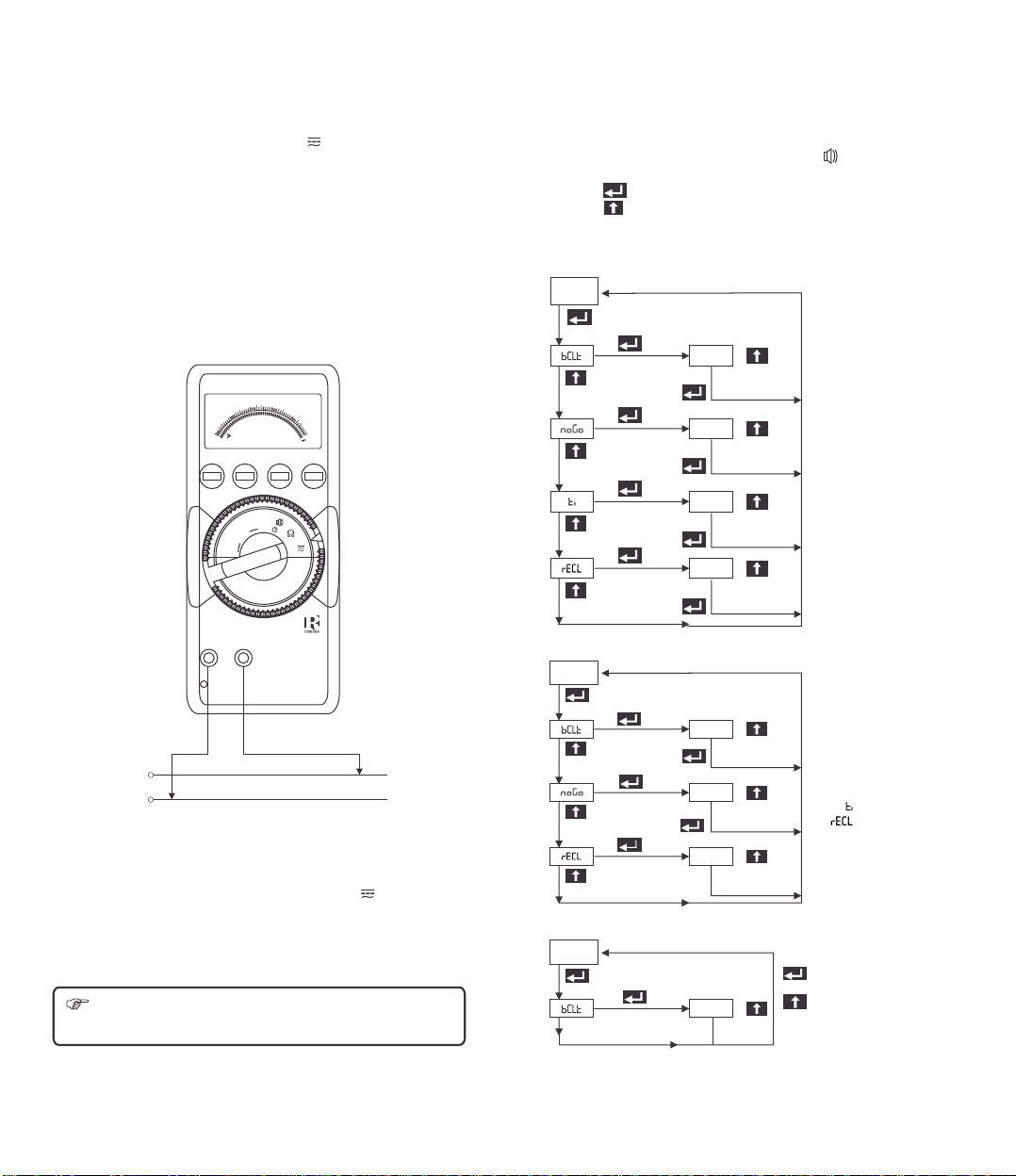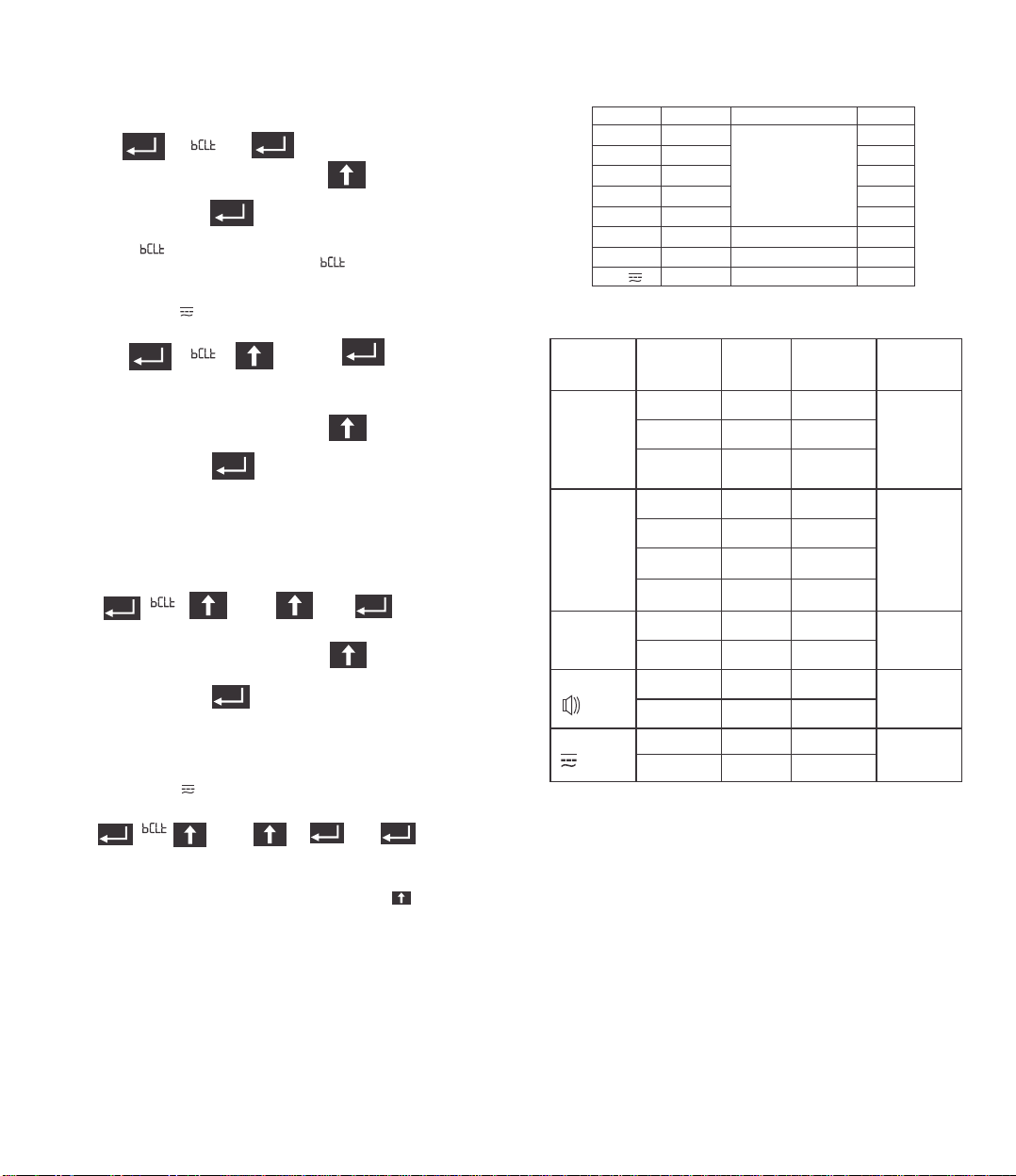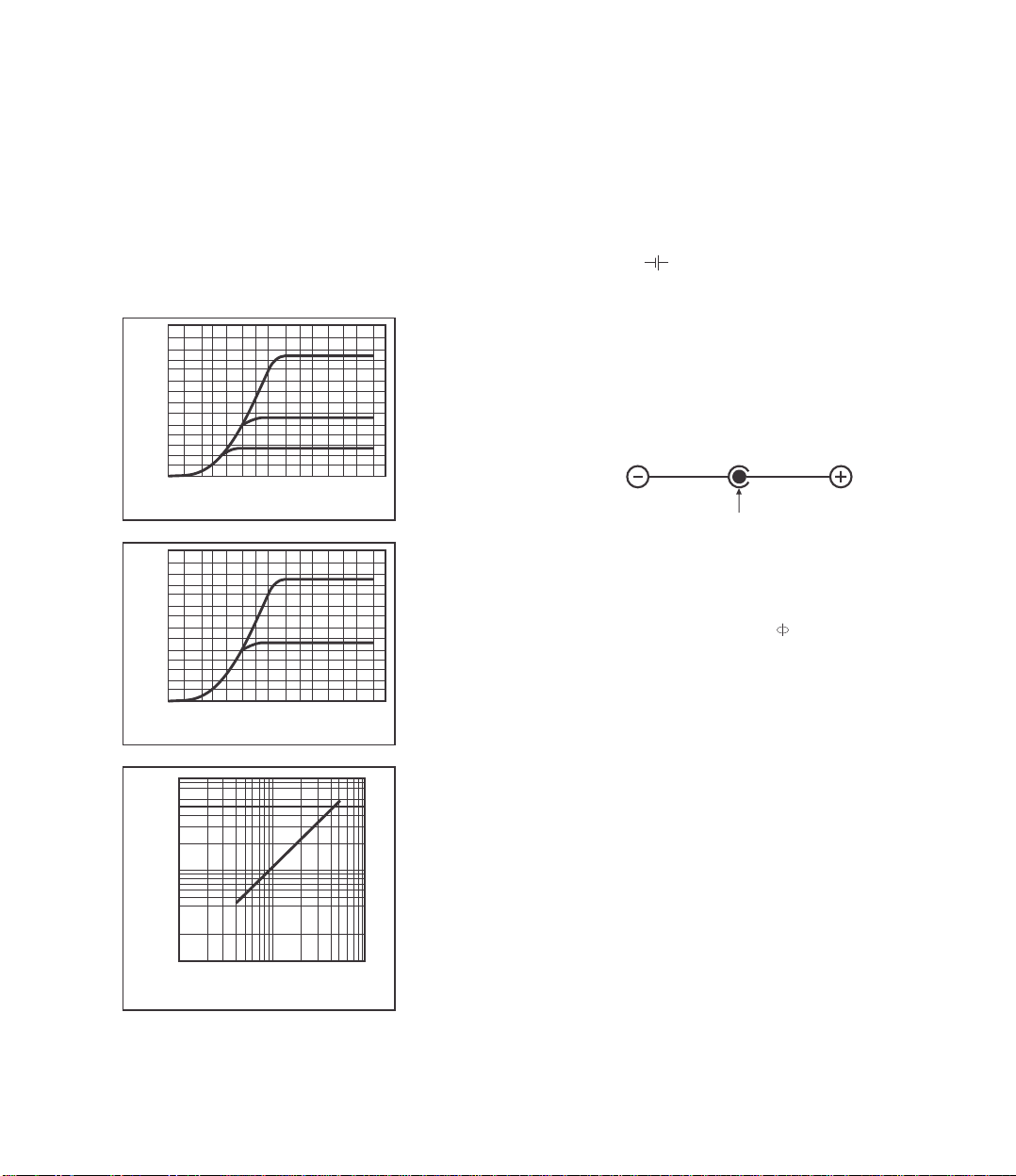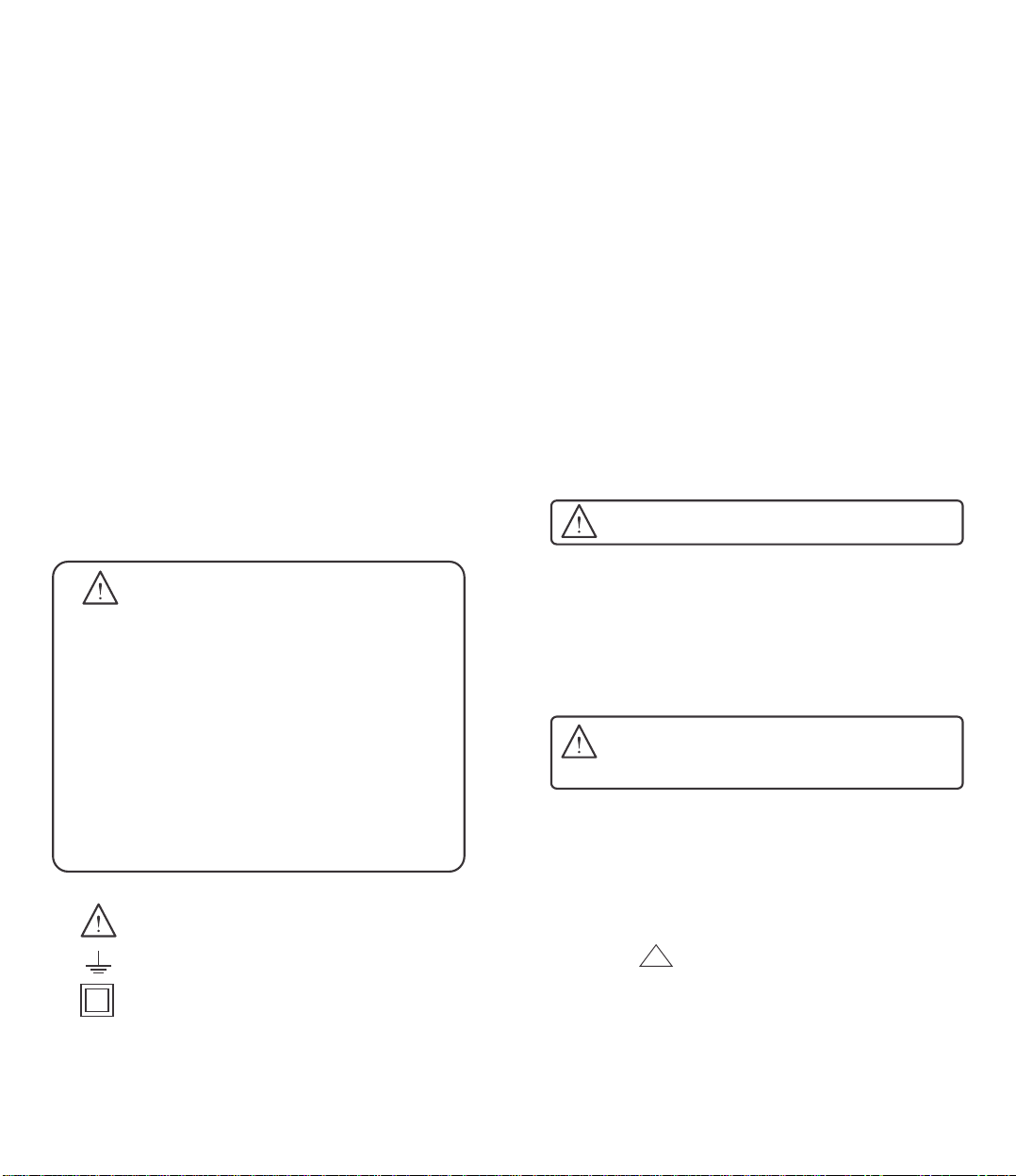
Repair,PartsReplacementandCalibration
After opening the instrument, live parts may be exposed. Therefore, the
instrument must be disconnected from the measuring circuit prior to
openingits casefor repair, replacementofparts orcalibration. Ifrepairor
calibrationcannotbeavoided,unlesstheinstrumentisopenandlive, the
work must be performed by a qualified person, who understands the
dangerinvolved.
FaultsandExtraordinaryStress
When it is realized that the safe operation is no longer possible, take the
instrumentoutofserviceandsecureitagainstaccidentaluse.
Safeoperationisnolongerpossible-
nWhentheinstrumentshowsobvioussignofdamage,
nWhentheinstrumentnolongerfunctionscorrectly,
nAfteraprolongedstorageunderadverseconditions,
nDuetoseverestressduetotransportation.
2InitialStart-Up
Battery
Fit the instrument with the six 1.5V cells (IEC LR6 type) provided along
withtheinstrument.
Beforeyouusetheinstrumentforthe first timeorafterstoragerefer
tosection''3.MaintenanceBattery''
MainsAdapterforexternalpowersupply(Optional)
MainsAdapter (Output : DC 9V, 500mA) can be connected for long term
measurement(withoutusageofinternalbatteries).
IsolatedAdapterhastobeused.
Donotusenon-isolatedAdapter.
Connect the jack to the instrument and Adapter to the mains power
supply.
SwitchingtheInstrumentON
InstrumentcanbeswitchedON:
1. BypressingtheON/OFFbutton.
2. Bychangingthefunctionselectorswitchfromcurrentposition
todesiredfunction.
Switch-on is acknowledged by a sound signal. The instrument is now
readyforoperation.
Attention!
Beforeopeningdisconnect theinstrumentfromthe
measuringcircuitandensurehighvoltageisnotavailable
onleads.
Automaticturn-off
Your instrument turn off automatically, if any of the keys or the function
selector switch have not been activated for about 10 minutes in
insulationresistancerangeand5minutesinotherranges.
HowtopreventautomaticTURN-OFF
In order to prevent automatic “TURN-OFF” select “CONTINUOUSLY
ON” mode For this push TEST push button and the “ON-OFF”
pushbuttontogetherwhenswitchingONtheinstrument.
The symbol is displayed on the LCD to indicate this
“CONTINUOUSLYON”mode.
SwitchingtheInstrumentOff
Press“ON/OFF”pushbuttonforalongertime.
5
ON
1) SafetyFeaturesandPrecautions
You have selected an instrument which provides you with a high level of
safety.
The RISH Insu 20 Analog-Digital Insulation Tester is manufactured in
compliance with safety regulations IEC 61010-1/EN 61010-1/VDE 0413
part1.Whenusedforitsintended purpose,safetyof theoperator,aswell
as that of the instrument, is assured. In case of incorrect use or careless
handling,thesafetyofbothuserandinstrumentisnotassured.
Tomaintainthesafeandproperconditionoftheinstr mentandtoensure
its safe operation, it is absolutely necessary to carefully and completely
read these operating instructions before using the instrument. These
instructionsmustbefollowedinallrespects.
Observethefollowingsafetyprecautions:
* The instrument must be operated only by persons who
understand the danger of shock hazards and know how to
apply safety precautions. Shock hazards exist anywhere,
where voltages of more than 30 V may occur.
* Do not work alone in shock hazardous environment while carrying
out measurement.
* The maximum allowable voltage between any terminal sockets and
earth is equal to 600 V for voltage and 1000V for Insulation
resistancemeasurement.
* Verify that the test leads are in good condition, e.g. no cracked
insulation,noopencircuitsintheleadsorconnectors.
* Measurementsundermoistambientconditionsarenotpermitted.
* Do not exceed the permissible overload limits of the measuring
ranges.Limitvaluescanbefoundinthetablein“12.Specification”.
SafetyPrecautionsforInsulationResistance
Measurement
* The circuit under test must be switched off, de-energized,
isolated before Insulation or Continuity tests are made.
* The TEST button must not be pressed while connecting the
test leads or while changing ranges.
* The Voltage warning does not function while in STOP WATCH
mode or in MENU structure.
* During an Insulation test, connections must not be touched.
* After insulation tests, capacitive circuits must be allowed
to discharge before disconnecting test leads.
* Test leads and crocodile clips must be in good condition,
clean and with no broken or cracked insulation.
Meaningofsymbolsontheinstrument
u
4
Warning concerning a point of danger
(Attention: observe documentation)
Earth
Continuous, doubled or
reinforced insulation
CE EU Confirmity Mark