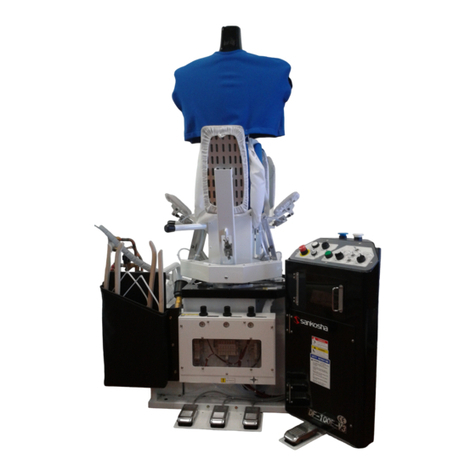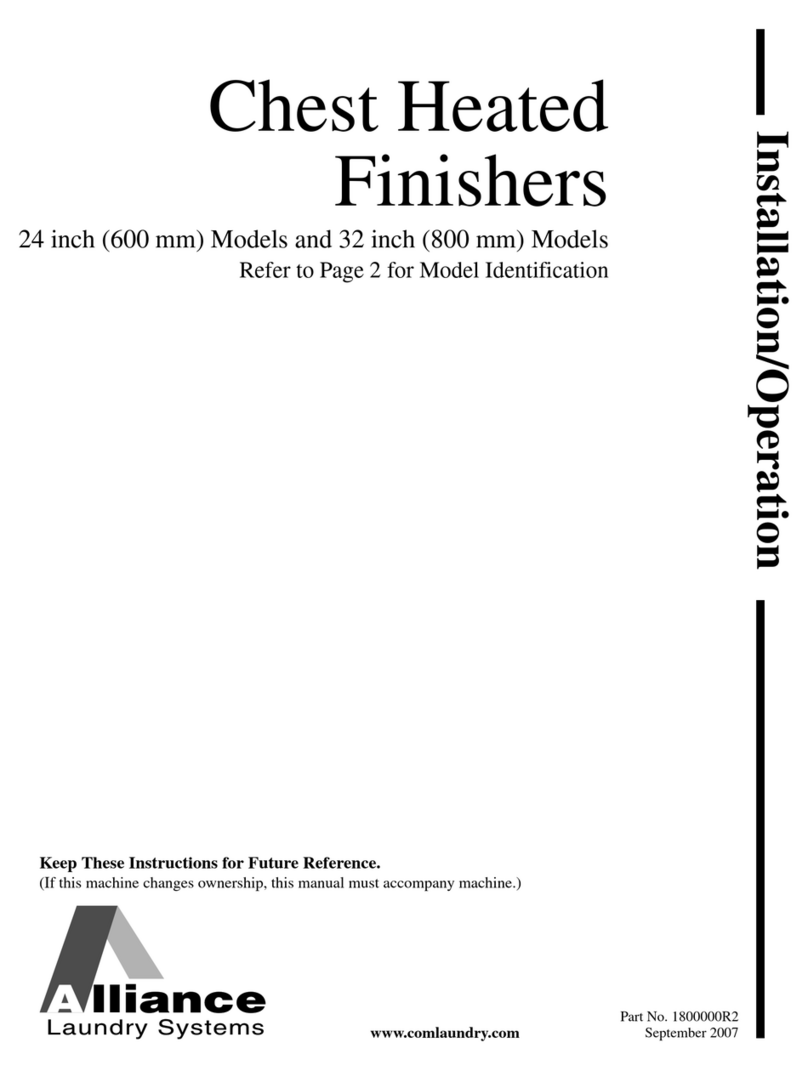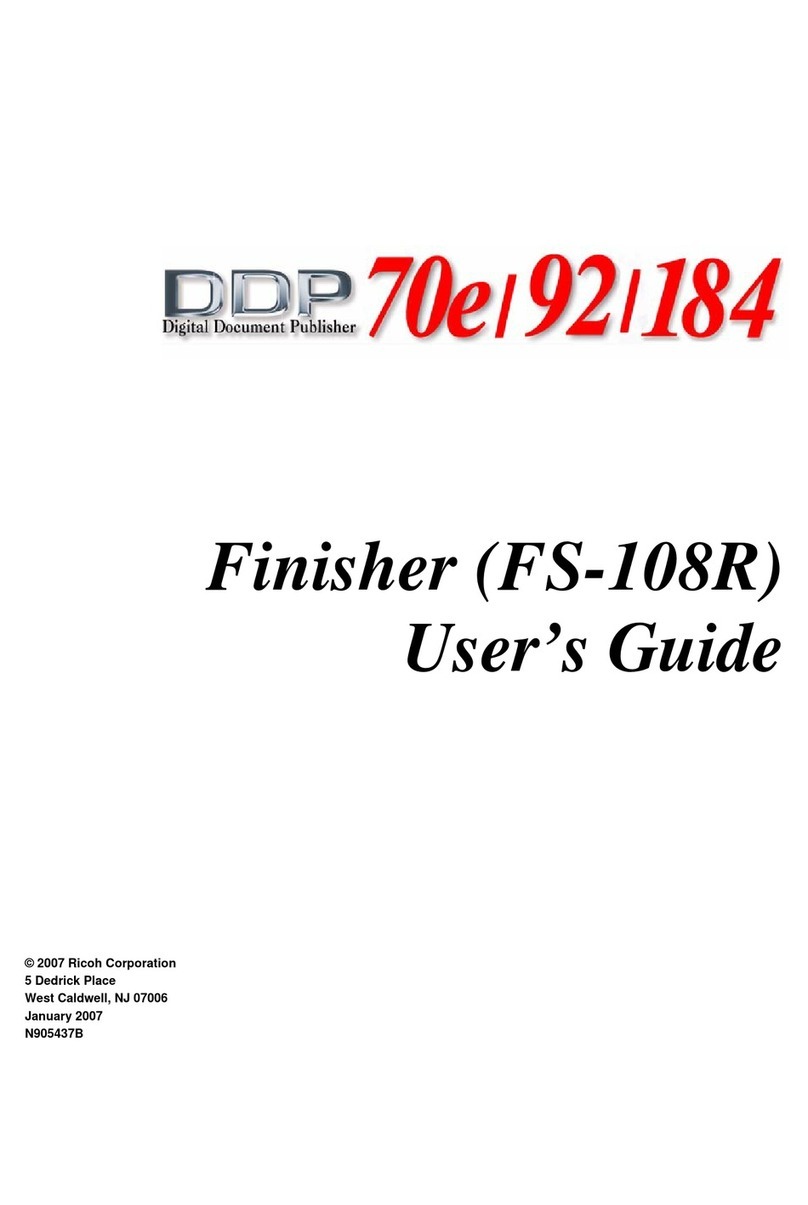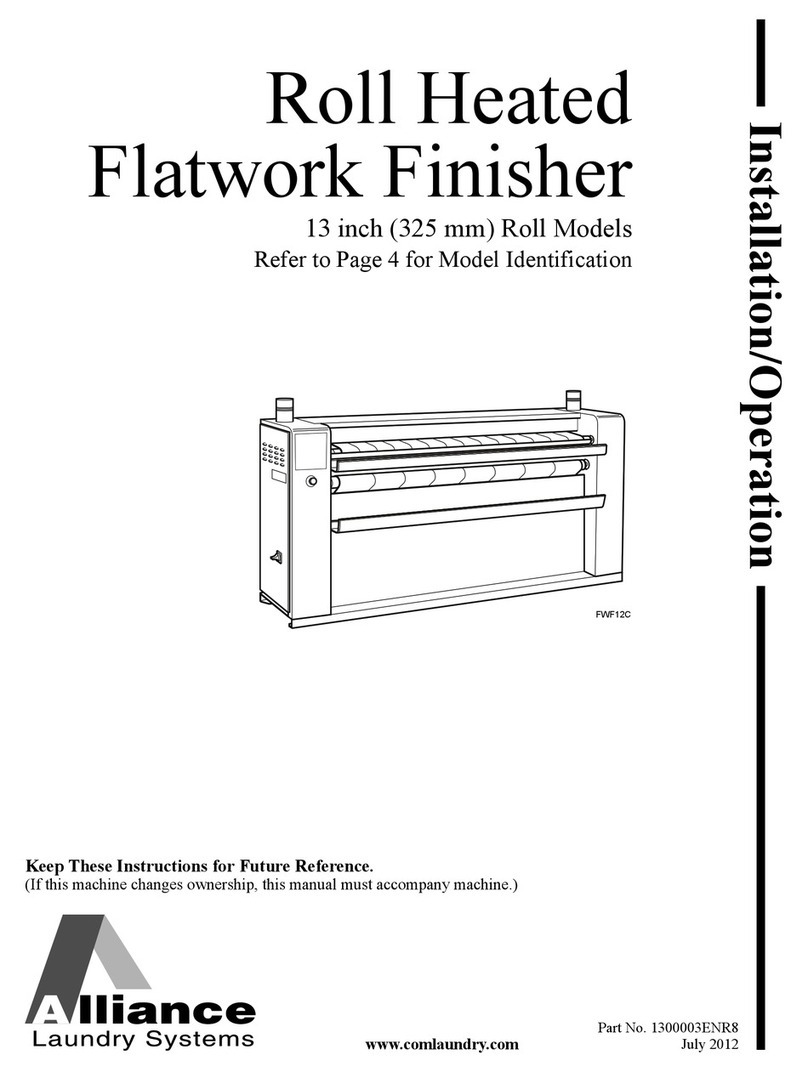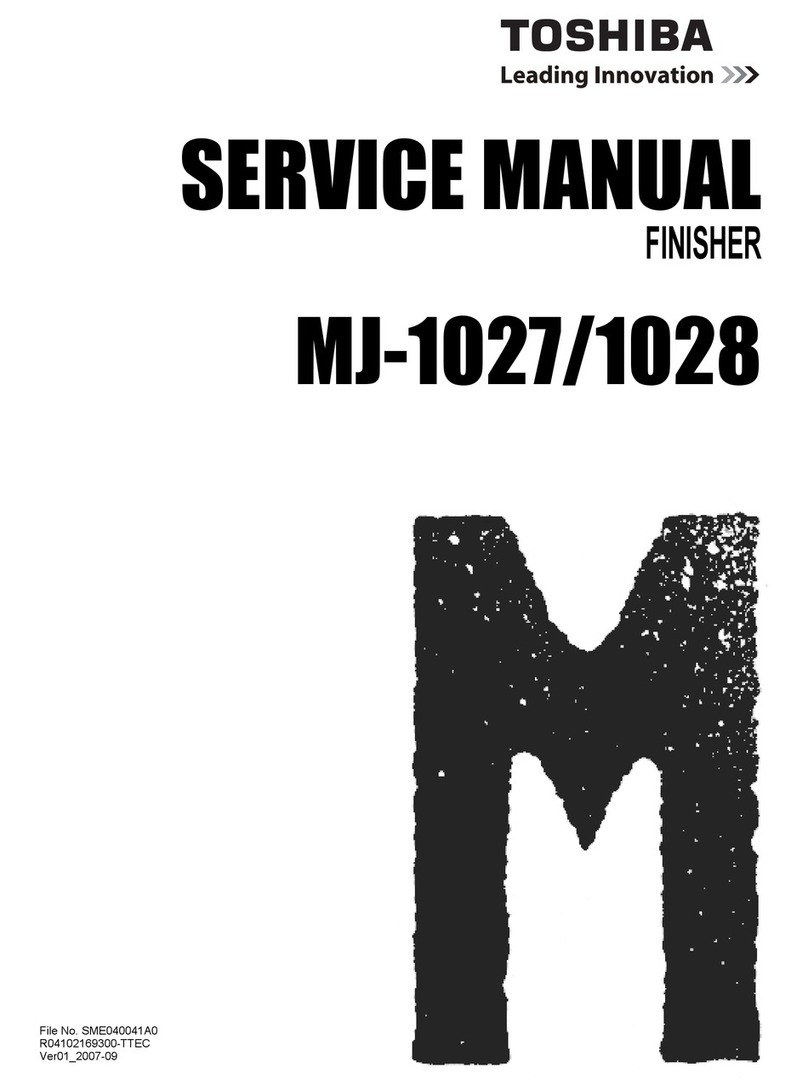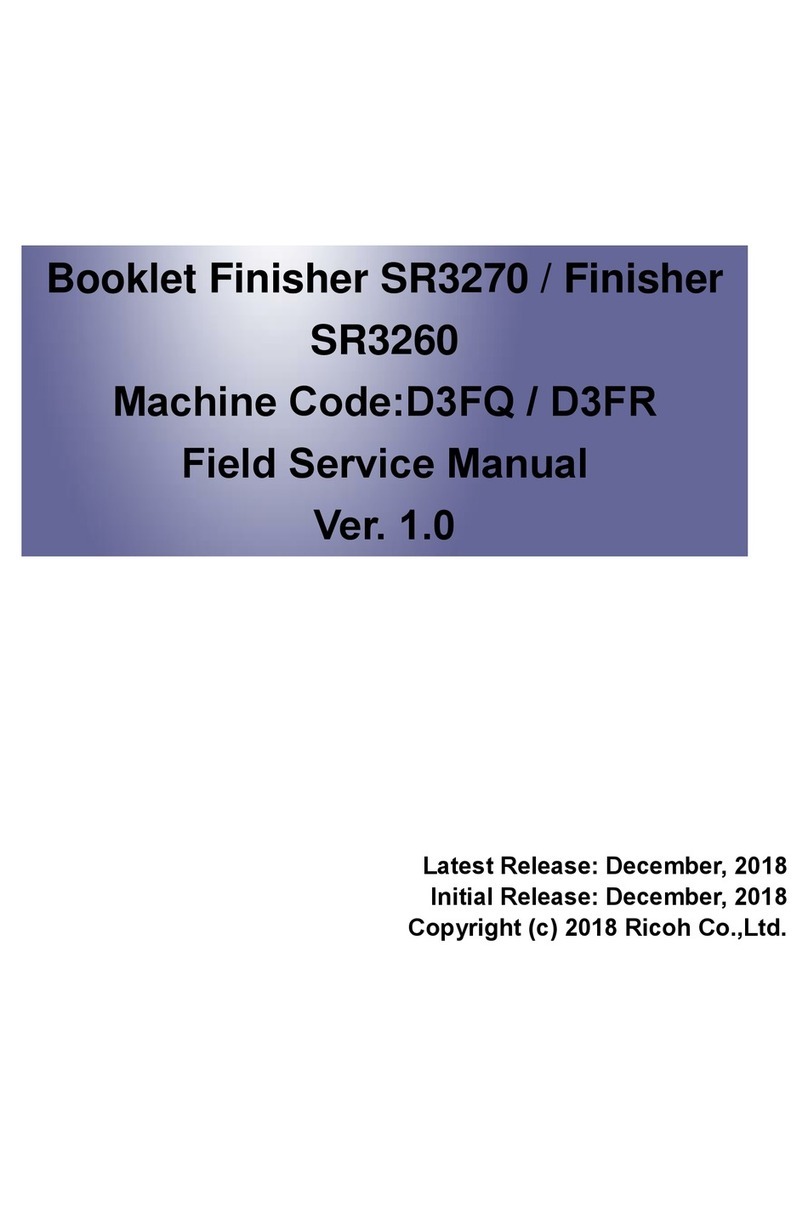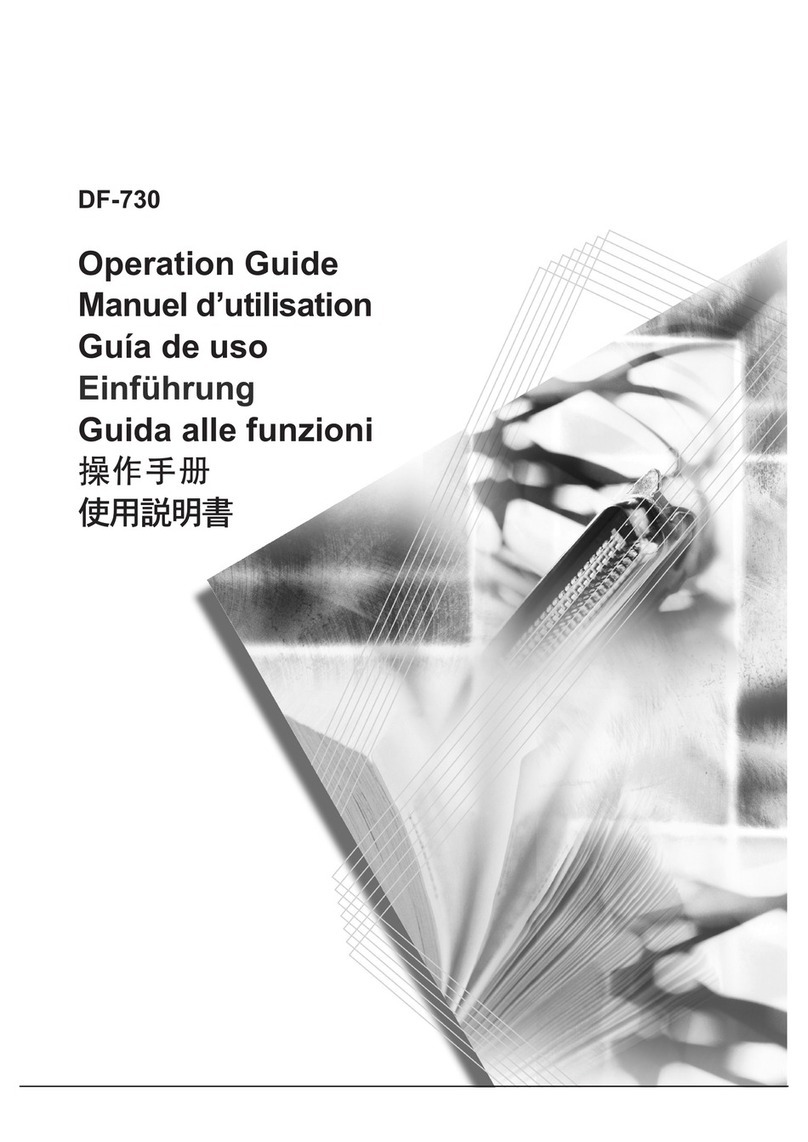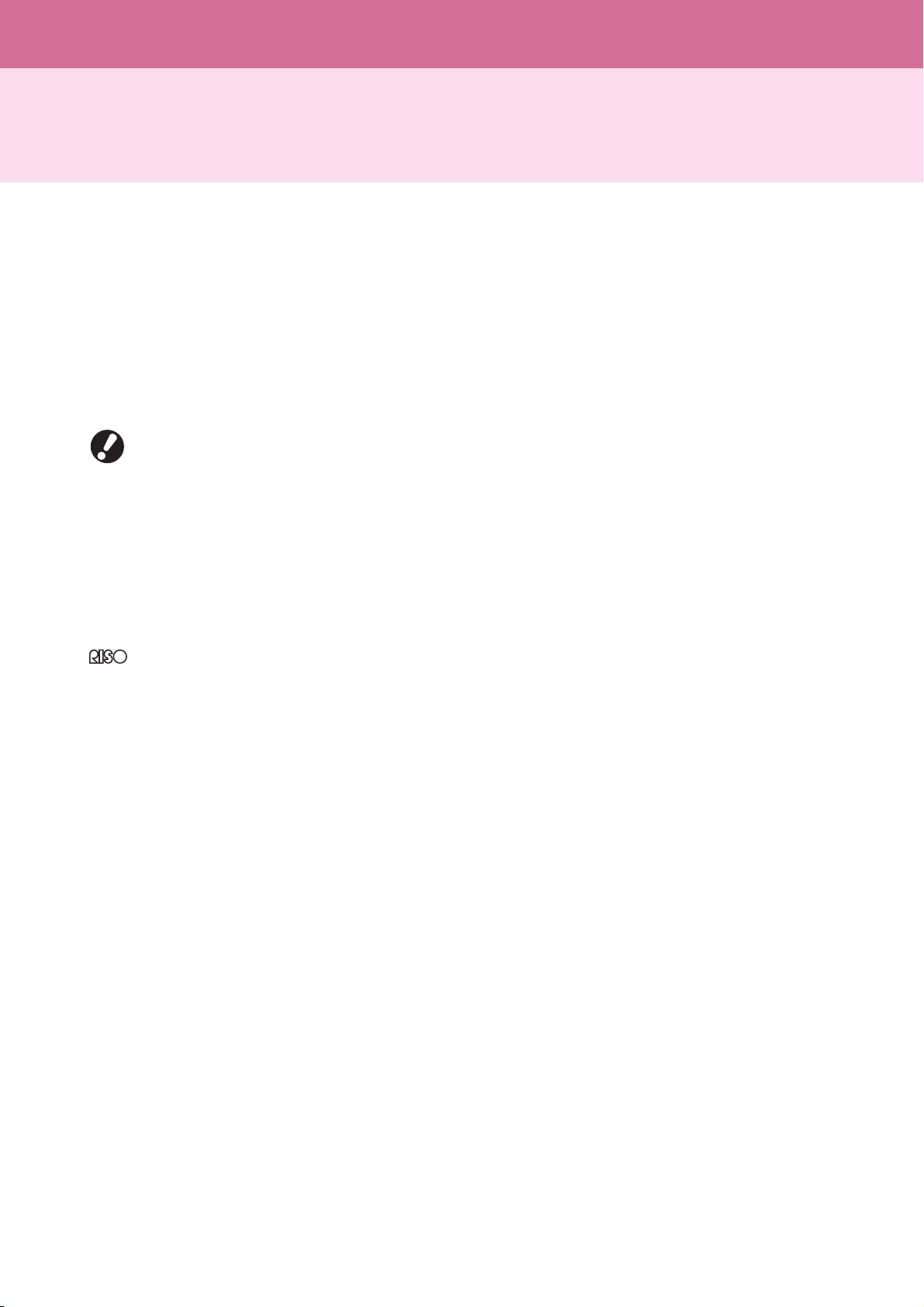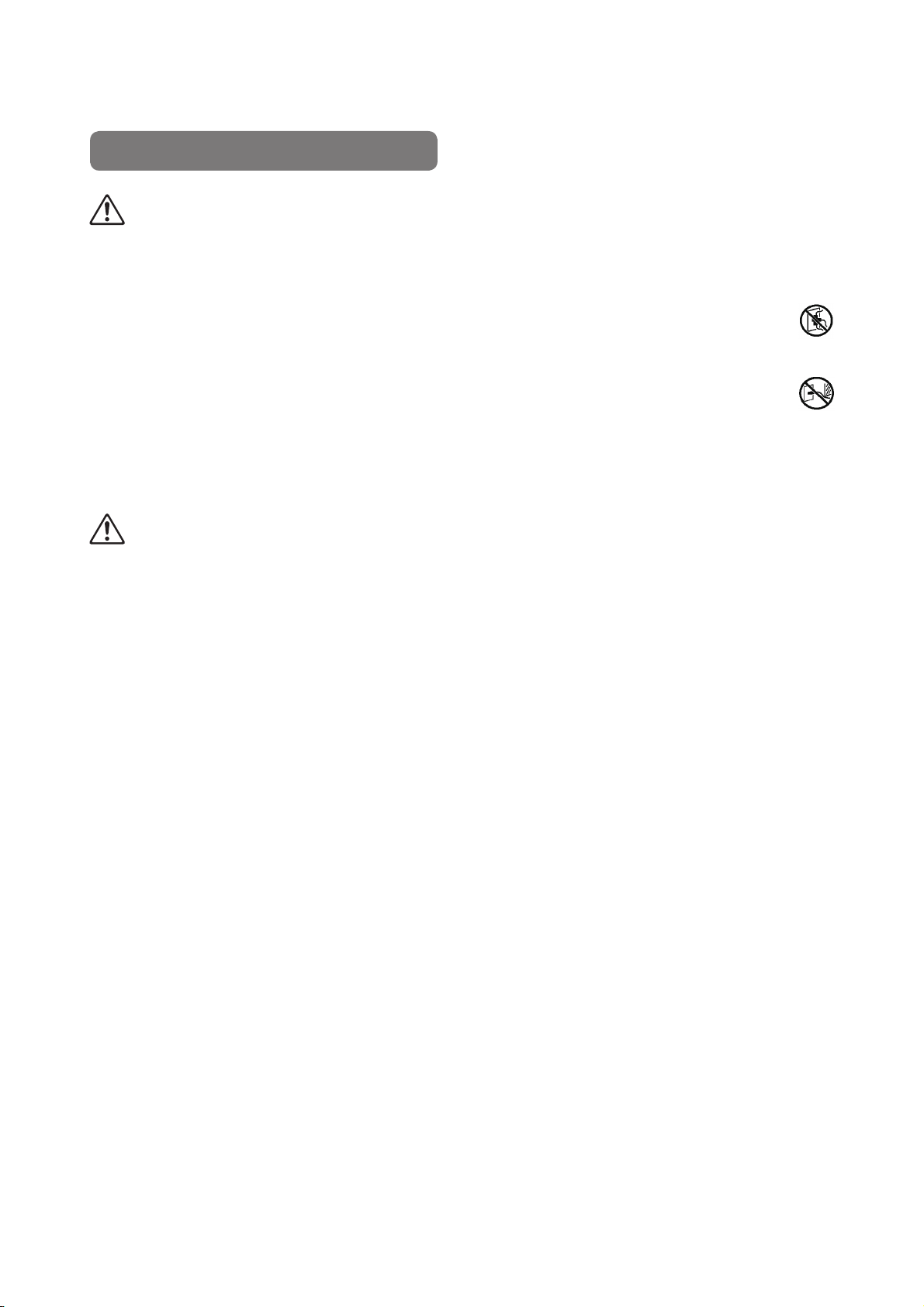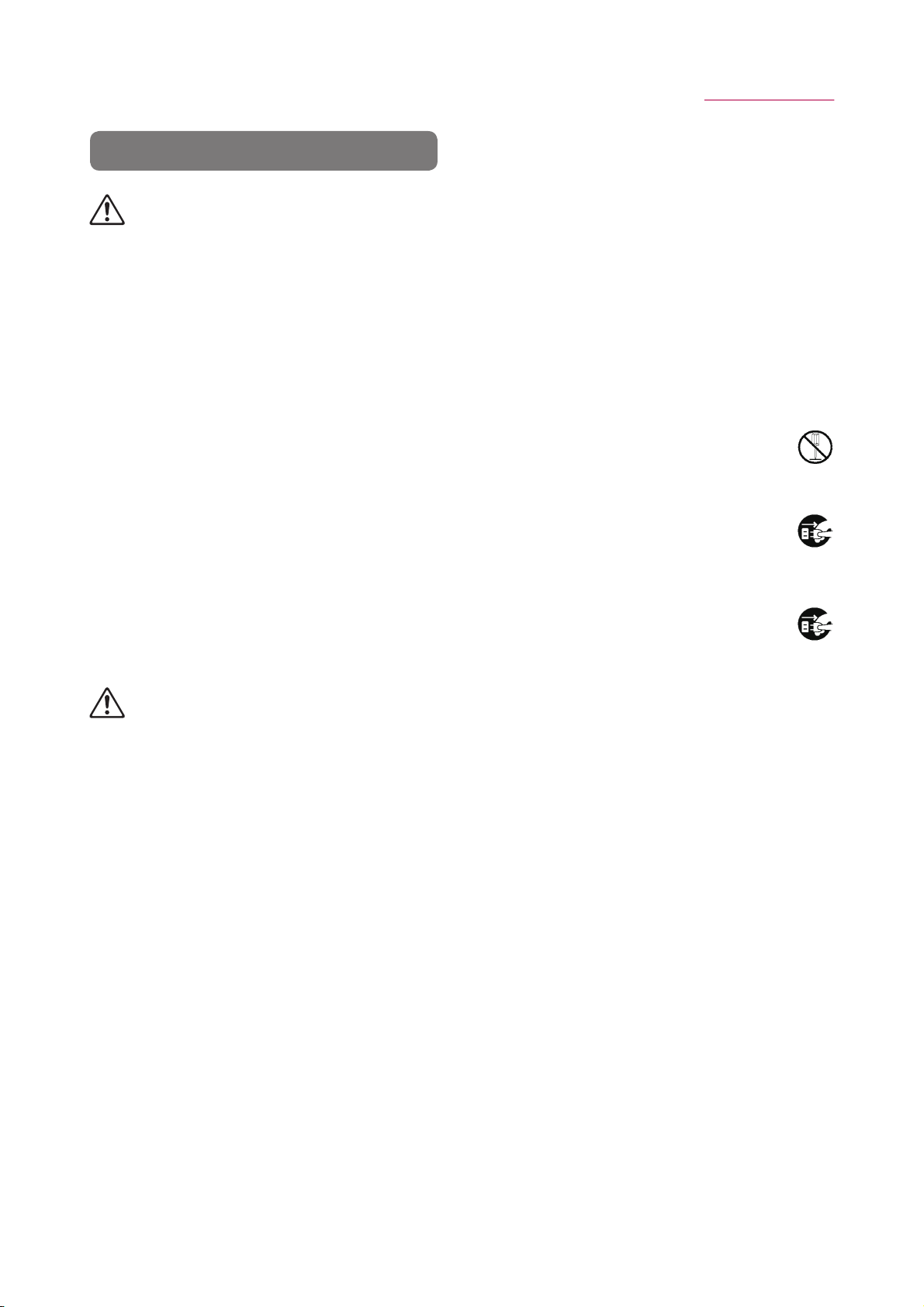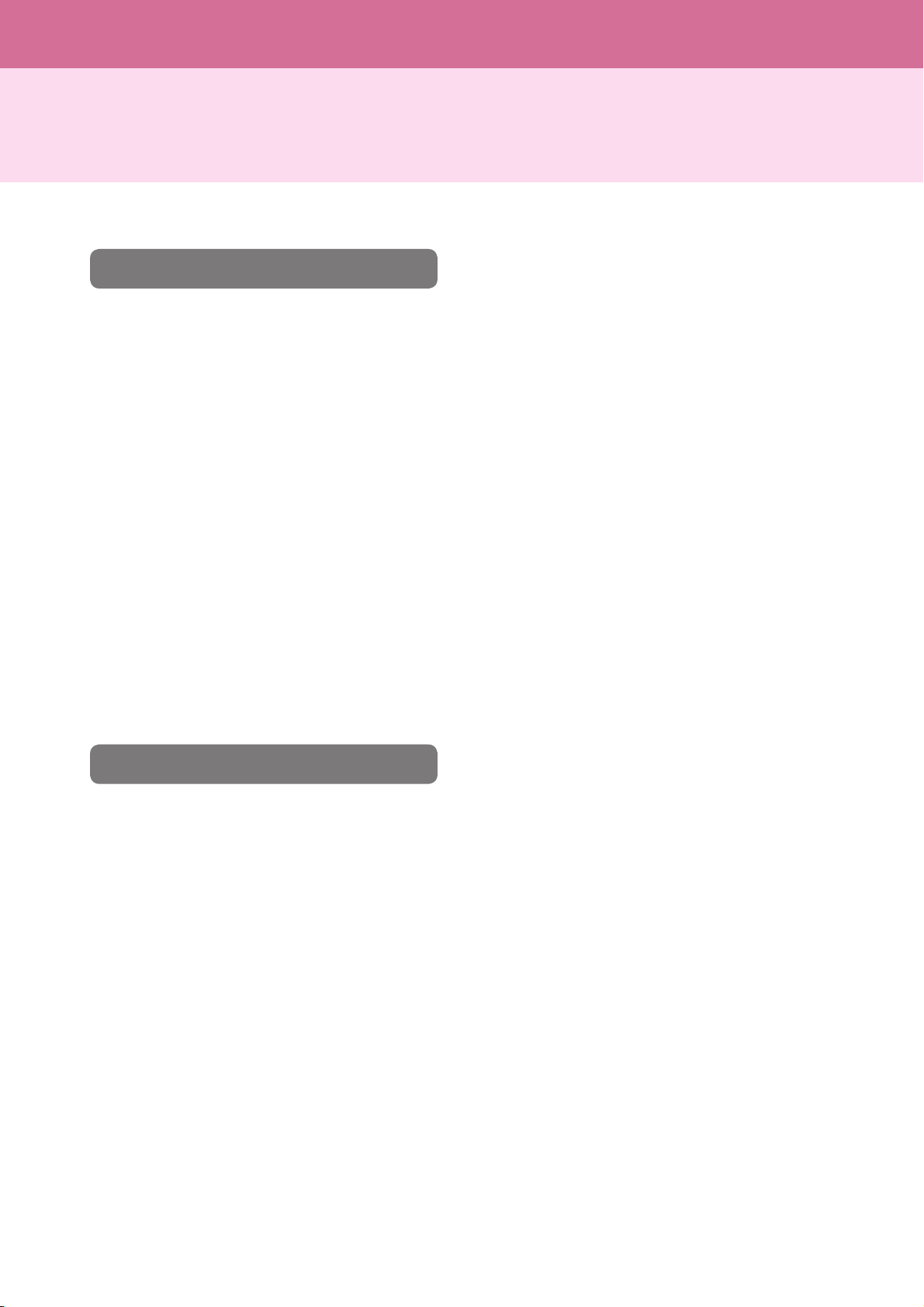3
Wrapping Envelope Finisher User’s Guide 05
Contents
About This Guide ................................................................................................1
Symbols, Notations, and Screenshots Used in This Guide ........................... 2
Safety Precautions ..............................................................................................5
Warning Symbols .......................................................................................... 5
Power Plug .................................................................................................... 5
Installation Location ...................................................................................... 5
Power Connection ......................................................................................... 6
Handling ........................................................................................................ 7
Before Use ...........................................................................................................8
Installation Location ...................................................................................... 8
Power Connection ......................................................................................... 8
Required Spacing ......................................................................................... 9
Handling ...................................................................................................... 10
Usable Paper .............................................................................................. 11
Saving Envelope Form ................................................................................ 12
Handling of sealed mails ............................................................................. 13
About Using and Handling the Storage Case ............................................. 13
Part Names and Functions ...............................................................................14
What You Can Do with the Mail maker ............................................................15
Envelope Stuffing Function .............................................................................16
Envelope Stuffing Method ........................................................................... 16
Paper Feed Path ......................................................................................... 17
Terms .......................................................................................................... 17
Basic Procedure ................................................................................................20
Preparations Prior to Creating Mail (PC) ........................................................21
Environmental Settings ............................................................................... 21
Preparation for Mail Making (Printer) ..............................................................22
Turning the Power ON/OFF ........................................................................ 22
Loading the Envelope Form ........................................................................ 23
Setting Paper Guides .................................................................................. 26
Checking the Amount of Water ................................................................... 27
Mail Making ........................................................................................................28
Envelope Form Layout ................................................................................ 29
Insert Layout ............................................................................................... 29
Printable Area ............................................................................................. 30