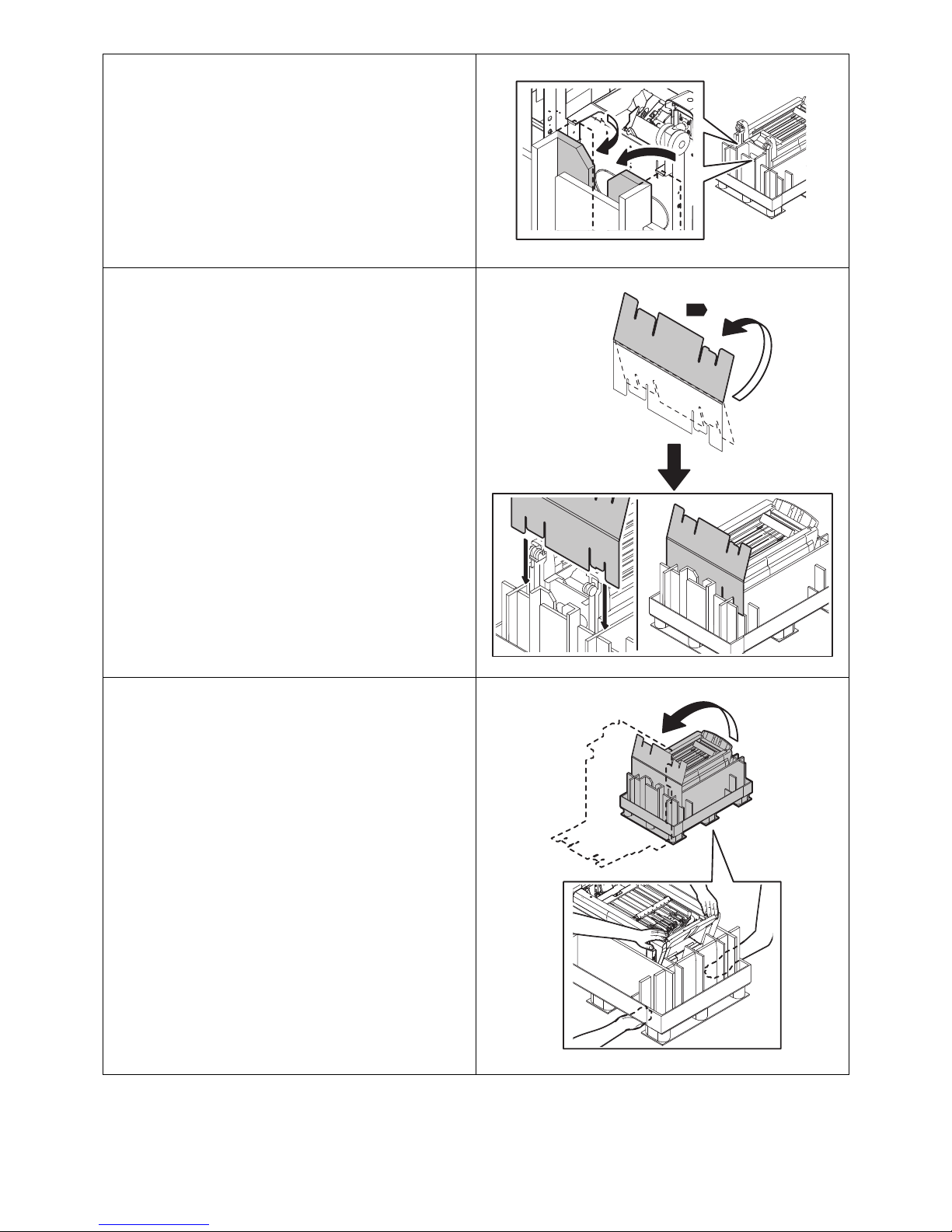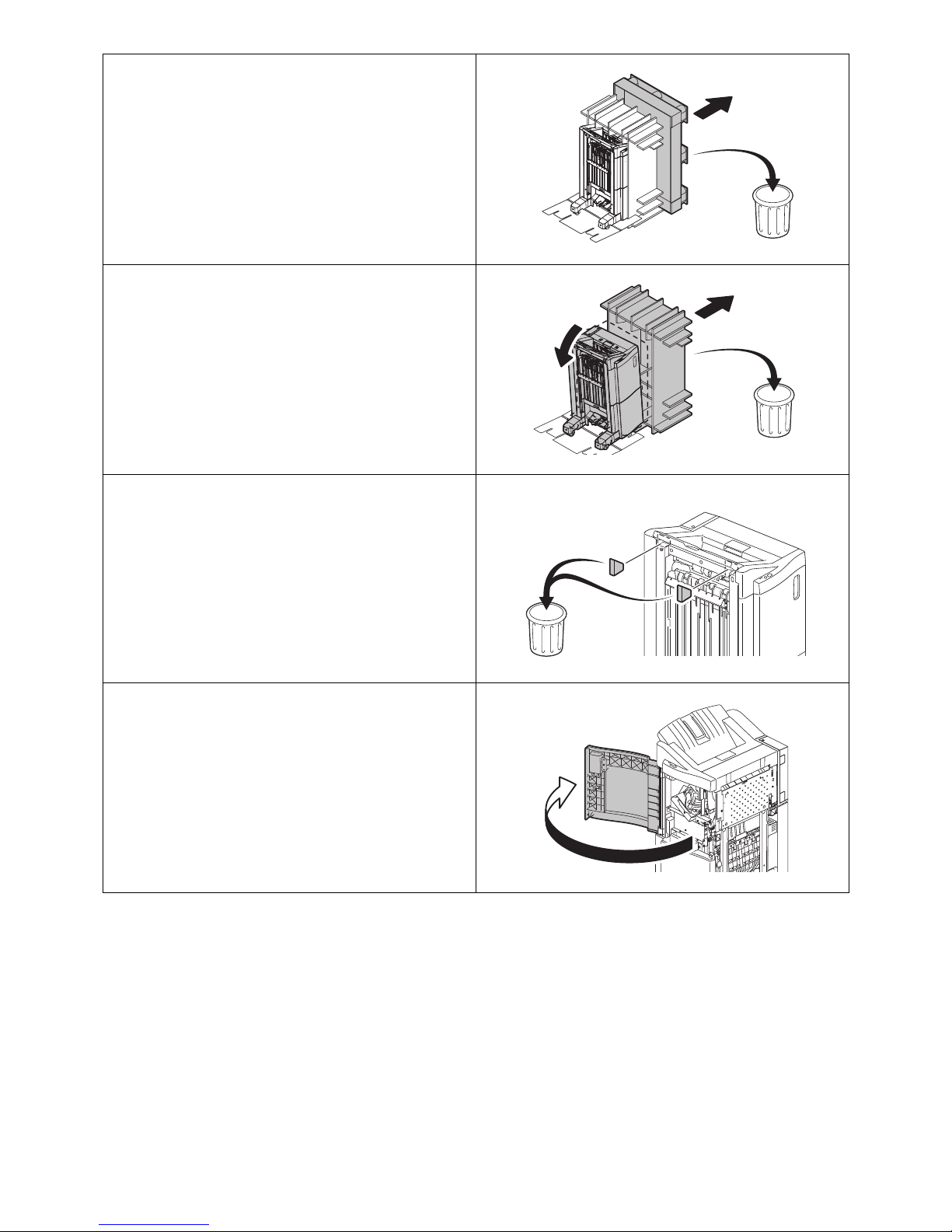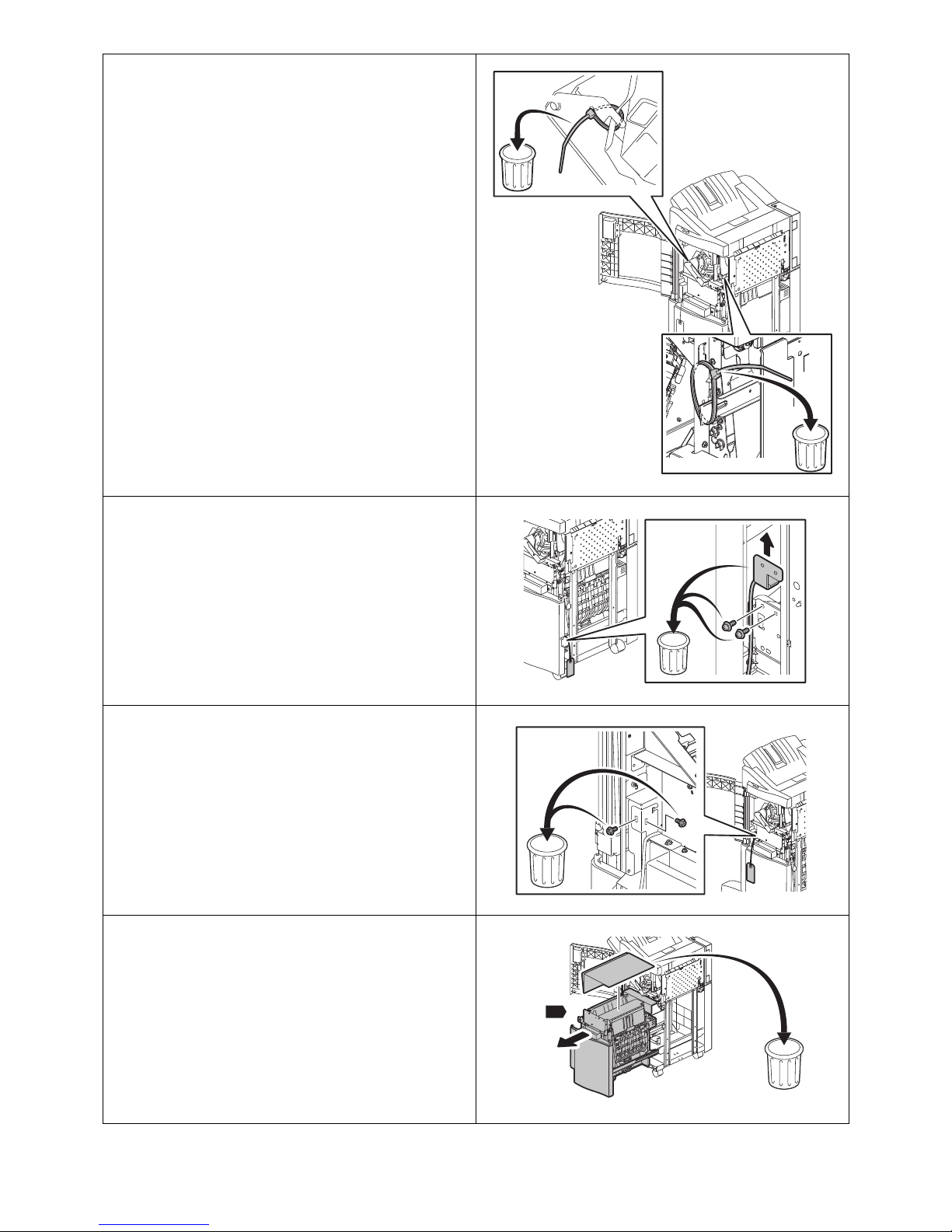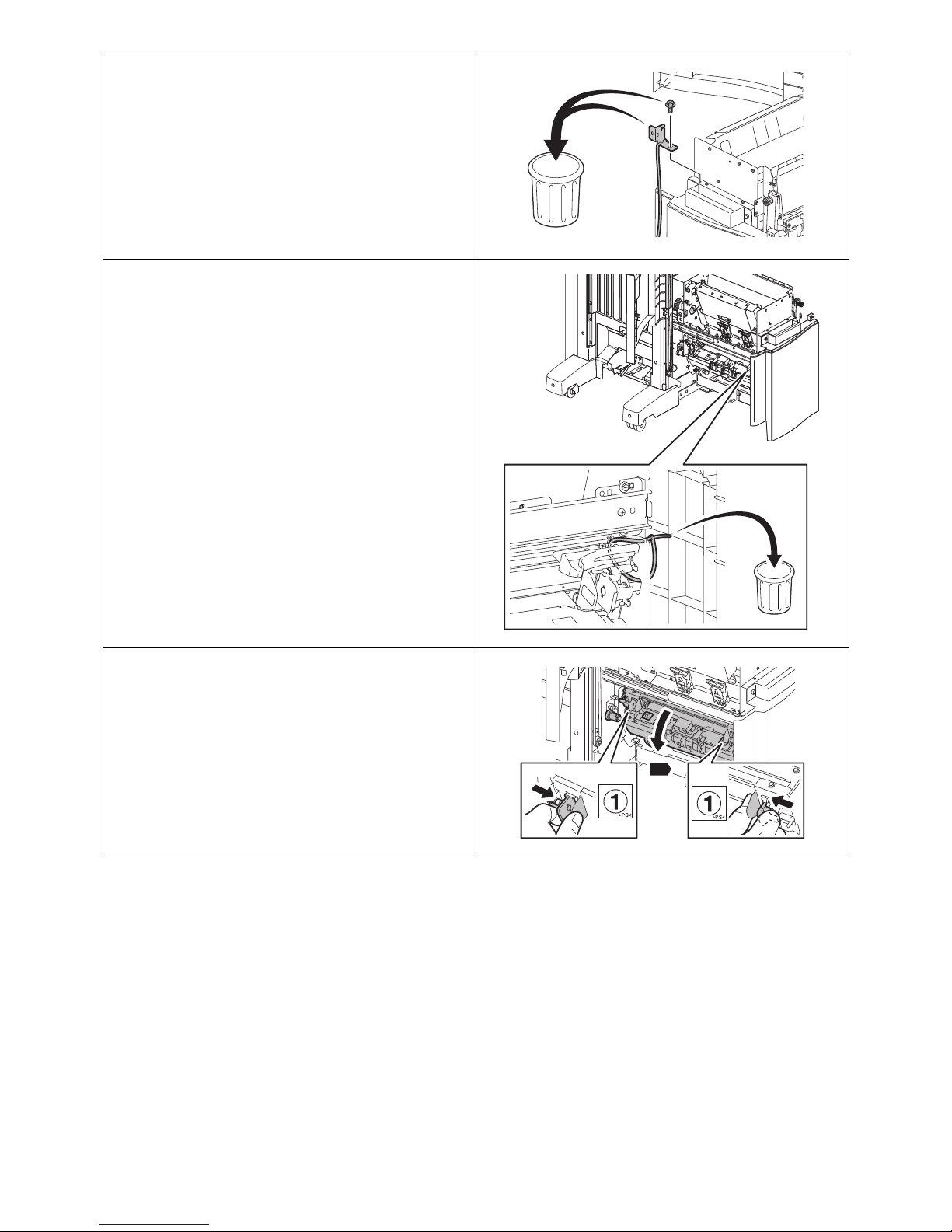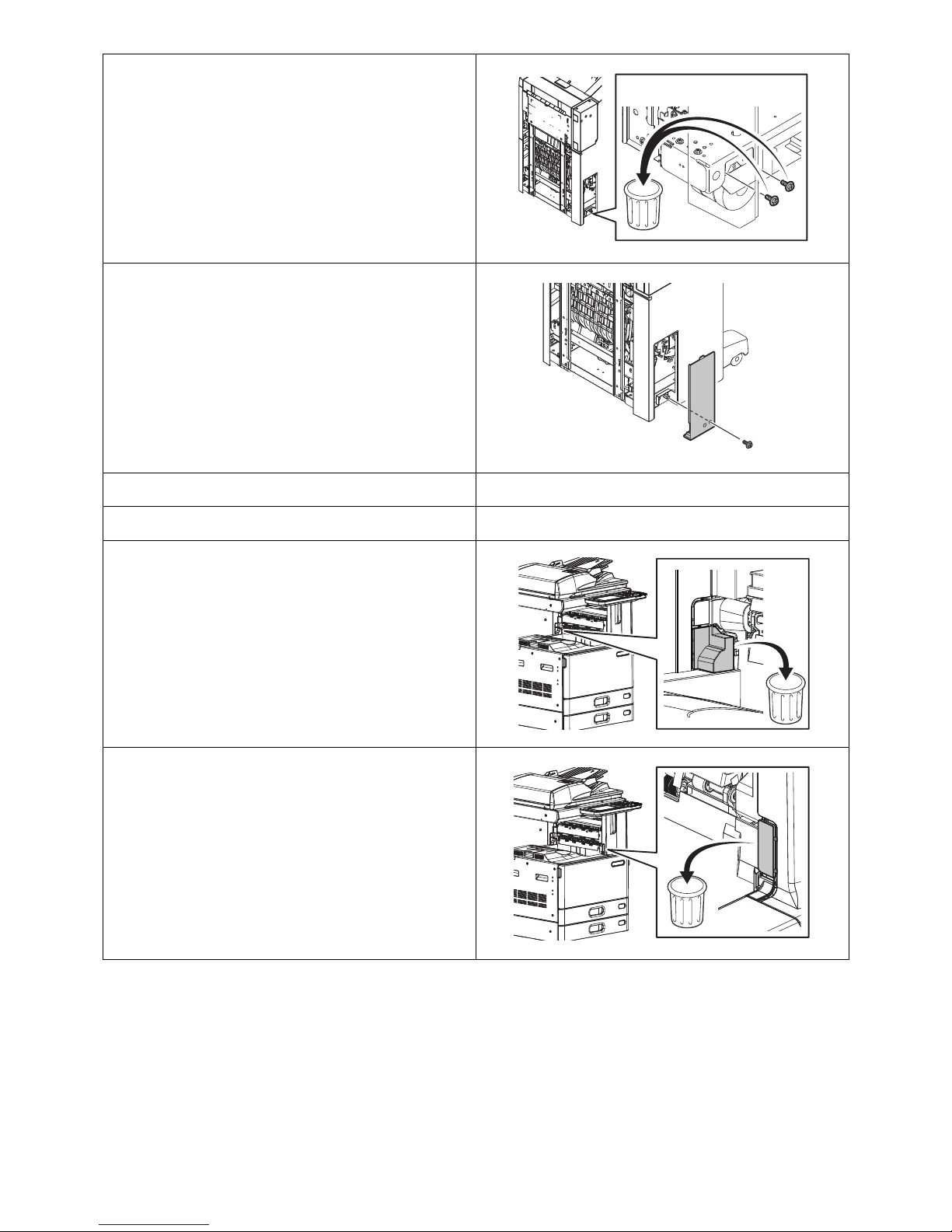© 2013 Oki Data Corporation. All rights reserved MJ-1108 with KN-2550
45686246EE
1 / 25
MJ-1108 with KN-2550
UIM13004000 Ver00 F
SET-UP GUIDE
Warnings and Cautionary Points
• The unpacking and setup procedure shall be done by a qualified service technician.
• Be sure to unplug the power cable of the equipment before installing and setting up the product.
• Install the equipment near an outlet. Be sure to wire the power cable securely so as to unplug it easily and not
to trip over it.
• According to the equipment model, these illustrations may differ.
• When lifting the equipment, be sure it is performed by two people and the equipment is never held by the
shadowed part indicated in the figure.
• When moving the equipment, push in the arrow direction.