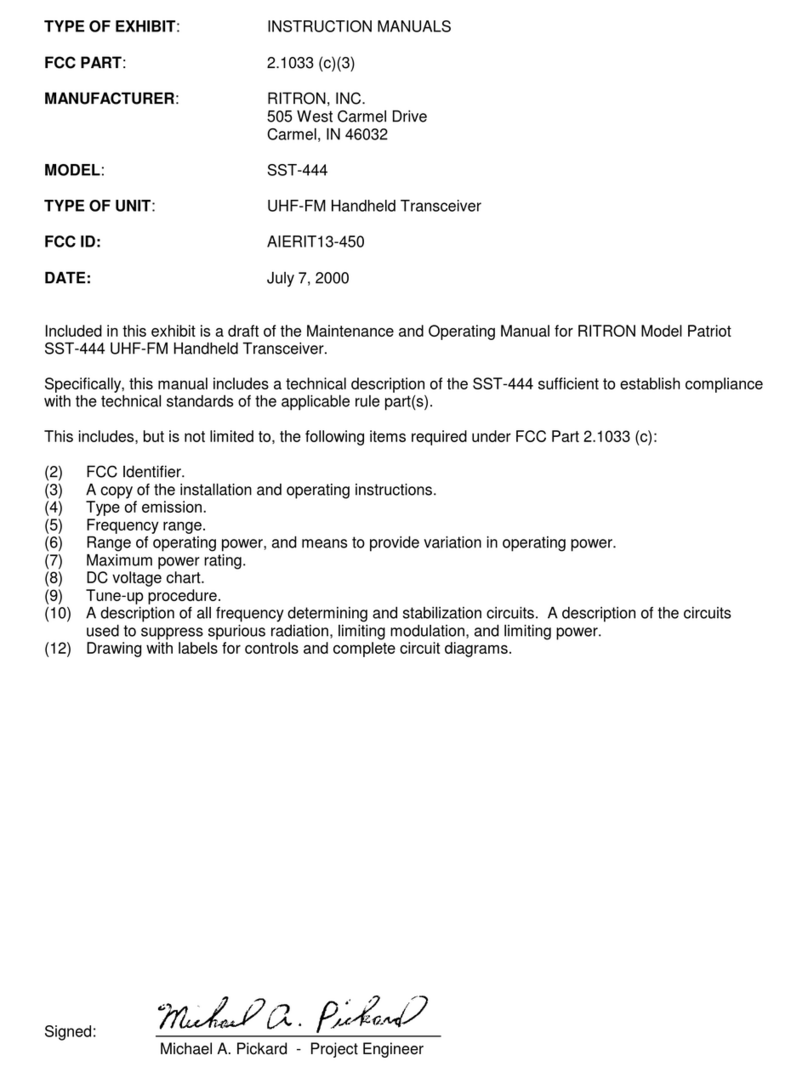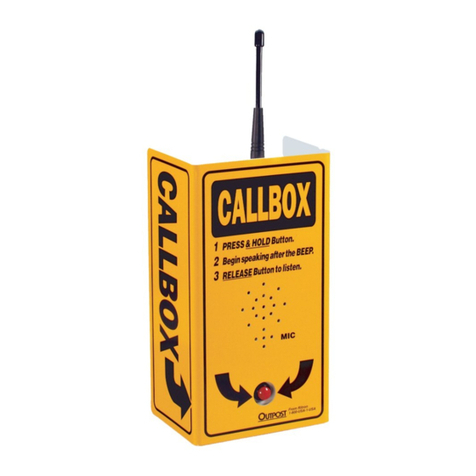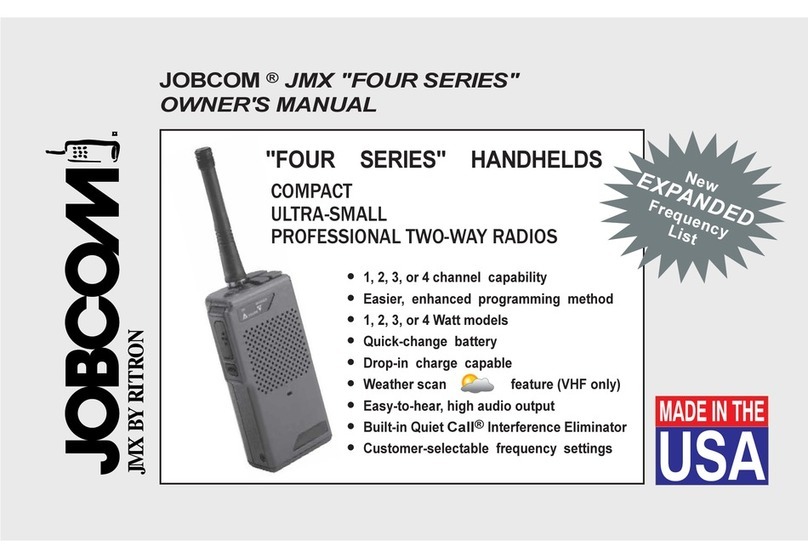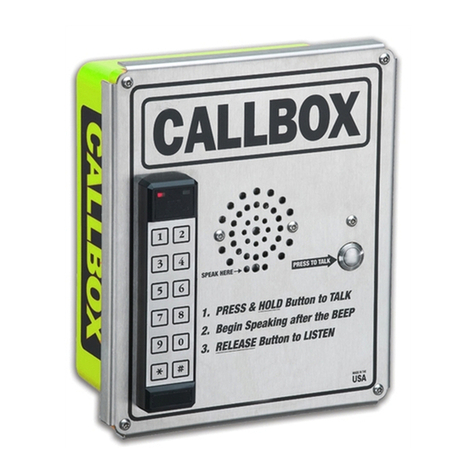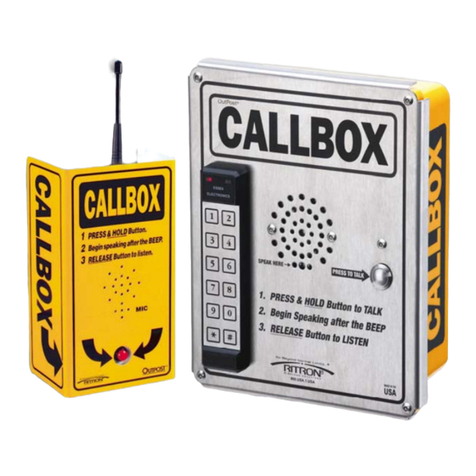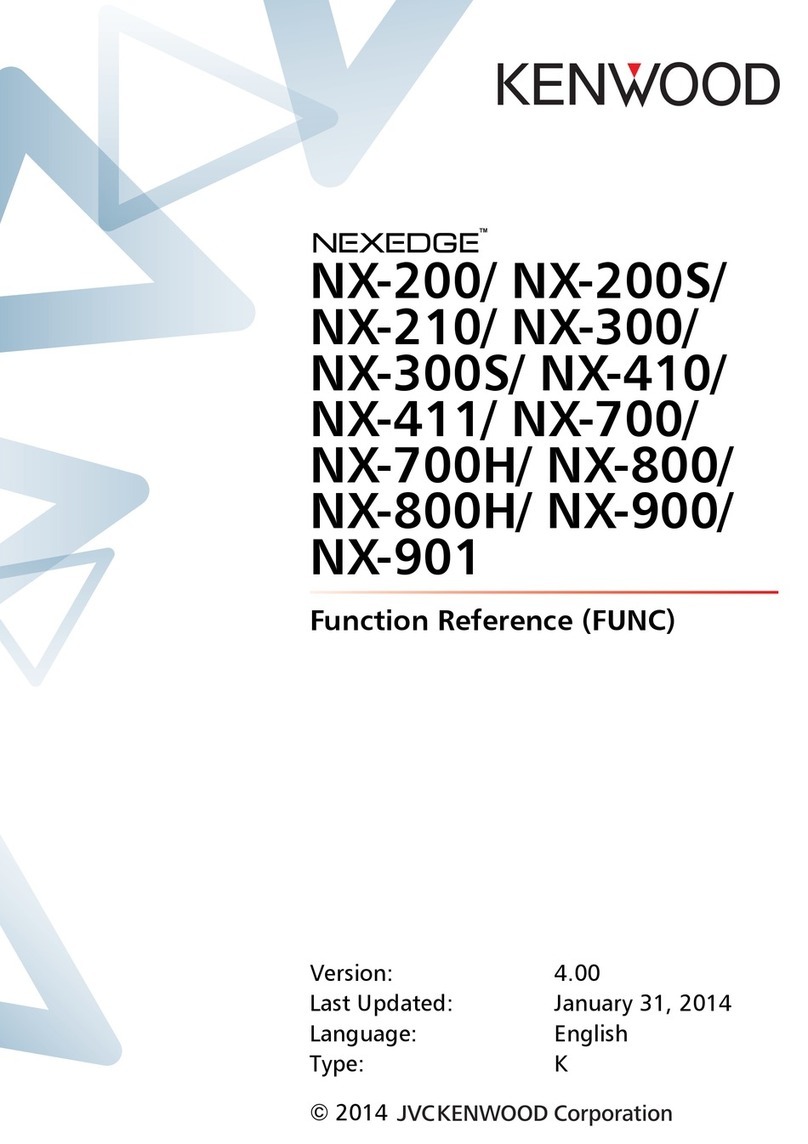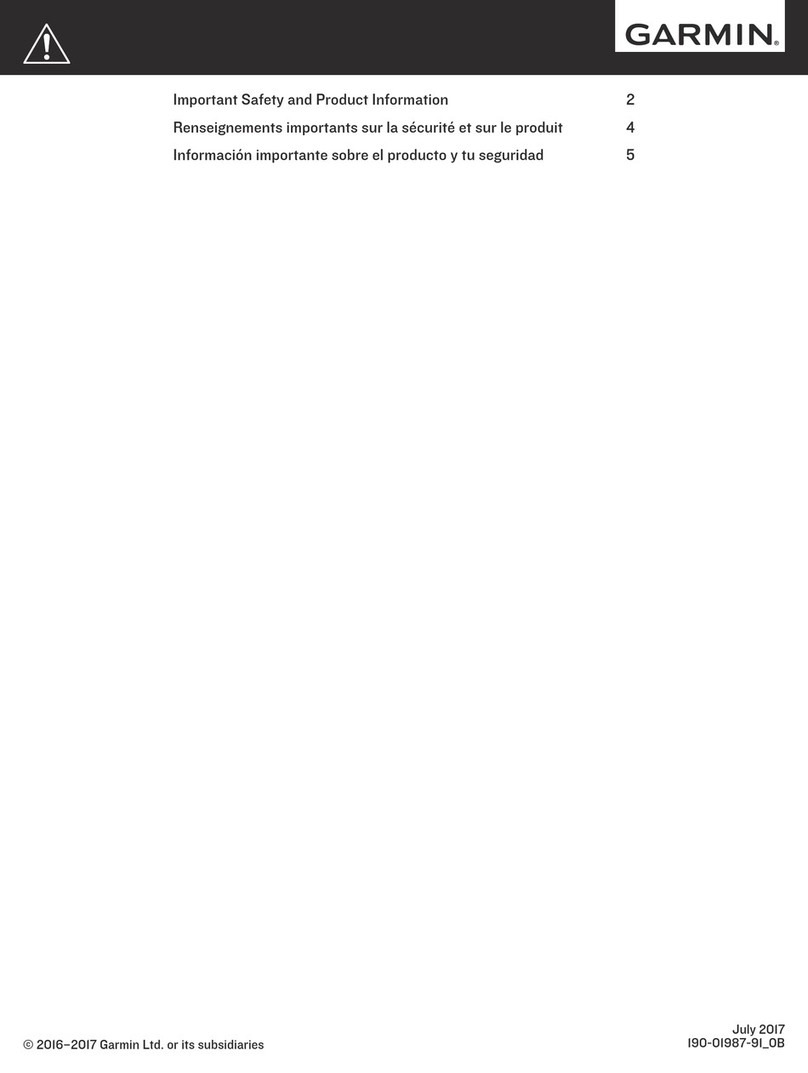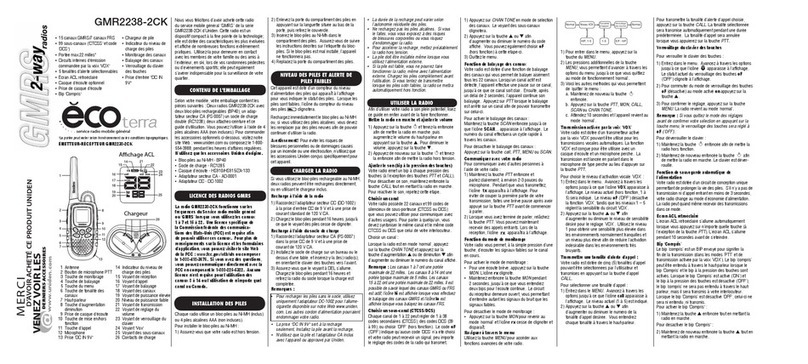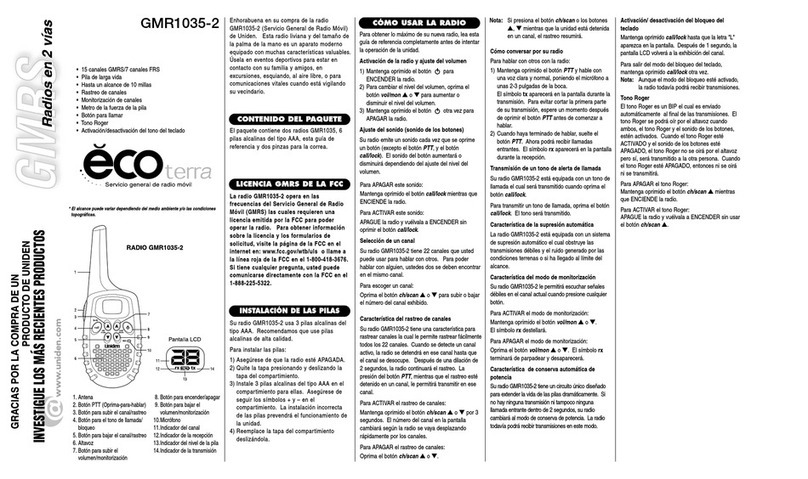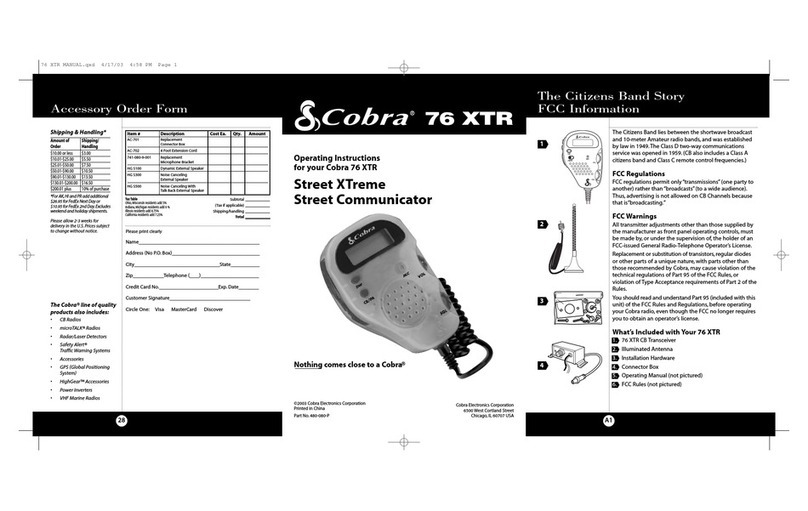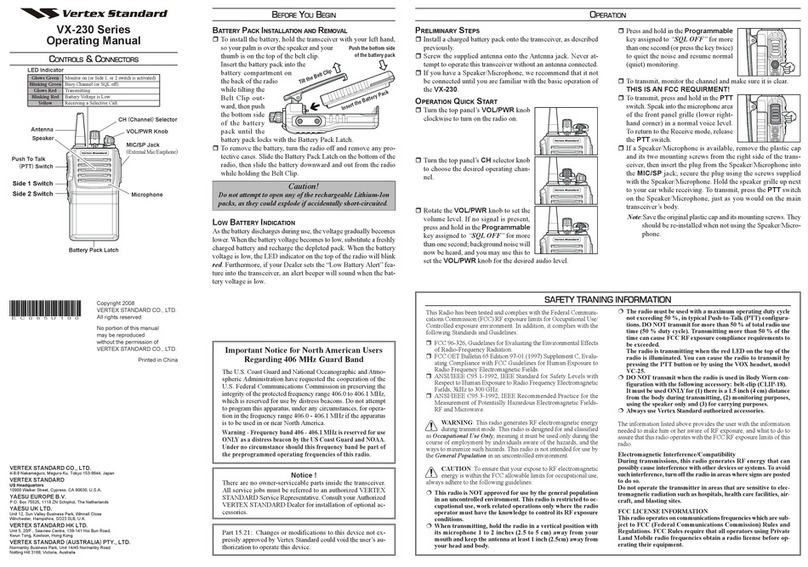OPERATING CONTROLS
JOBCOM VOX operating controls and features
are described below and on the following
pages. The circled numbers that begin each
section correspond to the numbers shown in
FI -1.
ANTENNA
Your portable transmits and receives radio
signals through the flexible antenna provided.
Screw the antenna base all the way into the
threaded bushing on top of the radio.
The position of the radio can affect its transmit
range. Sometimes moving just a few feet in
one direction produces improves transmission.
ANTENNA JACK
This jack connects to an optional external
antenna to increase the handheld's range.
Plugging in an external antenna disconnects
the flexible antenna.
ON-OFF/ VOLUME
CONTROL
To turn the unit ON, rotate the knob clockwise
until the switch "clicks." Further rotation
increases volume. Turn the knob counter-
clockwise into the OFF position while charging
the battery, or when the radio is NOT in use.
PUSH-TO-TALK SWITCH
(PTT)
Pressing the PTT button activates the trans-
mitter (independent of the headset control
switch or accessories), the PTT must be held
down during the entire transmission. Release
the PTT to receive.
SPEAKER/
MICROPHONE
The speaker functions as a speaker when the
radio receives a signal and as a microphone
when the radio transmits.
While transmitting, hold the radio speaker one
to two inches away and speak in a normal
voice - do not shout.
1
2
page 3
With the portable in "Hands-Free" mode
(headset plugged in, control switch set to TALK
LOUD or TALK NORM), the user's
transmission is heard in his headset earpiece
as "sidetone" audio. This assures the radio
operator that his voice is "keying" the
transmitter.
Sidetone also alerts the user when
background noise is so loud that it keeps the
transmitter activated. When this happens,
move the headset control switch to the TALK
LOUD position.
REMOTE SPEAKER/ MICROPHONE -
Plugging-in a remote speaker/microphone
(model RSM-23) disables the radio's internal
speaker/microphone. To transmit using the
RSM-23, press and hold the remote's PTT
button and talk into the microphone.
AUDIO ACCESSORY
JUMPER
The audio accessory program jumper may be
positioned to select operation with one of
these:
1) a headset, or
2) a remote speaker/microphone.
IMPORTANT: Before using a headset or
remote speaker/ microphone,
determine which de ice the radio is set
to operate with. Your JOBCOM VOX
comes from the factory programmed
for use with a headset.
To access the program jumper, which is
located on the radio PC board, remove the
Phillips head screws from the back of the radio.
POSITION THE PRO RAM JUMPER FOR
THE ACCESSORY YOU WILL USE, AS
SHOWN IN FI -2. Re-assemble the radio
case and then insert the accessory plug into
the AUDIO jack.
FOR REMOTE
SPEAKER/
MICROPHONE
FOR
HEADSET
FIG-2: JUMPER POSITIONS
OPERATING CONTROLS (continued)
10
11
12
3
4
5
GENERAL INFORMATION
The RITRON JOBCOM VOX is a rugged
handheld radio designed specifically for
business and industry, and operates in the
V F-FM communications band.
Using an appropriate RITRON headset, the
radio may be left in its holster while operated,
leaving the user's hands free. Speaking into
the headset microphone automatically
activates the portable's transmitter when
" ands-Free" (VOX) mode is selected.
Your JOBCOM handheld is equipped for two-
way communications on one channel, and
features provision for optional accessories.
Each JOBCOM VOX is packaged with a
flexible antenna, plug-in battery charger,
rechargeable Ni-Cad battery pack and R D-10
boom microphone headset.
IMPORTANT: The battery pack can lose its
charge during storage and shipment,
and should be fully charged before the
radio is used.
Since the JOBCOM portable transmits on
communications frequencies authorized by the
Federal Communications Commission (FCC),
your radio(s) must be licensed before being
used. Refer to licensing information in this
guide.
Each JOBCOM VOX portable is manufactured
with one of three specific channels installed. A
"color dot" label placed on the radio case
indicates the operating frequency (channel) of
the unit:
5 .625 MHz Red dot
54.570 MHz Blue dot
54.600 MHz Green dot
CAUTION: With the radio programmed for
operation with the remote speaker/
microphone, inserting the headset
plug into the AUDIO jack "keys" the
transmitter. Use only the audio
accessory selected with the program
jumper.
HEADSET CONTROL
SWITCH
This switch has three positions: PUS TO
TALK, TALK LOUD and TALK NORM. To
activate the transmitter with this switch in the
PUS TO TALK (PTT) position, press and hold
the PTT button.
With the headset control switch in either TALK
LOUD or TALK NORM, reception and
transmission take place through the headset
and its boom microphone. The TALK LOUD
switch position is for use in noisy
environments, such as in factories or at
construction sites, and prevents excessive
noise "pick-up" by the microphone. To
transmit, speak LOUDER than usual into the
headset microphone. The TALK NORM switch
position is intended for use in "low noise"
areas, such as in offices or warehouses. To
transmit, speak into the headset microphone in
a NORMAL tone of voice.
The headset control switch does not affect
radio operation when the headset is not
connected.
PRIVACY MODULE
CONNECTOR
The Quiet-Call (QC) module plugs into the
radio's eight-pin connector.
PRIVACY MODULE OPTION
An optional QC module (RTS-2P) can be
installed in the JOBCOM VOX for use in
locations where an operating channel must be
shared with other users. With QC activated,
your radio communicates only with other
"privacy" equipped units that are programmed
with the same specially coded signal,
screening out interference from other users on
your channel.
page 6