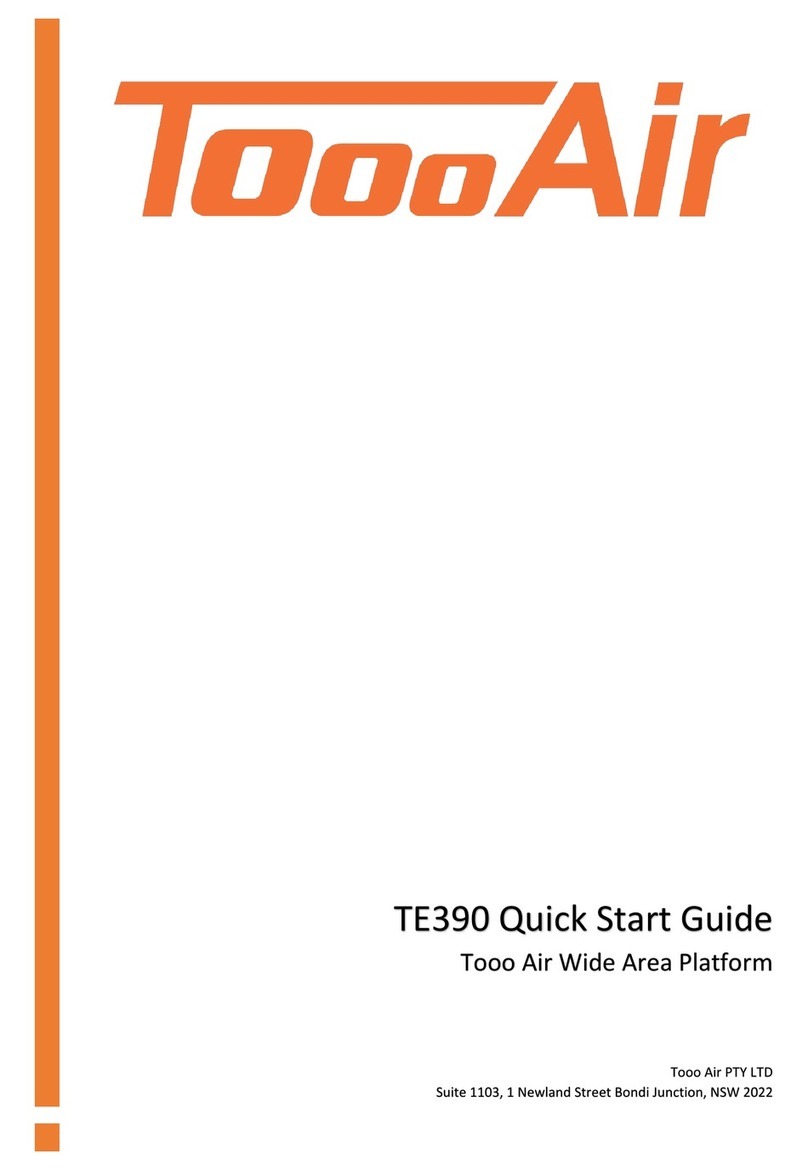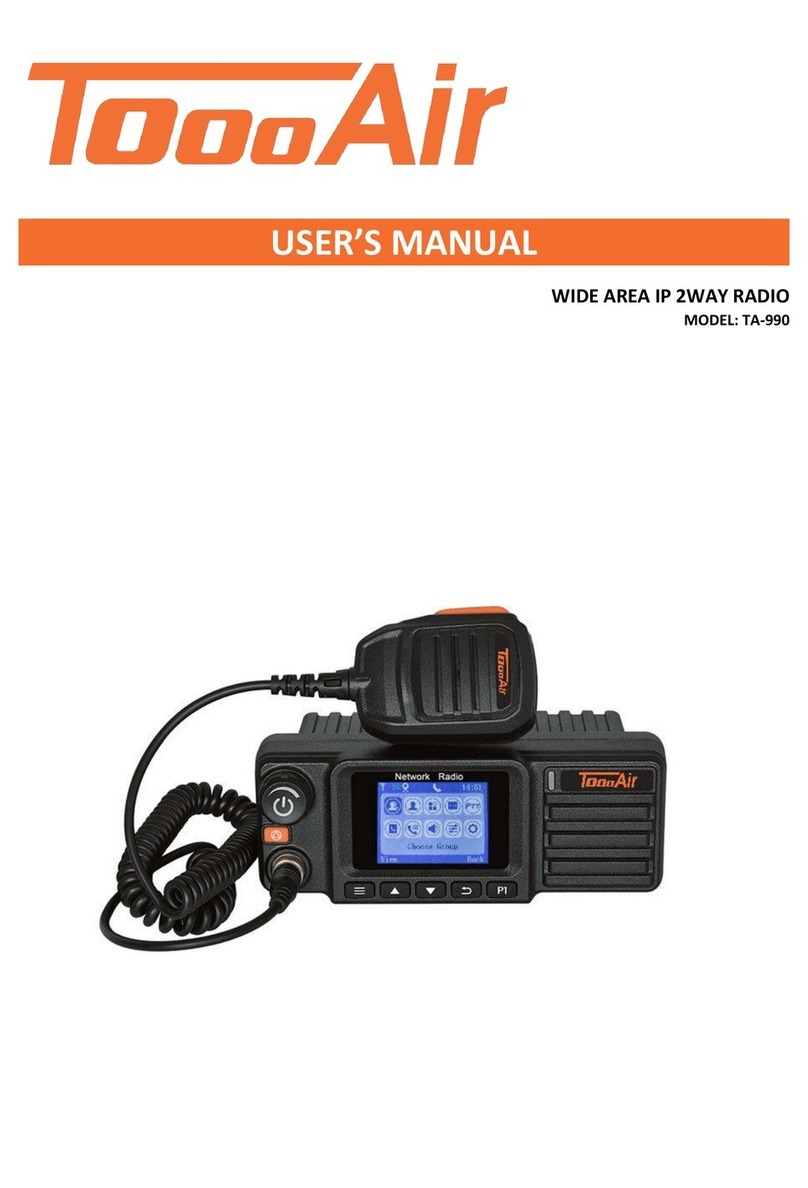2.3 To the extent permitted by law, our sole liability for breach of a condition, warranty or other obligation implied by law is
limited
(a) in the case of goods we supply, to any one of the following as we decide -
(i) the replacement of the goods or the supply of equivalent goods;
(ii) the repair of the goods;
(iii) the cost of repairing the goods or of acquiring equivalent goods;
(b) in the case of services we supply, to any one of the following as we decide –
(i) the supplying of the services again;
(ii) the cost of having the services supplied again.
2.4 For repairs outside the warranty period, we warrant our repairs to be free from defects in materials
and workmanship for three months from the date of the original repair. We agree to re-repair or
replace (at our option) any materials or workmanship which we are satisfied are defective.
2.5 We warrant that we will perform services with reasonable care and skill and agree to investigate
any complaint regarding our services made in good faith. If we are satisfied that the complaint is
justified, and as our sole liability to you under this warranty (to the extent permitted at law), we
agree to supply those services again at no extra charge to you.
2.6 To make a warranty claim you must before the end of the applicable warranty period, return the goods you allege are
defective, provide written details of the defect, and give us an original or copy of the sales invoice or some other evidence
showing details of the transaction.
2.7 Send your claim to:
Tooo Air Pty Ltd.
Suite 2, Level 2, 175 Macquarie Street, Sydney NSW 2000.
Tel: (02) 9157 0540
Email: info@toooair.com.au
3. This warranty does not cover
This warranty will not apply in relation to:
(a) goods modified or altered in any way;
(b) repairs performed other than by our authorised representative;
(c) defects or damage resulting from misuse, accident, impact or neglect;
(d) goods improperly installed or used in a manner contrary to the relevant instruction manual; or
(e) goods where the serial number has been removed or made illegal.
4. Warranty period
The warranty on the ToooAir TA-308 Wide Area iP 2 Way Radio and Power Adapter is 12 Months. No repair or
replacement during the warranty period will renew or extend the warranty period past the period from the original date of
purchase.
4
User Manual
TA-308
Wide Area iP 2 Way Radio
Safety Information
• When transmitting, keep the antenna more than 25 mm from any part of the head or body
• People wearing pacemakers are recommended to maintain at least 15cm separation between any handheld radio
and their pacemaker.
• Do not transmit near electrical blasting equipment or in explosive atmospheres.
See warning and operating note on page 4.
1. Antenna
2. Status indicator LED
When first powered on: A rapid Green flash will start once a valid network is detected and the radio
“Logs In”. Once logged into a network the green flash will slow to once every 4 seconds (It can take up
to 20 seconds to acquire network)
Status LED will turn Red when the PTT is pushed and radio transmits.
Status LED will turn Green during receive
Status LED will flash Red when battery is low
3. Microphone
4. BACK (exit) Key -Back to the previous menu or Cancel to stop the current operation Speaker
5. Key Pad Lock – Press and hold will toggle Key Pad lock on/off.
6. Up / Down menu selection key
7. GPS Receiving Antenna
8. Power Switch and Volume Control
9. Speaker
10. LCD Indicator
11. Menu Function Key - Display the menu and function select.
12. Friend Select. Quick access to programmed friends list. (Program dependant Option)
13. PTT (Push-to-Talk) Switch
14. Long press - Quick Access to other users in fleet. (Program dependant Option)
15. Long press - Quick Access to other Groups in fleet. (Program dependant Option)
16. Speaker / Microphone jack remote PTT
17. Battery
18. Battery charge indicator (Red when charging)
19. Battery release clip
20. Micro USB charger port - Radio can be charged via a standard USB Micro 5v charger.