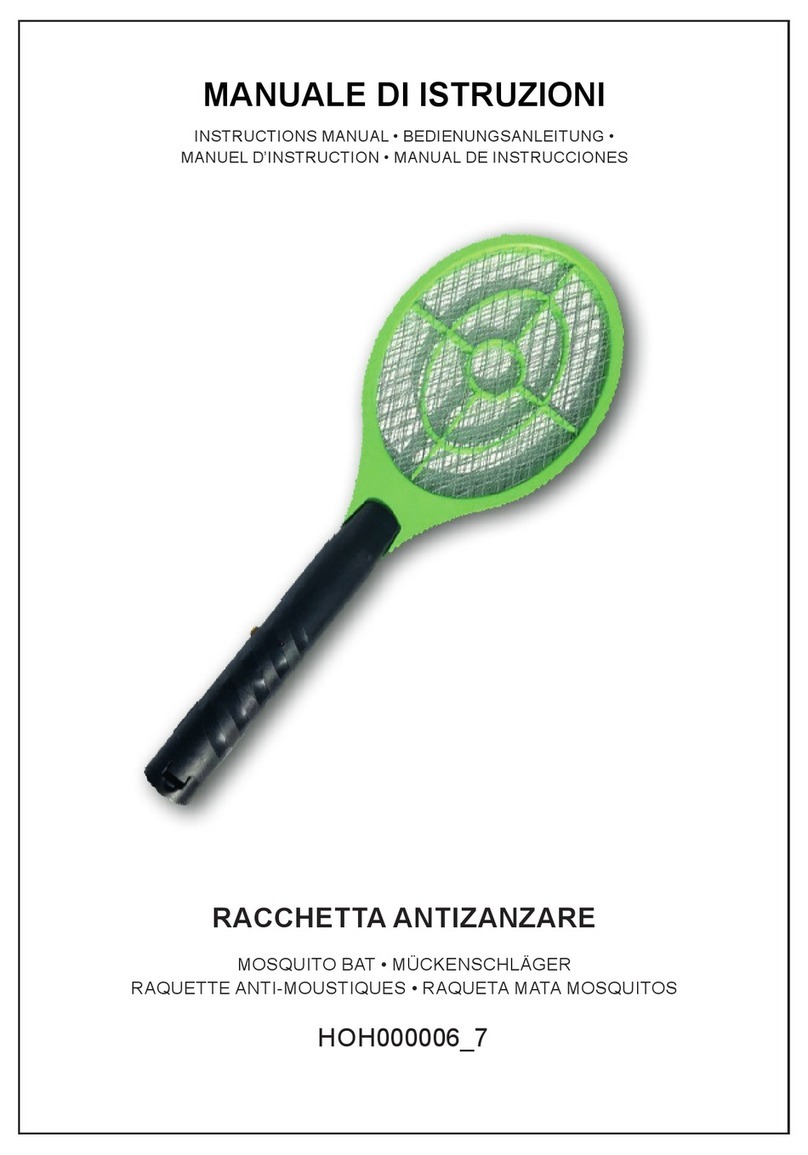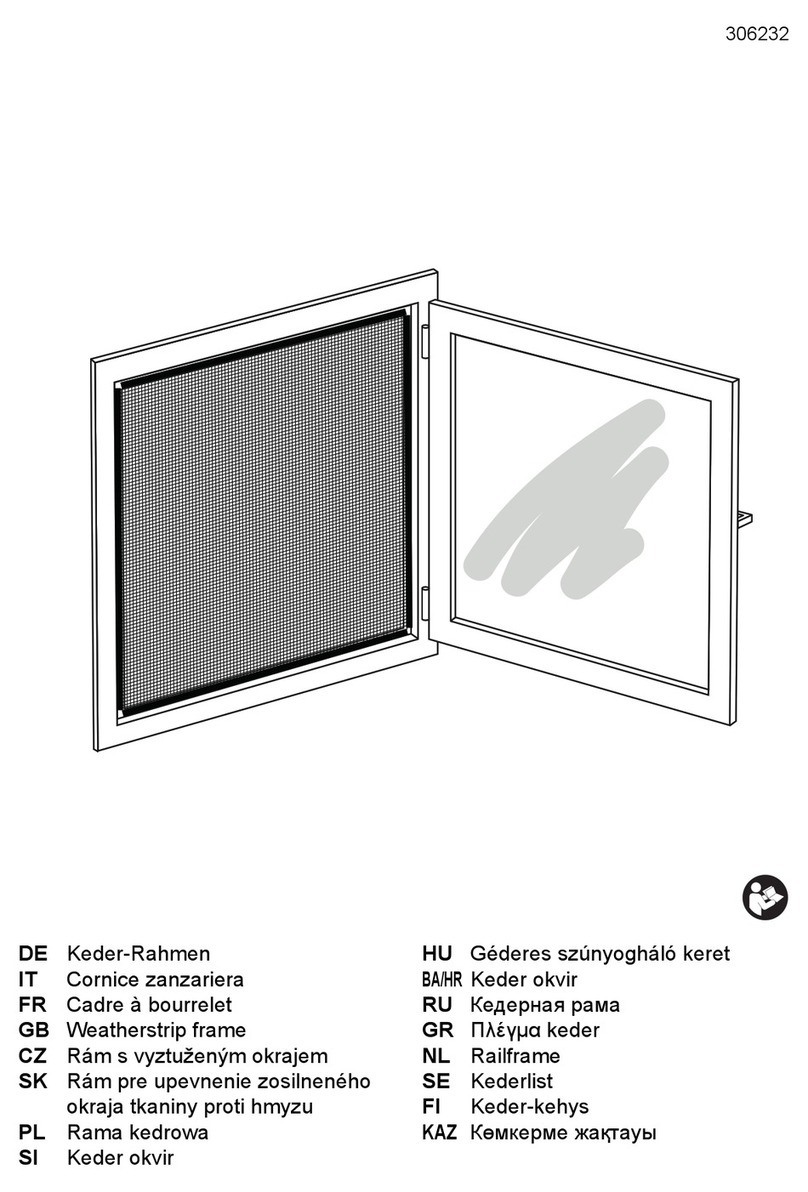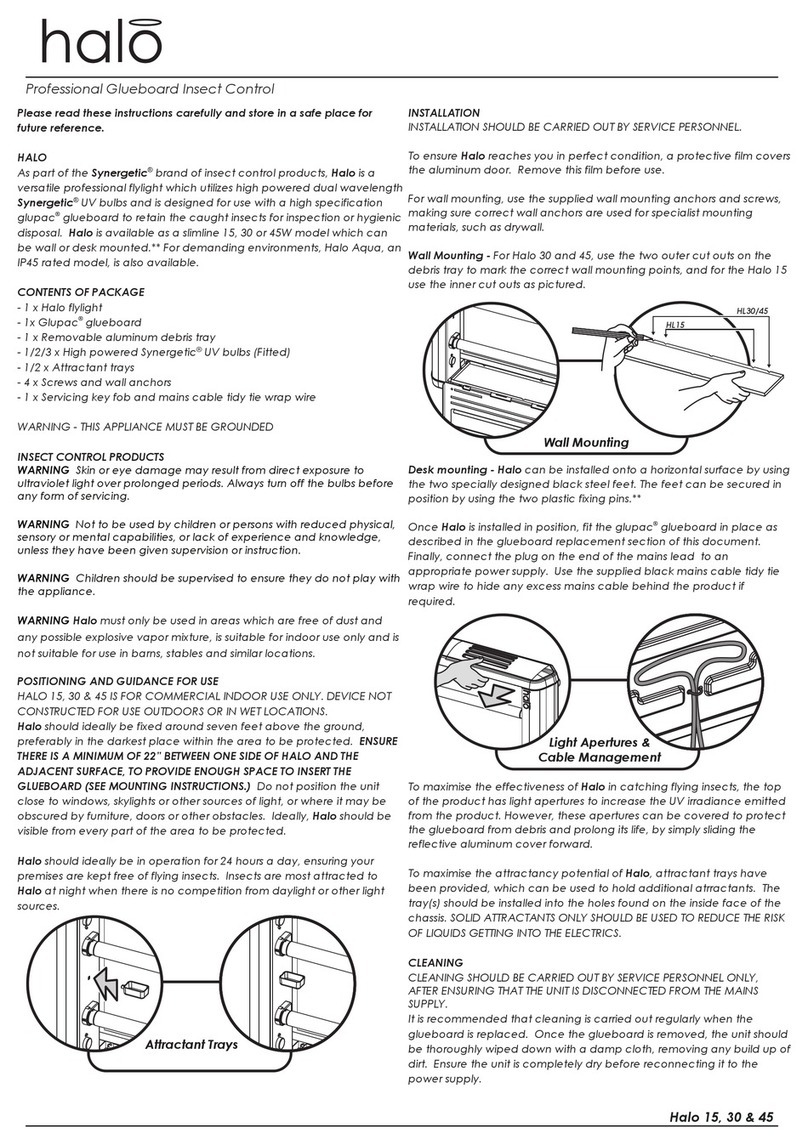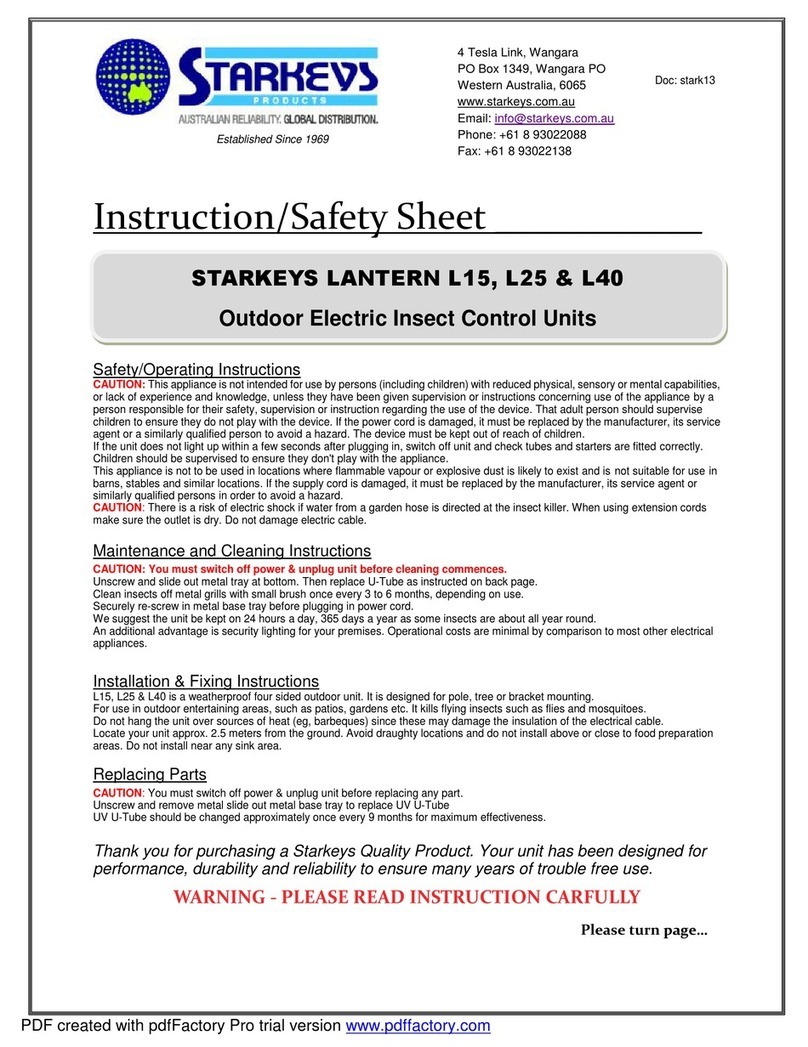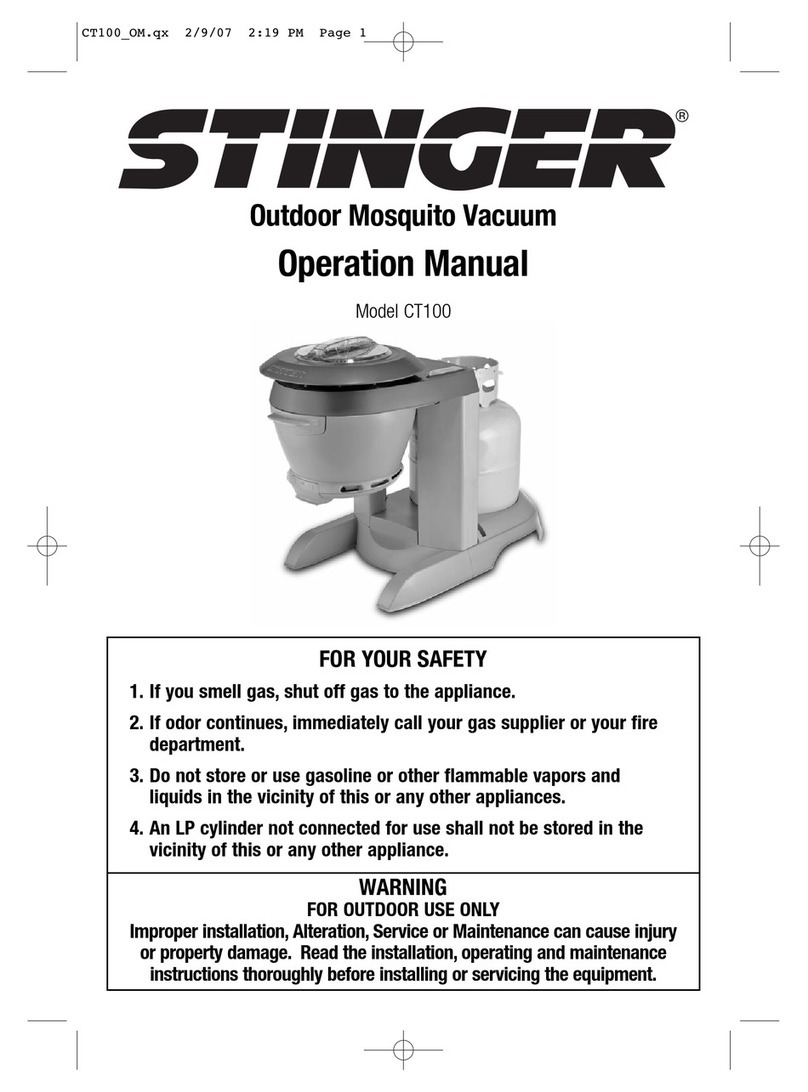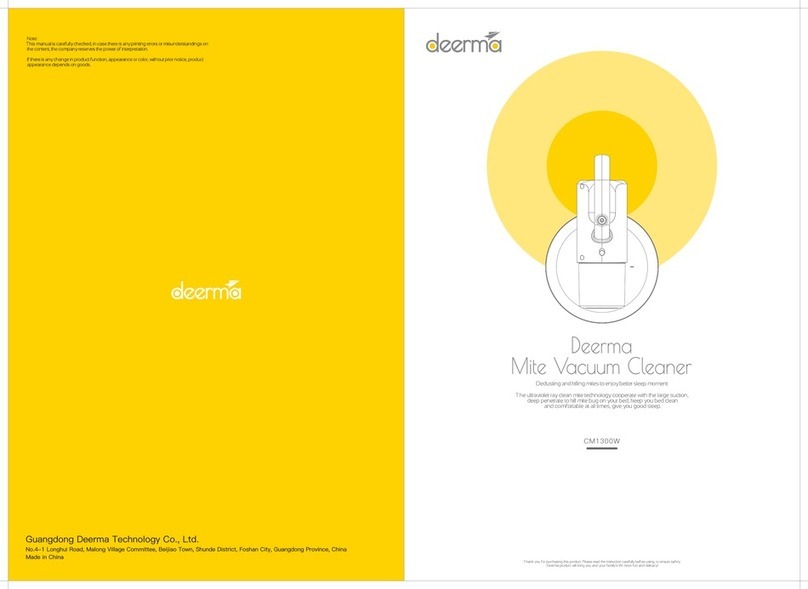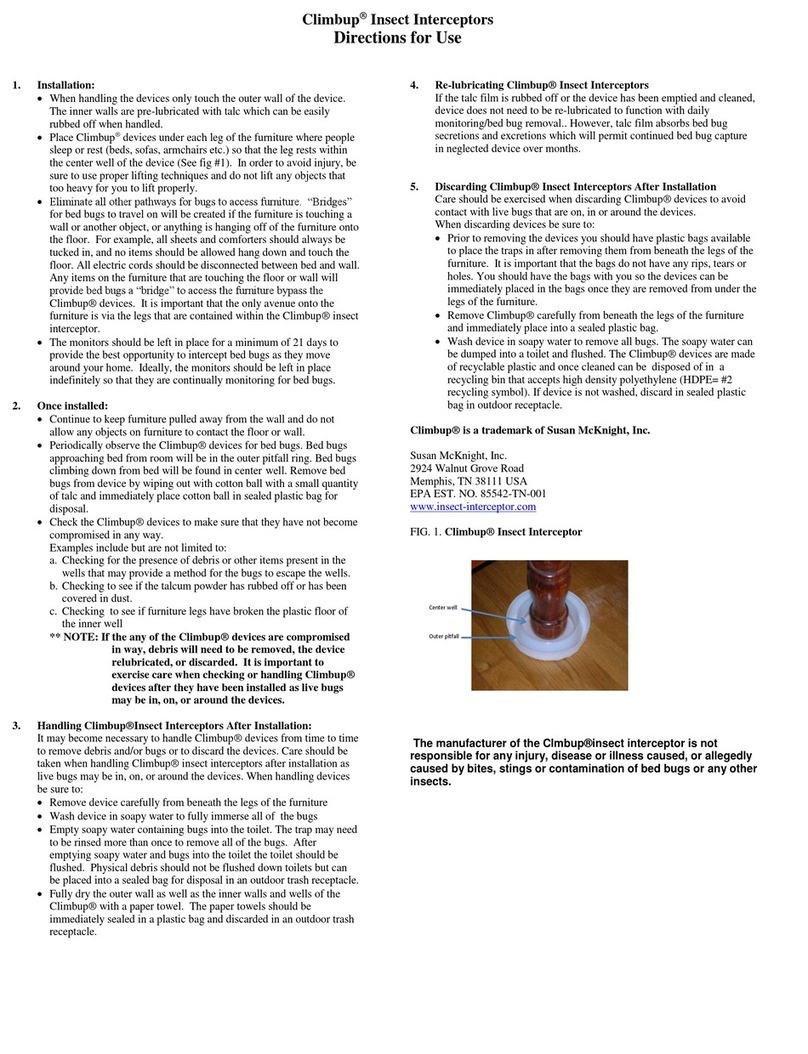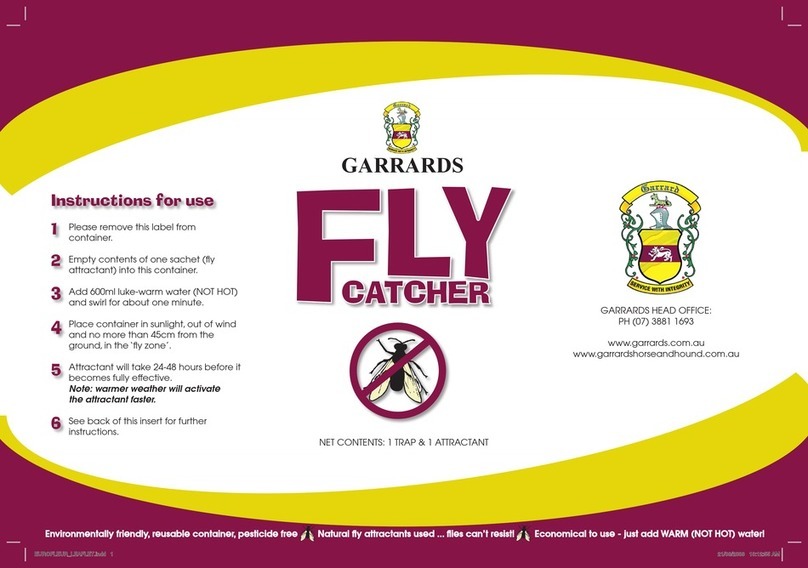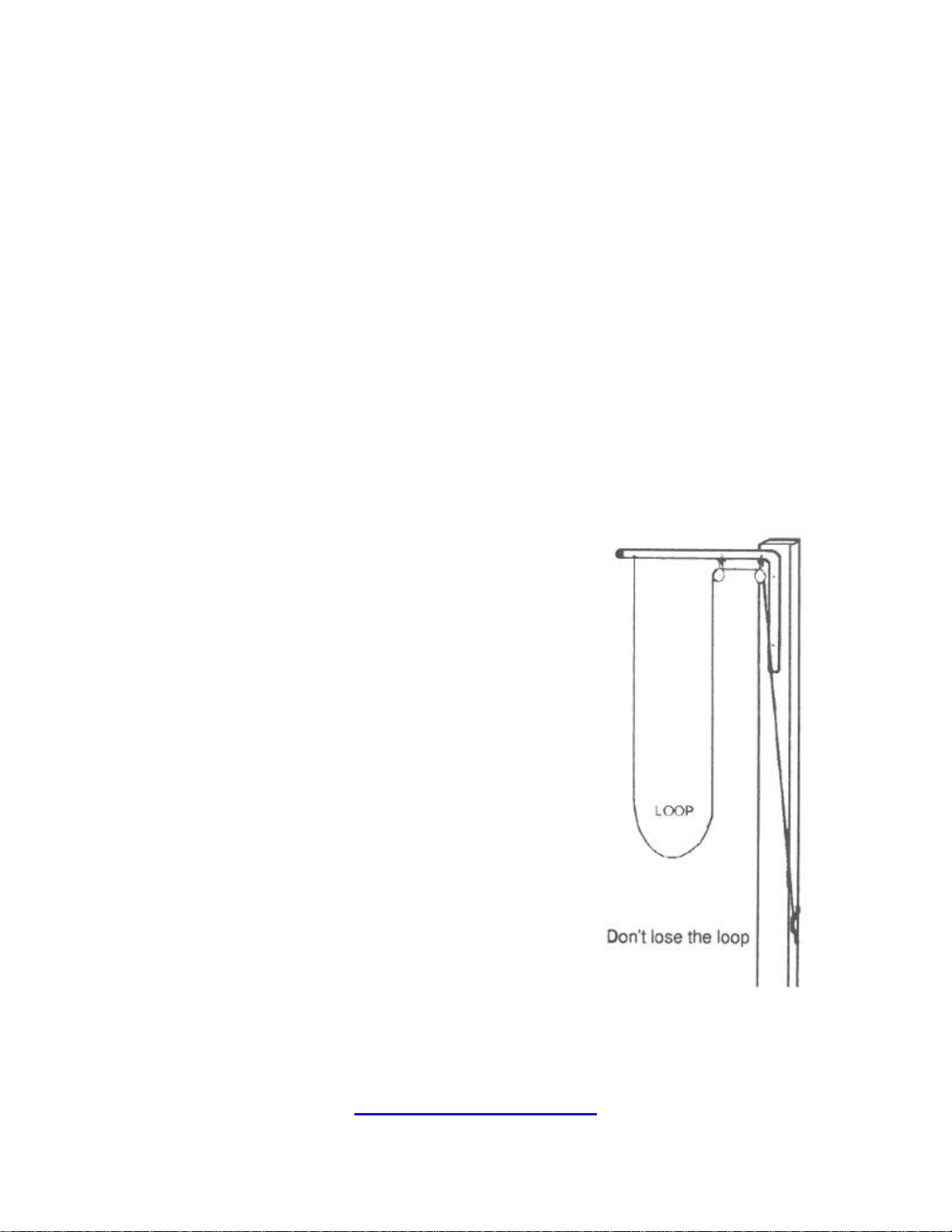10
How To Use:
Batteries: Compu-Spray requires two six-volt lantern batteries. To put the batteries in place, read
the section on “Batteries” Note that it is essential that the Red Wires go to the (+), or positive
terminals and the Black wires go to the (-), or negative terminals. Slide the batteries into their
compartments and replace the doors. Put the hooks through the slot and secure each with two
screws. Make sure the switch is OFF.
Malathion Solution: We recommend the purchase of water-soluble Malathion, which is normally
available in your local hardware or garden center as Malathion 50. The local hardware and
garden center brand is effective for use in Compu-Spray. Compu-Spray uses a 2% solution,
which is made by mixing 5 ounces of Malathion 50 with one gallon of water. The tank holds
slightly more than one gallon. To fill your Compu-Spray for use: Use the supplied measuring cup
to put 5 ounces of Malathion into the tank. Pour one gallon of water into the tank. Be careful to
use clean water and prevent dirt of debris from getting into the tank.
Placing in Service: When the batteries are in place and the tank is filled, the Comp-Spray can
be hung by its hook to the loop of rope. Hoist the Compu-Spray up part way and turn the switch
ON. Inspect the Windsock, straighten the yarn so it points straight down and swings freely, and
slowly hoist the Compu-Spray up the rest of the way. When the Compu-Spray is all the way up,
be sure that the nozzle is above the hanging bracket. Keep the rope tight as you secure it to the
cleat and leave the Compu-Spray to do its work.
Spray Delay – Avoiding Accidental Spraying: When the switch is turned on there is a delay of
45 minutes before any spraying can occur. IF the Compu-Spray is moved or handled with the
switch on after this time has elapsed it will probably spray unexpectedly. Therefore the switch
should be OFF at all times that it is not hung high in its position for intended use.
To guarantee protection during the time that it is being hoisted into position, the Compu-Spray
has a built in time delay. It cannot spray, even if contact is made for a period of approximately 45
minutes after the switch has been turned on. For normal use, turn the Switch on, hoist into
position, and wait 45 minutes to watch it work. During that time, motion of the wind will not trigger
the Compu-Spray. If the switch is turned OFF, even for a very short time and turned back on it will
start the time delay.
It is necessary to exercise care when lowering the Compu-Spray. When it is low enough to
reach, turn OFF before bringing it all the way down.
The time delay will prevent spraying when the Compu-Spray is being put into normal service.
However, the only guarantee against accidental spraying is to keep the switch OFF.
Refill: A full tank will normally last about a week. Except for unusually severe situations, the
mosquitoes will have been eliminated by that time. The gauge rod in the fill cap shows how much
solution is in the tank. When the rod does not extend above the cap the tank is empty. This
should occur after 5 to 7 days.
Refill Procedure: We suggest that in addition to the water, Malathion, measuring cup and
funnel, you bring a bench or a box to stand the Compu-Spray on while refilling it. If a small
amount of solution remains in the tank, discard before filling per instruction under Malathion
Solution.
Shutting Off For More Than A Few Days: If the Compu-Spray is to be turned off for more than
a week, it should be taken down, emptied and rinsed out.
www.rittenhouse.ca