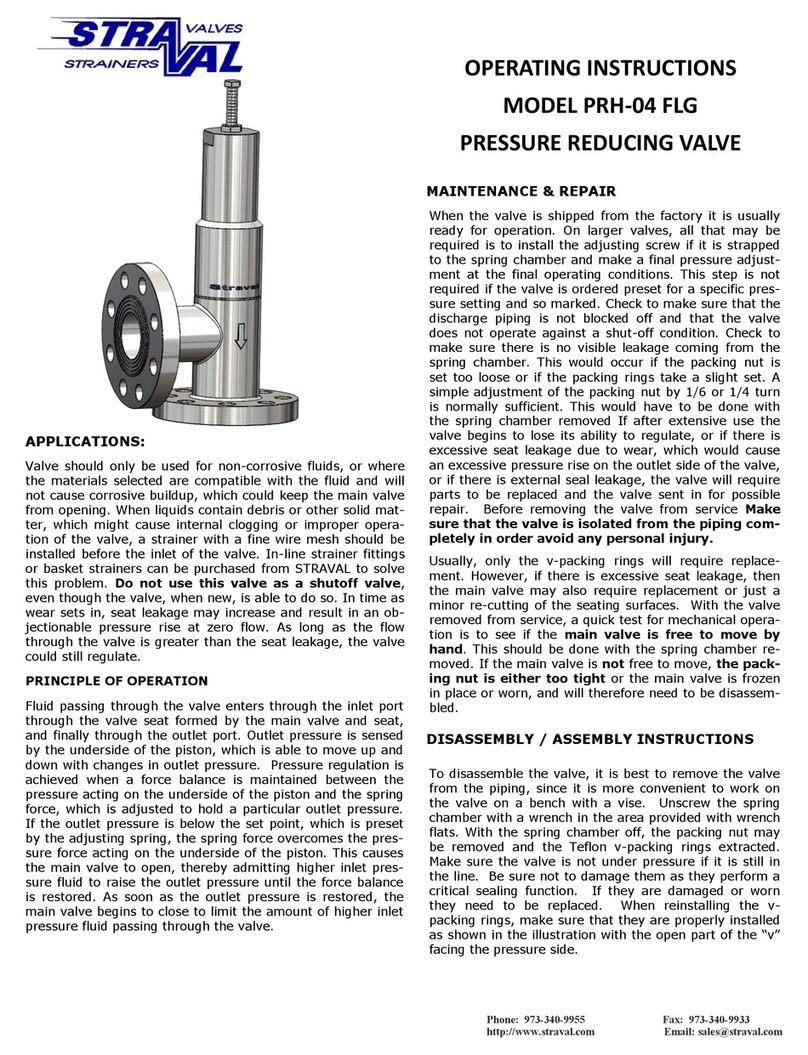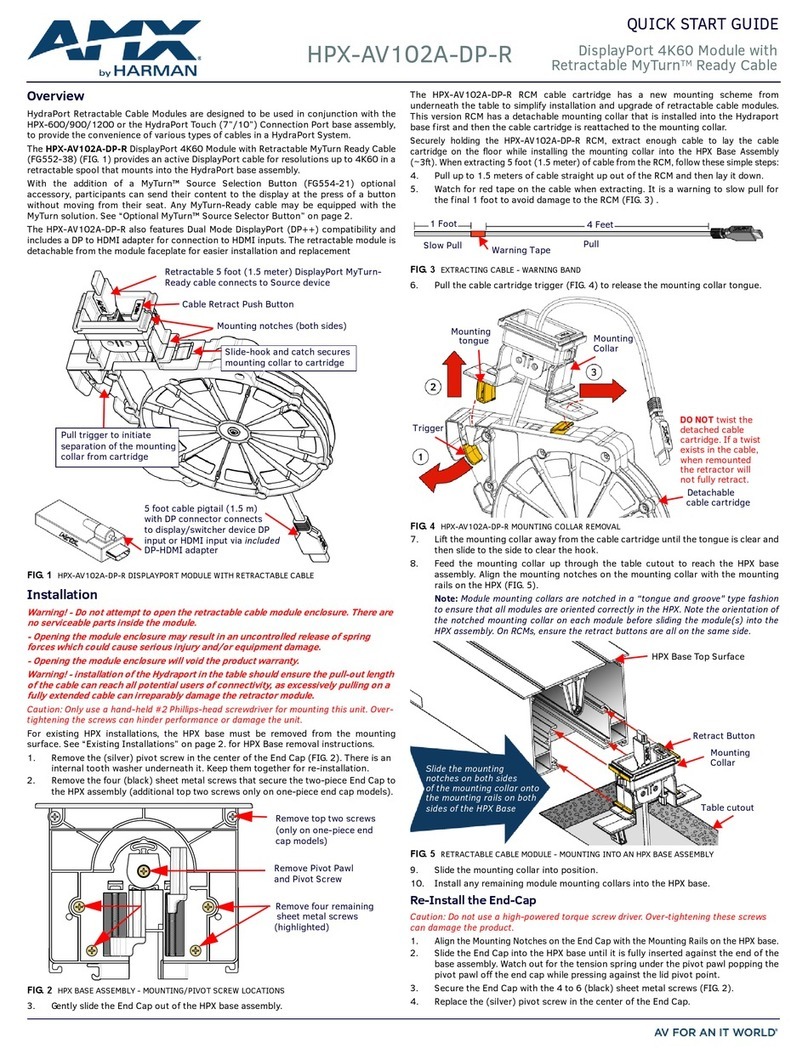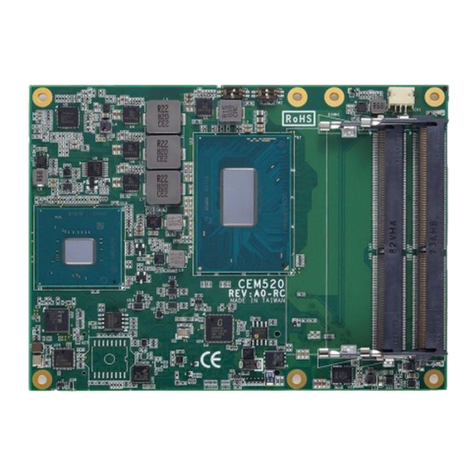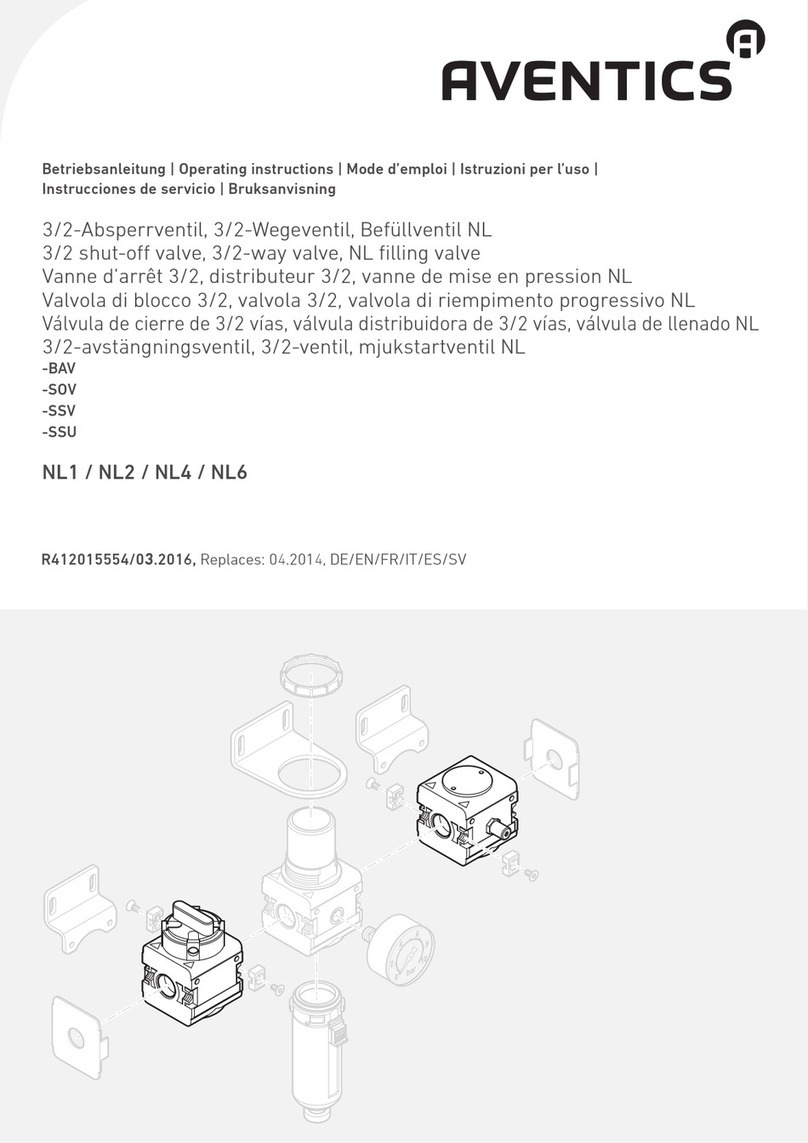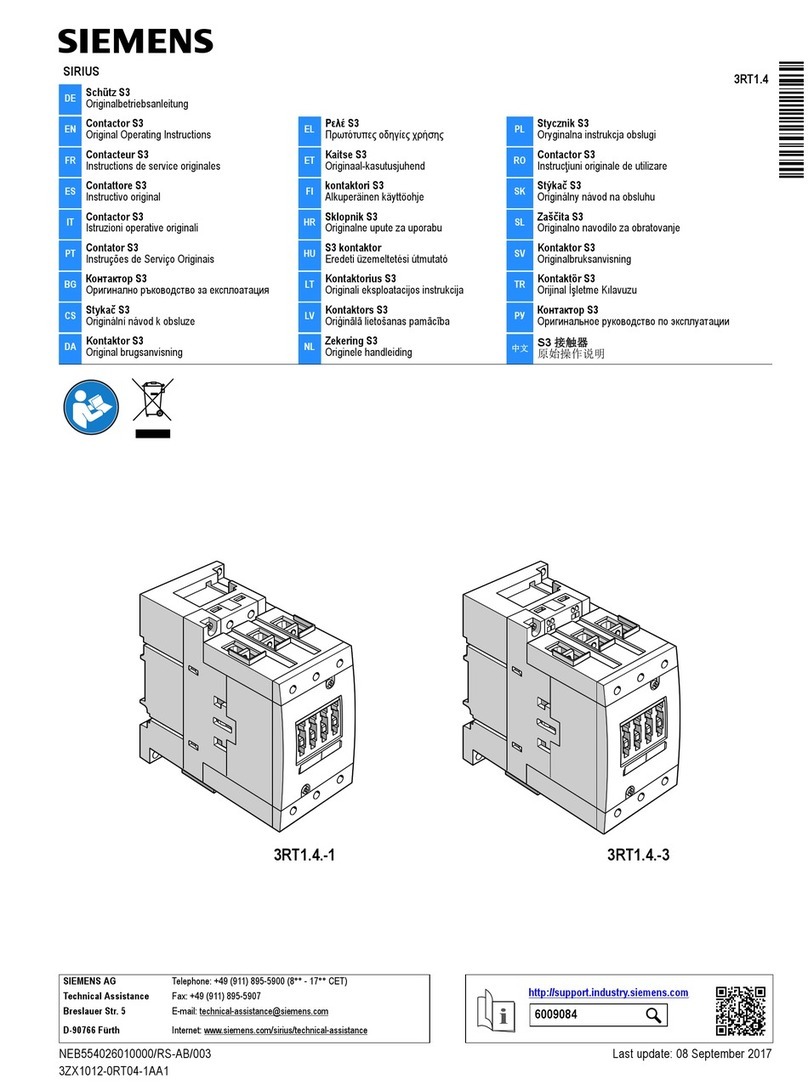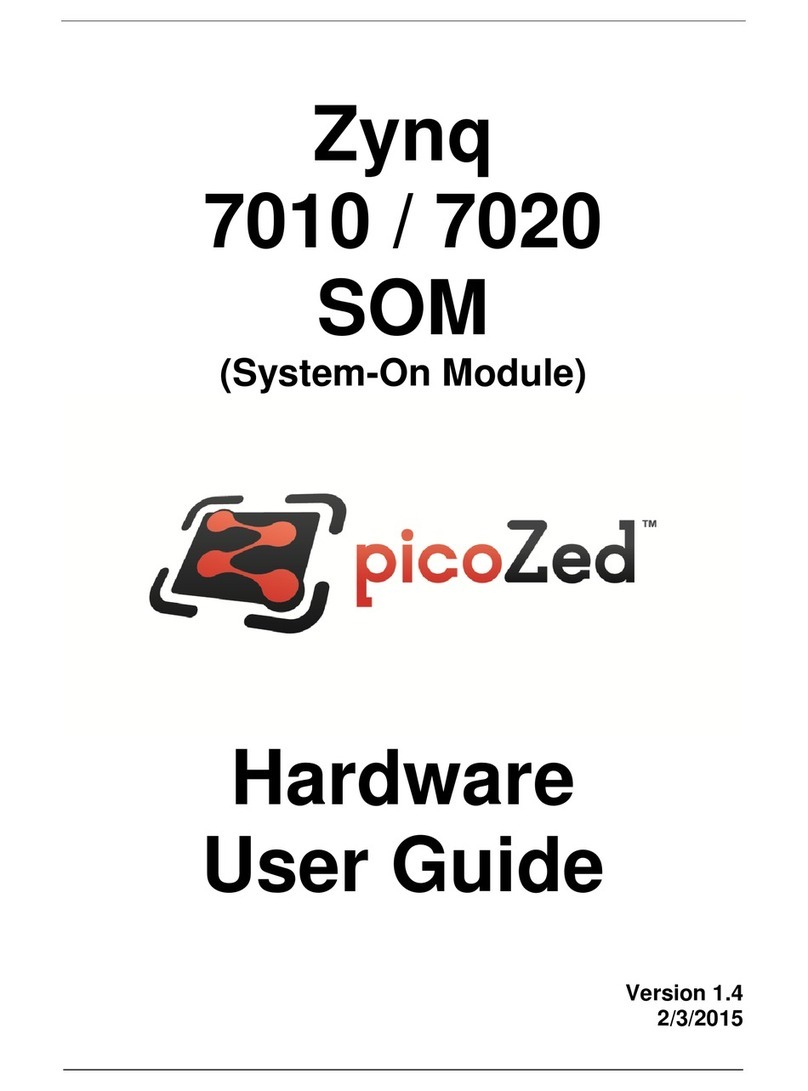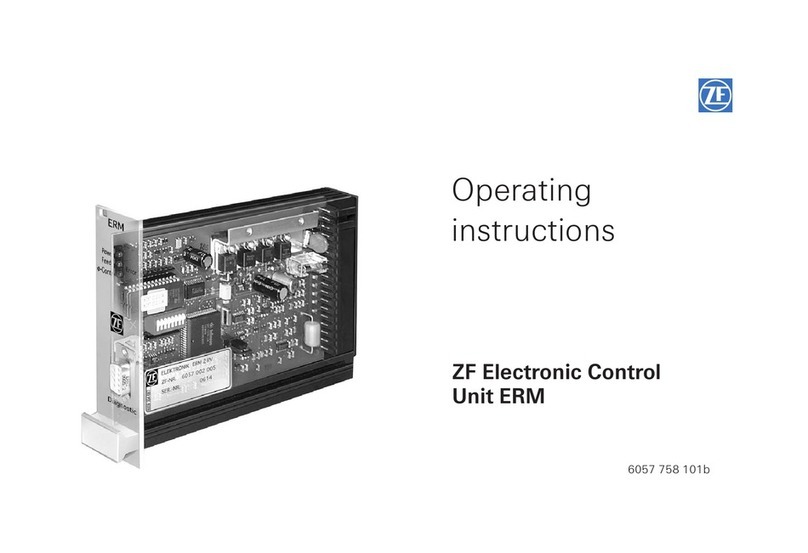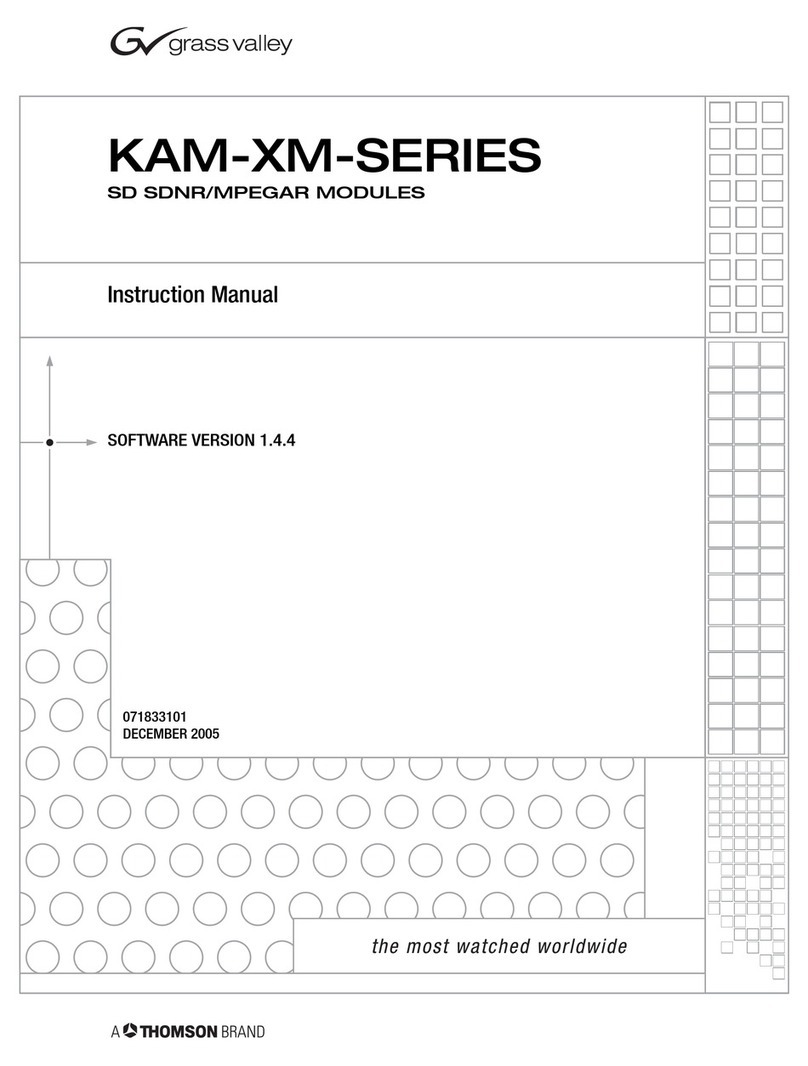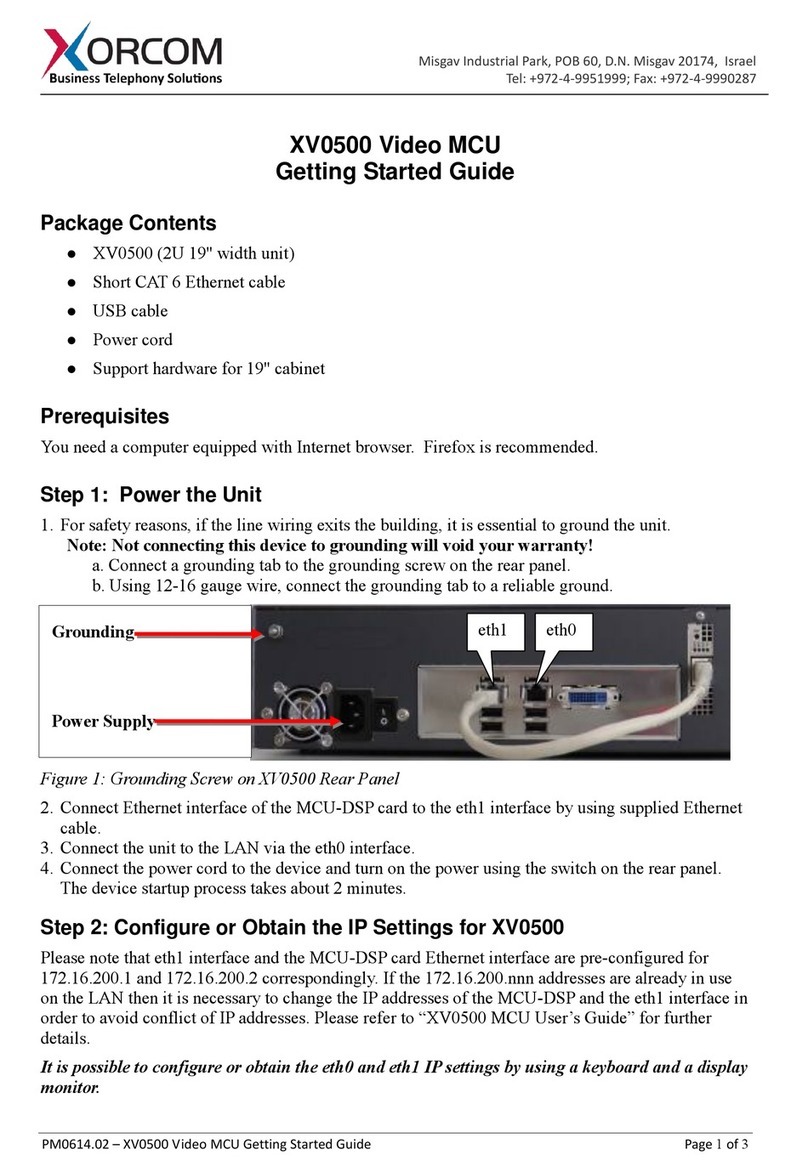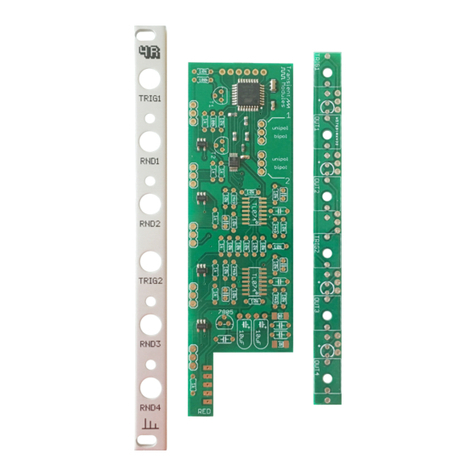Rivera RockCrusher User manual

RockCrusher™ Owner’s Manual Version 1.0 Dec. 01, 2010
Power Attenuator and Load Box
Rivera Amplification. Burbank, California, USA

RockCrusher™ Owner’s Manual Version 1.0 Dec. 01, 2010
Congratulations and welcome to the Rivera® family of outstanding products!
We hand-build this fine product in our facility in Burbank, California, SA, using the most robust, finest-
quality components from North America, Germany, and Japan. With correct use and care, you will experience
many years of enjoyment with the RockCrusher. It is an invaluable tool on stage as well as in the studio.
WAR I GS! PLEASE READ BEFORE USI G!
YOU MUST HAVE A LOAD OF THE PROPER IMPEDA CE CO ECTED TO THE SPEAKER OUTPUTS OF THE
ROCKCRUSHER WHE OPERATI G I THE BYPASS POSITIO ! IF OT, YOUR AMPLIFIER WILL POTE TIALLY
SEE A OPE LOAD CO DITIO , WHICH MAY RESULT I SEVERE DAMAGE TO YOUR AMPLIFIER!
YOU MUST MAKE SURE THAT THE IMPEDA CE OF THE AMPLIFIER’S SPEAKER OUTPUT MATCHES THE
SETTI GS O THE ROCKCRUSHER (8 OR 16 OHM), A D THAT THE SPEAKER(S) CO ECTED TO THE
ROCKCRUSHER IS OF THE SAME IMPEDA CE. IF MULTIPLE SPEAKERS ARE CO ECTED (ROCKCRUSHER
SPEAKER OUTPUT JACKS ARE I PARALLEL), THEIR COMBI ED LOAD IMPEDA CE MUST MATCH THE
SETTI GS O THE AMPLIFIER A D O THE ROCKCRUSHER. A IMPEDA CE MISMATCH CA POTE TIALLY
RESULT I DAMAGE TO YOUR AMPLIFIER, A D EXCESSIVE HEATI G TO THE ROCKCRUSHER I TER AL
COMPO E TS. DO OT USE THE ROCKCRUSHER O AMPLIFIERS THAT ARE HARDWIRED FOR 2 OR 4 OHMS,
OR DO OT HAVE 8 OR 16 OHM OUTPUT IMPEDA CE CAPABILITY. DO OT USE THE ROCKCRUSHER WITH
A Y SPEAKER LOAD LOWER THA 8 OHMS IMPEDA CE.
O THE BACK OF THE ROCKCRUSHER, YOU MUST USE THE SPEAKER JACK #1, FIRST.
YOU MAY OT EXCEED THE 120W RMS POWER RATI G OF THE ROCKCRUSHER.
DO OT COVER THE TOP OR BOTTOM OF THE ROCKCRUSHER, AS PROPER VE TILATIO IS REQUIRED TO
DISSIPATE THE POTE TIAL HEAT GE ERATED.
DO OT EXPOSE THE ROCKCRUSHER TO A Y MOISTURE OF A Y SORT, AS A POTE TIAL ELECTRICAL
SHOCK HAZARD OR DAMAGE TO THE ROCKCRUSHER MAY BE POSSIBLE.
EXCESSIVE USE OF YOUR AMPLIFIER’S OUTPUT POWER WILL PLACE THERMAL STRESS O THE OUTPUT
TUBES A D THEIR ASSOCIATED COMPO E TS, AS WELL AS O THE OUTPUT TRA SFORMER, A D MAY
RESULT I DAMAGE TO YOUR AMPLIFIER. OLDER VI TAGE AMPLIFIERS MAY HAVE CRITICAL COMPO E TS
WHICH HAVE DETERIORATED, SUCH AS COUPLI G A D FILTER CAPACITORS, WIRI G I SULATIO , TUBE
SOCKETS, GRID RESISTORS, A D THE I SULATIO PROPERTIES OF THE OUTPUT TRA SFORMER WI DI GS.
THESE COMPO E TS MAY BE EXCESSIVELY STRESSED WHE SUSTAI I G HIGH POWER LEVELS OVER A
PERIOD OF TIME A D MAY FAIL. ASIA - A D EASTER EUROPEA -BUILT AMPLIFIERS ARE FOR THE MOST
PART OTORIOUS FOR POOR QUALITY COMPO E TS, A D SUCH COMPO E TS MAY EASILY FAIL IF
STRESSED.
PLEASE CHECK THE CO DITIO OF YOUR OUTPUT TUBES, A D REPLACE THEM IF THEY ARE OLD OR
FRAGILE, BEFORE USI G THE AMPLIFIER AT HIGH POWER LEVELS WITH THE ROCKCRUSHER. WEAK A D
OLD OUTPUT TUBES ARE THE LI K THAT CA EASILY BREAK WHE STRESSED. IF THERE IS OUTPUT TUBE
FAILURE, OTHER A CILLARY COMPO E TS MAY BE DAMAGED AS WELL.
BY RESPECTI G THE CORRECT USE OF THE ROCKCRUSHER, YOU WILL AVOID POTE TIAL DAMAGE TO
YOUR AMPLIFIER AS WELL AS THE ROCKCRUSHER.
ROCKCRUSHER IS OT I TE DED FOR USE WITH SOLID STATE AMPLIFIERS THAT USE CURRE T FEEDBACK
A D A U GROU DED OUTPUT. AS THE LI E OUTPUT GROU D IS DIRECTLY CO ECTED TO THE
AMPLIFIER I PUT GROU D, OSCILLATIO WILL OCCUR WITH POTE TIAL DAMAGE TO THE
AMPLIFIER. IT IS ALSO OT I TE DED FOR USE WITH CLASS D OR PWM AMPLIFIERS.
RIVERA AMPLIFICATIO IS OT RESPO SIBLE FOR A Y DAMAGE TO YOUR AMPLIFIER THAT MAY
OCCUR THROUGH A Y USE OF THE ROCKCRUSHER.
Front Panel Features and Functions
Rivera Amplification. Burbank, California, USA

RockCrusher™ Owner’s Manual Version 1.0 Dec. 01, 2010
Function Switch: In the Bypass position, the RockCrusher is not loading the amplifier, and the
Speaker jacks on the rear panel of the RockCrusher are directly connected to the Amplifier Input jack.
Thus it is imperative to have speakers connected to the RockCrusher if it is used in the Bypass
position, otherwise an open load condition will exist and damage to your amplifier may result.
In the Attenuate position, the RockCrusher is now connected internally to the Amplifier Input, and
can function as a Load Box if no speakers are connected, or as an Attenuator if speakers are
connected to the RockCrusher.
Input Impedance (Z) Switch: Set this switch to match the setting or requirement of your amplifier
and the impedance of your speaker load. For example, with one 16 Ohm Speaker Cabinet, you would
set the RockCrusher to 16 Ohms, and your Amplifier to 16 Ohms. With two 16 Ohm Speaker
Cabinets, the Speaker Jacks are in parallel, so you would select 8 Ohms on the RockCrusher as well
as your amplifier. In Load Box mode, select which Impedance matches your amplifier. The 16 Ohm
position has the most power handling for the Load Box function, and is recommended for extended
Load Box use. Do not use the RockCrusher on amplifiers that are hard-wired for 2 or 4 ohms, or do
not have 8 or 16 Ohm Output impedance capability.
Equalization Edge and Warm Selectors: se the Edge switch to add high-frequency brilliance to
the signal, and use the Warm switch to restore bottom end when the signal is attenuated.
Attenuation: Select the appropriate level you desire. The increments in dB values are for reference
only, and have been internally adjusted for a pleasing difference in level between the 6 Positions. In
the last position to the right, Studio is selected, and now the Studio Level control will function.
Studio Level: This function is only active when the Studio position is selected on the Attenuation
selector. It controls low levels and functions like a volume control, with a range that is perfect for
low-level playing, like in your home.
Line Out Level: For controlling the level of Balanced XLR and nbalanced Line Output jacks on
the rear panel of the RockCrusher. Adjust this level to match the requirements of your equipment that
you have connected. It is preferable to utilize Line Level inputs with the RockCrusher, versus Mic
Level inputs. It is also advisable to connect an external equalizer (like a 10-Band Graphic) in between
the Line Output of the RockCrusher and the input of recording or PA gear.
Rear Panel Features and Functions
Rivera Amplification. Burbank, California, USA

RockCrusher™ Owner’s Manual Version 1.0 Dec. 01, 2010
Input From Amplifier: Connect this jack to the output of your amplifier. Be sure to set the
impedance on your amplifier to match the the impedance of the RockCrusher Z Selector on the front
panel, as well as the speaker(s) connected to the Speaker jacks. se only proper speaker cables.
Speaker Outputs: For connection to Speaker Cabinets. These jacks are connected in parallel.
Suitable for one 8 Ohm speaker cabinet, or one or two 16 Ohm Speaker Cabinets. Do not connect to
lower than a combined load of 8 Ohms maximum. se Speaker 1 first when connecting speakers.
se only proper speaker cables.
Unbalanced Line Out: For connection to any unbalanced input of recording or PA gear. It can also
be connected to a Power Amplifier in order to power additional cabinets. It is always live, and works
in either Bypass, Attenuation, or Load Box modes. se a shielded cable for these connections.
Balanced Line Output: For connection to any balanced input of recording or PA gear. It can also be
connected to a power amplifier in order to power additional cabinets. It is always live, and works in
either Bypass, Attenuation, or Load Box modes. It is transformer coupled, and should be used for the
highest quality connection. Since the signals are floating from ground, it can also help alleviate
potential ground loops between the Amplifier and the recording or PA equipment. se a quality XLR
2 conductor with braided shield cable for these connections.
Quick Start:
Rivera Amplification. Burbank, California, USA

RockCrusher™ Owner’s Manual Version 1.0 Dec. 01, 2010
1. Set your amplifier to the correct impedance to match your intended speaker load impedance.
2. Set the RockCrusher to the same impedance as your amplifier.
3. Connect the Input of the RockCrusher to the speaker output of your amplifier with a 18 Gauge
Speaker Cable (recommended minimum is 16 Gauge or larger). Do not use shielded guitar
cables ever to connect amplifier outputs to RockCrusher inputs.
4. Connect the Speaker jacks of the RockCrusher to your speaker cabinets with a proper speaker
cable (see above). If you wish to use the RockCrusher as a Load Box, be sure the front panel
Function switch is set to Attenuator position.
5. Connect the Line Output to your recording or PA equipment.
6. If using as an Attenuator, start by selecting Bypass from the front panel Function switch.
7. Adjust the controls on your amplifier to the desired sound. Now select Attenuator from the
Function switch, and adjust the Attenuation Level and your amplifiers levels to obtain the
desired sound and output stage distortion.
8. If using as a Load Box, make sure the Function Switch is in the Attenuate position, and
monitor the signal coming out of your Line Outputs.
Usage Tips:
1. Vintage amplifiers that do not have master volumes can sound flubby when played at
maximum levels. Setting the levels for a small amount of output stage distortion can sound
much more pleasant, and result in less stress on the output stage itself.
2. When using an amp as a slave with the Load Box function, and sending the Line Output to
another amp, the EQ setting on the second amp can be radically different than the first amps
setting. Less accentuation on the high-frequency EQ of the second amp may be better.
3. sing a compressor or sustain effects pedal in between the Line Outputs of the RockCrusher
and the inputs of the recording or PA equipment will only pump amp noise and will not sound
good.
4. se of delay effects such as echo or chorus between the Line Outputs of the RockCrusher and
the inputs of recording or PA equipment can bring some interesting effects, as well as “Wet”
the sound.
5. sing the Balanced Line Output will assist in reducing the possibility of hum-producing
ground loops between your amplifier and the recording or PA equipment.
6. se of Parametric or Graphic Equalizers in between the Line Outputs of the RockCrusher
and the inputs of the recording or PA equipment can assist you in obtaining a closer
approximation of a live microphone and loudspeaker combination versus a direct sound. A
speaker is a mechanical filter of sorts, and the actual frequency response and distortion of the
speaker will act to color your sound. When you listen to a direct signal from the speaker
output of an amplifier, it contains all of the frequencies that would normally be filtered and
altered by your speakers. Most of the harshness that can be heard from the direct sound can be
favorably altered by judicious use of an external equalizer. A professional grade unit will give
the best results.
7. Make sure the RockCrusher ventilation is not blocked on the bottom and top.
Specifications
Rivera Amplification. Burbank, California, USA

RockCrusher™ Owner’s Manual Version 1.0 Dec. 01, 2010
Power Handling Capacity: 120Watts RMS Maximum
Amplifier Input Impedance: 8 or 16 Ohms, selectable.
Speaker output Impedance: 8 or 16 Ohm
Line Output Impedance: 560 Ohms Balanced or nbalanced
Line Output Level: +10 db V Maximum
Chassis: 16 Gauge Cold Rolled Steel, Welded, Powder Coat Painted
Dimension: 15" Width (381mm), 9.5" Depth (241.3mm)(Knobs protrude an additional 1.5"-38.1mm)
3.25"(82.5mm) High without Feet. Rubber Feet add an additional 1"(25.4mm) Height
Weight: 8 Pounds (3.63 Kg)
Warranty
Subject to the Obligations and Exclusions found below, this RIVERA product is warranted against
manufacturing defects in material and workmanship for the period of one (1) year from the date of
purchase. The warranty period commences on the date of purchase by the original user. Performance
under this warranty must be obtained at one of the following: a RIVERA Authorized Service Station,
by returning the unit to the RIVERA factory with prior authorization, or (in countries outside of the
United States) by a representative RIVERA distributor. A list of RIVERA Authorized Service
Stations can be obtained from RIVERA, 508 S. Varney St., Burbank, CA 91502, SA,
ATTN.: Warranty Service. Telephone (818) 767-4600; Fax (818) 394-2097.
Obligations
1. This warranty will be honored only on the presentation of the original proof of purchase.
2. Transportation of the product to the service station or RIVERA factory is the responsibility of
the user unless specifically stated otherwise in this warranty. RIVERA will pay for return
shipping charges if the repairs are covered by the warranty.
Exclusions
1. This warranty shall not cover products that have been altered, replaced, or have missing serial
numbers.
2. This product performs solely in accordance with its factory-engineered specifications and
design, as listed and explained in its instruction manual. RIVERA makes no warranty,
implied or expressed, of sonic performance beyond that which intrinsically results from the
product’s listed specifications, components, design, and industry-standard ratings.
3. This warranty shall not apply to the appearance of accessory items, including, but not limited
to, cabinets, chassis, cabinet parts, or knobs.
4. This warranty does not apply to uncrating, setup, installation, or the removal and re-
installation of products for repair.
5. This warranty shall not apply to repairs or replacements necessitated by any cause beyond the
control of RIVERA including, but not limited to, any malfunction, defects, or failure caused
by or resulting from unauthorized service or parts, damage resulting from improper packaging
when returning product, damaged from excessive power input, improper mounting, improper
ventilation, improper maintenance, improper modification or repair, exposure to moisture,
abuse, misuse, neglect, accident, fire, flood, or other Acts of God.
Rivera Amplification. Burbank, California, USA

RockCrusher™ Owner’s Manual Version 1.0 Dec. 01, 2010
6. This warranty shall not apply to any parts that have been damaged due to thermal destruction,
or physical destruction such as moisture, rips, tears, shock, or transport.
7. Responsibility for any repair of any RIVERA product sold outside of .S. boundaries is borne
by the RIVERA representative in that particular country or territory. Also, the warranty term
and conditions may be different from those stated above. Please contact the RIVERA
distributor or dealer in your country for more information.
The foregoing is in lieu of all expressed warranties, and RIVERA does not authorize any party to
assume for it any other obligation or liability. In no event shall RIVERA be liable for special or
consequential damages arising from the use of this product, or for any delay in the performance or
this warranty due to causes beyond our control. Some states do not allow limitations on how long an
implied warranty lasts and/or do not allow the exclusion or limitation of consequential damages, so
the above limitations on implied warranty and consequential damages may not apply to you.
This warranty gives you specific legal rights. You may have other rights that vary from state to state.
Customer Service can be contacted by Email; s[email protected], or by Phone at +1.818.767.4600,
or by Facsimile at +1.818.394.2097. By postal mail to Rivera Amplification Inc. 508 South Varney
St., Burbank, CA 91502-2126 SA. Visit our Web site at http://www.rivera.com
RockCrusher is a Trademark of Rivera® Amplification Inc.
Rivera Research and Development Co. was founded in Los Angeles, California, on August of 1976
by Paul Rivera Sr. Rivera produced a Power Attenuator called the SuperSink from 1979 to 1984.
Rivera Amplification. Burbank, California, USA
This manual suits for next models
1
Table of contents
Popular Control Unit manuals by other brands

Pfeiffer Vacuum
Pfeiffer Vacuum DCU 002 operating instructions

Elektrogas
Elektrogas VMR Series Technical manual
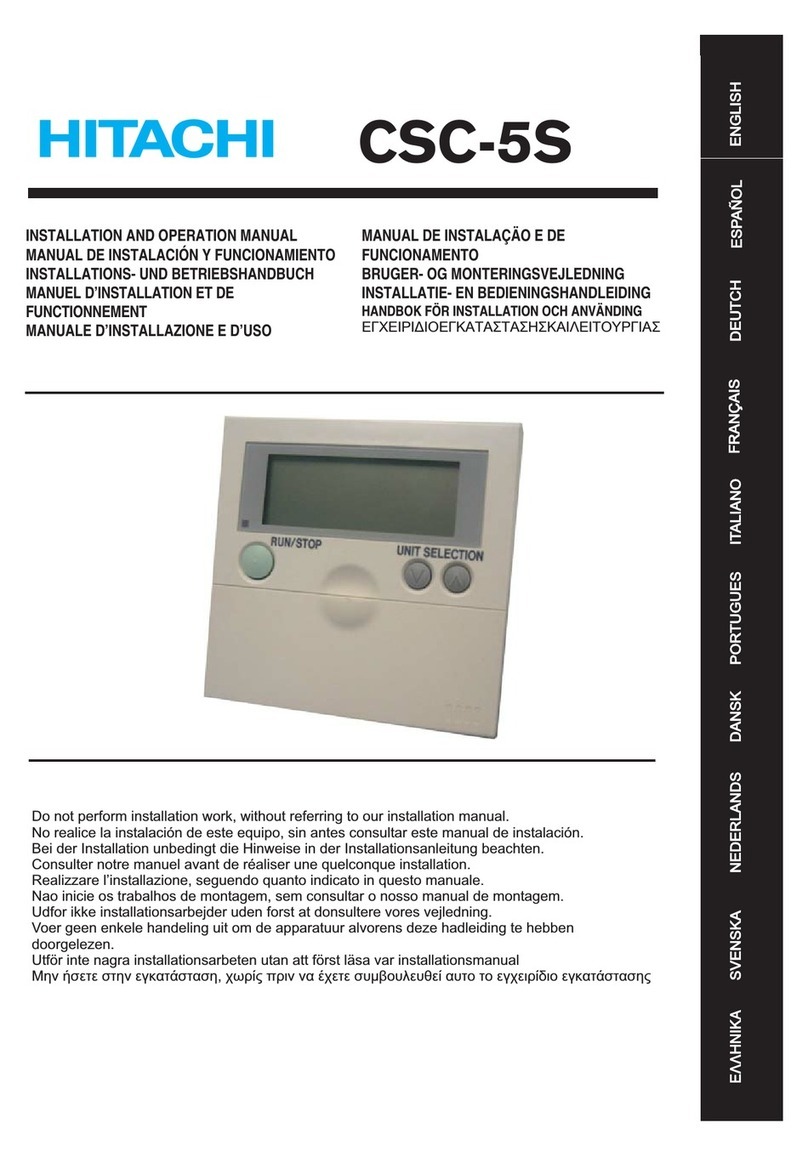
Hitachi
Hitachi CSC-5S Installation and operation manual

Toto
Toto EcoPower Installation and owner's manual

Nibe
Nibe RCU 10 Installation and maintenance instructions

Moeller
Moeller Teleservice XC100 Hardware, Engineering, Configuration