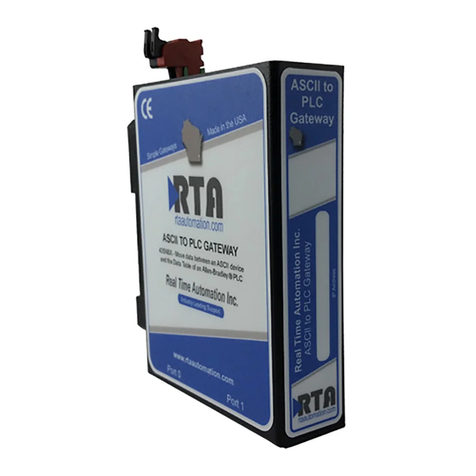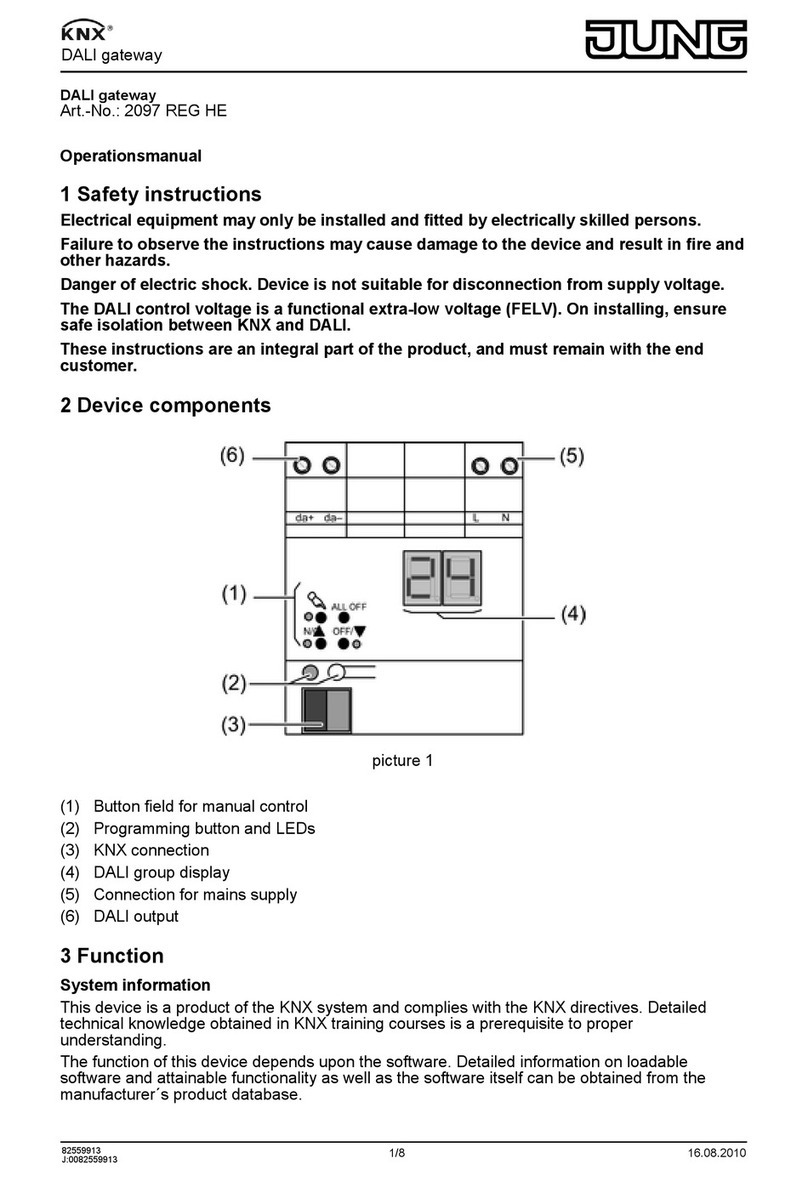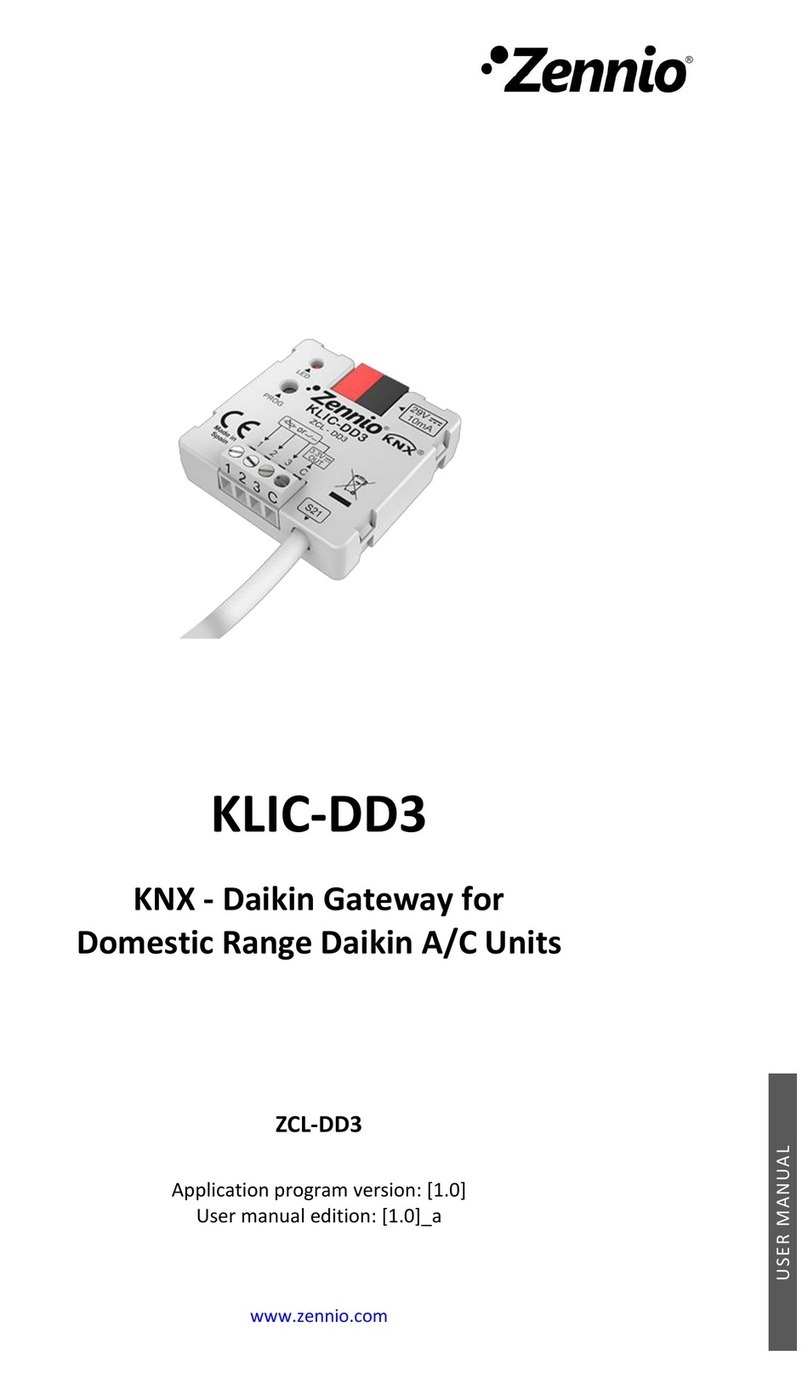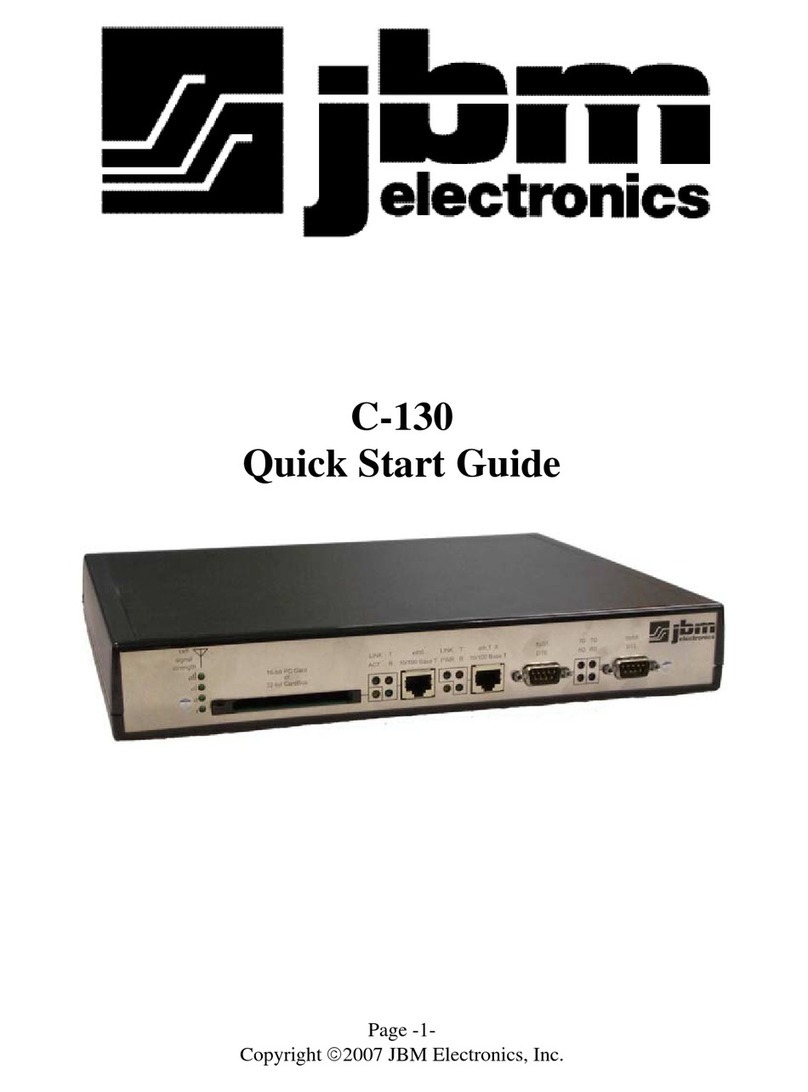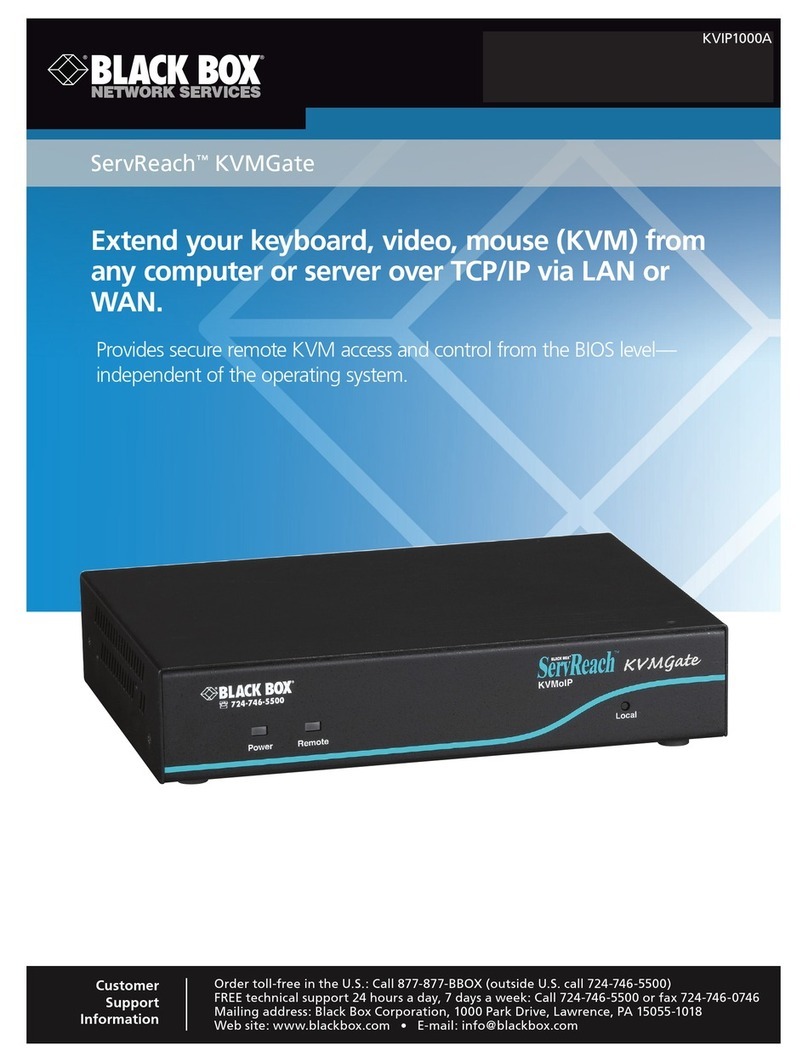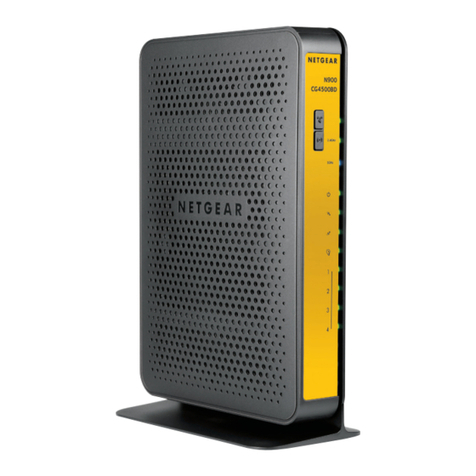Riverbed SteelConnect SDI-330 User manual
Other Riverbed Gateway manuals
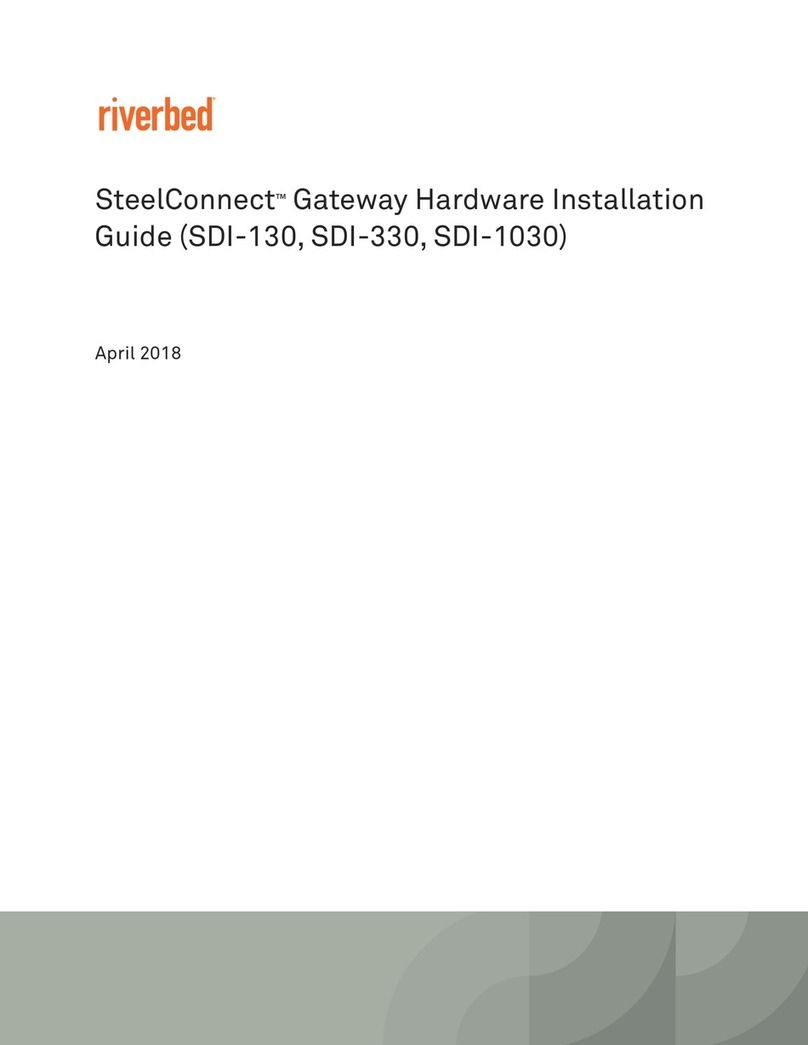
Riverbed
Riverbed SteelConnect SDI-130W Manual

Riverbed
Riverbed SteelConnect SDI-5030 Manual
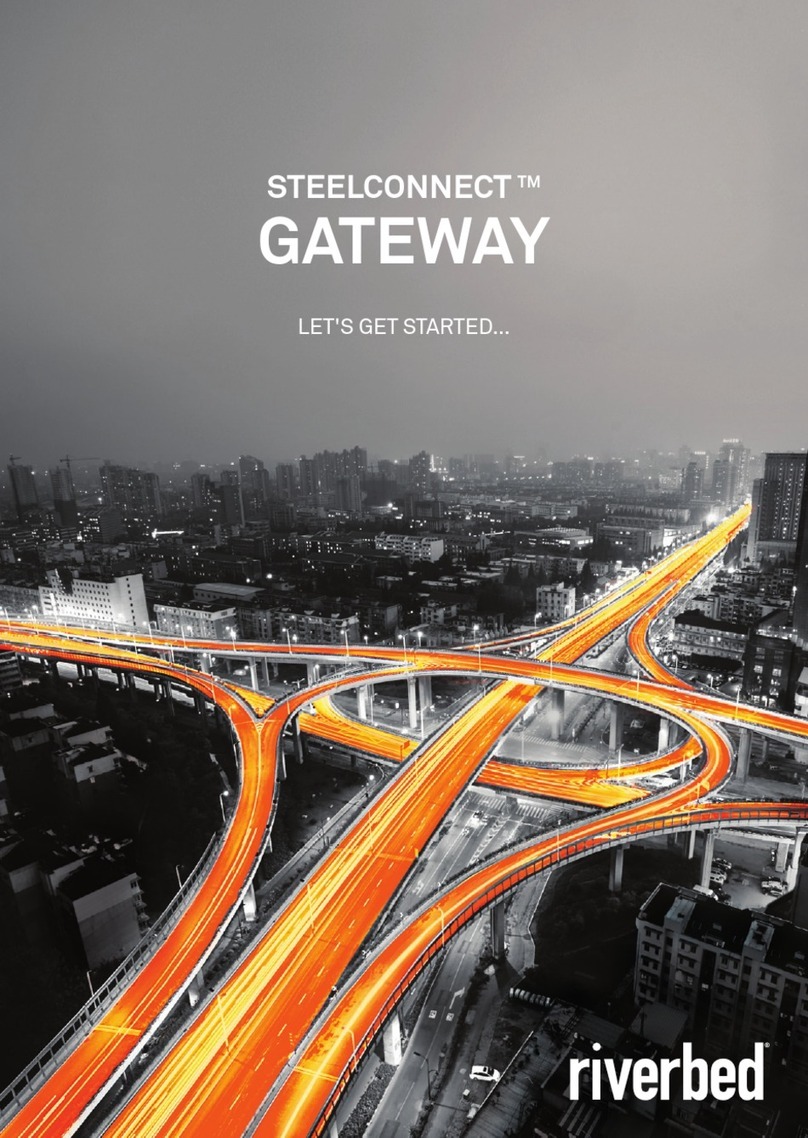
Riverbed
Riverbed SteelConnect SDI-130 User manual
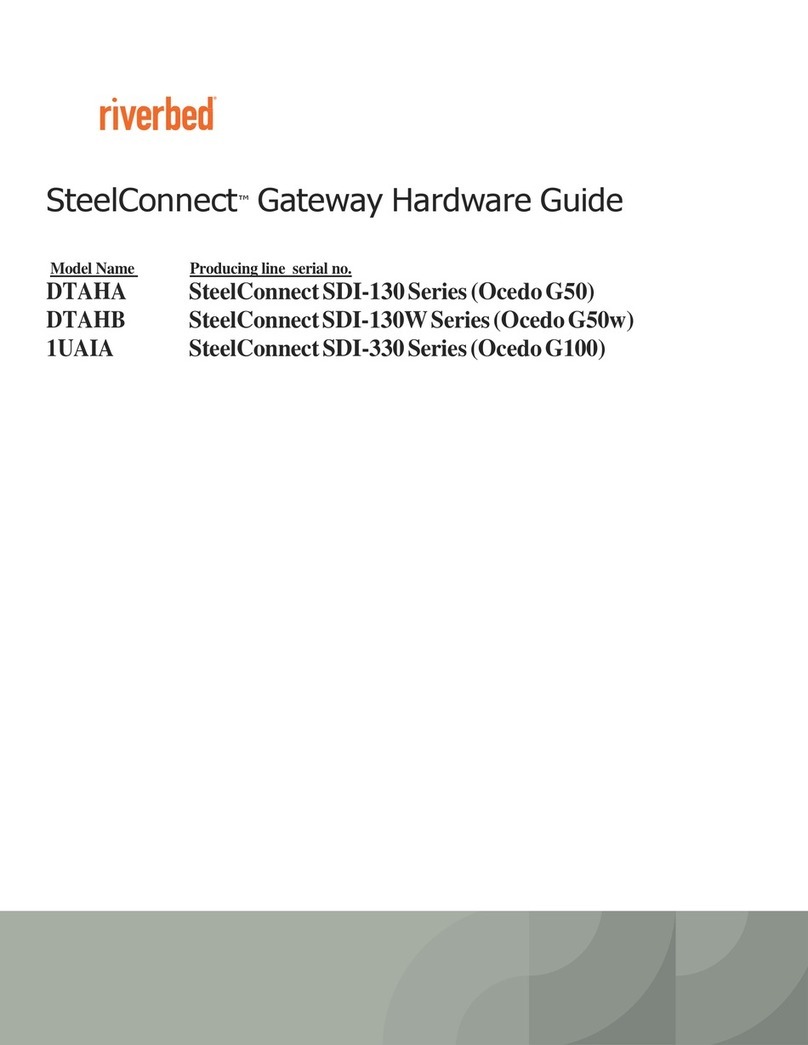
Riverbed
Riverbed SteelConnect SDI-130 Installation instructions
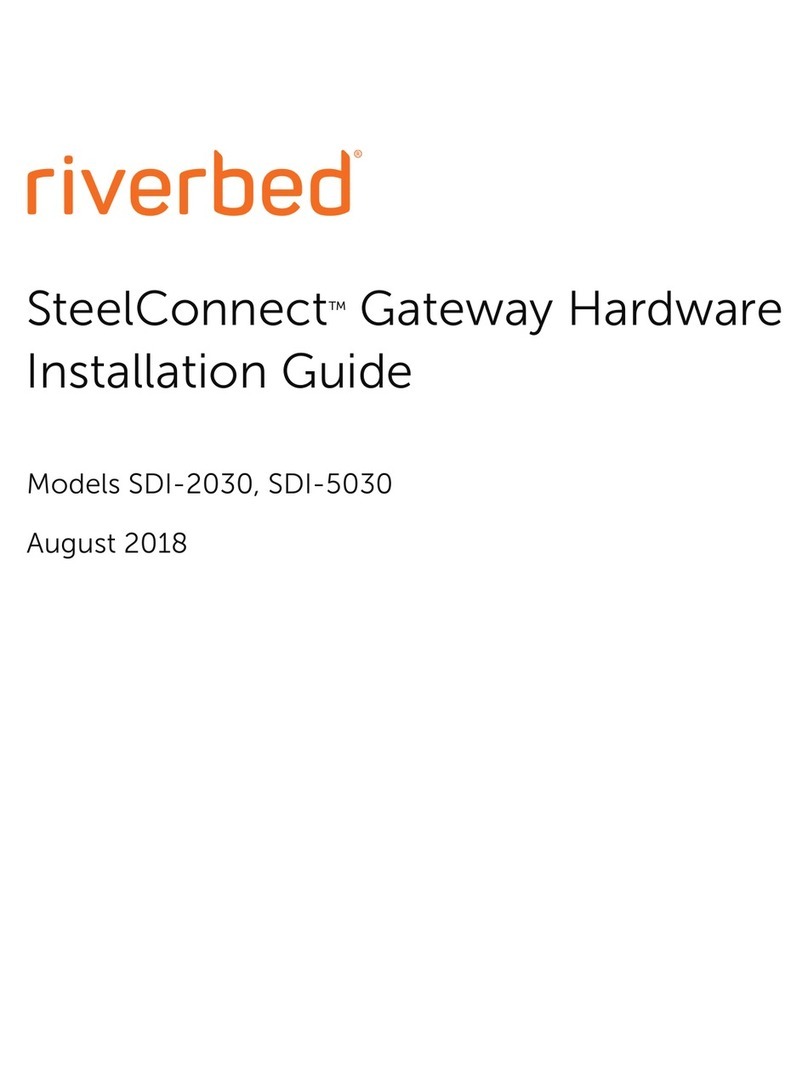
Riverbed
Riverbed SteelConnect SDI-2030 Manual
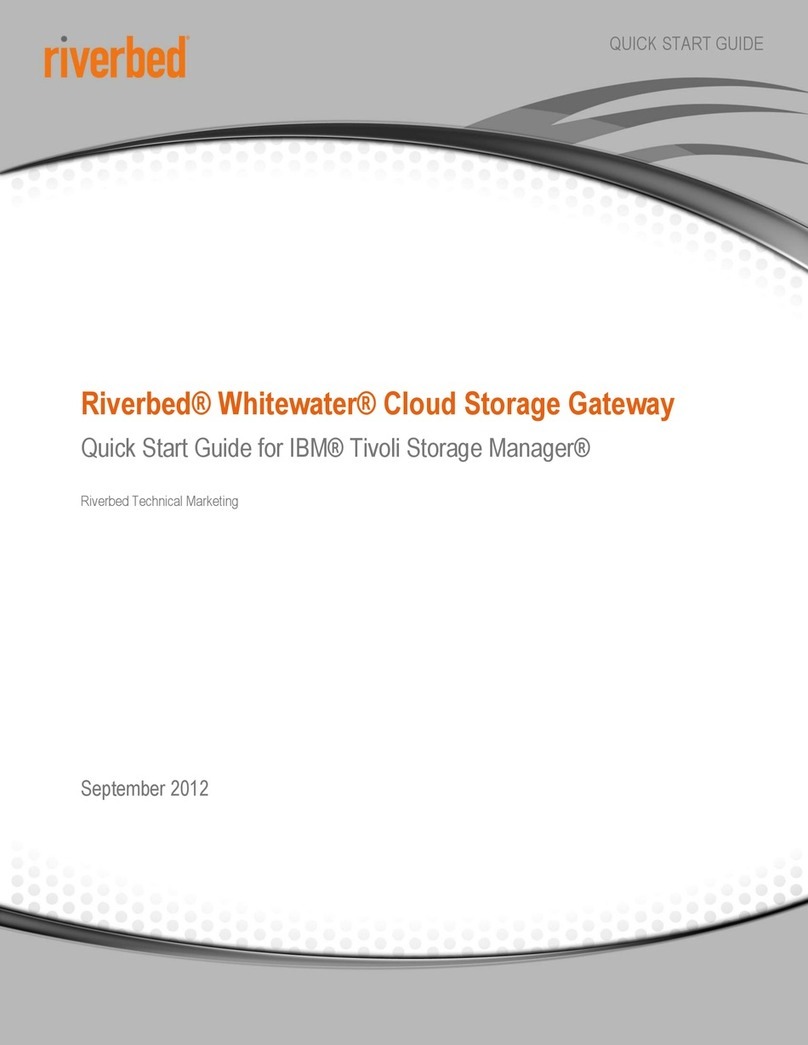
Riverbed
Riverbed Whitewater User manual

Riverbed
Riverbed SteelCentral SCFG-02270 User manual
Popular Gateway manuals by other brands

Crestron
Crestron AM-200 Deployment guide
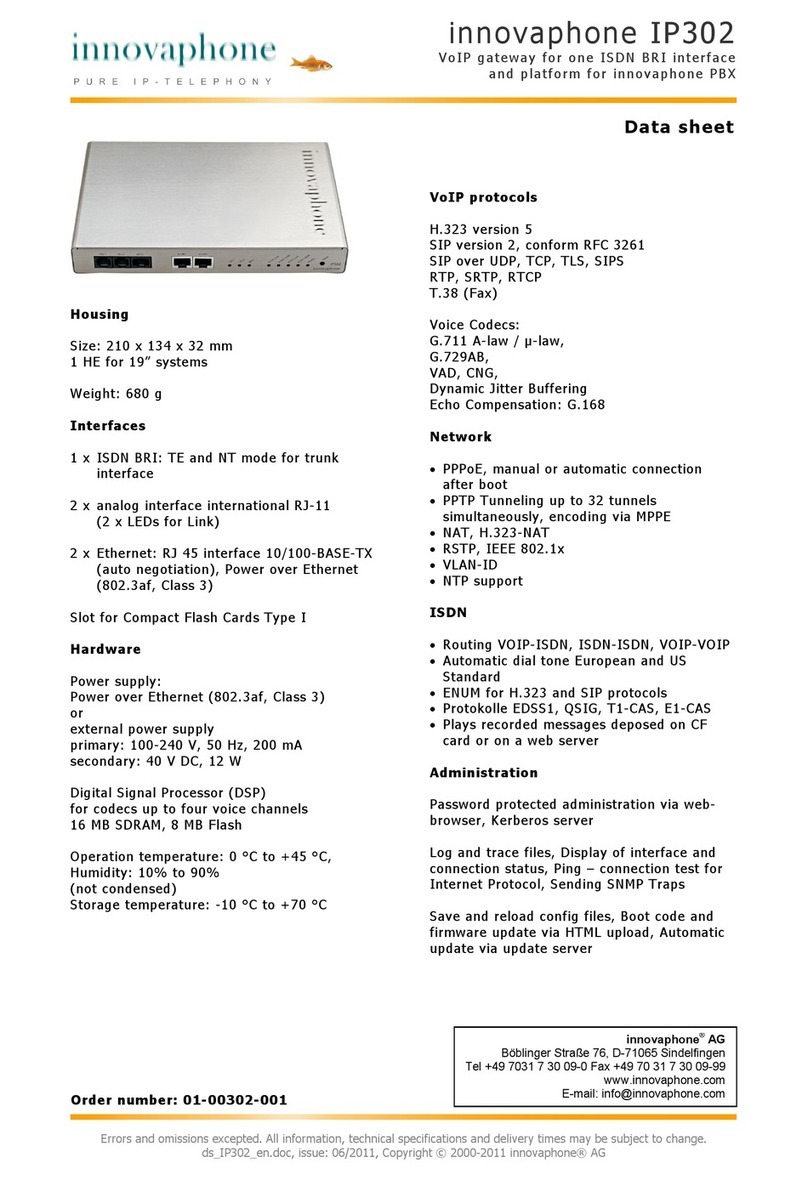
Innovaphone
Innovaphone IP302 datasheet
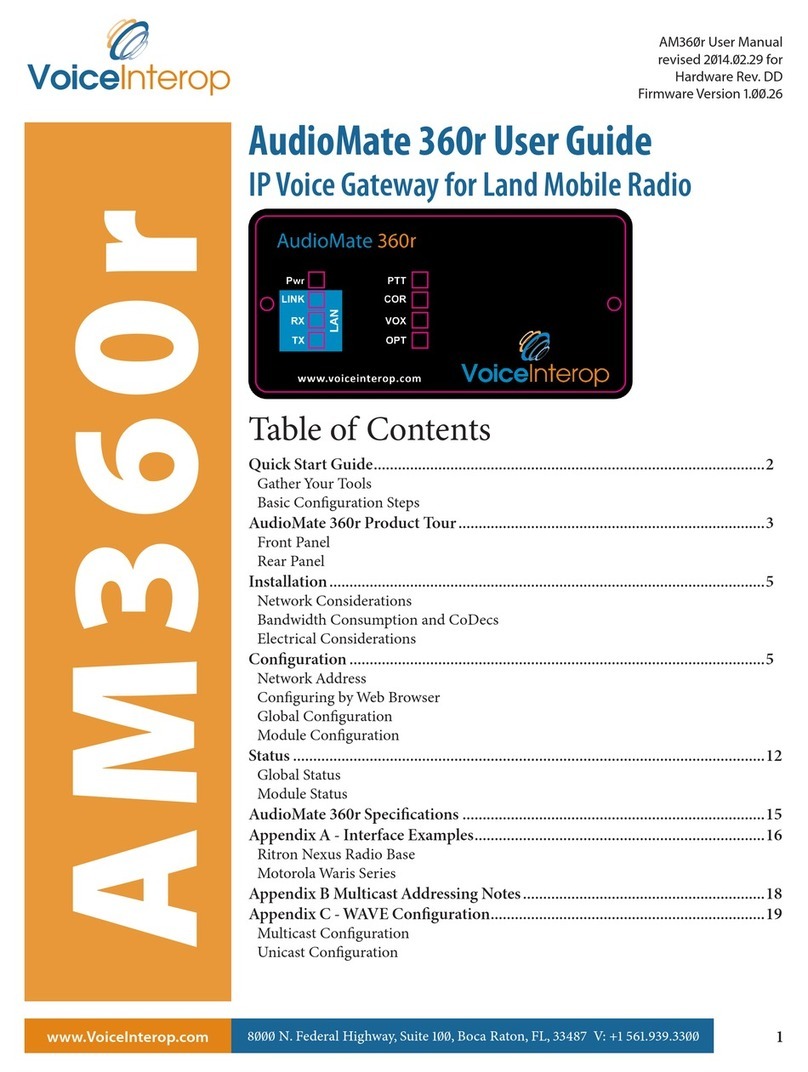
VoiceInterop
VoiceInterop AudioMate AM360r user guide

ZyXEL Communications
ZyXEL Communications Unified Security Gateway ZyWALL 300 user guide
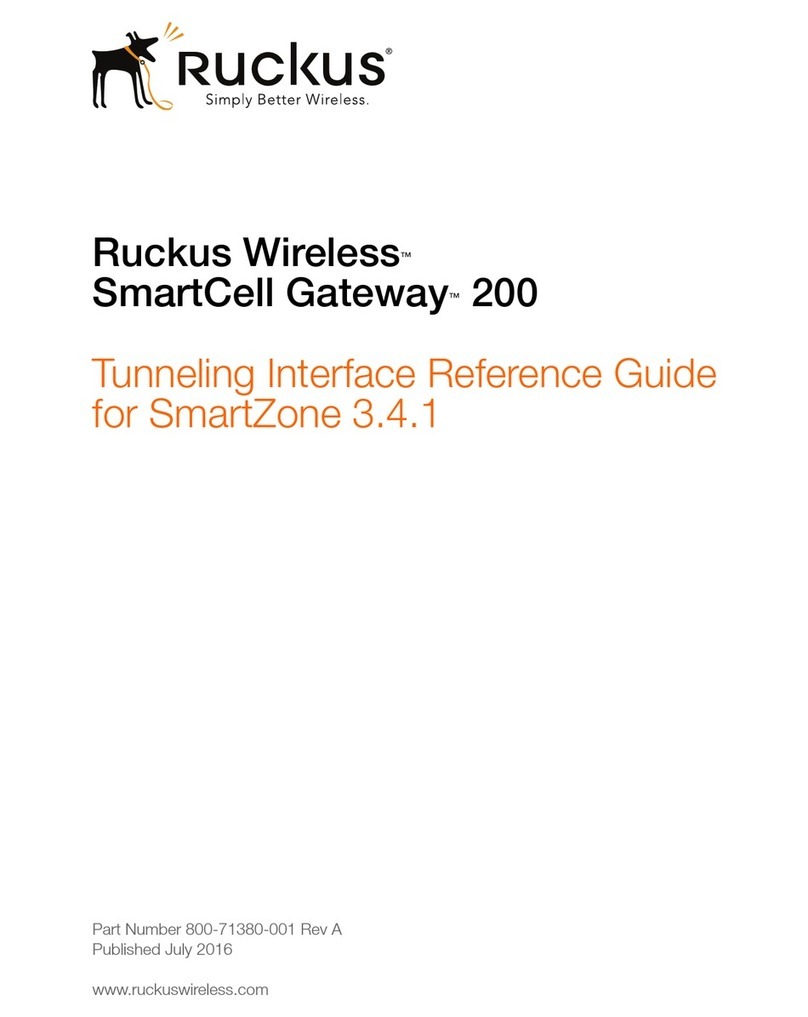
Ruckus Wireless
Ruckus Wireless SmartCell Gateway 200 reference guide

Dinstar
Dinstar DWG2000E user manual