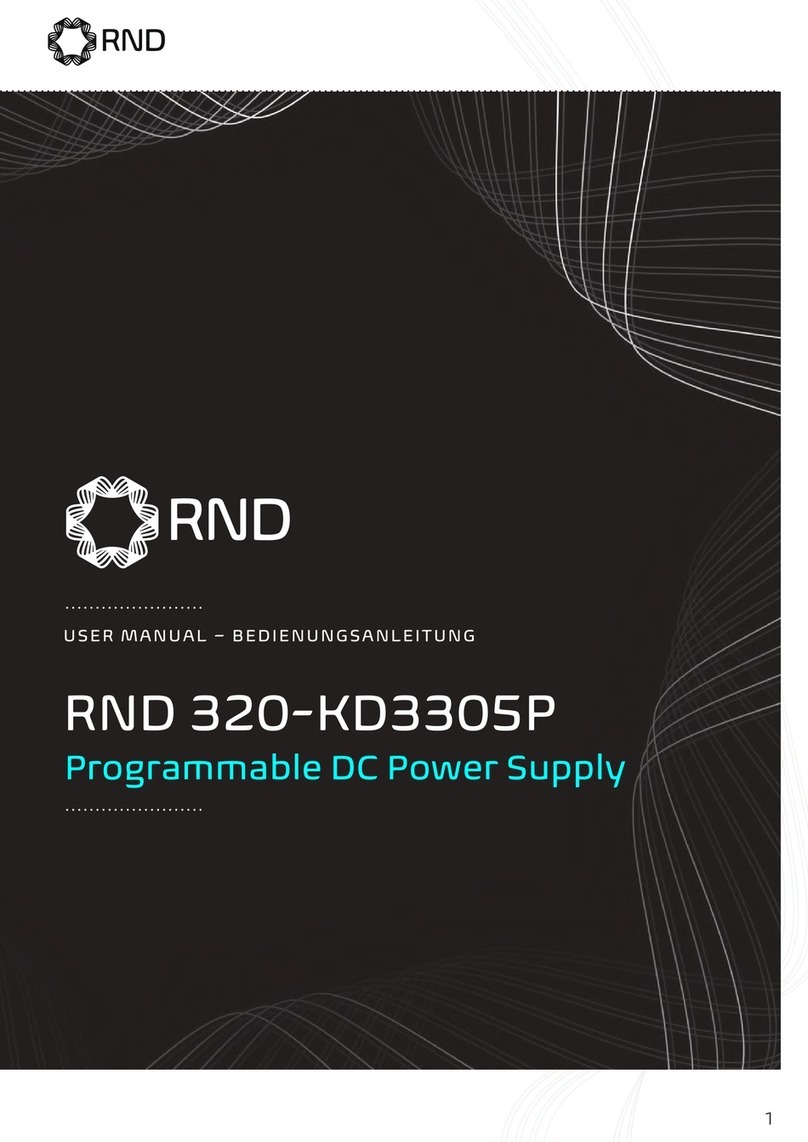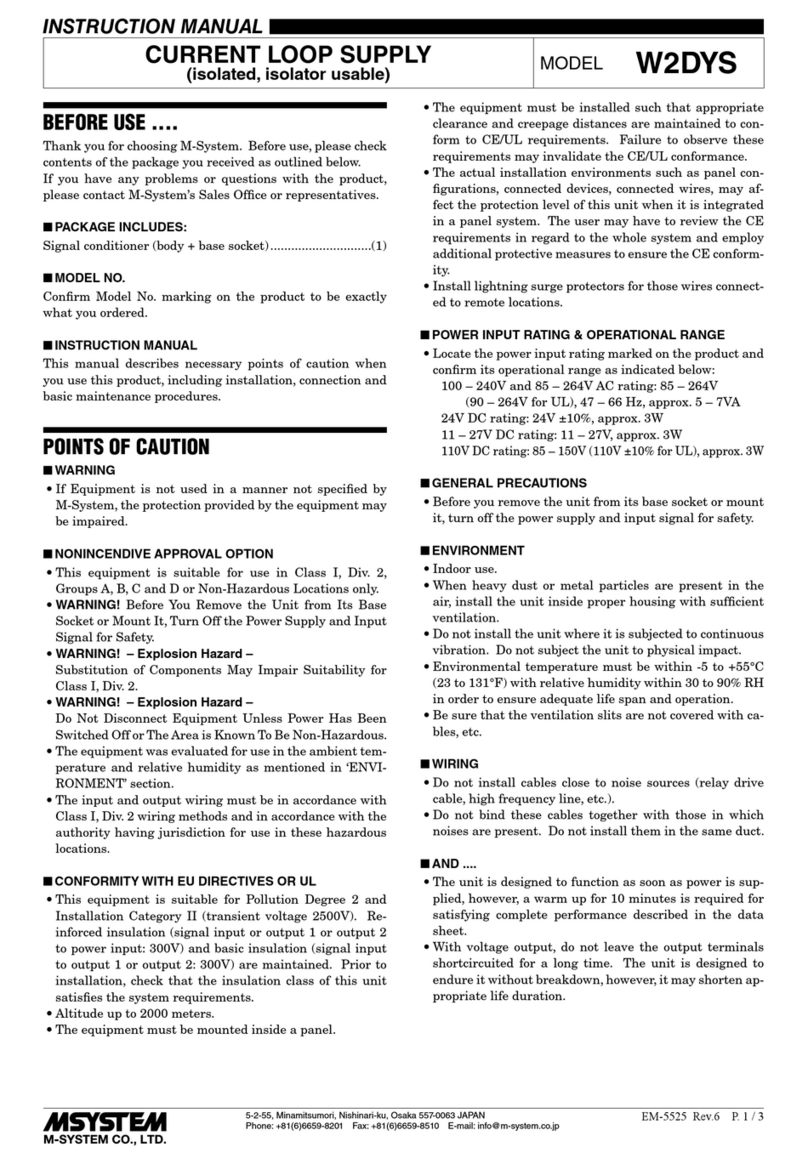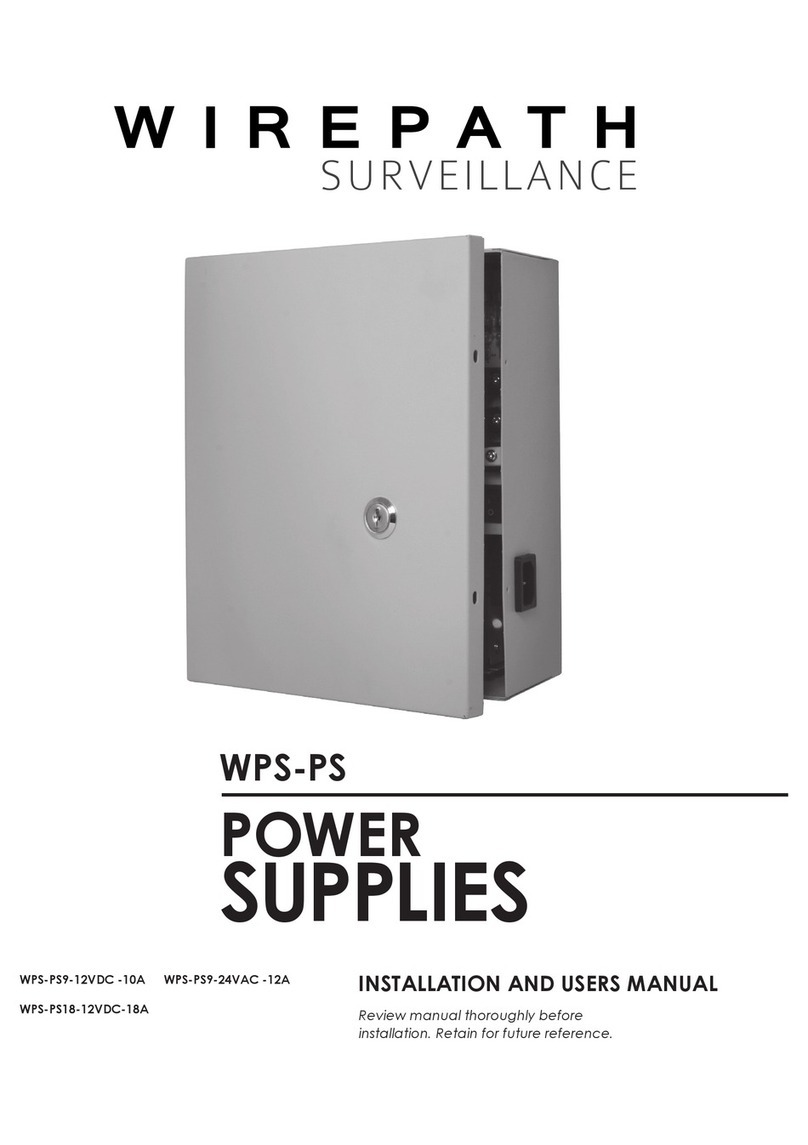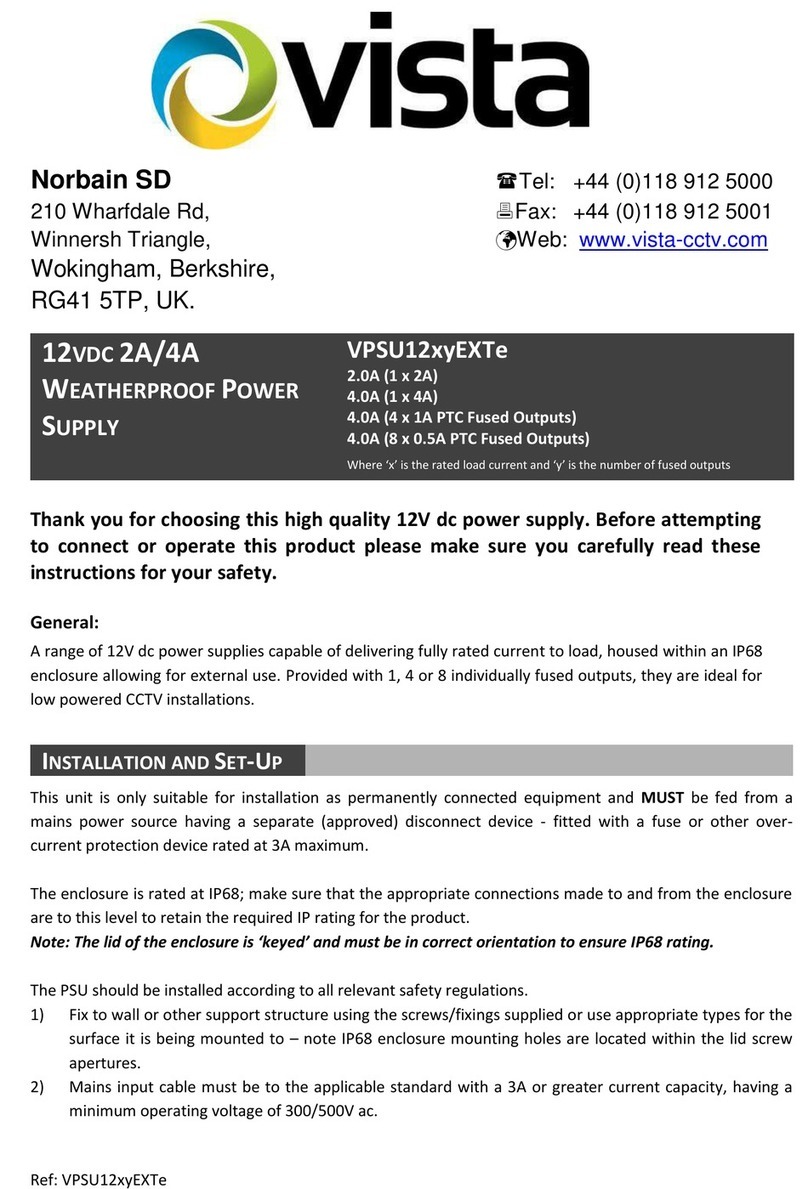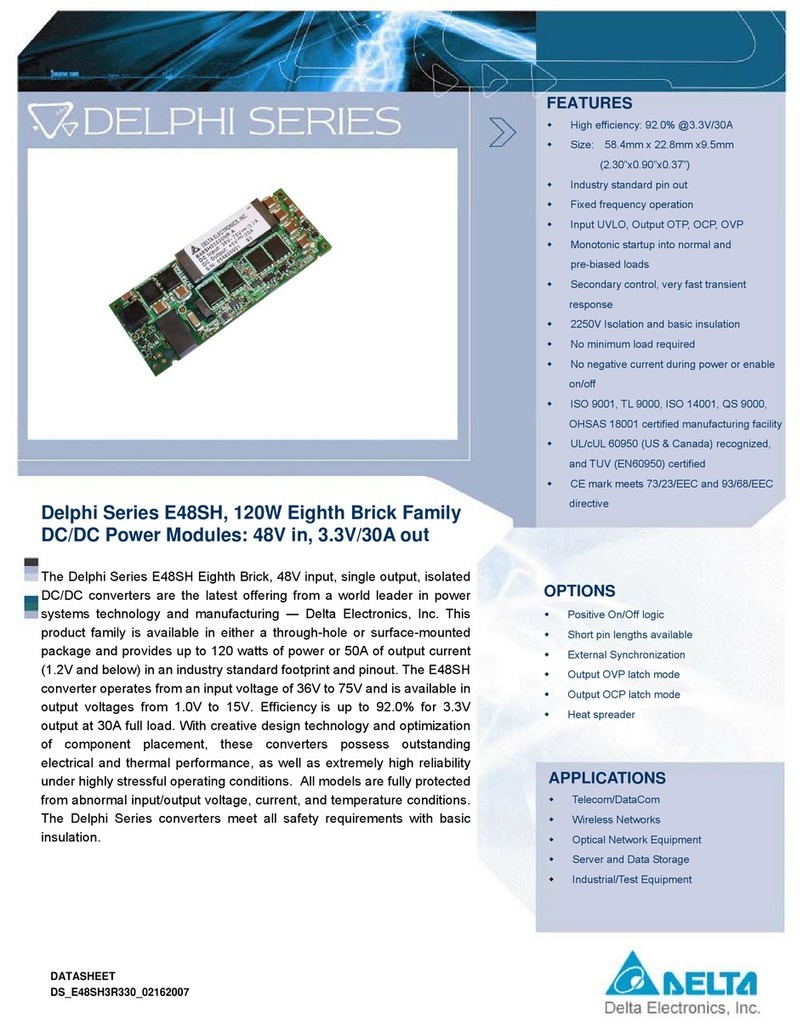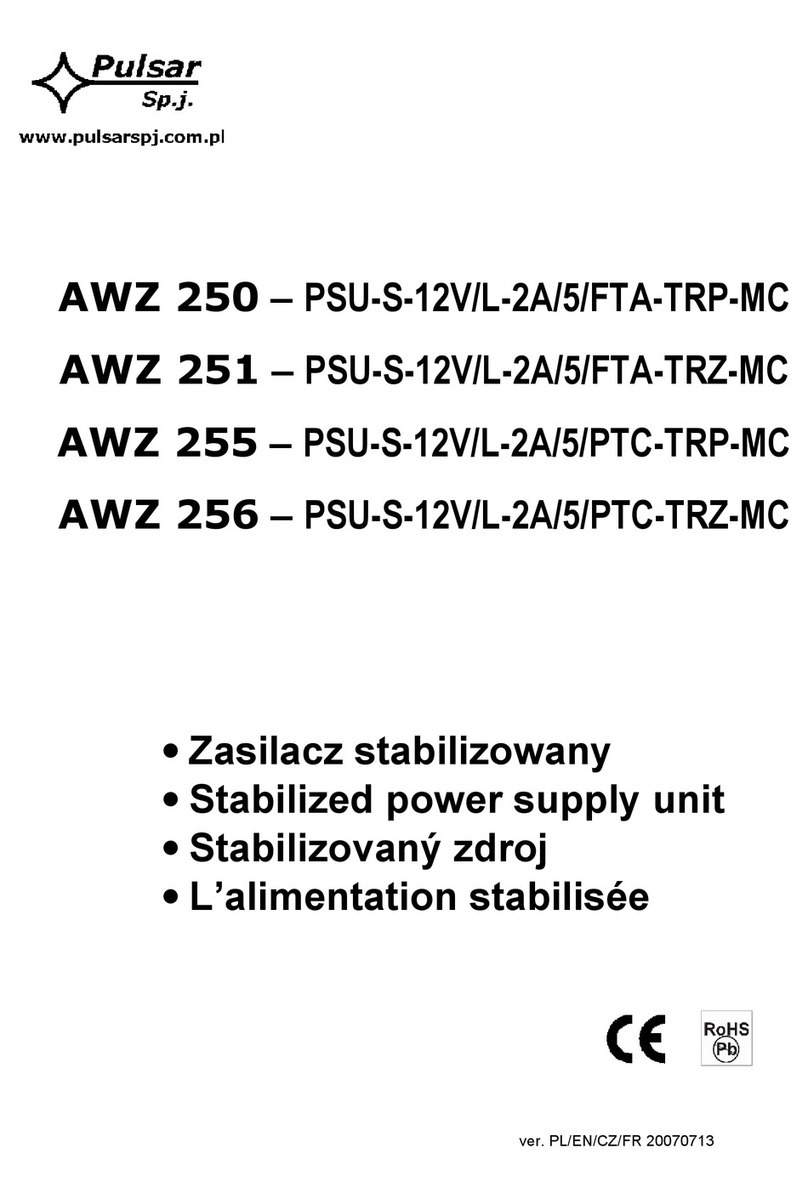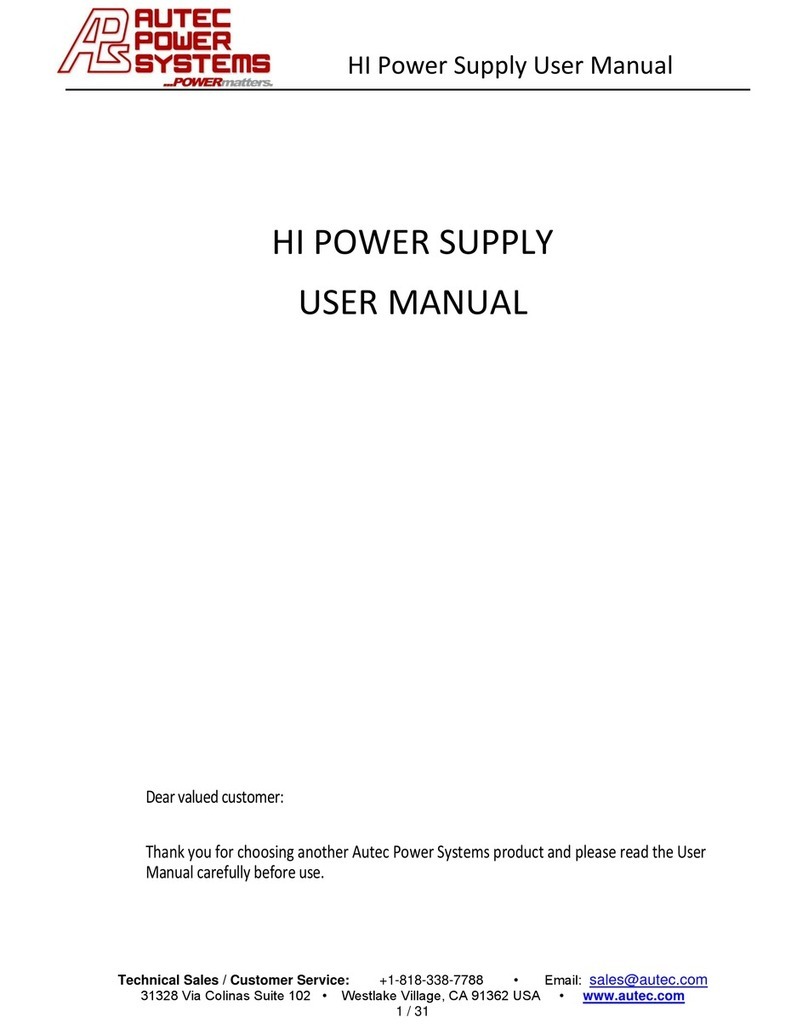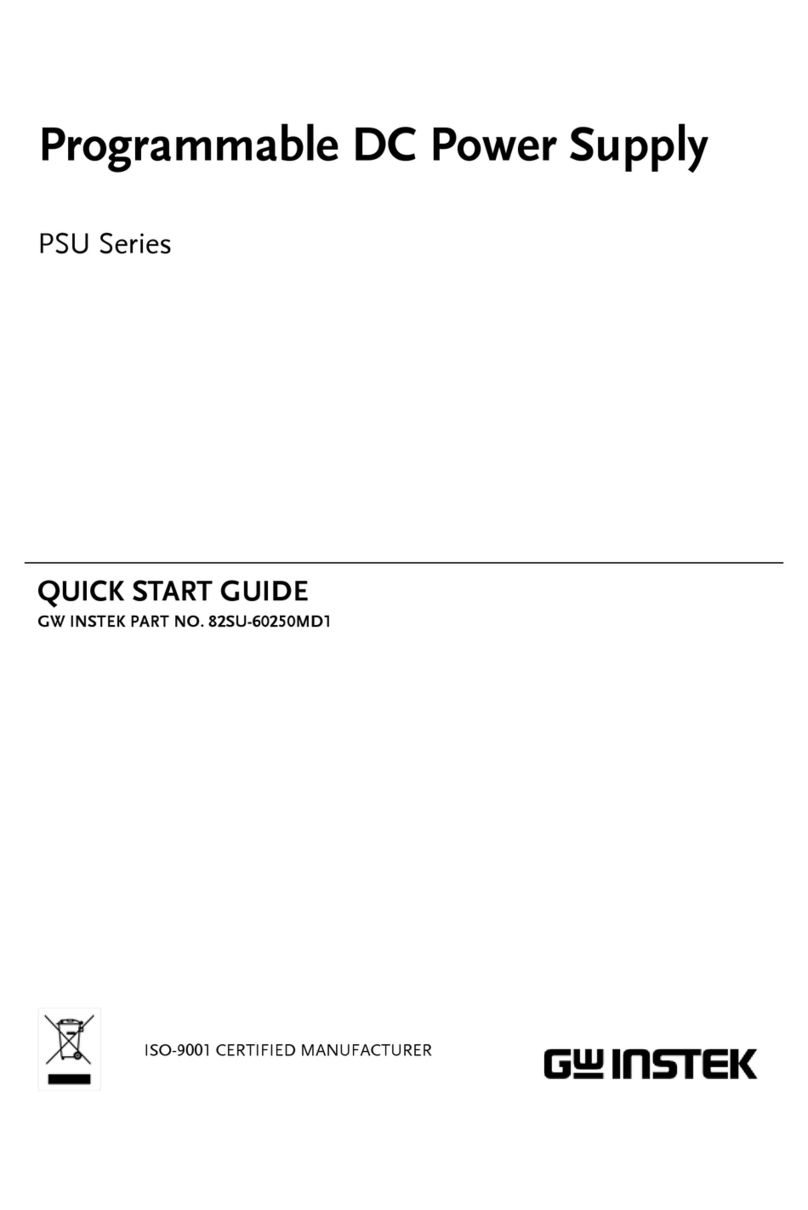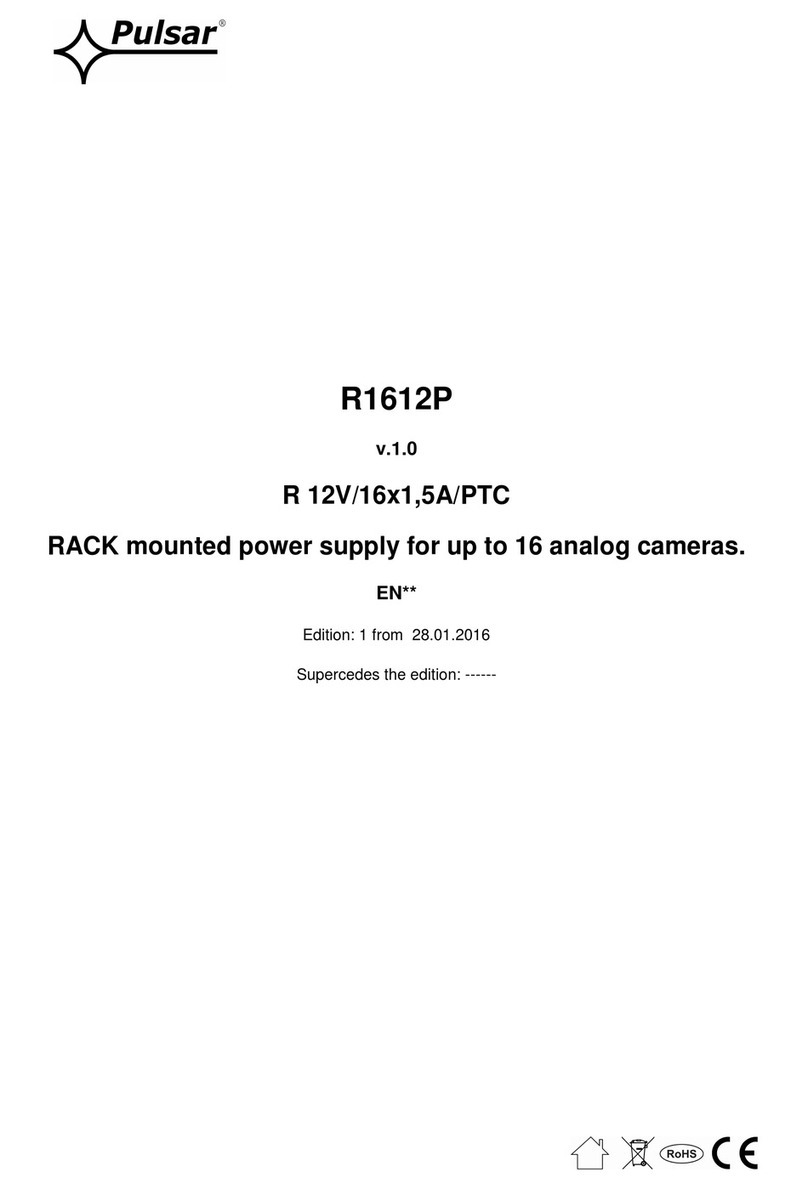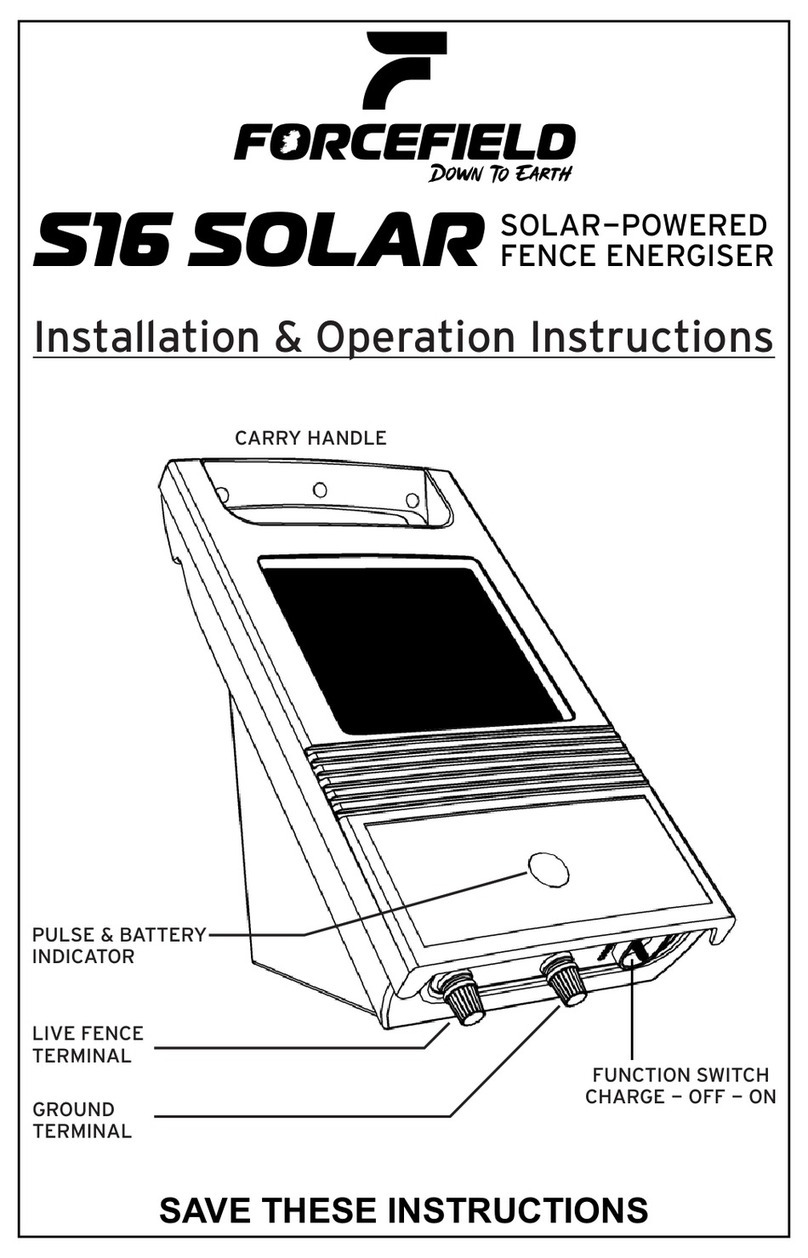RND 320-KD3005P User manual

RND 320-KD3000 D/P Series


RND 320-KD3000 SERIES — USER MANUAL
3
Main Features
• Low noise
• Cooling fan controlled by Heatsink temperature
• Constant voltage
• Constant Digital panel control
• 4 digits display
•
•
•
• USB / RS232 for remote control (RND 320-KD3005P)
WARNING
DANGER High Voltage
Earth (ground) Terminal
Safety Symbols
These safety symbols may appear in this manual.

4
Safety Instruction
Safety Guidelines
• Do not block or obstruct the cooling fan vent opening.
• Avoid severe impacts or rough handling that leads to damage.
•
•
AC Input
• AC Inut Voltage: 230 V, 50Hz
•
to an earth ground, to avoid electrical shock.
Operation Environment
•
(note below)
•
•
• Temperature: 0 – 40 °C
Storage environment
•
•
•
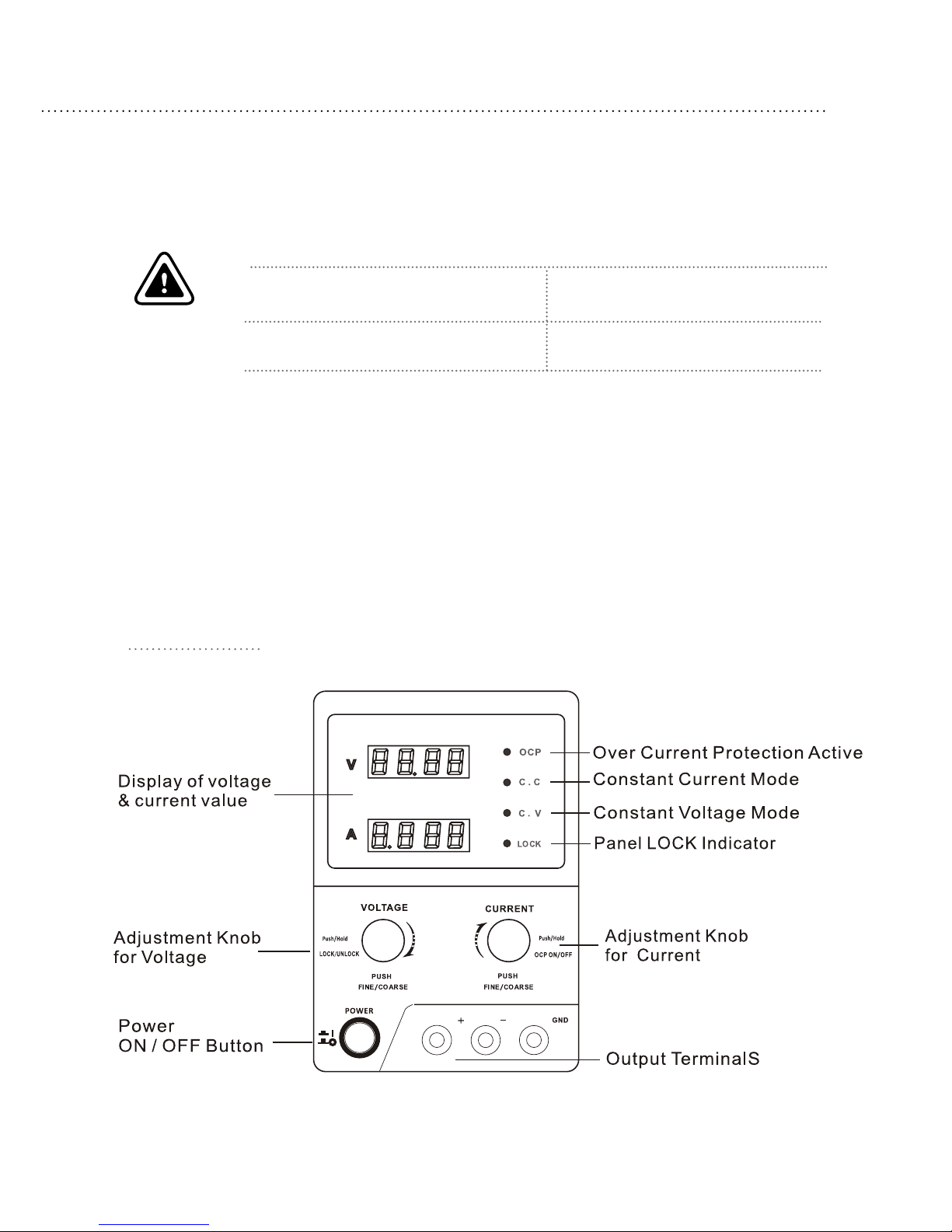
RND 320-KD3000 SERIES — USER MANUAL
5
Fuse
•
• Disconnect the power cord before fuse replacement.
•

6
Display
Voltmeter displays the setup value of output voltage.
Displays the setup value of output current.
Condition Indication
mode this light is on.
C.C indicates constant current. When the power supply is in constant
current mode, this light is on.
C.V indicates constant voltage. When the power supply is in constant
voltage mode, this light is on.
Panel LOCK Indicator
Fan
Fan
Label on
Voltage
& Fuse
Label on
Voltage
& Fuse
Power
Socket
Power
Socket
USB Interface
Rs232
Interface

RND 320-KD3000 SERIES — USER MANUAL
7
Voltage and Current
Adjustment Knob Operation
There are up to 3 modes for the voltage and current levels, that is, Mode 1, Mode
2 and Mode 3.
- only for RND 320-KD3005P: remote control mode ( programmable
control mode).
Mode 1
Will be closed.

8
Mode 2 - Continuous Adjustment Mode
The voltage and current levels can be changed by pushing the knobs.
Press and hold for 3 seconds to lock the front panel and
then press again and hold for 3 seconds to unlock the
panel.
Press and hold for 3 seconds to start OCP mode, where
reaches the set value. In the OCP mode, rotate this knob
to recover the output. Press and hold for 3 seconds again
Mode 3 - Remote Control Mode
(only for RND 320-KD3005P)
Push and hold the VOLTAGE knob for 3 seconds to lock
the power supply will be ON and OFF accordingly. Push
and hold the VOLTAGE knob again for 3 seconds and
unlocked.

RND 320-KD3000 SERIES — USER MANUAL
9
Outputs voltage and current.
Connects the ground (earth) terminal.
Specications
25°C to -5 °C and the warm-up for 20 minutes.
RND 320-KD3005P/D- Model
Power Switch and Output Terminals

10

RND 320-KD3000 SERIES — USER MANUAL
11
Remote control
for RND 320-KD3005P
Set up the COM port inside the PC according to the following list.
• Baud rate: 9600
• Parity bit: None
•
• Stop bit: 1
•
RS232 Interface Denition
KD3005P DC POWER SUPPLY

12
KD Series Remote Control Syntax V2.0
1. VSET: command header
2. X: output channel
3. : separator
4. NR2: parameter
Sets the CH1 output current to 2.225A
Sets the CH1 voltage to 20.50V

RND 320-KD3000 SERIES — USER MANUAL
13
Returns the CH1 output current
Returns the CH1 output voltage
Boolean: 0 OFF,1 ON
Contents KD3005P V2.0 (Manufacturer, model name,).
0
0
7

14
NR1 1 5: Memory number 1 to 5
NR1 1 5: Memory number 1 to 5


16
Sicherheitssymbole
Diese Sicherheitssymbole können in diesem Handbuch
oder in der Serie erscheinen.
WARNUNG
GEFAHR Hochspannung
Earth (ground) Terminal
Deutsch

17
Inhalt
................................................................................. 3
............................................................................ 3
3. Sicherheits-, Service- und Betriebshinweise........................................................ 3
4. Bedien-, Anschluss- und Anzeigeelemente.......................................................... 4
5. Inbetriebnahme und Betrieb............................................................................... 5
5.1 Aufstellung ........................................................................................................ 5
5.2 Inbetriebnahme................................................................................................. 5
5.3 Ausgangswerte einstellen.................................................................................. 5
5.4 Bedienelemente blockieren .............................................................................. 6
5.5 Überstromschutz ............................................................................................... 6
6. PC-Anschluss ....................................................................................................... 6
............................................................................
.................................................................................................
9. Entsorgungshinweise...........................................................................................

18
1. Beschreibung und Funktion
Schutzeinrichtung gegen Überstrom.
•
• Feine Einstellung von Spannung/Strom (10 mV/1 mA)
•
• Konstantspannungs- und Konstantstrombetrieb
• Bedienelemente gegen Fehlbedienung sperrbar
• Zuschaltbarer Schutz gegen Überstrom
•
•
2. Bestimmungsgemäßer Einsatz
3. Sicherheits-, Service- und Betriebshinweise
• Beachten Sie die Nutzungsbedingungen im Kapitel 2. Die Missachtung dieser Nutzungs-
•
Erfahrung und/oder mangels Wissen benutzt zu werden, es sei denn, sie werden

19
•
und verschluckbare Teile sowie Kabel, die Strangulierungsgefahren bergen.
•
Kinder zu einer Gefahr werden.
•
oder Staubeinwirkung aus.
•
•
•
•
•
• einer Beratung bzw. eventuellen Reparatur.
•
4. Bedien-, Anschluss- und Anzeigeelemente
Spannungs-/
Strom-Anzeige
Spannungseinstellung/
Bediensperre
Anzeige Übersstrom
Konstantstrombetrieb
Konstantspannungsbetrieb
Sperranzeige
Netzschalter
Stromeinstellung
Überstromschutz
Erdungsanschluss
Lastanschluss

20
5. Inbetriebnahme und Betrieb
•
ist.
•
•
steckdose an.
•
•
•
•
• Je nach Anforderung wird die Last am Erdungsanschluss geerdet oder es erfolgt
massefreier Betrieb ohne Nutzung des Erdungsanschlusses.
•
•
Konstantspannungsbetrieb (CV) eingestellt, bis der entnommene Strom die eingestellte
•
CV-Betrieb.
Netzanschluss mit Sicherung
USB-Port
RS232-Anschluss
(nur RND 320-KD3005P
This manual suits for next models
1
Table of contents
Languages:
Other RND Power Supply manuals