Road Angel 6000 User manual
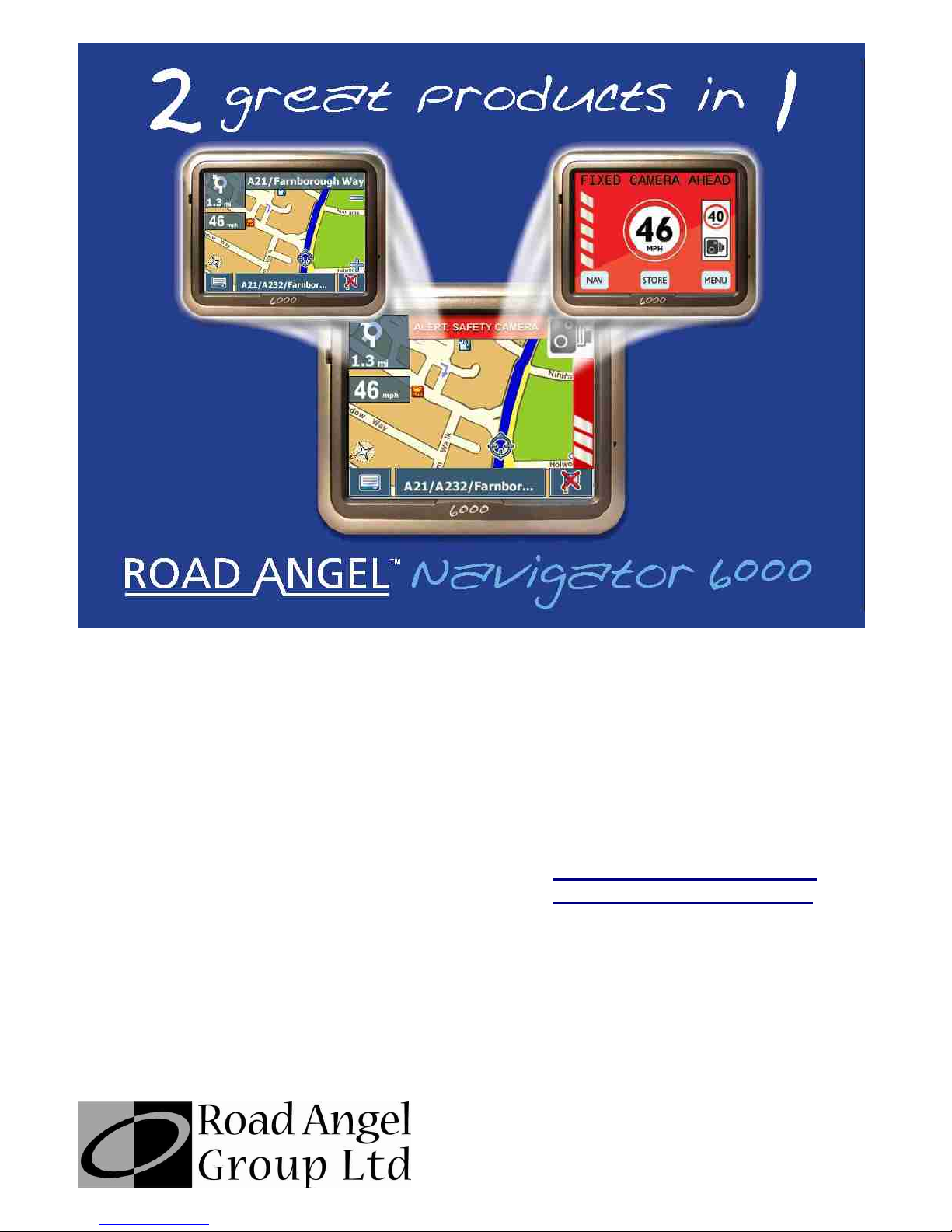
USER GUIDE
Road Angel Group Ltd
Email: [email protected]
Web: www.roadangelgroup.com
Address:Clark House
Silverstone Technology Park
Silverstone Circuit
Northants
NN12 8GX
Versions 2and 3

Thank you for buying your new ROAD ANGEL Navigator
As our roads become busier, more congested and more regulated, staying
alert to road and traffic conditions is a challenge to everyone. Even the
most conscientious driver can have a momentary lapse of concentration
that could easily lead to an accident or a fine and points.
ROAD ANGEL Navigator is specially designed to be a simple-to-use
addition to any vehicle, to alert and warn you in advance of known danger
areas and provide point-to-point navigation with a full-screen interface. In
the comprehensive ROAD ANGEL Navigator database are stored Police,
Local Authority and Ministry of Transport designated danger spots,
including accident black spots and safety camera locations.
Using the latest Global Positioning Satellite (GPS) technology, ROAD
ANGEL Navigator compares your position with the known danger spot
locations and gives you an audible and visual warning as you approach
them. An accurate GPS speedometer in the display gives you time to
adjust your driving to the approaching danger.
The safety of you and your passengers is our prime consideration, and we
trust that for all the miles you drive, your ROAD ANGEL Navigator will
enhance the safety and enjoyment of your journey. Join other ROAD
ANGEL Navigator users in guarding your life and livelihood.
We are pleased to have you as a valued customer and hope you will be
delighted with your fully integrated ROAD ANGEL Navigator. Having
listened to our customers we think the new features will make this product
your perfect driving companion.
Dave Clark, Managing Director
Road Angel Group Ltd.
The directors of Road Angel Group Ltd. sell ROAD ANGEL
Navigator as a road safety enhancement device. Driving within
the speed limits at all times and within the limitations of the
road condition and your abilities is paramount. The directors of
Road Angel Group Ltd. take no responsibility for the use of
ROAD ANGEL Navigator for other purposes than those
stipulated.

1
Table of Contents
1. Introduction....................................................................5
Unpacking the Box........................................................................6
Subscriptions................................................................................7
Warranty........................................................................................7
Security.........................................................................................7
Controls and Connectors.............................................................8
2. Registration....................................................................9
3. Putting It All Together..................................................11
Adjusting the Mounting Arm ......................................................11
Attaching the Cradle...................................................................12
Fitting the ROAD ANGEL Navigator...........................................12
4. Getting Started.............................................................15
Switching On for the First Time .................................................15
Switching Off...............................................................................19
Suspend Mode...........................................................................19
Powering Down..........................................................................19
5. Road Hazard Warnings................................................20
ROAD ANGEL Mode....................................................................20
Navigator Mode...........................................................................21

2
6. Destinations and Routes.............................................22
Address.......................................................................................23
If you know the postcode............................................................24
If you don’t know the postcode....................................................25
Fine-tuning.................................................................................26
By POI (Points of Interest)..........................................................27
Getting to a POI..........................................................................28
By Recent....................................................................................29
By Favourites..............................................................................30
My Home and My Work..............................................................30
Bookmarks.................................................................................32
Using the Map.............................................................................32
Moving On...................................................................................33
Planning your Route...................................................................34
7. Getting There...............................................................36
Map Settings ...............................................................................37
About Info Layers.......................................................................38
Route Settings ............................................................................39
Making a Detour..........................................................................40
Changing Settings from Standby Mode.....................................41
8. Hazard Warning Settings ............................................42
Navigating the Menus.................................................................44
Alerts...........................................................................................45
Distances.....................................................................................46
Unit Settings................................................................................46

3
9. Adding and Deleting Danger Zones...........................47
Deleting zones ............................................................................47
Adding new locations.................................................................48
Adding an Average Speed monitoring section (SPECS zone)..48
10. Updating the Database................................................49
System requirements..................................................................49
Updating.....................................................................................50
11. Media Options..............................................................51
Music...........................................................................................51
Storing MP3 files onto SD memory cards....................................51
Starting music playback..............................................................51
Photo...........................................................................................52
Storing image files onto SD memory cards .................................52
Image Browsing..........................................................................52
Setting.........................................................................................52
System.......................................................................................53
Backlight ....................................................................................53
Version.......................................................................................54
GPS Reset.................................................................................54
12. Background Information.............................................55
About Global Positioning Satellites (GPS) ................................55
ROAD ANGEL Navigator's Database..........................................56
Using ROAD ANGEL Navigator Abroad......................................56
Speed Cameras and Blackspots................................................57
13. Accessories .................................................................57
14. End User License Agreement.....................................61
Other manuals for 6000
1
Table of contents
Other Road Angel GPS manuals

Road Angel
Road Angel Pure User manual

Road Angel
Road Angel Trac-it User manual

Road Angel
Road Angel Navigator User manual

Road Angel
Road Angel HALO VISION User manual
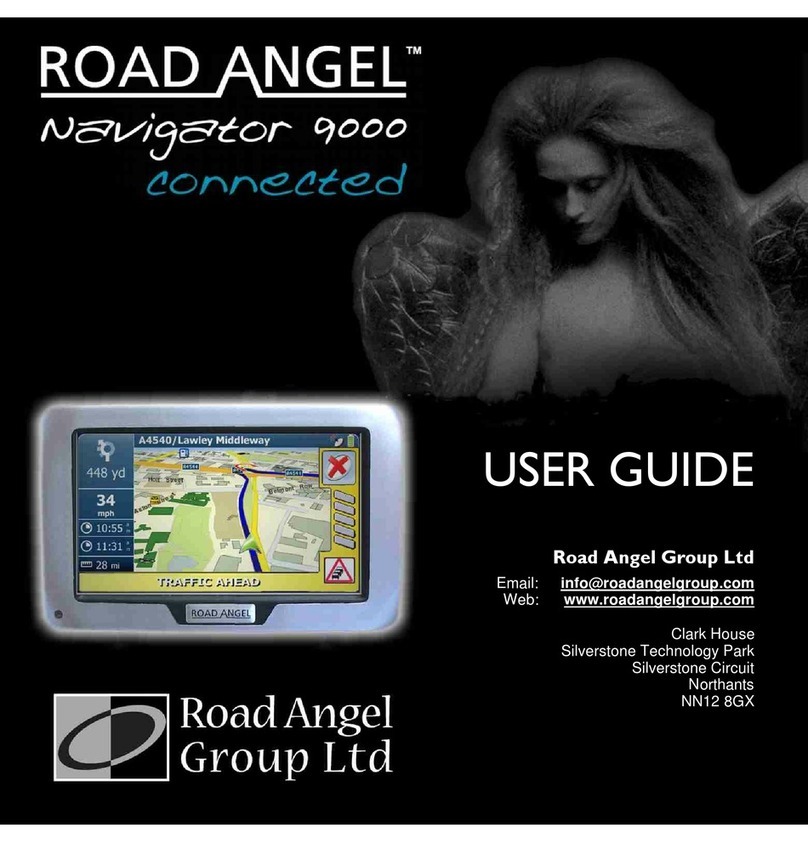
Road Angel
Road Angel Navigator 9000 User manual

Road Angel
Road Angel Pure User manual

Road Angel
Road Angel Gem+ User manual

Road Angel
Road Angel Pure User manual

















