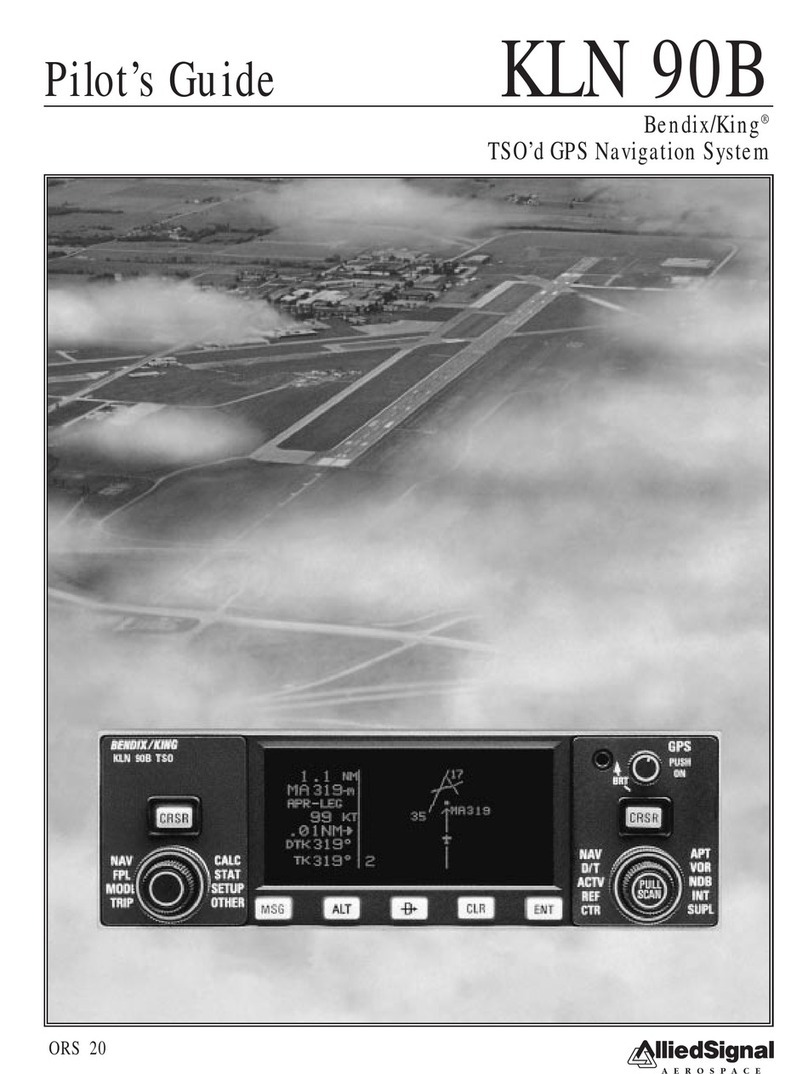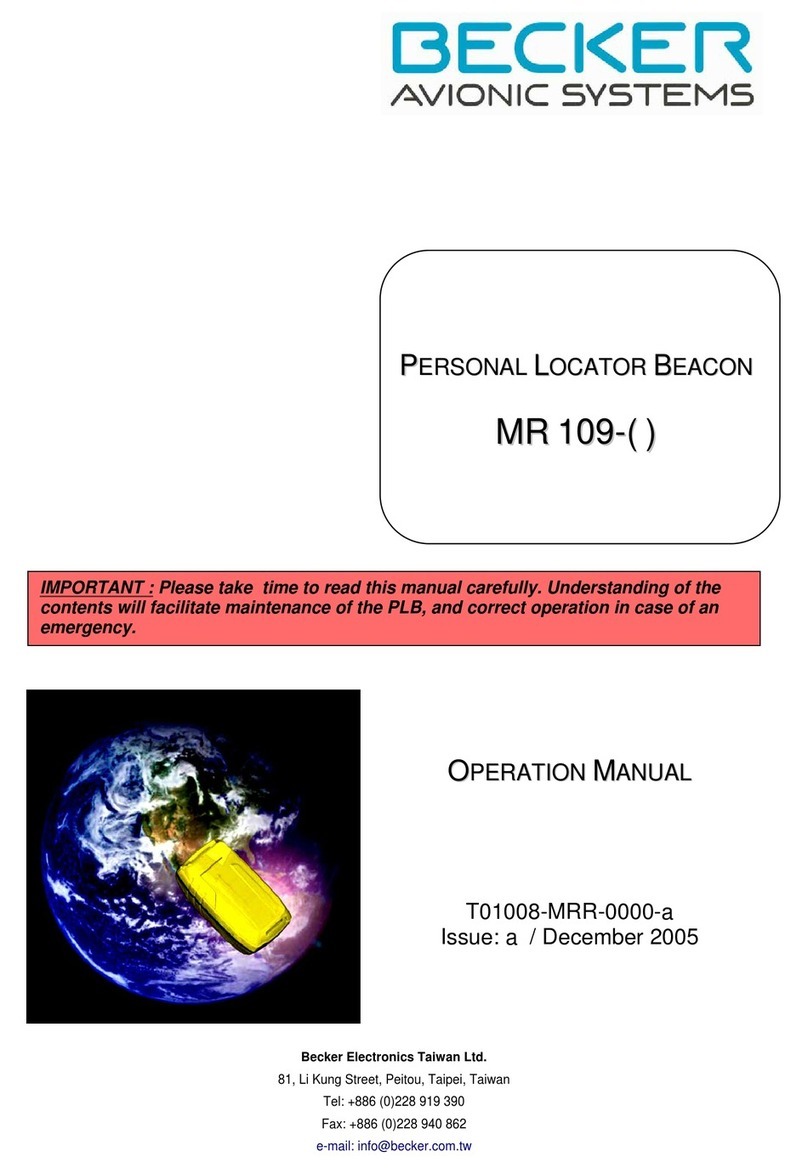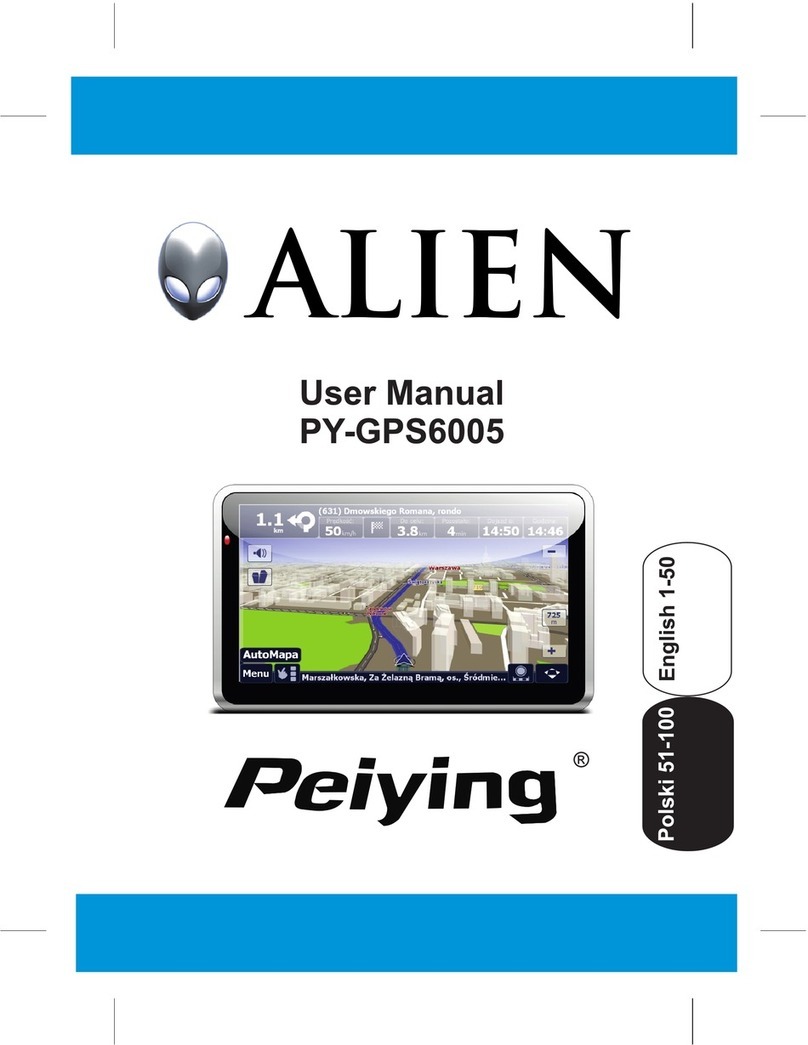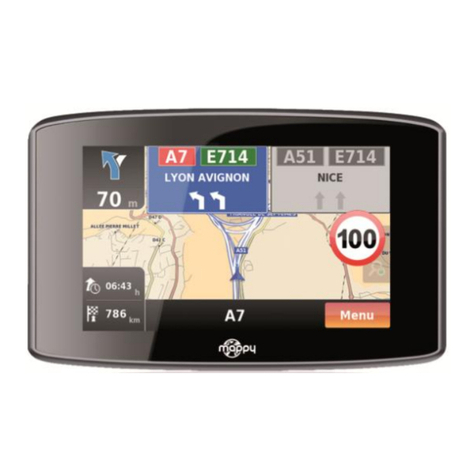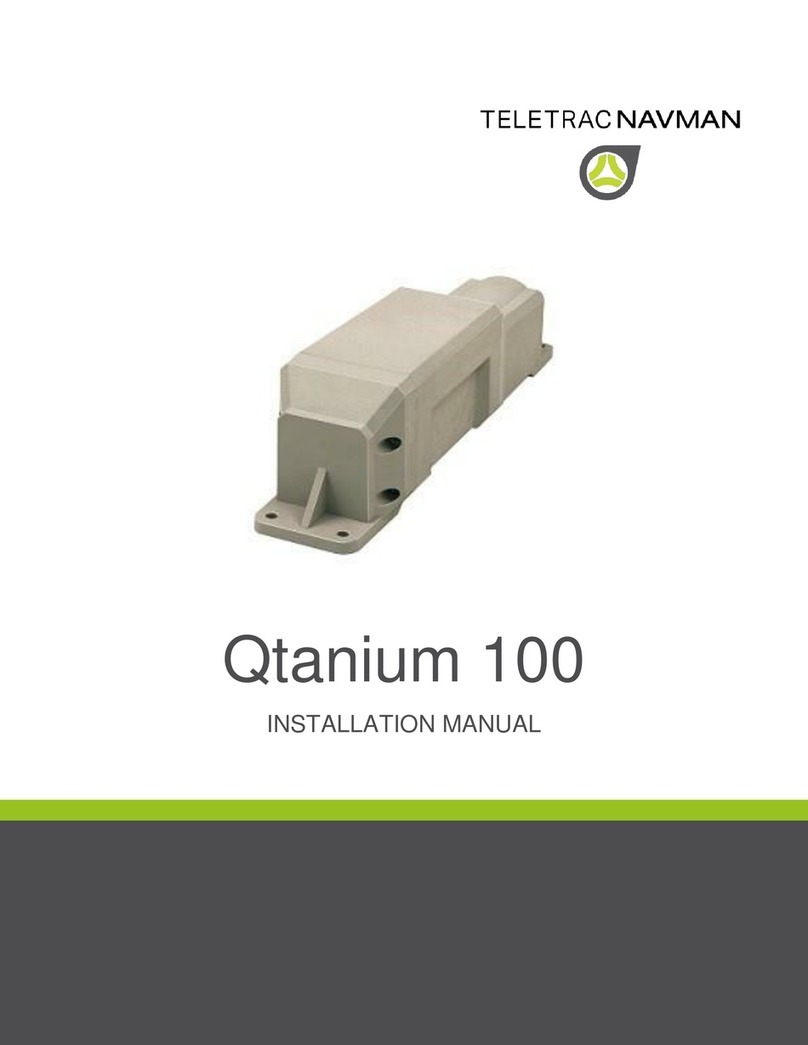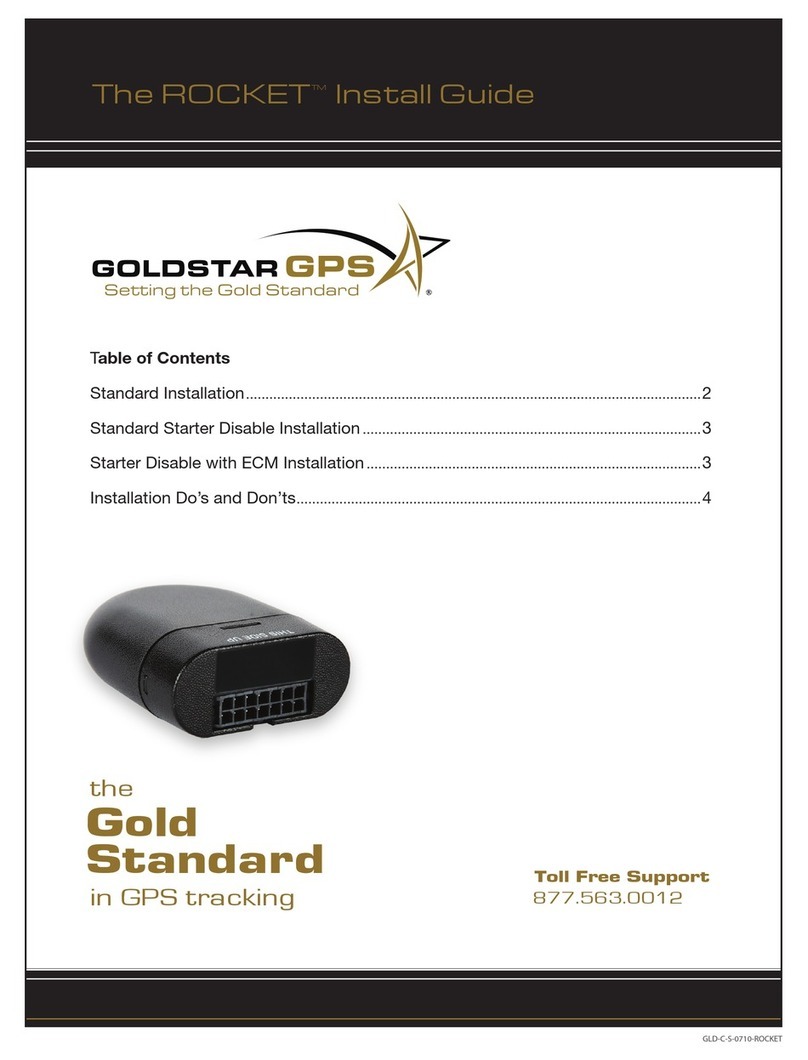Road Angel Trac-it User manual

...for peace of mind
Product Guide & User Manual
V10310

2
Thank you for choosing Trac-It by Road Angel
Whetheryouownacar,caravan,boat,jet‐ski,oranyothertypeofvehicle,makingsureit'ssafeandsecureis
difficultatthebestoftimes.Accordingtothehomeoffice,millionsofvehiclesandotherleisureequipmentare
recordedasstoleneveryyear.
Don'tworry!TheHomeOfficehasalsopublishedreportsstatingthatatheftistentimeslesslikelytooccurif
securityequipment(suchasatrackingdevice)isfitted.That'swhywehavedevelopedtheUK'smostadvanced(and
userfriendly)trackingsystem,Trac‐It.
Trac‐Itisdesignedtoputyourmindatease,soyoucanenjoyandmakethemostofyourleisuretime.Oncefitted,
it'slikehavingyourcar,caravan,boat,whateveritmaybe,withyouwhereveryougo‐foryour'peaceofmind'.Itis
suitableforanythingyoucaretotrack,andwithanin‐builtbatteryitwillevenlastupto30dayswithoutany
externalpowerfeed.
Trac‐Itwillalertyouassoonasitismovedsuchasintheeventofatheft.Cruciallyhowever,thesystemdoesn'tjust
wakeupwhenatheftoccurs‐youcanlogintoyourownsecureonlinetrackingsystemanytime,anywhere,tosee
whereitis.Ifatheftdoesoccur,oursecurityresponsecallcentrewillworkwiththeauthoritiesintrackingand
recoveringyourprideandjoy.
Ontopofthesecuritybenefits,Trac‐Italsomonitorsyourmovementsonceitisdisarmedandyouareonthemove.
TheabilitytotrackyourjourneysisauniquefeatureofTrac‐It,andallowsyoutoseewhereyou'vebeen,howfar
youtravelledandwhichrouteyoutook.
HereatRoadAngel,westrivetobringyoutheverybestleisuresafetyandsecurityproducts,andbelieveTrac‐Itisa
valuabletoolforkeepingyourvehicleorleisureequipmentsafe.Wehopeyouenjoyusingthisproduct.
Regards,
DaveClark,Founder

3
Table of Contents
AboutTrac‐It ............................................................................................................................................ 4
Boxcontents............................................................................................................................................. 6
Warranty .................................................................................................................................................. 7
Batterypower&recharging..................................................................................................................... 8
Subscriptionsexplained ........................................................................................................................... 9
AdviceonfittingTrac‐It.......................................................................................................................... 10
Fittingandinstallation:astep‐by‐stepguide........................................................................................ 11
Arming&disarmingTrac‐It .................................................................................................................... 14
Whattodoifatheftoccurs ................................................................................................................... 16
Trac‐Itportaluserguide......................................................................................................................... 17
Terms&Conditions................................................................................................................................ 34

4
AboutTrac‐It
Trac‐Itisanon‐boardmotiondetectiondevicethatmonitorsanyunusualmovementofyourvehicle,
caravan or leisure equipment and, under the right circumstances, will wake up an on‐board GPS
receivertocheckthecurrentlocation.IfTrac‐ItmovesanSMStextmessageand/oranemailissentto
you within seconds. The messages will display the current GPS location so you can act quickly to
recover your pride and joy, with the help of our security response call centre. It also provides a
journeytrackingfeatureallowingyoutoviewdetailedinformationaboutyourjourneys.
HowdoesTrac‐Itwork?
Trac‐It combines GPS, GSM, RF and movement technology to record and relay (in real time) its
positiontotheTrac‐Itcentralserversatpre‐definedintervals.Theinformationisthendisplayedtothe
subscriberviaasecureonlinetrackingportalinorderforthemtoseewheretheirvehicle,caravanor
leisureequipmentis,andwhereithasbeen.
Should a theft occur, the owner will be notified by an SMS text message and/or email. The Trac‐It
securityresponsecallcentrewillalsobenotifiedandwillworkwiththeauthoritiesonyourbehalfto
recoverthestolenitem.

5
JourneyTracking
Trac‐Itisnotjustasecurityproductanddoesnotstopworkingwhenyoudeactivateit...whenyouare
on the move, Trac‐It will switch into ‘journey’ mode. Providing you have installed your Trac‐It unit
usingtheignitionfeedaswellasearthandlivefeeds(pleasesee‘Fitting&installation:astep‐by‐step
guide’), when in journey mode Trac‐It will frequently monitor your journey by ‘speaking’ with the
Trac‐Itserversatveryshortintervals.Thismeansthatwhenyougetbackhomeyoucanlogontoyour
secure online tracking portal and view breadcrumb trails of exactly where you have been (dots
representingeachtimeyourTrac‐It unitcommunicatedwiththeTrac‐Itcomputer servers‐whichis
settoevery60seconds).Youcanalsogeneratereports onhowmanymilesyouhavetravelledand
(approximate)speeds.
TechnicalSpecifications
•Size:66mmx33mmx15mm.Weight:45g
•GPRS communication for alerts andconfiguration with, GSM SMS fallback.Quad‐band GSM/GPRS
forworldwidedeployment–850/900/1800/1900Mhz
•Latestultra‐sensitiveAssistedGPSreceiver
•RFBeaconforlocaliseddetection
•Accelerometerformovementdetection
•Internal1100mAhbatteryforprolongedoperation(5to8milliampdraw)
•AlertsbySMStextmessageand/oremailiftheinternalbatteryislow,oriftheunitisdisconnected

6
Boxcontents
Thefollowingitemsshouldbeincludedwithinthebox.PleasecontactRoadAngelon01327855586if
youaremissinganyoftheseitems.
a=1xMainsCharger
b=1xTrac‐Itunit(deliberately
obscured)
c=2xLockGrip
d=1xWiringLoom
e=2xCableTies
InformationCard
You should also have an
information card located under
the lid of the box. You should
keep this card with you at all
times (i.e. in your wallet), as it
explains how to arm & disarm
yourTrac‐Itunit,andalsowhatto
doityoureceiveanalert.
6

7
Warranty
YourTrac‐Itunitisguaranteedforoneyearfromthedateofpurchasefromallmanufacturingdefects
that occur with normal use. RoadAngel GroupLtd is notliable for anyincidental orconsequential
damagesfromtheuse,misuse,ormounting,installationofyourTrac‐Itunit.
Terms&ConditionsofWarranty:
1. Trac‐It must be fitted by a professional automotive electrician with a VSIB, Thatcham or
manufacturers accreditation. Problems arising from faulty installations are not covered under
warranty.
2. Unitsthatareoutofwarrantywillbesubjecttoarepairfee,whichcanvary.
3. The warranty form (downloadable via www.roadangelgroup.com) must accompany all product
returns.
4. Whenreturningunitspleaseensurethatonlytheunitisreturned.PleasecallRoadAngelGroup
customerserviceteamon01327855586beforesendingunitsback.
5. Allunitsreturnedmustbesent backviatraceablemeanswithadequateinsurance. RoadAngel
Groupcannotbeheldresponsibleforanymissingunitsthathavenotbeenreturnedinthisway.
6. Iftherepair centreisunableto repairtheunit,then itwillbereplaced underthetermsof the
warranty. Please refer to the Terms & Conditions at the back of this manual for further
informationonWarranty.

8
7. Forallunitsoutofwarranty,customerswillbecontactedpriortoanyrepairbeingcarriedoutto
advisewhattheproblemisandhowmuchitwillcosttorepair.
8. Foroutofwarrantyunits,thecostofrepairswillvary(excludingpostage&packaging)dependant
onthelevelofworkrequired.
If your unit fails to perform as specified in this user manual, please visit
www.roadangelgroup.com/warranty.aspx.
Batterypower&recharging
YourTrac‐Itunithasasmallinternalbatterythat(iffullycharged)willlastforupto30days,withoutit
beingconnectedtoapowersupply(i.e.anexternalbattery).Thisissuitableforshorttermuseand
only when the unit is armed for movement alerts, thus not in journey mode. If Trac‐It is used in
‘JourneyMode’withoutitbeingconnectedtoapowersupply,thechargeinthebatterywilldecrease
atanacceleratedrate,andwillonlylastforafewdaysatbest.
Whenconnectedtoabattery/powersupply,theTrac‐Itunitwilldraw5to8milliampsofpower.This
shouldnotaffecttheoperationorchargeofyou’reexternalbattery,providingthebatteryisincorrect
workingorder.
Ifthechargeintheinternalbatteryislow,youwillreceiveanalertbyemailand/orSMStextmessage
(pleasenoteifyourTrac‐Itsubscriptionisnotvalidyouwillnotreceiveanywarnings).

9
When you first take your Trac‐It unit out of the box, you must charge it using the mains charger
providedinthebox,for12to24hours.Thiswillensurethereisenoughchargeintheunits’battery
whenyoucometoinstallit,andsetupyourtrackingportal.
Subscriptionsexplained
In order for Trac‐It to work, you need to pay an ongoing subscription to cover the cost of data
transfersbetweenyourTrac‐ItunitandtheTrac‐Itcomputerservers.TheunithasabuiltinSIMcard
as well as a GPS receiver in order for it to be tracked effectively, and when the unit ‘talks’ to the
computer servers to update its location on the Trac‐It system, a cost is incurred with the network
provider.YourTrac‐Itunitcan‘speak’totheTrac‐Itcomputerservershundredsandeventhousands
oftimeseverymonth.Purchasingoptionsareasfollows:
• Annuallyup‐frontforone,twoorthreeyearperiods
You can purchase subscriptions online via our website at www.roadangelgroup.com, or call us on
01327855586.Pleasesee‘Fitting&Installation:astep‐by‐stepguide’formoreinformation.
PleaseNote:Isveryimportantyouhaveanup‐to‐datesubscriptionotherwiseyourTrac‐Itunit
willnotalertyouifatheftoccurs,andyouwillnotbeabletoaccessyourTrac‐Itportal.
Allhistoricaljourneyinformationwillalsobelostshouldyouletyoursubscriptionslapse.
Allpre‐paidsubscriptionsarenon‐refundableandnon‐transferrable.

10
AdviceonfittingTrac‐It
Please take your time in positioning and securing the unit, as this is vital to ensure its proper
operation.ItisuptotheinstalleroftheTrac‐Itunittopositiontheunitwheretheyseefit,howeverin
order for the unit to obtain maximum GPS signal please do not position the unit under any metal
objects(suchasthefueltank).Wecannotsuggestthemostappropriatelocationasthisvariesgreatly
betweendifferentvehicles,caravansandleisureequipment,andourrecommendationsmayalsogive
yourTrac‐It'spositionawaytopotentialthieves.
TheTrac‐Itunitshouldbesecuredwiththetopfacingasmuchtotheskyasispossible,andcanbe
fastened with cable ties or Velcro pads ‐ once again this is up to the individual owner. Please also
ensurethatyouhavesecuredthewires/wiringloomcorrectly.Youcanusecabletiesand/orVelcro
fasteners(asprovidedinthebox),howeverifyoudousetheVelcrofastenerspleasemakesurethe
contactsurfaceiscleanandfreefromdust.
The loom provided in the box is two meters long, thus giving you enough flexibility to fit the unit
whereyouchose.Pleaseensurehoweverthatyouconnectthewirestotheappropriatefeeds.
Pleasenote:Trac‐ItmustbefittedbyaprofessionalautomotiveelectricianwithaThatchamor
manufacturersaccreditation.Thefollowinginstructionsaretoguidequalifiedinstallersinfitting
theTrac‐Itunit,otherwisetheWarrantywillbeinvalid.

11
ForastepbystepguideonfittingandinstallingyourTrac‐Itunit,pleasesee‘Fitting&installation:a
step‐by‐stepguide’.
Pleasenotethat theTrac‐ItunitisIPC 6‐7rated,thusiswaterproof tothesestandards.Thewiring
loomsalsohavea2ampfuse,toprotectfrompowersurges.
Fittingandinstallation:astep‐by‐stepguide
Step1
RemoveTrac‐Itunitfrompackaging.Theunitmustbechargedpriortoinstallationusingthemains
charger provided, for at least one hour. This will help ensure the installation process is conducted
withoutanyproblems.
Pleasenote:Trac‐ItmustbefittedbyaprofessionalautomotiveelectricianwithaThatchamor
manufacturersaccreditation.Thefollowinginstructionsaretoguidequalifiedinstallersinfitting
theTrac‐Itunit.

12
Step2
RemovetheTrac‐Itinformationcardformthebox(locatedunderthelid)andkeepittohand,asyou
will need it at a later stage. After the install is complete, please ensure this card is given to the
customerforthemtokeepinasafeplace,asitexplainshowtoarmanddisarmtheirTrac‐Itunit,as
wellaswhattodo if they getanalert.Italsohasthe Serial Number andIMEInumberrequiredfor
registration.
Step3
1. Installwiringloom
2. ConnecttheLive(red)wiretoalivepowerfeed
3. ConnecttheEarth(black)wiretoanEarthsource
4. Connect the Ignition (blue) wire to an ignition feed. Please note that you do not have to
connectthiswirehoweveritisrecommendedasitwillenableTrac‐Ittobearmedanddisarmed
byusingtheignition.OtherwiseyouwillhavetoarmanddisarmTrac‐ItbysendinganSMStext
message from your mobile phone or from the Trac‐It website. You also need to have the
ignitionfeedconnectedifyouwishtouseseebreadcrumbtrailsofwhereyou’vebeen–aspart
ofthejourneytrackingfeature.

13
5. PositiontheTrac‐Itunitinahiddenplace.Weadviseyounottoplacetheunitunderanymetal
surfaces as this will impede the ability of the unit to acquire a GPS signal. Once you have
attachedtheunit,pluginthewiringloom.Pleasesee‘AdviceonfittingtheTrac‐Itunitformore
information.
Step4
The Trac‐It customer must now register the unit with Road Angel, via our website at
www.roadangelgroup.com.Theyneedtoclickon‘Registration’onthetopmenubarandfollowthe
prompts. By registering with us, this will enable the customer to manage all aspects of their Road
Angelaccount,includingaddingoramendingsubscriptionsfortheirTrac‐Itproduct,andwillalsoset‐
uptheirTrac‐It(tracking)portalatthesametime.ThecustomermusthavetheirTrac‐Itinformation
cardtohand,astheywillneeditthroughoutthisprocess.
Onceset‐up,thecustomercanaccesstheirTrac‐Itportalviatheiraccounthomepage,whereitsays
‘Launchtrackingportal’.
That’sit–you’redone!Foranin‐depthoverviewofhowtouseyourTrac‐Itportal,pleasesee‘Trac‐It
portaluserguide’.
6. Toensuretheunitisworkingcorrectlyand‘talking’totheTrac‐Itcomputerservers,pleaselog
ontohttp://install.roadangelgroup.comandfollowtheprompts.Thisisaninstallationwizard
thatwillensuretheTrac‐Itunitisfunctioningcorrectly

14
Arming&disarmingTrac‐It
IfyouhaveinstalledyourTrac‐ItunitusingonlyLiveandEarthfeeds(andnotignition–asoutlined
below)thenyouwillonlybeabletoarmanddisarmyourTrac‐ItunitusinganSMStextmessageor
fromtheTrac‐Itwebsite.ThesystemwillonlyrecogniseyourSMStextmessageifitissentfromthe
mobilephonenumberoftheprimarycontactasset‐uponyourTrac‐Itportal(pleaseseefigure1.2).
ArmingTrac‐It
3‐wire install: If you install the Trac‐It unit using a 3 wire install (recommended) the system will
automaticallyarmitselfwhenignitionisswitchedoff.
2‐wireinstall:IfyouhaveinstalledtheTrac‐Itunitwithonlythe‘live’and‘earth’connections,youwill
needtoactivatethesystembytexting“arm”followedbyaspace,thenthenameyouhavegivenyour
vehicle,caravan,leisureequipmentetc.(viayourTrac‐Itportal)to‘07817814206’.Pleasemakesure
you send the text message from the mobile phone number you have saved as the primary mobile
phonecontactnumberonyourTrac‐Itportal.PleaseseeFigure0.1foranexample.
DisarmingTrac‐It
3‐wire install: If you installed the Trac‐It unit using a 3 wire install (recommended) the system will
automaticallydisarmitselfwhenignitionisswitchedoff.

15
2‐wireinstall:IfyouhaveinstalledtheTrac‐Itunitwithonlythe‘live’and‘earth’connections,youwill
needtodeactivatethesystembytexting“disarm”followedbyaspace,thenthenameyouhavegiven
yourvehicle,caravan,leisureequipmentetc.(viayourTrac‐Itportal)to‘07817814206’.Pleasemake
sureyousendthetextmessagefromthemobilephonenumberyouhavesavedastheprimarymobile
phonecontactnumberonyourTrac‐Itportal.PleaseseeFigure0.2foranexample.
ArmingTrac‐ItbySMStextmessage DisarmingTrac‐ItbySMStextmessage

16
Whattodoifatheftoccurs
Ifyou get an alert by SMStext message and/or email immediately checkthata theft has occurred,
eitherbyloggingintoyourTrac‐Itportalorbyphysicallycheckingitslocation.Ifathefthasoccurred,
pleasecontactyourlocalPoliceimmediatelyandobtainaCrimeReferenceNumberand/orIncident
Number. If the Security Response Call Centre has not already been in contact, call them on the
numberprovided.You will need to give them the Crime Reference NumberorIncidentNumberat
whichstagetheywillcontactandworkwiththeauthoritiesinrecoveringthestolenitem.Thesecurity
Response Call Centre is a 24 hour call centre that will respond to any alerts and work with the
authoritiestorecoverstolenitemsfittedwithTrac‐It
Pleasenote:pleasedonotcontactRoadAngelGroupaswedonotofferanyrecoveryservices.Road
AngelGroupwillalsonotbeheldliableforanyitemfittedwithTrac‐Itthatisstolen.Pleasereferto
ourtermsandconditionsformoredetails.
QuickStepGuide
1. Checkthatathefthasoccured
2. Ifithas,immediatelycontactyourlocalPolicestationandobtainaCrimeReferenceNumberor
IncidentNumber
3. ContacttheSecurityResponseCallCentreandadvisethemthatathefthasoccurred,ifthey
havenotalreadybeenincontact
4. LogontoyourRoadAngelcustomerportalandchangethestatusofyourunitto‘stolen’

17
PleasedonotcontactRoadAngelGroupaswedonotprovideanyrecoveryservices.
Trac‐Itportaluserguide
TheTrac‐Itportalisyourownsecure,onlinesystemtotrackthemovementsofyourvehicle,caravan
orleisureequipment.Youcanloginatanytimenightordayandseeitinrealtime.
TheTrac‐Itportalhasbeenspeciallydesignedtotrackstolenitems.Ifyougetanalert,youcanlog
into your Trac‐It portal from anywhere in the world and see where your vehicle, caravan or leisure
equipmentisgoing.Oursecurityresponsecallcentrewillthenworkwiththeauthoritiesingettingit
back!
Asyouwill(hopefully)not have a greatneedtotrackastolenitem,wehaveextended the journey
trackingfeaturestoworkwhenyouareonthemovewithyourvehicle,caravanorleisureequipment.
Trac‐Itwillrecordwhereyouhavetravelled,howmanymilesyouhavecoveredandtheapproximate
speedsatwhichyouweregoing.Thisuserguidewilloutlinehowtousethevariousfeaturesavailable
onyourTrac‐Itportal,from updating your contact information, to viewing your journeys, to adding
multipleTrac‐Itunitsonthesameportal.
Pleasenotethatonceyouhavereported a theft, youwillnolongerbeabletologintoyour Trac‐It
portaluntiltheitemhasbeenrecovered.Thisisinordertostopvigilanteactionfromowners.


19
OverviewoftheTrac‐Itportal(PleaserefertoFigure1.0)
1. Zoominandoutofmap
2. Allowstoyou‘pan’(move)themapinanydirection
3. Changethemaptoa2dimensionalview
4. Change the map to a 3 dimensional view (where available – Requires a Microsoft software
download.Simplyclickon‘3D’andthiswillstartthedownloadprocess)
5. Changethemapviewto‘Road’view
6. Changethemapviewto‘Aerial’(orsatellite)view
7. Changethemapviewto‘Bird’sEyeview(notavailableinallareas)
8. Addorremoveroadnamesandotherlabelsthatareoverlaidonthemap
9. Allows you to edit the detailsof your tracked item on the system, as well as allowing youto
change the method by which you arm and disarm your Trac‐It unit (i.e. by movement or
Security‐Fence).Thisalsoallowstheusertochangethenameoftheirtrackeditem(whichis
thenameyou useifyouare arminganddisarmingyour Trac‐Itunit(s)viatext message,ifno
ignition feed has been used), and upload a picture icon to represent their vehicle, caravan,
leisureequipmentetc.

20
10. Allowsyoutoviewyourhistoricjourneysforupto3monthspriortothecurrentdate
11. Allowsyoutorefreshthelocationofyourtrackeditemonthemap.AstheTrac‐Itunitupdates
itspositiononlyonceevery4hoursifleftin‘armed’mode(andithasn’tmoved),youmaywish
torefreshitslocationforyourpeaceofmind
12. Displaysthedetailsofyourtrackeditemandlastknownaddress(i.e.whenTrac‐Itlastupdated
itslocation)
13. DisplaysthechargeleveloftheinternalbatterywithinyourTrac‐Itunit
14. DisplaysthenextscheduledcontactthatyourTrac‐ItwillmakewiththeTrac‐Itservers(thisisin
ordertoupdateitsposition).
15. DisplaysthecurrentoperatingsettingofyourTrac‐Itunit.
16. Displays the alarm activation setting. I.e. the trigger you have chosen for Trac‐It to alarm –
MovementorSecurityFence
17. Allows you to change the Security Fence settings (only available on 2 wire install). Security
fenceistheareayousetthatifyourtrackeditemmovesoutsideofthis‘area’,thesystemwill
alertyou
18. Allowsyoutoaddoreditthosepeoplewhowillreceiveanalert(byemailorSMStextmessage)
ifyourTrac‐Itsystemistriggered(maximumofthreecontactsforSMSalerts)
Table of contents
Other Road Angel GPS manuals

Road Angel
Road Angel HALO VISION User manual

Road Angel
Road Angel Pure User manual
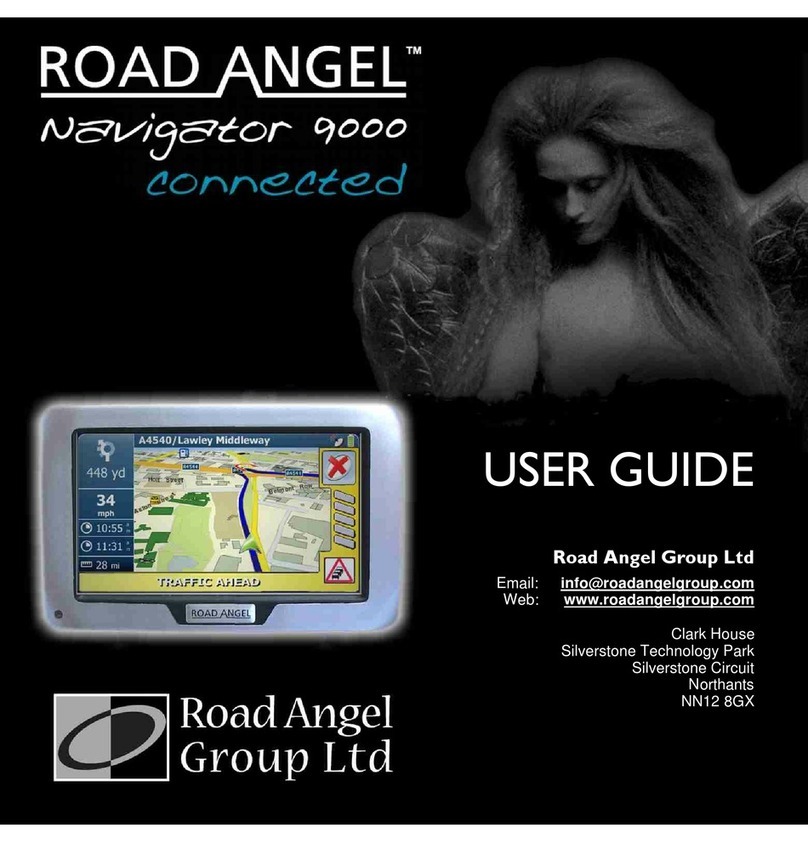
Road Angel
Road Angel Navigator 9000 User manual

Road Angel
Road Angel Navigator User manual

Road Angel
Road Angel 6000 User manual

Road Angel
Road Angel Gem+ User manual

Road Angel
Road Angel Pure User manual

Road Angel
Road Angel Pure User manual